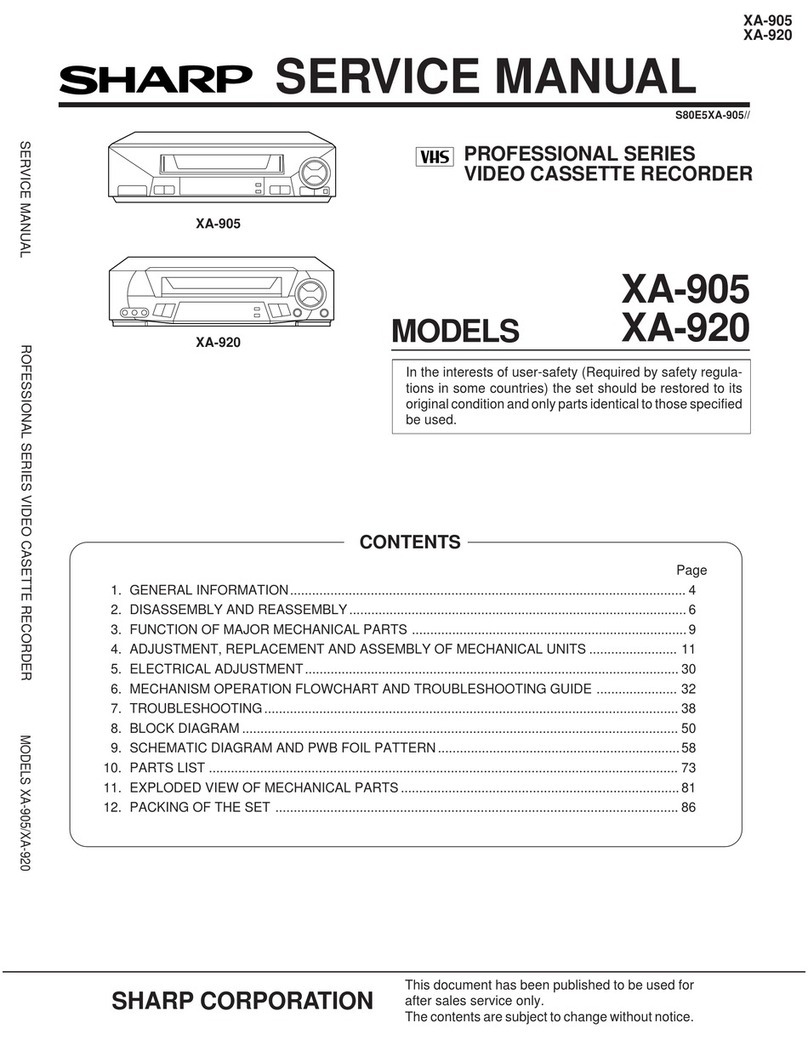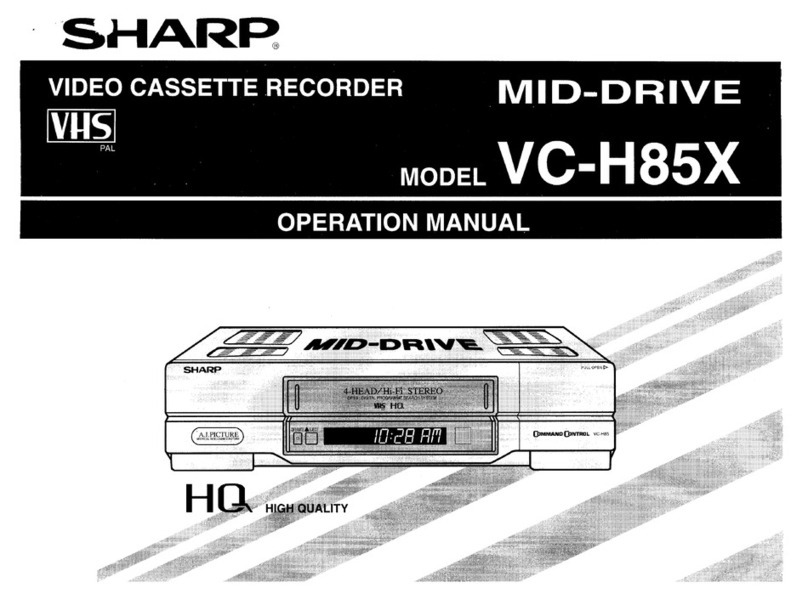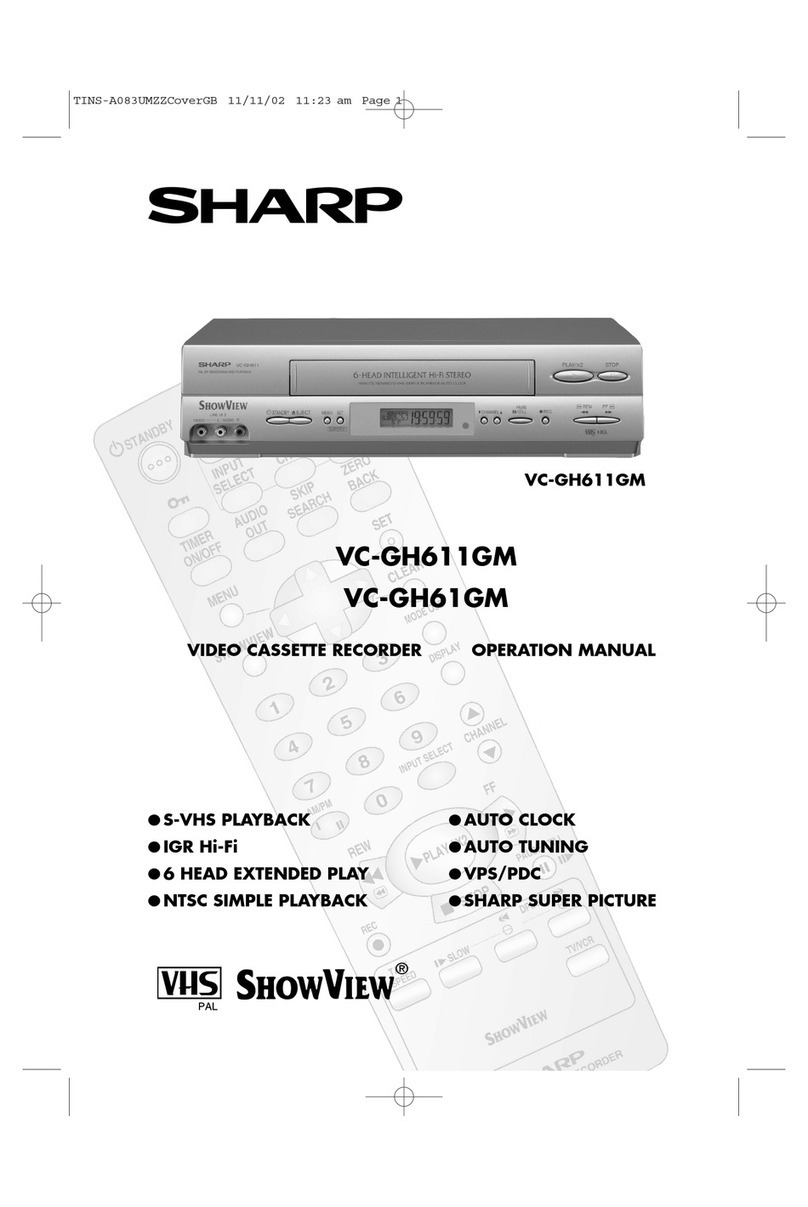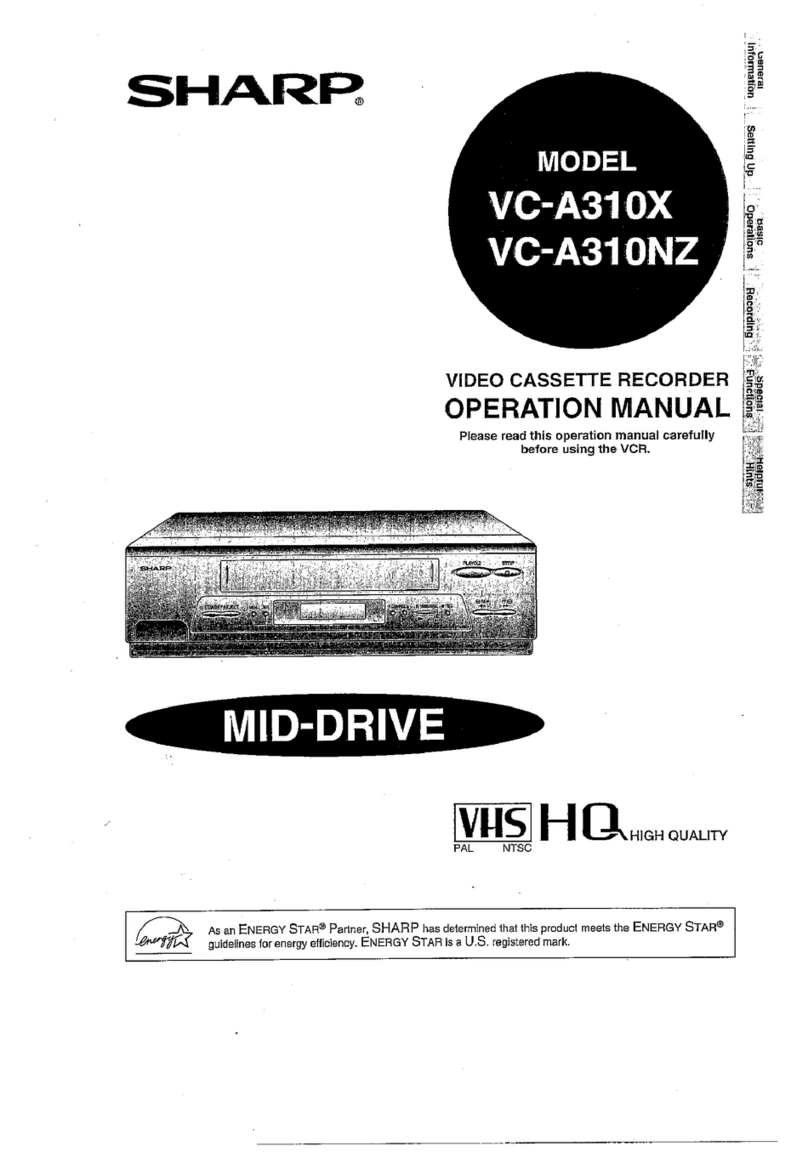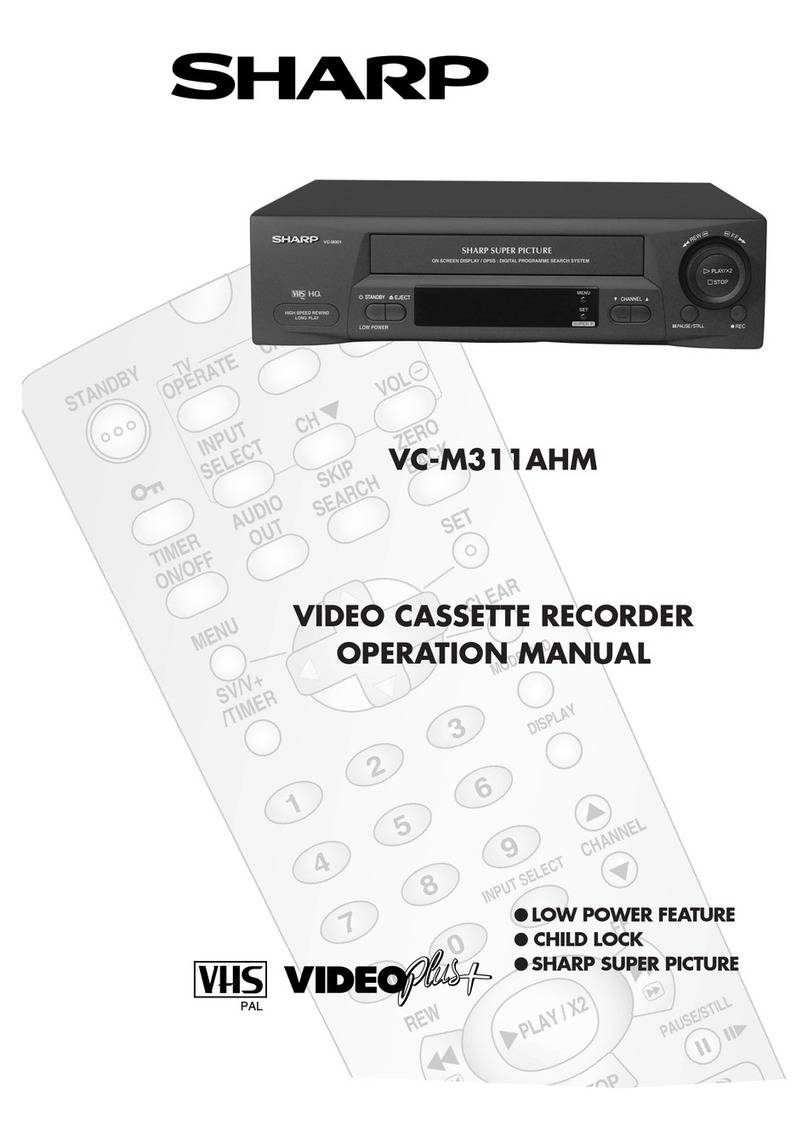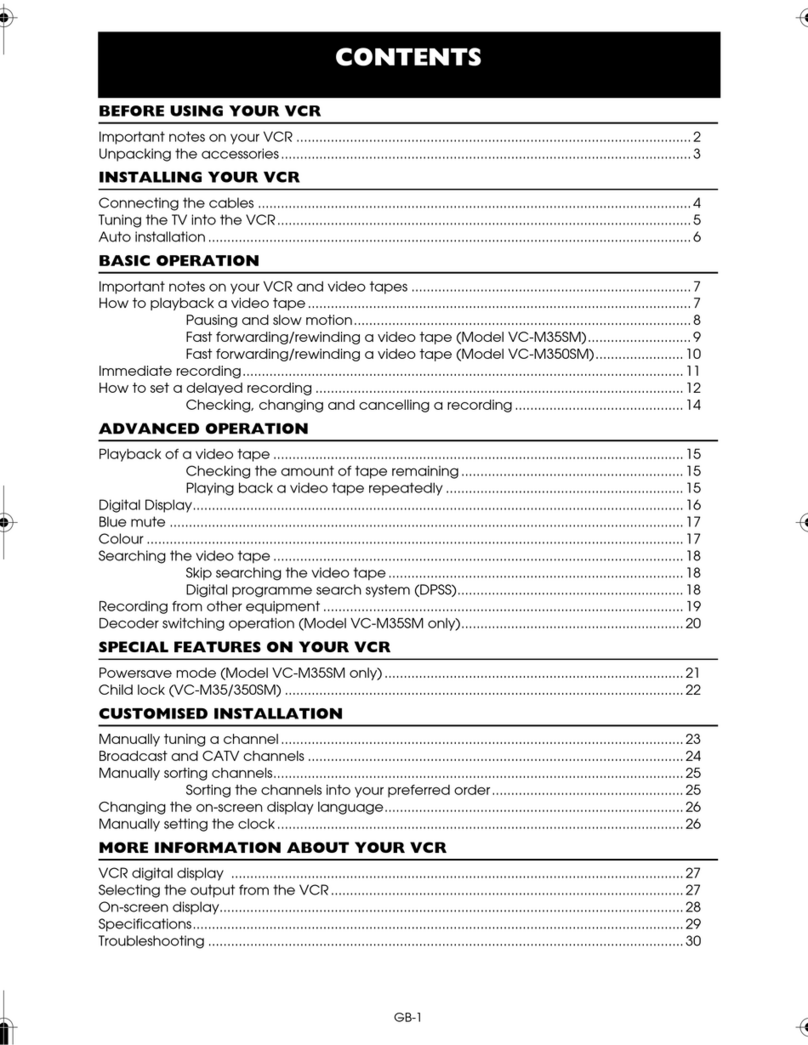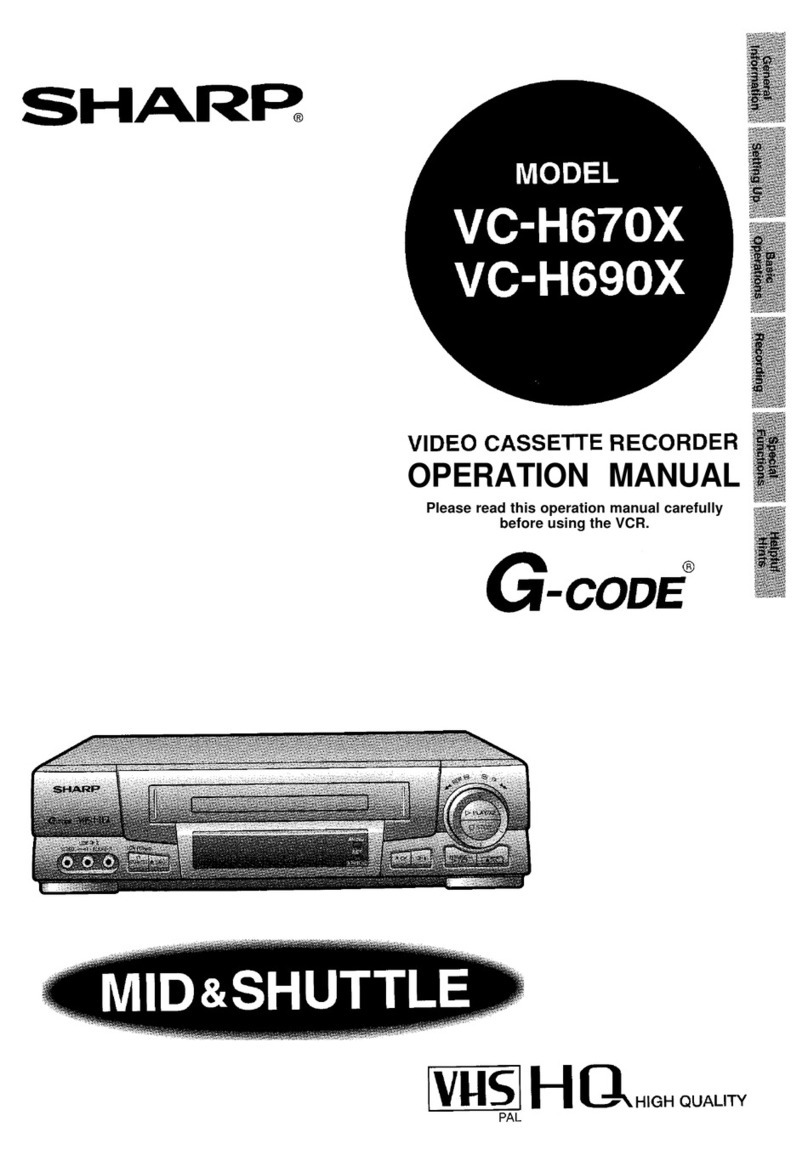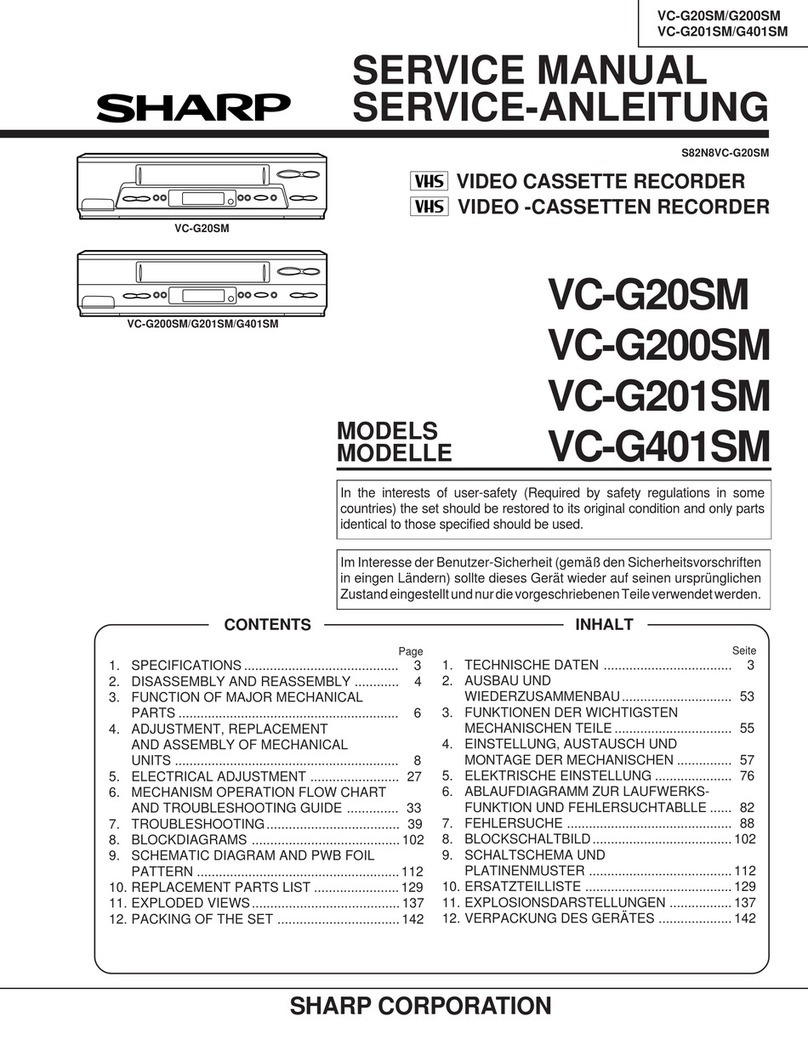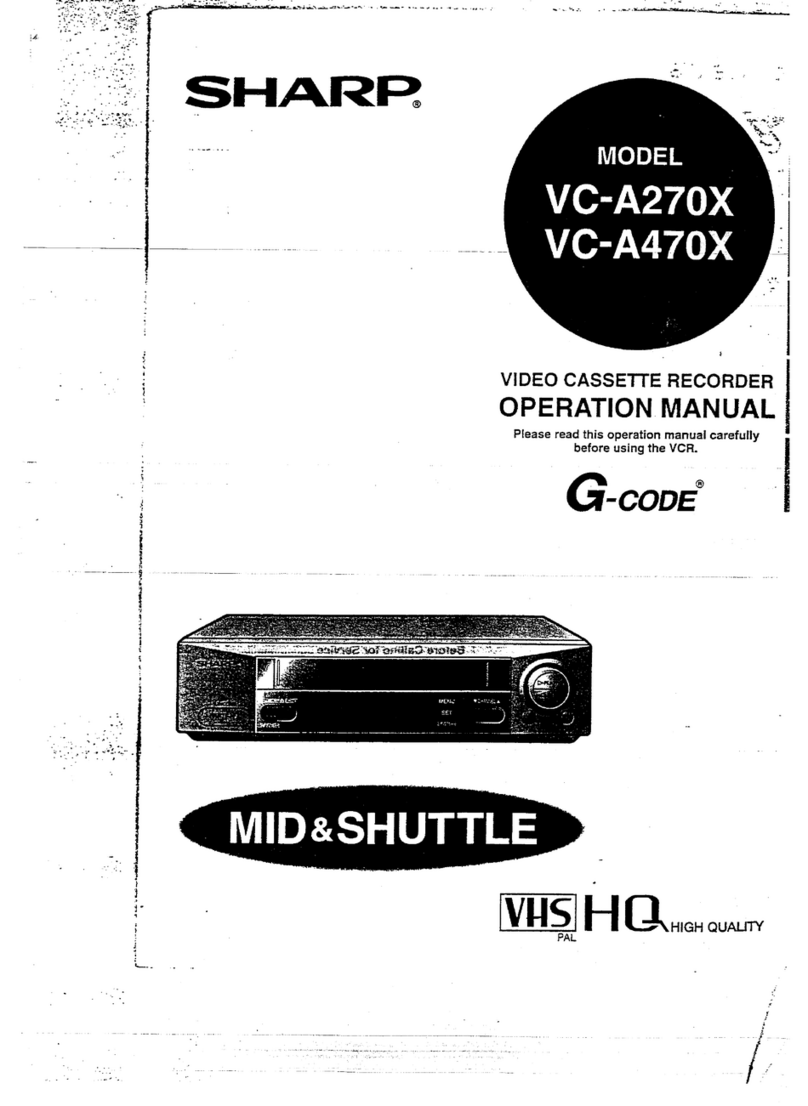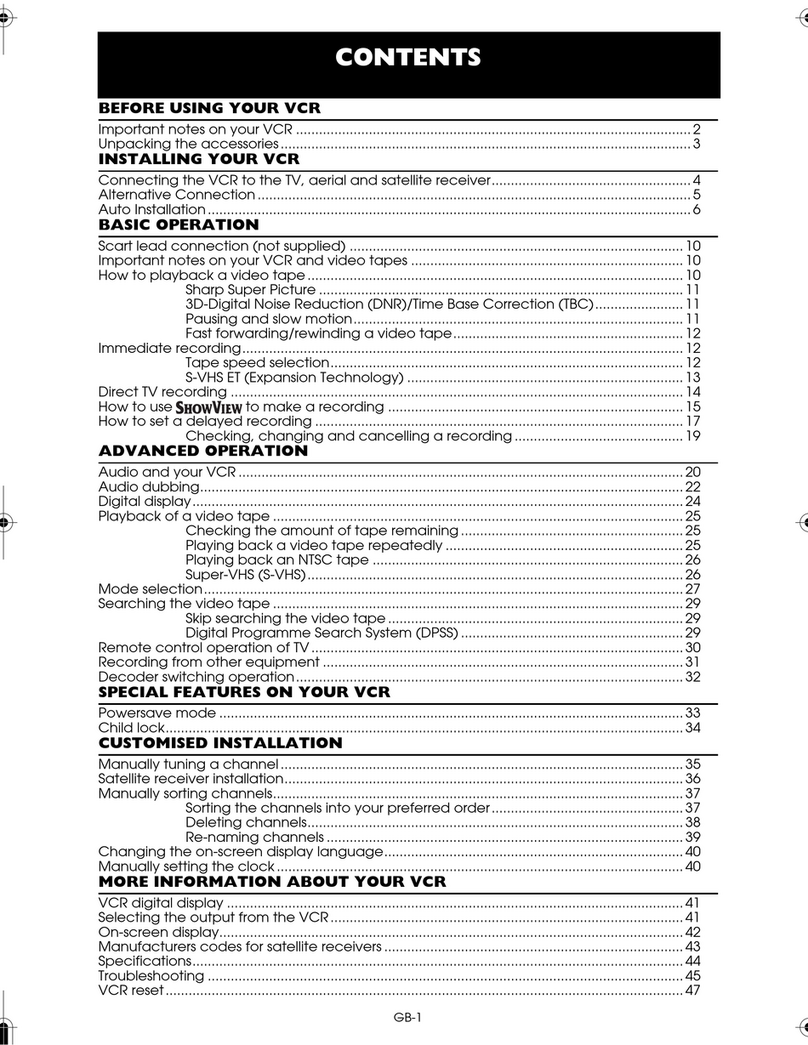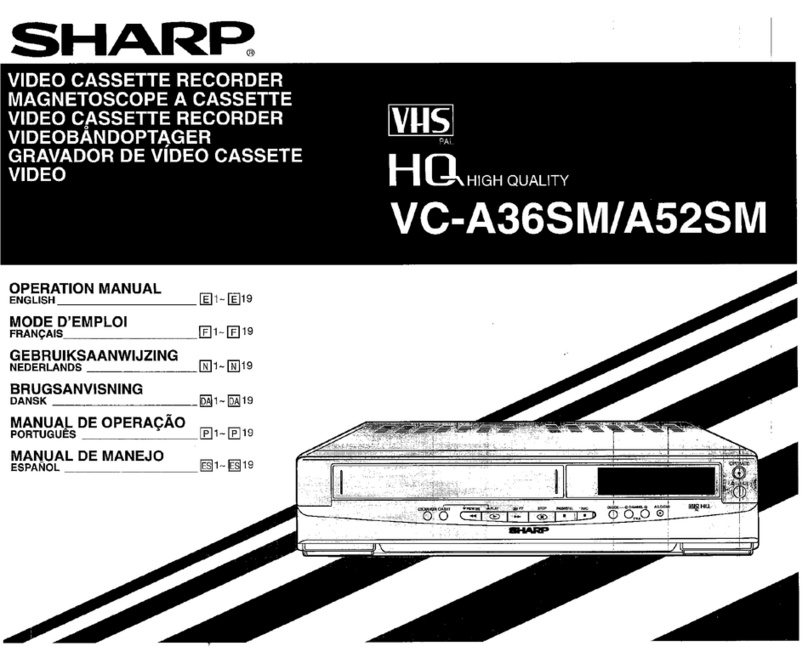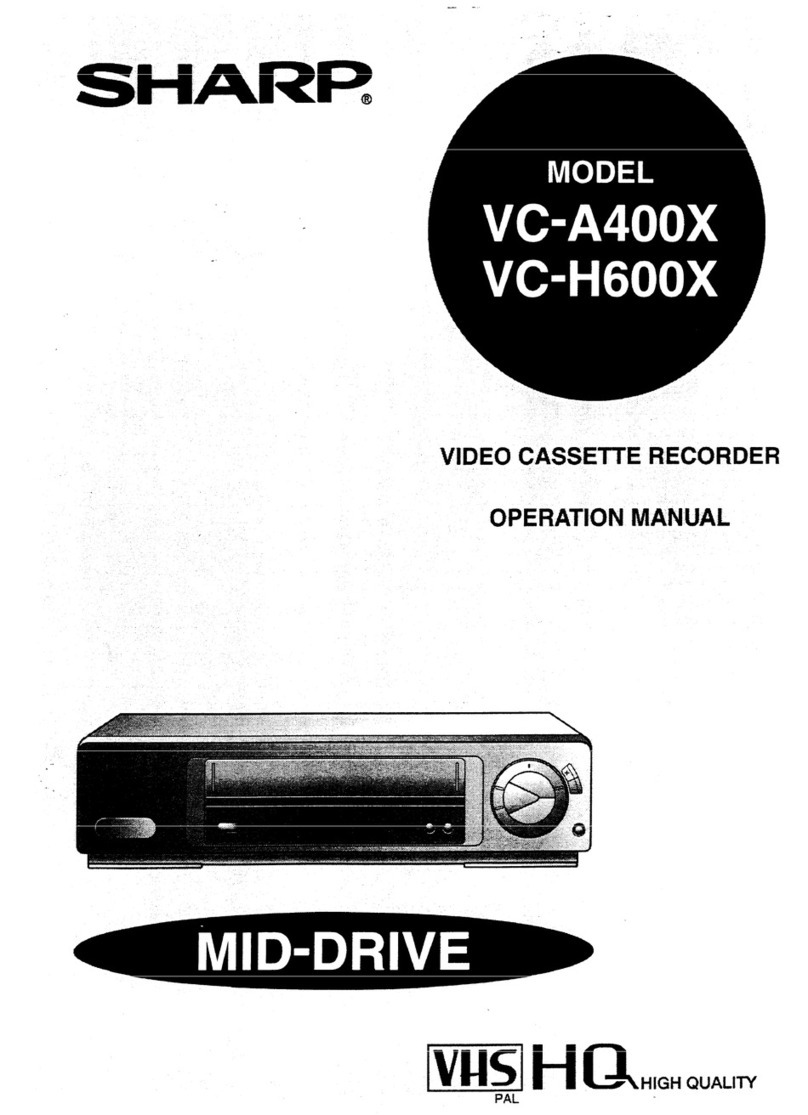CONTENTS
GENERAL
INFORMATION
RECORDING
IMPORTANT
SAFEGUARDS
AND
PRECAUTIONS
............................................
3
Features
.........................................................
4
Accessories
...................................................
4
Major
Compo e ts
of
Your
VCR
.................
5
Remote
Co trol
.............................................
6
•
Inserting
the
Batteries
Only
for
VC-H610X
Usi g
the
Remote
Co trol
for
TV
Operatio
7
SETTING
UP
Co ectio s
..................................................
8
Adjusti g
the
Video
Cha el
.......................
8
Only
for
VC-H610X
Co ecti g
to
a
Stereo
TV
..................9
Co ecti g
to
TV
A d
Audio
Equipme t.....
9
Setti g
the
La guage
......................................
10
Setti g
the
Clock
.............................................
11
Setti g
the
Cha els
......................................
12
Cha el
Skip/Ca celli g
Skip
........................
14
Me u
Scree
....................................................
15
OSD
(O
Scree
Display)
...............................
15
•
How
to
Display
Indicators
Mode
Selectio
................................................
16
Recordi g
a
TV
Programme
..........................
22
•
Cassette
Erase
Protection
•
To
Watch
Another
TV
Programme
While
Recording
Only
for
VC-H610X
Recordi g
Hi-Fi
Stereo
Sou d
......
23
Simple
Recordi g
Timer
.................................
24
Recordi g
with
the
Timer
...............................
25
•
Confirming
Timer
Programmes
•Cancelling
Timer
Programmes
I tellige t
Timer
Recordi g
(JUST
REC)
....
28
SPECIAL
FUNCTIONS
New
Sharp
Super
Picture
...............................
29
Zero-Back
Fu ctio
........................................
29
DPSS
(Digital
Programme
Search
System)
.......................................................
29
Auto
Repeat
.....................................................
30
Skip
Search
......................................................
30
Only
for
VC-H610X
I sta t
Replay
30
New
Child-Proof
Lock
.....................................
31
VCR
Display
.....................................................
32
Tape
Remai i g
Display
.................................
32
BASIC
OPERATIONS
HELPFUL
HINTS
Playback
...........................................................
17
•
Inserting
a
Video
Cassette
•
Play ack
•Video
Search
(with
the
Remote
Control)
•Fast
Forwarding
and
Rewinding
(with
the
Remote
Control)
•Shuttle
System
•
Slow
Motion
Play ack
(with
the
Remote
Control)
•
Still
Picture
and
Frame
Advance
•
Dou le
Speed
Play ack
•Colour
Mode
•
NTSC
Tape
Play ack
on
PAL
TV
•
Auto
Tracking
Control
System
•
Auto
Head
Cleaning
System
•Auto
Rental
Mode
•Quick
Start
with
Full
Loading
Mechanism
•
Blue
Back
•Full
Auto
Play ack
OnlyforVC~H610X
•
Play ack
of
Hi-Fi
Recorded
Tapes
•
Audio
Output
Mode
♦
Adjusting
Hi-Fi
Audio
Tracking
Editi g
from
a
Camcorder
to
Your
VCR
......
33
Specificatio s
................................................
33
Before
Calli g
for
Service
............................
34
2