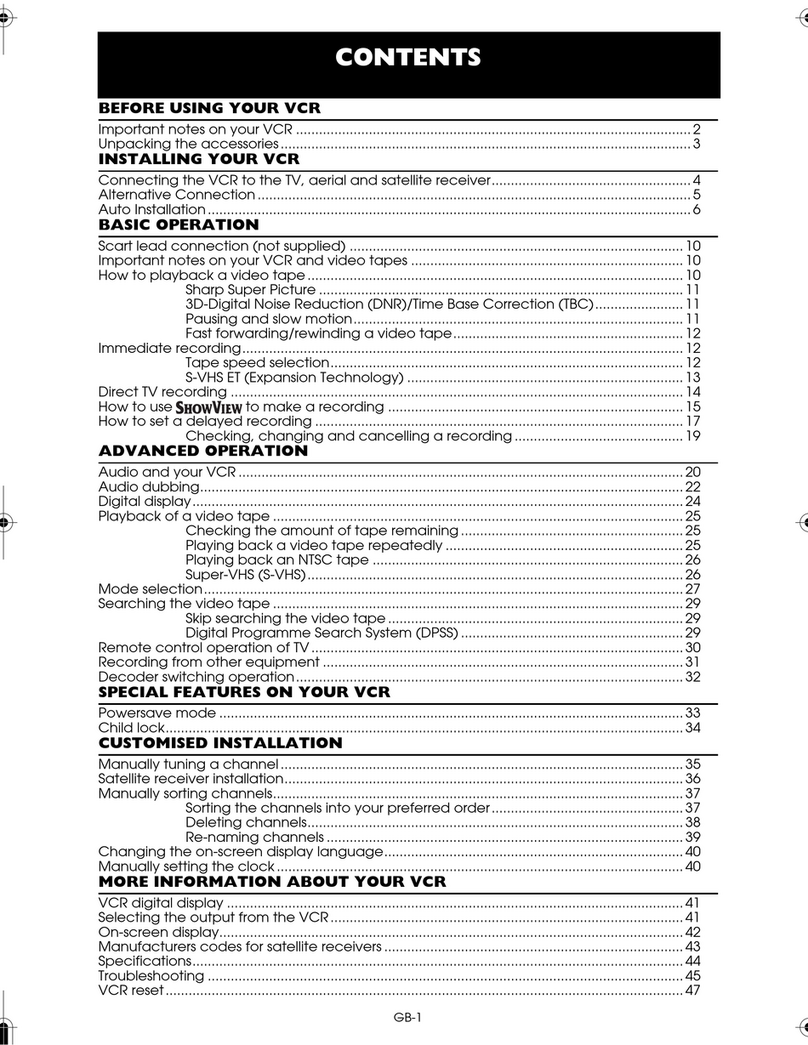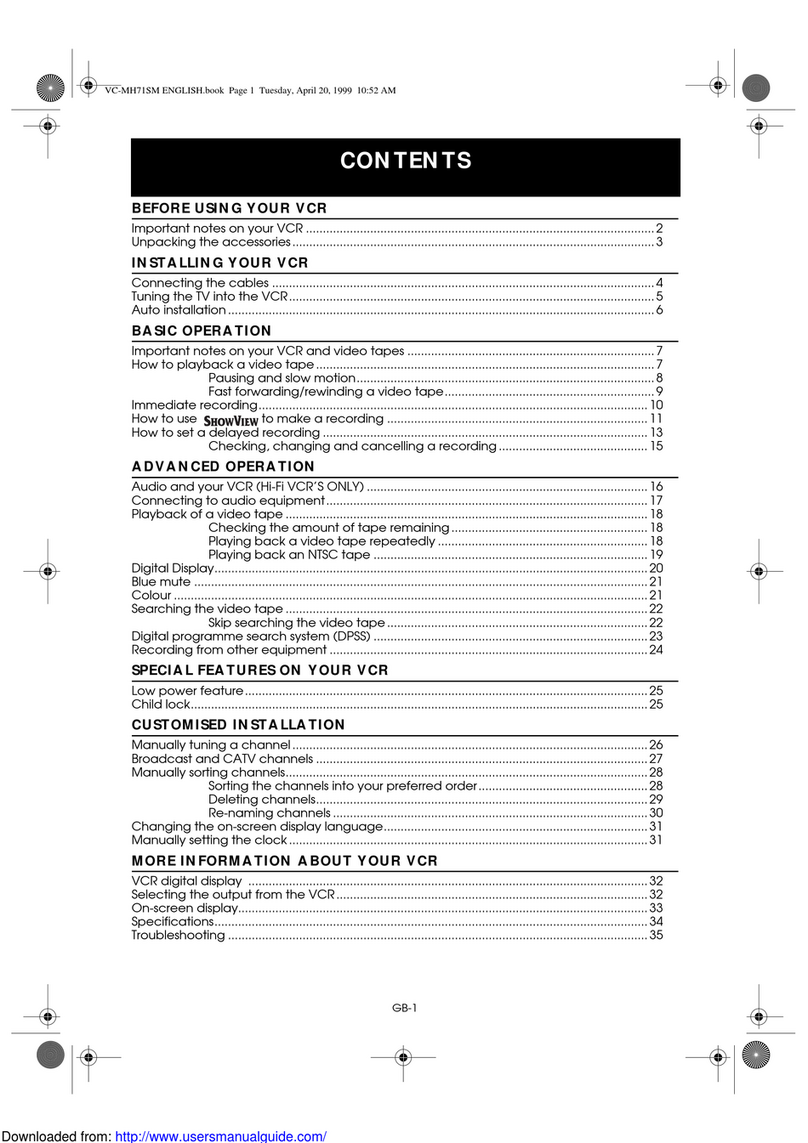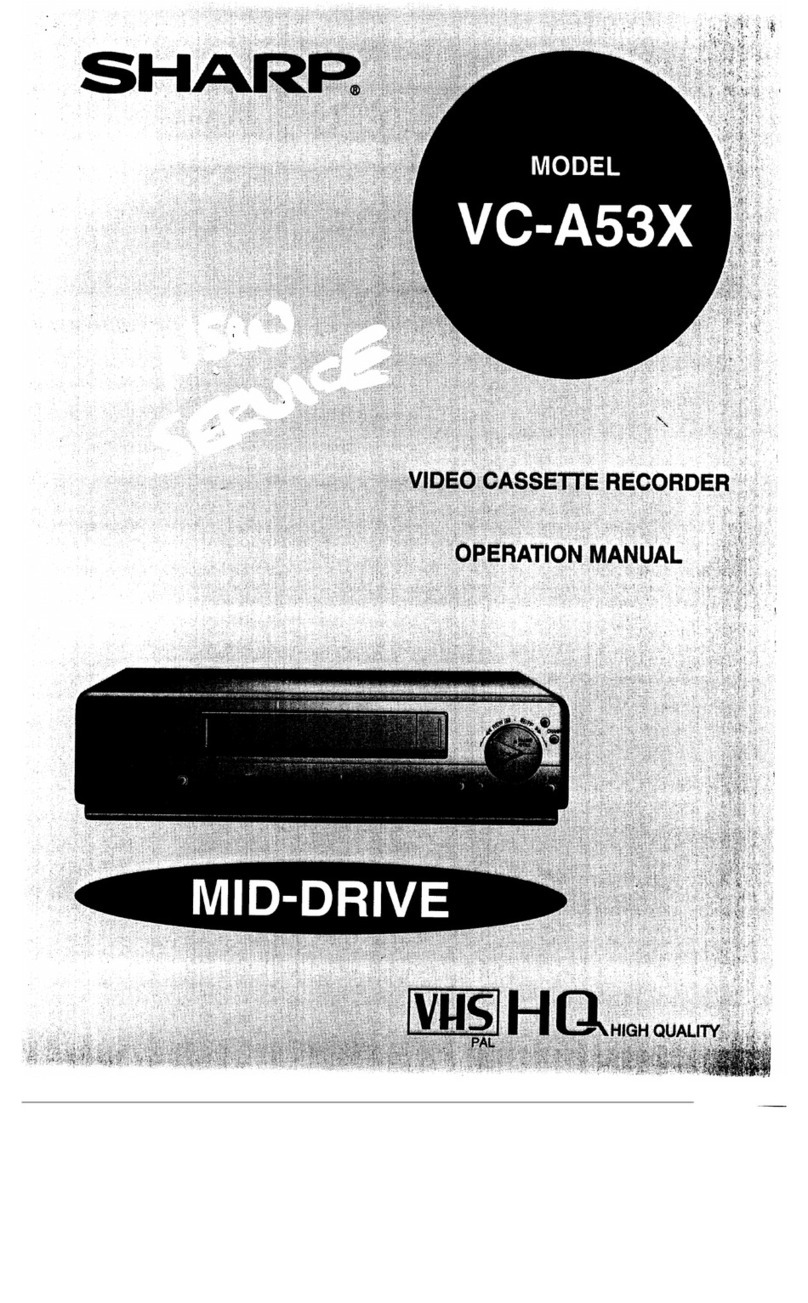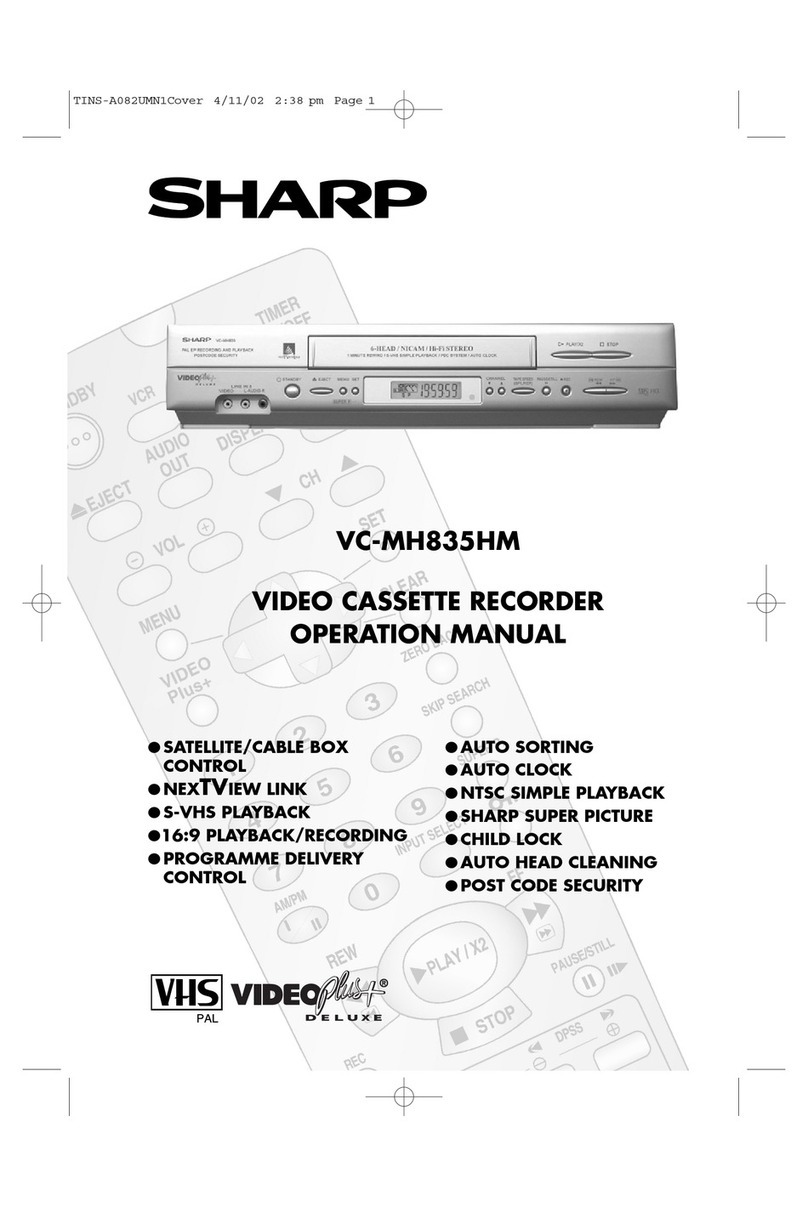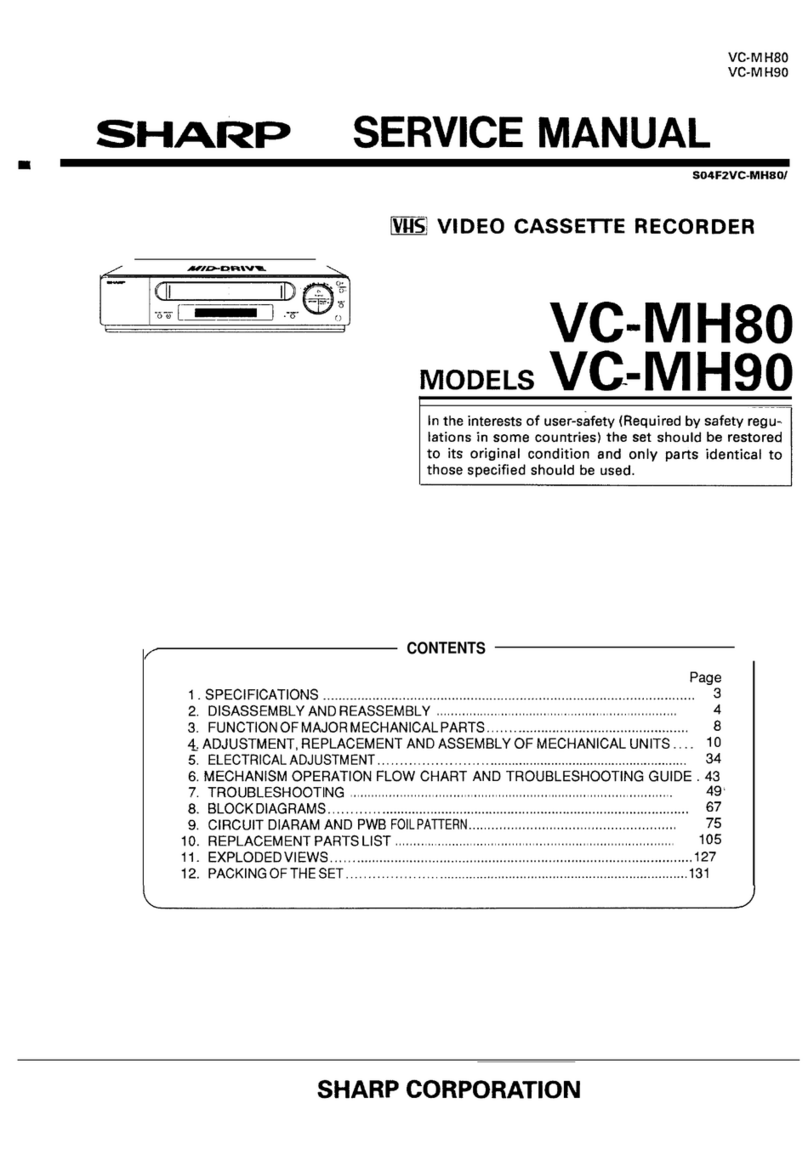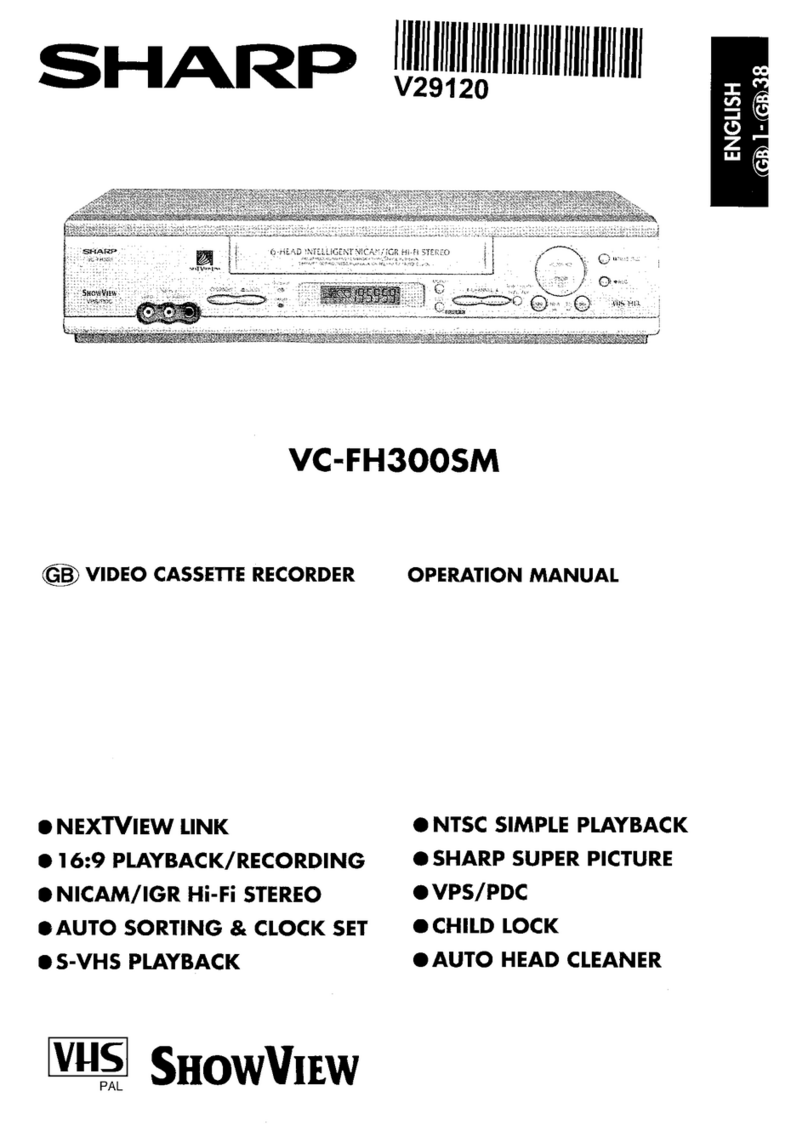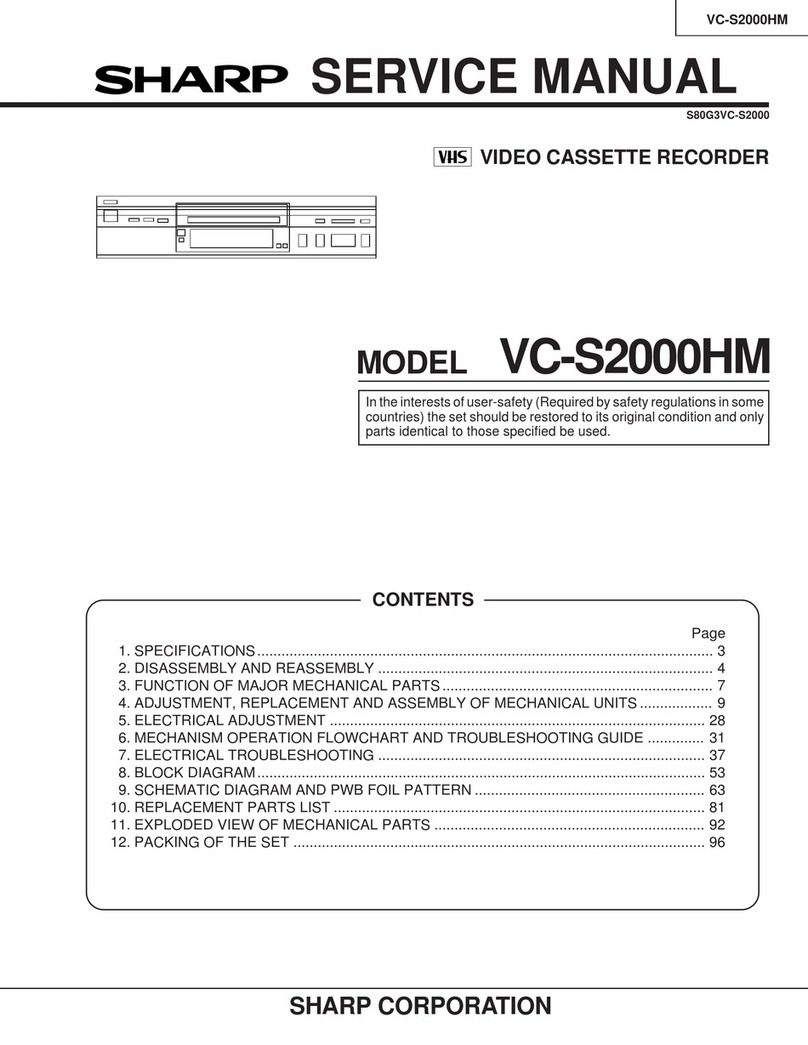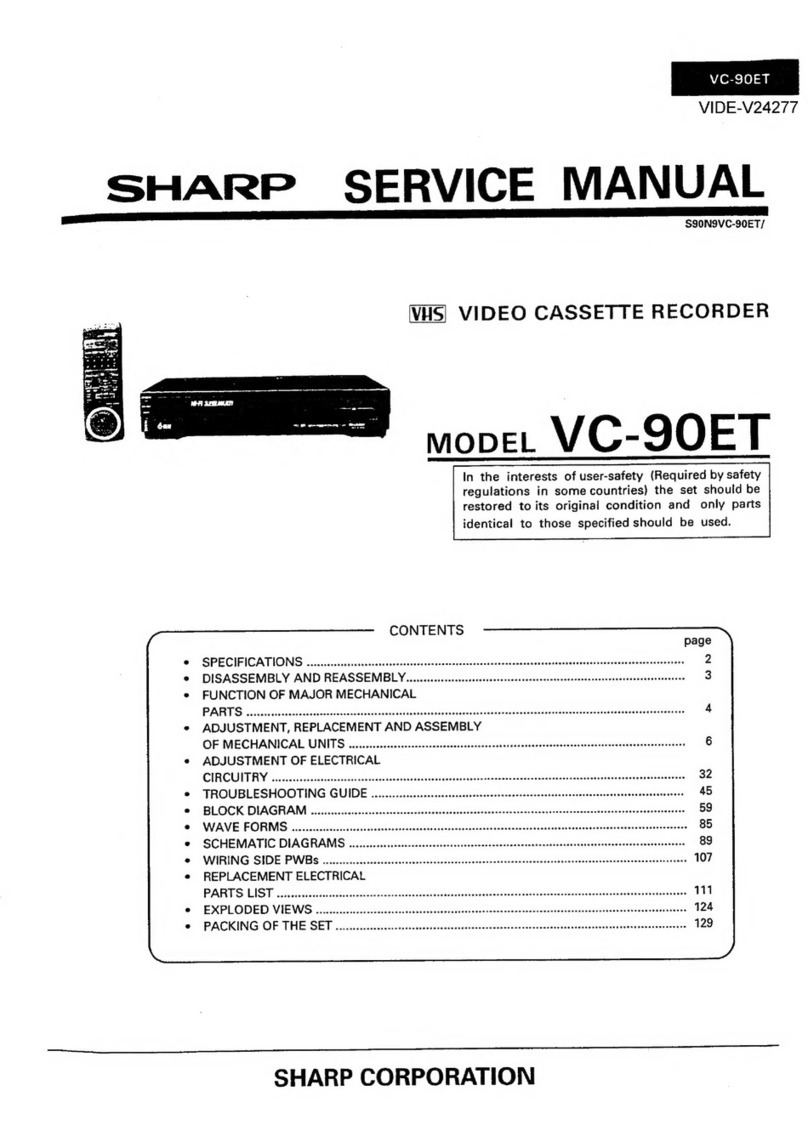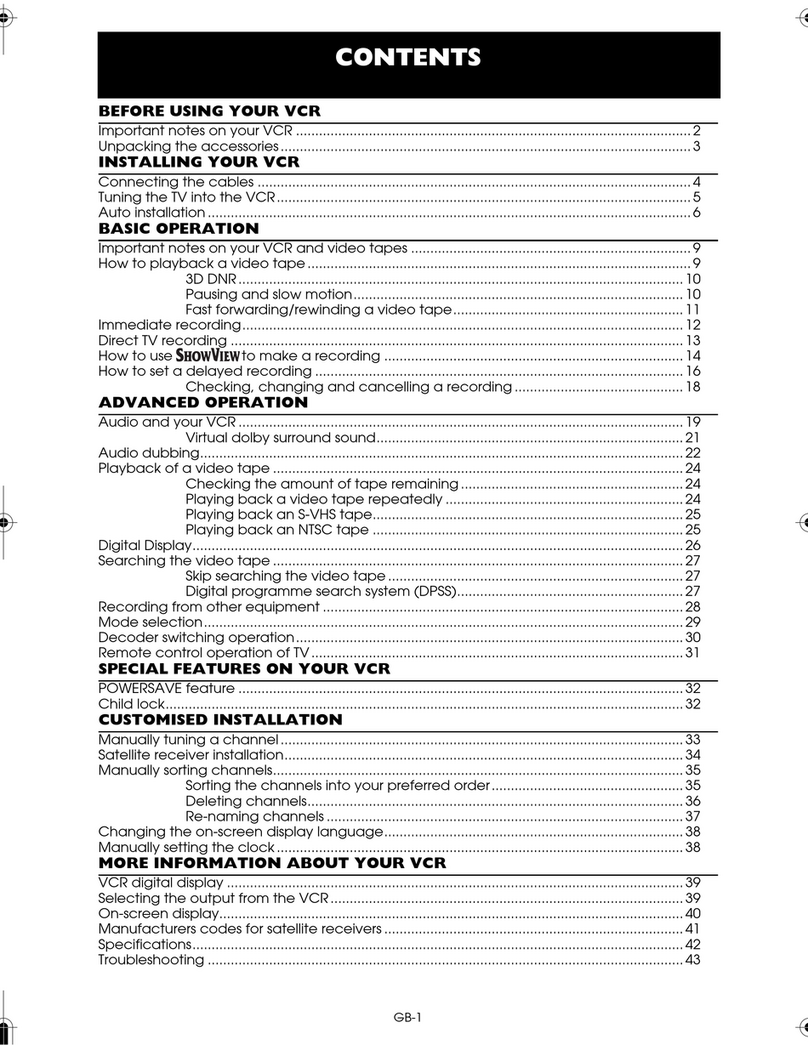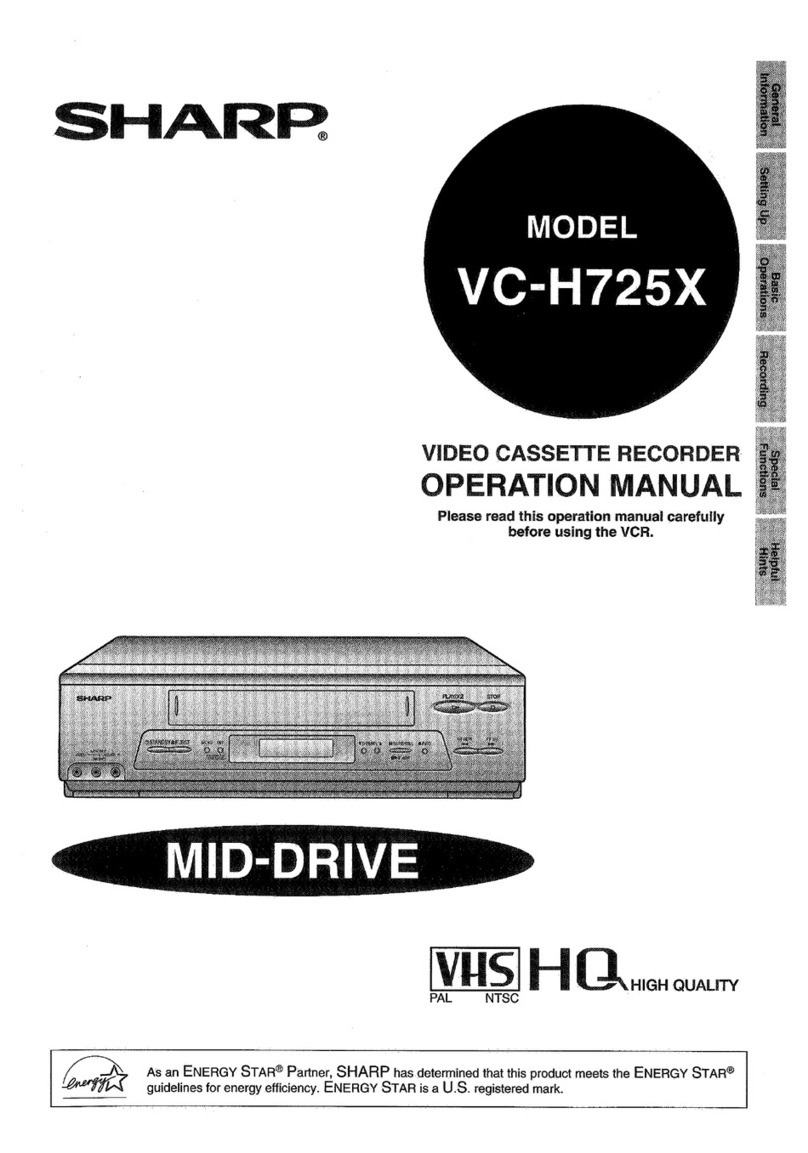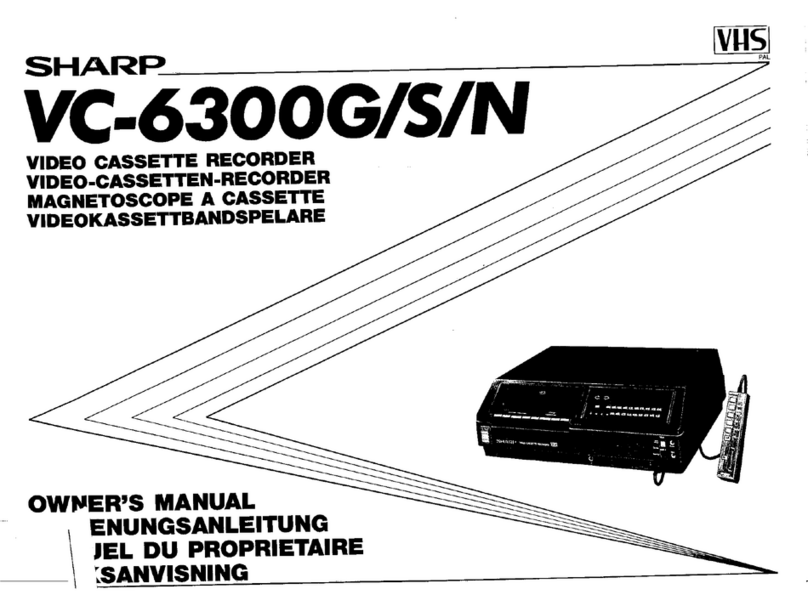2
VC-A582U
VC-A582U(A)
VC-H982U
IMPORTANT SERVICE NOTES
WARNING :TOREDUCETHERISKOFFIREORELEC-
TRIC SHOCK, DO NOT EXPOSE THIS AP-
PLIANCE TO RAIN OR MOISTURE.
RISK OF ELECTRIC SHOCK
DO NOT OPEN
CAUTION
CAUTION: TO REDUCE THE RISK OF ELECTRIC SHOCK. DO
NOT REMOVE COVER. NO USER-SERVICEABLE
PARTS INSIDE. REFER SERVICING TO QUALIFIED
SERVICE PERSONNEL.
This symbol warns the user of uninsulated voltage
withintheunitthatcancausedangerouselectricshocks.
This symbol alerts the user that there are important
operatingandmaintenanceinstructionsintheliterature
accompanying this unit.
This symbol mark means fast operating fuse.
For continued protection against risk of fire, replace
only with same type fuse F901 (1.6A, 125V).
CAUTION:
BEFORE RETURNING THE VIDEO CASSETTE
RECORDER
Beforereturning the videocassette recordertothe user,
perform the following safety checks.
1. Inspect all lead dress to make certain that leads are
not pinched or that hardware is not lodged between
thechassisandothermetalpartsinthevideocassette
recorder.
2. Inspect all protective devices such as non-metallic
control knobs, insulation materials, cabinet backs,
adjustmentandcompartmentcoversorshields,isola-
tion resistor/capacitor networks, mechanical insula-
tors etc.
3. To be sure that no shock hazard exists, check for
current in the following manner.
●Plug the AC line cord directly into a 120 volt AC outlet
(Do not use an isolation transformer for this test).
●Using two clip leads, connect a 1.5k ohm, 10 watt
resistorparalleledbya0.15µFcapacitorinserieswith
all exposed metal cabinet parts and a known earth
ground, such as a water pipe or conduit.
●Use an SSVM or VOM with 1000 ohm per volt, or
higher, sensitivity or measure the AC voltage drop
across the resistor (See Diagram).
●Move the resistor connection to earth exposed metal
part having a return path to the chassis (antenna,
metalcabinet,screwheads,knobsandcontrolshafts,
SSVM
AC SCALE
1.5k ohms.
10W
CONNECT TO
KNOWN EARTH
GROUND
TO EXPOSED
METAL PARTS
0.15 µF
TEST PROBE
etc.) and measure the AC voltage drop across the
resistor. Reverse the AC plug on the set and repeat
AC voltage measurements for each exposed part.
Anyreading of 0.45V rms (thiscorresponds to0.3mA
rms AC.) or more is excessive and indicates a poten-
tial shock hazard which must be corrected before
returning the video cassette recorder to the owner.
å
ƒ
Č
1.6A 125V