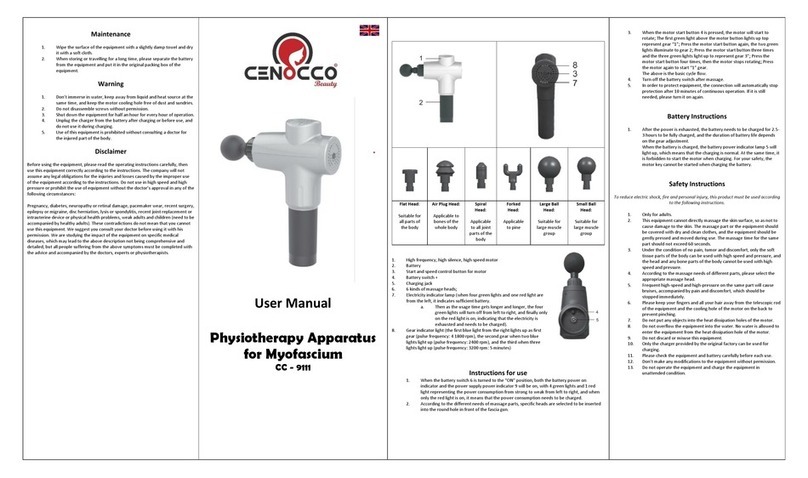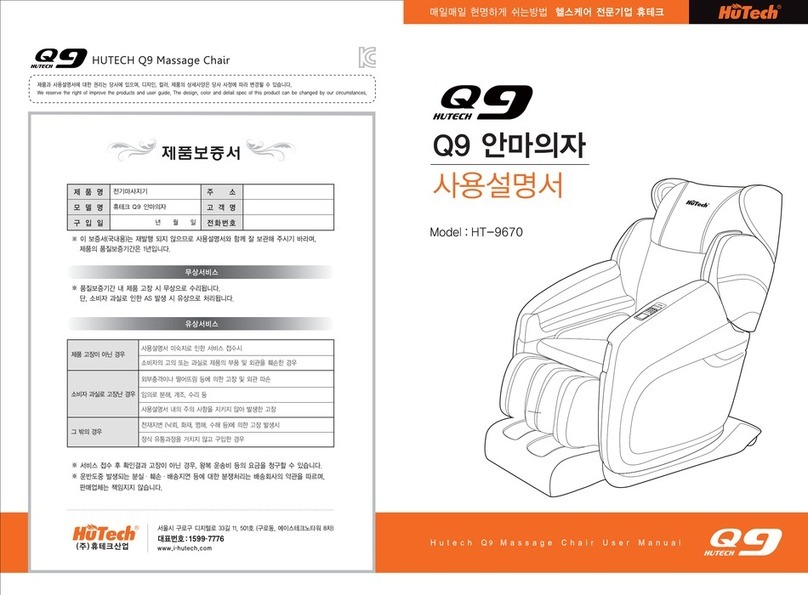Sharper Image CALMING COZY CHC-9 User manual
Other Sharper Image Massager manuals

Sharper Image
Sharper Image MSG-C210 User manual

Sharper Image
Sharper Image 206907 User manual
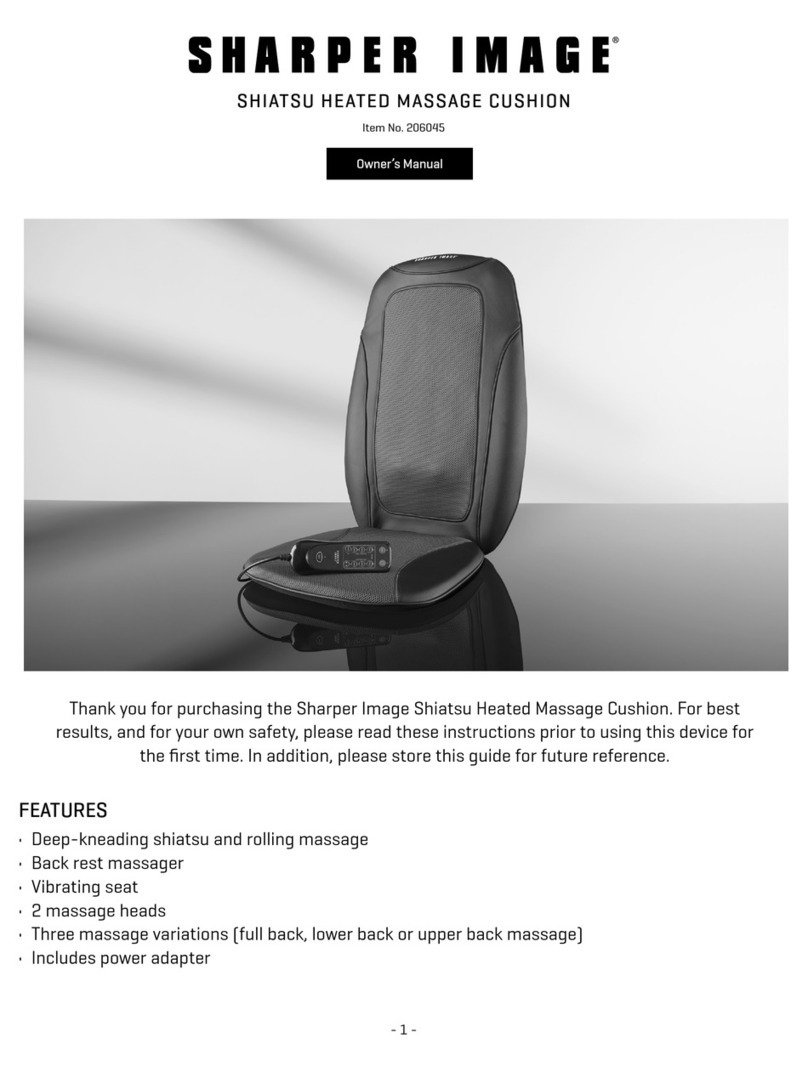
Sharper Image
Sharper Image 206045 User manual

Sharper Image
Sharper Image REVIVAL ZERO GRAVITY User manual

Sharper Image
Sharper Image 206997 User manual
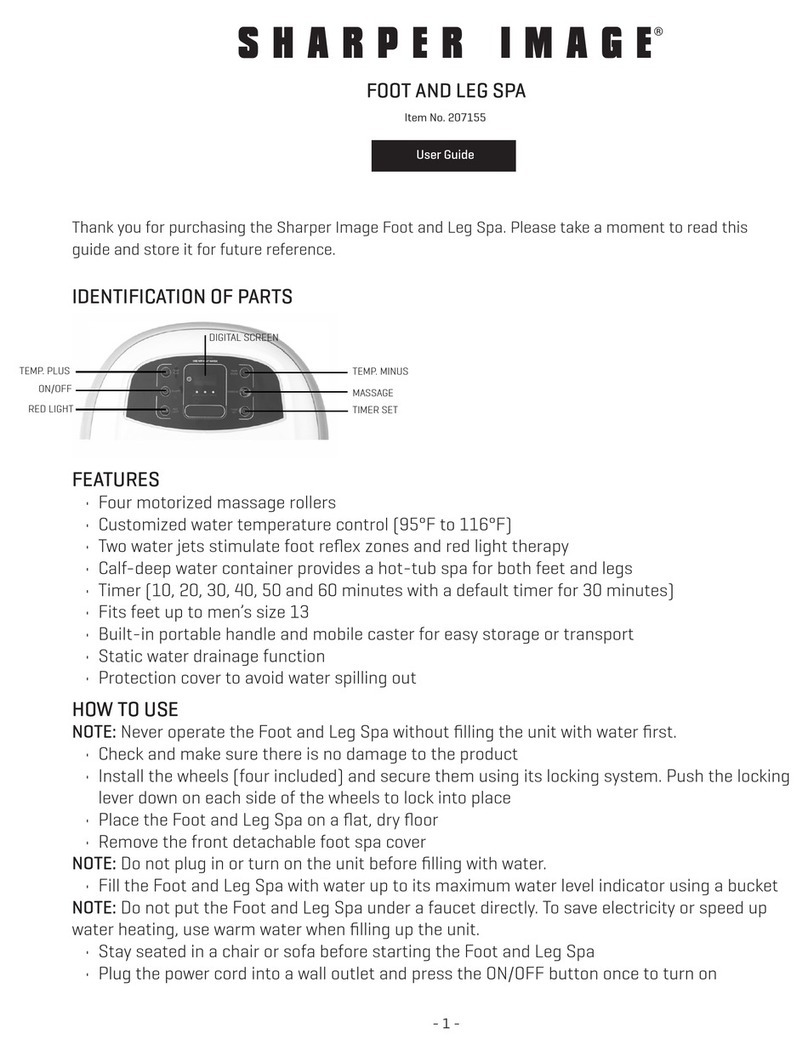
Sharper Image
Sharper Image 207155 User manual
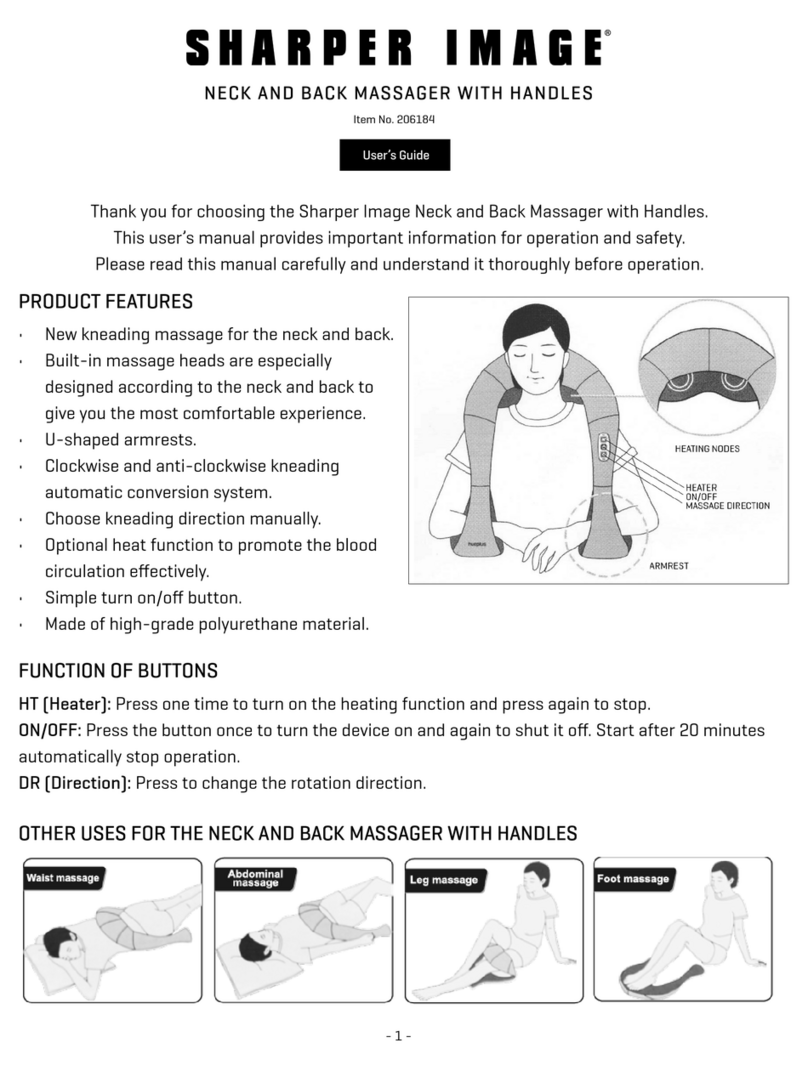
Sharper Image
Sharper Image 206184 User manual

Sharper Image
Sharper Image Relieve 3D User manual

Sharper Image
Sharper Image HF757 User manual

Sharper Image
Sharper Image SHIATSU 205416 User manual

Sharper Image
Sharper Image 204068 User manual
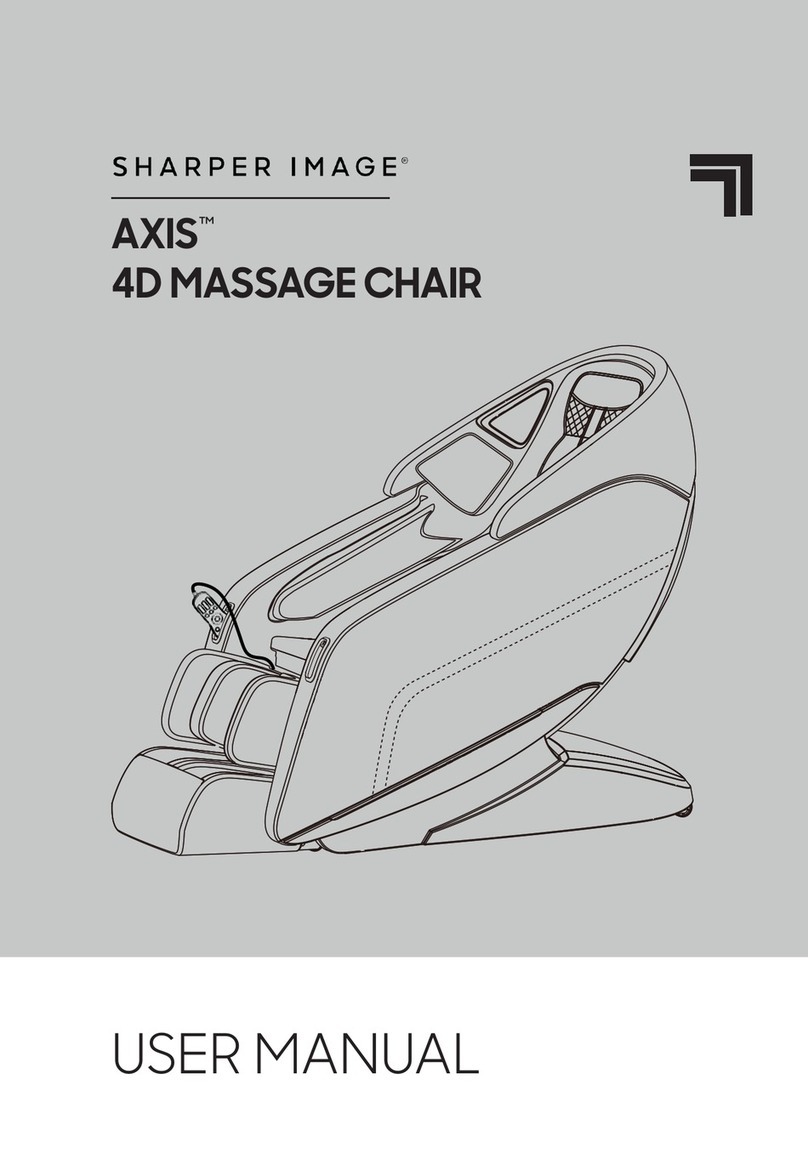
Sharper Image
Sharper Image AXIS 4D User manual

Sharper Image
Sharper Image 1014706 User manual

Sharper Image
Sharper Image URG-13178 User manual

Sharper Image
Sharper Image MSG-H401 User manual

Sharper Image
Sharper Image 207723 User manual

Sharper Image
Sharper Image MSG-F110 User manual

Sharper Image
Sharper Image HF766 User manual

Sharper Image
Sharper Image 205087 User manual
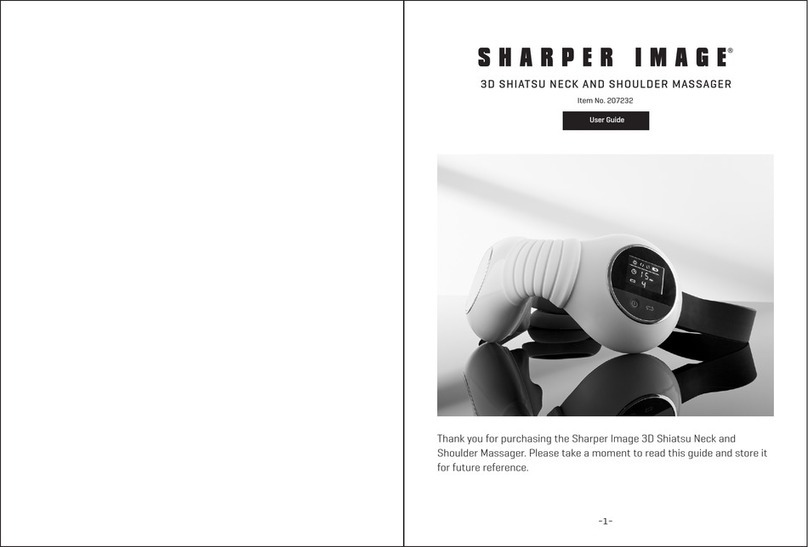
Sharper Image
Sharper Image 207232 User manual