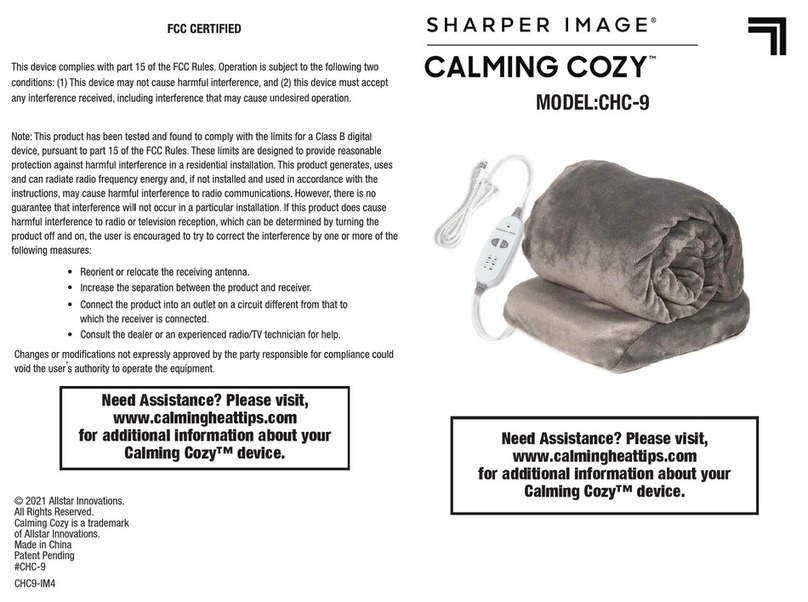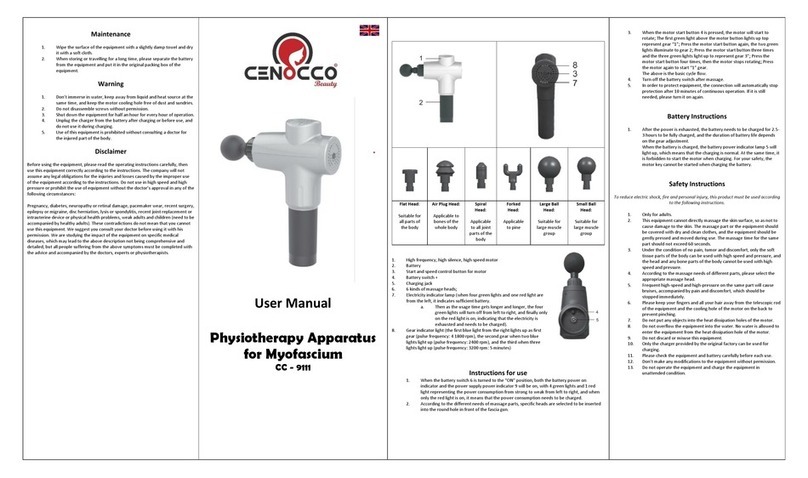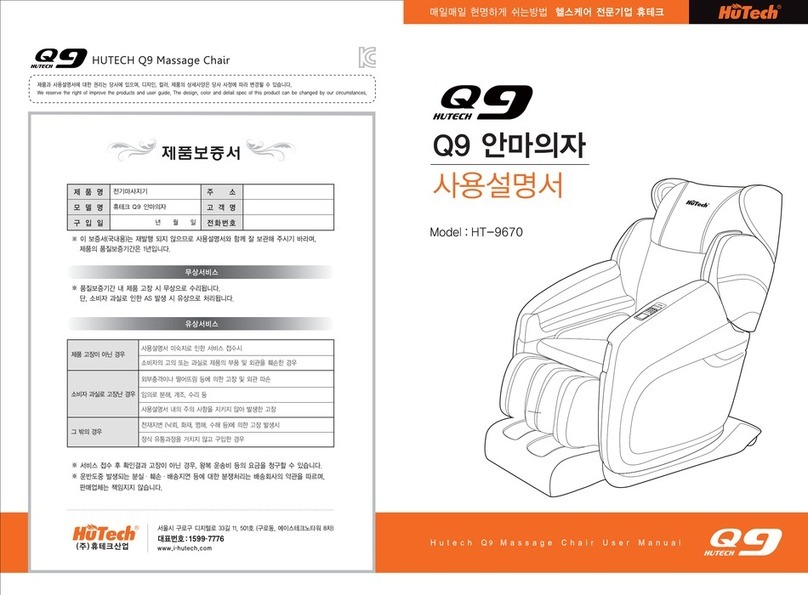Sharper Image REVIVAL ZERO GRAVITY User manual
Other Sharper Image Massager manuals

Sharper Image
Sharper Image MSG-C210 User manual

Sharper Image
Sharper Image MSG-F110 User manual

Sharper Image
Sharper Image 206997 User manual
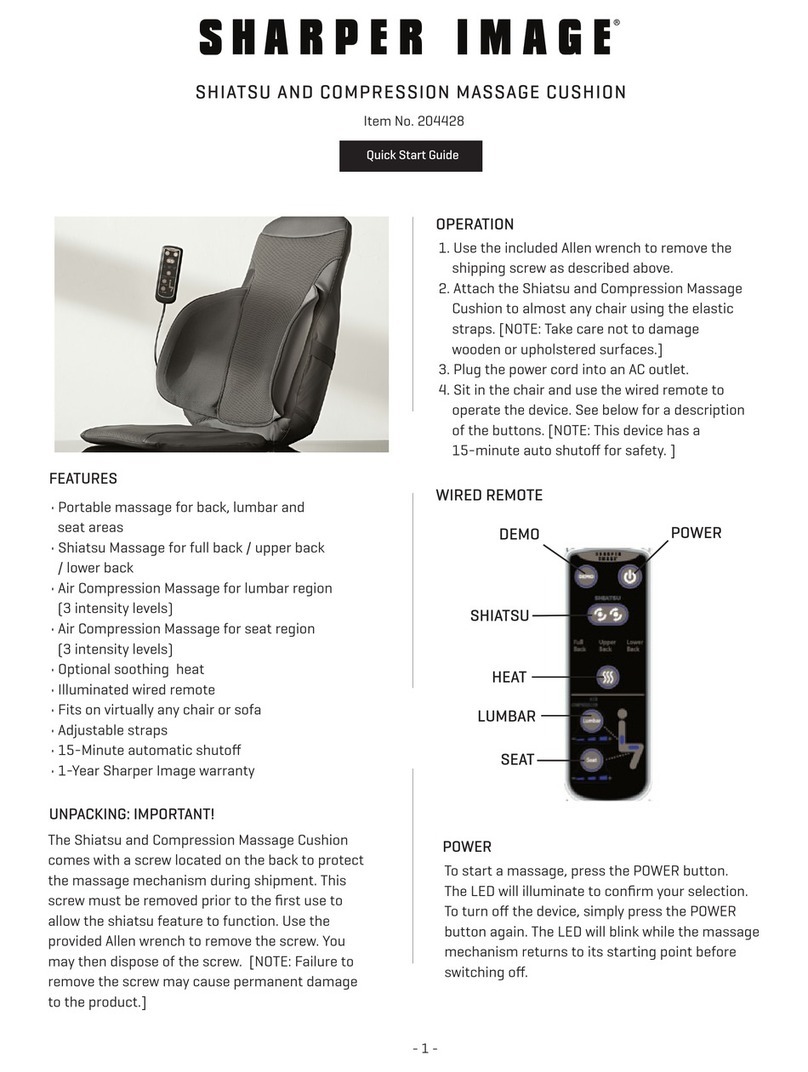
Sharper Image
Sharper Image 204428 User manual
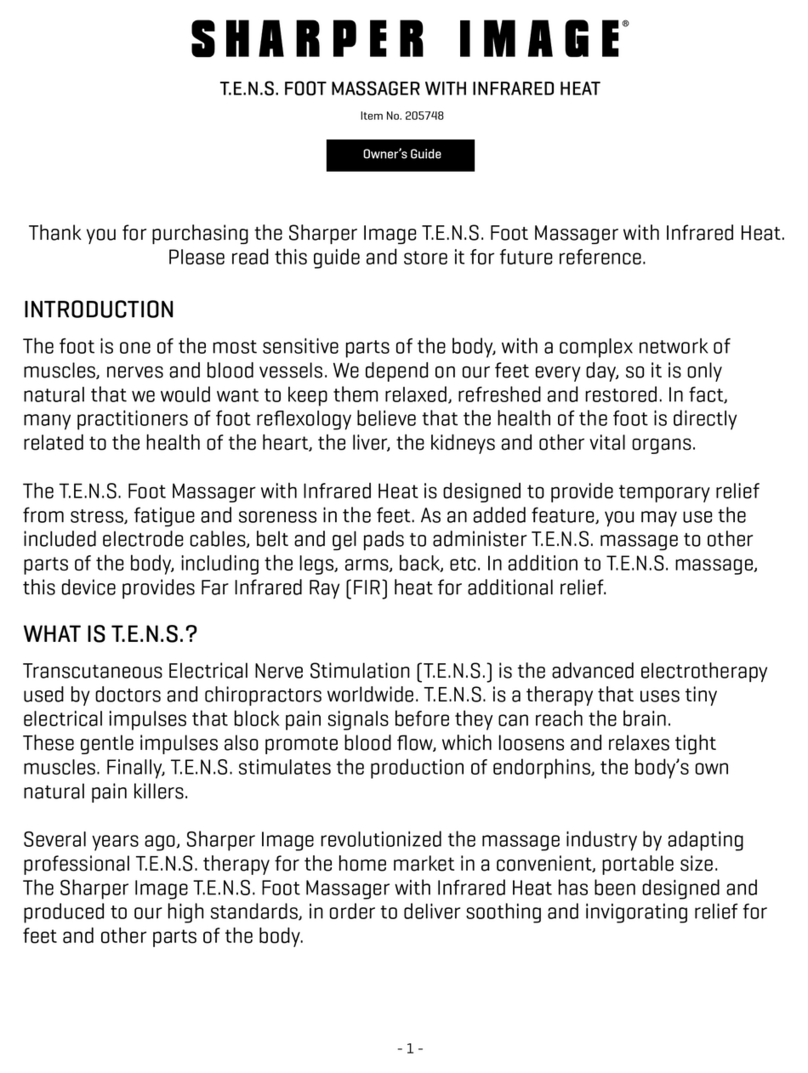
Sharper Image
Sharper Image 205748 User manual
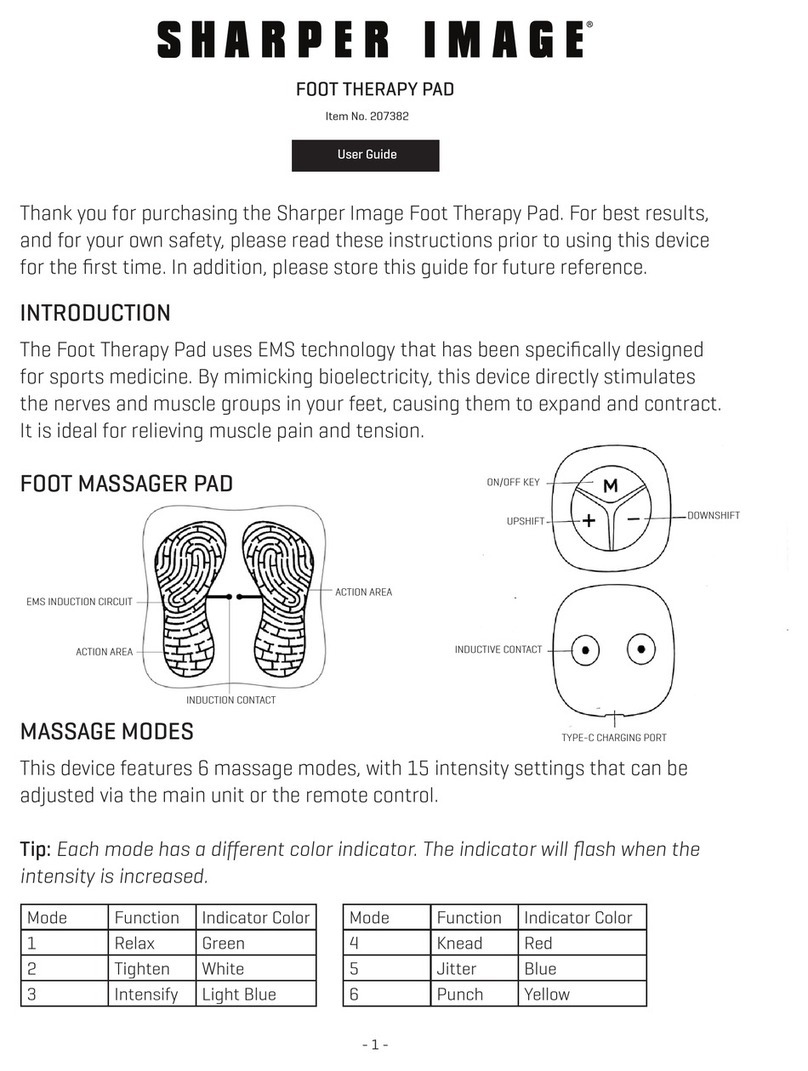
Sharper Image
Sharper Image 207382 User manual
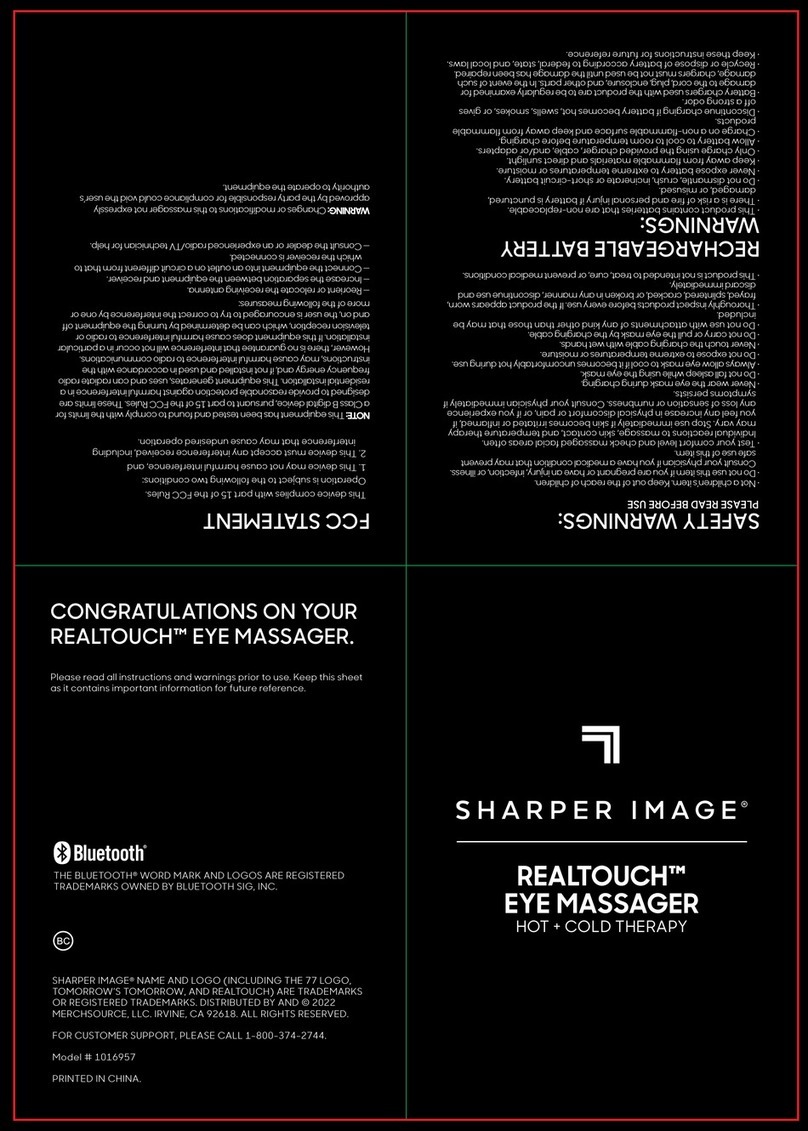
Sharper Image
Sharper Image REALTOUCH User manual
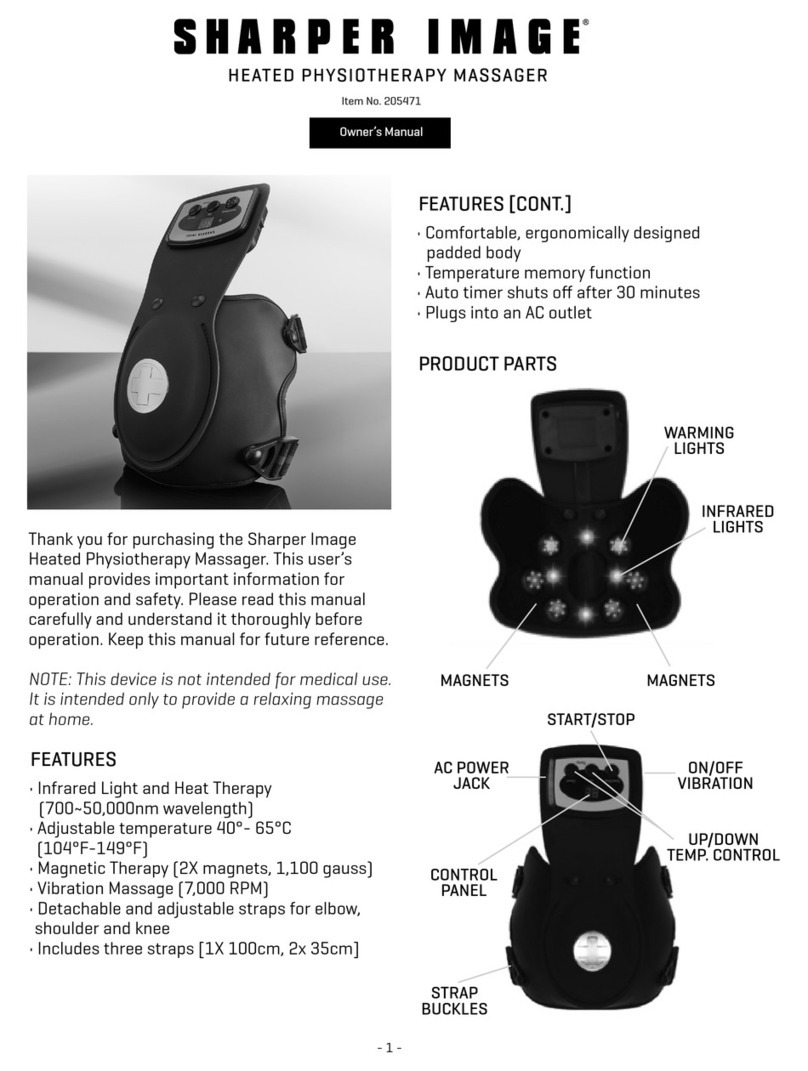
Sharper Image
Sharper Image 205471 User manual

Sharper Image
Sharper Image 207819 User manual

Sharper Image
Sharper Image MSI-CS775H User manual

Sharper Image
Sharper Image Relieve 3D User manual
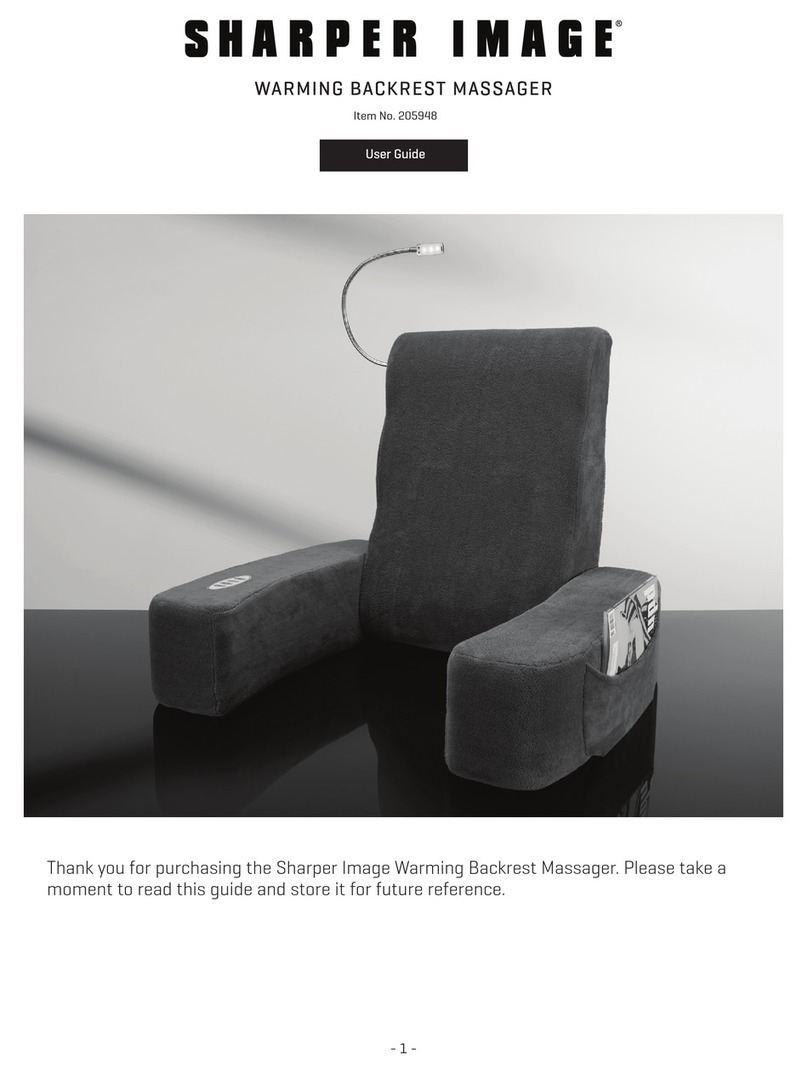
Sharper Image
Sharper Image 205948 User manual

Sharper Image
Sharper Image 208033 User manual
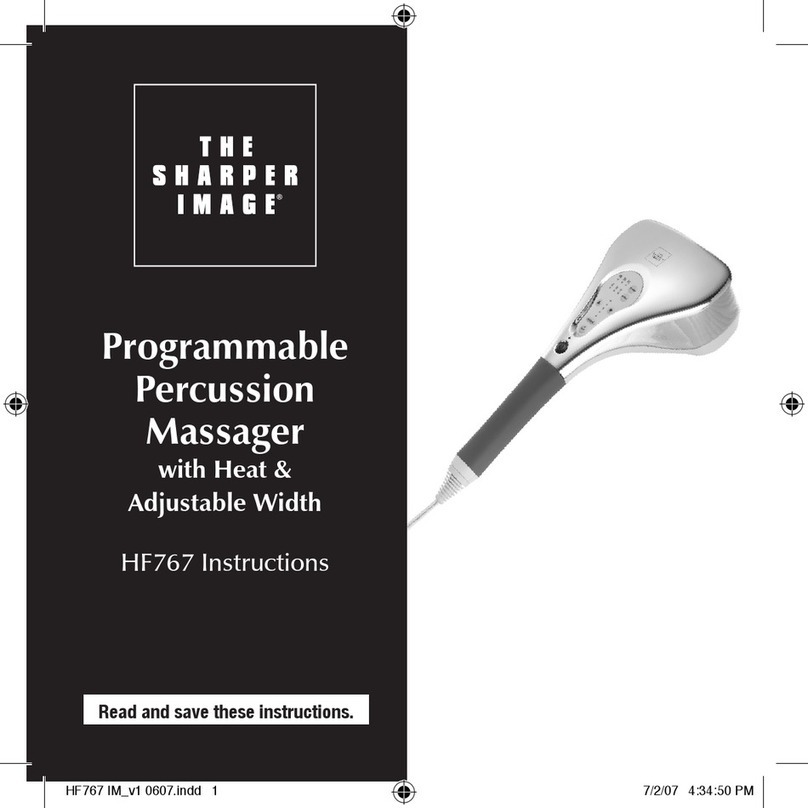
Sharper Image
Sharper Image HF767 User manual
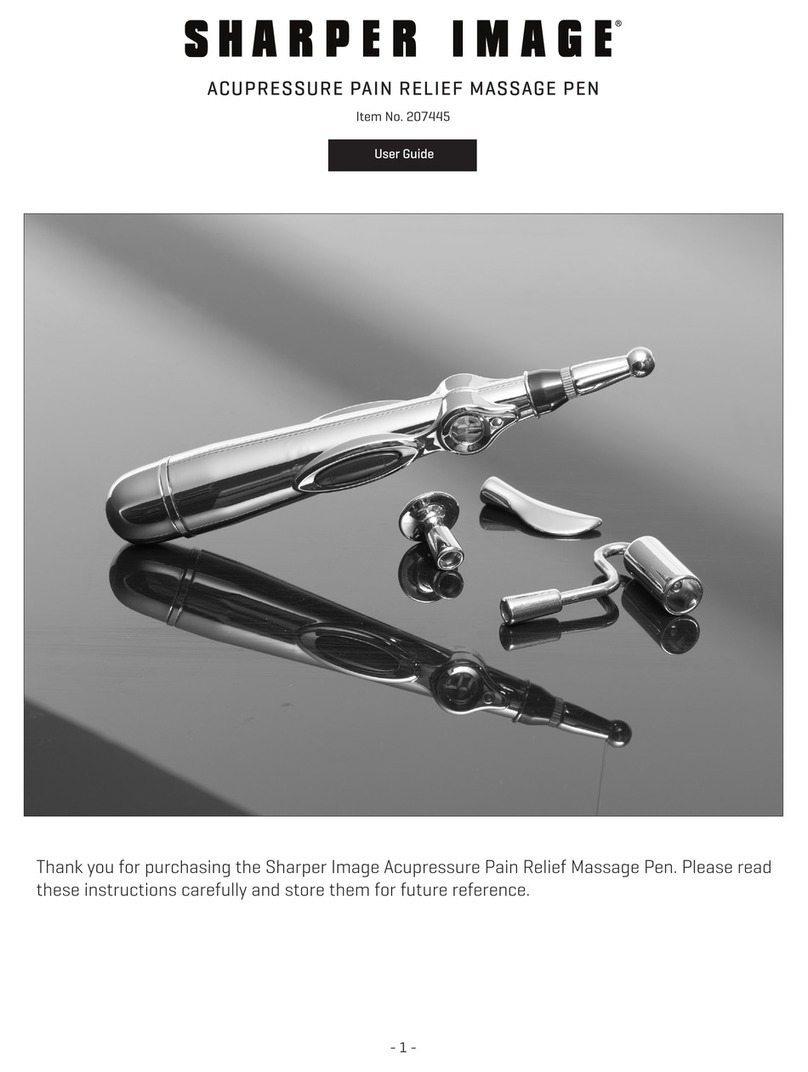
Sharper Image
Sharper Image 207445 User manual
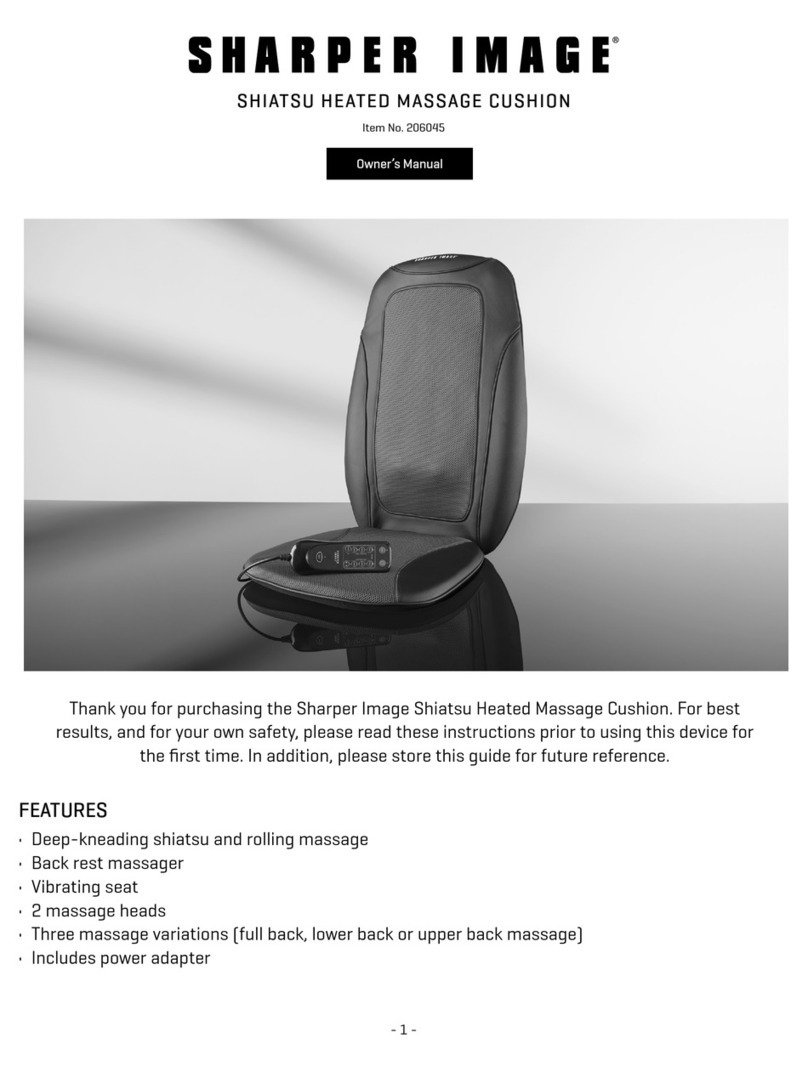
Sharper Image
Sharper Image 206045 User manual

Sharper Image
Sharper Image 204068 User manual

Sharper Image
Sharper Image 205360 User manual
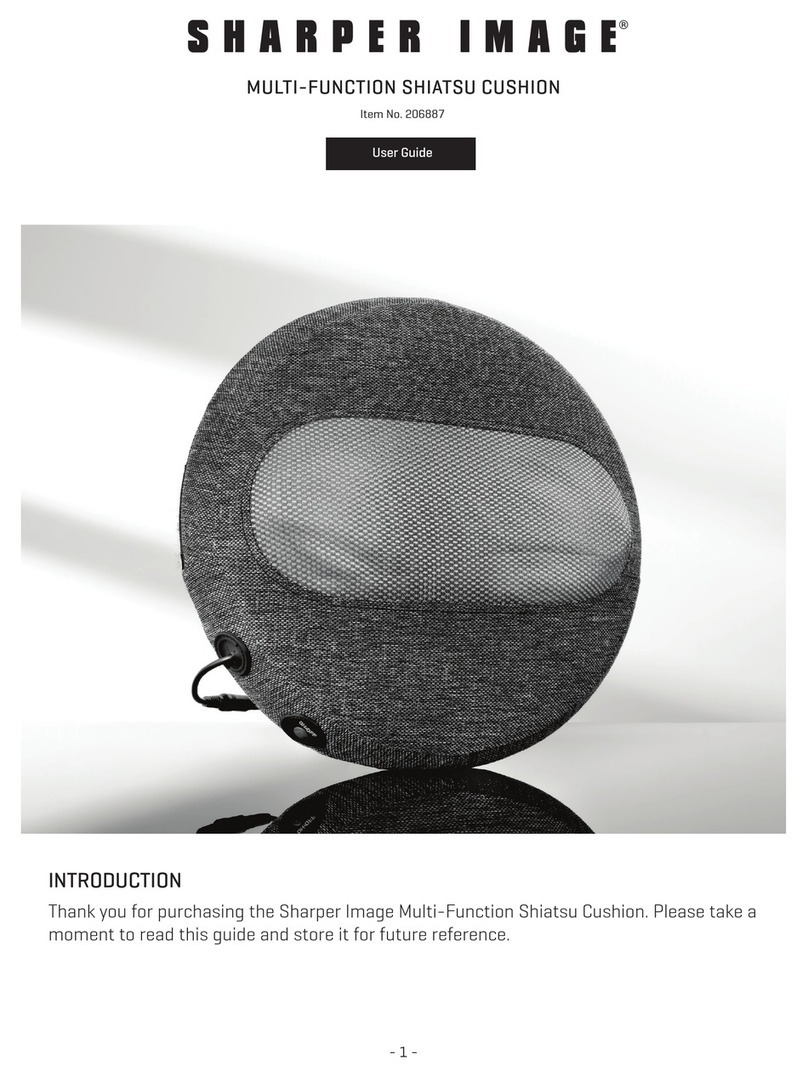
Sharper Image
Sharper Image UY-8060Z User manual

Sharper Image
Sharper Image T.E.N.S. Massager with Remote Control User manual