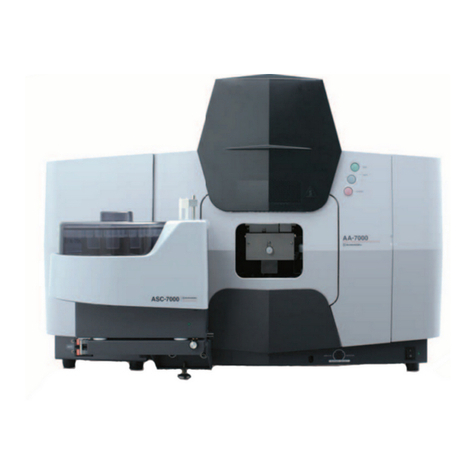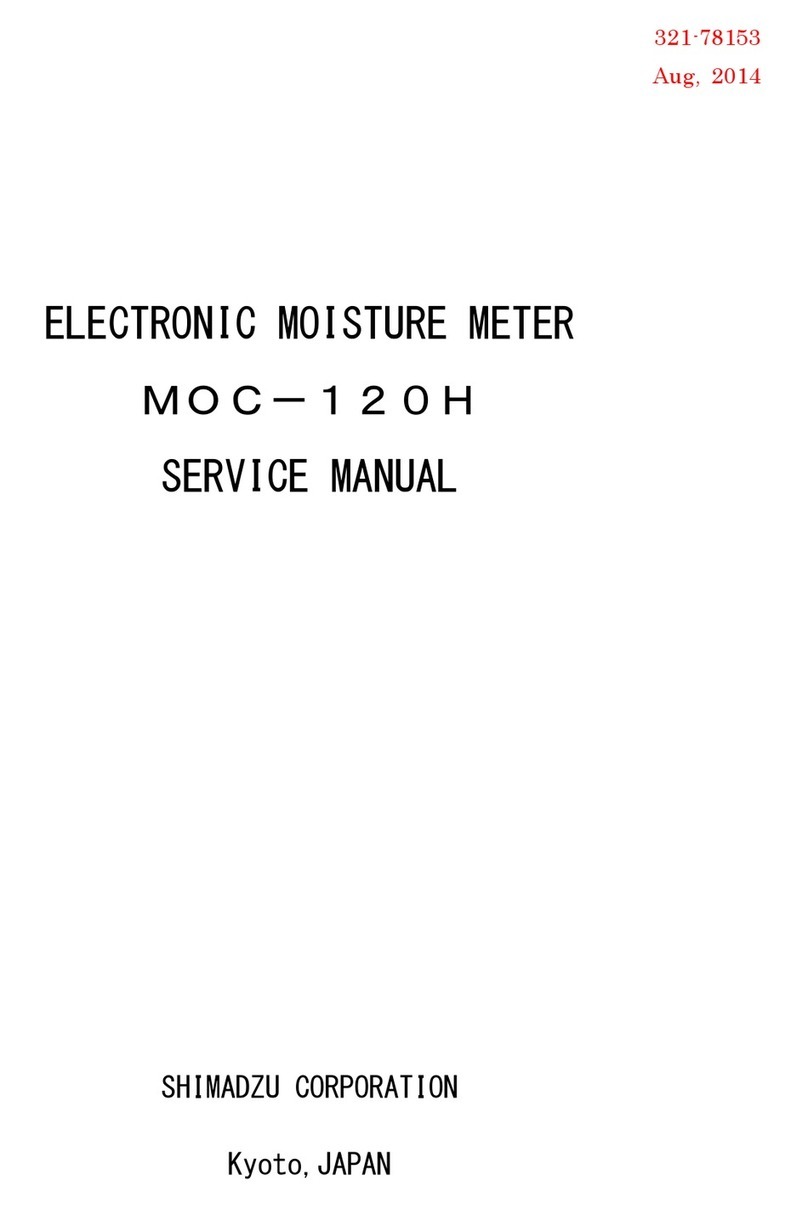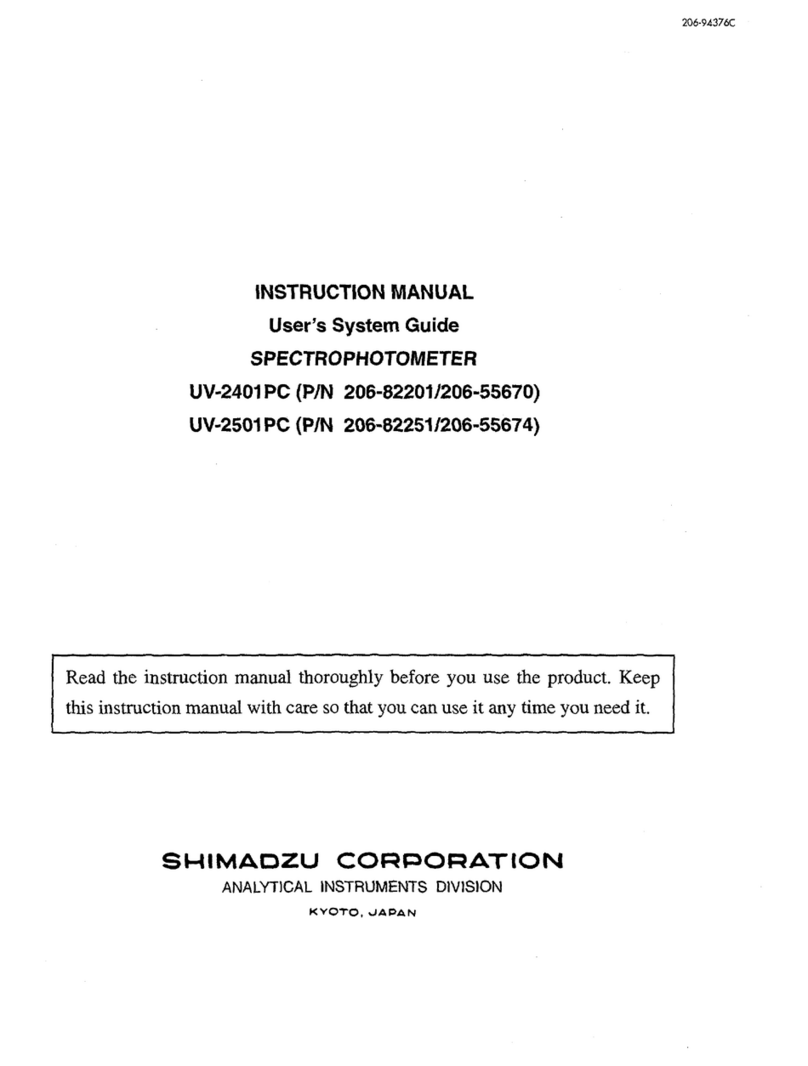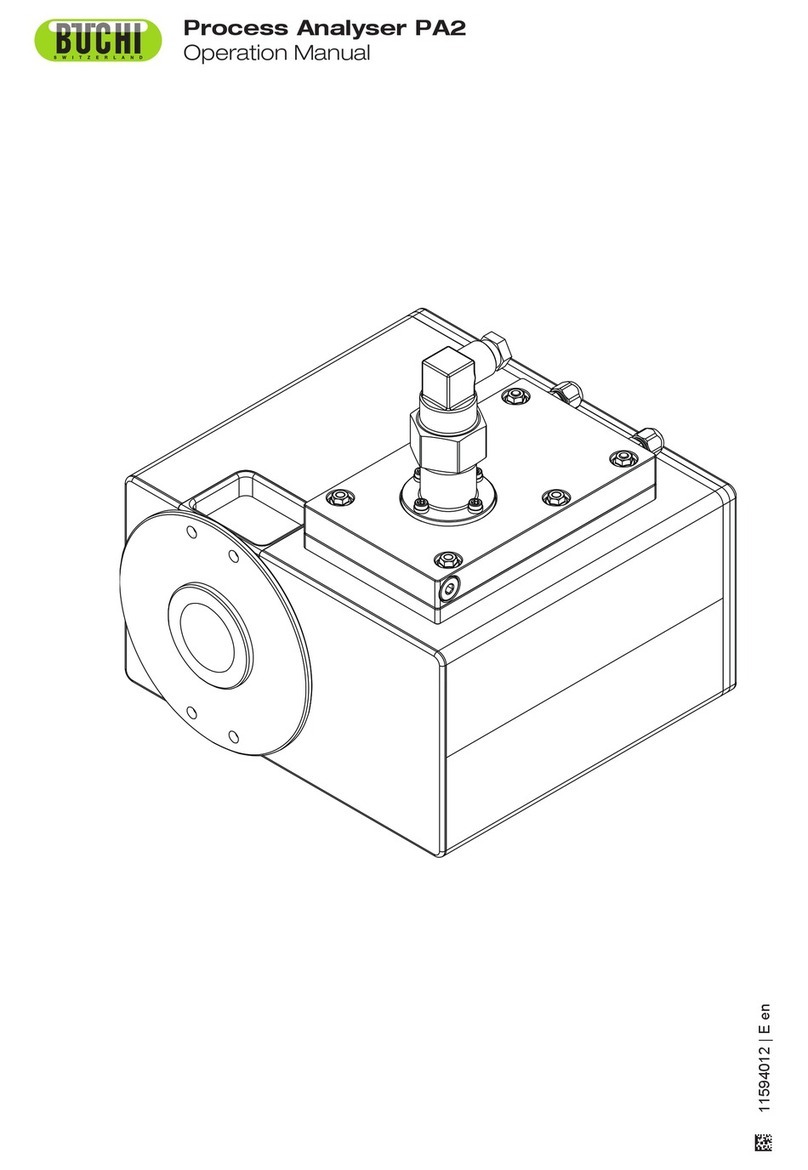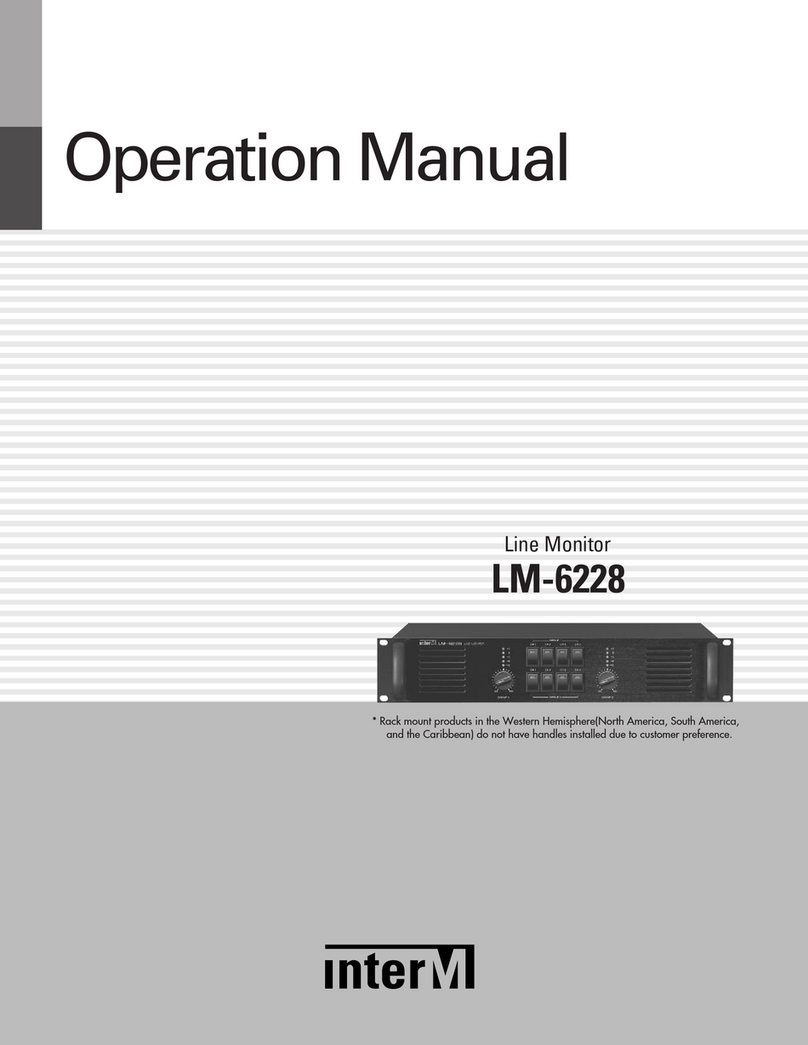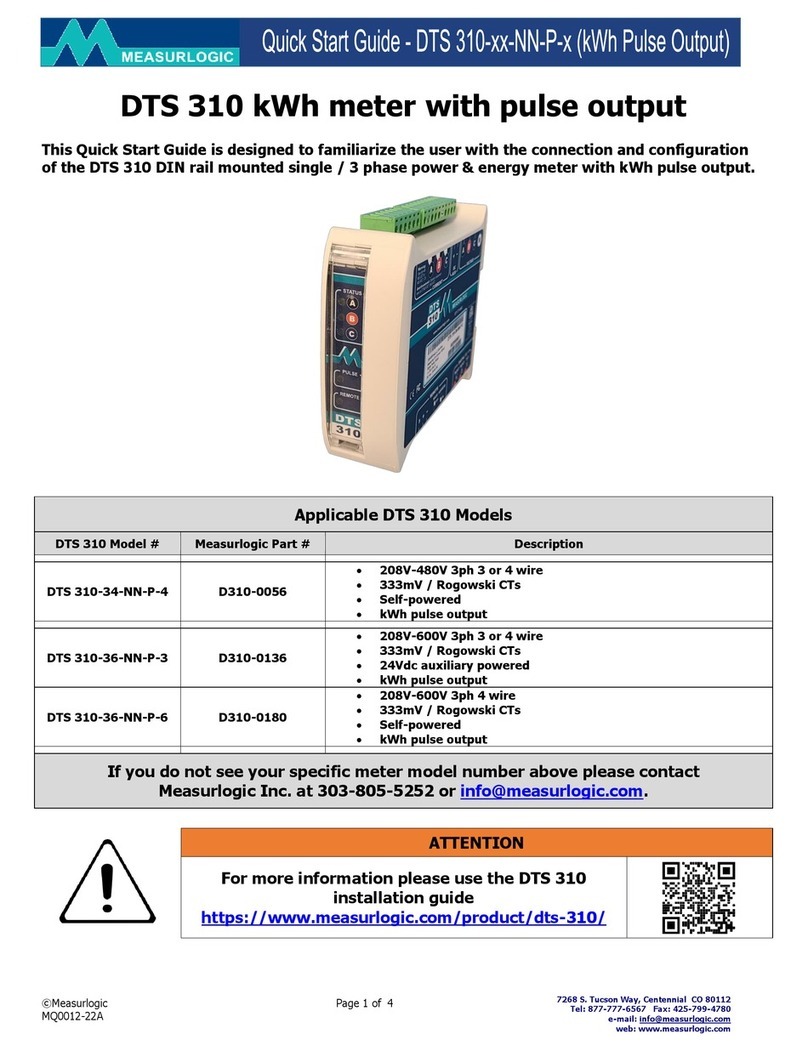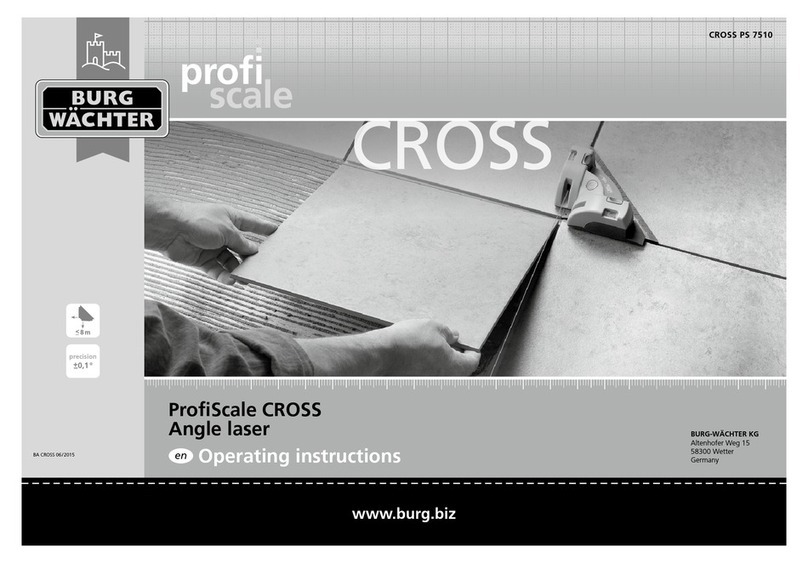Shimadzu MOC-120H User manual

INSTRUCTION MANUAL
ELECTRONIC MOISTURE BALANCE
MOC-120H
321-56738-21F
DEC. 2008
READ AND UNDERSTAND THIS MANUAL BEFORE OPERATION.
SAVE THIS MANUAL.
SALES & TECHNICAL SUPPORT
QAQC LAB www.qclabequipment.com TEL
(
804
)
318-3686

SALES & TECHNICAL SUPPORT
QAQC LAB www.qclabequipment.com TEL
(
804
)
318-3686

I
RequestsFPL950701
Provide this manual to the next user in the event that the instrument is transferred.
To ensure safe operation, contact your Shimadzu Balance representative for installation, adjustment, or
reinstallation after moving the instrument to a different site.
NoticesFPL950701
The content of this manual is subject, without notice, to modifications for the sake of improvement.
Every effort has been made to ensure that the content of this manual was correct at the time of creation. However,
in the event that any mistakes or omissions are discovered, it may not be possible to correct them immediately.
The copyright of this manual is owned by Shimadzu Corporation. Reproduction and duplication of whole or part of
the content without permission of the company are strictly prohibited.
"Microsoft", "Windows", "Windows Vista" and "Excel" are registered trademarks of Microsoft Corporation of the
U.S.A. in the United States and other countries. All other company names and product names that appear in this
manual are trademarks or registered trademarks of the companies concerned. Note that TM and ®indications are
not used.
The company names, organization names and product names in this manual are trademarks or registered
trademarks of the companies and organizations concerned.
Shimadzu does not guarantee that the WindowsDirect communication function will operate without problems on all
PCs. Shimadzu will accept no responsibility for any trouble that arises as a result of using this function. You are
recommended to back up all important data and programs in advance.
©2004-2008 Shimadzu Corporation. All rights reserved.
SALES & TECHNICAL SUPPORT
QAQC LAB www.qclabequipment.com TEL (804) 318-3686
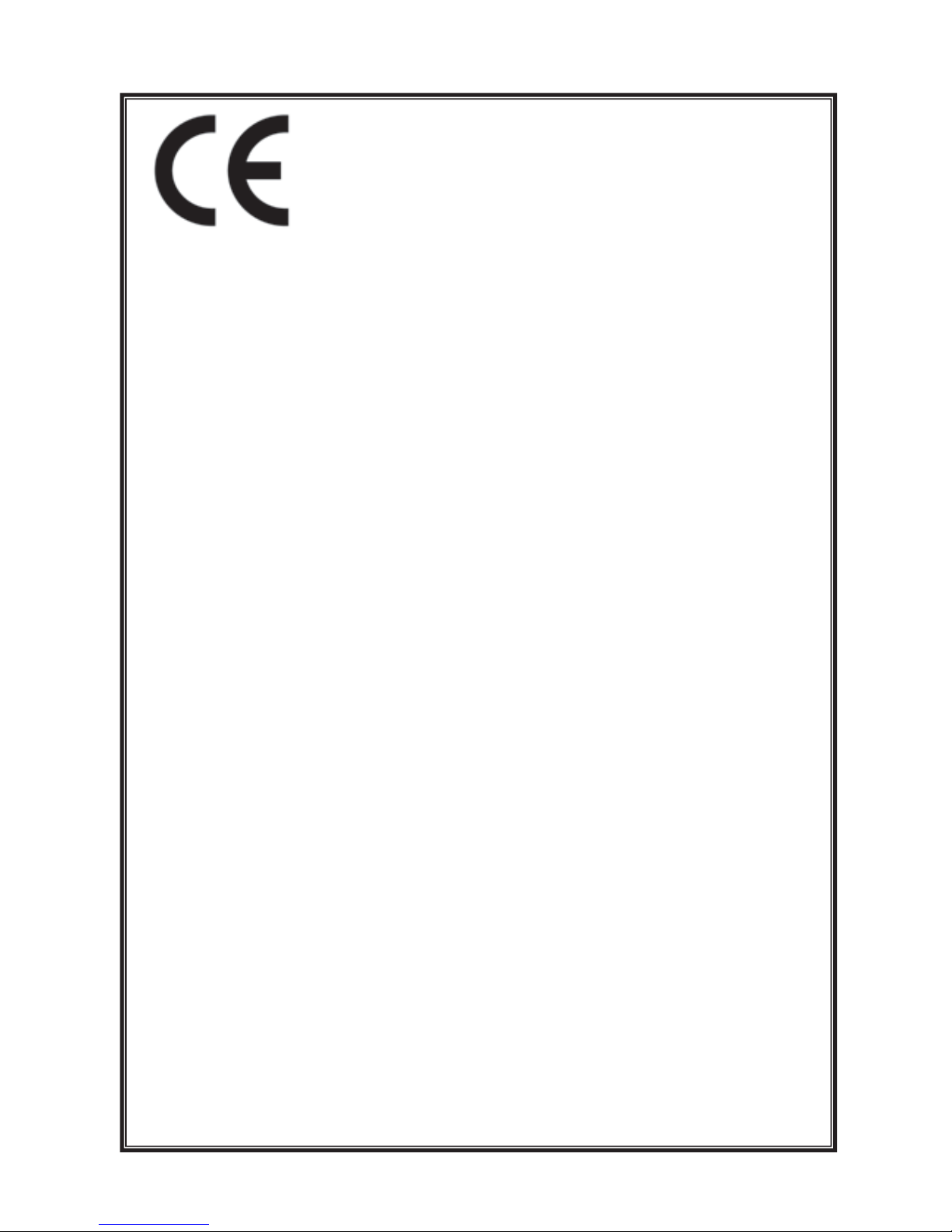
Declaration of Conformity
Manufacturer’s Name: SHIMADZU CORPORATION
Analytical&MeasuringInstrumentsDivision
Address: 1,Nishinokyo-Kuwabara-cho, Nakagyo-ku,
Kyoto 604-8511, Japan
declares in sole responsibility that the following product
Product Name Electronic Moisture Balance
Model Name MOC-120H
P/N 321-63300-10
referred to in this declaration conforms with following directives and standards
Electromagnetic Compatibility 2004/108/EEC
EN61326-1:2006
Electrical equipment for measurement, control and laboratory use
EMCrequirements
Low Voltage Directive 2006/95/EC
EN 61010-1:2001
Safety requirements for electrical equipment for measurement,
controlandlaboratoryuse
Part1:Generalrequirements
The last two digits of the year in which CE marking was affixed for Low Voltage
Directive 2006/95/EC are 03.
Note 1) This declaration becomes invalid if technical or operational modifications are
introduced without manufacturer’s consent.
Note 2) This declaration is valid if this product is used alone or in combination with the
accessories of this product which are mentioned in attached Appendix 1 or
other instruments which fulfill with the requirement of mentioned directive.
Note3) Importer/Distributor and Authorised Representative in EU is as follows:
SHIMADZUEUROPAGmbH
Address :Albert-Hahn-Strasse 6-10, 47269 Duisburg, F.R. Germany
Quality Assurance Department
Analytical & Measuring Instruments Division
SHIMADZU CORPORATION
II
SALES & TECHNICAL SUPPORT
QAQC LAB www.qclabequipment.com TEL (804) 318-3686

III
Action for Environment (WEEE)PL950701
To all user of Shimadzu equipment in the European Union:
Equipment marked with this symbol indicates that it was sold on or after 13th August 2005, which means it should
not be disposed of with general household waste. Note that our equipment is for industrial/professional use only.
Contact Shimadzu service representative when the equipment has reached the
end of its life.
They will advise you regarding the equipment take-back.
With your co-operation we are aiming to reduce contamination from waste electronic and
electrical equipment and preserve natural resource through re-use and recycling.
Do not hesitate to ask Shimadzu service representative, if you require further information.
WEEE Mark
SALES & TECHNICAL SUPPORT
QAQC LAB www.qclabequipment.com TEL (804) 318-3686
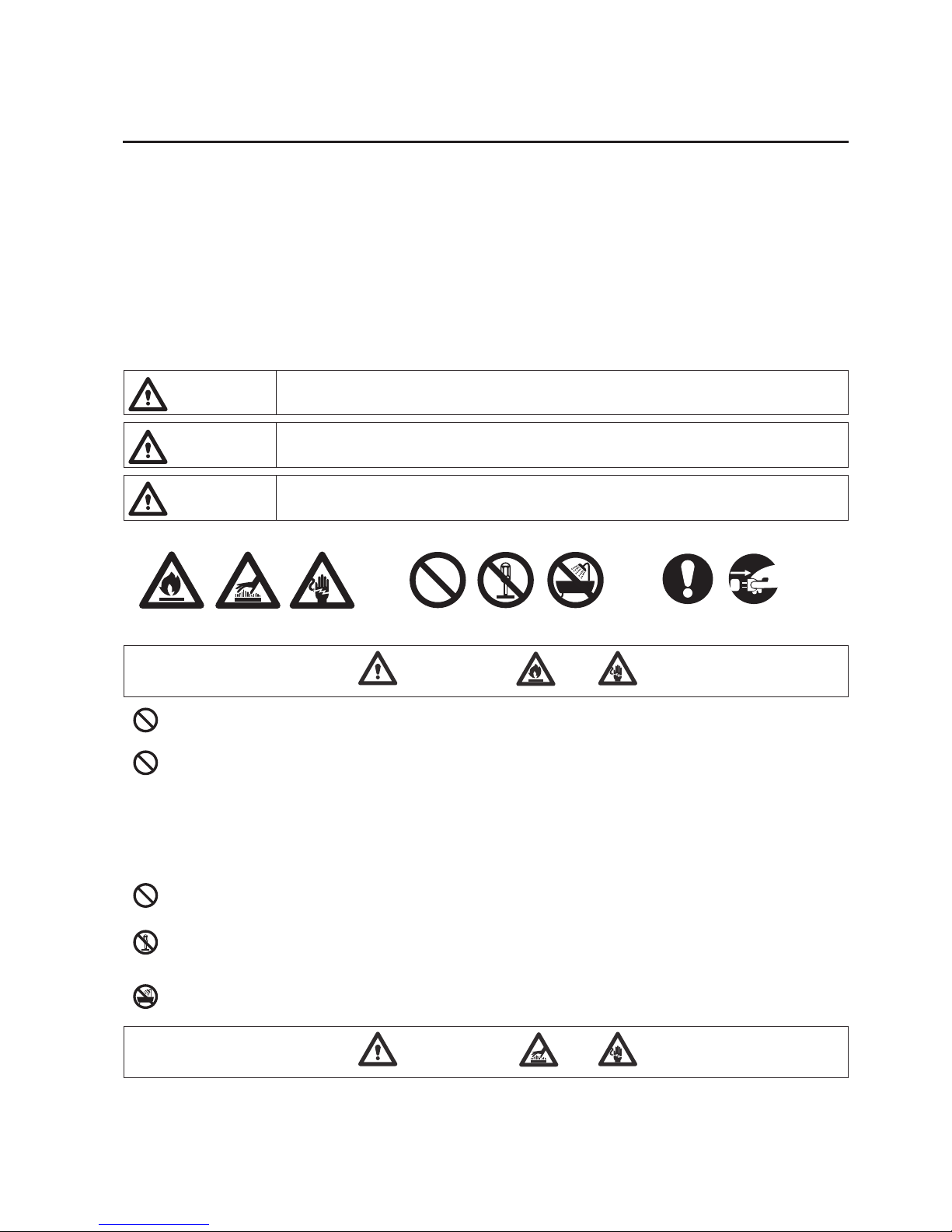
IV
Electronic Moisture Balance Safety NotesFPL950701
Improper use of the electronic moisture balance in violation of the following safety notes may result in death, injury or
damage to property due to fire, etc. Furthermore, the electronic moisture balance has high temperature components which
can cause burns if proper safety guidelines are not followed.
Observe all safety guidelines
Carefully read and observe all safety notes included in this user’s manual.
Do not use the unit if it appears to be malfunctioning
If you suspect a problem or malfunction in the unit, discontinue use and immediately have the unit inspected by certified
service personnel.
Meanings of Warning Indicators and Symbols
The following symbols are used in this operating manual and product to prevent accidents from occurring as a result of
improper usage or handling. The meaning of each symbol is as described below.
Failure to observe these items may lead to death or injury to the user.
Failure to observe these items may lead to injury to the user or damage to property.
Items which the user should be aware of in order to use the unit safety.
Caution Symbols Prohibition Symbols Symbol Requiring User Action
Fire Hazard Burn Hazard Electric Shock Prohibited Do Not Do not Expose Required Disconnect Plug
Hazard Disassemble to Water Action from Electrical Outlet
Do not attempt to measure samples which may undergo dangerous chemical reactions when heated as doing so
may result in explosion or release of toxic gas.
Do not place flammable materials near the electronic moisture balance.
Some parts of the electronic moisture balance become extremely hot during operation and could lead to fire if
flammable materials are placed nearby.
The heater inside the Electronic Moisture Balance reaches temperatures higher than the preset sample-heating
temperature.
The surface of the quartz tube of the heater reaches approximately 500°C (900°F) even during normal
measurements. In addition, the nickel-chromium resistance wire inside the heater reaches approximately 900°C
(1700°F) and is not airtight.
Never use with any power source for which the product was not designed.
Application of excessively high voltage may result in overheating to malfunction or fire.
Do not attempt to disassemble, modify or rebuild the electronic moisture balance.
Doing so may result in accident, electric shock, etc. If you believe the unit may be malfunctioning contact to an
authorized Shimadzu representative.
Do not allow the unit to come in contact with water.
The electronic moisture balance is not waterproof. Do not allow water or other liquids to get into the unit’s enclosure
as this may lead to electric shock or malfunction.
Do not touch the heat-dispersing component of the heater cover or sample pan with your bare hands, as doing so
might result in burns.
This electronic moisture balance is at high temperature during and immediately after making measurements,
When touching the unit, only use the specified control knobs and accessories.
Warning
Caution
Note
Warning
Fire Hazard Electric Shock Hazard
Caution
Burn Hazard Electric Shock Hazard
IV
SALES & TECHNICAL SUPPORT
QAQC LAB www.qclabequipment.com TEL (804) 318-3686
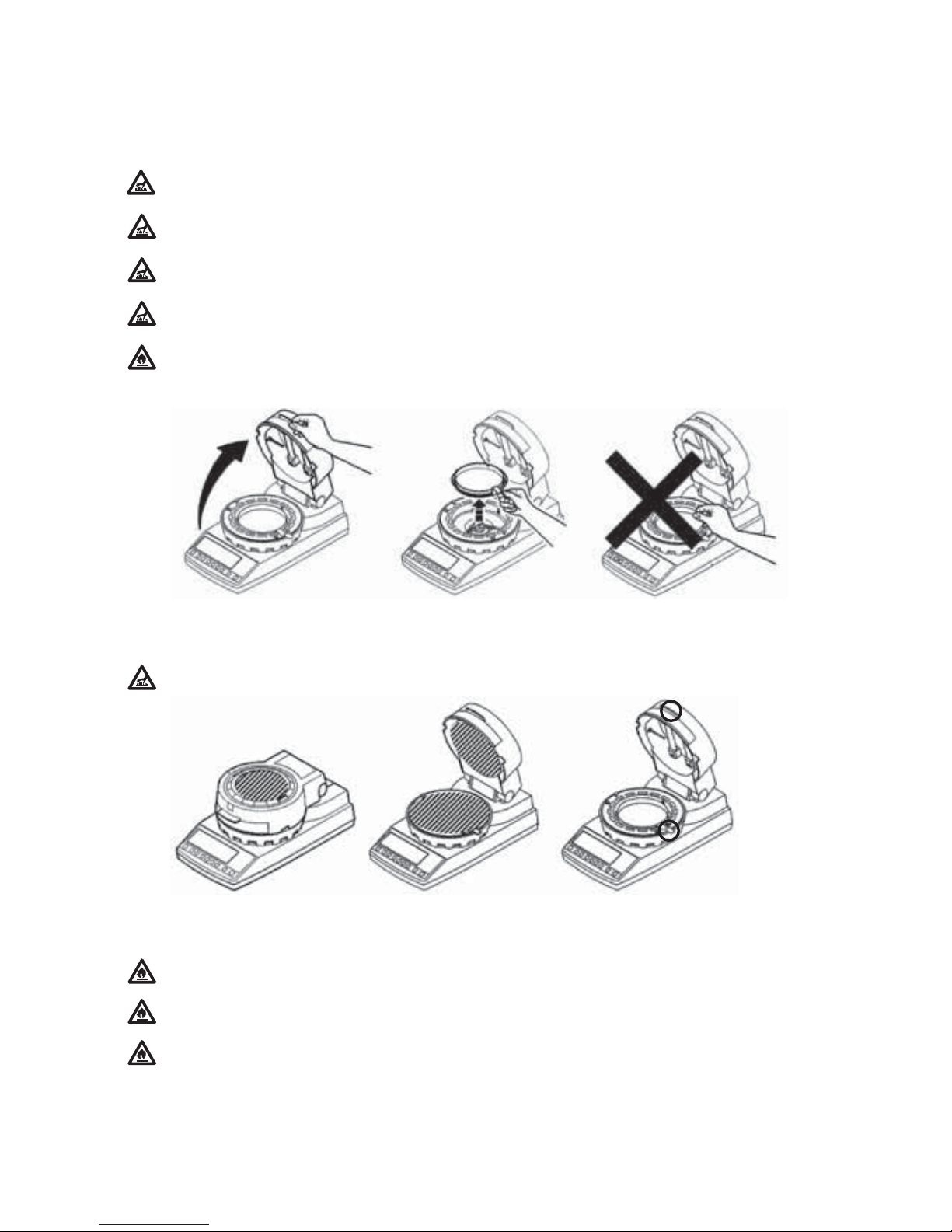
V
Follow operation instruction
Correctly set draft shield, sample pan supporter, sample pan handler and sample pan.
Hold the handle of heater lid when opening or closing heater lid.
Use sample pan handler when removing sample pan.
Never touch any metal parts of heater unit and surrounding parts when removing sample pan.
Cool the unit down to ambient temperature in a safe location after measurement.
Always make sure that the unit has cooled down sufficiently before covering it with a dust cover.
Warning on high temperature
The shadowed parts become especially hot during measurement. Only handle the parts marked with circles when
operating.
Do not measure hazardous samples
Use the Electronic Moisture Balance only for measuring the moisture content in a sample by moisture evaporation
through the heating process.
Set the drying temperature within the safe temperature range of each sample.
The heater inside the Electronic Moisture Balance reaches temperatures higher than the preset sample-heating
temperature.
The surface of the quartz tube of the heater reaches approximately 500°C (900°F) even during normal
measurements. In addition, the nickel-chromium resistance wire inside the heater reaches approximately 900°C
(1700°F) and is not airtight. Measurements of combustible or flammable samples pose a risk of fire.
SALES & TECHNICAL SUPPORT
QAQC LAB www.qclabequipment.com TEL (804) 318-3686

VI
Do not measure any sample which might explode, ignite or produce toxic substances under high temperature.
Do not measure any sample which might cause chemical reaction under high temperature.
Do not measure any sample of unknown property.
Do not measure any sample whose surface hardens or solidifies by heating causing high inner pressure.
Immediately turn the power off if the sample should catch fire during measurement.
Use with adequate ventilation and appropriate venting for sample type.
Do not place flammable objects near the unit
The unit becomes very hot during and after measurements. Do not place any flammable objects near it as they may
catch fire.
Do not place near any objects which are not heat resistant. They may be damaged or deformed.
Never place anything on top of the heater unit.
Immediately turn the power off and disconnect power cable when any emergency occurs, such as abnormal smell,
smoke or fire.
Key and Power Switch Operation
Do not turn the power on while pressing any keys.
Do not operate any keys except as instructed in this manual.
Turn the power off and disconnect power cable when lightning is expected.
Emergency Stop
[Start/Stop] key is always effective during measurement. Press it immediately when any danger or abnormality occurs.
Installation, Transportation and Storage
Avoid locations subject to extremely high or low temperature, high humidity, direct sun light, electro-magnetic noise,
corrosive gas or dust.
Install on a vibration-free, level surface.
For transportation, hold the unit level as much as possible.
Do not drop or impact the unit.
Do not pull the cable - hold the connecter when disconnecting the power cable or RS-232C cable.
Turn the power switch off and disconnect from the power source when not using for a long time or lighting is expected.
SALES & TECHNICAL SUPPORT
QAQC LAB www.qclabequipment.com TEL (804) 318-3686
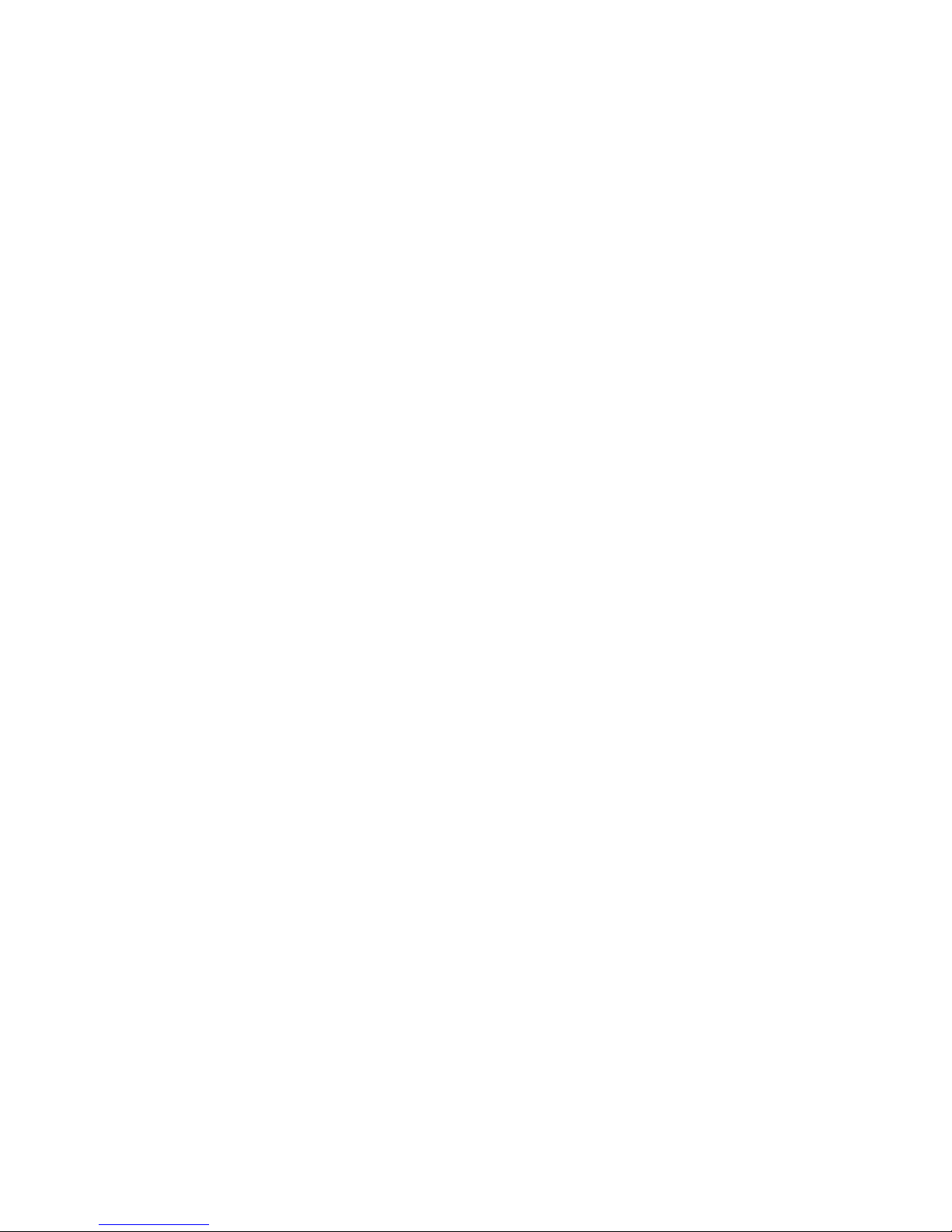
VII
Others
After a power outage, turn the power back ON.
When a power outage occurs, the power is shut off automatically. Therefore, once turn off the power switch, then
begin operation from 7.1"Turn on the power switch" (☞page 12) again.
Do not connect anything other than peripheral devices specified by Shimadzu to the moisture balance's connector.
If you do, the balance may stop working normally.
In order to avoid trouble, always connect peripheral devices in accordance with the directions in this manual.
If you detect anything abnormal (e.g. a burning smell) disconnect the AC power cord immediately.
Continuing to use the balance with an abnormality could lead to fire or an electric shock.
SALES & TECHNICAL SUPPORT
QAQC LAB www.qclabequipment.com TEL (804) 318-3686

SALES & TECHNICAL SUPPORT
QAQC LAB www.qclabequipment.com TEL (804) 318-3686

Contents
1. Introduction............................................................................................... 1
2.
Description of Features and Principles of Operation .................................
2
2-1 Principles of Operation ............................................................................................. 2
2-2 Features ................................................................................................................... 2
2-3 Applications (i.e., materials which can be measured) ............................................. 2
3. Specifications ........................................................................................... 3
4. Names of Individual Parts and Components ......................................... 4
4-1 Names of Parts of Main Unit .................................................................................... 4
4-2 Parts and Accessories.............................................................................................. 5
5. Display and Control Panel ....................................................................... 6
5-1 Display ......................................................................................................................6
5-2 Control Panel Operations ......................................................................................... 7
6. Assembly and Installation of Main Unit.................................................. 8
7. How to Conduct Measurements .............................................................. 12
8. Specifying Measuring Conditions........................................................... 15
8-1 Selecting Temperature Display Mode ...................................................................... 15
8-2 Types of Settings ...................................................................................................... 16
8-3 Descriptions of Individual Measuring Condition Settings......................................... 16
8-3-1 Selecting the CONDITIONS (Measuring conditions storage area) ............. 17
8-3-2 Selecting the MODE (Measuring mode) ...................................................... 18
8-3-3 TEMP (Drying temperature) Setting ............................................................ 27
8-3-4 Bias Setting .................................................................................................. 28
9. Menu Settings ........................................................................................... 29
9-1 Types of Menu Settings............................................................................................ 29
9-2 Descriptions of Individual Menu Items ..................................................................... 29
9-2-1 Selecting a measurement base and switching the % display ..................... 30
9-2-2 Specifying the type and format of output ..................................................... 31
9-2-3 Specifying sample codes ............................................................................. 34
9-2-4 Setting the date and time ............................................................................. 35
9-2-5 CAL (Balance calibration) ............................................................................ 36
9-2-6 Specifying a device ID ................................................................................. 37
9-2-7 Specifying a password ................................................................................. 38
SALES & TECHNICAL SUPPORT
QAQC LAB www.qclabequipment.com TEL (804) 318-3686

10. Error Messages......................................................................................... 39
11. Precaution on Conducting Measurements ............................................ 40
12. Predictive Measurements ........................................................................ 41
12-1 A Description of Predictive Measuring ..................................................................... 41
12-2 Procedure for Obtaining Predicted Measurements.................................................. 43
12-2-1 Calculating the bias to be specified when operating in predictive
measurement mode ..................................................................................... 43
12-2-2 Evaluating Predictive measurements .......................................................... 45
12-2-3 Performing Predictive measurements ......................................................... 46
13. Temperature Calibration (Option required) ............................................ 47
14. Printing Output to a Printer (Option) ...................................................... 49
14-1 Printer Output Sample .............................................................................................. 49
14-2 Outputting Stored Measurement Data ..................................................................... 52
15. Computer Interface................................................................................... 53
15-1 RS-232C Interface Specifications ............................................................................ 53
15-2 Setting Up and Transmitting Data ............................................................................ 54
15-2-1 Connecting the RS-232C cable ................................................................... 54
15-2-2 MOC-120H settings ..................................................................................... 54
15-2-3 Setting Up the Computer ............................................................................. 54
15-2-4 Starting Up the Computer ............................................................................ 56
15-3 Computer Output Format ......................................................................................... 57
16. Maintenance .............................................................................................. 59
16-1 Performing Maintenance .......................................................................................... 59
16-2 Replacing Fuses ...................................................................................................... 60
17. Parts List ................................................................................................... 61
SALES & TECHNICAL SUPPORT
QAQC LAB www.qclabequipment.com TEL (804) 318-3686

1
1. Introduction
Thank you for choosing the Shimadzu Electronic Moisture Balance MOC-120H. MOC-120H has high
reliability by employing the UniBloc cell, introduced for use in electronic balances by Shimadzu in 1989.
It provides WindowsDirect functions for transfer of measurement results to personal computer without
installing software. This and other various functions can be used to meet the operator's objectives.
In order to make full use of the functions and performance provided in the MOC-120H, please read this
instruction manual before using the balance and keep the manual for future reference.
For information on the following points, please contact your Shimadzu Balance representative.
Product warranty
After service
SALES & TECHNICAL SUPPORT
QAQC LAB www.qclabequipment.com TEL (804) 318-3686

2
2. Description of Features and Principles of Operation
2-1 Principles of Operation
This unit determines the moisture and solid contents of samples by heating them using infrared
illumination and measuring changes in mass due to evaporation. This is referred to as the drying
loss method and is the simplest method for determining moisture content and thus mandated by
many public regulations related to measurement standards.
2-2 Features
UniBloc sensor
The core mechanism of the internal precision balance is the UniBloc*1cell which provides excellent responsiveness,
temperature characteristics, and shock resistance. This UniBloc*1sensor ensures excellent reliability in moisture
content measurements over a long period of use.
New Auto Taring Function
The MOC-120H comes with an internal Auto Taring Function which makes it possible to perform reset correction while
performing measurements, thus eliminating drift of the balance even when performing measurements over a long time
and making it possible to obtain extremely reliable measurements.
Mid-infrared quartz heating lamp
The MOC-120H uses a mid-infrared quartz heating lamp (with a central wavelength of 2.6 +m). This heater provides
excellent drying efficiency over a wide range of different types of sample, minimizes the differences in heating due to
the different colors of samples, and eliminates the overheating of sample surfaces, thus making it possible to obtain
ideal drying conditions.
What‘s more, this heating lamp also provides a long service life 5 to 10 times greater (20,000 to 30,000 hours) than
older infrared or halogen lamps.
A wide selection of measuring modes
The MOC-120H provides a wide selection of measuring modes (automatic operation mode, timed operation mode, high-
speed drying mode, low-speed drying mode, stepped drying mode, and predictive measuring mode) which makes it
possible to perform measurements under the best drying condition for each sample.
The ability to store measuring conditions
The MOC-120H provides 10 measuring conditions storage areas which may be used to store sets of measuring
conditions to be used for different types of samples, thus reducing the work of programming settings before each
measurement.
Data memory
The MOC-120H is able to store up to 100 pieces of measurement data in memory, making it possible to output large
batches of data all at one time.
Printer port
The MOC-120H is equipped with a printer port which may be used to connect to the optional printer, thus making it
possible to print out text or graph data showing final measurements or intermediate drying states while performing
measurements.
The ability to display changes in moisture content (6M) in a numeric and bar graph display
The change 6M in moisture content over 30-second intervals is displayed in a numeric and bar graph display, thus
making it easier to estimate when a measurement should be completed. This feature is also useful in helping to
determine measurement completion conditions.
2-3 Applications (i.e., materials which can be measured)
Materials for which water is the only or main component which evaporates as a result of
heating
Materials for which no dangerous chemical reactions or other changes occur as a result of
heating
* Measurements can be performed with virtually any material meeting these conditions.
SALES & TECHNICAL SUPPORT
QAQC LAB www.qclabequipment.com TEL (804) 318-3686
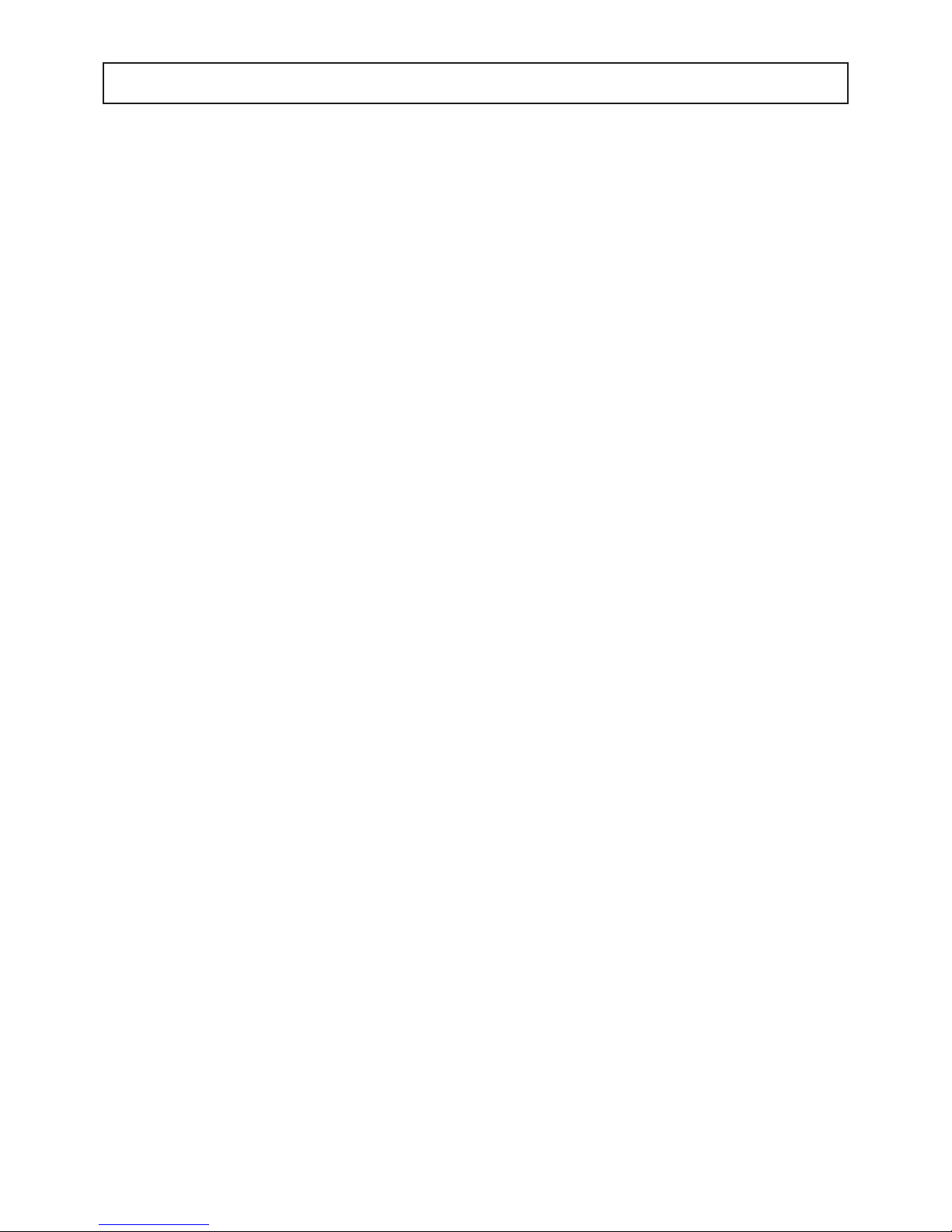
3
3. Specifications
Measurement format : Evaporation weight loss method (Heat drying and weight loss method)
Sample weight : 0.5g - 120g
Minimum display : Moisture content: 0.01%
Weight: 0.001 g
Measurable quantities : Moisture content (wet base & dry base), weight, solid content
Reproducibility (Standard deviation)*1
: Samples with a weight of 5 g or higher less than 10g: 0.05% *1
Samples with a weight of 10 g or higher: 0.02% *1
Measurement modes : Automatic operation mode
Timed operation mode (with measurement times of 1~240 minutes or
continuous measurement mode, with a maximum measurement time of
12 hours)
High-speed drying mode (may be used with either automatic or timed
operation mode)
Low-speed drying mode (may be used with either automatic or timed
operation mode)
Stepped drying mode (performs drying in 5 steps)
Predictive measuring mode
Heater temperature range : May be set within a range of 30 to 200°C in 1°C increments (sample
position temperature)
Display : Backlit LCD display (137 x 43 mm)
External output : RS-232C interface
Communications : Allows for data output using WindowsDirect function
Storage of measurement conditions
: Allows for storage of 10 sets of measurement conditions
Data memory : Allows for storage of 100 pieces of data
Temperature/humidity operating range
: 5~40°C, maximum of 85% RH
Heat source : Medium frequency infrared quartz heater (maximum 625W)
Power supply : AC 100~120/220~240V (50/60 Hz)
Power consumption : Maximum of 640W
Weight and external dimensions
: 4.5 kg, 220 x 415 x 190 mm (W x D x H)
Sample pan : SUS sample pan (Diameter: 130 mm; Depth 13 mm)
Items included : 2 sample pans, 2 sample pan handler, wind shield, sample pan
supporter, spoon, spatula, 2 spare 8A-fuses, 20 aluminum foil sheets,
power cord, three-prong plug adapter, Instruction manual
Optional equipment : Printer set (includes DPU-414 printer, printer interface cable printer
paper 1roll, and AC adapter), printer paper (10 rolls), package of
aluminum foil sheets (500 sheets), RS-232C cable, Temperature
calibration kit
*1When using Shimadzu standard samples and measuring conditions. It is not applied to and not
garanteed with all samples or conditions.
SALES & TECHNICAL SUPPORT
QAQC LAB www.qclabequipment.com TEL (804) 318-3686

4
4. Names of Individual Parts and Components
4-1 Names of Parts of Main Unit
Heater lid
Handle (Observation window)
Temperature sensor
Display
Level
Heater
Wind shield
Sample pan
Sample pan handler
Control panel
Power conversion switch Power switch
Power inlet
Fuse holder
RS-232C port
Height adjustment legs
SALES & TECHNICAL SUPPORT
QAQC LAB www.qclabequipment.com TEL (804) 318-3686
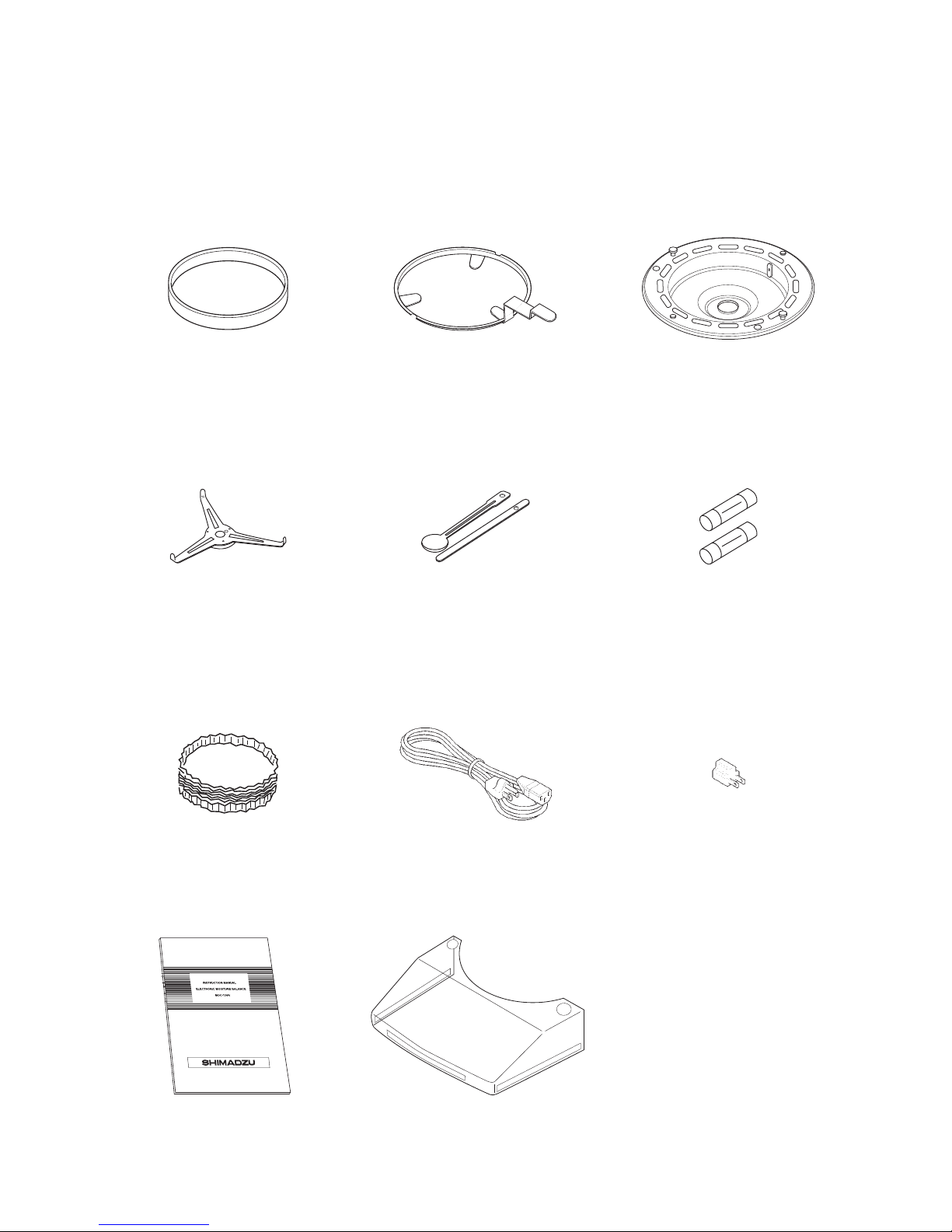
5
4-2 Parts and Accessories
Sample pan (2) Sample pan handler (2) Wind shield
Sample pan supporter Spoon and spatula (1 each) Spare 8A-fuses (2)
Aluminum foil sheets (20) Power cord Three-prong plug adapter
Instruction manual Protection Cover
SALES & TECHNICAL SUPPORT
QAQC LAB www.qclabequipment.com TEL (804) 318-3686
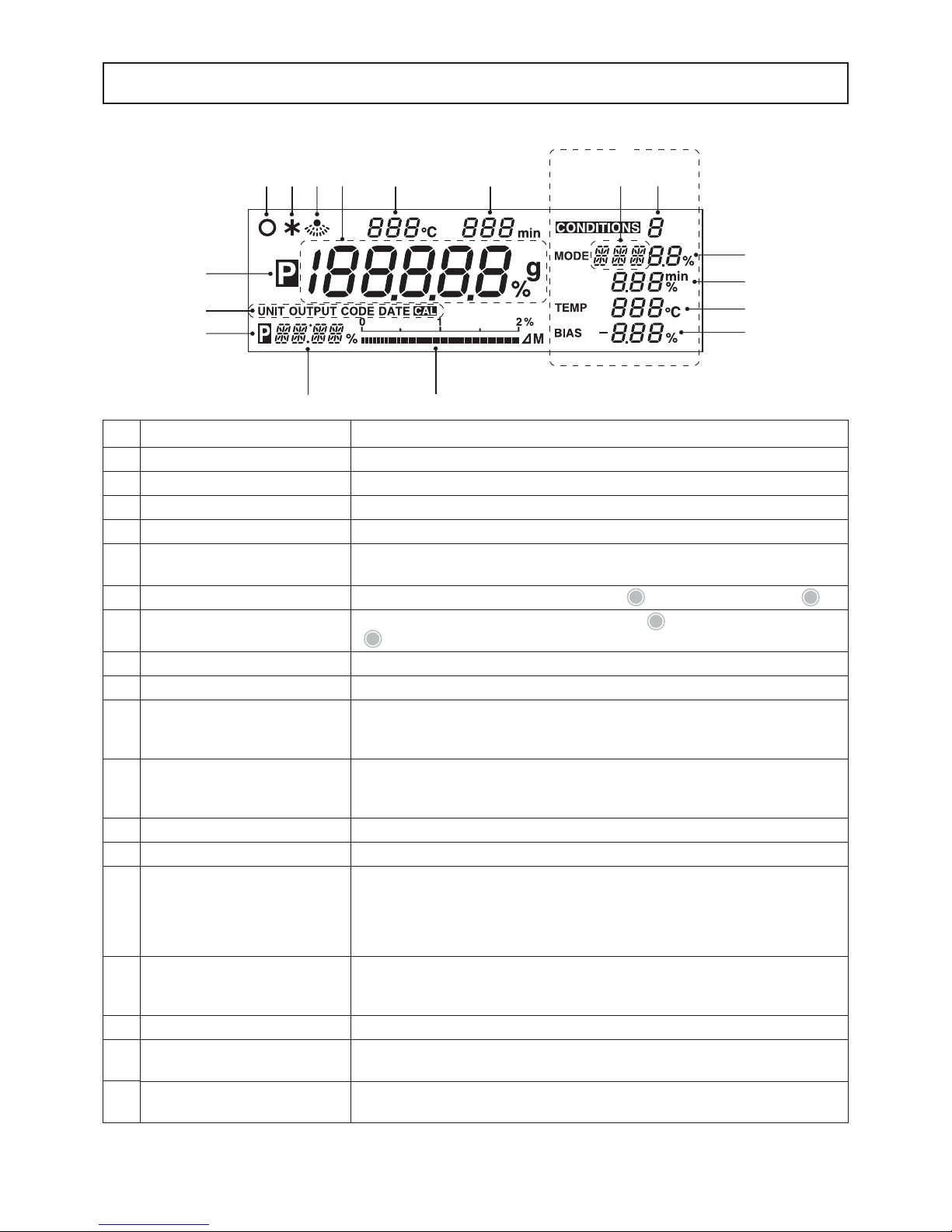
6
5. Display and Control Panel
5-1 Display
12 3D E F 9 8
GH
4
6
5
0
A
B
C
Display as it appears with the power on.
(All display items shown.)
7
Item
1
2
3
4
5
6
7
8
9
0
A
B
C
D
E
F
G
H
Name
Stability indicator
Measuring completion indicator
Heater indicator
Predictive measurement indicator
Preparatory measurement indicator
Menu display (during menu selection)
Measuring conditions display (during
condition setting)
Measuring conditions storage display*
Measuring mode display*
Predictive measurement convergence
conditions display*
End conditions display*
Drying temperature display*
Bias display*
Moisture/Solid/Weight display
Temperature display
Measuring time display
Change in moisture (solid) content
display
Change in moisture (solid) content
scale display
Description
This indicator lights up when the balance is stable.
This indicator lights up when measuring has been completed.
This indicator flashes whenever the heater is on.
This indicator lights up when performing predictive measurements.
This indicator lights up when measuring has been completed after performing a preparatory
measurement.
Displays individual menu items in sequence each time the
SELECT
key is pressed after pressing the
MENU
key.
Flashes to display individual items in sequence each time the
SELECT
key is pressed after pressing the
CONDITION
key. Values may be specified for a given item when it is flashing.
Displays the reference number of the currently selected measuring conditions program.
Displays the currently selected measuring mode.
Displays the conditions for convergence of measured values when operating in predictive or
comparative mode. When operating in high-speed drying mode, used to display the conditions required
in order to maintain a temperature of 180°C.
Displays the currently selected end conditions. When the value is displayed as a percentage, it indicates
that measuring will end automatically, and when value is displayed in minutes, it indicates that
measuring will end when the specified amount of time is reached.
Displays the currently selected drying temperature.
Displays the moisture (or solid) bias.
When measuring weight (i.e., when in idling mode), used to display the weight in grams. When
performing measurements, used to display the moisture content and solids content as percentages.
When measuring weight, this display is also used to display ‘oL’ (overload) when the weight exceeds
the maximum measurable weight and to display ‘–oL’ (negative overload) when the weight does not
reach the minimum measurable weight.
When 'TT' mode is selected, displays the temperature near the heater with °C symbol illuminated. When
'ST' mode is selected, displays the sample position temperature with °C symbol blinking.
*Refer to 8.1 for the details of 'ST' and 'TT' modes.
Displays the amount of elapsed time during measuring.
Displays the change 6M in moisture (or solid) content at 30-second intervals during measurement.
Displays the change 6M in moisture (or solid) content in scalar format. The scale may display a
maximum change of 2 percent/30 seconds.
* Items marked with an asterisk display as flashing items during condition setting.
SALES & TECHNICAL SUPPORT
QAQC LAB www.qclabequipment.com TEL (804) 318-3686

7
5-2 Control Panel Operations
The control panel keys are used to perform the following operations.
Name
START/STOP key
TARE/RESET key
ENTER key
SELECT key
UP key / DOWN key
CONDITION key
MENU key
Operation
Used to start measuring or to abort a measuring operation.
Also used to turn off the alarm which sounds to indicate that a measuring operation has been
completed.
Used to deduct the tare weight.
Also used to perform a reset after an error has occurred.
Also used to return to display of weight after completion of measurement.
Used to confirm currently selected settings during menu selection.
When further settings must be specified, pressing the ENTER key causes the next specifiable
item choice to be displayed.
Used to display the selectable items or for setting values during menu selection or condition setting.
Used for numerical settings.
Pressing the key causes the value to increase, and pressing the key causes the value to
decrease.
Used to enter and exit the measuring condition setting mode.
Used to enter and exit the menu selection mode.
MENU CONDITION SELECT ENTER TARE/RESET START / STOP
TARE/RESE
T
START / STOP
ENTER
SELECT
CONDITION
MENU
SALES & TECHNICAL SUPPORT
QAQC LAB www.qclabequipment.com TEL (804) 318-3686

8
6. Assembly and Installation of Main Unit
1Opening the package
Open the package and check to make sure all listed
items are included.
2Installing the main unit
Place the main unit on a flat, stable surface where it
will not be subject to vibrations or exposed to drafts
or breezes.
3Removing the protective sheet
When using the unit for the first time after purchase,
remove the protective sheet attached to pan
supporter column.
Not level Level
Bubble
Height
adjustment
legs
▲Level is located to the left of the control panel.
4Ensuring that the unit is level
Turn the two height adjustment legs located at both
sides of the lower rear of the unit to adjust until the
level bubble falls within the red circle.
* The level is located to the left of the control panel. The
instrument is level if the bubble appears in the center
of the red circle when viewed from directly above.
Protective sheet
Pan supporter column
SALES & TECHNICAL SUPPORT
QAQC LAB www.qclabequipment.com TEL (804) 318-3686
Other manuals for MOC-120H
1
Table of contents
Other Shimadzu Measuring Instrument manuals

Shimadzu
Shimadzu MOC63 User manual
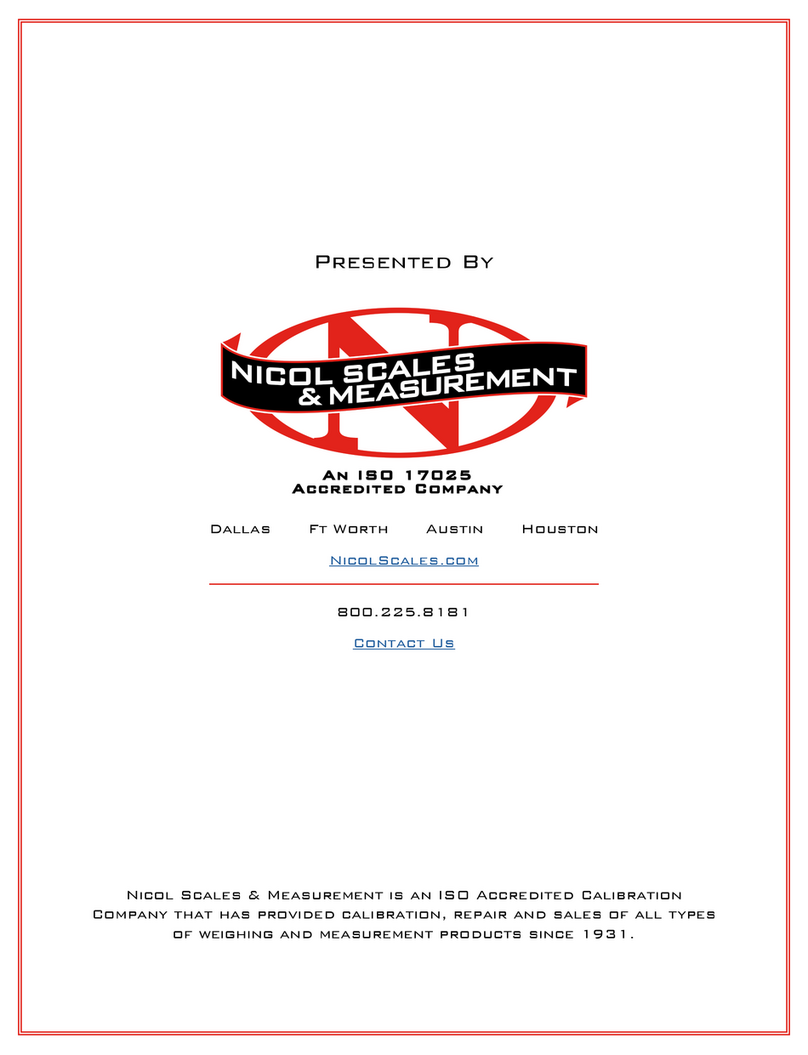
Shimadzu
Shimadzu MOC63u User manual

Shimadzu
Shimadzu PDA-7000 User manual
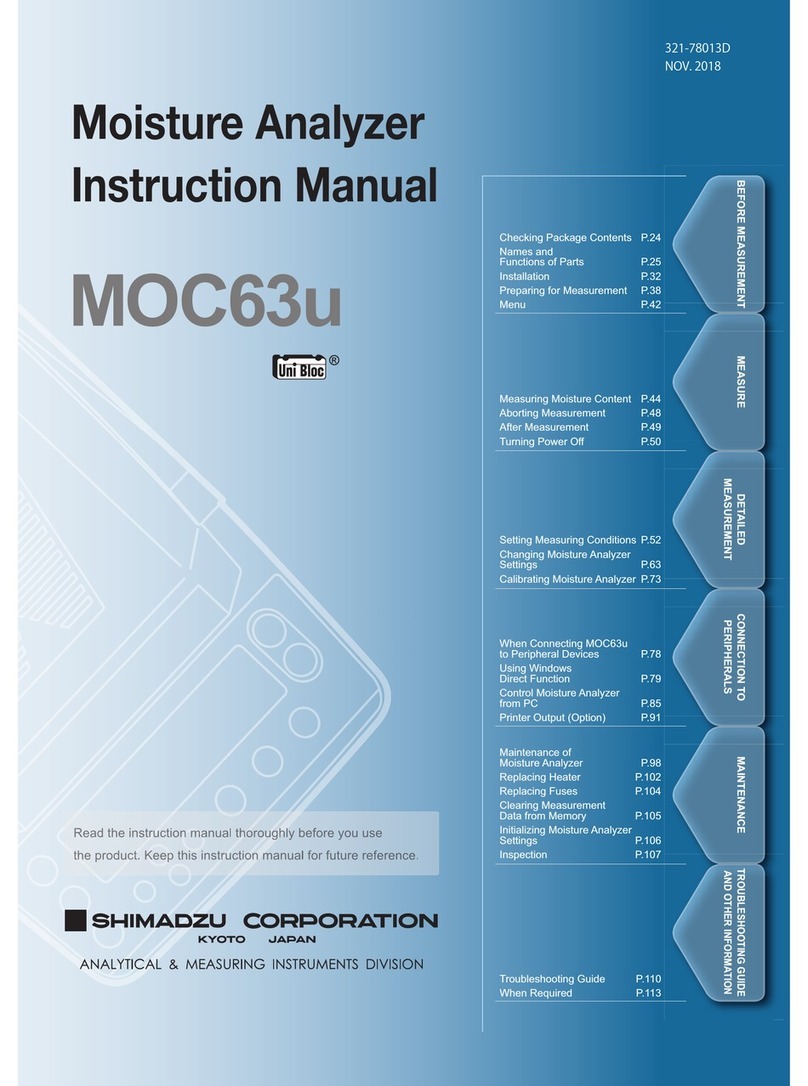
Shimadzu
Shimadzu MOC63u User manual

Shimadzu
Shimadzu IRAffinity-1 User manual

Shimadzu
Shimadzu GCMS-QP2010 Series User manual

Shimadzu
Shimadzu UV-1700 series User manual

Shimadzu
Shimadzu AGS-X Series User manual
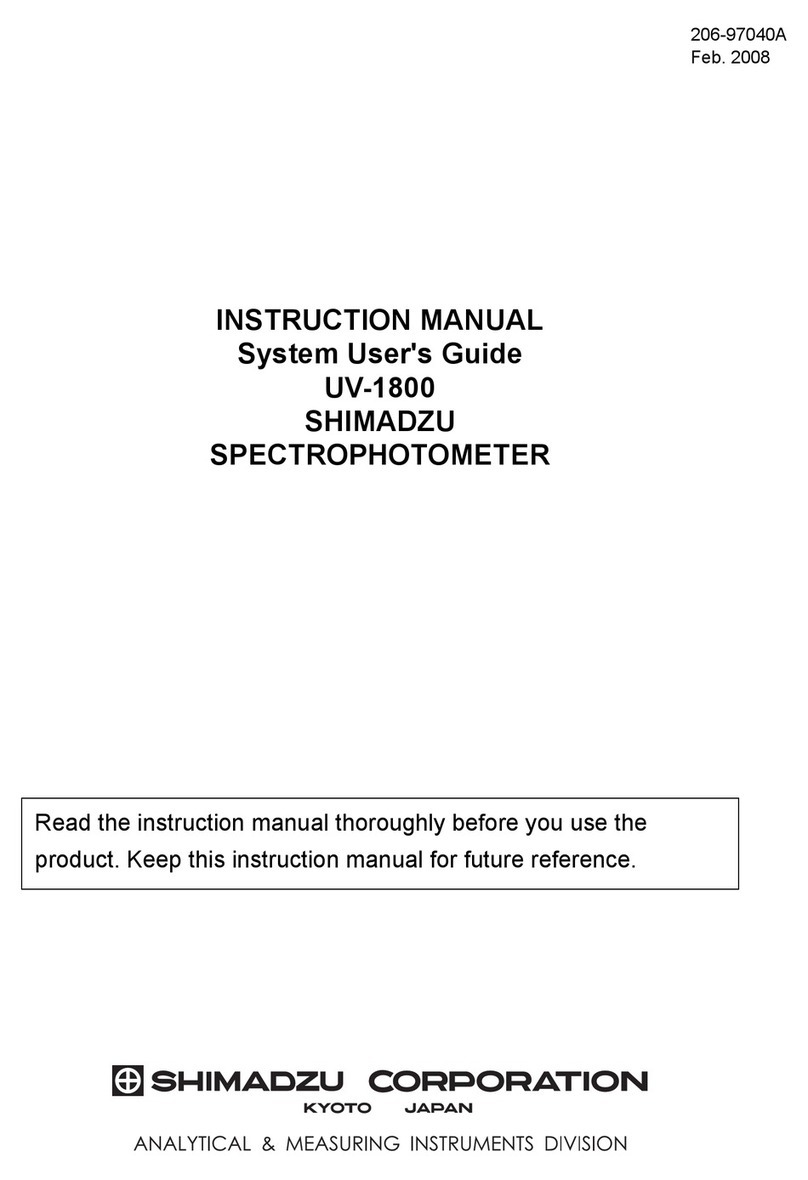
Shimadzu
Shimadzu UV-1800 User manual
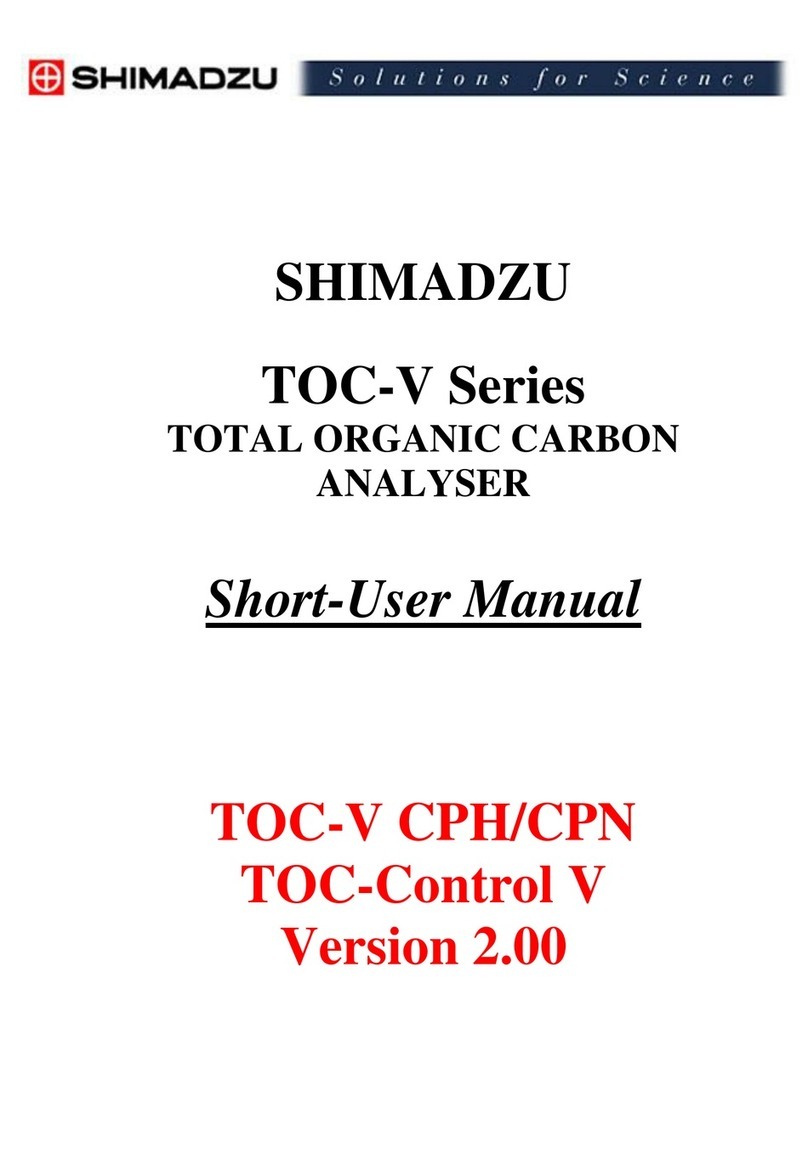
Shimadzu
Shimadzu TOC-V CPH User manual