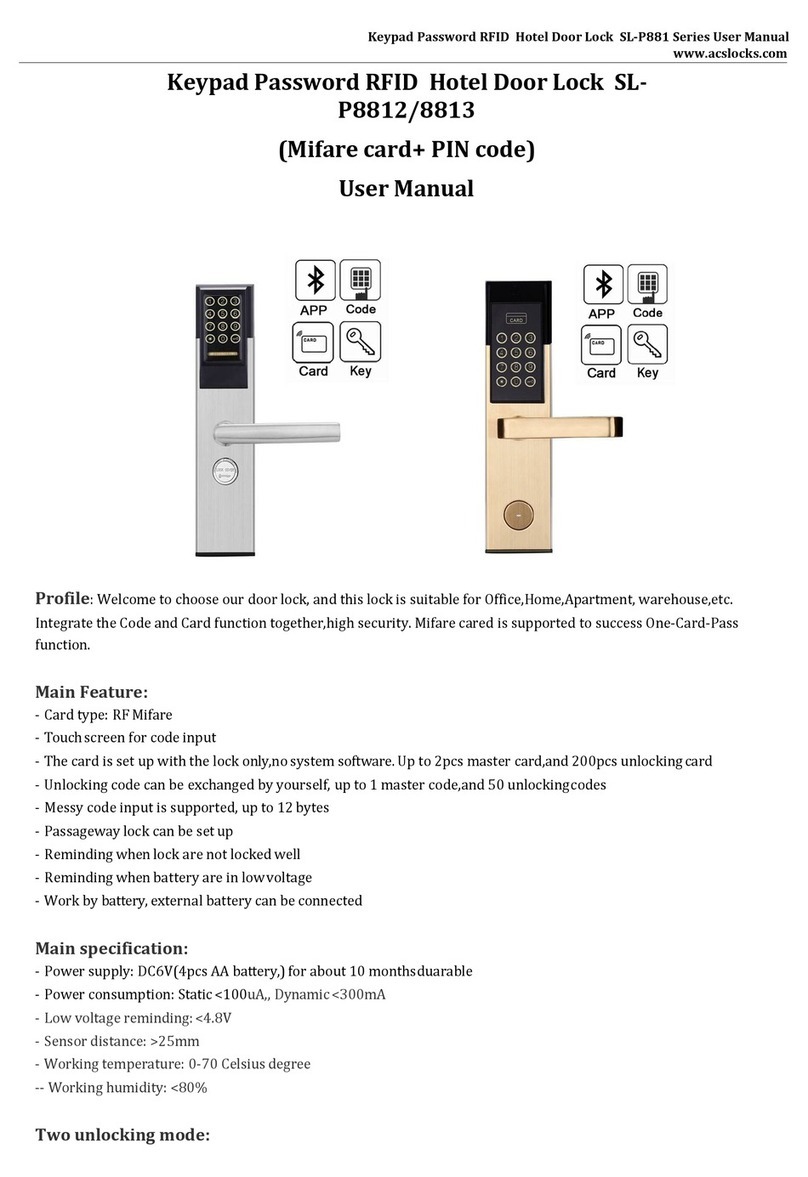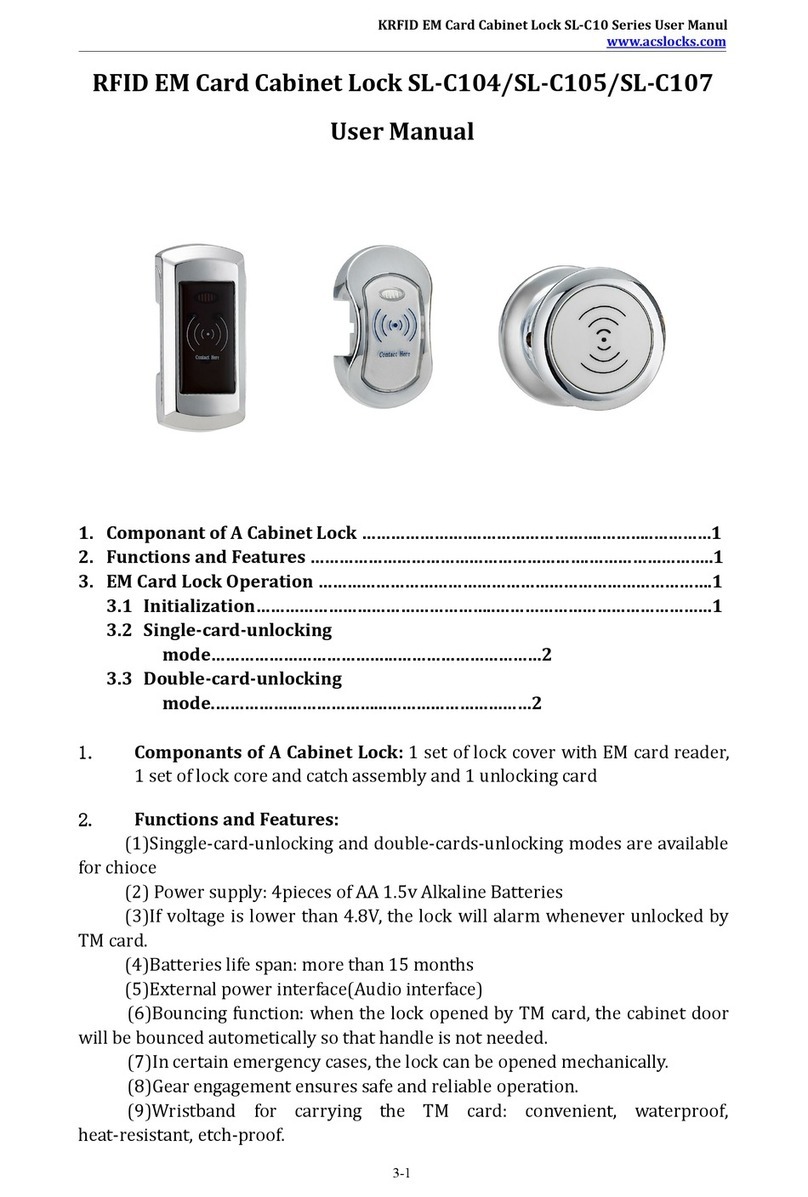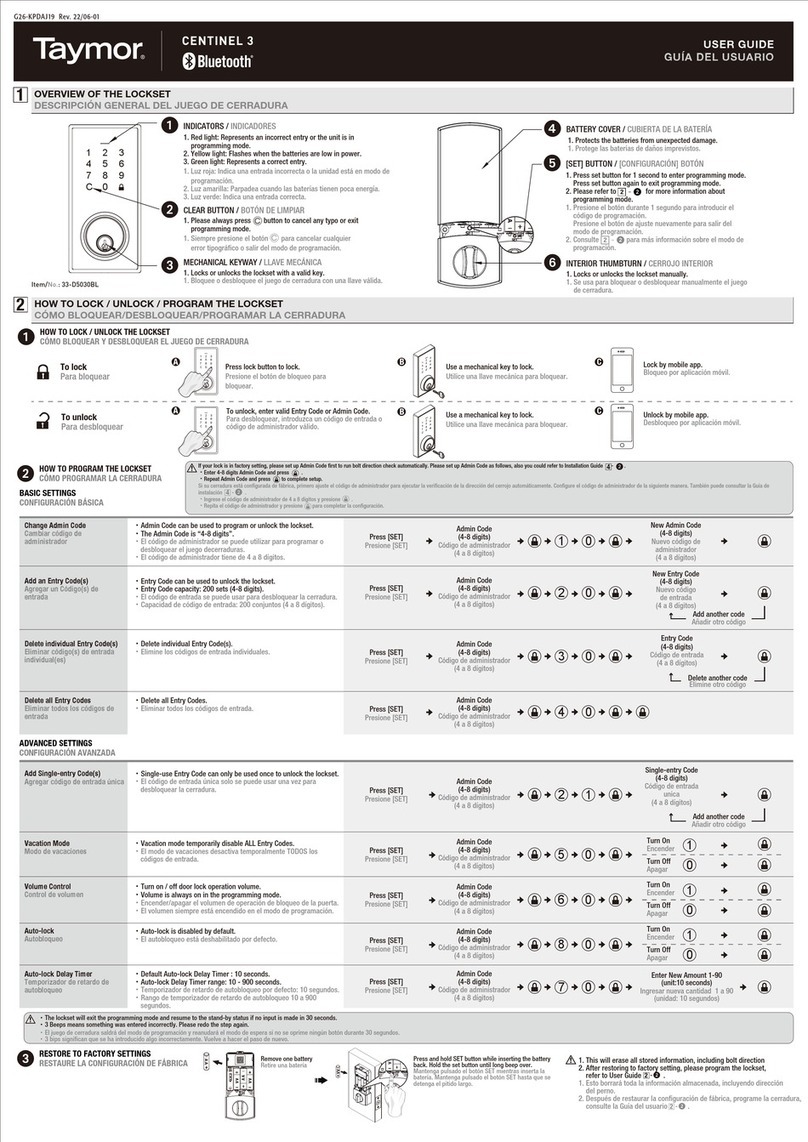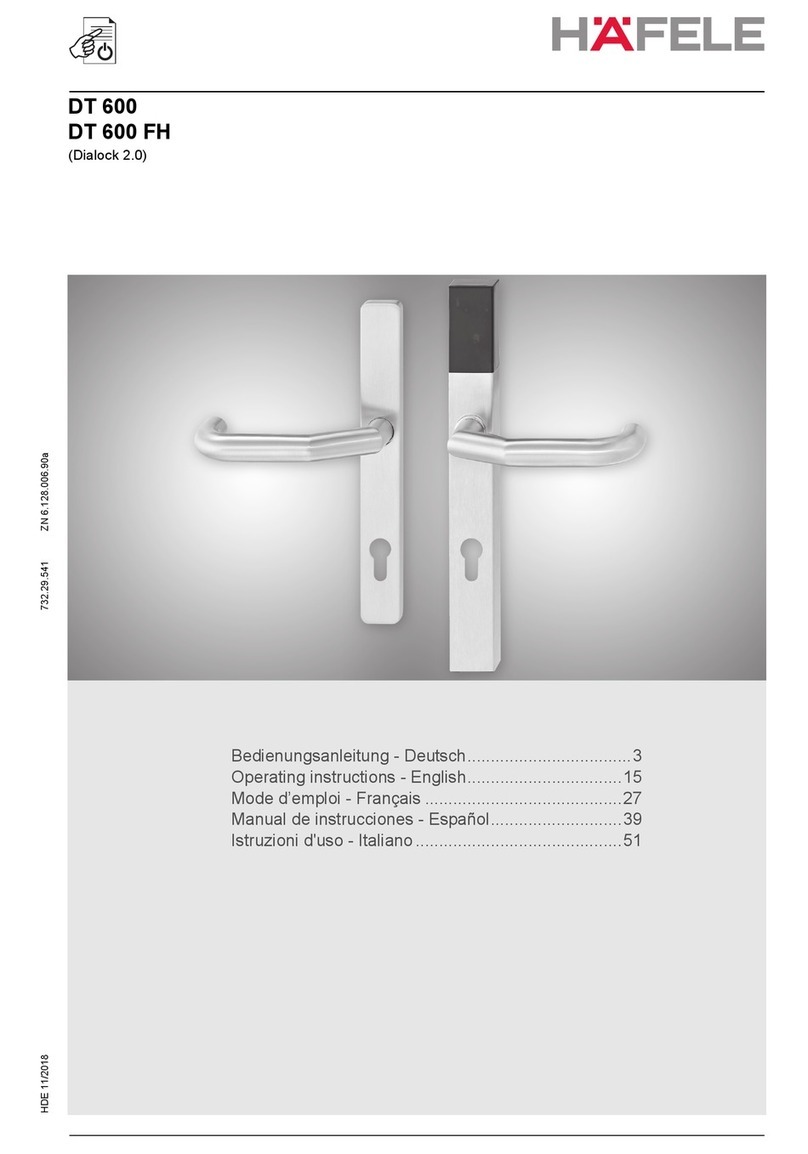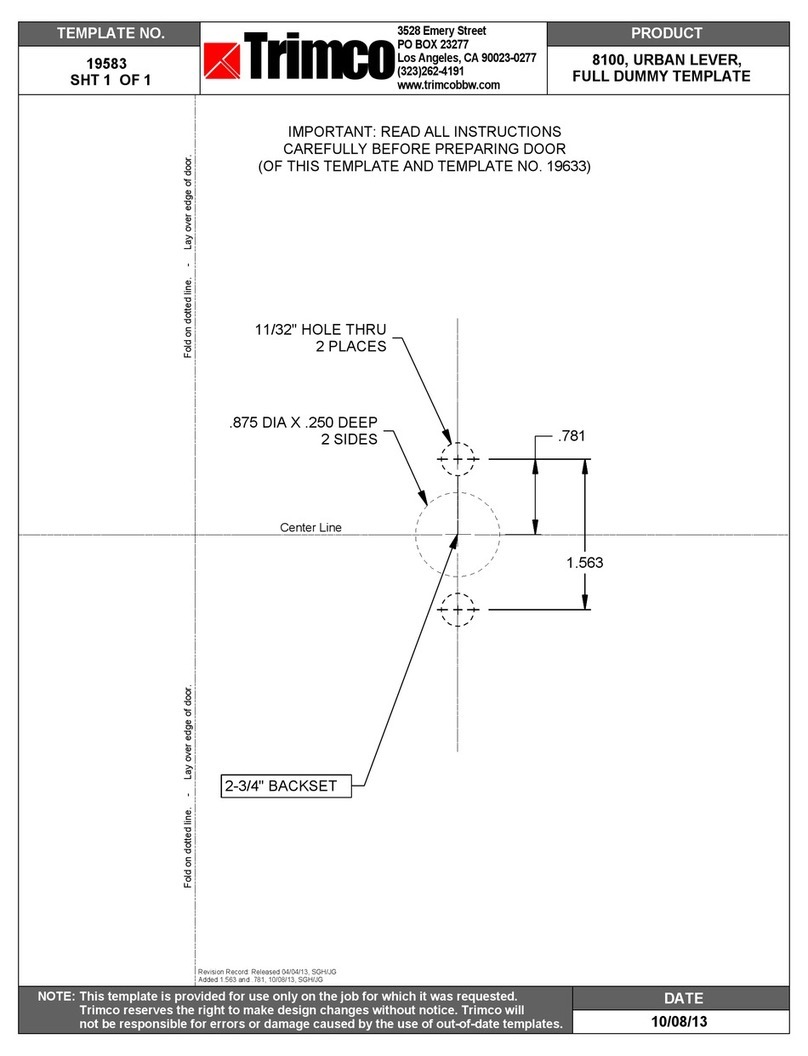ShineACS SL-F8903 User manual

Fingerprint Front Door Smart Lock SL-F8903/F8905
www.acslocks.com
Fingerprint Front Door Smart Lock SL-F8903/F8905
User Manual
■
Master card is the highest authority of the door lock, please keep it safe
■
Mechanical key is for emergency unlock, please put it in a safe place
■
Dispose used batteries according to local environmental requirements
■
Do not mixture of old and new,or different brand batteries
■
Use AA alkaline batteries or AA1.5V rechargeable lithiumbatteries
■
Do not use water or other liquid shower door lock
■
Technological innovation, Please check our website
■
Final interpretation of this manual is on our company

Fingerprint Front Door Smart Lock SL-F8903/F8905
www.acslocks.com
Contents
ⅠPacking List....................................................................................... 3
ⅡInstallation Instructions...................................................................4
ⅢChange Door Direction..................................................................6
ⅣProducts Picture............................................................................. 7
ⅤFunction...........................................................................................8
ⅥSpecification …………………………………………… 14
ⅦFAQ …………………………………………………… 15
2
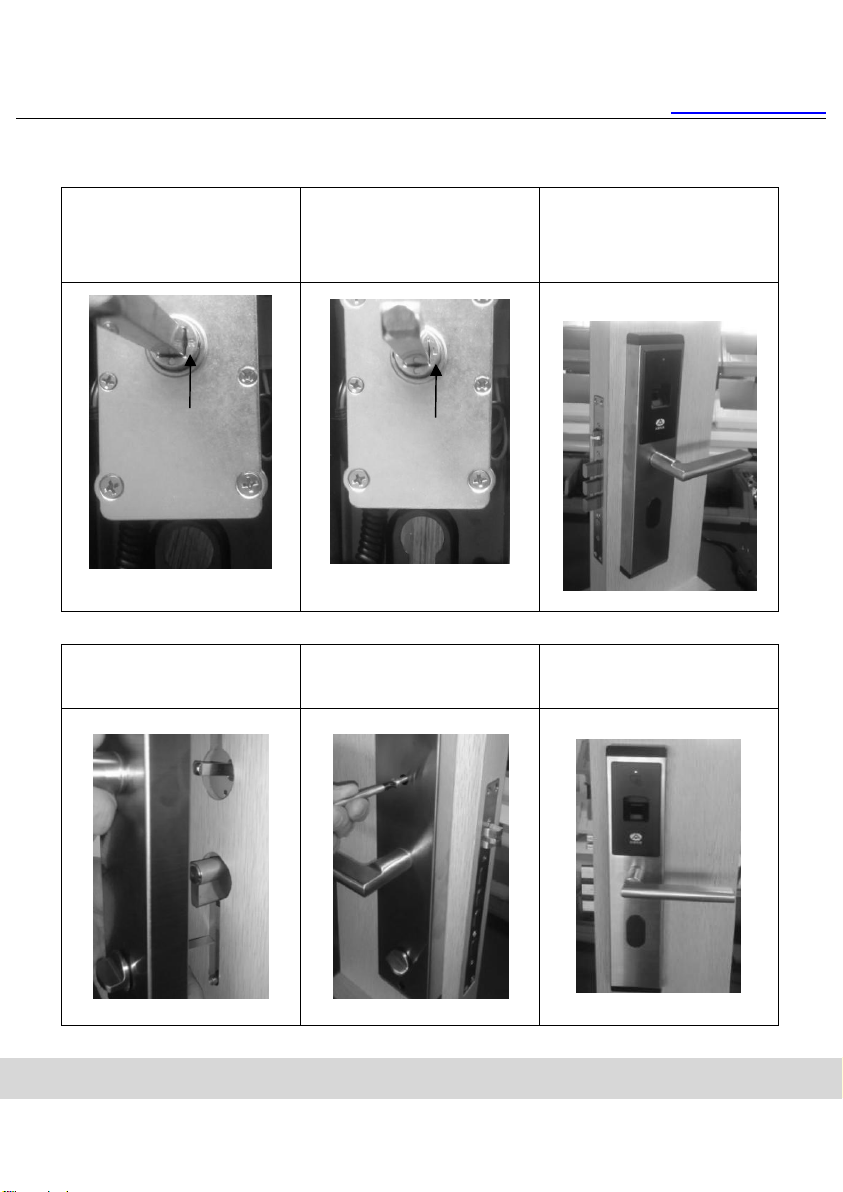
Fingerprint Front Door Smart Lock SL-F8903/F8905
www.acslocks.com
7、Open Right,the clutch
axis is adjusted to R to the
right (lock vertical case)
8、Open Left,the clutch axis is
adjusted to L to the right
(lock vertical case)
9、Install Front Panel
R右
L右
10、Install Back Panel
11、Tighten two screws
12、Check the mechanical,
electrical function
5
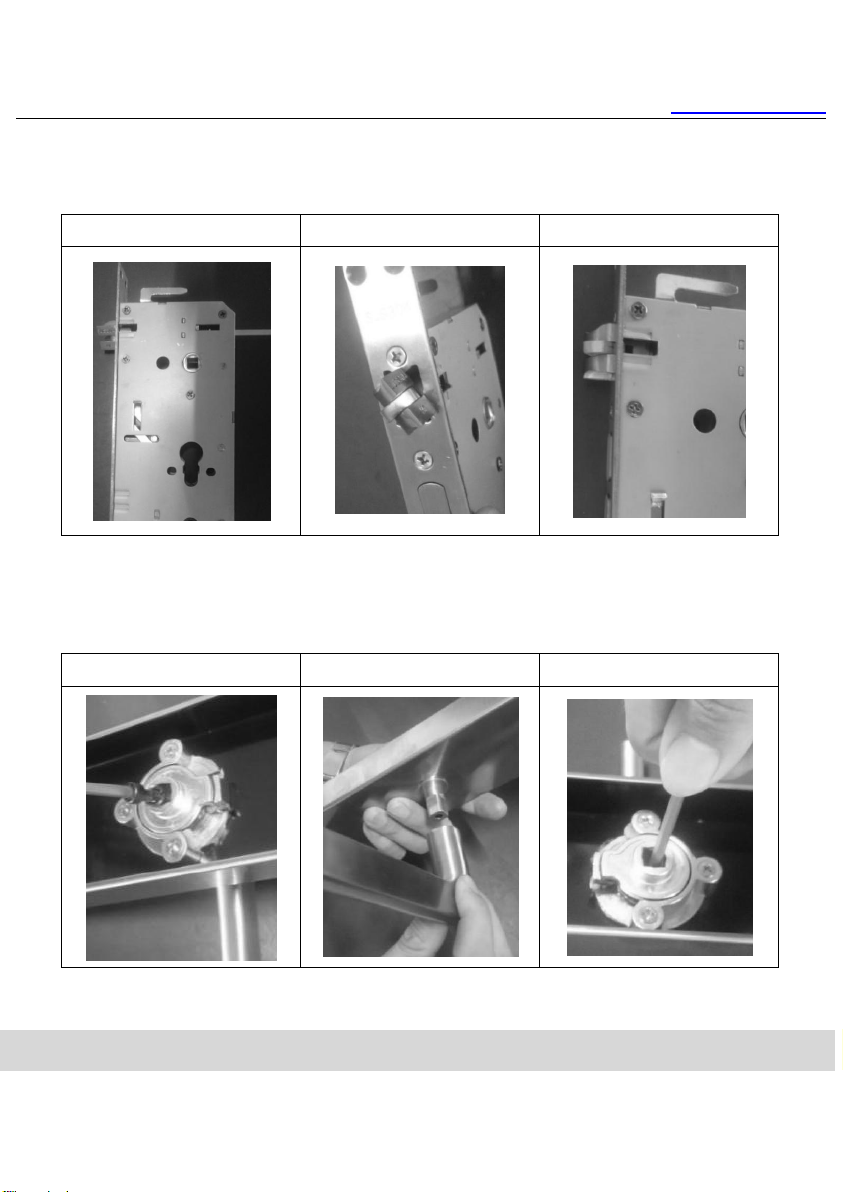
Fingerprint Front Door Smart Lock SL-F8903/F8905
www.acslocks.com
Change Door Direction
1、Mortise,Change Push or Pull direction
1、Roll out the bolt
2、Turn 180 Degree
3、Reposition the bolt
◆The Mortise only have Push or Pull
◆Roll out Bolt should put in side plate
2、Panel,Change Right or left direction
1、loose the Screw
2、Turn handle 180 Degree
3、Tight the Screw
◆The Panel only have Right or Left Direction
◆Tool: 4mm Allen wrench (sold separately)
6

Fingerprint Front Door Smart Lock SL-F8903/F8905
www.acslocks.com
Function
1、Reset
Use the Allen wrench in the accessory bag to
press 5 times at the front panel reset hole,
after two short sounds "Di, Di"
The factory settings are resuming
successful
◆At this point there is no key for the door, please set the management cardasap.
2、Set Master Card
After reset,Use a new card to swipe the
lock,After 2 short sounds ”Di Di”,The
Master card is working
◆Make sure the Lock is Back to factory setting, then set the Master card
◆Master card is Door lock maximum authority,please put it in safe place
8

Fingerprint Front Door Smart Lock SL-F8903/F8905
www.acslocks.com
3、Set Fingerprint
1、swipe the Master card in the lock,after
two short sounds “Di Di”,and can hear the
motor sound
2、Add your fingerprint in the lock,you can
hear a Long sound” Di” and 2 Short “Di Di”
◆Can not do Continuously entry.Swipe master card one time,you can only enter a
fingerprint user. Then you need to do it repeatedly
4、Set Card
1、Swipe the Master card in the lock,after
hear 2 short “Di Di”,and can hear the
motor sound
2、Swipe card in the lock,you can hear 1
Long” Di” and 2 Short “Di Di”
◆Can not do Continuously entry.Read master card one time,you can only enter one
Card user. then you need to do it repeatedly
9

Fingerprint Front Door Smart Lock SL-F8903/F8905
www.acslocks.com
5、Delete Card and Fingerprint
Read the Master card 5 times in the Lock,Can
hear two short “Di Di”,The delete is
successful.
◆Delete all the Card and Fingerprint except the Master card
6、Low battery alarm
When the Lock voltage is less then 4.8V, it will alarm out. Please change the
Battery ASAP.
10
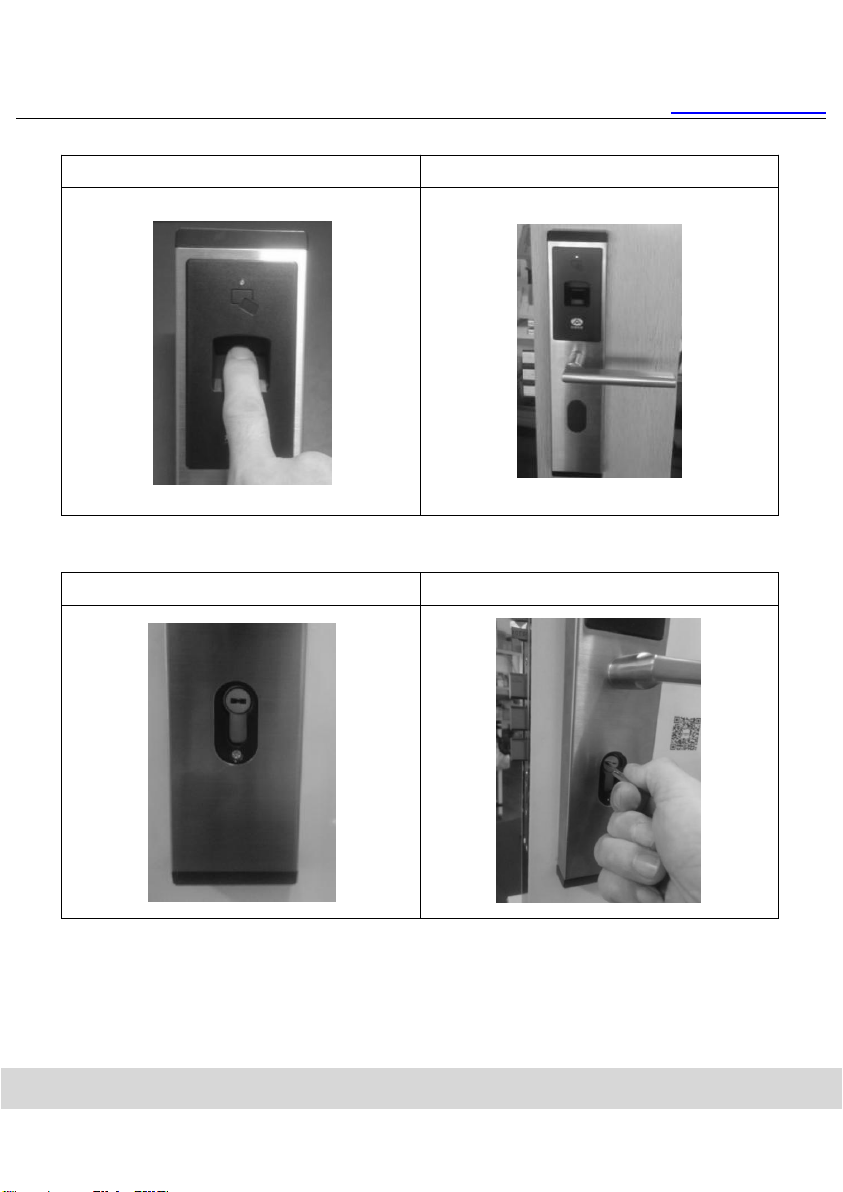
Fingerprint Front Door Smart Lock SL-F8903/F8905
www.acslocks.com
9、Open door with Card
1、Read card in the Lock
2、Press the front handle
◆Master card also can open the door
10、Open door with Mechanical key
1、Remove Keyhole cover
2、Use the Key turn 855 degree
◆Emergency unlock, please put the mechanical key in the safe position outside the
door
12

Fingerprint Front Door Smart Lock SL-F8903/F8905
www.acslocks.com
FAQ
Specification
NO
Item
Technical Parameters
1
Panel Material
Stainless steel
2
Handle Material
Stainless Steel
3
Mortise material
Stainless steel tongue
4
Oblique tongue
Stainless steel Oblique tongue
5
Front panel size
336×72×27
6
Back panel size
336×72×25
7
Fingerprint sensor
Self - triggered blue light high - speed optical
sensor
8
Module
ZW-1 Ultrasonic package module
9
Clutch module
LH-2 Motor deceleration clutch module
10
Fingerprint capacity
100pcs
11
Card Capacity
200pcs
12
Master card
1pc
13
Battery
4pcs battery
14
Battery life
More than 12 month
(An average of 20 times a day unlock)
15
Suitable door
More 40mm
16
Operating temperature
-20℃-60℃
17
Working humidity
15%-95%
18
Emergency mechanical key
C-class full copper really inserts blade lock
14

Fingerprint Front Door Smart Lock SL-F8903/F8905
www.acslocks.com
NO
common problem
Solution
1
After installation, read the
fingerprint,and put down the
handle while can not open
Confirm that the direction of the clutch axis is
correct
Confirm the Back and Front Handle is in
horizontal position and can work well
Contact the supplier to deal with
2
After installation, lift the handle
(that is, do not hit the tongue)
The tongue can not be pushed into the door
frame, trim the door frame (wall) hole
whether the heaven and earth hook is linked
Contact the supplier to deal with
3
Lost Master card
Reset the lock,set a new one
4
Lost user card
Use the master card read 5 times,remove all
users,and add the new users in the lock
5
Can open the Door at the first
time,and then the next time
could not open
Low battery,need change battery
6
No response in the door lock
Change battery
Contact the supplier change fingerprint
module
7
Can not read Card
Retry after the Reboot
Contact the supplier change fingerprint
module
8
The clutch does not work
Retry after the Reboot
Contact the supplier change clutch Module
15
This manual suits for next models
3
Table of contents
Other ShineACS Door Lock manuals
Popular Door Lock manuals by other brands

Kwikset
Kwikset 44594/01 installation instructions
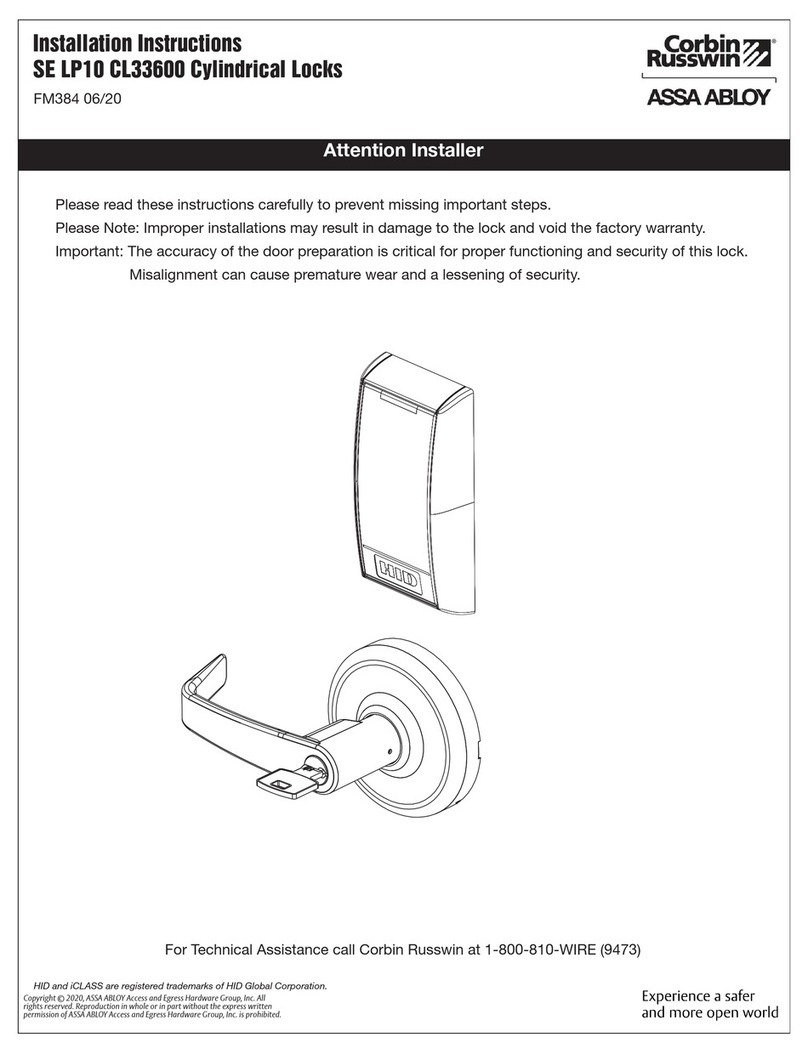
Assa Abloy
Assa Abloy Corbin Russwin SE LP10 CL3360 installation instructions

Salto
Salto LA1T05 Series installation guide
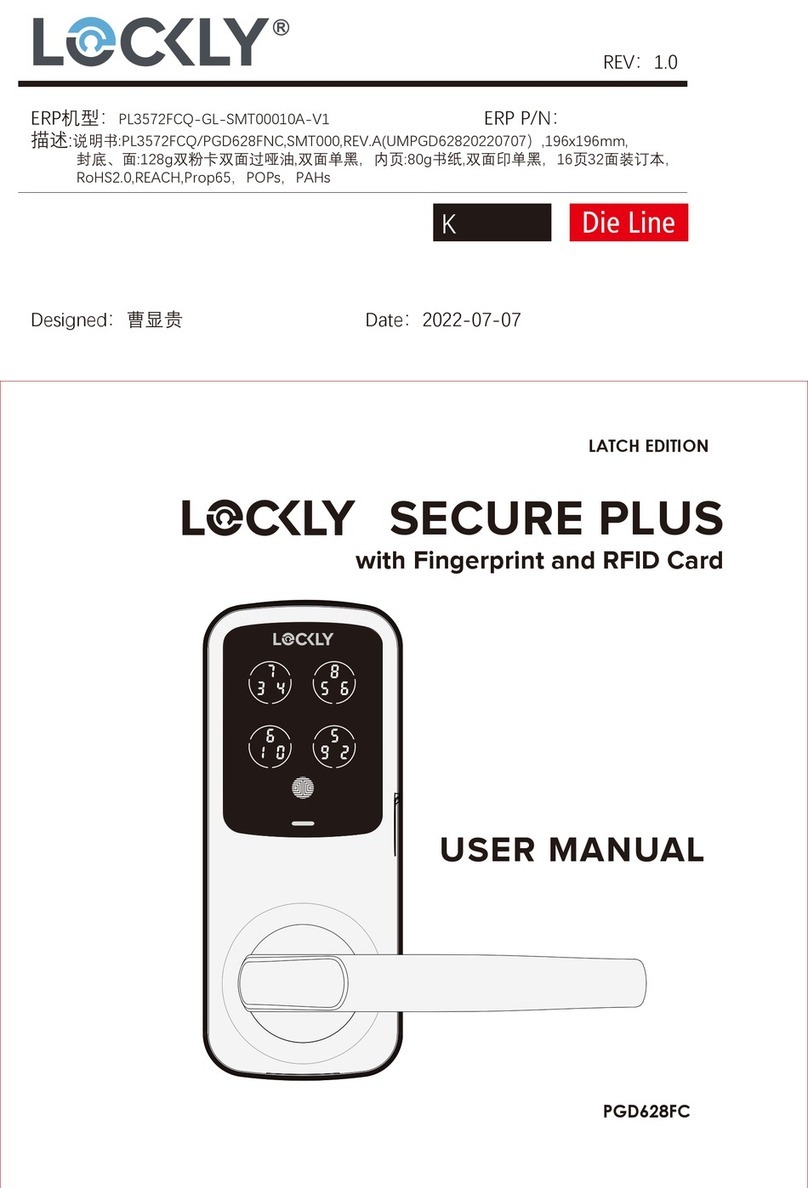
Lockly
Lockly LATCH EDITION SECURE PLUS user manual
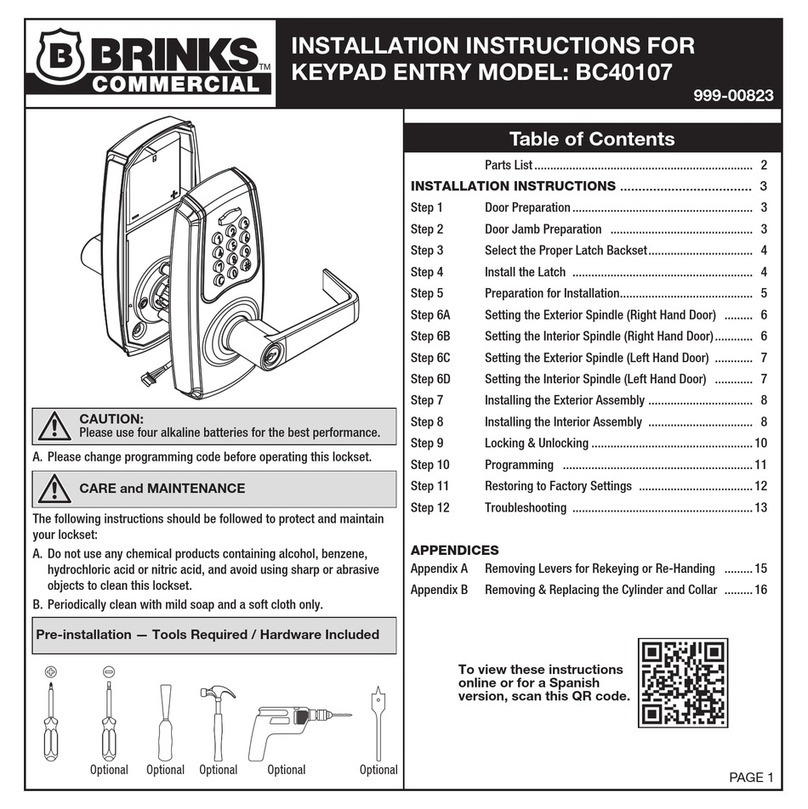
BRINKS
BRINKS BC40107 installation instructions

Häfele
Häfele DL6600 instruction manual
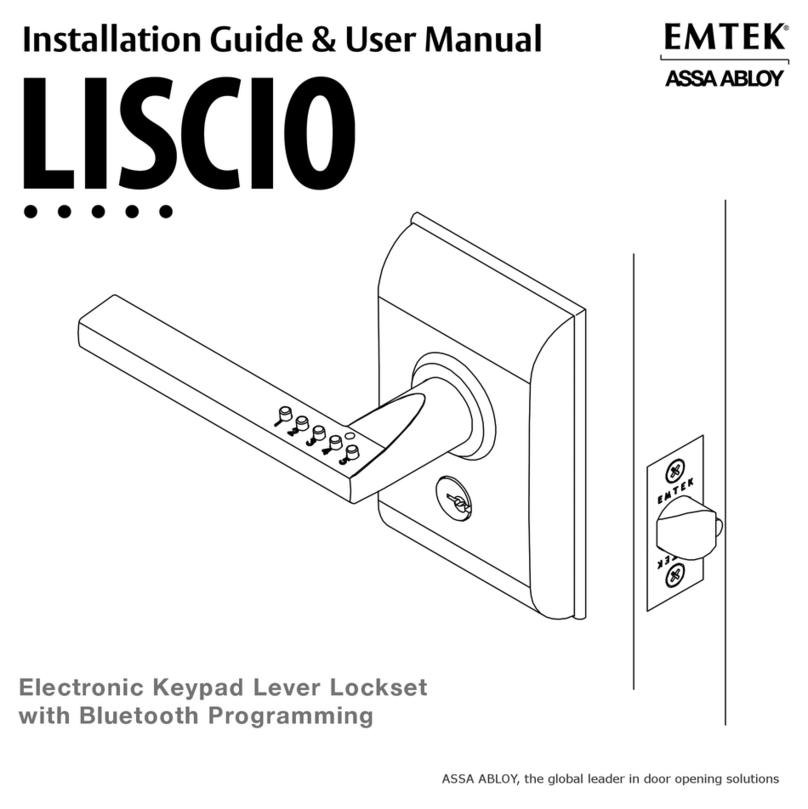
Assa Abloy
Assa Abloy EMTEK LISCIO Installation guide & user manual

Assa Abloy
Assa Abloy SARGENT Profile Series installation instructions

Be-Tech
Be-Tech C1100M8-12GX user manual

Lockly
Lockly MORTISE EDITION SECURE LUX PGD829AFUS installation manual

Von Duprin
Von Duprin 377-T installation instructions

ID Lock
ID Lock 150 user manual