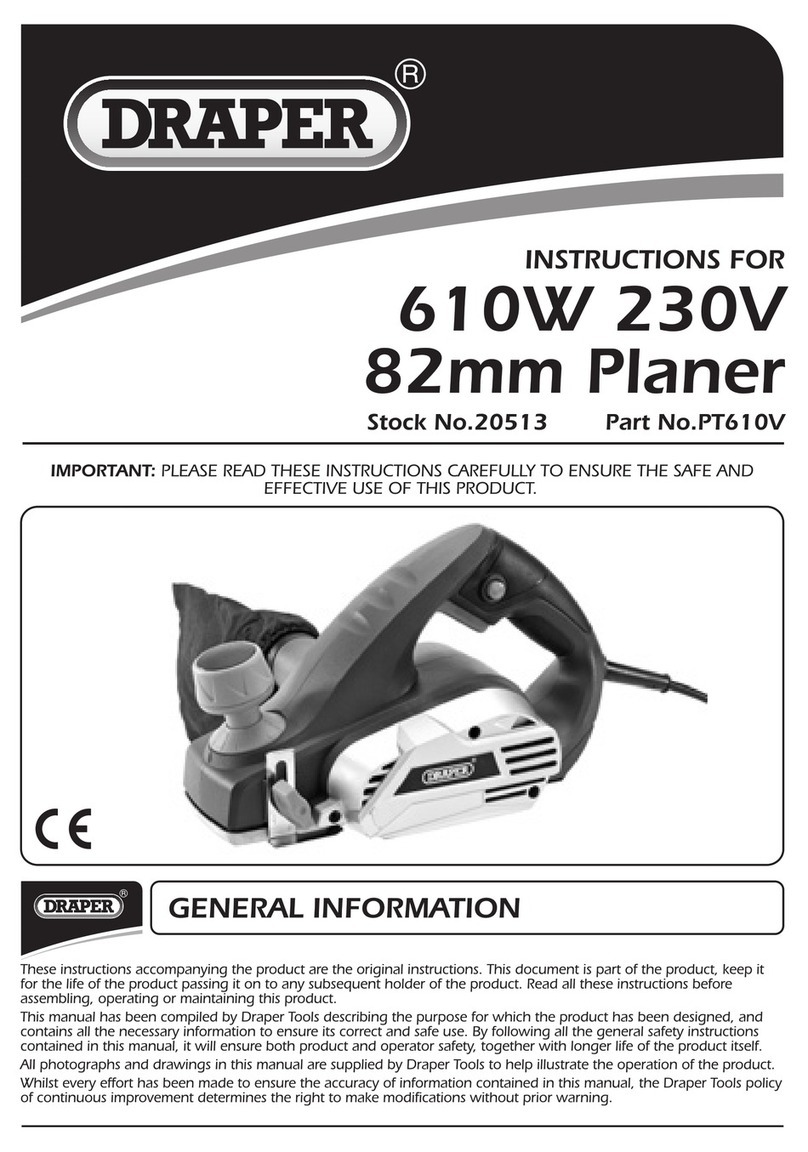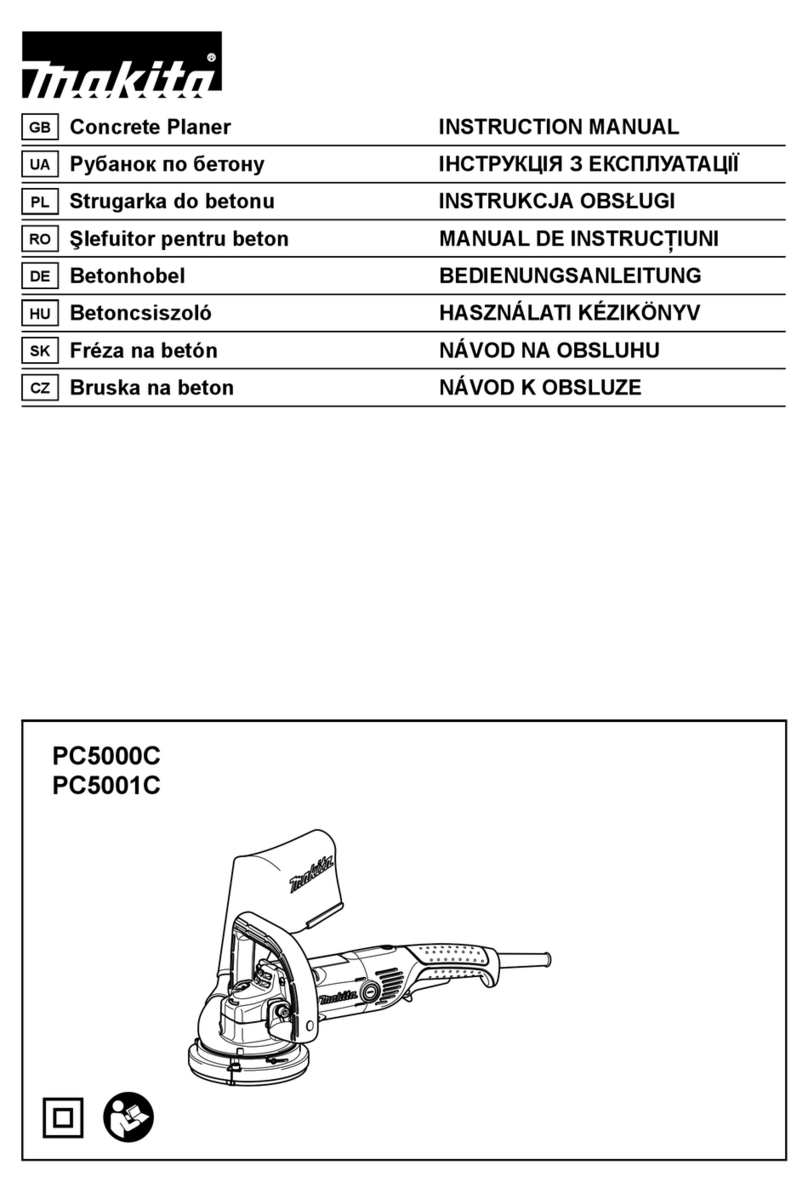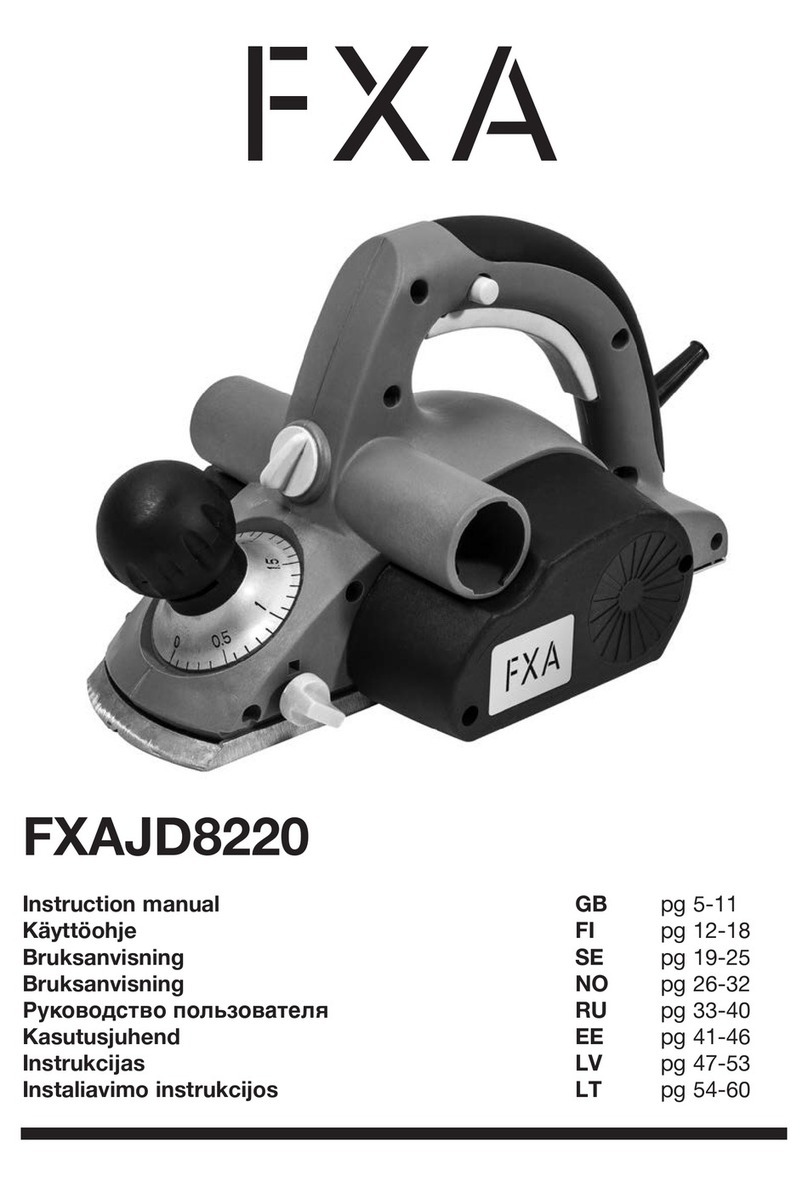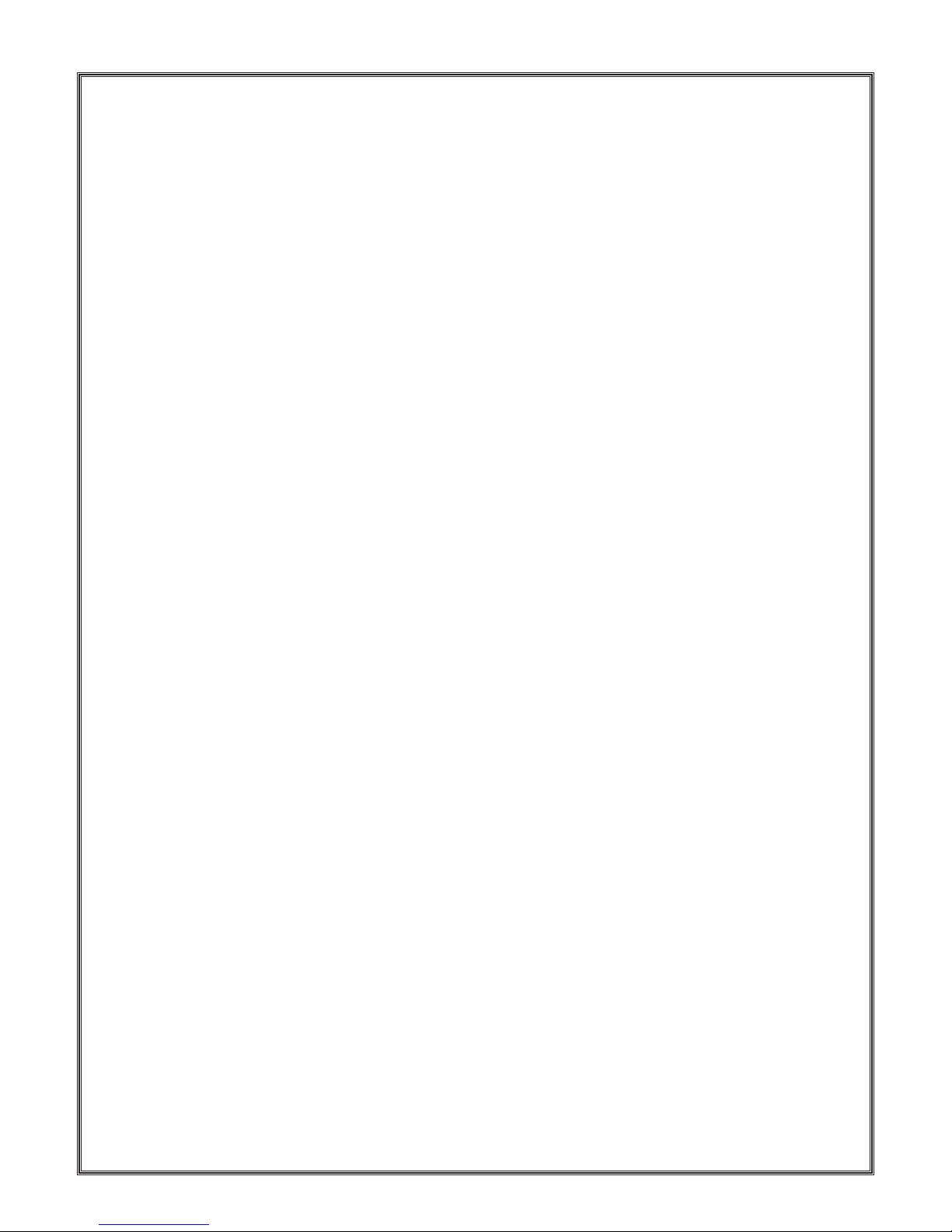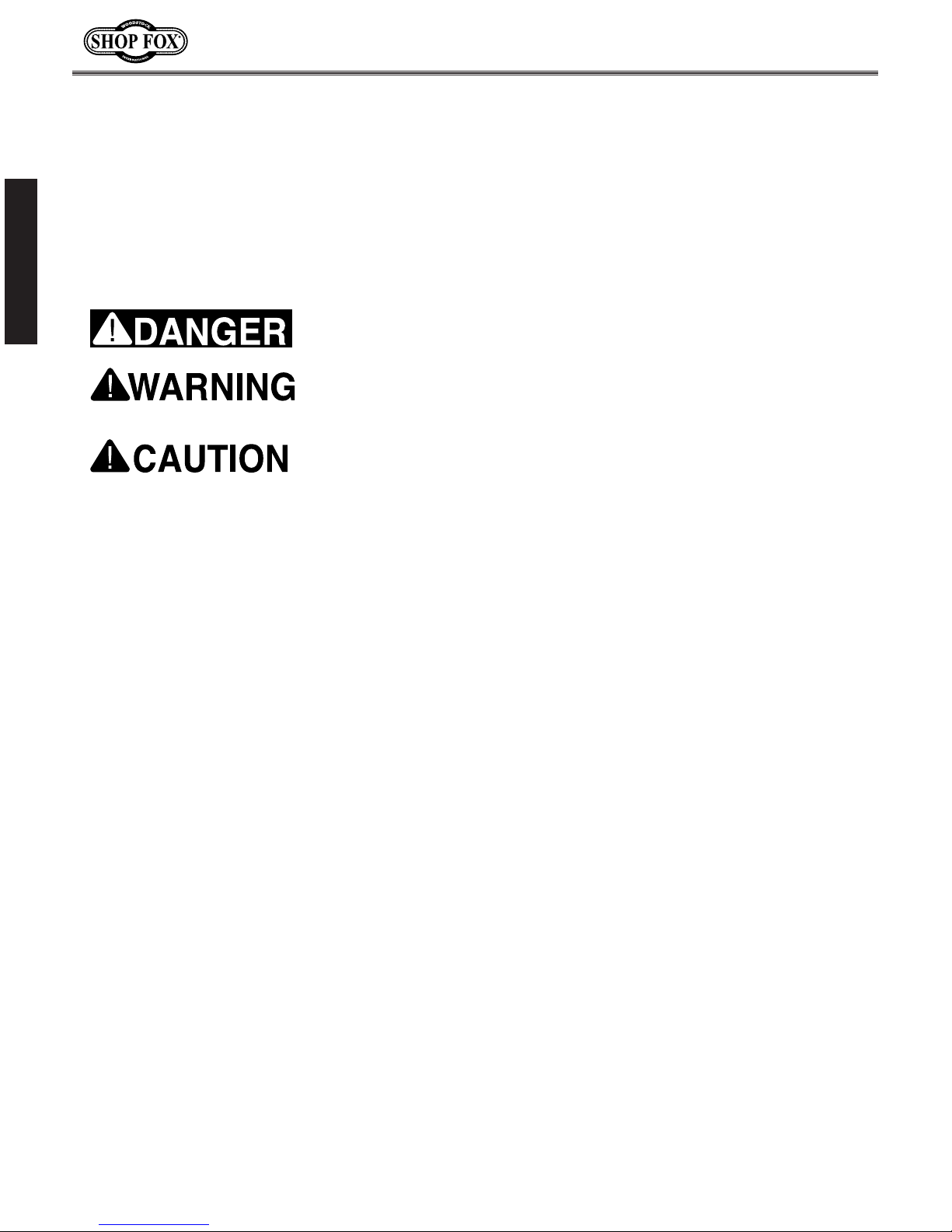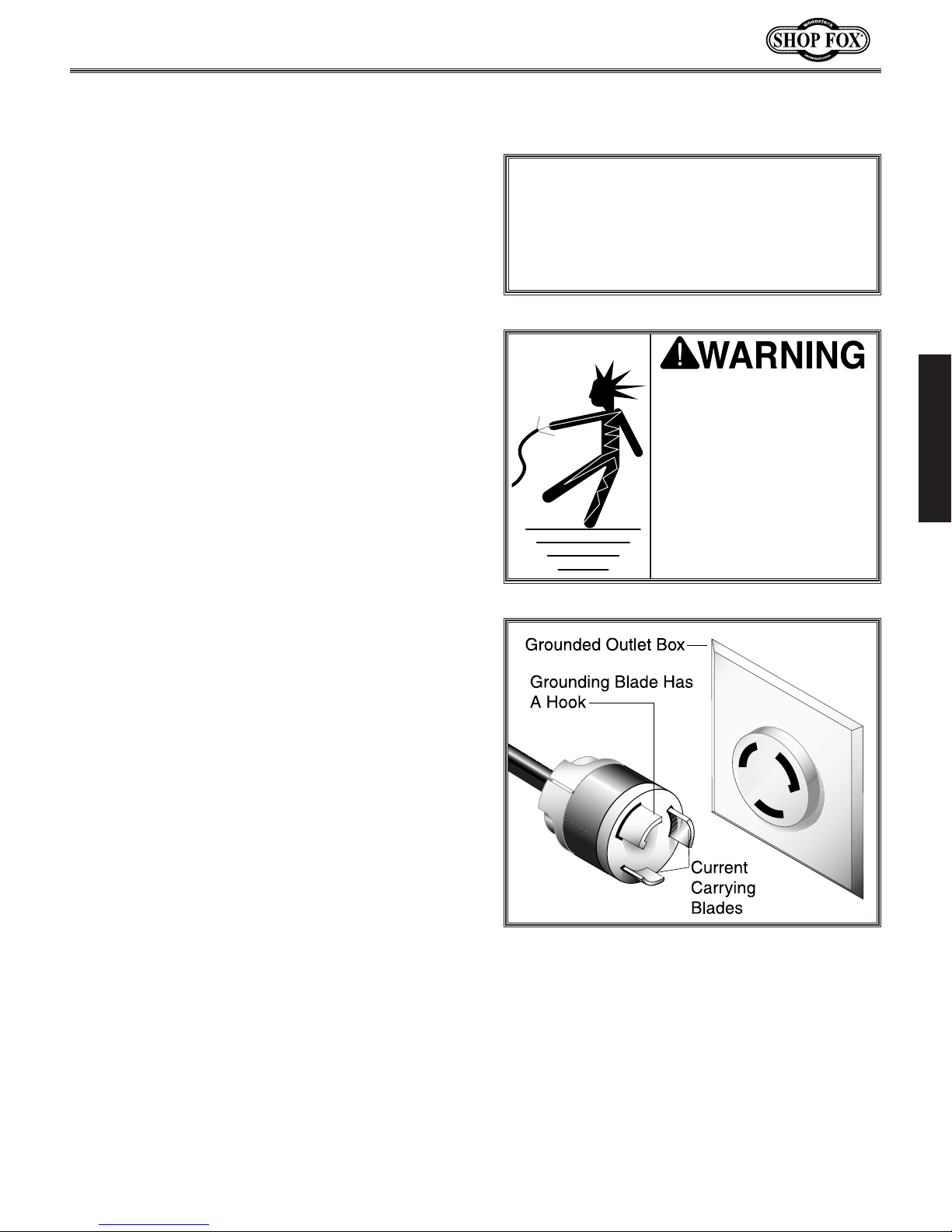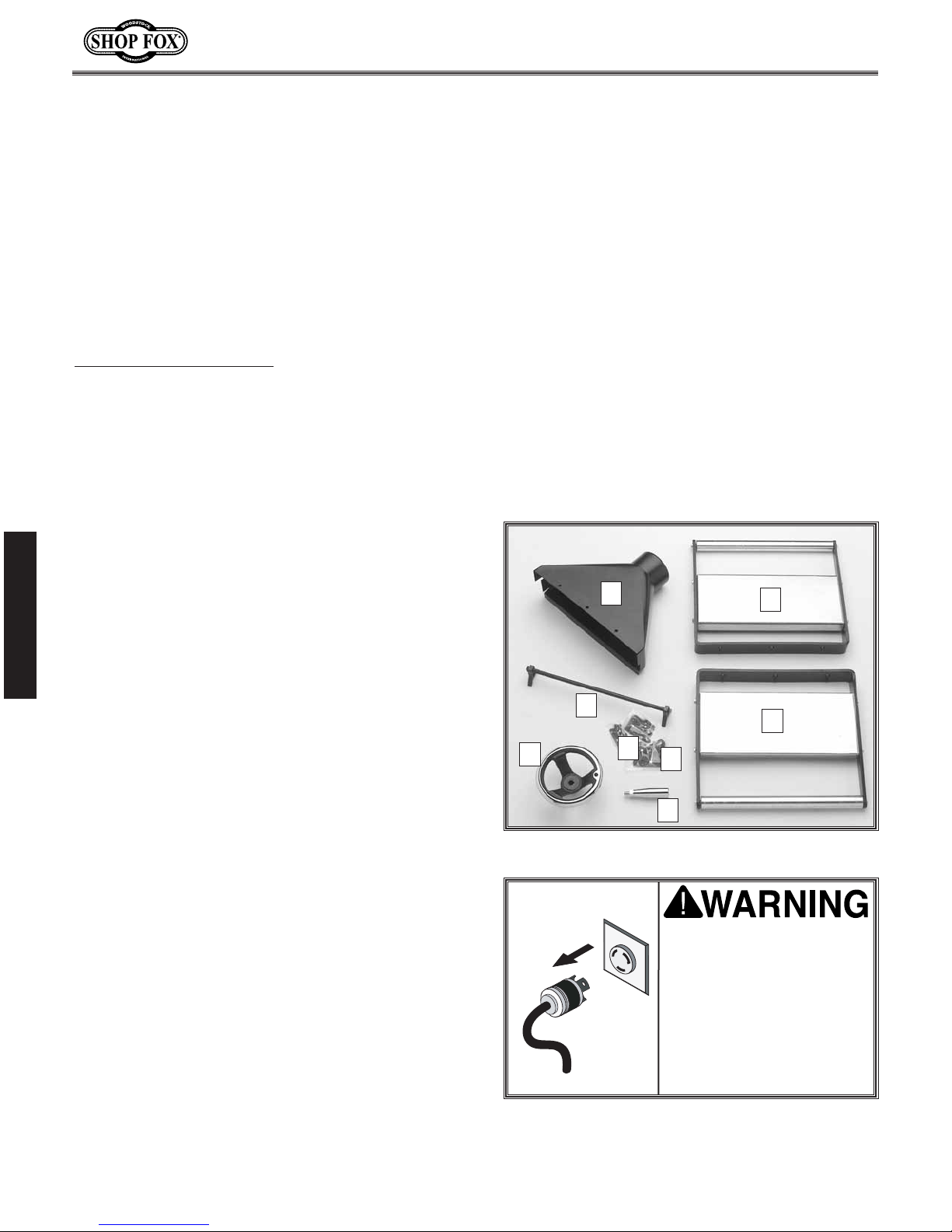CONTENTS PAGE
INTRODUCTION ........................................................................................................2
About Your New Planer ........................................................................................2
Woodstock Service and Support ..............................................................................2
Warranty and Returns ..........................................................................................3
Specifications ....................................................................................................3
SAFETY FIRST! ..........................................................................................................4
Safety Instructions ..............................................................................................4
Additional Safety Instructions for Planers ..................................................................6
ELECTRICAL ............................................................................................................7
220V Operation ..................................................................................................7
Extension Cords ..................................................................................................7
Grounding ..........................................................................................................7
ASSEMBLY................................................................................................................8
Box Contents ......................................................................................................8
Overview ..........................................................................................................8
Shop Preparation ................................................................................................9
Cleaning Planer ..................................................................................................9
Extension Rollers ..............................................................................................10
Hand Wheel ......................................................................................................11
Dust Hood ........................................................................................................11
Control Panel Assembly ......................................................................................12
Knife Setting Jig ................................................................................................12
ADJUSTMENTS ........................................................................................................13
Planer Overview ................................................................................................13
Table ..............................................................................................................14
Inspecting Knives ..............................................................................................17
Knife Adjustment ..............................................................................................18
Feed Rollers and Chip Breaker ..............................................................................20
Chip Deflector ..................................................................................................20
Anti-Kickback Pawls ............................................................................................22
Roller Spring Tension ..........................................................................................23
Table Rollers ....................................................................................................24
OPERATIONS ..........................................................................................................25
Test Run ..........................................................................................................25
Feed Rate ........................................................................................................25
Operational Tips ................................................................................................26
Troubleshooting Planing Results ............................................................................27
MAINTENANCE ........................................................................................................28
General............................................................................................................28
Cleaning ..........................................................................................................28
Table ..............................................................................................................28
Lubrication ......................................................................................................29
Belt Tension......................................................................................................30
Pulley Alignment ................................................................................................30
Wiring Diagram ..................................................................................................31
Troubleshooting Planer Operation ..........................................................................32
Closure ............................................................................................................33
Planer Accessories..............................................................................................34
Parts Lists ....................................................................................................36-41
USE THE QUICK GUIDE PAGE LABELS TO SEARCH OUT INFORMATION FAST!
ELECTRICAL ADJUSTMENTS OPERATIONS MAINTENANCE
ASSEMBLYSAFETYINTRODUCTION