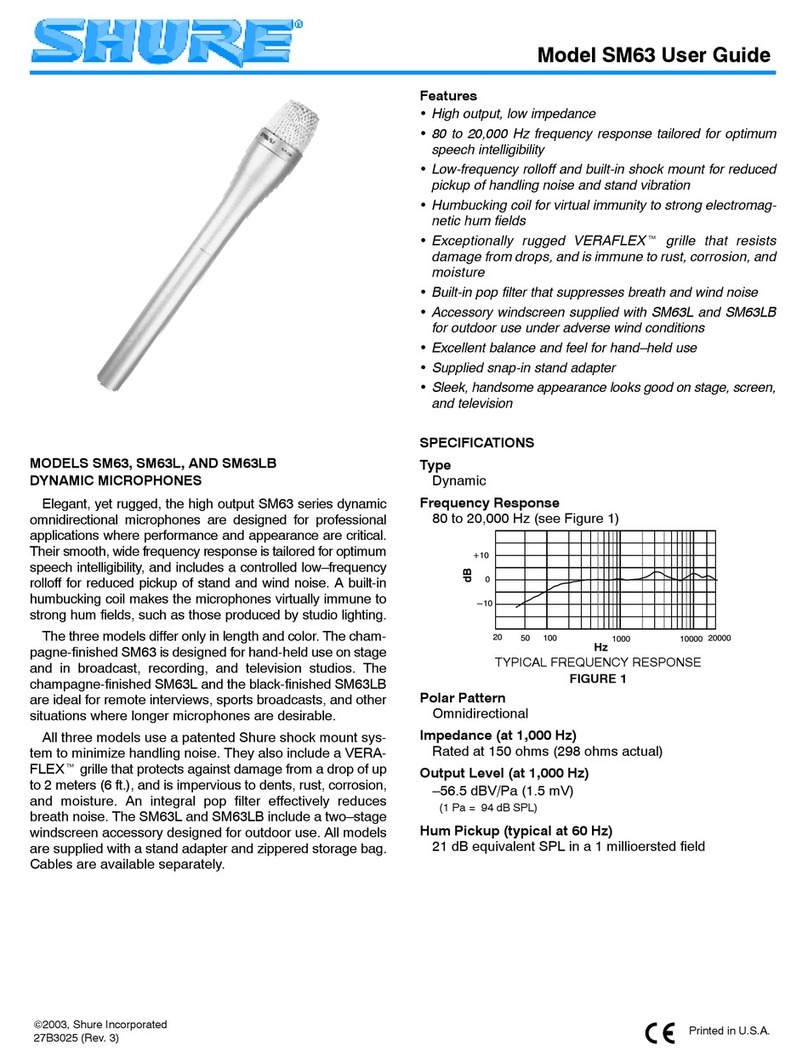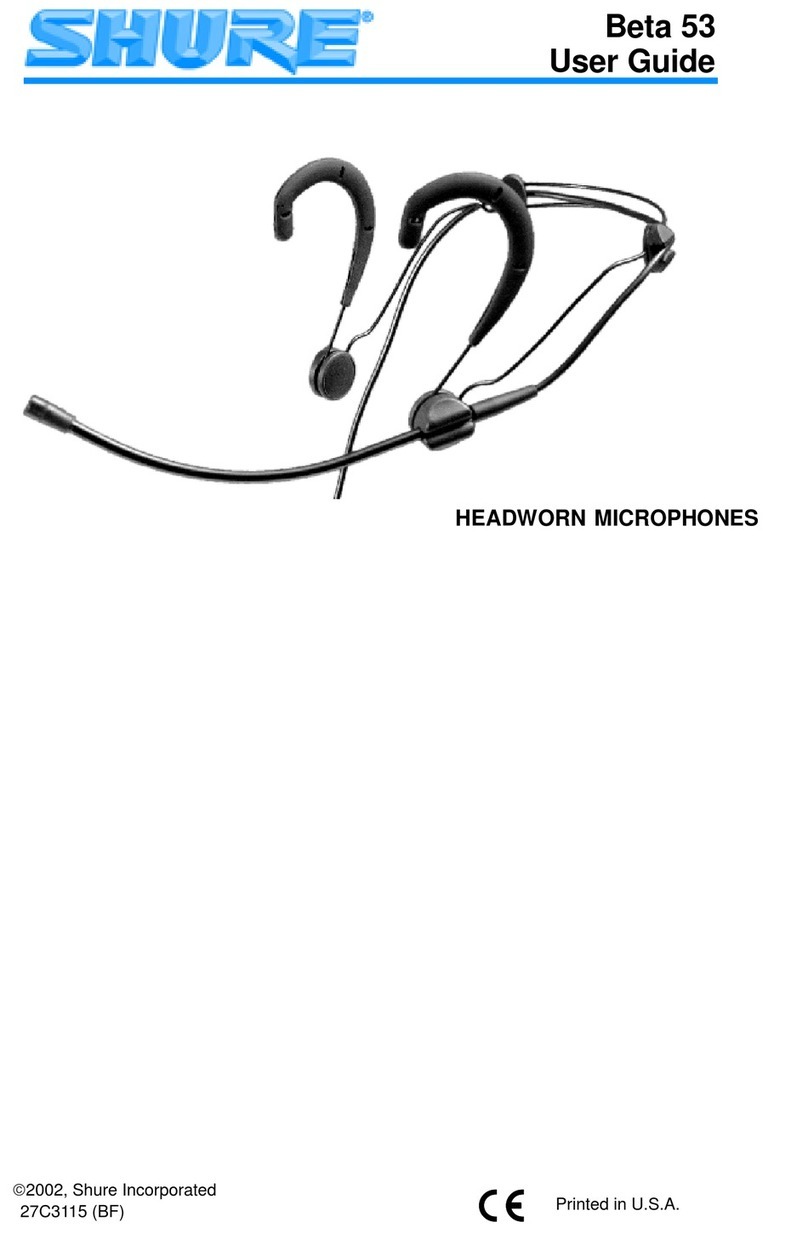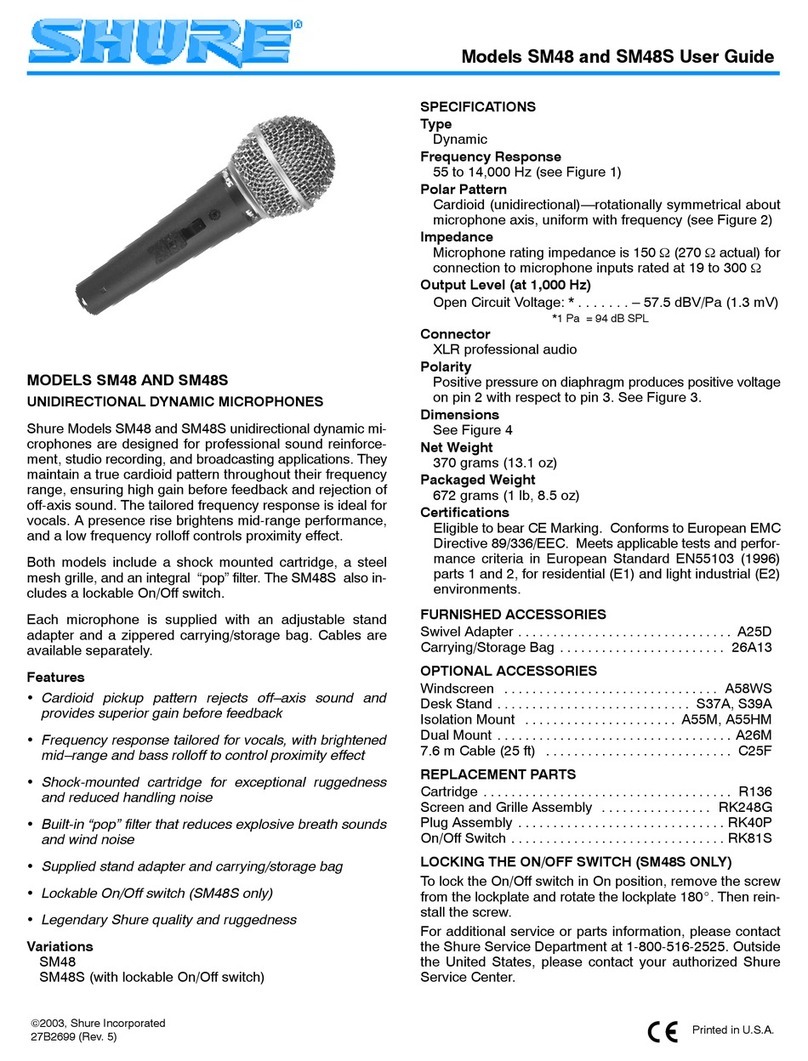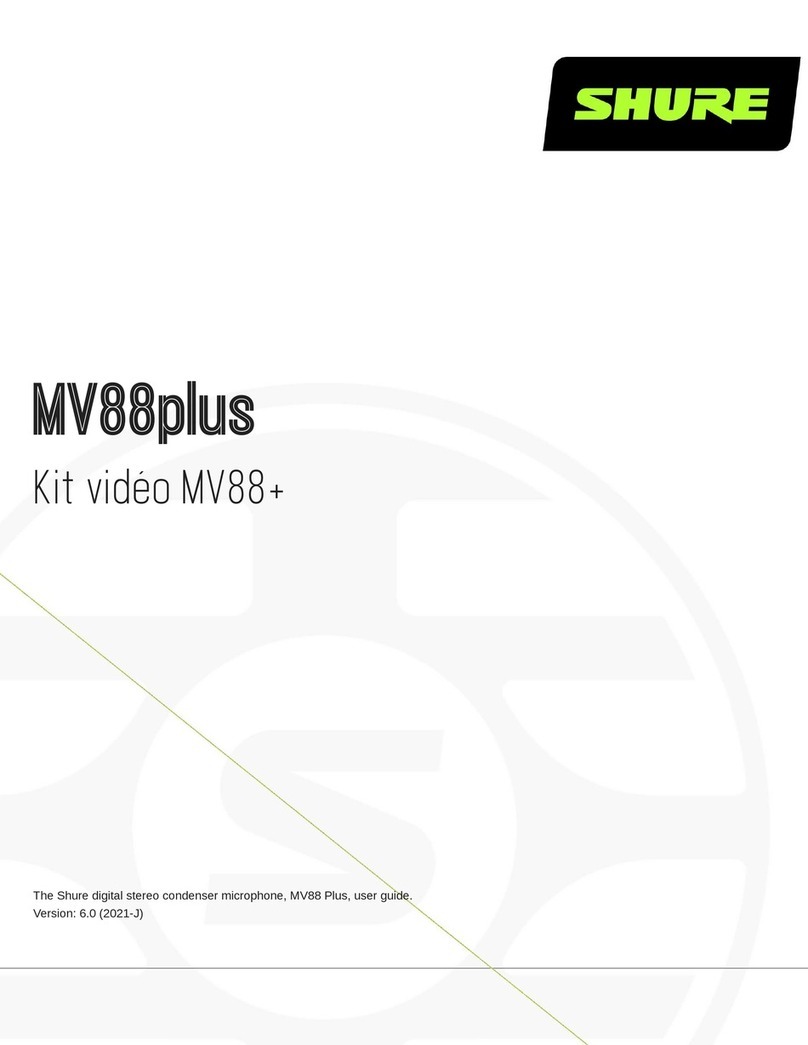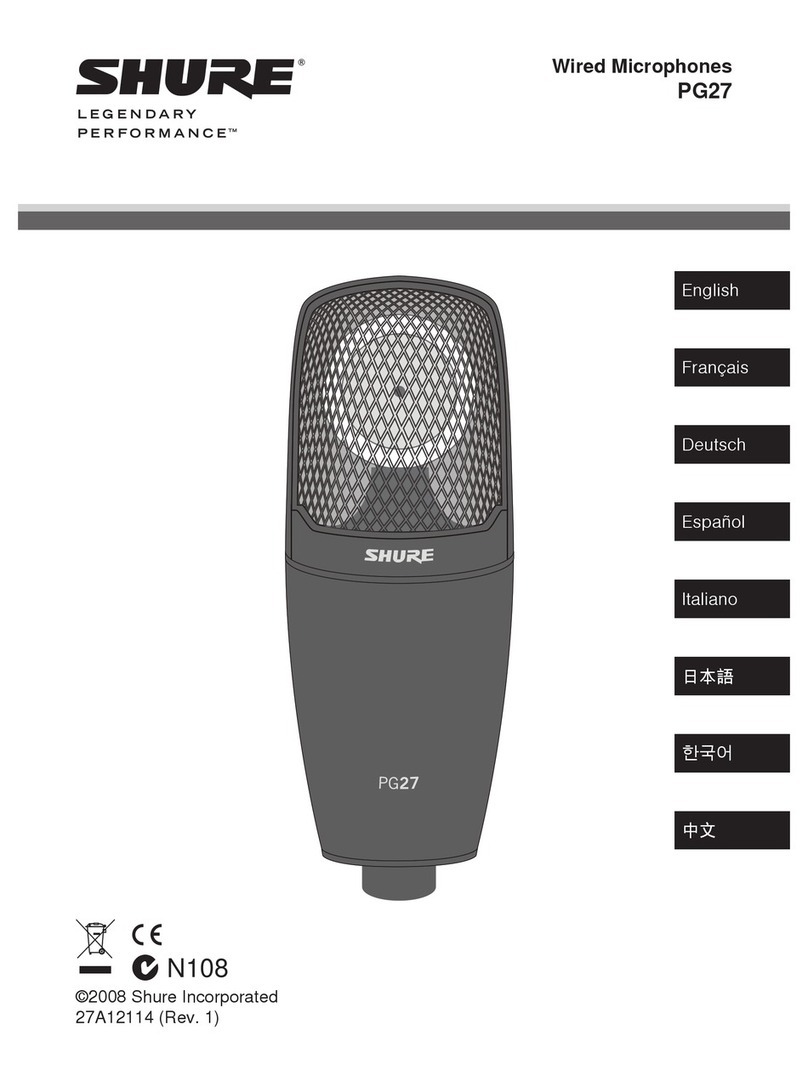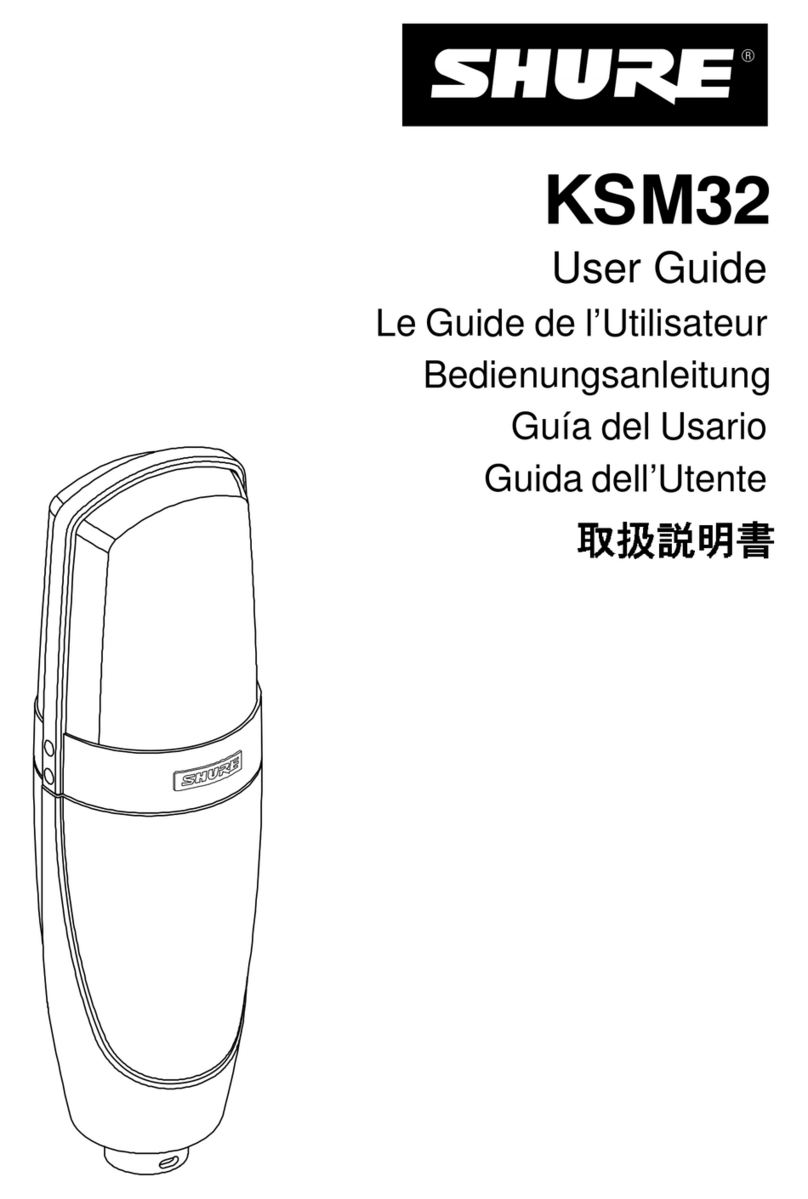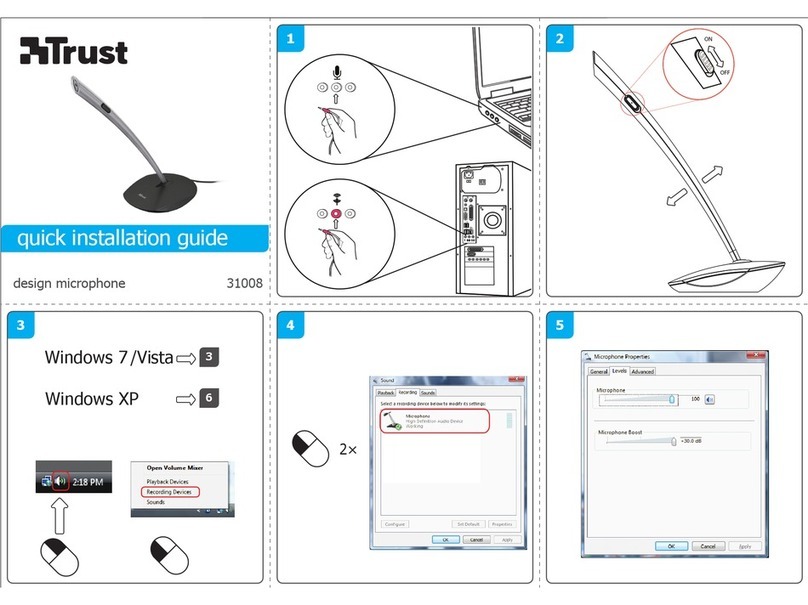PAGE THREE
•
Net Weight
149 grams (5.2 oz)
Furnished Accessory
Screwdriver . ...................80B498
Optional Accessory
Mounting Bracket (3 in kit) . .....RK6MB
Replacement Parts
Keypad. ..........................RK269
Membrane Switch Assembly......RK270
Leaf Switch Assembly............RK271S
Cable and Modular Plug. ............See
Cordset Table
Warranty
Shure Communications warrants this product
to be free from defects for two (2) years
from the date of purchase. If your Shure
Communications product fails within this
period, call 847-353-3100 in the U.S. for
details on repair, replacements, or refund.
Operation
Operation of all microphone and DTMF
functions requires that the 885TT is connected
to the communications equipment and that
the equipment power is turned on. Power
application can be verified by observing
keypad LED backlighting.
Voice Transmission
1. Hold the microphone comfortably in the
hand, positioned so that the Top-Talk Sound
Channels at the top of the case are near
the mouth.The clearest sound is often
obtained with the microphone at the corner
of the mouth, with the cable away from the
face. 2. Press the push-to-talk button and
make sure the equipment is in the transmit
mode before speaking. 3. Release the
push-to-talk button before dialing.
Dialing
1. Do not depress the push-to-talk button.
2. Press the desired keypad buttons in
sequence. A high-pitched tone will confirm
that the code has been transmitted. 3. When
the first keypad button is pushed, the
transmitter is automatically keyed.The trans-
mitter will remain keyed for approximately
1.5 seconds after the button is released.
Modifications
Certain applications require that the 885TT
be internally modified.These modifications
should be performed by qualified service
personnel only. CAUTION: This micro-
phone contains static-sensitive semiconductor
devices. All work must be performed at a
static-free work station using properly
grounded equipment. Soldering operations
must be performed using a fine-pointed,
low-wattage soldering iron.To perform
internal modifications, disassemble the 885TT
as follows. 1. Turn the equipment power off.
2. Remove the cable from the 885TT as
previously described. 3. Remove the four
screws from the rear of the 885TT case.
4. Holding the 885TT with the rear toward
you and the cable connector downward,
carefully remove the case rear from the
front. Make certain the rear printed-circuit
board does not become disconnected from
the remaining boards attached to the case
front. Carefully pivot the case rear to the
right. Five wires remain attached between
the printed-circuit boards (retained in the
case front), and the switch and lug attached
to the case rear.This exposes the solder side
of the rear printed-circuit board. 5. Perform
the required modification. 6. Carefully
reassemble the case rear to the case front,
guiding the front pin of the push-to-talk
button into the round pivot recess of the
case front. Reposition wires as necessary to
make certain none are pinched between
the case halves. 7. Replace the four screws
and reinstall the 885TT.
E.F. Johnson and Other Unpowered-
Microphone-Input Radios
Certain radios such as those manufactured
by E.F. Johnson do not have biased audio,
that is, there is no power on the audio line
(see Figure 6). For radios with this type of
input, the audio output must be wired to
pin 6 ( not pin 2) of the 885TT’s modular
connector.This is accomplished by using the
red lead (normally the powered audio lead)
for power only and the white lead for audio,
and moving jumper D-E (see procedure
below).This places a bias resistor and noise
filter in the mic circuit. IMPORTANT: To
avoid permanent damage to the 885TT,
this modification must be performed before
using the 885TT with any equipment listed
in the MODULINK®Cordset Table as
requiring it. 1. Open the microphone as
described in the ”Modifications” paragraph
above. 2. Locate red jumper wire (W301)
connected between points “D” and “E” as
shown in Figure 7. 3. Using diagonal cutting
pliers, clip and remove this wire from both
points. 4. Solder a jumper wire (W309)
between locations “F” and “G” as shown in
Figure 7. 5. Reassemble the microphone.
NOTE: This type of radio normally handles
a low-level mic signal; use of the 885T T will
probably require that the audio and DTMF
gain controls be turned down.
Radios with Inverted Logic
Certain radios such as those manufactured
by Ericsson have a positive-going circuit
when the mic is on-hook.The logic of the
885TT can be inverted for compatibility
with these radios as follows: 1. Add the
following components to the rear circuit
board in the positions shown in Figure 8.
PART VALUE TYPE
Q304 86A350 NPN Transistor
C316 10 µF 35 wvdc Electrolytic Capacitor
R317 100K 1/4 W 2% Resistor
R318 1K 1/4 W 2% Resistor
2. Disconnect the blue wire from location
W308 and connect it to W310. See Figure 8.
INFORMATION TO USERS
This equipment has been tested and found
to comply with the limits for a Class B digital
device, pursuant to Part 15 of the FCC
Rules, and as set out in the Radio Interference
Regulations of the Canadian Department of
Communications.These limits are designed
to provide reasonable protection against
harmful interference in a residential
installation.This equipment generates, uses
and can radiate radio frequency energy
and, if not installed and used in accordance
with the instructions, may cause harmful
interference to radio communications.
However, there is no guarantee that
interference will not occur in a particular
installation. If this equipment does cause
harmful interference to radio or television
reception, which can be determined by
turning the equipment off and on, the
user is encouraged to try to correct the
interference by one or more of the
following measures:
• Reorient or relocate the receiving antenna.
• Increase the separation between the
microphone and receiver.
• Connect the microphone transmitter to an
outlet on a circuit different from that to
which the receiver is connected.
• Consult the dealer or an experienced
radio/TV technician for help.
SPECIFICATIONS CONTINUED