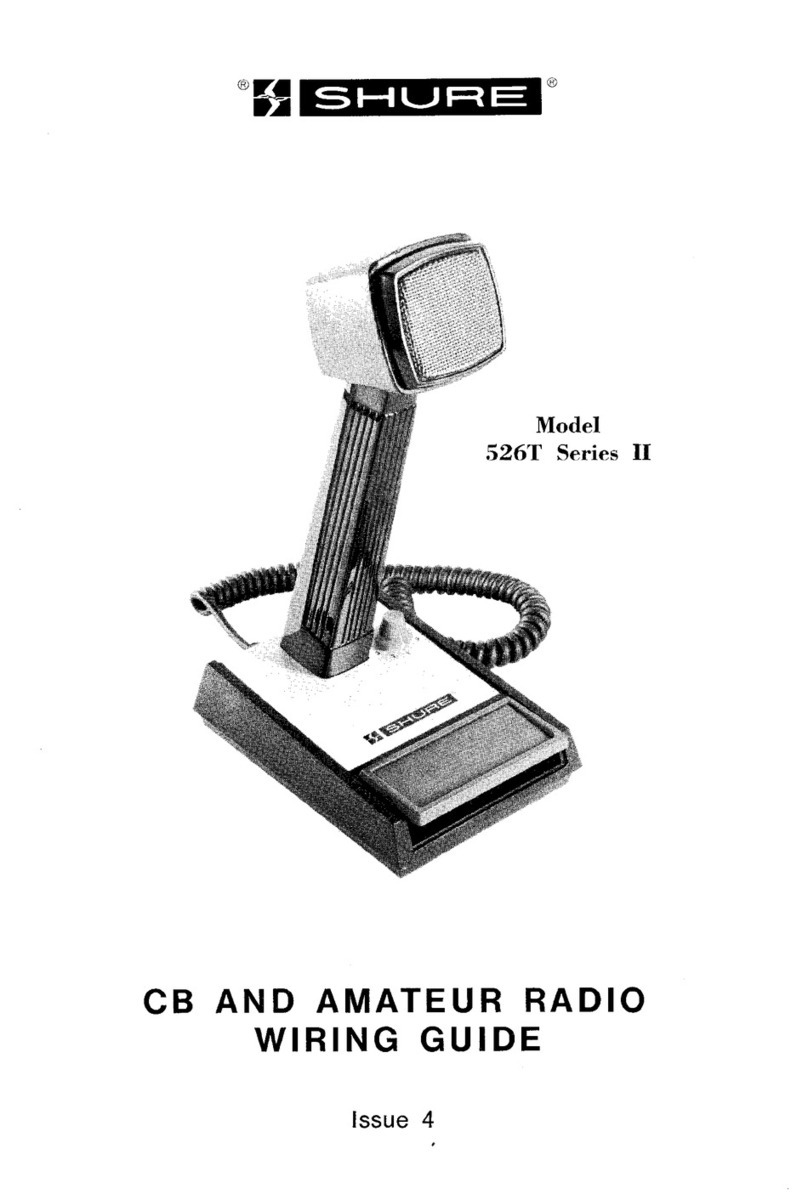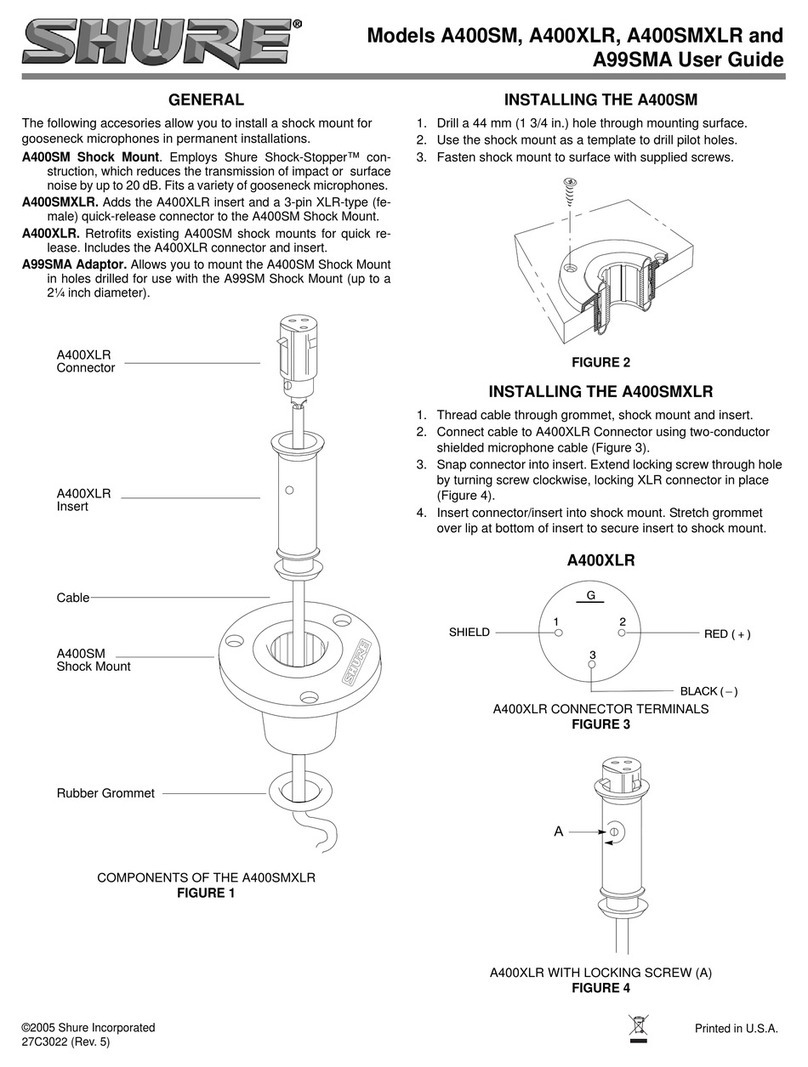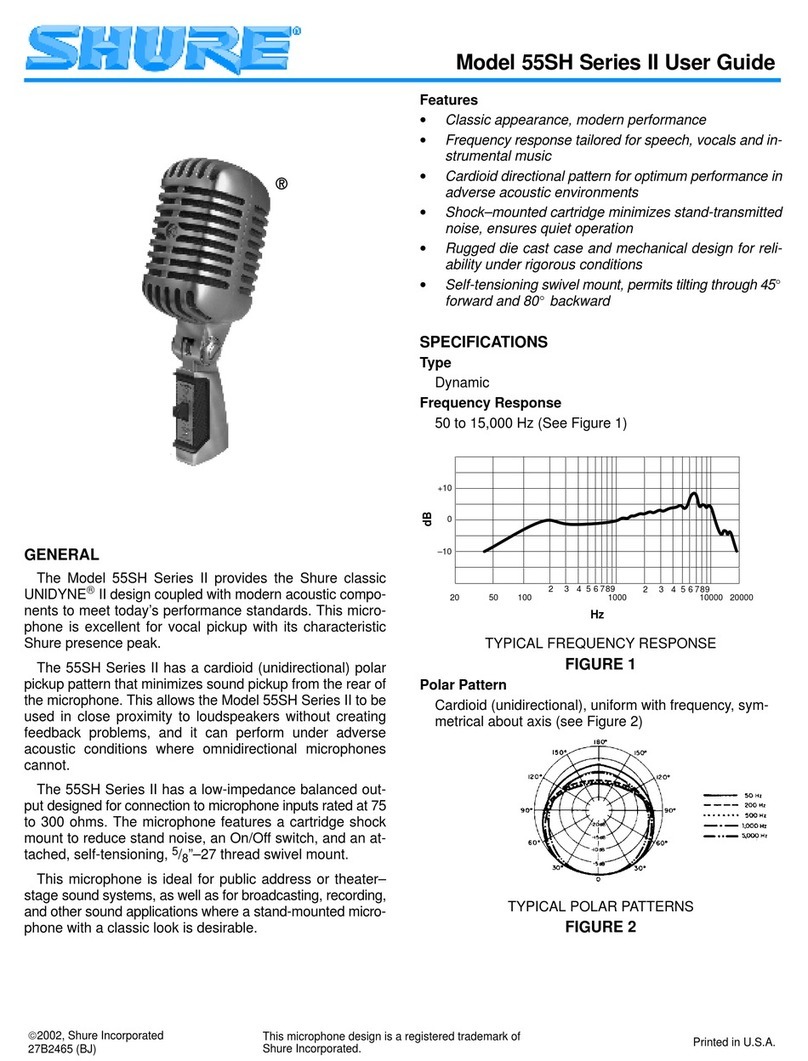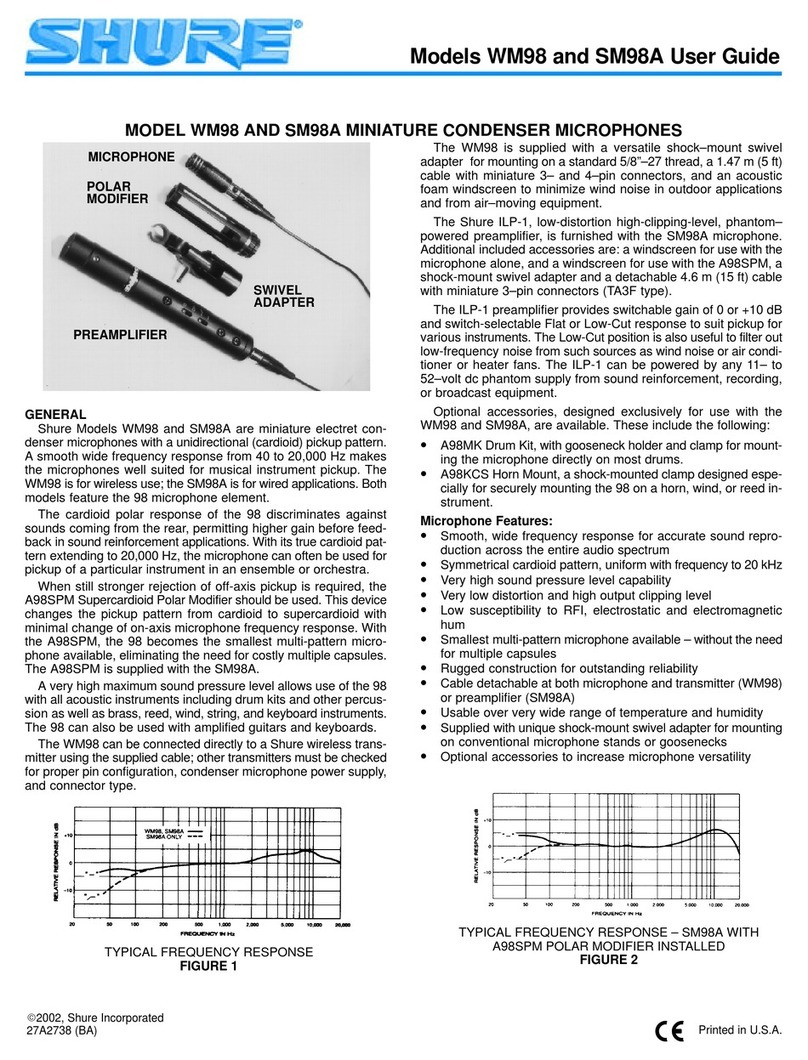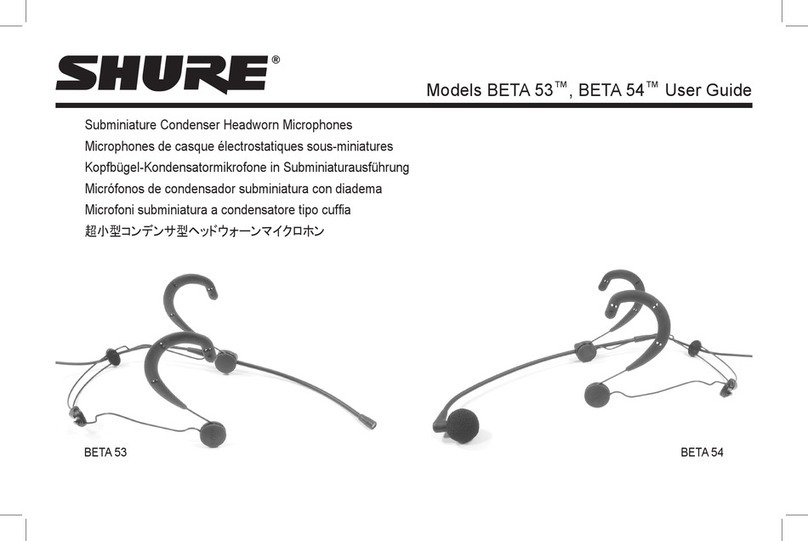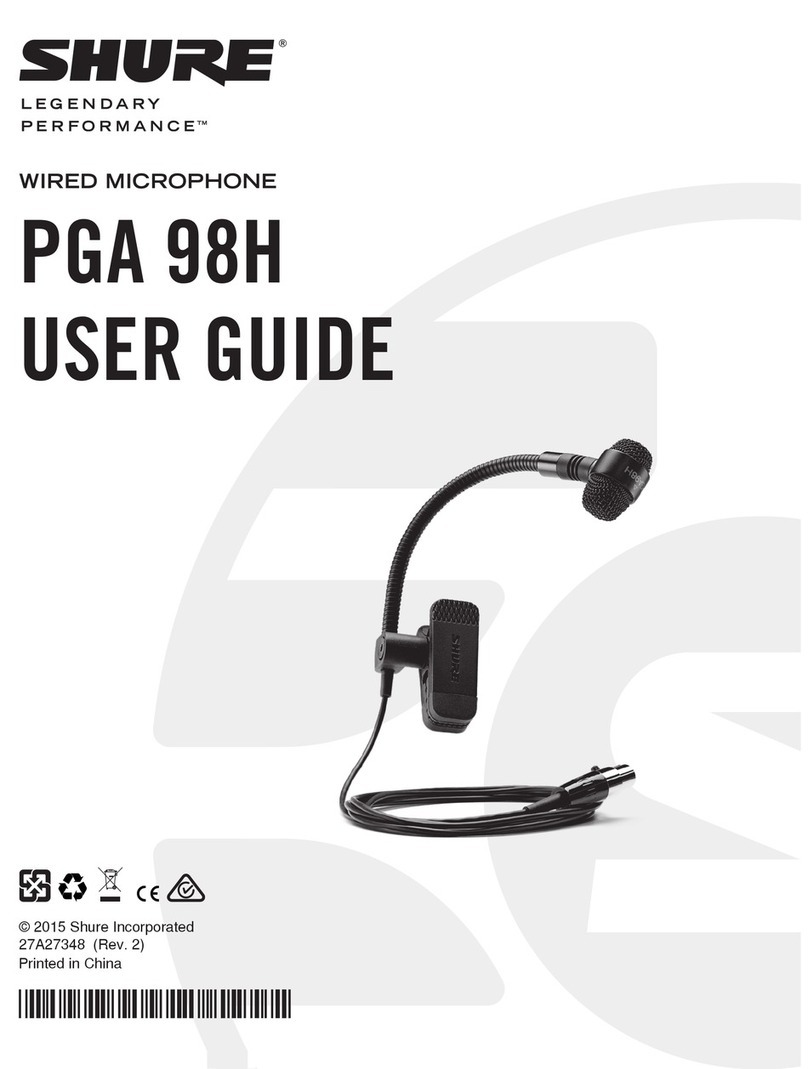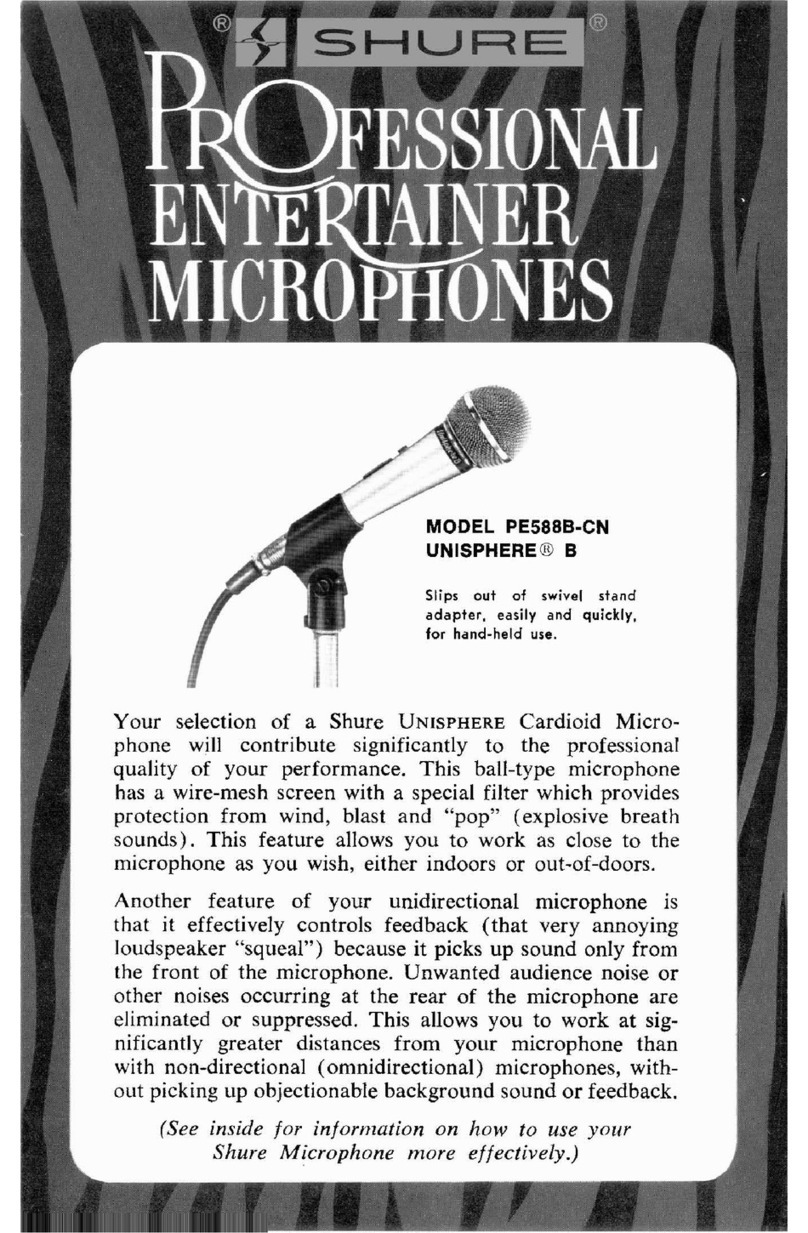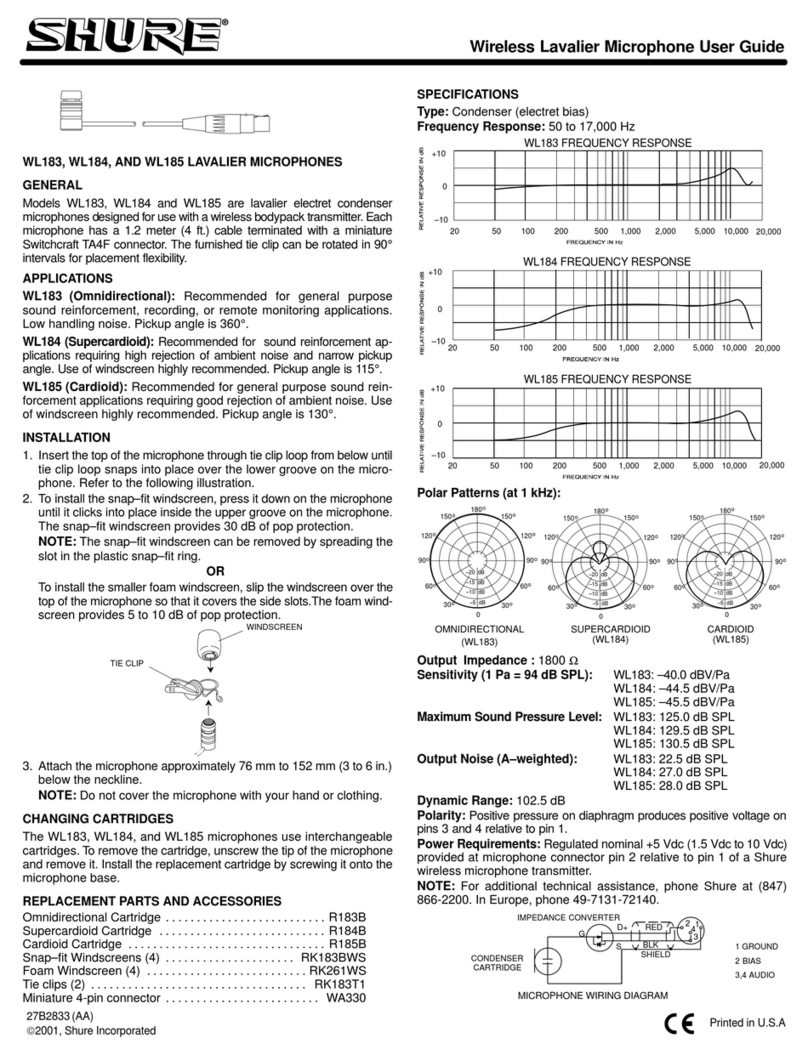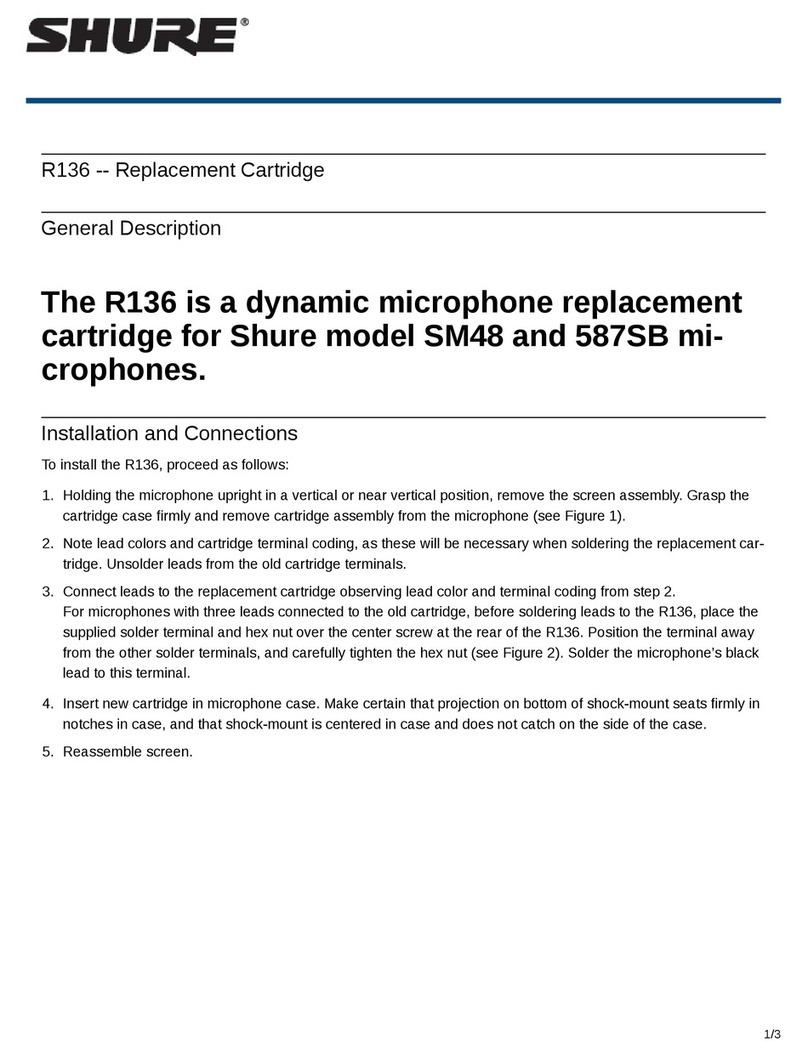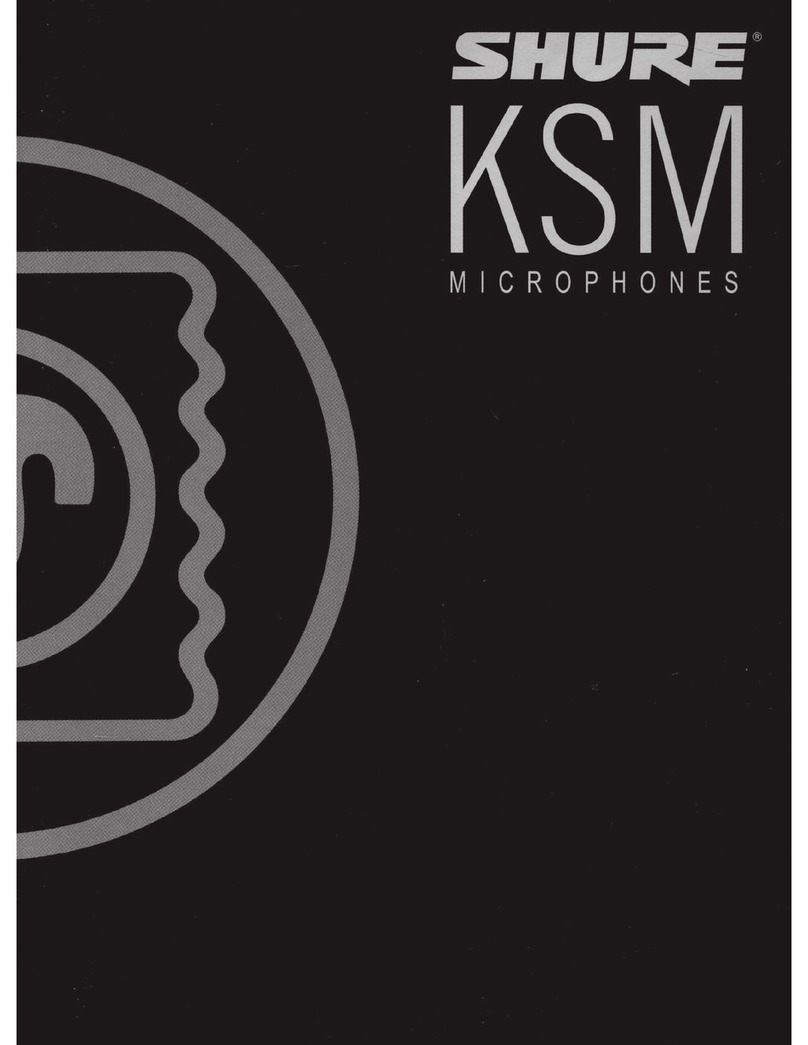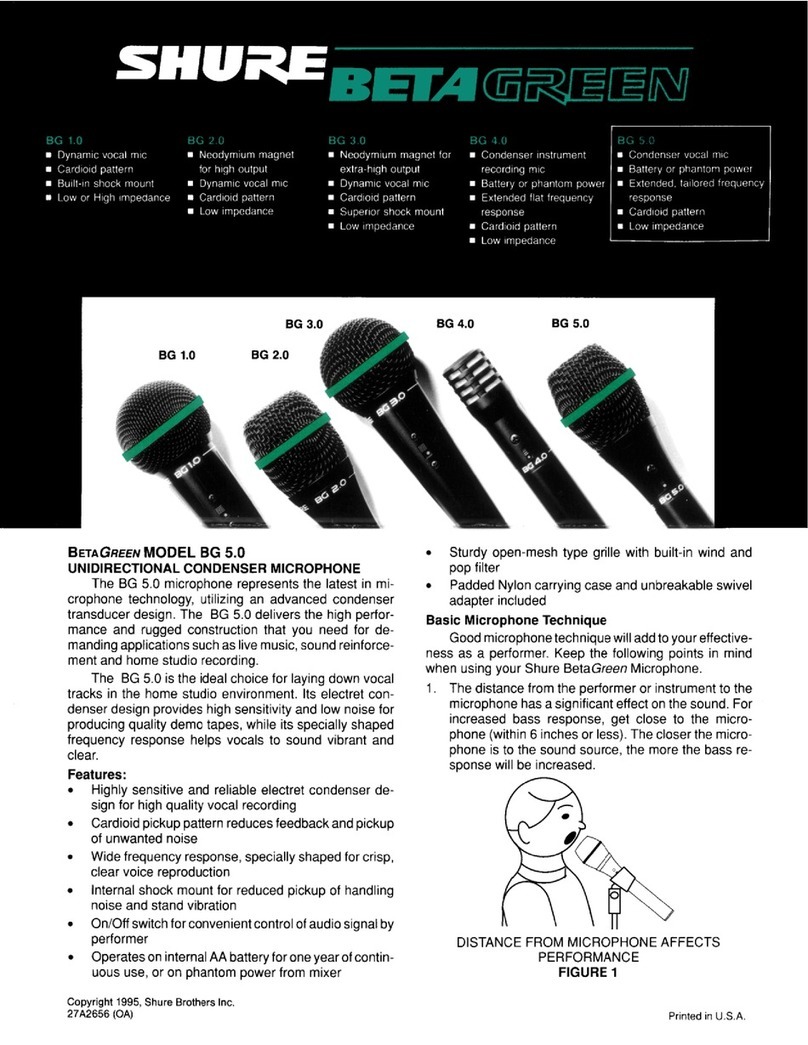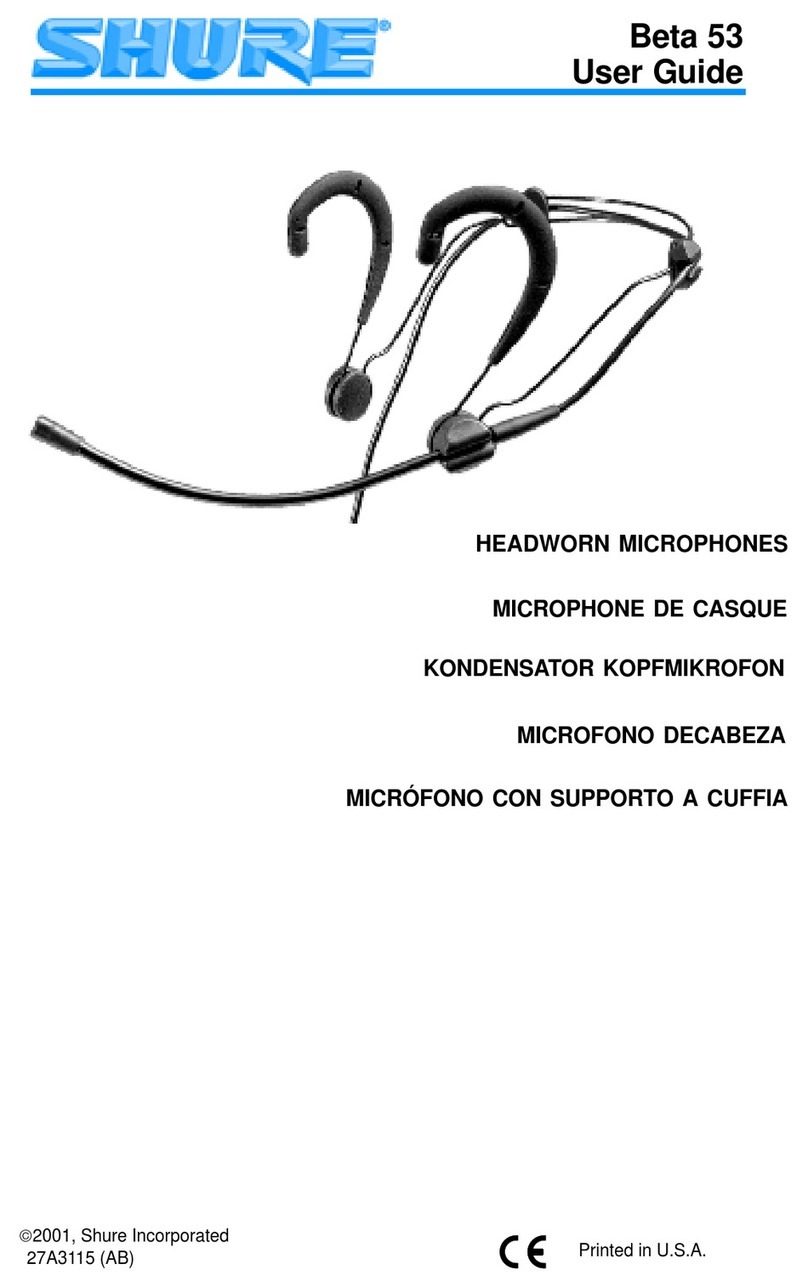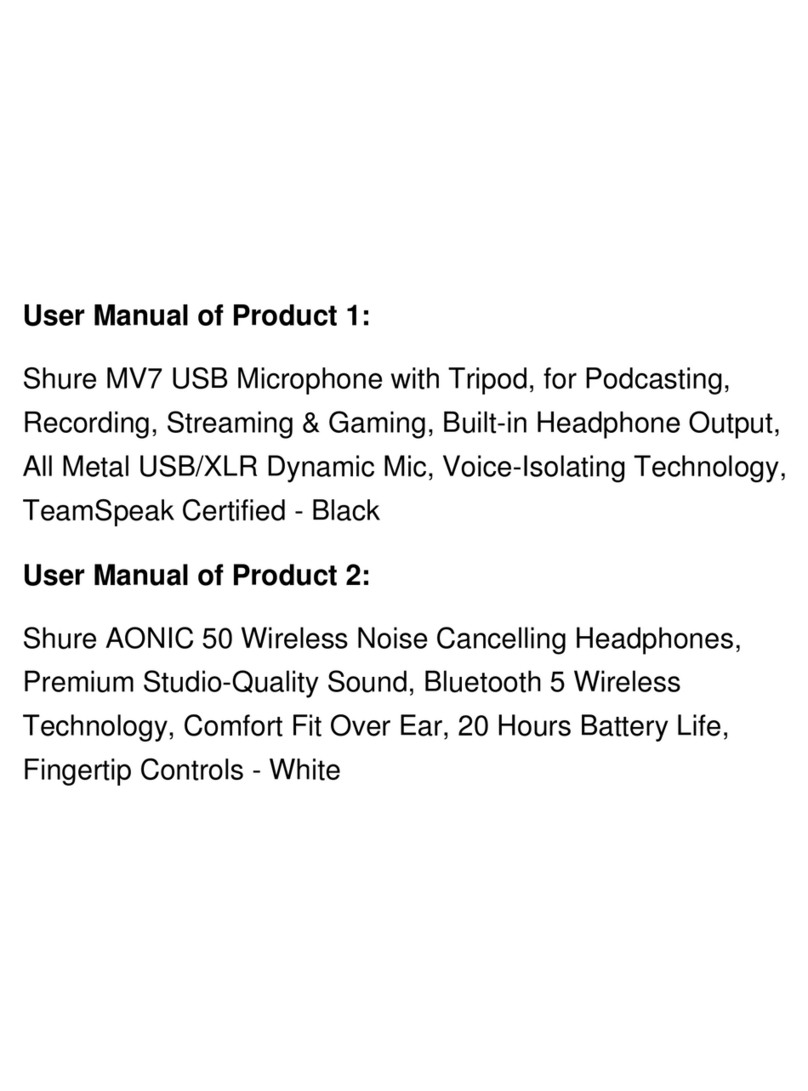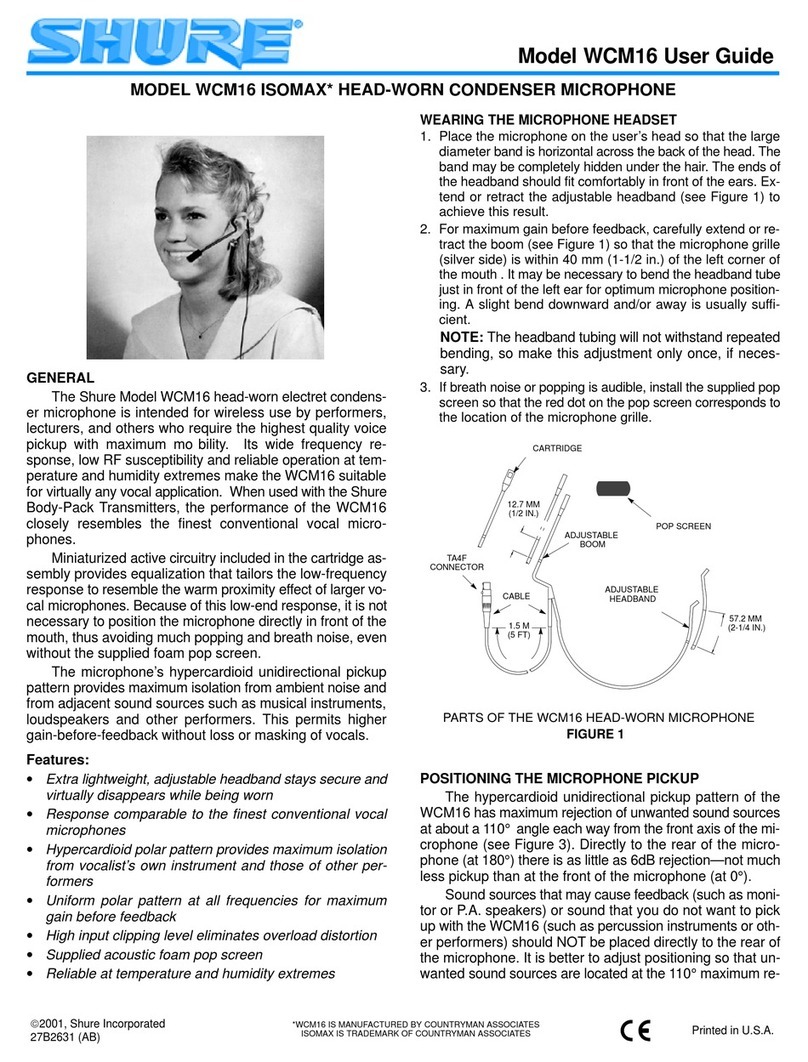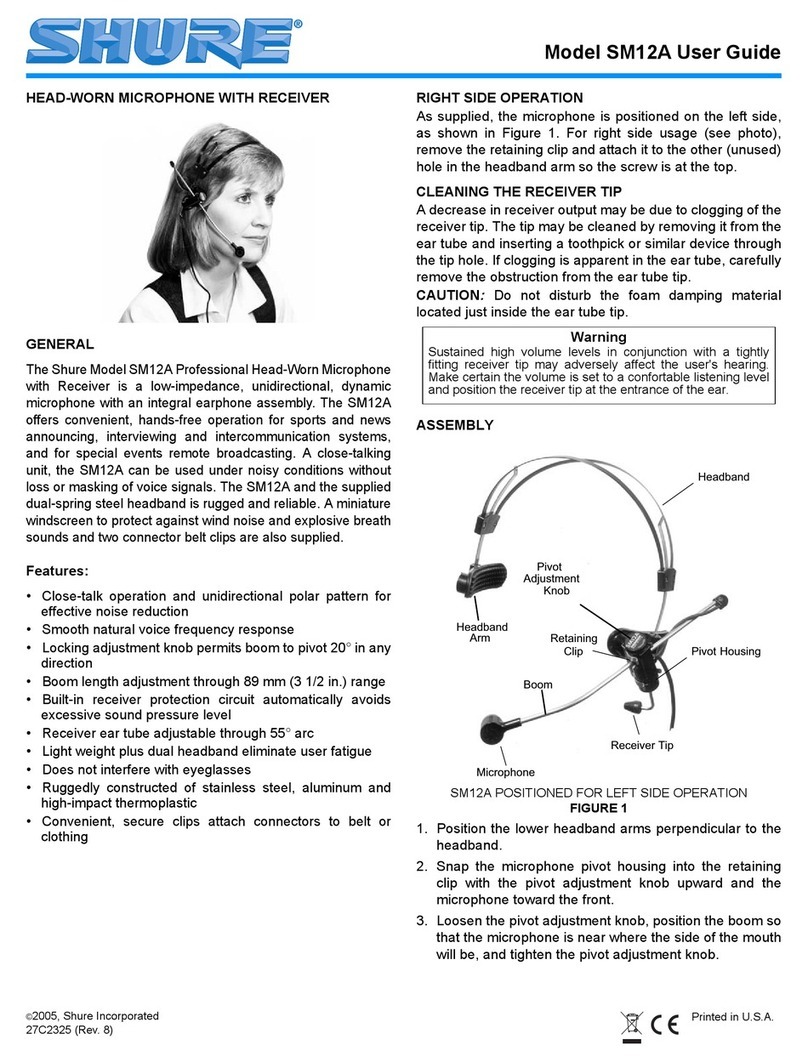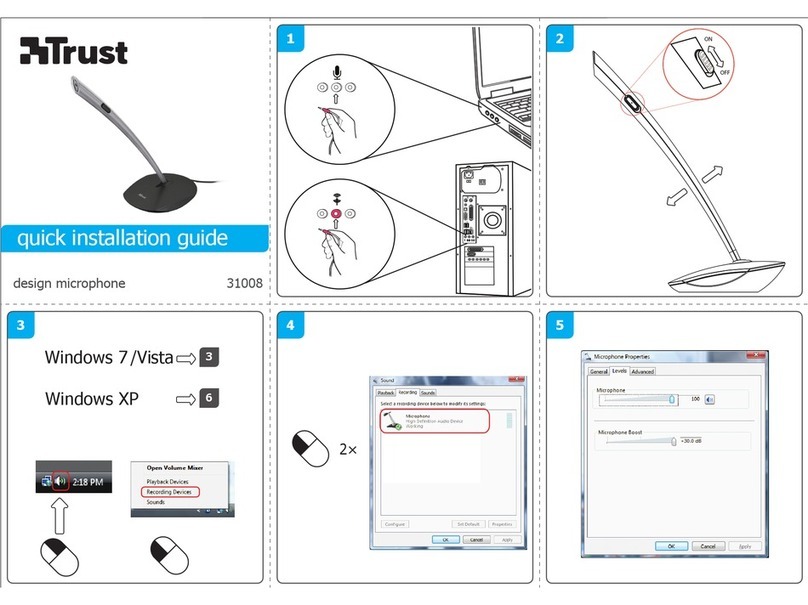GENERAL
Shure MicroflexMX400D Series microphones are miniature
electret condenser gooseneck microphones with a desktop base
and attached 3 m (approximate)/10 ft cable. The desktop base al-
lows these microphones to be used in multi-purpose rooms where
quickset-upisrequired,orwherepermanentinstallationisimpracti-
cal.
FEATURES
•
Wide dynamic range and frequency
response for accurate
sound reproduction across the audio spectrum
•
Interchangeable cartridges provide the right polar pattern
for any application
•
Balanced, transformerless output for increased immunity to
noise over long cable runs
•
Programmable on/off switch and LED on/off indicator
•
Logic input and output terminals for remote control or use
with automatic microphone mixers
•
Snap-fit foam windscreen
MODEL VARIATIONS
•MX412D: 304.8 mm (12 in.) desktop mini-condenser,
gooseneck-mounted microphone.
•MX418D:457.2mm(18in.)desktopmini-condenser,goose-
neck-mounted microphone.
SELECTING A POLAR PATTERN
All Microflexmicrophones are available with any one of three
interchangeable cartridges. The polar pattern of the cartridge is
indicated by the model number suffix:
/C = Cardioid, /S = Supercardioid, /O= Omnidirectional
Cardioid (C). Recommended for general sound reinforcement
applications. Pickup angle (–3 dB) = 130°.
Supercardioid (S). Recommended for sound reinforcement
applications requiring narrower or more distant coverage. Pickup
angle (–3 dB) = 115°.
Omnidirectional(O). Recommended forrecordingorremote
monitoring applications. Pickup angle = 360°.
GENERAL INSTALLATION GUIDELINES
1. Aim the microphone toward the desired sound source,
such as the talker, and away from any unwanted sound
source, such as a loudspeaker.
2. Place the microphone cartridge within 15 to 30 cm (6 to 12
in.) of the desired sound source.
3. Always use the supplied windscreen or the optional metal
windscreen to control breath noise.
4. If four or more microphones will be on at the same time, use
of an automatic mixer, such as the Shure SCM810 or
FP410, is recommended to minimize feedback and noise.
MICROPHONE INSTALLATION
Securing a Microphone to a Mounting Surface (Figure 1)
1. InstalltwoNo.6 woodscrews,50.8mm(2in.)apart, onthe
mounting surface.
2. Placethekey holesoverthescrew headsandpushthe mi-
crophone into position. Adjust the height of the screws as
necessary to secure the microphone.
Installing the Foam Windscreen (Figure 2)
1. Press the foam windscreen onto the microphone until it
snaps into the groove located below the cartridge.
2. To remove the windscreen, spread the slot in its mounting
ringwitha screwdriver or thumbnail and pull the windscreen
off carefully.
INTERNAL DIP SWITCH FUNCTIONS
All MX400D models have internal DIP switches that allow the
user to program the On/Off switch for a variety of applications. To
gain access to the DIP switches, remove the bottom plate.
LOGIC TERMINAL DEFINITIONS
LOGIC GND Terminal: Connectsto the logic ground of an auto-
matic mixer, switcher, or other equipment. Can be modified to pre-
vent ground loops. Refer to the
Logic Modifications
paragraph.
SWITCH OUT Terminal: Provides a TTL logic low (0 Vdc)
whenthemembraneswitchispressed. ProvidesTTLlogichigh
(5 Vdc) otherwise. This signal is available at all times for all
switch settings. The Switch Out function provides momentary
closure when S1 is Off and latching closure when it is On.
LOGIC MODIFICATIONS
Isolating Logic Ground from Audio Ground (Figure 6)
1. Remove jumper R40 from the top of the circuit board.
2. Make sure LOGIC GND terminal connects to the logic ground
of the automatic mixer, switcher, or other equipment.
Changing SWITCH OUT Terminal to Momentary,
Independent of S1 position. (Figure 6)
To accommodate interface equipment requiring momentary
closure of the microphone (even when the desired microphone
function is latching on/off), proceed as follows:
1. Remove R45 from the top of the circuit board.
2. Reinstall R45 at location R46 on the top of the circuit board.
Shure Brothers Incorporated
222 Hartrey Avenue
Evanston IL 60202-3696 U.S.A.
MicroflexRMX400D Series User Guide
Desktop Microphones
27D2831 (SF)
E1999, Shure Brothers Incorporated Printed in U.S.A.