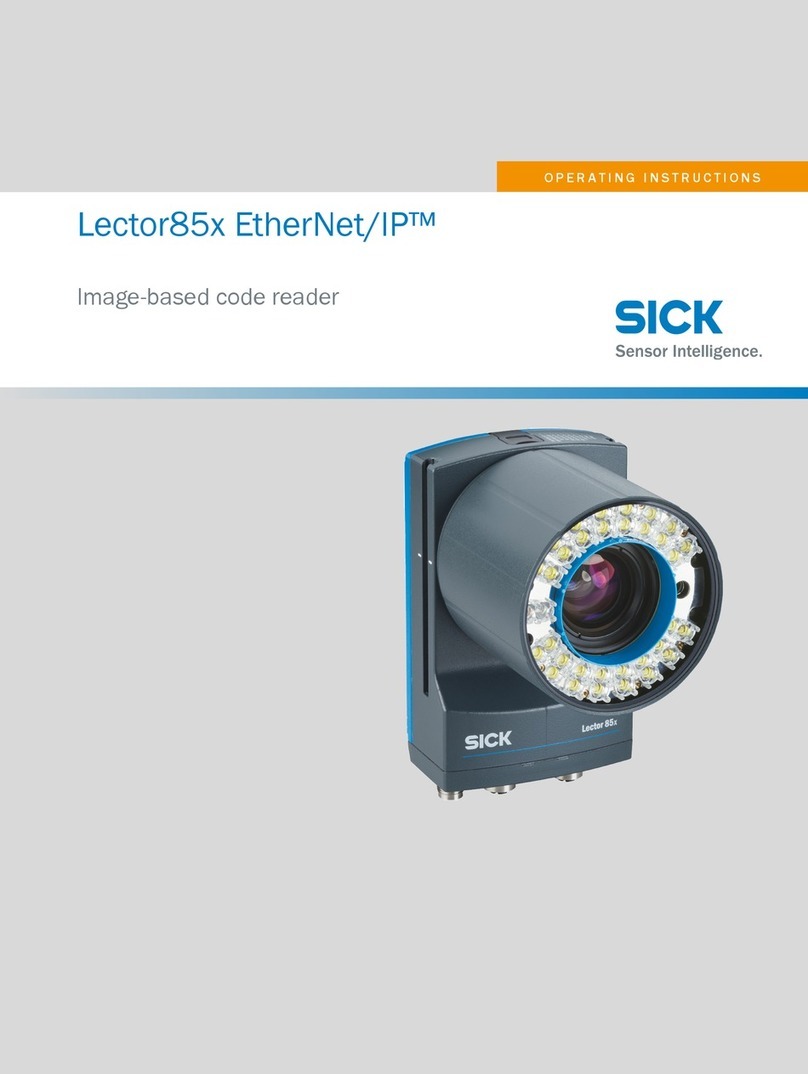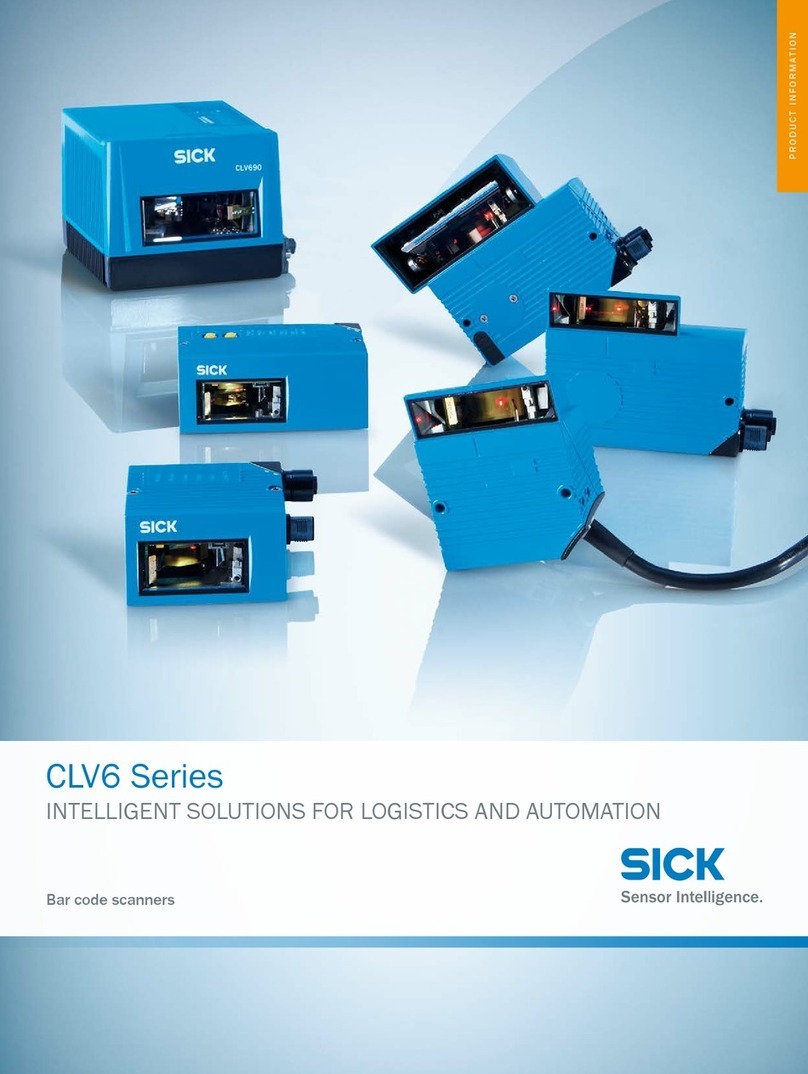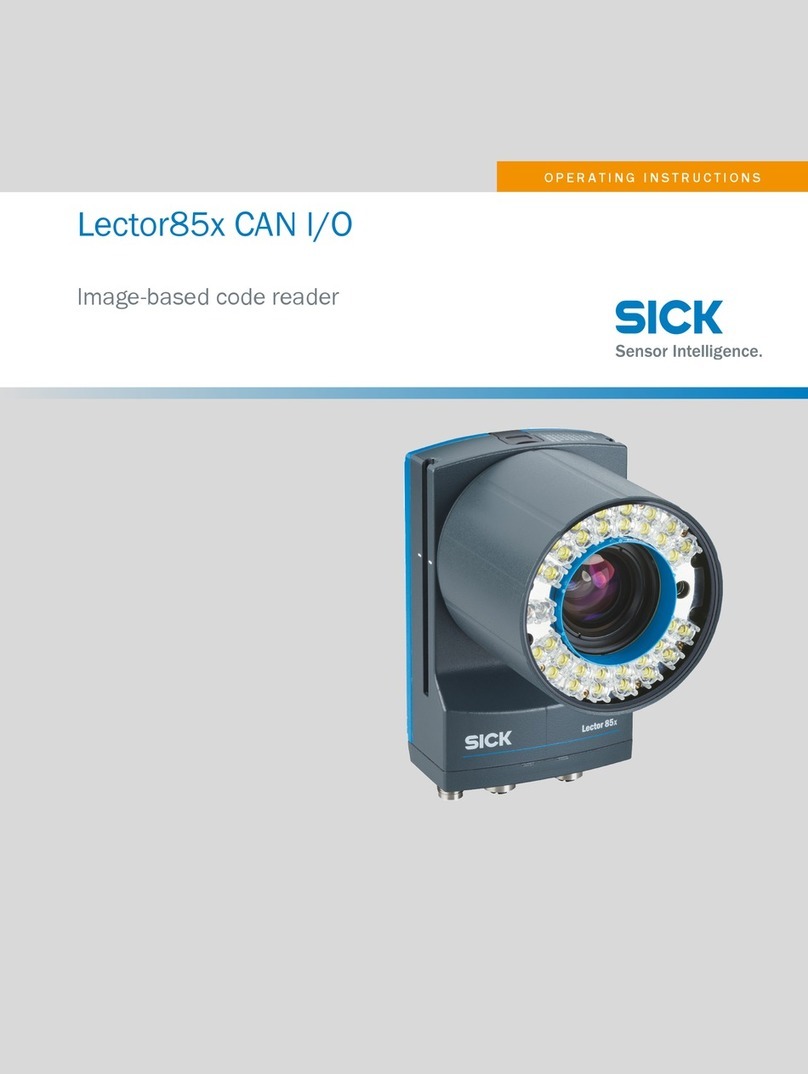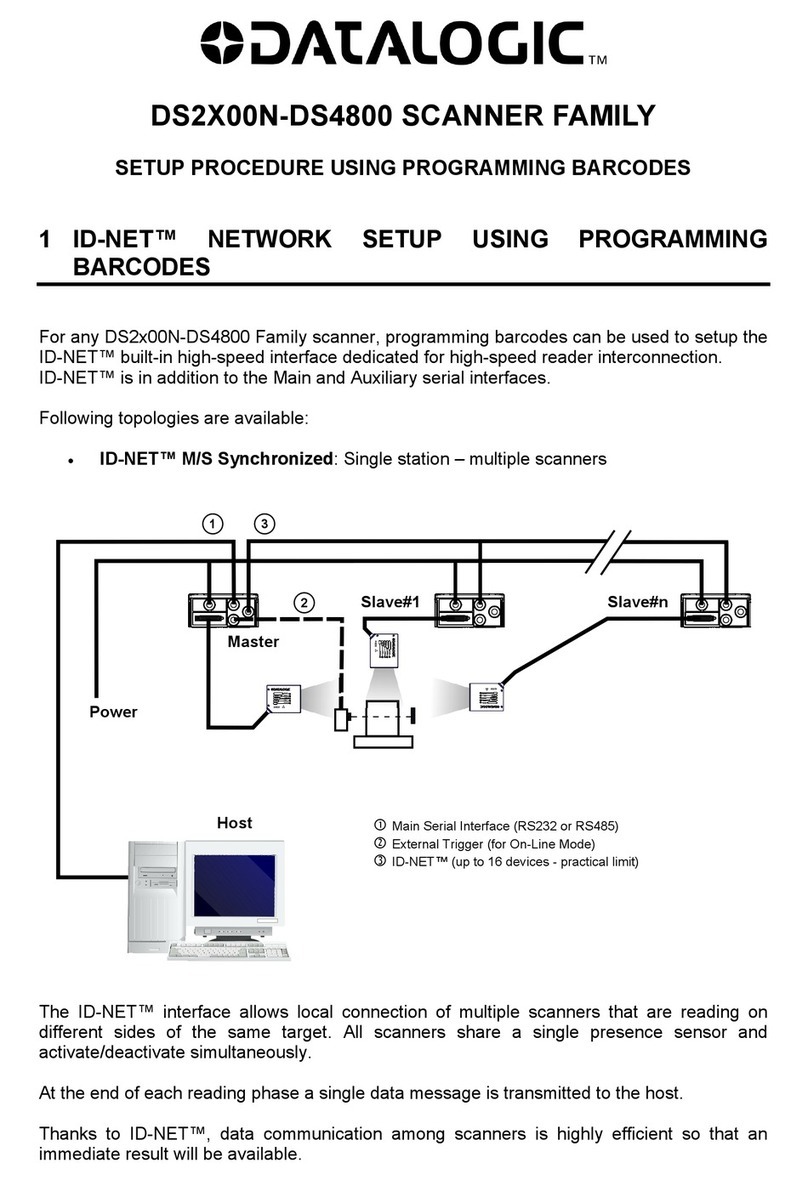Operating Instructions
CLV65x Bar Code Scanner
Contents
8011980/0000/2009-04-21 ©SICK AG · Division Auto Ident · Germany · All rights reserved 3
Table of contents
Figures and Tables............................................................................................................ 5
Abbreviations..................................................................................................... 5
Tables................................................................................................................. 6
Figures ............................................................................................................... 7
1 Notes on this document.................................................................................................11
1.1 Purpose............................................................................................................11
1.2 Target group ....................................................................................................11
1.3 Depth of information.......................................................................................11
1.4 Used symbols ..................................................................................................12
2 Safety information ..........................................................................................................13
2.1 Authorised users .............................................................................................13
2.2 Intended use ...................................................................................................14
2.3 General safety precautions and protection measures .................................14
2.4 Quick stop and quick restart ..........................................................................17
2.5 Environmental information.............................................................................18
3 Quick-Start .......................................................................................................................19
3.1 Preparing the bar code scanner for the quick start......................................19
3.2 Establishing connection with the bar code scanner.....................................20
3.3 Performing the reading...................................................................................20
4 Product description.........................................................................................................23
4.1 Setting up the bar code scanner....................................................................23
4.2 Included in delivery .........................................................................................25
4.3 Device versions ...............................................................................................26
4.4 System requirements......................................................................................26
4.5 Product features and functions (overview) ...................................................27
4.6 Bar code scanner's methods of operation ....................................................28
4.7 Control elements and indicators....................................................................38
5 Installation .......................................................................................................................43
5.1 Overview of installation sequences ...............................................................43
5.2 Installation preparations ................................................................................43
5.3 Installation location ........................................................................................45
5.4 Installation of the bar code scanner..............................................................50
5.5 Installation of external components ..............................................................51
5.6 Removing the bar code scanner ....................................................................52
6 Electrical installation ......................................................................................................53
6.1 Overview of installation sequence.................................................................53
6.2 Electrical installation preparations ................................................................53
6.3 Electrical connections and cables .................................................................54
6.4 Performing electrical installation ...................................................................58
6.5 Pin assignment and wire colour assignment of the assembled cables......64
7 Startup and configuration..............................................................................................67
7.1 Overview of the startup procedure ................................................................67
7.2 SOPAS-ET configuration software ..................................................................67
7.3 Establish communication with the bar code scanner ..................................68
7.4 First startup .....................................................................................................70
7.5 Default setting.................................................................................................72
7.6 Adjusting the bar code scanner .....................................................................73
8 Maintenance ....................................................................................................................75
8.1 Maintenance during operation.......................................................................75
8.2 Cleaning the bar code scanner ......................................................................75
8.3 Cleaning further optical effective surfaces ...................................................77
8.4 Checking the incremental encoder................................................................78
8.5 Replacing a bar code scanner........................................................................78