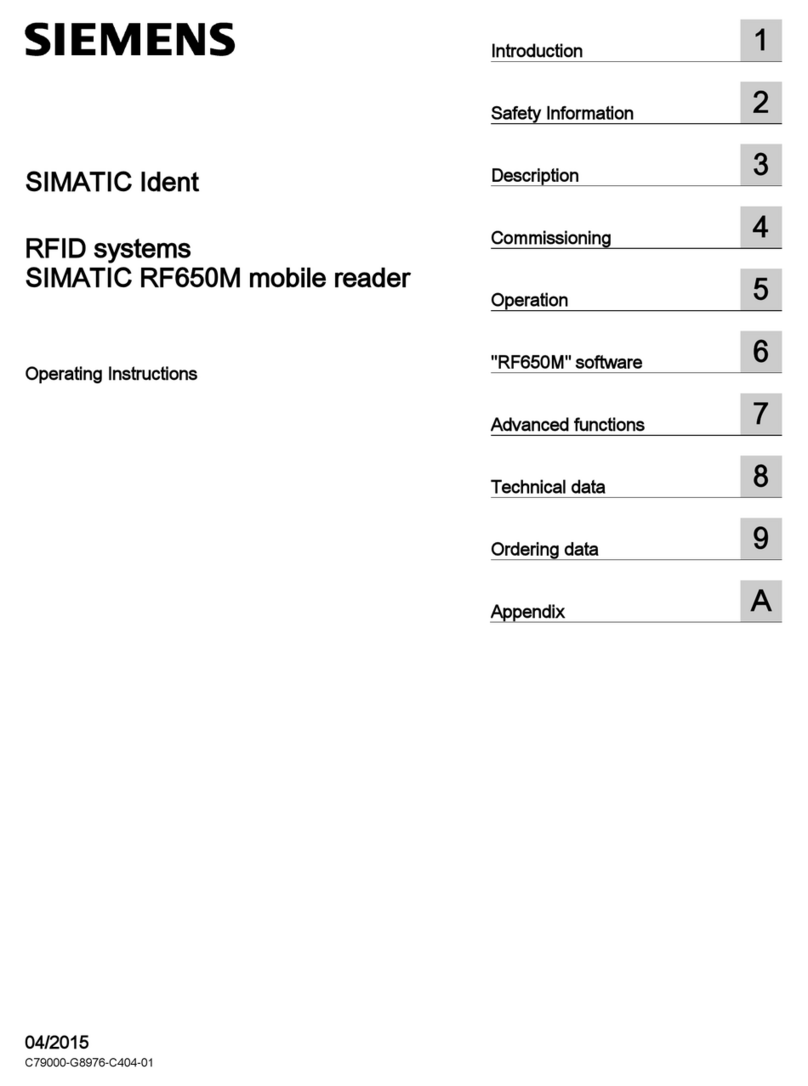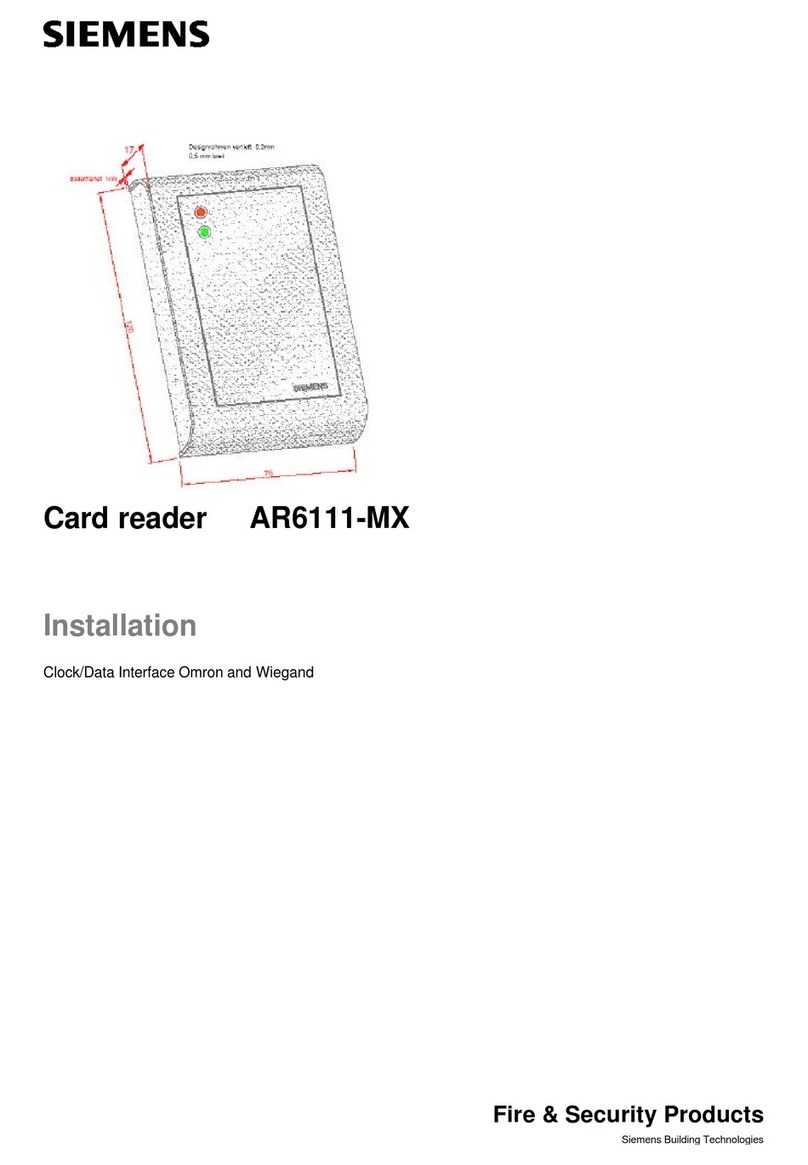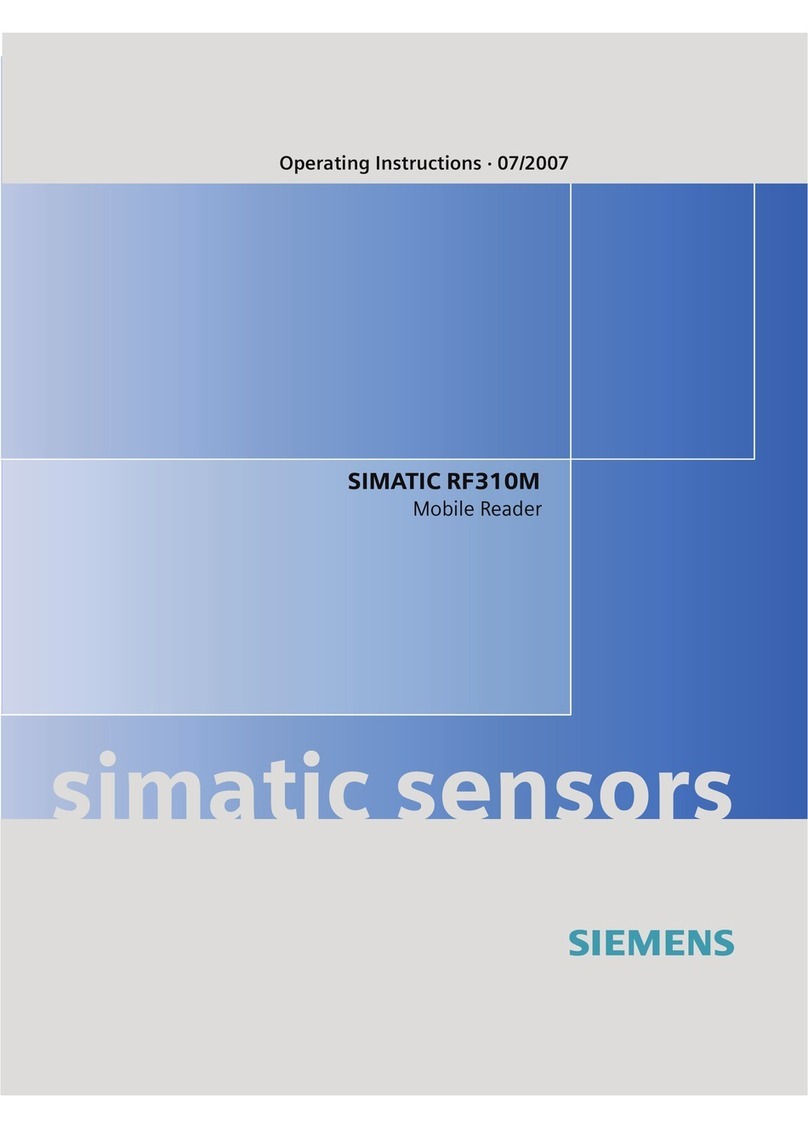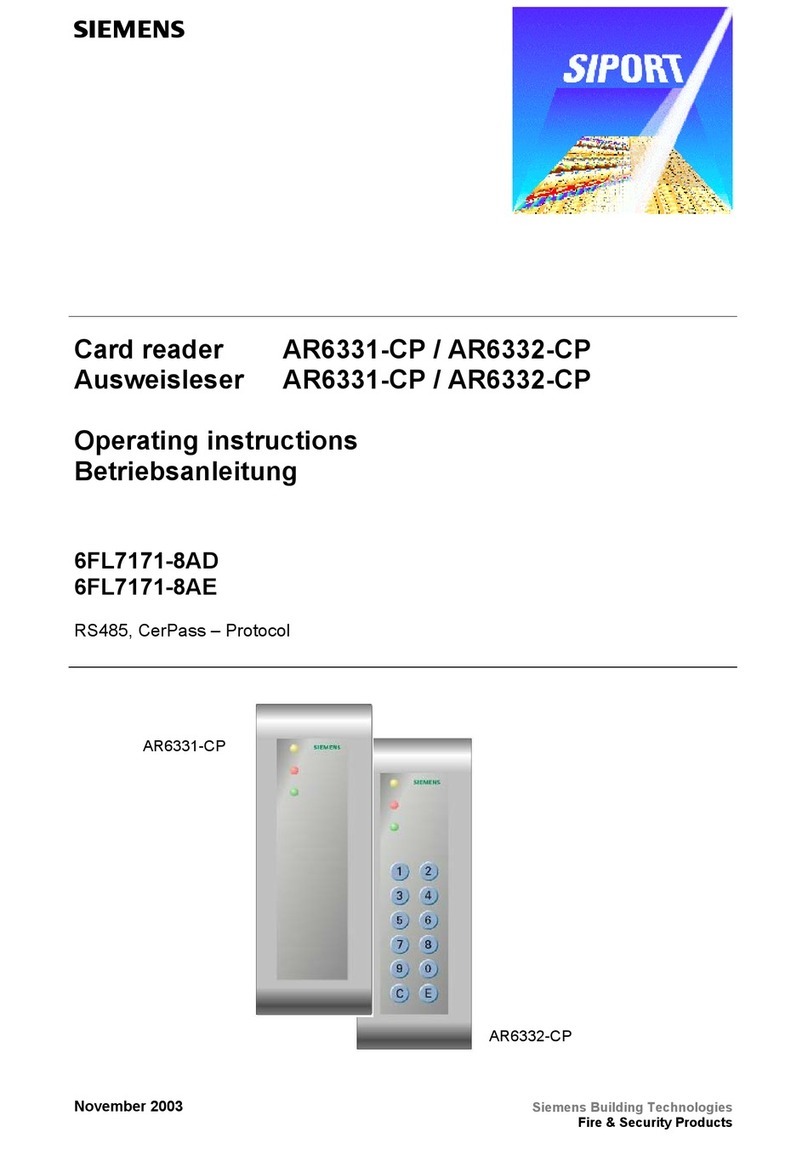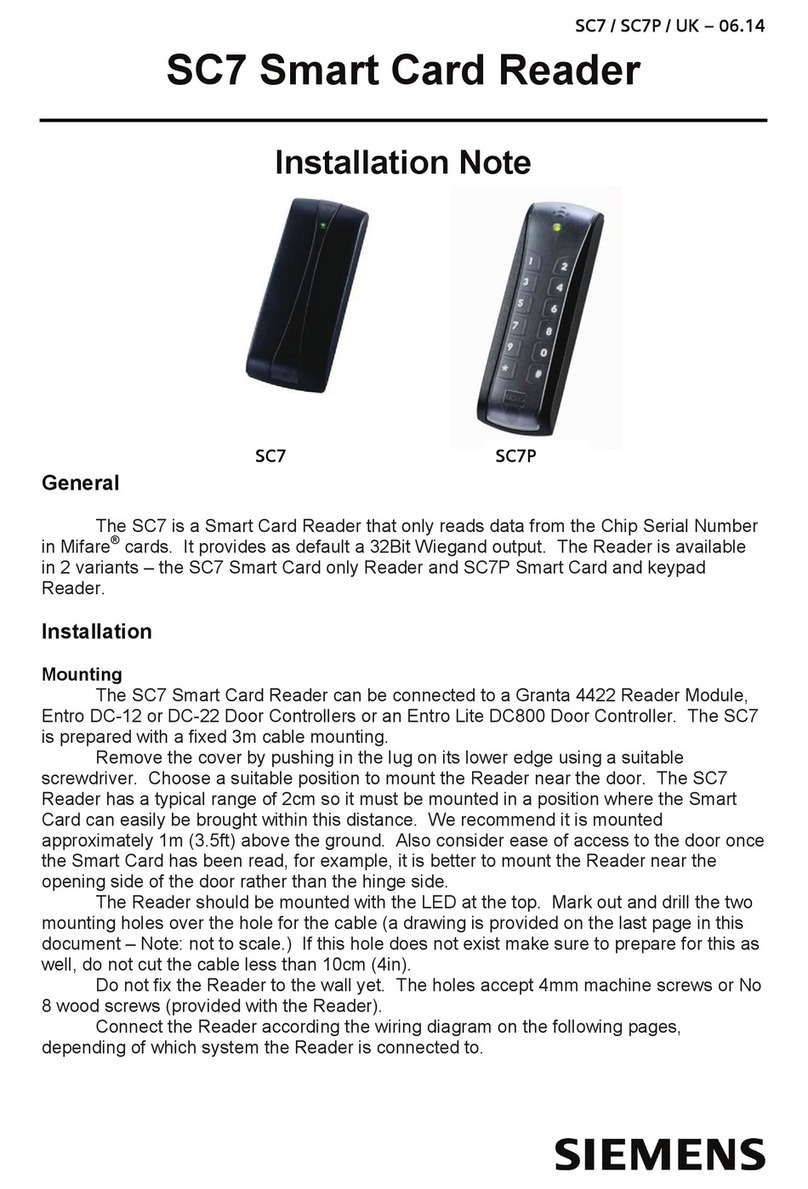4 RB500 Installation Guide
ENG
Contents
General ........................................................ 5
Important! .............................................................................. 5
About this document ............................................................ 5
Safety ........................................................... 6
Standards & guidelines.............................. 6
Power supply .............................................. 8
Cable recommendations ............................ 8
Technical data ............................................. 9
Reading distances ................................................................ 9
General features ....................................... 10
Power Up ............................................................................. 10
Programming Mode ............................................................ 10
Timeout Period .................................................................... 10
Exit Programming Mode ..................................................... 10
Preset Congurations (short commands) ........................ 11
Installation ................................................. 12
Mechanical ........................................................................... 12
Outdoor use ......................................................................... 12
Wiring ........................................................ 14
2010 E2V Connections ....................................................... 16
2010 E2V terminal blocks ................................................... 17