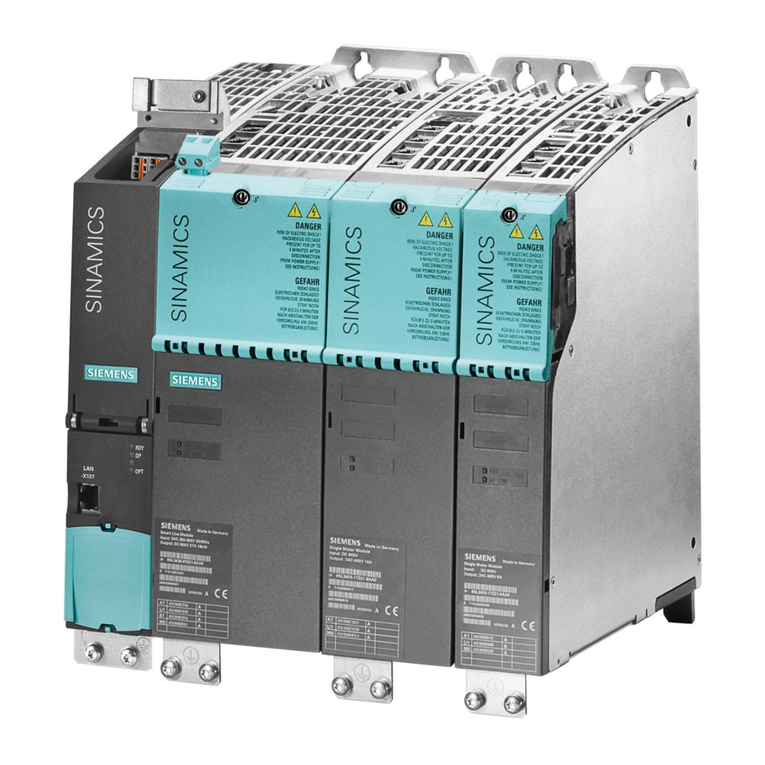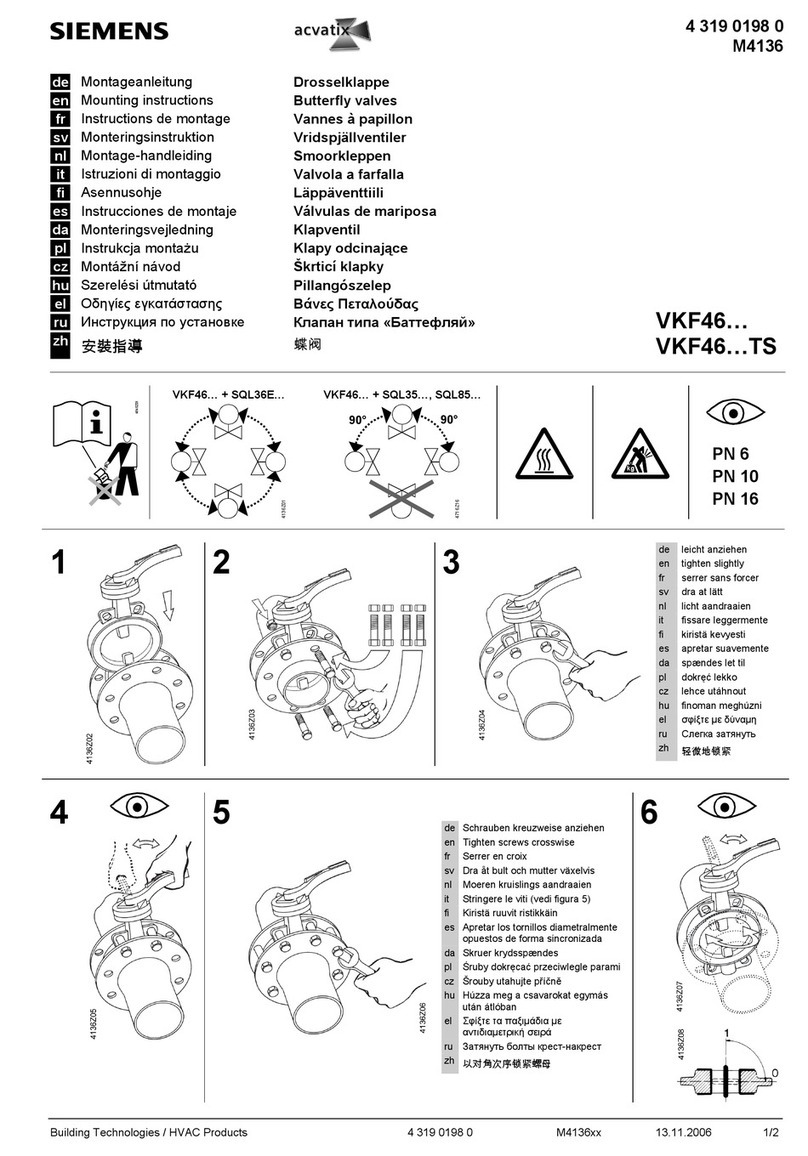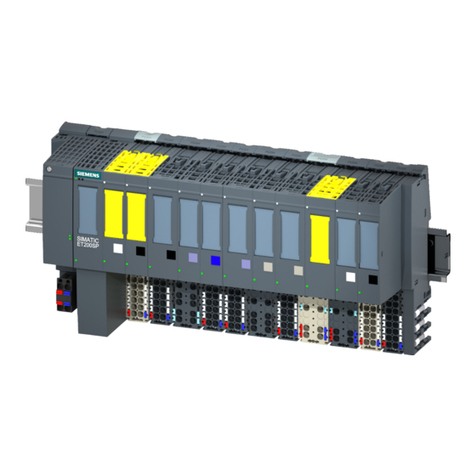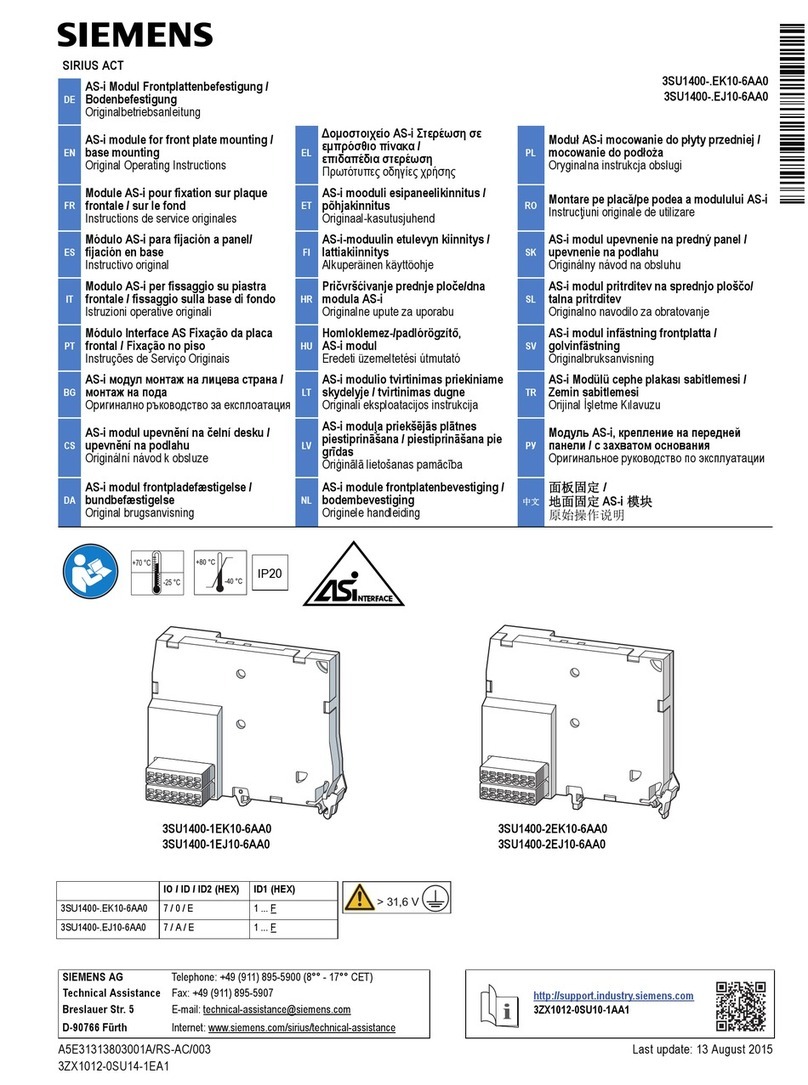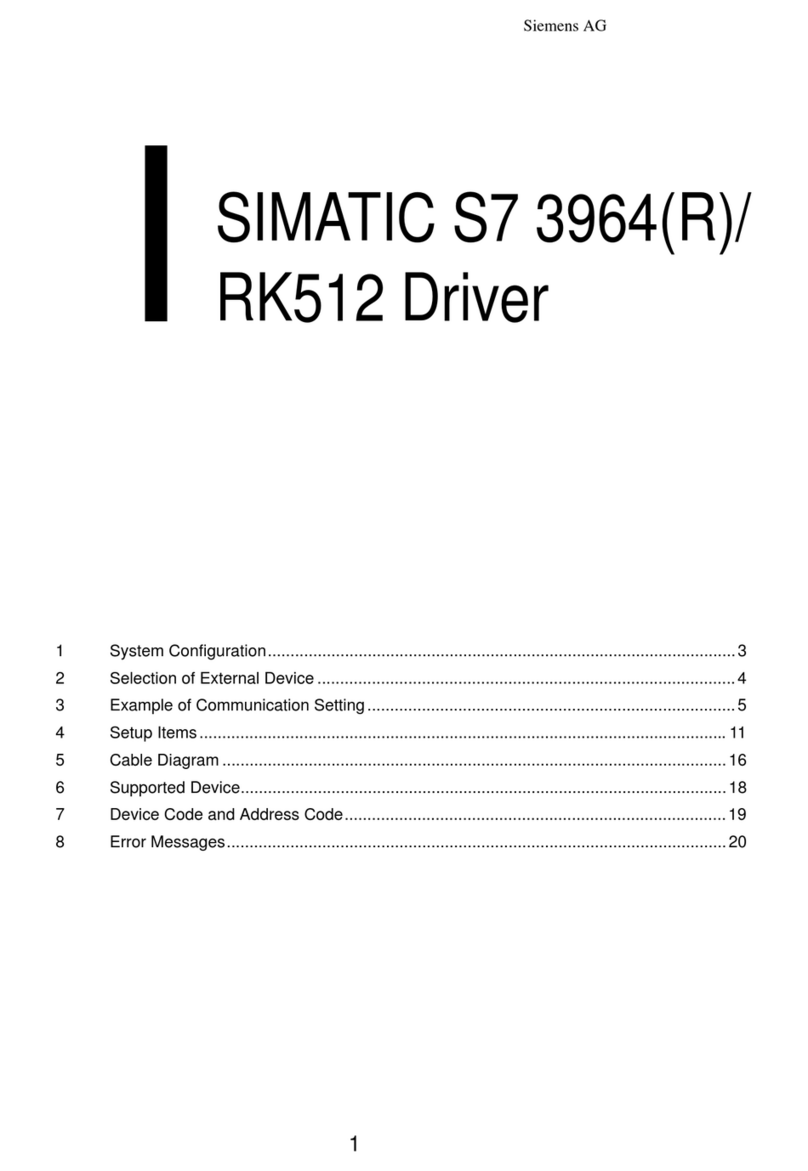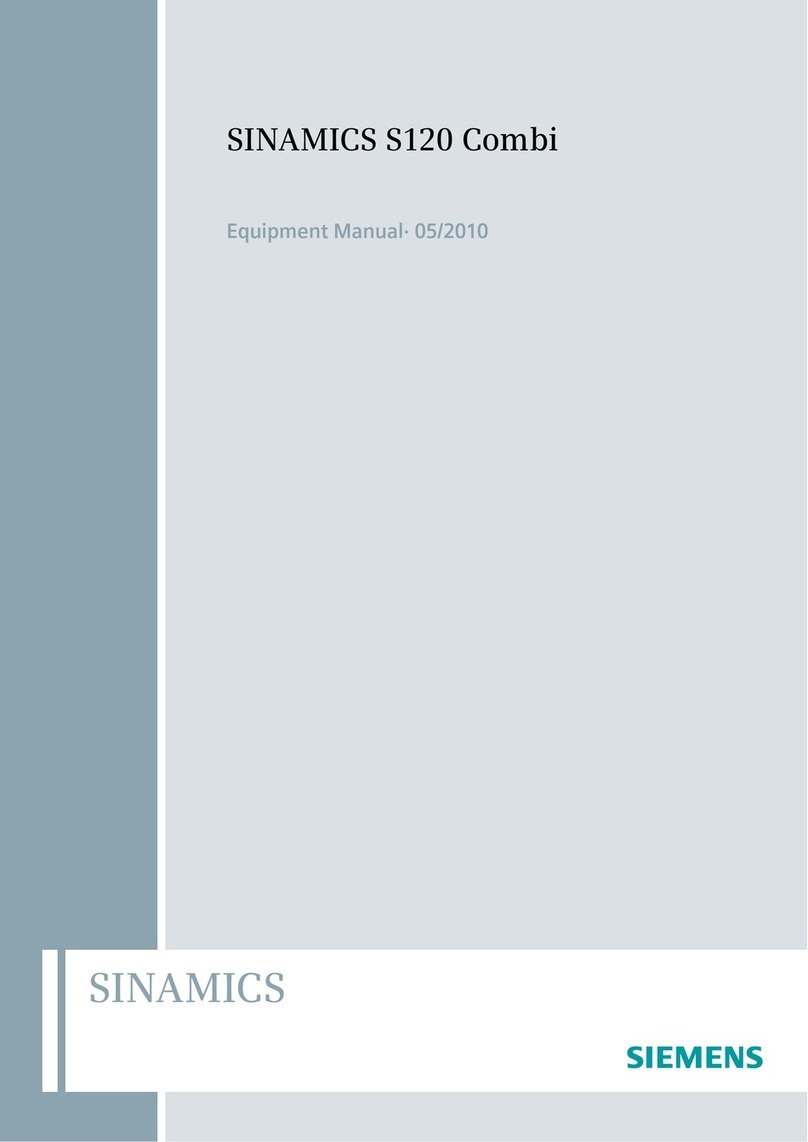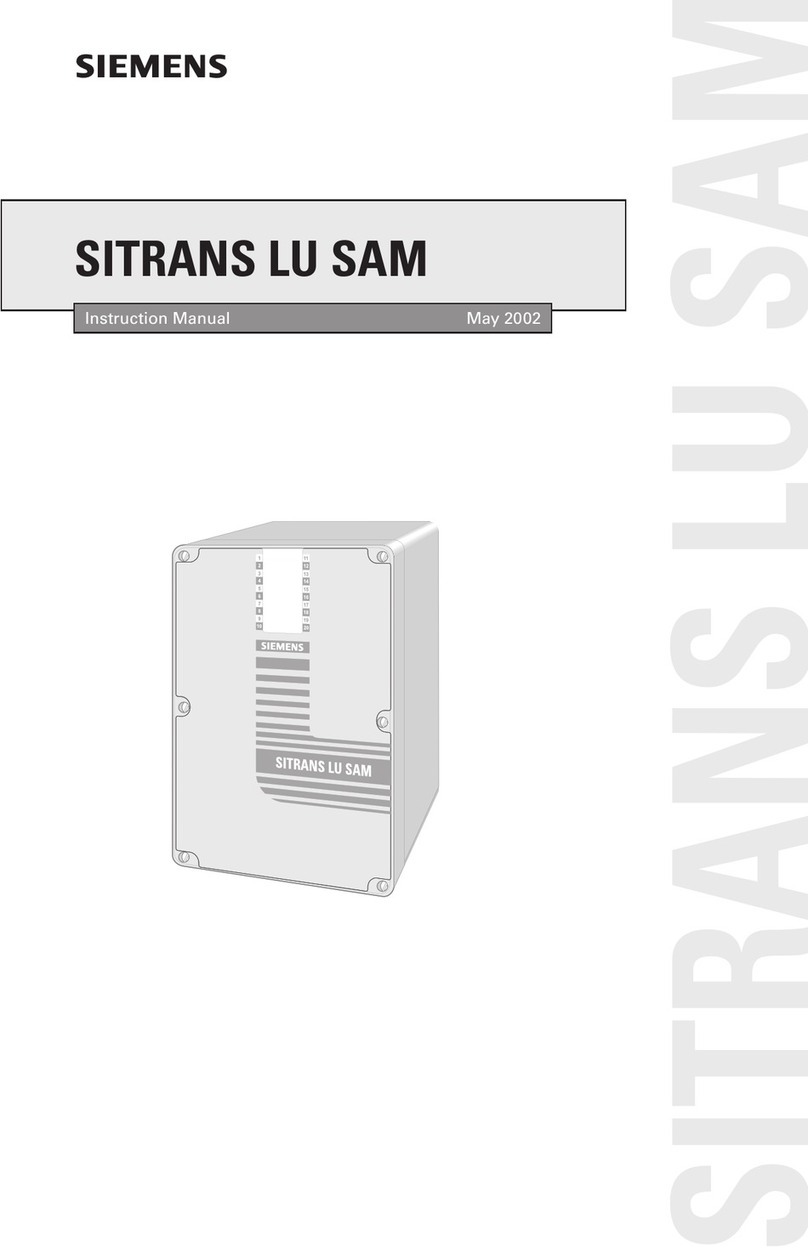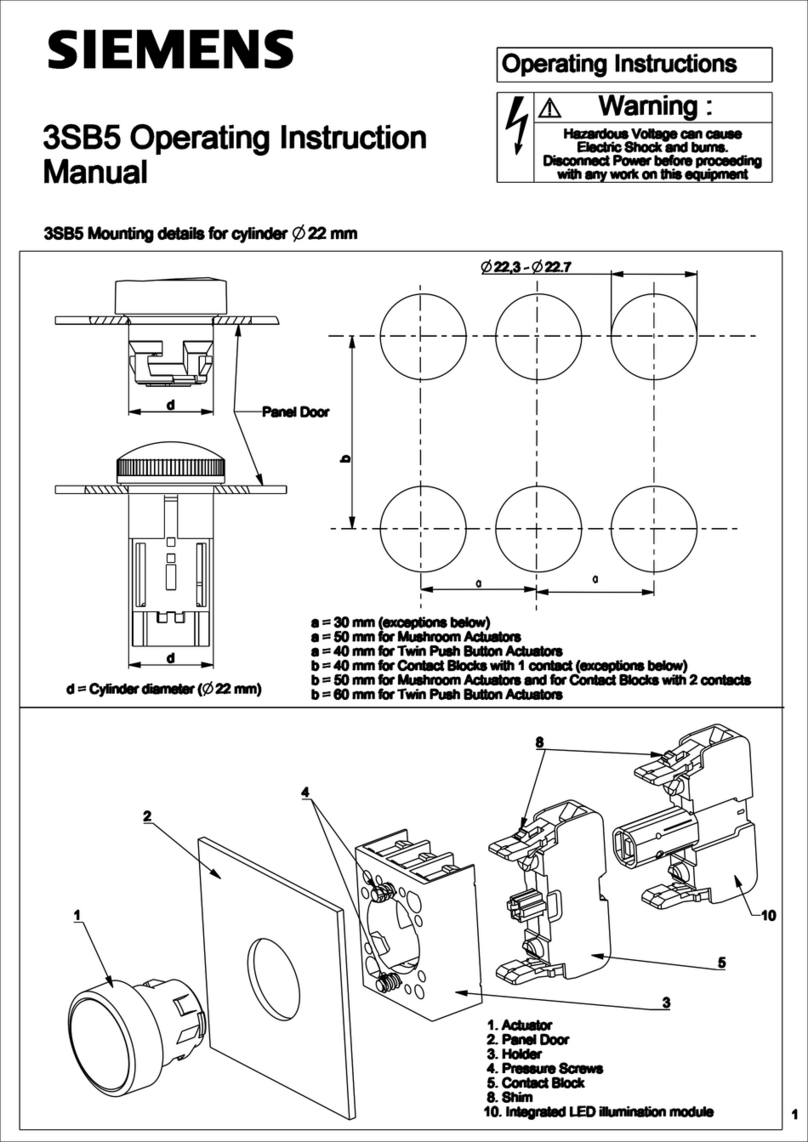10.1.1.1 Overview ..............................................................................................................................175
10.1.1.2 Supplied software.................................................................................................................176
10.1.2 Hardware configuration of SIMATIC IPC .............................................................................177
10.1.2.1 Network settings...................................................................................................................177
10.1.2.2 Partitioning of the SSD.........................................................................................................178
10.1.3 Directory structure and file conventions ...............................................................................178
10.2 First commissioning of SIMATIC IPCs .................................................................................180
10.2.1 Overview ..............................................................................................................................180
10.2.2 Adapting the installation settings..........................................................................................180
10.2.3 Installing PCU Base for IPC .................................................................................................181
10.3 Configuration of the system .................................................................................................183
10.3.1 Overview ..............................................................................................................................183
10.3.2 Managing user accounts ......................................................................................................183
10.3.3 Changing the name of the PC system .................................................................................184
10.3.4 Setting the IP address and domain ......................................................................................184
10.3.5 Configuring USB interfaces..................................................................................................184
10.3.6 Configuring network access on the USB data storage medium...........................................185
10.3.7 Configuring the keyboard layout ..........................................................................................186
10.3.8 Setting up an external screen ..............................................................................................186
10.3.9 Setting the screen resolution................................................................................................186
10.3.10 Set the resolution in the tcu.ini .............................................................................................187
10.3.11 Setting the color depth in the tcu.ini file ...............................................................................189
10.3.12 Configuring the SITOP UPS module for use with PCU Base for IPC ..................................190
10.3.12.1 Overview of SITOP UPS ......................................................................................................190
10.3.12.2 SITOP modules for IPC........................................................................................................191
10.3.12.3 Configuring SITOP software for PCU Base .........................................................................191
10.3.12.4 Hardware configuration of the SITOP UPS module .............................................................197
10.3.13 Configuration of the Service Center .....................................................................................199
10.3.13.1 Overview ..............................................................................................................................199
10.3.13.2 Configuration of the network adapter ...................................................................................200
10.3.13.3 Configuration of the host ......................................................................................................201
10.3.14 Adapting the firewall settings ...............................................................................................202
10.3.14.1 Overview ..............................................................................................................................202
10.3.14.2 Factory setting of the Windows Firewall on the Siemens PC system ..................................203
10.3.14.3 General information on the operating principle of the Windows Firewall .............................204
10.3.14.4 General information on the settings recommended for Windows ........................................205
10.3.14.5 Configuration by means of a prompt or script/batch file.......................................................205
10.3.14.6 Enabling SNMP communication...........................................................................................206
10.3.14.7 Activate the remote access to the PC system......................................................................208
10.3.14.8 Activation/deactivation of the file and printer release...........................................................211
10.3.14.9 Activation of the ping execution (ICMP) ...............................................................................220
10.3.14.10 Saving and restoring firewall settings...................................................................................222
10.4 Installing and configuring updates and automation software ...............................................227
10.4.1 Overview ..............................................................................................................................227
10.4.2 Patch management and security updates............................................................................227
10.4.3 Configuring saving Windows log files...................................................................................228
10.4.4 Configuring a key filter for HMI software ..............................................................................228
10.4.5 PCU Installer ........................................................................................................................232
10.4.5.1 Overview ..............................................................................................................................232
10.4.5.2 Activating the PCU Installer .................................................................................................233
10.4.5.3 Deactivating the PCU Installer .............................................................................................234
Table of contents
MCU commissioning: NC, PLC, Drive
8Commissioning Manual, 02/2020, A5E47437618B AB