Siemens OpenAir G Series User manual
Other Siemens Controllers manuals
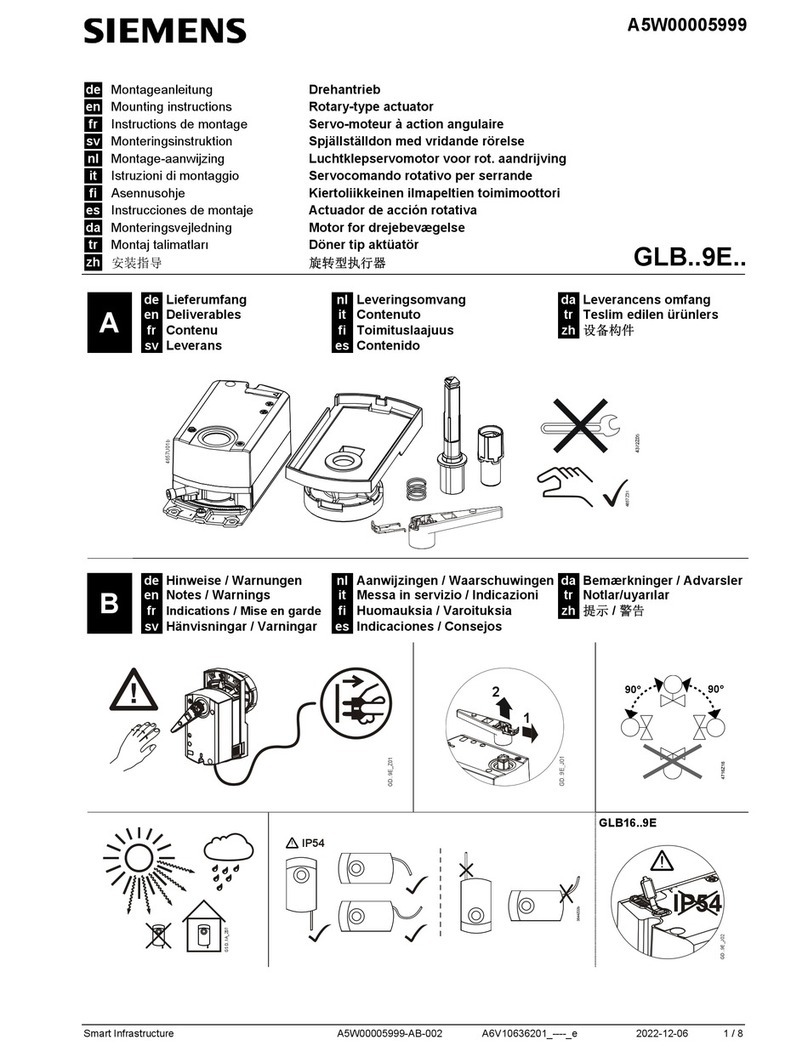
Siemens
Siemens GLB 9E Series User manual
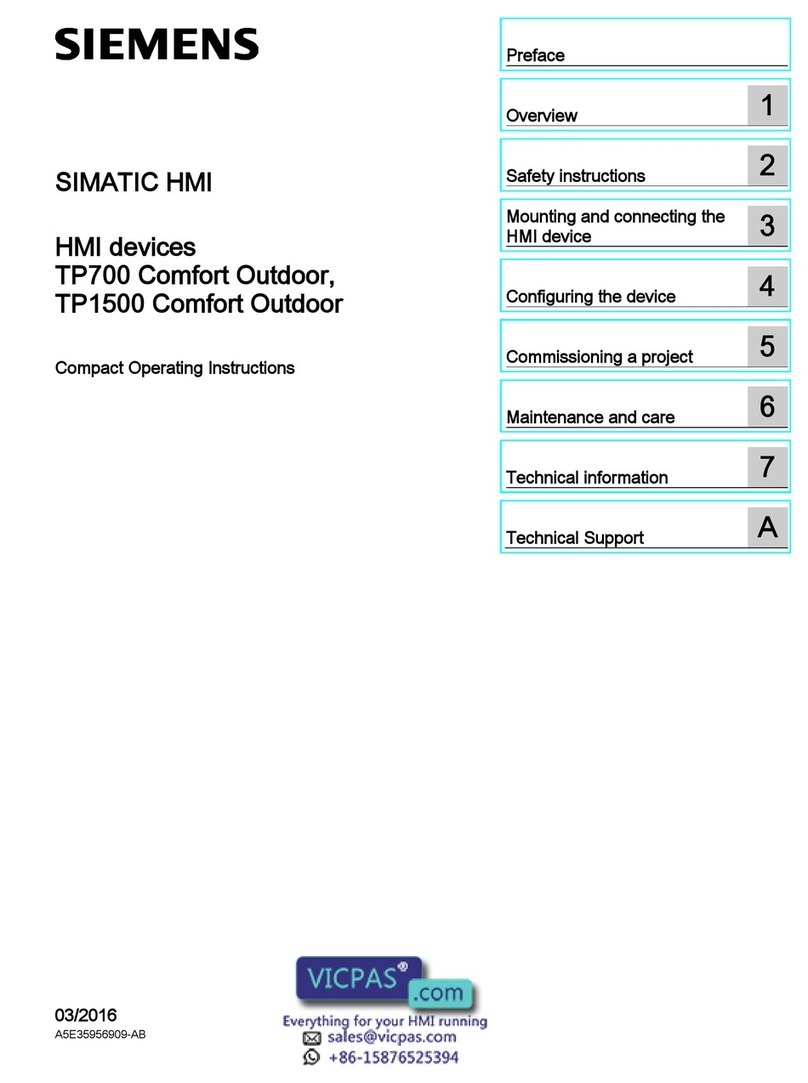
Siemens
Siemens SIMATIC HMI TP700 Comfort User manual

Siemens
Siemens SIRIUS 3RW44 User guide

Siemens
Siemens MKB-1 User manual

Siemens
Siemens Simatic S7-1500 Parts list manual

Siemens
Siemens RWF55.5 User manual

Siemens
Siemens ICP-B6 Service manual

Siemens
Siemens SIMATIC WinAC Slot 412 User manual

Siemens
Siemens RDF270 User manual

Siemens
Siemens SIMATIC S7-1200 User manual

Siemens
Siemens Simatic S7-400 Quick guide

Siemens
Siemens SINAMICS G130 User manual
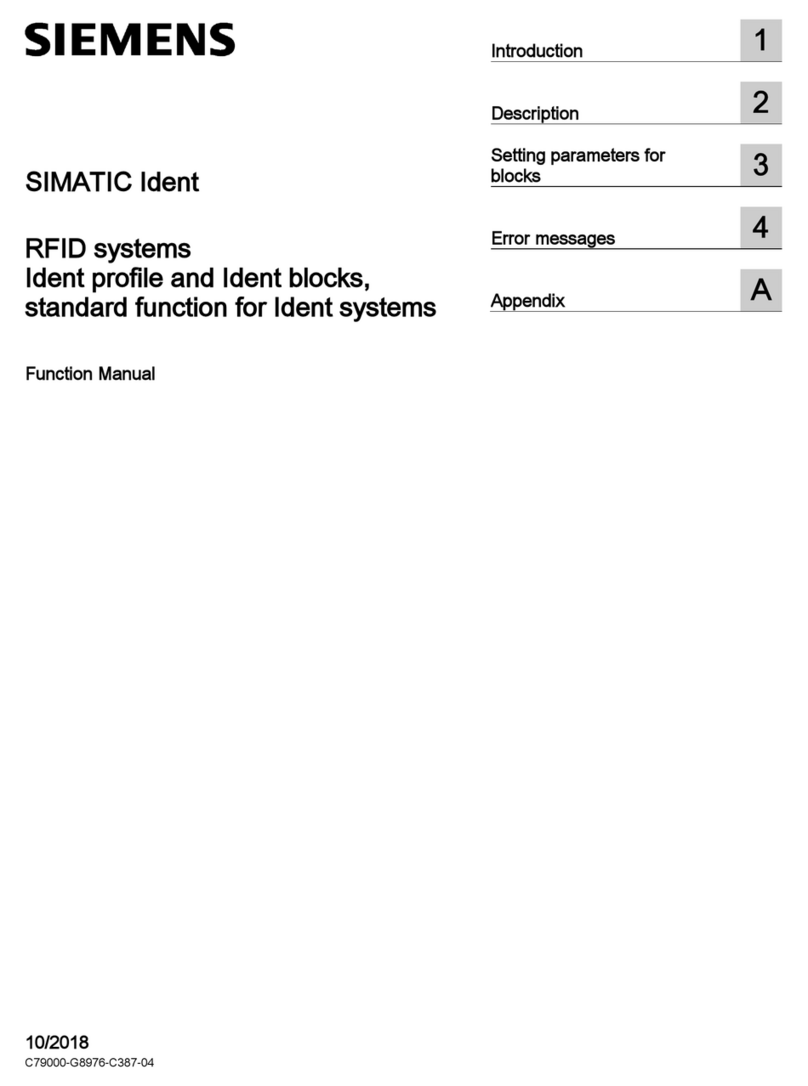
Siemens
Siemens SIMATIC Ident Parts list manual
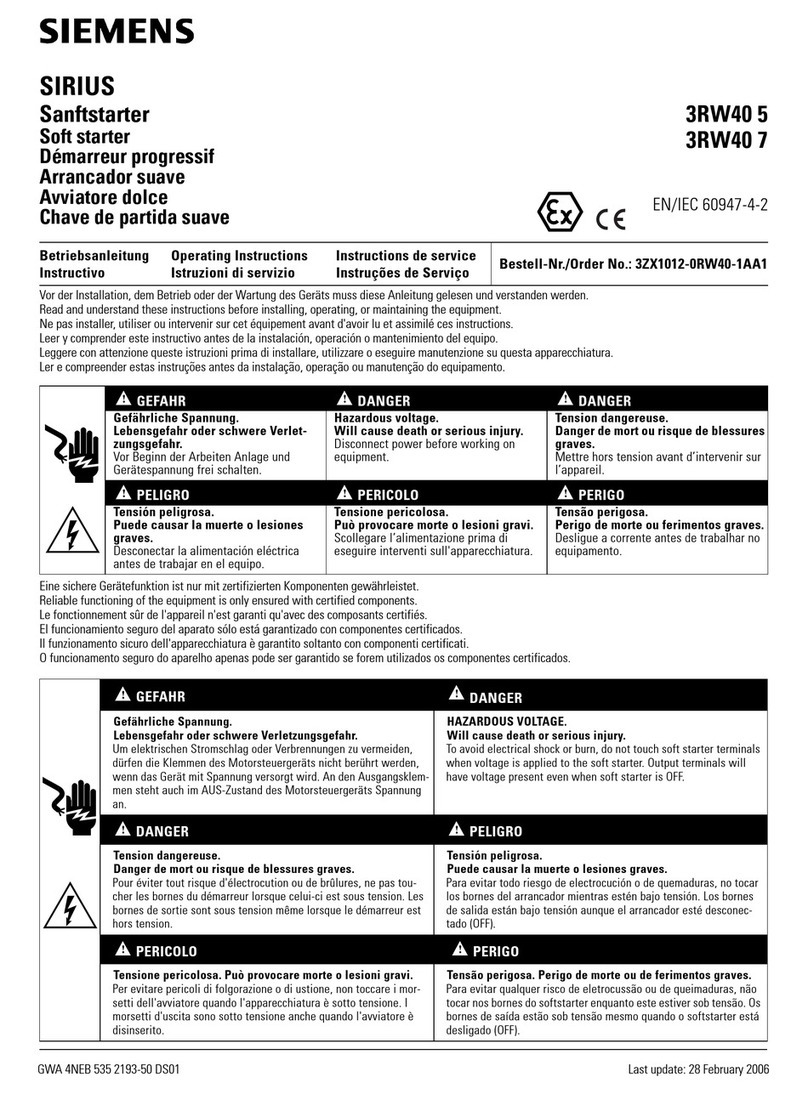
Siemens
Siemens SIRIUS Series User manual

Siemens
Siemens Synco 200 Operator's manual

Siemens
Siemens N 523/11 User manual
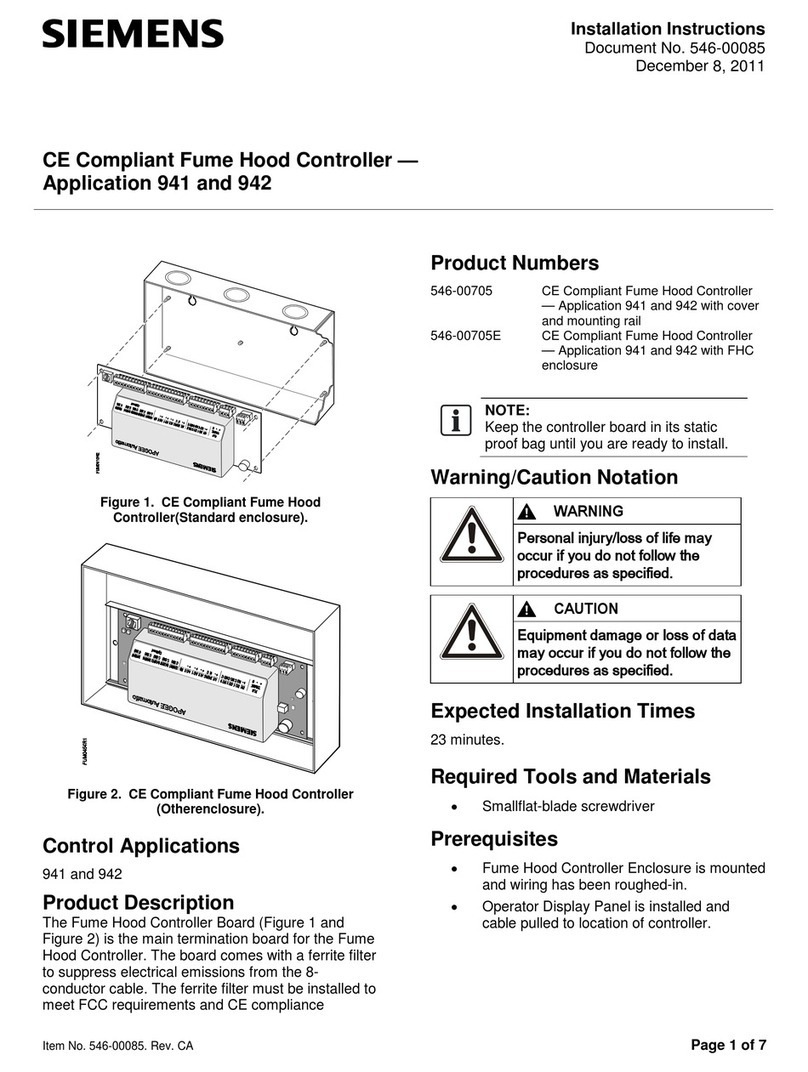
Siemens
Siemens 941 User manual
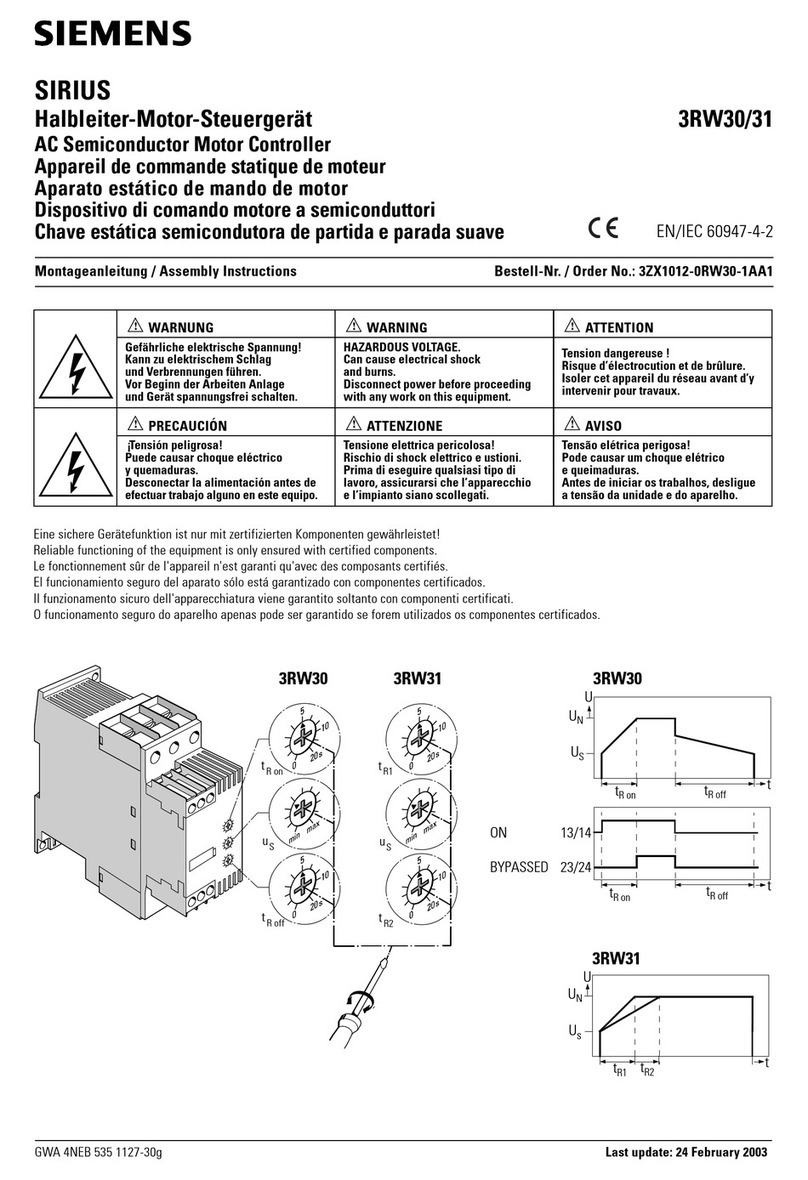
Siemens
Siemens SIRIUS 3RW30 User manual

Siemens
Siemens ECOFAST User manual

Siemens
Siemens SIMATIC PN/BACnet LINK User manual
Popular Controllers manuals by other brands

Digiplex
Digiplex DGP-848 Programming guide

YASKAWA
YASKAWA SGM series user manual

Sinope
Sinope Calypso RM3500ZB installation guide

Isimet
Isimet DLA Series Style 2 Installation, Operations, Start-up and Maintenance Instructions

LSIS
LSIS sv-ip5a user manual

Airflow
Airflow Uno hab Installation and operating instructions

























