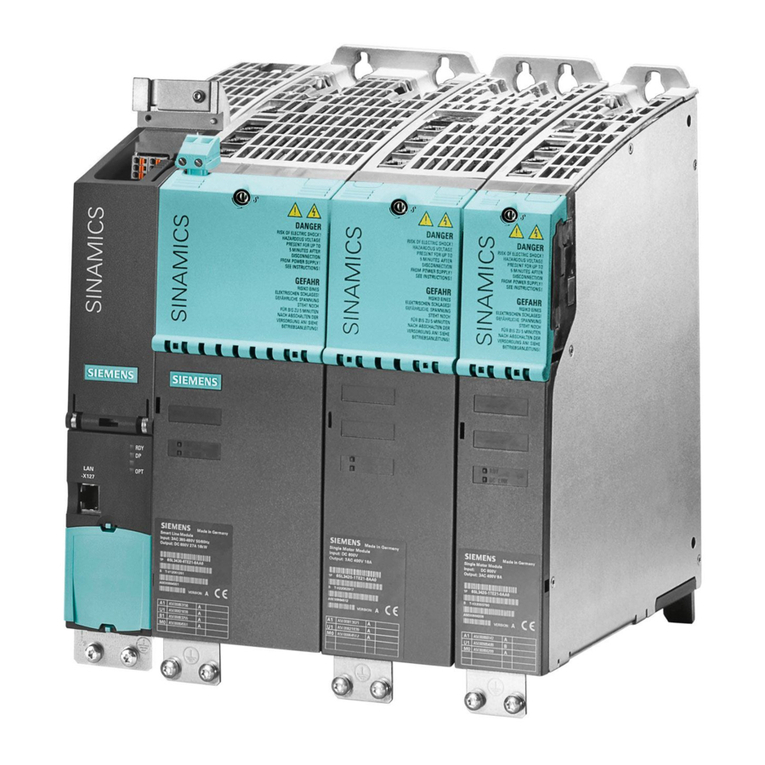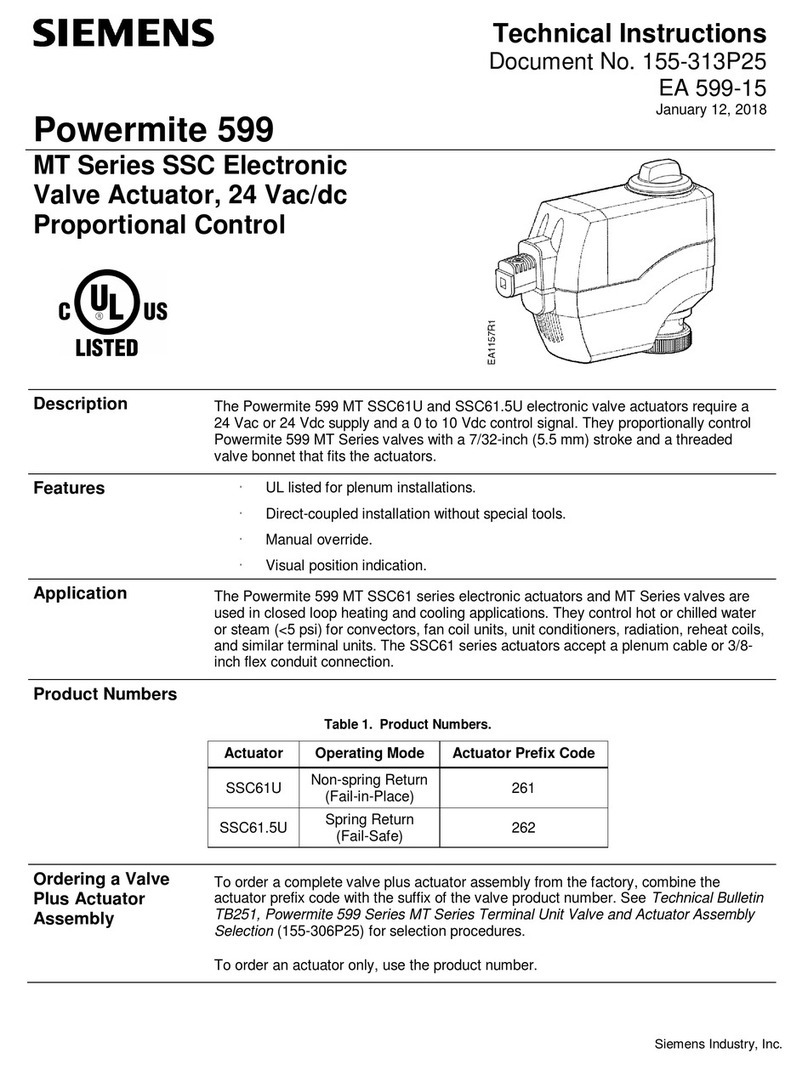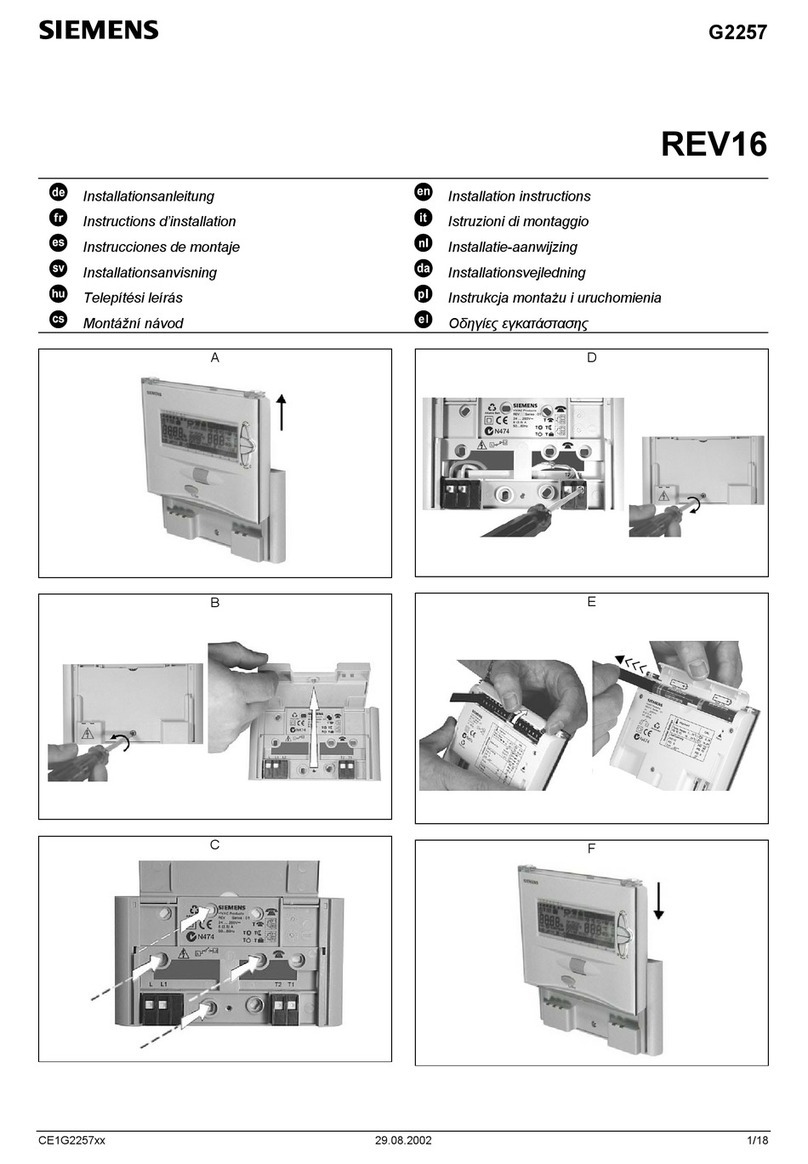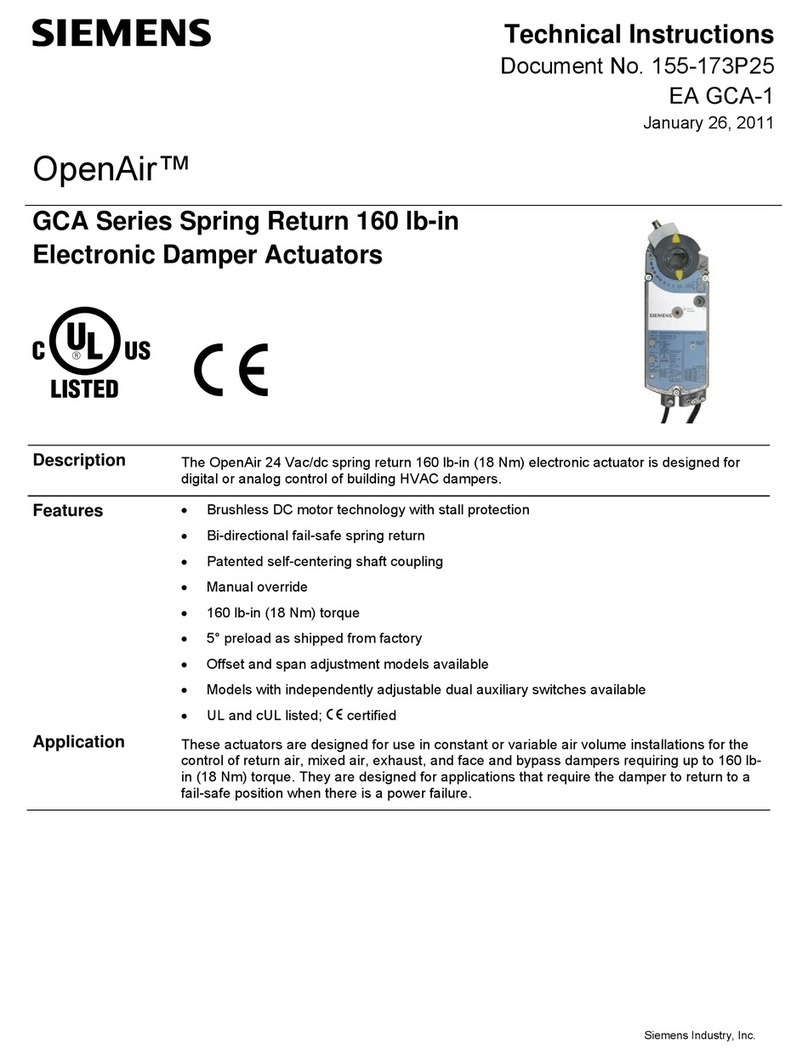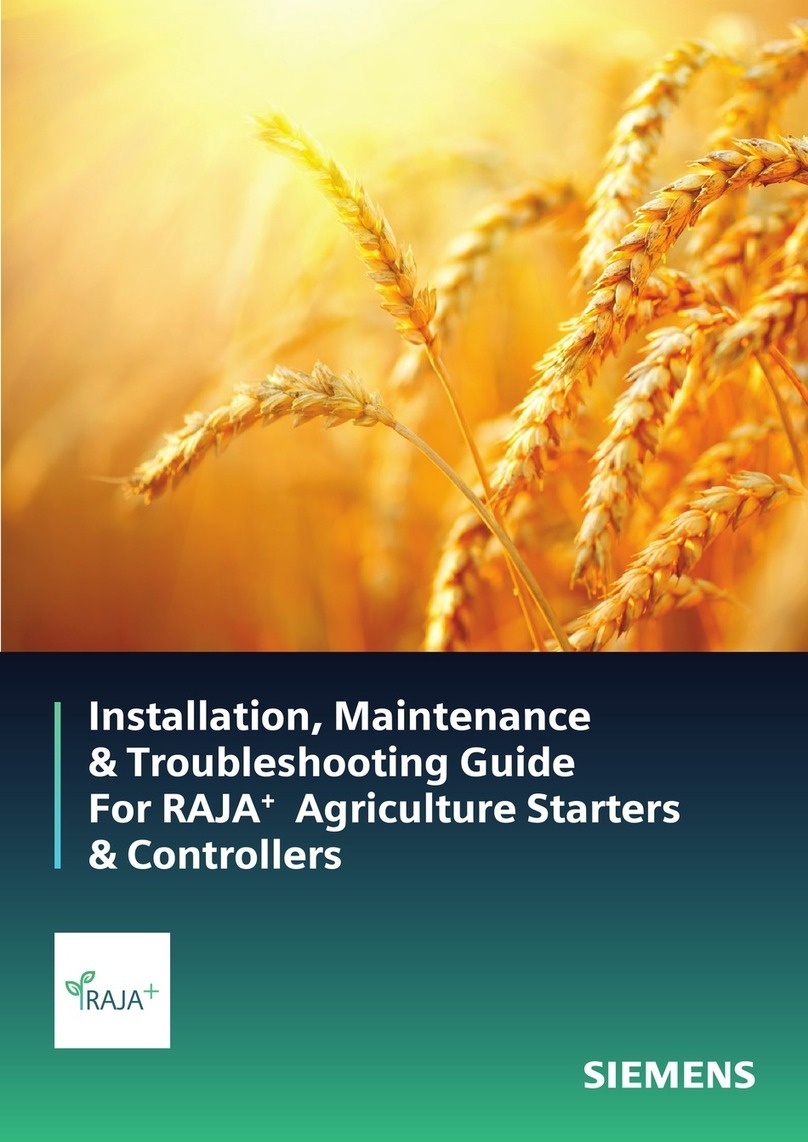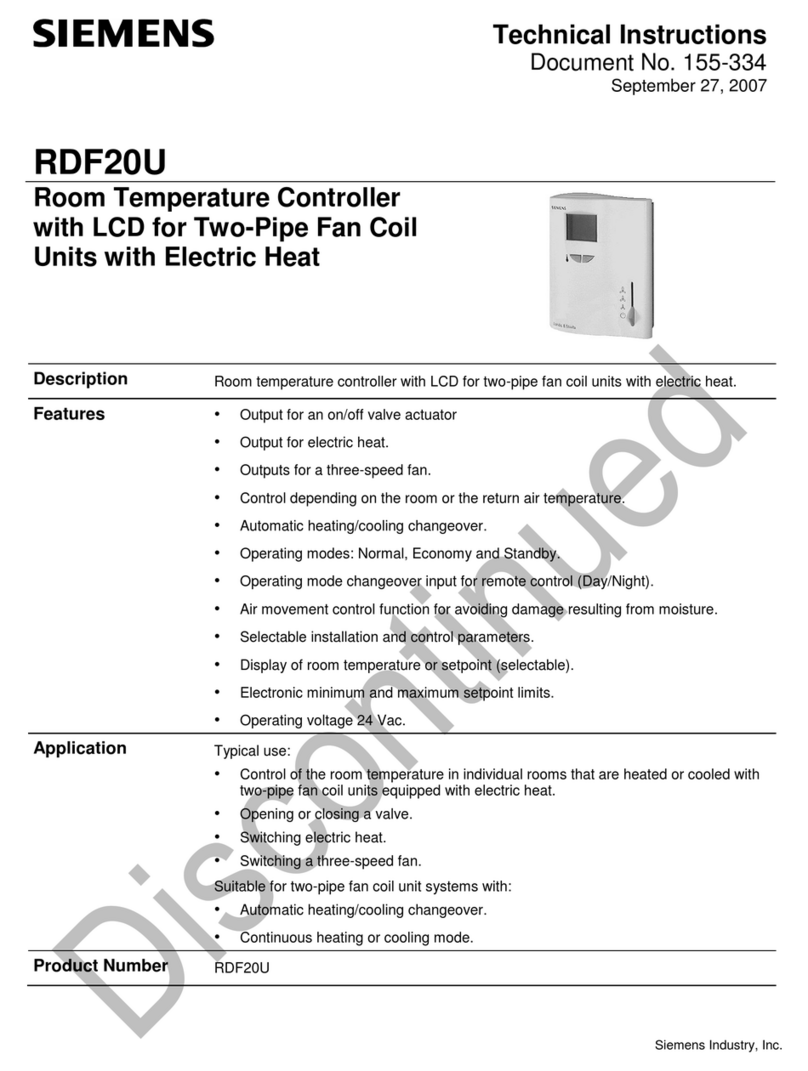instabus EIB
Technical product information
April 2005
Switching actuator N 567/01 5WG1 567-1AB01
4 x 230V AC / 8A
Siemens AG N 567/01, 4 pages Technical manual
Automation and Drives Group
Electrical Installation Technology © Siemens AG 2005 Update: http://www.siemens.com/gamma
P.O. Box 10 09 53, D-93009 Regensburg Subject to change without further notice
2.4.4.9/1
Product and functional description
The switching actuator N 567/01 is an N-type device for
DIN-rail mounting. With its four relay contact outputs
(channels) it can switch four groups of electrical
consumers independently of each other. The connection
to the bus line can be carried out either via a bus terminal
block or by a contacting system to a data-rail installed in
the DIN-rail.
Application program
The switching actuator N 567/01 needs the application
program "25 A4 Binary, Flash Before Off 980303". With
this program there is a distinction between bus mode and
direct mode. In bus mode each channel can be provided
with a communication object for switching, for status
check and for logic operation. In addition it is possible
with each channel to change over from permanent
switch-on to time-limited switch-on (e.g. for cleaning
light) using an optional object "Night mode".
If required it is possible to activate an 8 bit scene control
function, which is integrated in the application program,
and to incorporate each channel in up to 8 scenes. In
addition you can choose whether all channels shall be
parameterized jointly and hence identically or each
channel separately and individually. The following
parameterizations are possible per channel:
•Operating mode (normal / time switch mode)
•Logic operation (none, AND, OR)
•ON delay
•OFF delay
•On period in night mode
•Warning before switching-off by multiple
switching Off/On (flashing) in case of a time-
limited On period in night mode or in time
switch mode
•Switching state after mains voltage recovery.
The application program can be loaded with ETS2 V1.3
and higher.
Bus mode / direct mode
The switching actuator N 567/01 has an integrated power
supply unit for 230 V AC in order to supply power to the
actuator electronics. The power supply unit enables
operation of the actuator and direct switching of the
actuator channels in "direct mode" even if no bus voltage
is available, the N 567/01 still has to be taken into
operation with the ETS (Engineering Tool Software) or
communication over the EIB has been interrupted.
With the N 567/01, "direct mode" is switched on by means
of a pushbutton at bottom left on the upper side of the
actuator. When this pushbutton is pressed for the first
time, the yellow LED shines with a steady light to indicate
the direct mode. In direct mode, each channel can be
switched by a toggling function using the pushbutton
assigned to it on the upper side of the actuator: pressing
the pushbutton once switches ON the channel, pressing it
a second time switches OFF the channel. The switching
state of the channel is indicated by a red LED integrated in
the pushbutton.
A parameter is available to set whether direct mode can
be switched on permanently or for a limited time. In the
default setting, direct mode is limited to an On period of
15 minutes. Each time the pushbutton is pressed in direct
mode the timer for limiting the On period is restarted with
the parameterized On period. If the On period expires
without the pushbutton being pressed again, direct mode
is switched off automatically and "bus mode" reactivated
(provided communication over the EIB is possible).
Alternatively, direct mode can be terminated at any time
with another press of the "direct mode" pushbutton. The
yellow LED for indicating direct mode then goes out and
the actuator is back in bus mode. In bus mode, nothing
happens if you press the pushbuttons for directly
switching a channel on or off which are located on the
upper side of the actuator. Switching and scene calling
commands received over the bus when direct mode is
active are buffered and automatically executed after
having returned to bus mode.
Behavior in case of power failure / recovery
The actuator electronics is powered from the mains
supply; a power failure thus results in failure of the
actuator. With the N 567/01, a power failure also forces all
actuator channels to be switched off. However, for each
channel it is possible to select which switching state is to
be adopted after power recovery: the state that existed
before the power failure, ON or OFF.