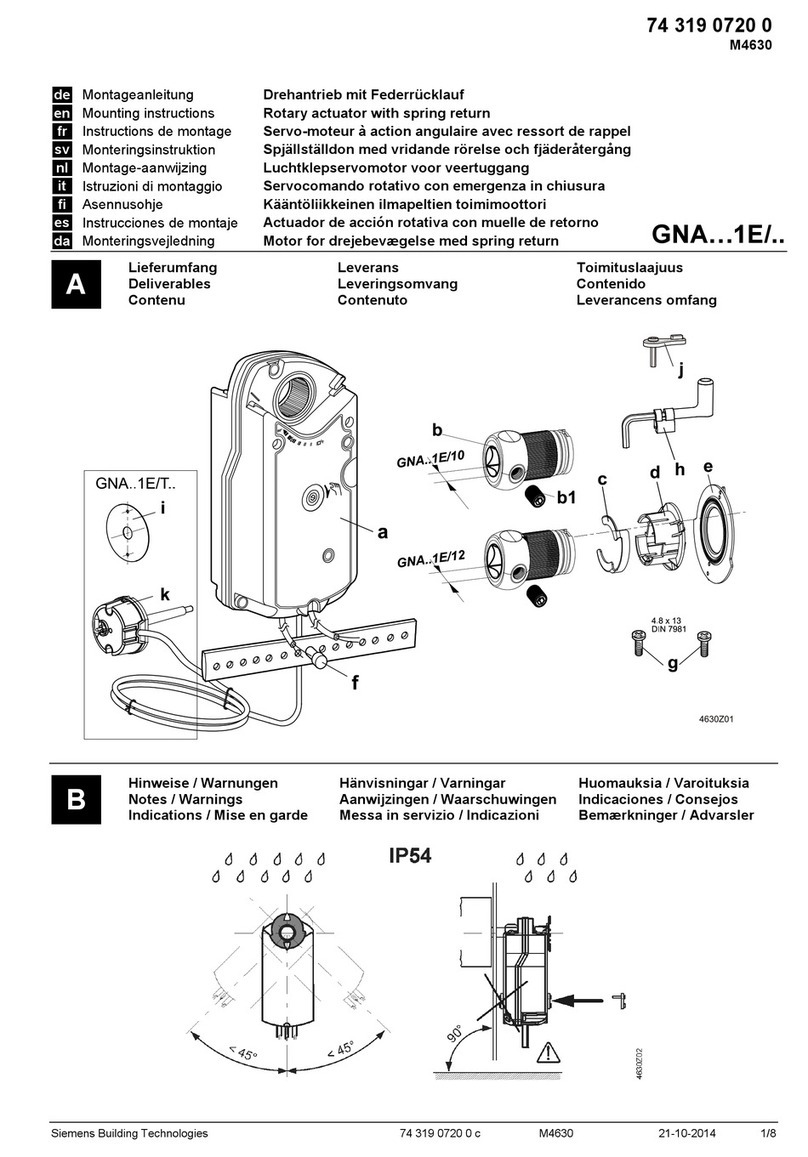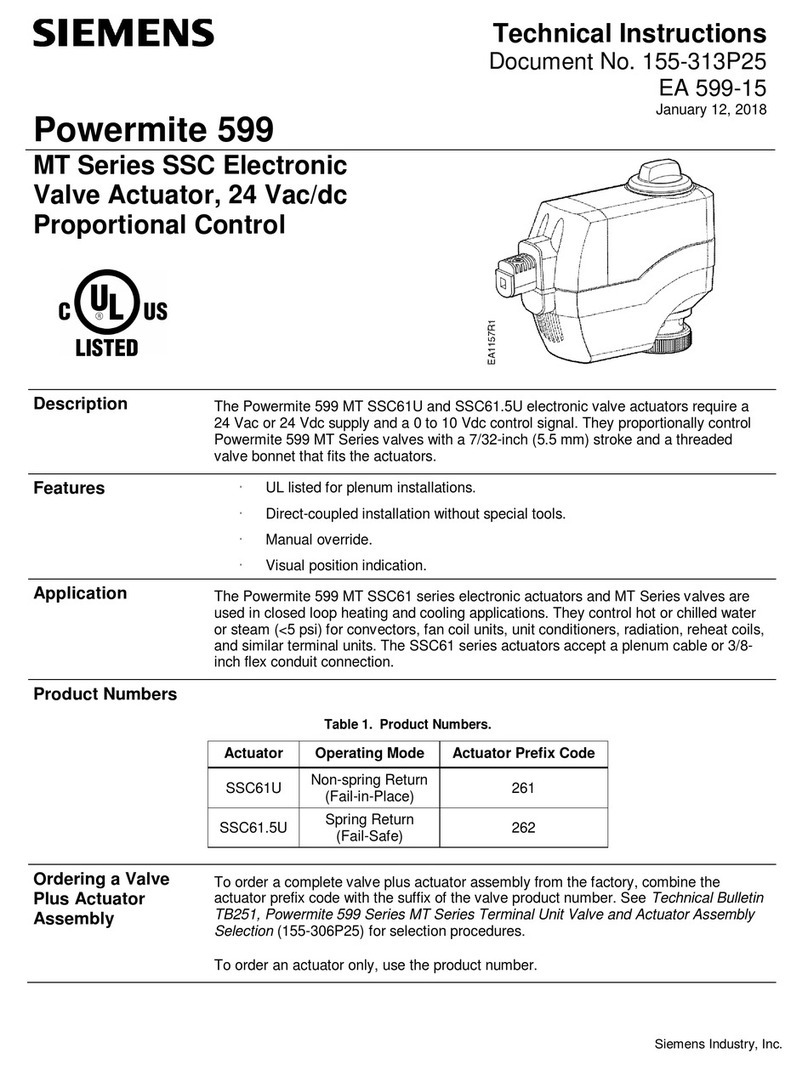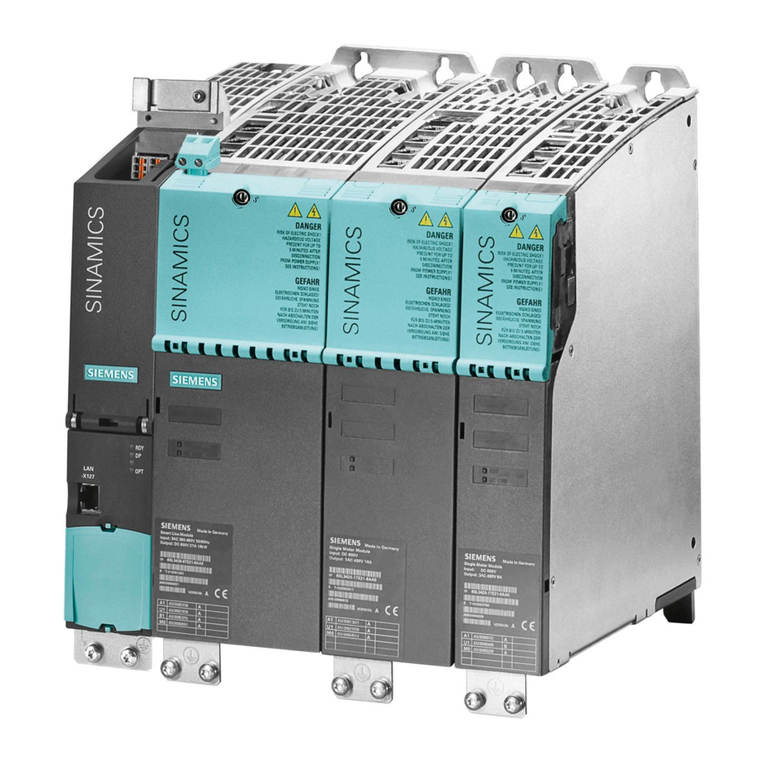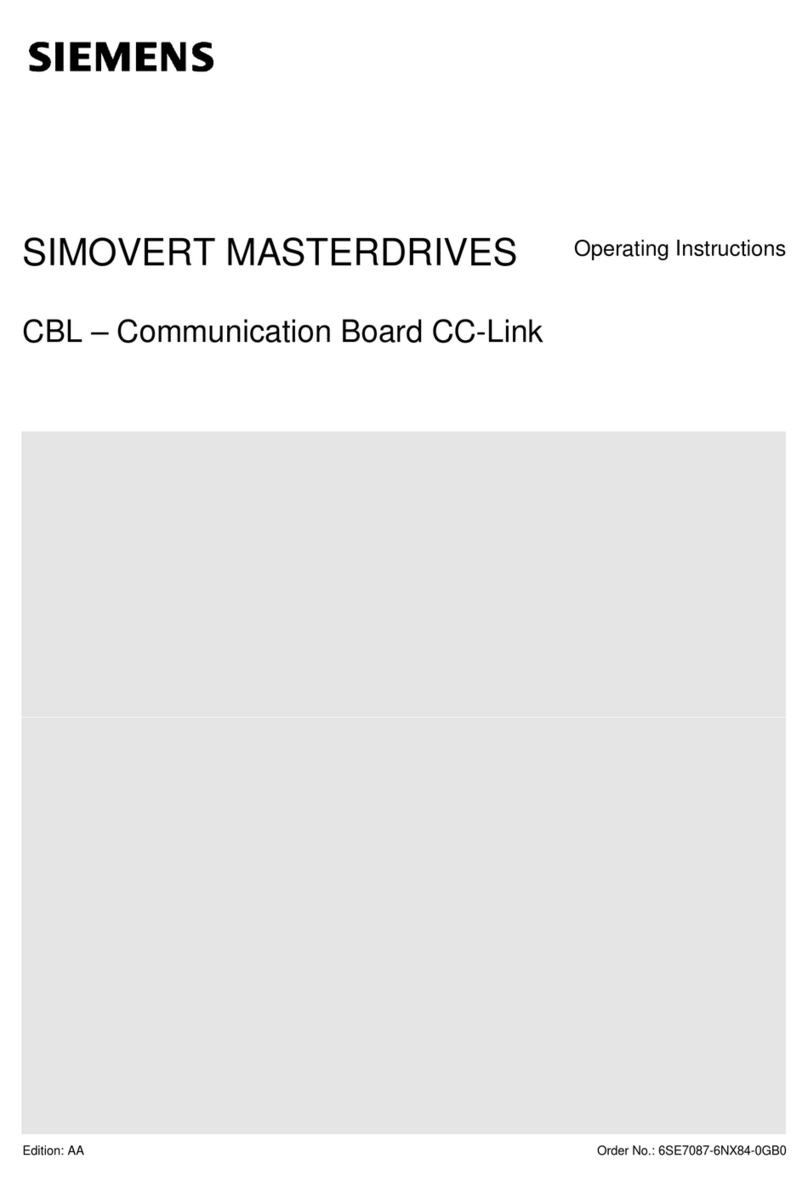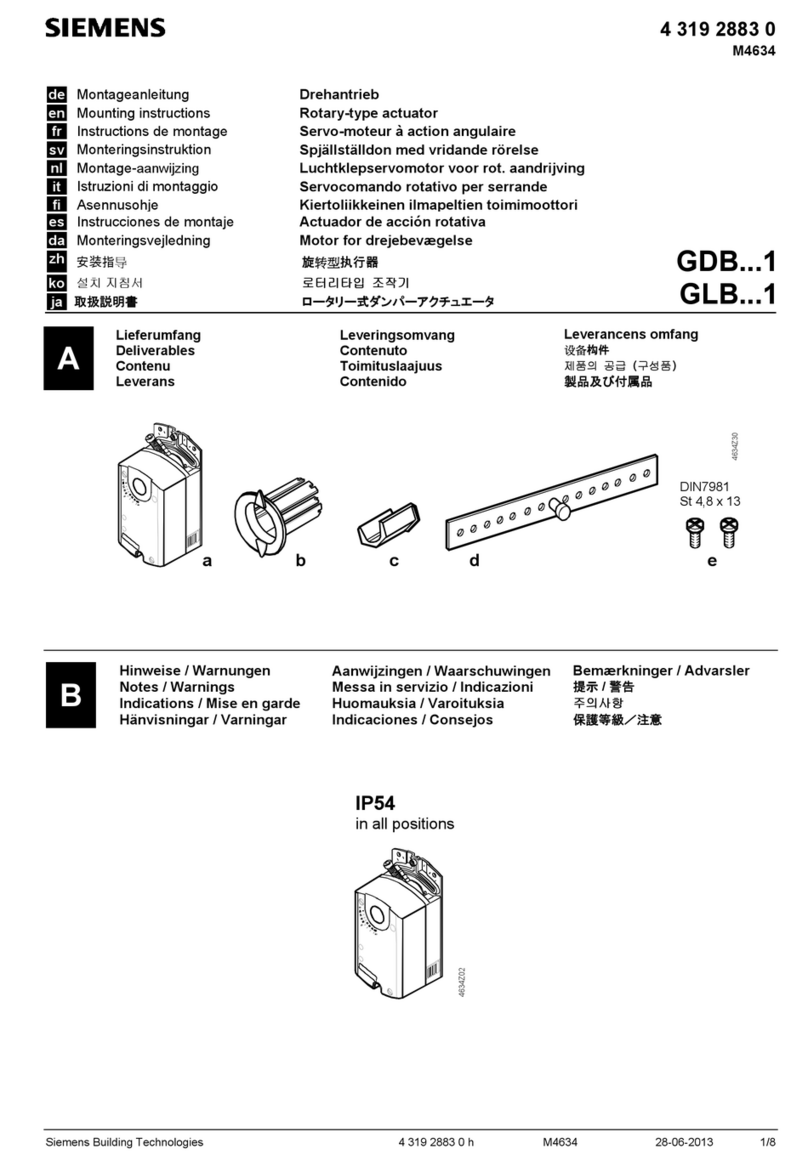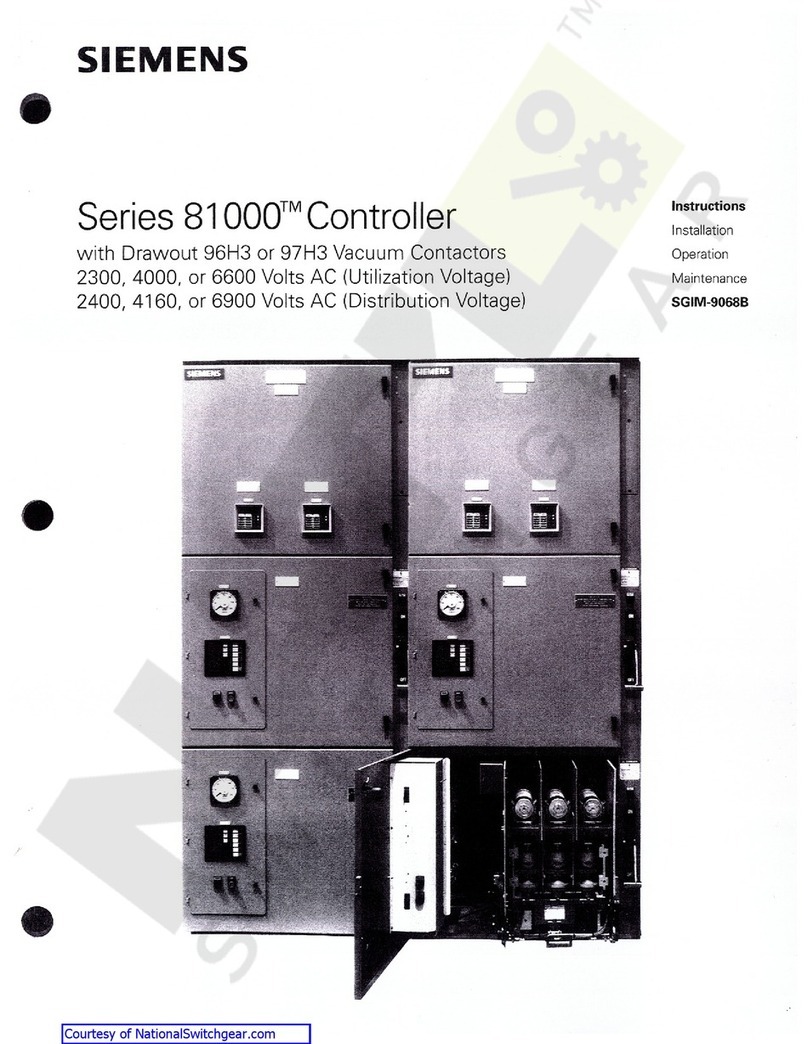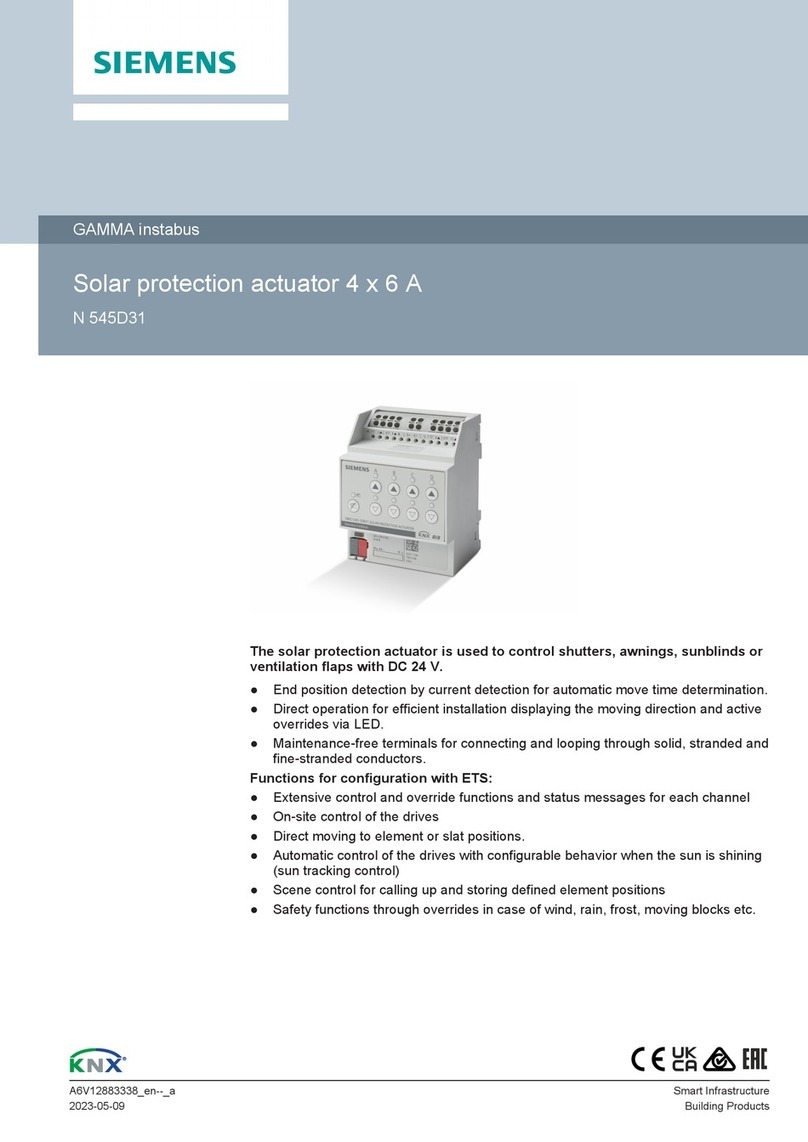Siemens Building Technologies / HVAC Products 74 319 0312 0 a 19.08.2002 1/28
74 319 0312 0
G2488
en Installation Instructions Energy Manager / Heating Controller RVP540
RVP550
Installation
Place of installation
•In a dry room, e.g. the boiler room
•Installation choices:
- Control panel (in the panel front, on the inner wall, or
on a DIN rail)
- Control cabinet
- Sloping front of a control desk
•Permissible ambient temperature: 0...50 °C
Electrical installation
•The local regulations for electrical installations must
be complied with
•Cable strain relief must be ensured
•Cables from the controller to the actuators and
pumps carry mains voltage
•Sensor cables should not be run parallel to mains car-
rying cables
•To protect the solar collector sensor from voltage
surges (caused by lightning for example), the separately
available conduit box for overvoltage protection
(AGS2S.200/109) should be installed
Permissible cable lengths
•For all sensors, thermostats and external contacts:
Copper cable 0.6 mm dia. max. 20 m
Copper cable 1.0 mm2max. 80 m
Copper cable 1.5 mm2max. 120 m
•For room units:
Copper cable 0.25 mm2max. 25 m
Copper cable 0.5 mm2max. 50 m
•For the data bus:
0.75...2.5 mm2according to Data Sheets
N2030E and N2032E
Mounting and wiring the base
Wall mounting
1. Separate base from the controller.
2. Hold base against the wall. Marking TOP must be at
the top!
3. Mark fixing holes on the wall.
4. Drill holes.
5. If required, knock out holes on the base for the cable
entry glands.
6. Screw base to the wall.
7. Wire up the base.
DIN rail mounting
1. Fit rail.
2. Separate base from the controller.
3. If required, knock out holes on the base for the cable
entry glands.
4. Fit base to the rail. Marking TOP must be at the top!
5. If required, secure the base (depending on the type of
rail).
6. Wire up the base.
Flush panel mounting
•Panel cutout required: 92 x 138 mm
•Maximum thickness: 3 mm
1. Separate base from the controller.
2. If required, knock out holes on the base for the cable
entry glands.
3. Insert base in the panel cutout from behind until stop
is reached. Marking TOP must be at the top!
4. Push lateral tongues behind the front panel (refer to
illustration below).
2462Z06
Wrong Correct
Place tongues on both sides correctly – they may not be
located inside the cutout!
5. Wire up the base. Make sure the cable lengths are
such that there is sufficient space to open the control
panel door.
Commissioning
Preparatory checks
1. DO NOT switch on power yet.
2. Check wiring according to the plant connection diagram.
3. Ensure correct position and location of the levers by
turning the fixing screws (refer to illustration on the lat-
eral wall of the unit).
2522Z13
4. Insert controller in the base until stop is reached.
Marking TOP must be at the top!
5. Tighten fixing screws alternately.
6. Check the motorized valves: See if
−they are correctly installed (observe direction of flow
as indicated on the valve body)
−the manual lever is disengaged.
7. Note with underfloor and ceiling heating systems:
The limit thermostat must be correctly adjusted. During
the functional test, the flow temperature may not ex-
ceed the maximum permissible level (usually 55 °C). If
it does, proceed immediately as follows:
- Either close the valve manually, or
- Switch off the pump, or
- Close the pump isolating valve