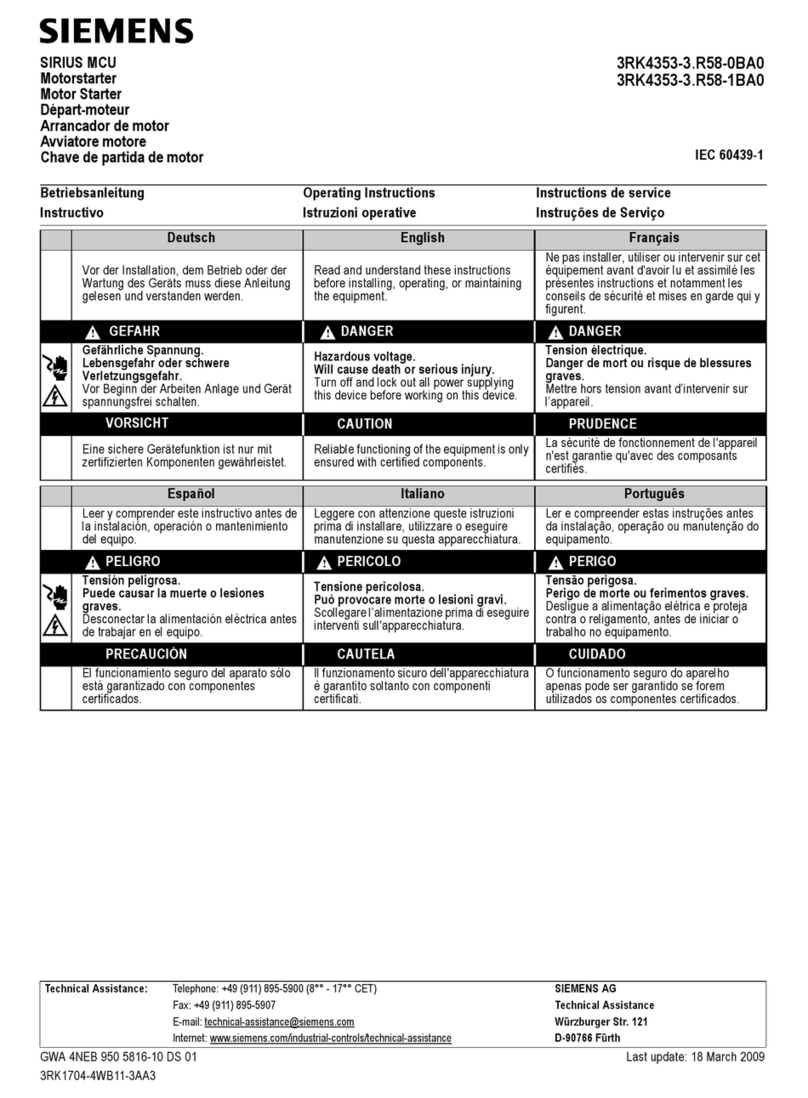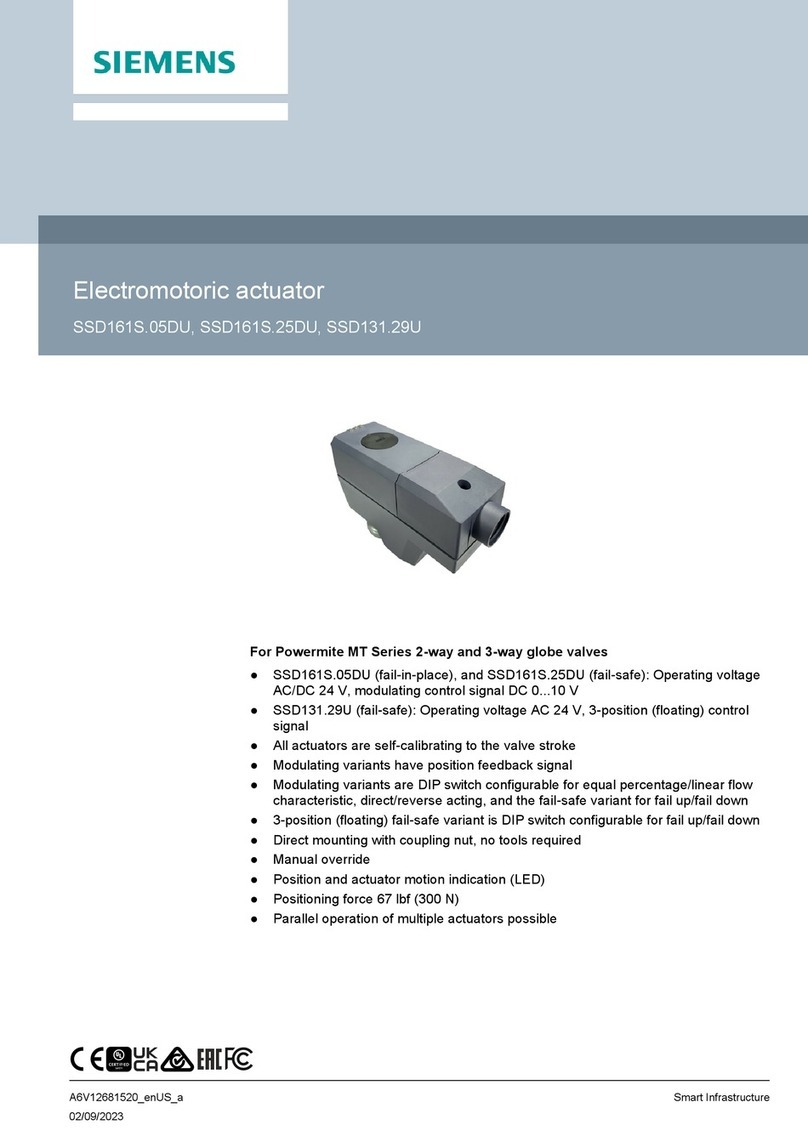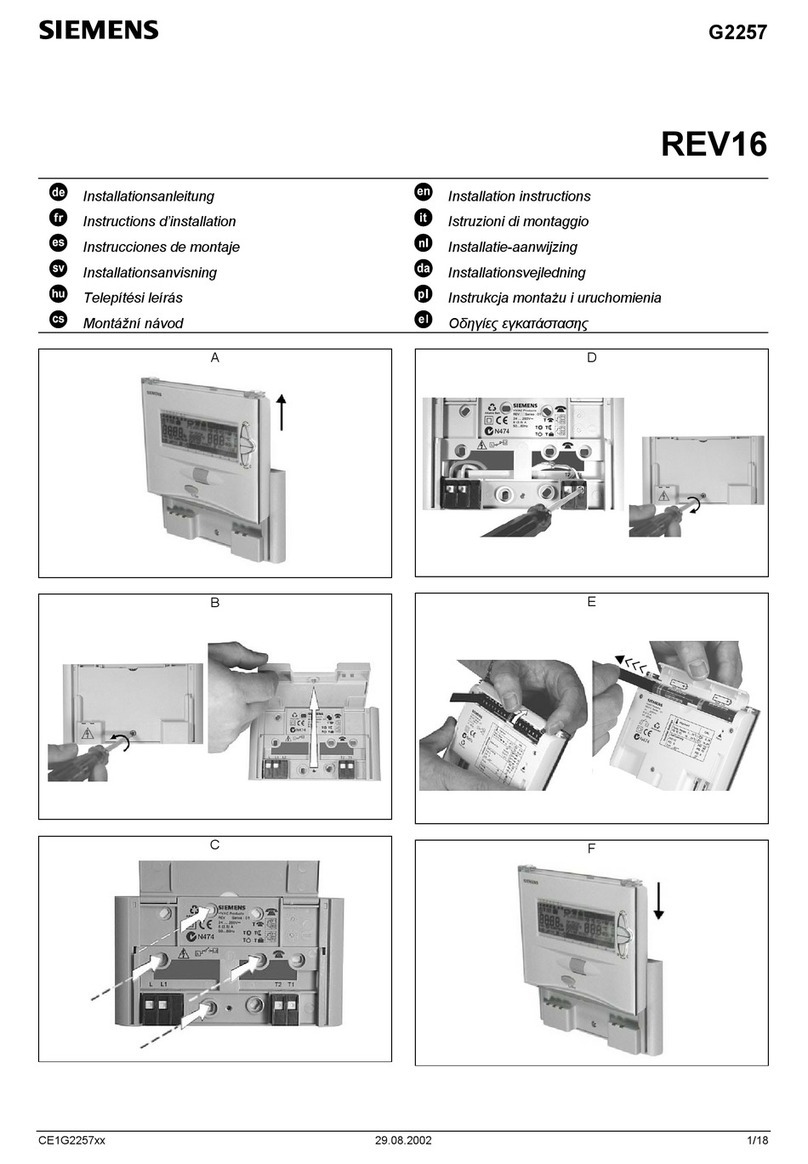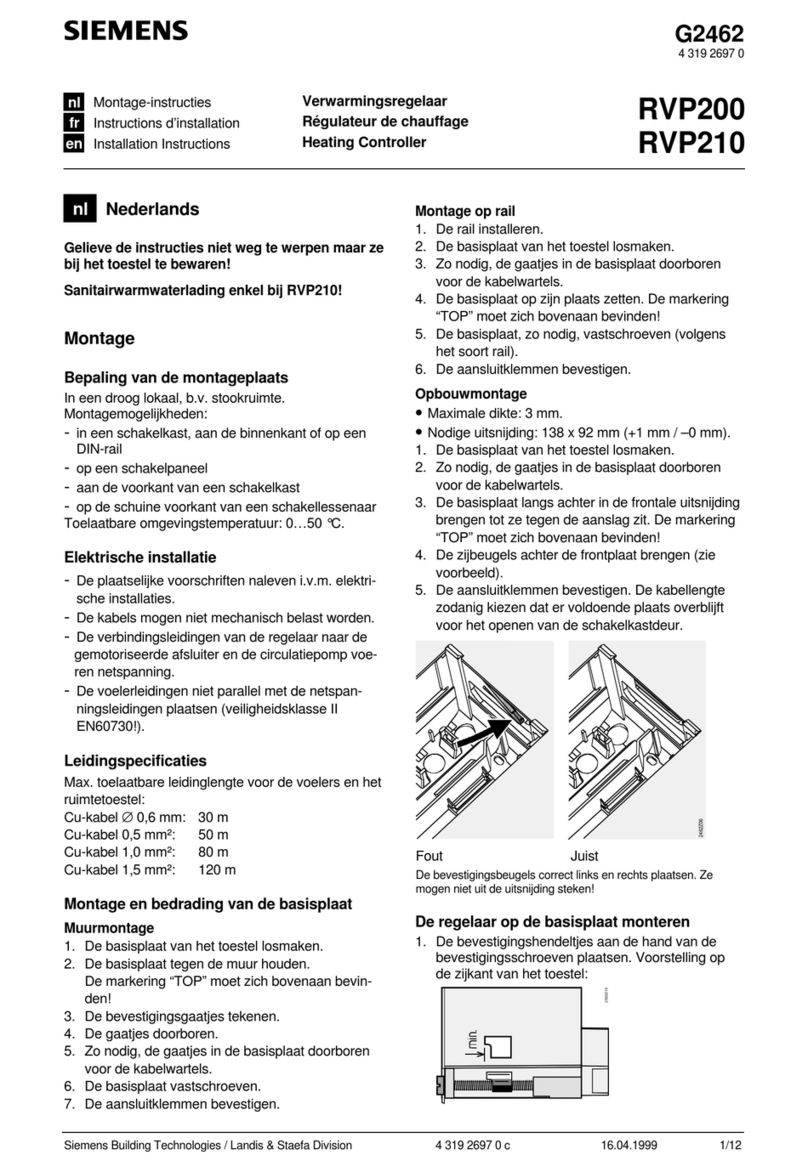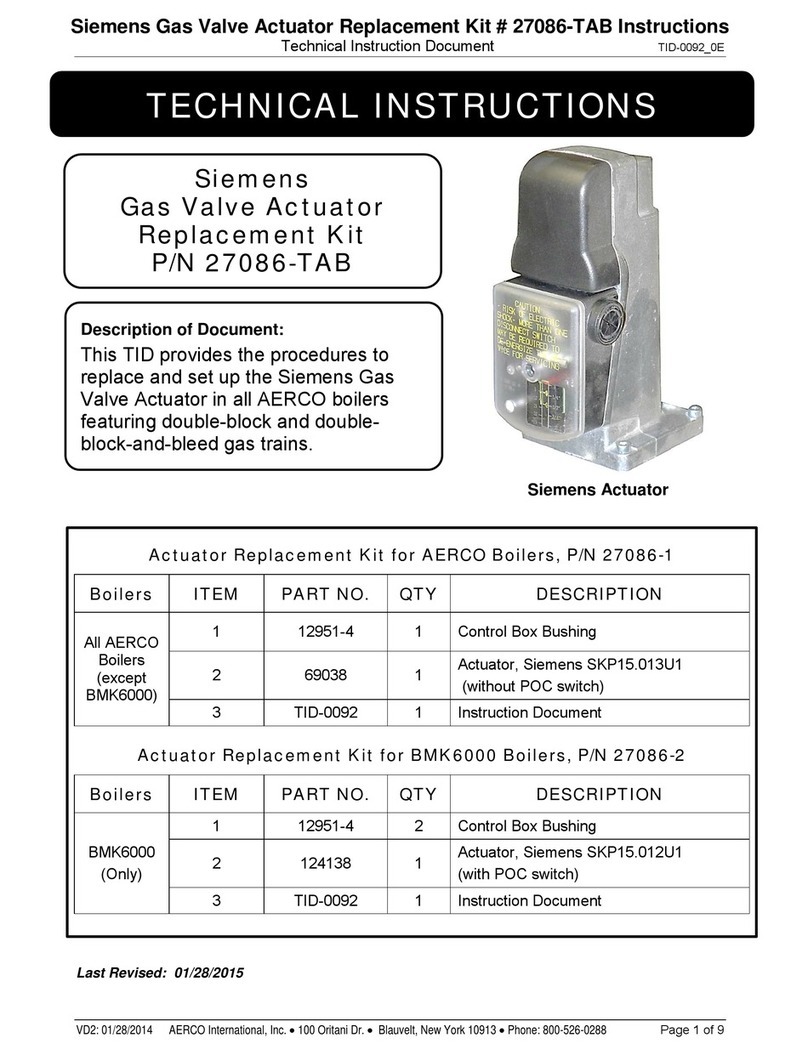Table of contents
Automation system
8System Manual, 12/2017, A5E03461182-AE
3.8 Technology functions ............................................................................................................. 73
3.8.1 Motion control......................................................................................................................... 73
3.8.2 PID Control............................................................................................................................. 77
3.8.3 Technology functions of the compact CPUs.......................................................................... 78
3.8.4 Technology modules for counting, measuring and position detection................................... 79
3.8.5 Technology module for time-based IO................................................................................... 80
3.8.6 Technology module for weighing technology......................................................................... 81
3.9 Power supply.......................................................................................................................... 82
3.10 Connection elements and system cabling ............................................................................. 85
3.11 Software ................................................................................................................................. 87
3.11.1 TIA Portal ............................................................................................................................... 87
3.11.2 TIA Selection Tool.................................................................................................................. 88
3.11.3 SIMATIC Automation Tool ..................................................................................................... 88
3.11.4 SINETPLAN ........................................................................................................................... 89
3.11.5 PRONETA.............................................................................................................................. 89
3.11.6 SIMATIC S7 app .................................................................................................................... 89
4 Application planning.............................................................................................................................. 90
4.1 Hardware configuration.......................................................................................................... 90
4.1.1 Hardware configuration of the S7-1500 automation system.................................................. 90
4.1.2 Hardware configuration of the ET 200MP distributed I/O system with PROFINET
interface module..................................................................................................................... 92
4.1.3 Hardware configuration of the ET 200MP distributed I/O system with PROFIBUS
interface module..................................................................................................................... 94
4.2 System and load power supply .............................................................................................. 95
4.2.1 Use of system power supplies ............................................................................................... 97
4.2.2 Special considerations for the use of a system power supply in the first power
segment ................................................................................................................................. 99
4.2.3 Special requirements when using the power supply PS 60W 24/48/60VDC HF................. 101
4.3 Power balance calculation ................................................................................................... 104
4.4 Use of load power supplies.................................................................................................. 107
5 Installation ...........................................................................................................................................108
5.1 Basics................................................................................................................................... 108
5.2 Installing the mounting rail ................................................................................................... 110
5.3 Installing a system power supply ......................................................................................... 114
5.4 Installing a load current supply ............................................................................................ 115
5.5 Installing the CPU ................................................................................................................ 117
5.6 Installing the interface module ............................................................................................. 119
5.7 Installing I/O modules .......................................................................................................... 120