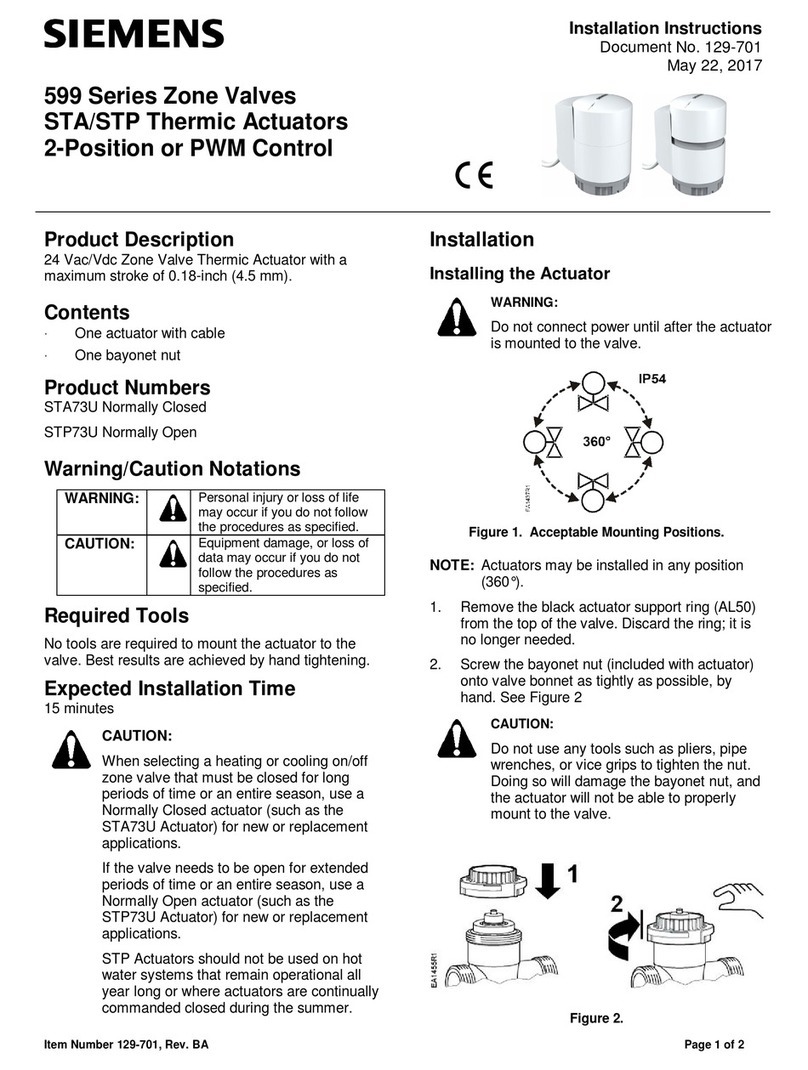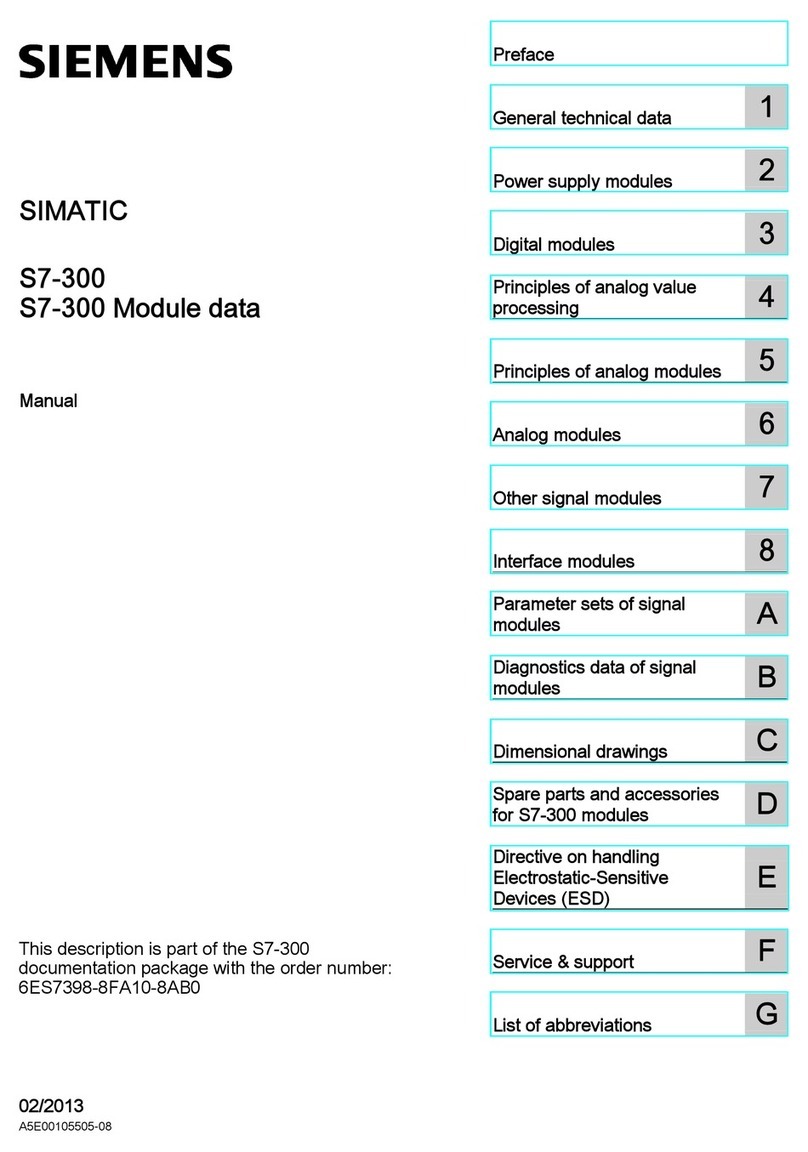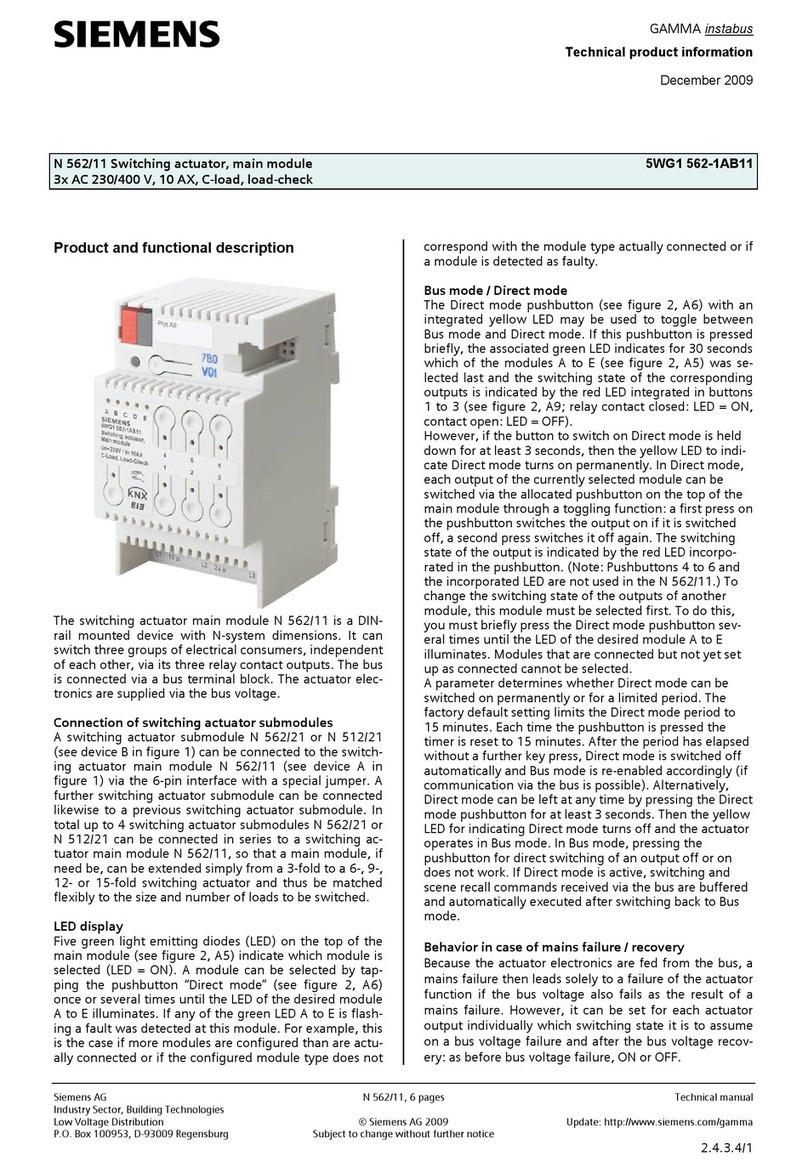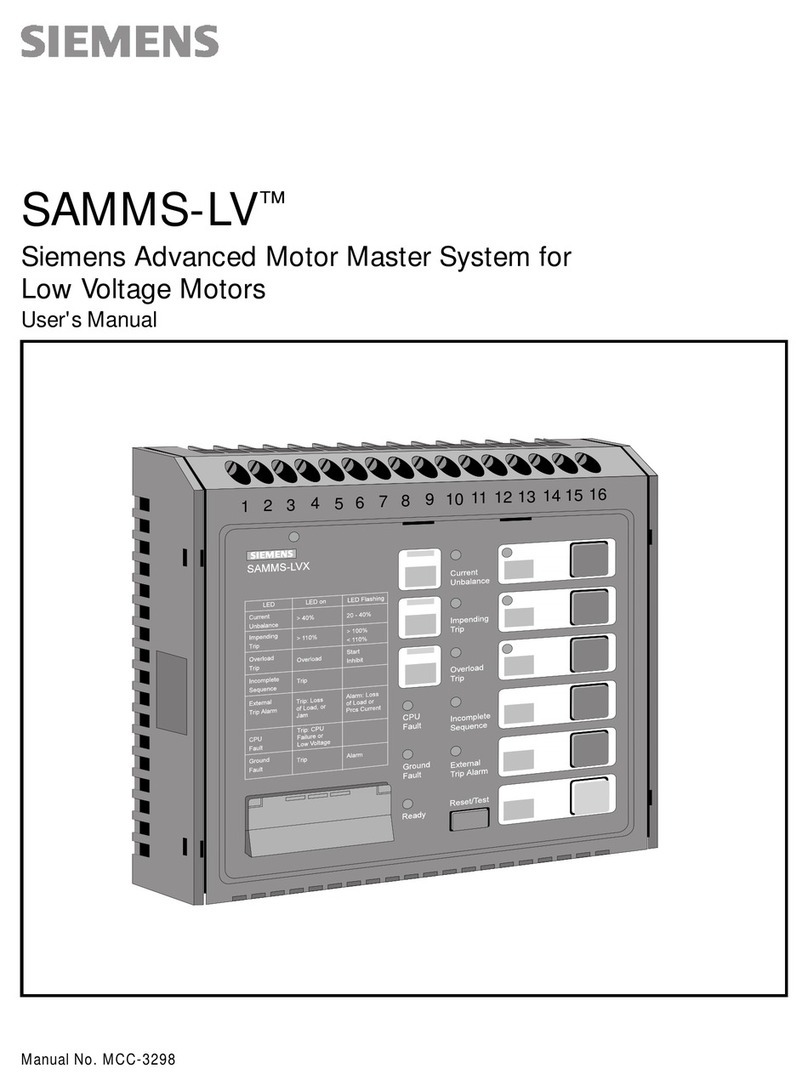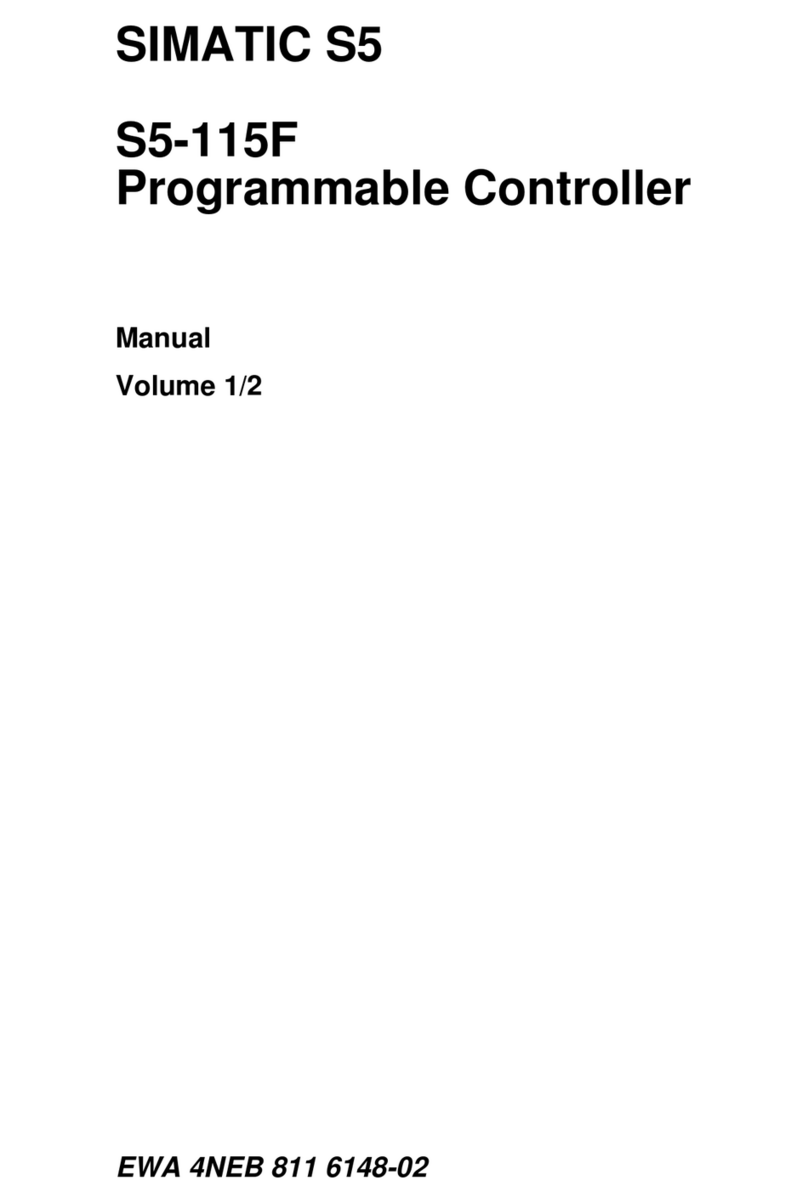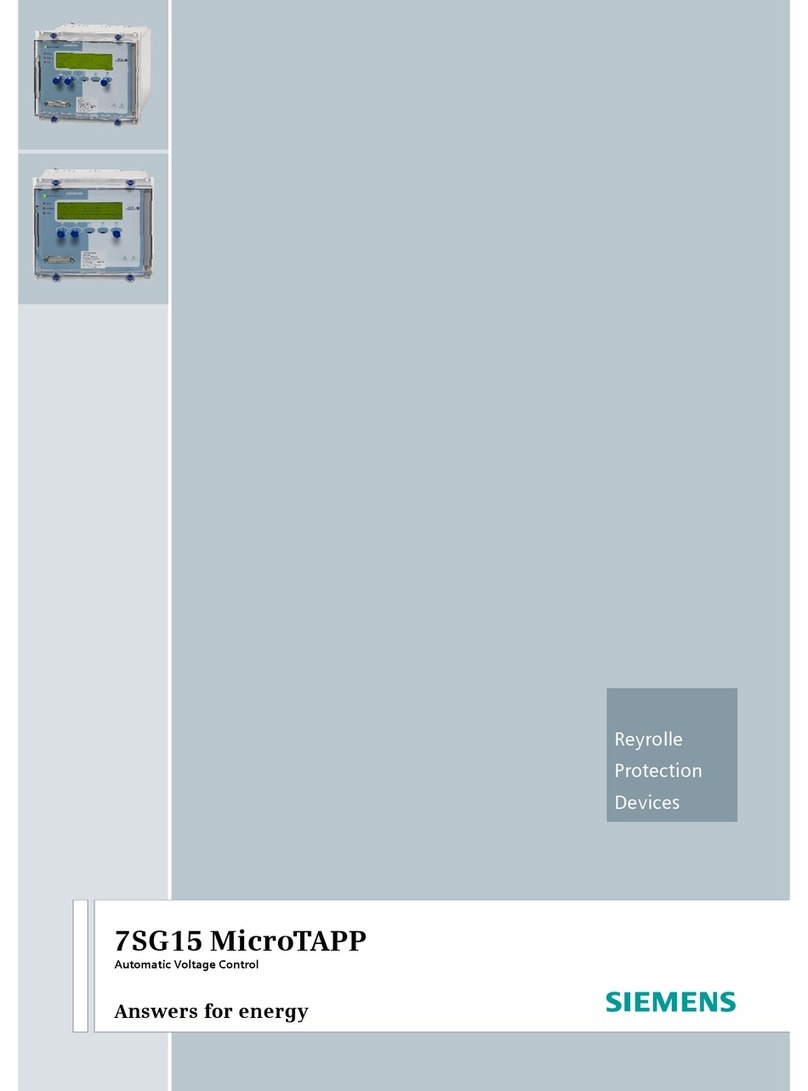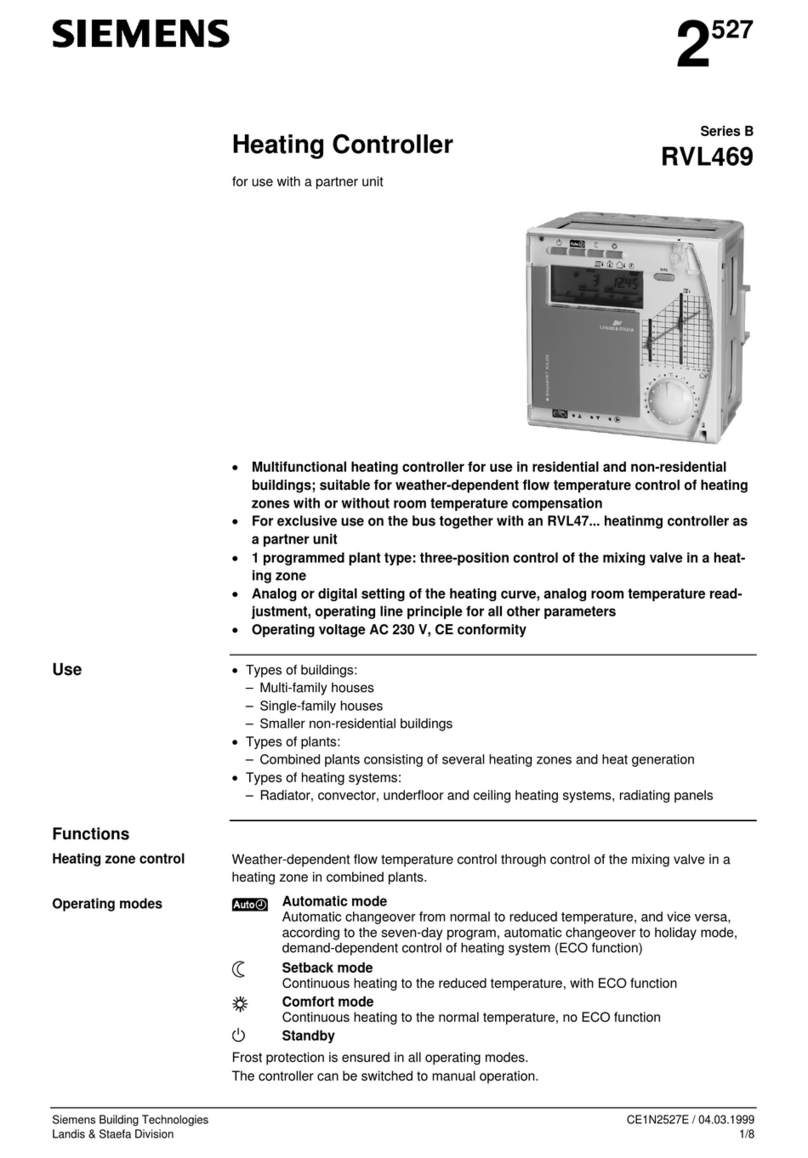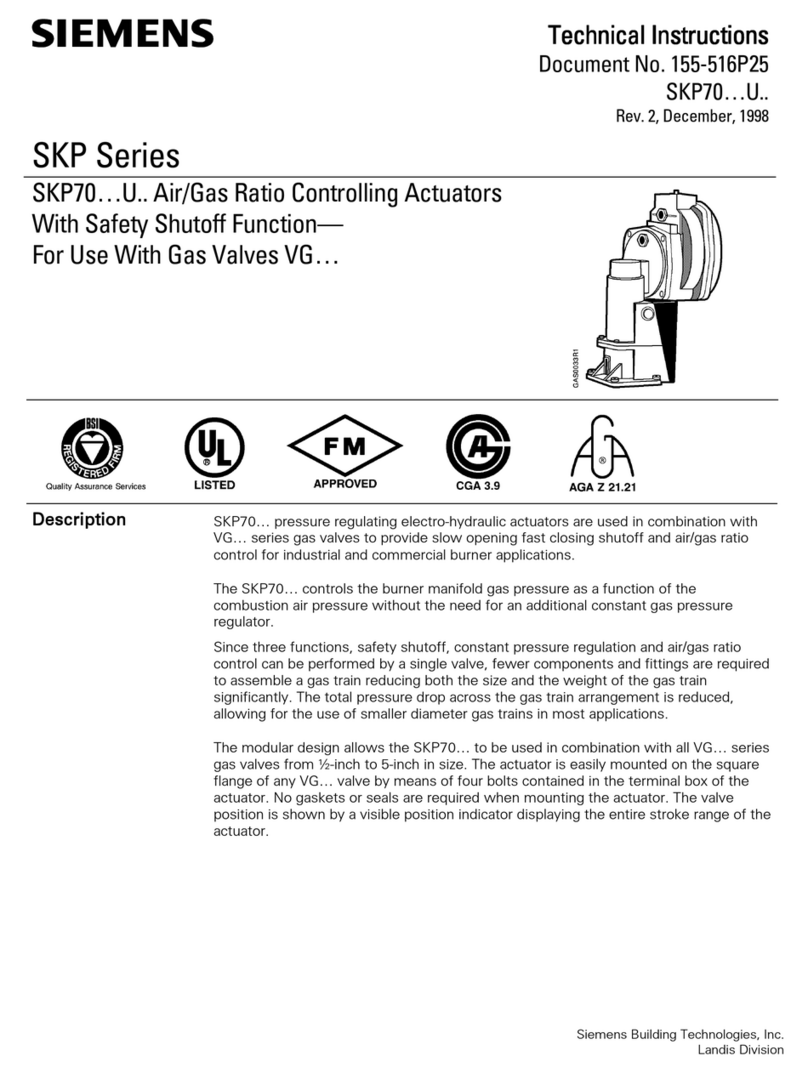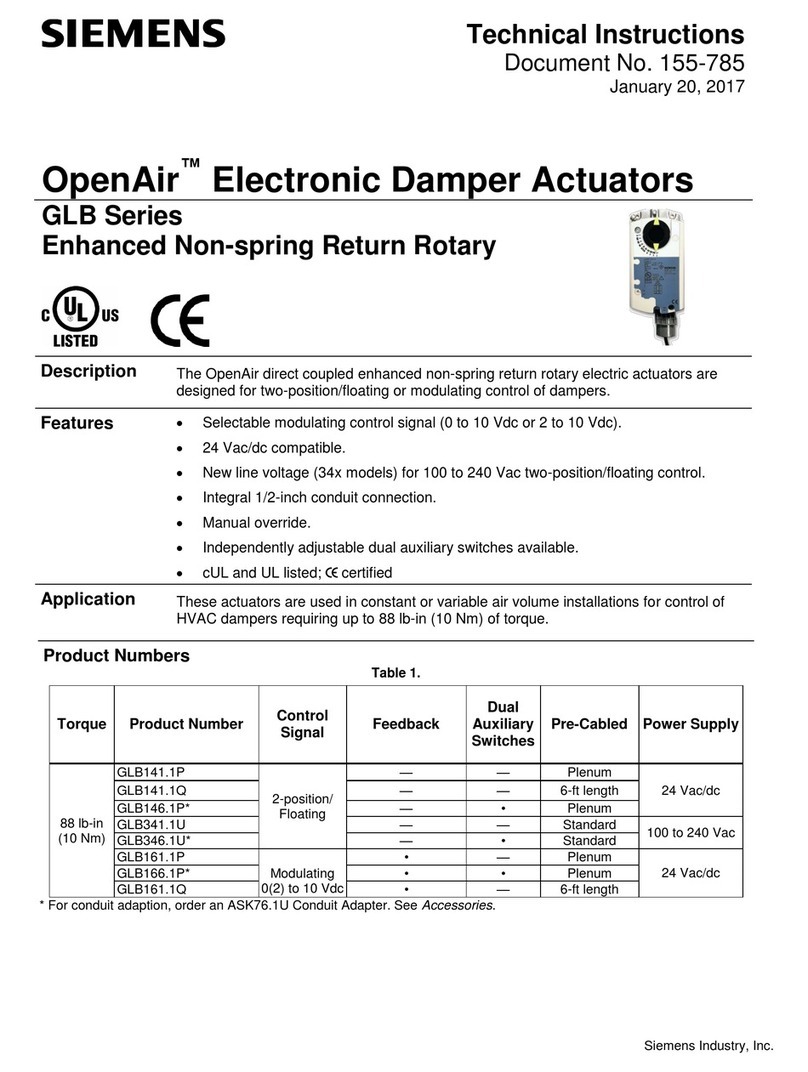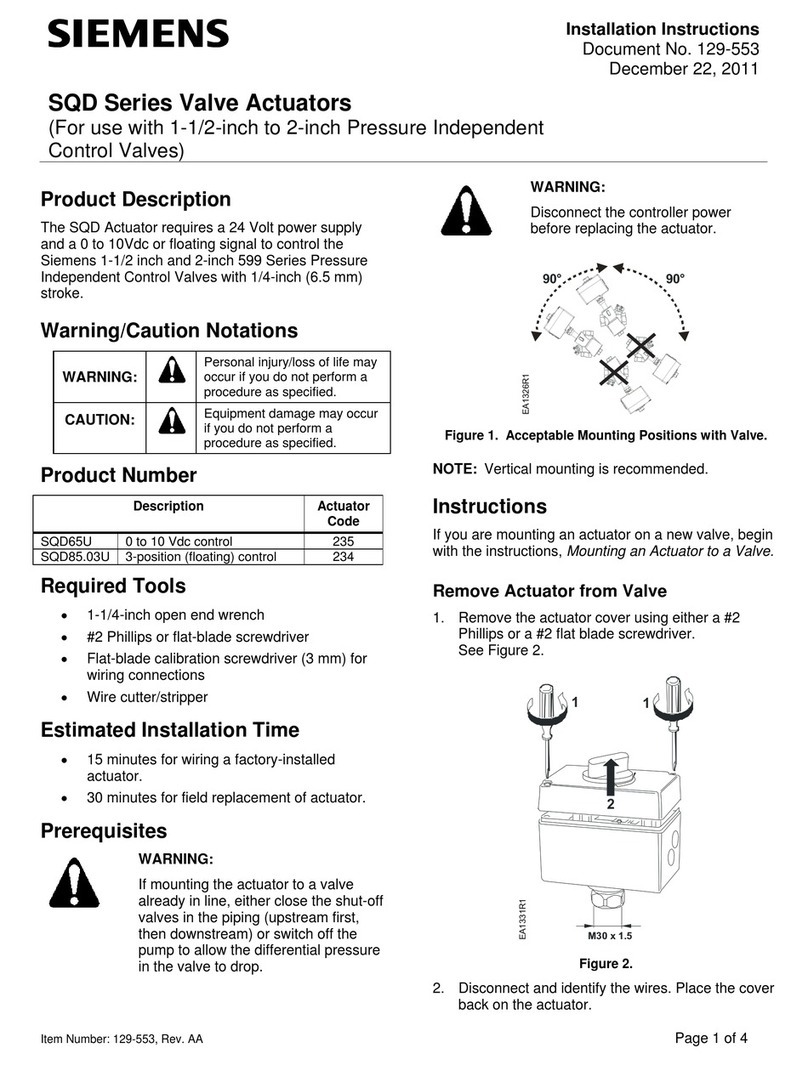Table of contents
Turning
Operating Manual, 07/2010, 6FC5398-8CP40-0BA0 9
4.7.2 Continuing program from search target .....................................................................................119
4.7.3 Simple search target definition...................................................................................................119
4.7.4 Defining an interruption point as search target..........................................................................120
4.7.5 Entering the search target via search pointer ............................................................................121
4.7.6 Parameters for block search in the search pointer ....................................................................122
4.7.7 Block search mode ....................................................................................................................123
4.8 Intervening in the program sequence ........................................................................................125
4.8.1 Program control..........................................................................................................................125
4.8.2 Skip blocks.................................................................................................................................127
4.9 Overstore ...................................................................................................................................129
4.10 Editing a program.......................................................................................................................131
4.10.1 Searching in programs...............................................................................................................131
4.10.2 Exchanging program text...........................................................................................................133
4.10.3 Copying/pasting/deleting a program block.................................................................................134
4.10.4 Renumbering a program............................................................................................................135
4.10.5 Opening a second program .......................................................................................................136
4.10.6 Editor settings ............................................................................................................................137
4.11 Displaying G functions and auxiliary functions ..........................................................................139
4.11.1 Selected G functions..................................................................................................................139
4.11.2 All G functions............................................................................................................................141
4.11.3 Auxiliary functions ......................................................................................................................142
4.12 Displaying the program runtime and counting workpieces........................................................145
4.13 Setting for automatic mode........................................................................................................147
5 Simulating a machining operation.......................................................................................................... 149
5.1 Overview ....................................................................................................................................149
5.2 Simulation before machining of the workpiece ..........................................................................153
5.3 Simultaneous recording before machining of the workpiece.....................................................155
5.4 Simultaneous recording during machining of the workpiece .....................................................156
5.5 Different views of a workpiece ...................................................................................................157
5.5.1 Side view....................................................................................................................................157
5.5.2 Half section ................................................................................................................................157
5.5.3 Face view...................................................................................................................................158
5.5.4 3D view ......................................................................................................................................158
5.5.5 2-window....................................................................................................................................159
5.6 Graphical display .......................................................................................................................160
5.7 Editing the simulation display.....................................................................................................161
5.7.1 Entering blank details.................................................................................................................161
5.7.2 Showing and hiding the tool path...............................................................................................161
5.8 Program control during the simulation.......................................................................................162
5.8.1 Changing the feedrate ...............................................................................................................162
5.8.2 Simulating the program block by block ......................................................................................163
5.9 Editing and adapting a simulation graphic.................................................................................164
5.9.1 Enlarging or reducing the graphical representation...................................................................164
5.9.2 Panning a graphical representation ...........................................................................................165
5.9.3 Rotating the graphical representation........................................................................................165
5.9.4 Modifying the viewport ...............................................................................................................166
5.9.5 Defining cutting planes...............................................................................................................167