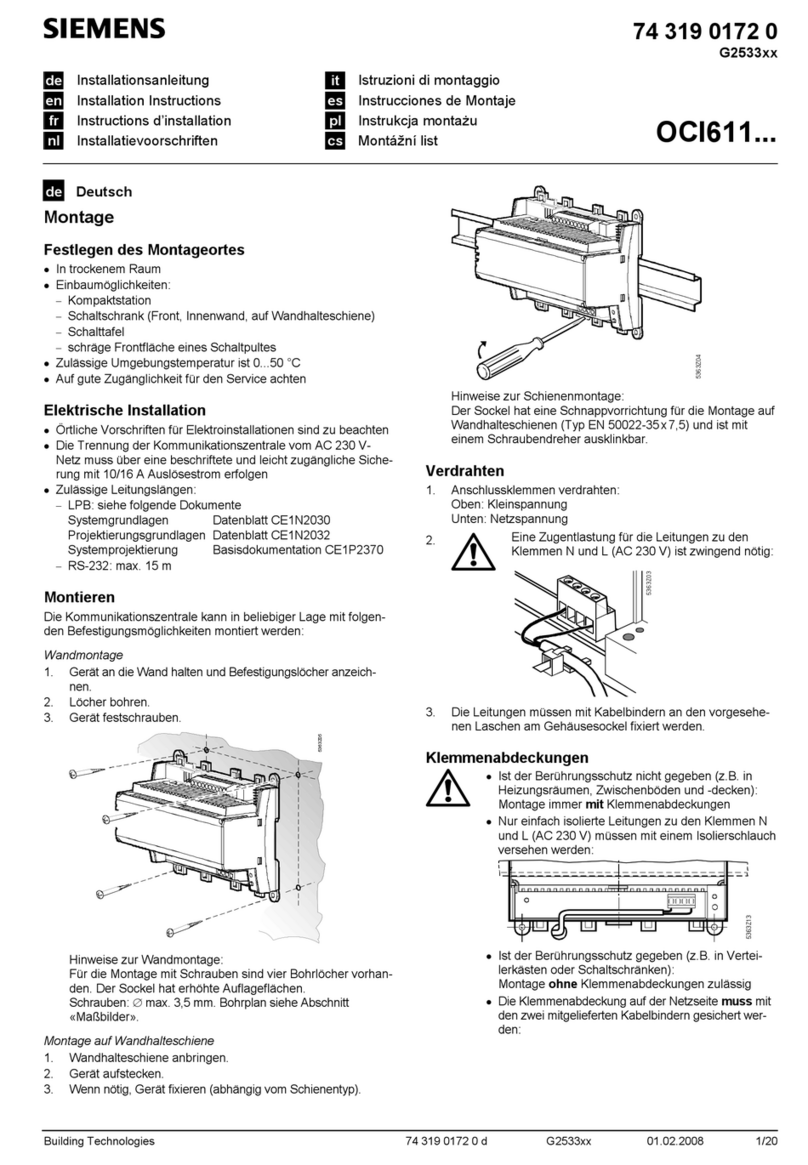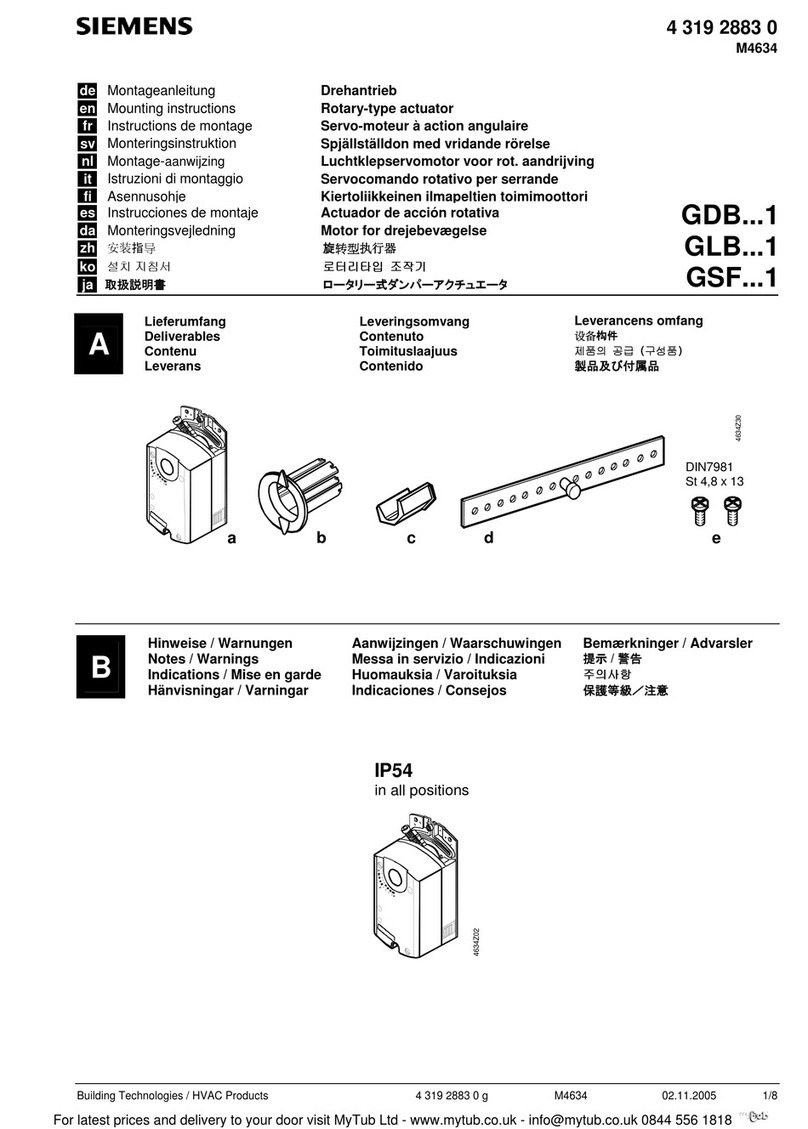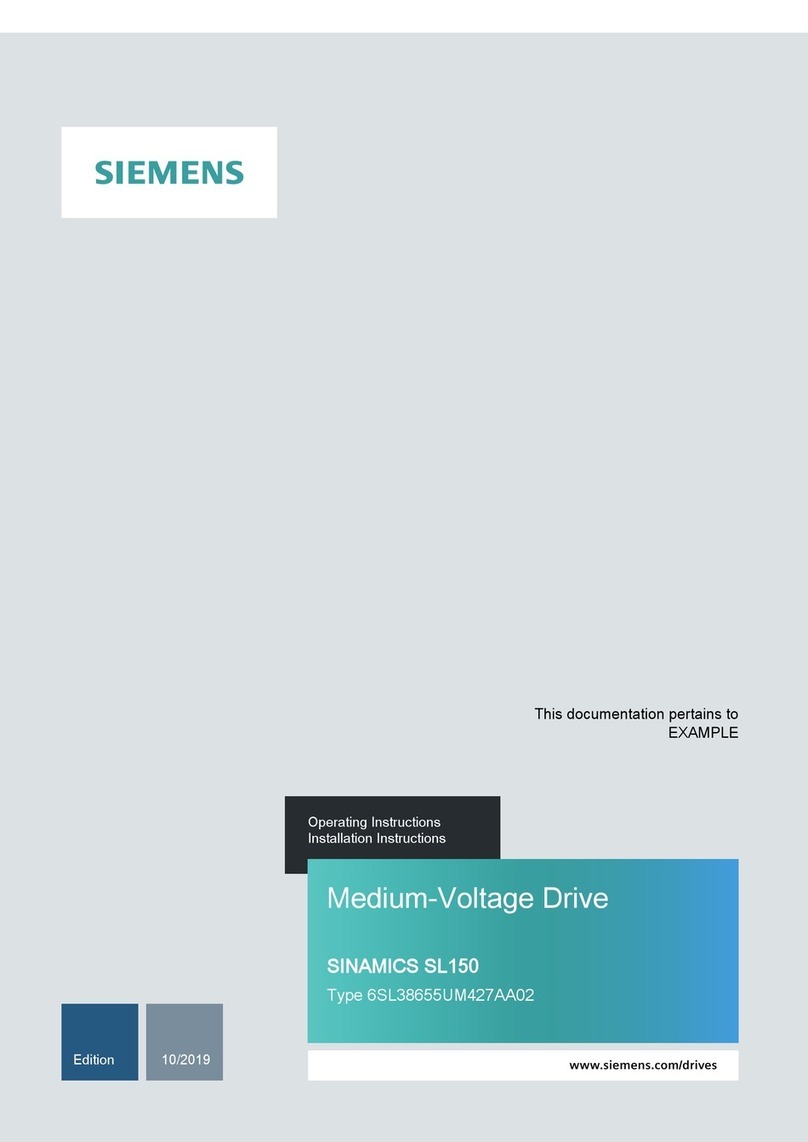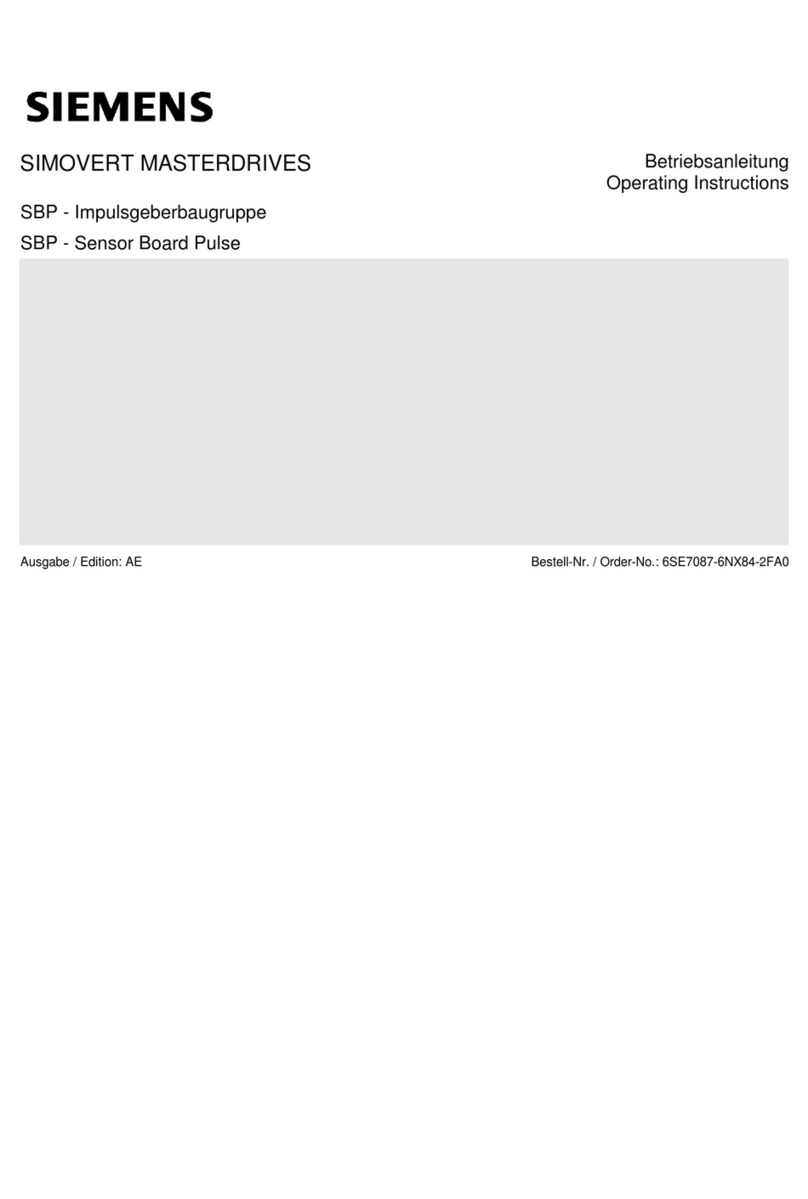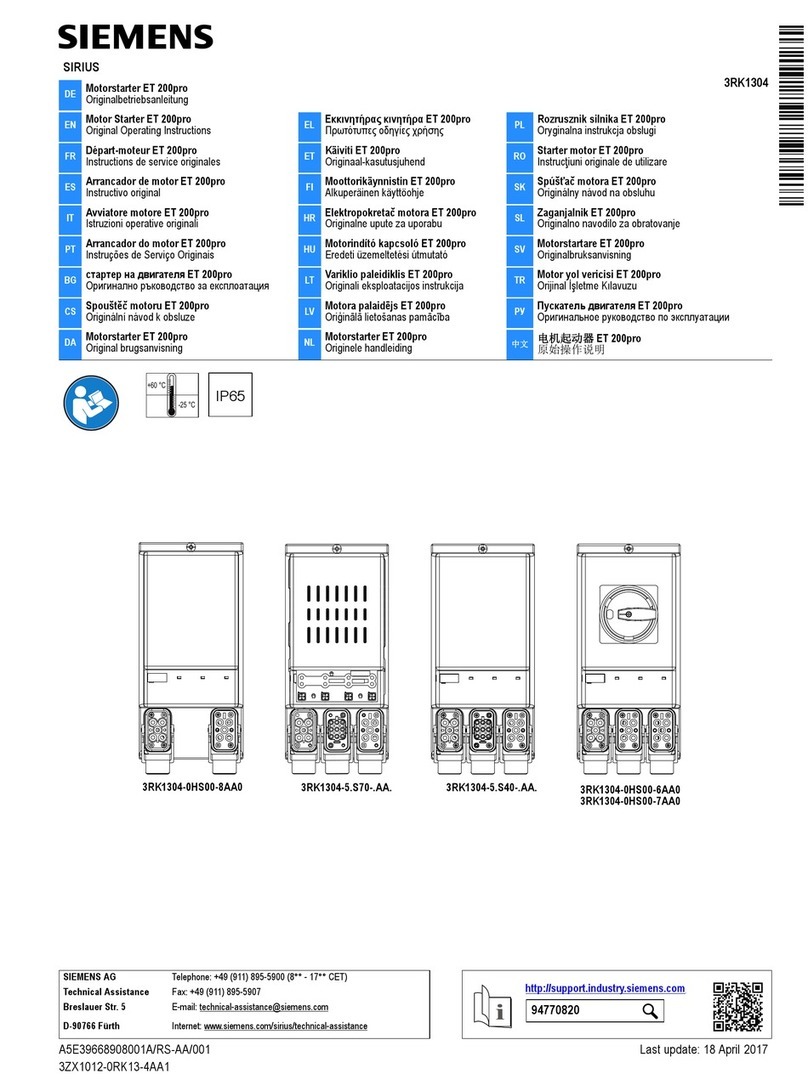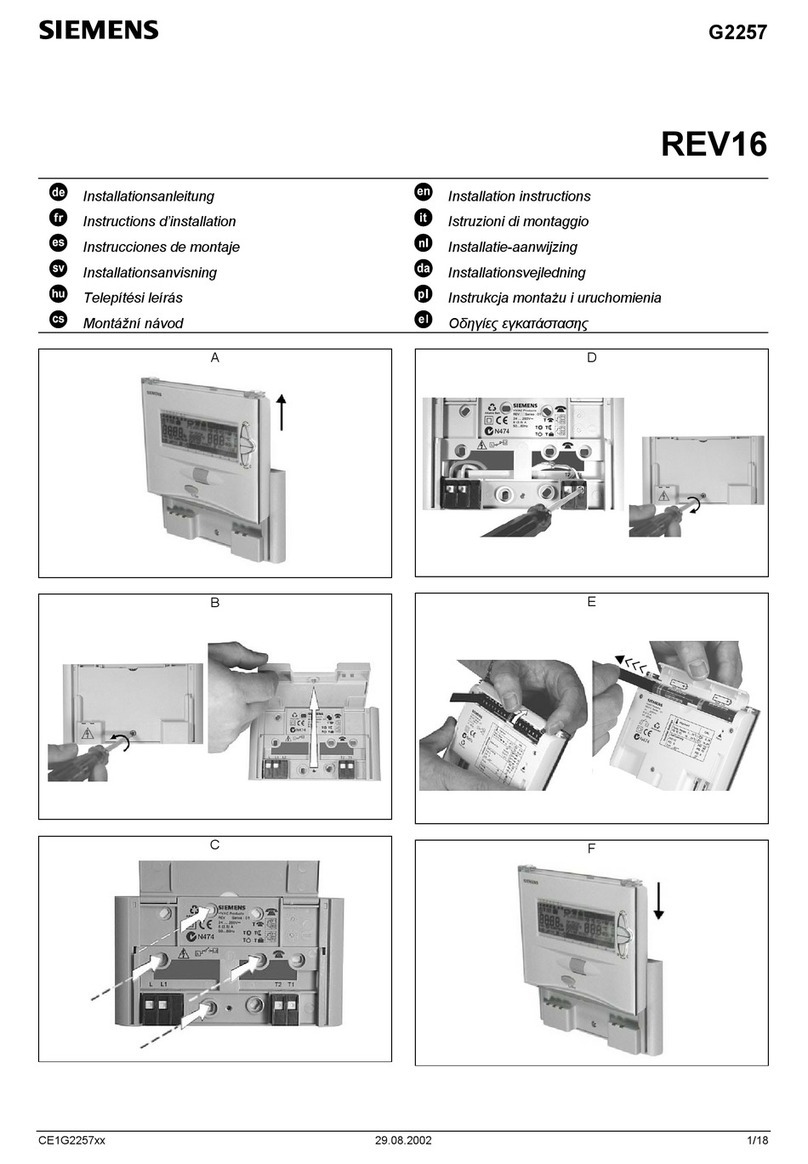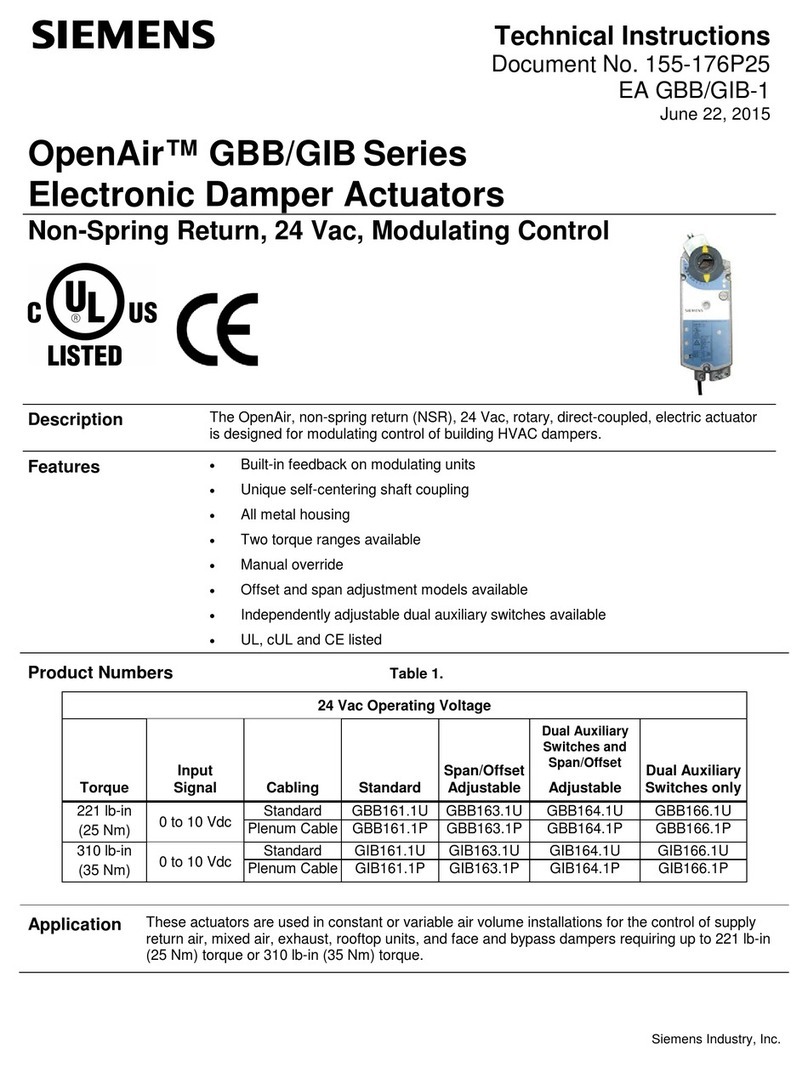Table of contents
CPU 1515SP PC (F)
Manual, 05/2017, A5E32701806-AC 9
7 Commissioning ..................................................................................................................................... 49
7.1 Notes on commissioning.........................................................................................................49
7.2 Initial commissioning...............................................................................................................50
7.3 Initial configuration of an Open Controller ..............................................................................53
7.4 Installing license keys .............................................................................................................55
7.5 Windows Security Center .......................................................................................................57
7.6 Switching CPU 1515SP PC (F) on/off ....................................................................................58
8 Functions .............................................................................................................................................. 59
8.1 Monitoring functions................................................................................................................59
8.2 Retentive memory NVRAM.....................................................................................................60
8.3 BIOS description .....................................................................................................................61
8.3.1 Introduction .............................................................................................................................61
8.3.2 Starting BIOS setup ................................................................................................................62
8.3.3 BIOS setup menus..................................................................................................................63
8.3.3.1 Information menu ....................................................................................................................65
8.3.3.2 Main menu ..............................................................................................................................66
8.3.3.3 Advanced menu ......................................................................................................................67
8.3.3.4 Security menu .........................................................................................................................69
8.3.3.5 Power menu............................................................................................................................70
8.3.3.6 Boot menu...............................................................................................................................71
8.3.3.7 Exit menu ................................................................................................................................73
8.3.4 BIOS setup default settings ....................................................................................................74
8.3.5 BIOS update ...........................................................................................................................75
8.4 Power options .........................................................................................................................76
8.5 Protective functions for data carriers ......................................................................................77
8.5.1 Enhanced Write Filter (EWF)..................................................................................................78
8.5.2 File-Based Write Filter (FBWF)...............................................................................................82
9 Maintenance ......................................................................................................................................... 84
9.1 Backing up and restoring data ................................................................................................84
9.2 Change partitioning.................................................................................................................85
9.2.1 Partitions in the delivery state.................................................................................................85
9.2.2 Change partitioning.................................................................................................................86
9.3 Restoring the delivery state ....................................................................................................92
9.4 Restoring delivery state using USB stick................................................................................95
9.5 Updating software ...................................................................................................................97
9.6 Windows Embedded Standard 7 ............................................................................................98
9.7 Sending the device to customer service .................................................................................99
9.8 Removing and inserting the CFast card ...............................................................................100