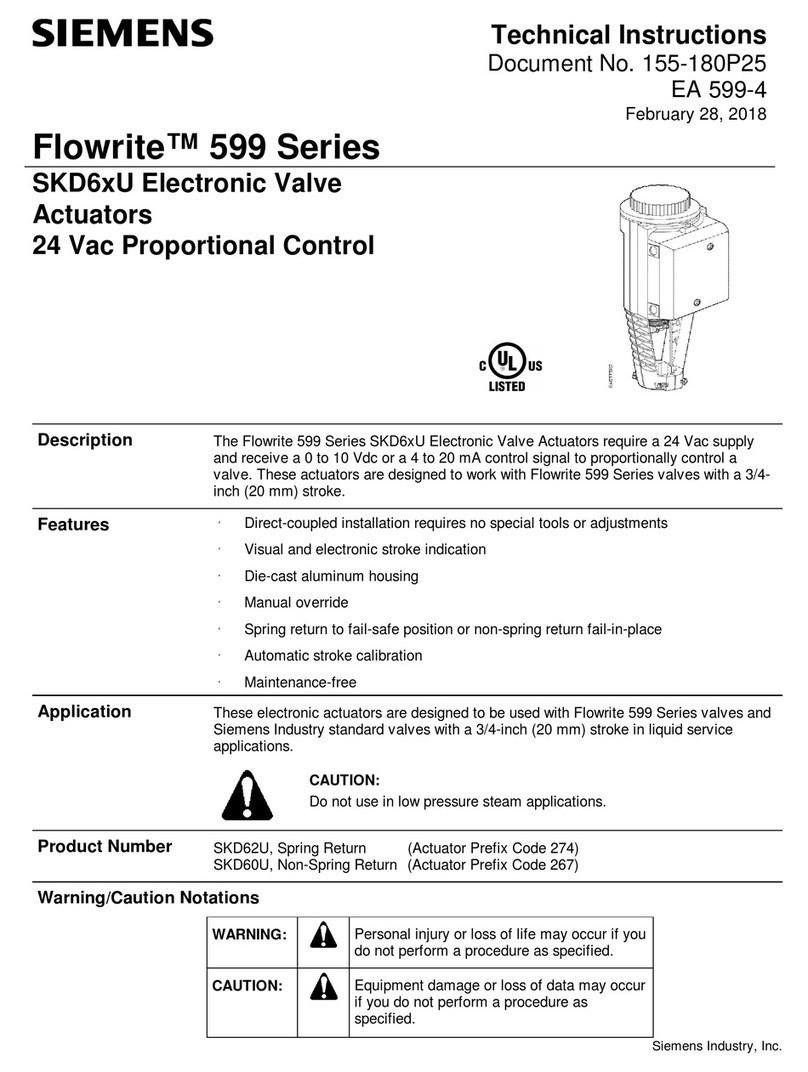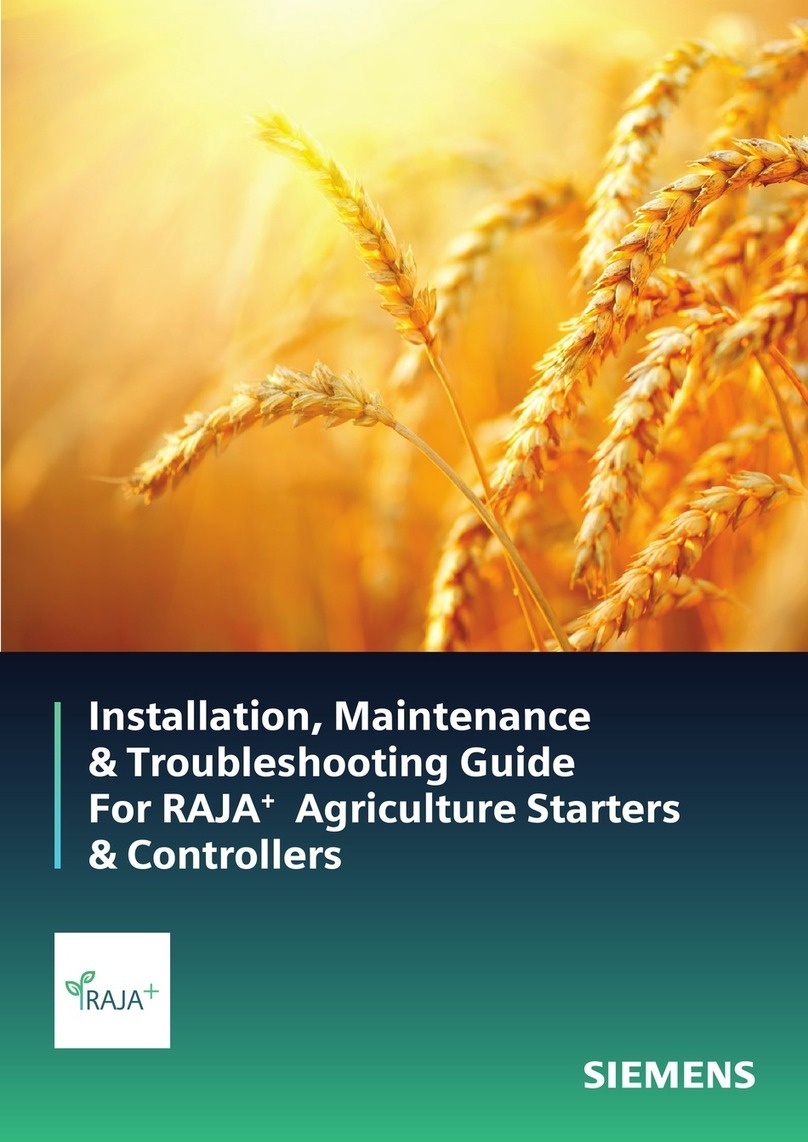Siemens UP 520/31 User manual
Other Siemens Controllers manuals

Siemens
Siemens SIRIUS 3RW40 24 Series User manual

Siemens
Siemens SQM45 Series User manual

Siemens
Siemens Simatic S7-1500 User manual

Siemens
Siemens SQM40 Series User manual

Siemens
Siemens LFL1.133 User manual

Siemens
Siemens 72G Series User manual
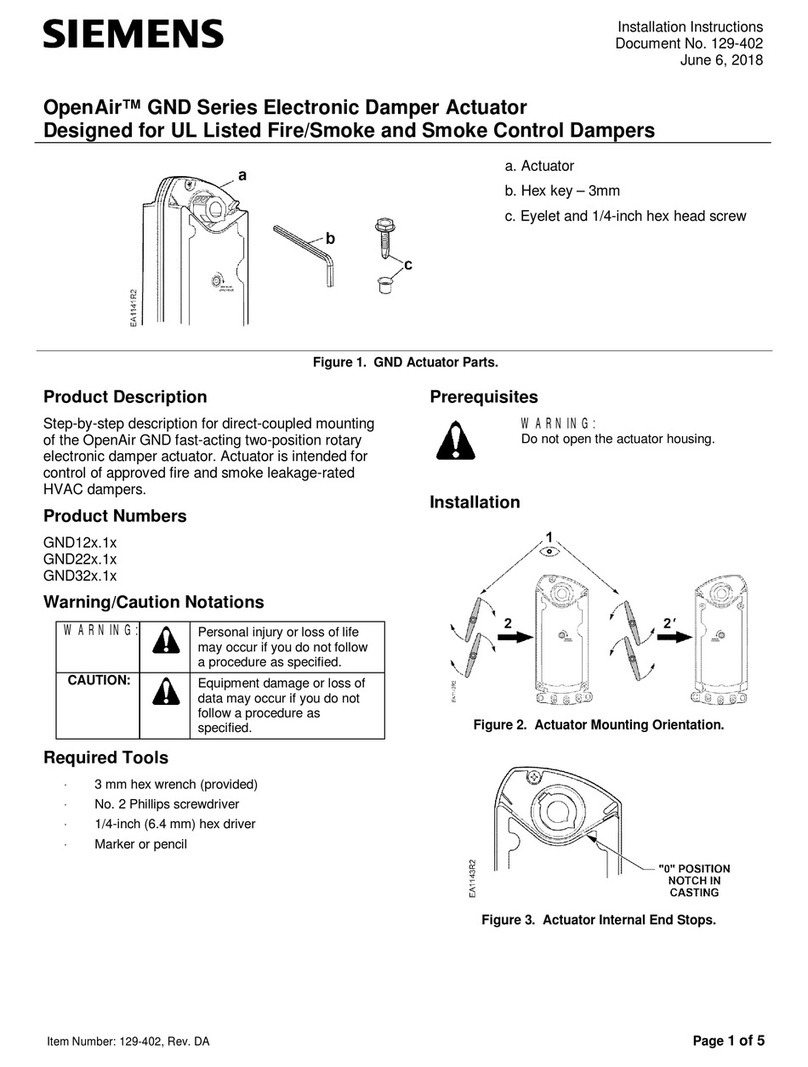
Siemens
Siemens OpenAir GND12x.1 Series Service manual

Siemens
Siemens TIM 1531 IRC User manual

Siemens
Siemens Simatic S7-300 User manual
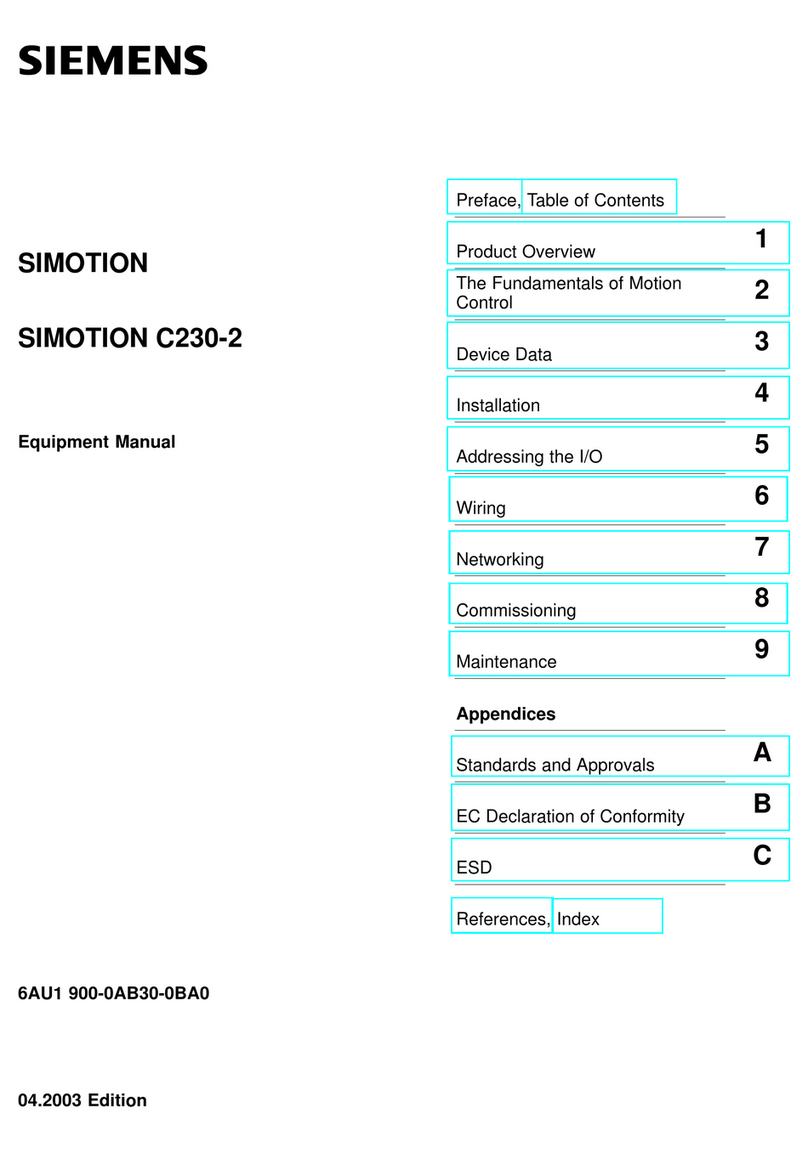
Siemens
Siemens SIMOTION C230-2 Technical Document
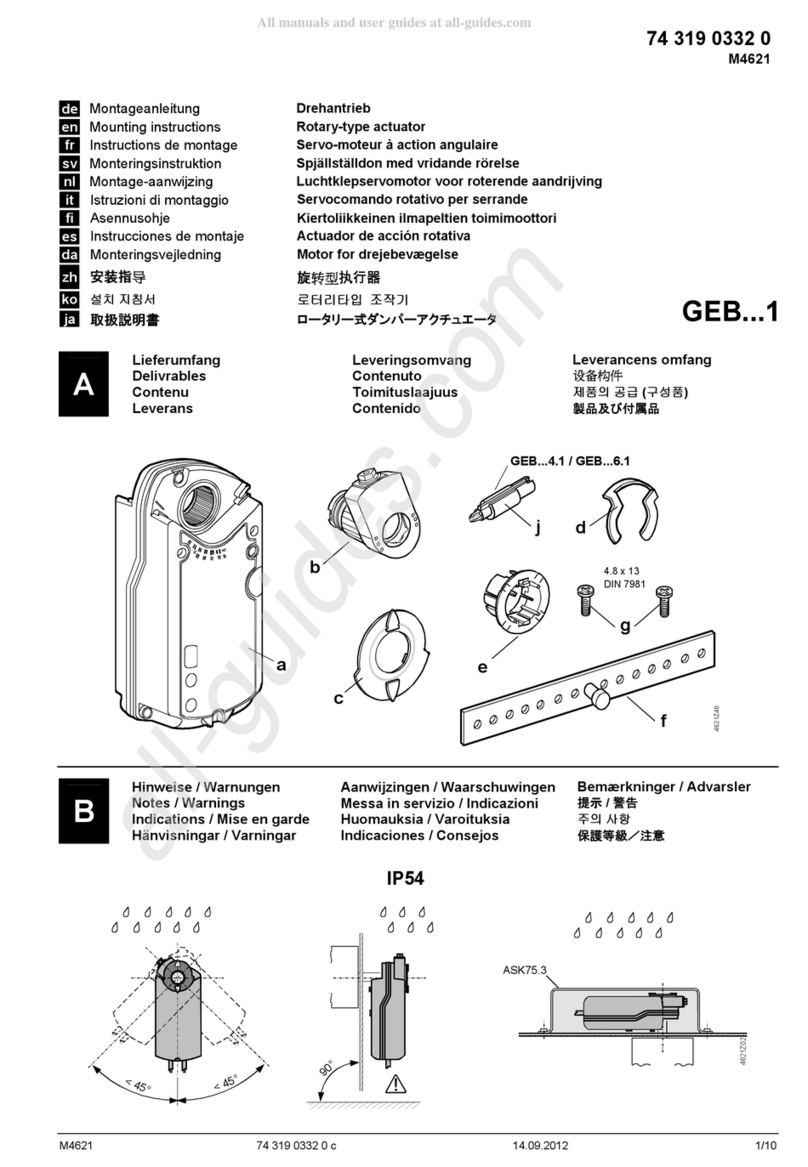
Siemens
Siemens GEB 4 Series User manual

Siemens
Siemens RMU7 Sereis User manual

Siemens
Siemens SINUMERIK 840D sl User manual
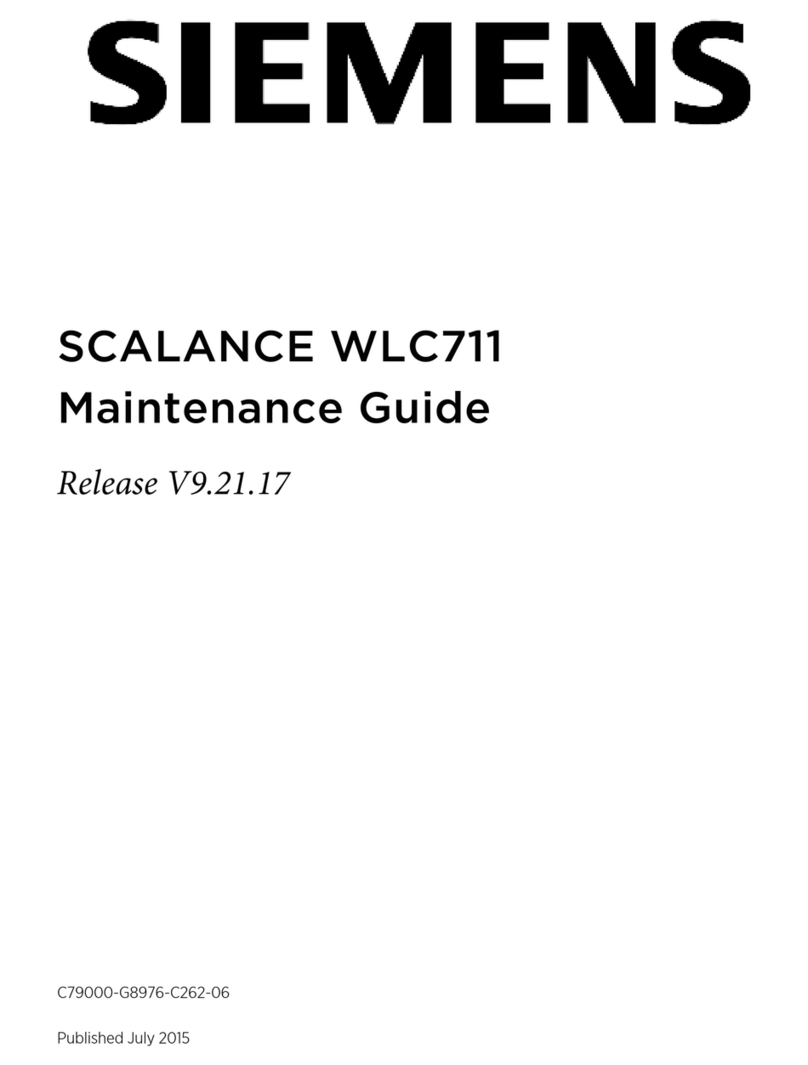
Siemens
Siemens scalance WLC711 Operating manual
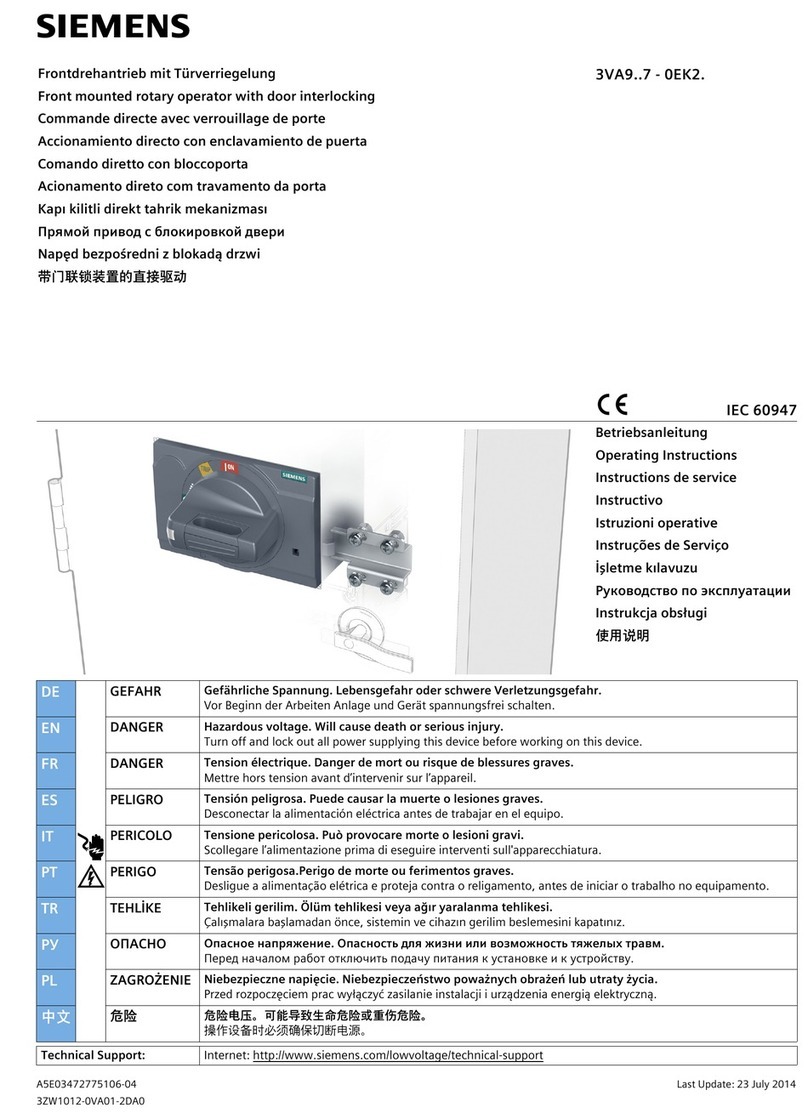
Siemens
Siemens 3VA9 Series User manual

Siemens
Siemens LOA2 Series User manual

Siemens
Siemens Moore 353 User manual

Siemens
Siemens RDF310 Series User manual

Siemens
Siemens SIPROTEC 5 Instruction manual

Siemens
Siemens 7SC80 User manual
Popular Controllers manuals by other brands

Digiplex
Digiplex DGP-848 Programming guide

YASKAWA
YASKAWA SGM series user manual

Sinope
Sinope Calypso RM3500ZB installation guide

Isimet
Isimet DLA Series Style 2 Installation, Operations, Start-up and Maintenance Instructions

LSIS
LSIS sv-ip5a user manual

Airflow
Airflow Uno hab Installation and operating instructions