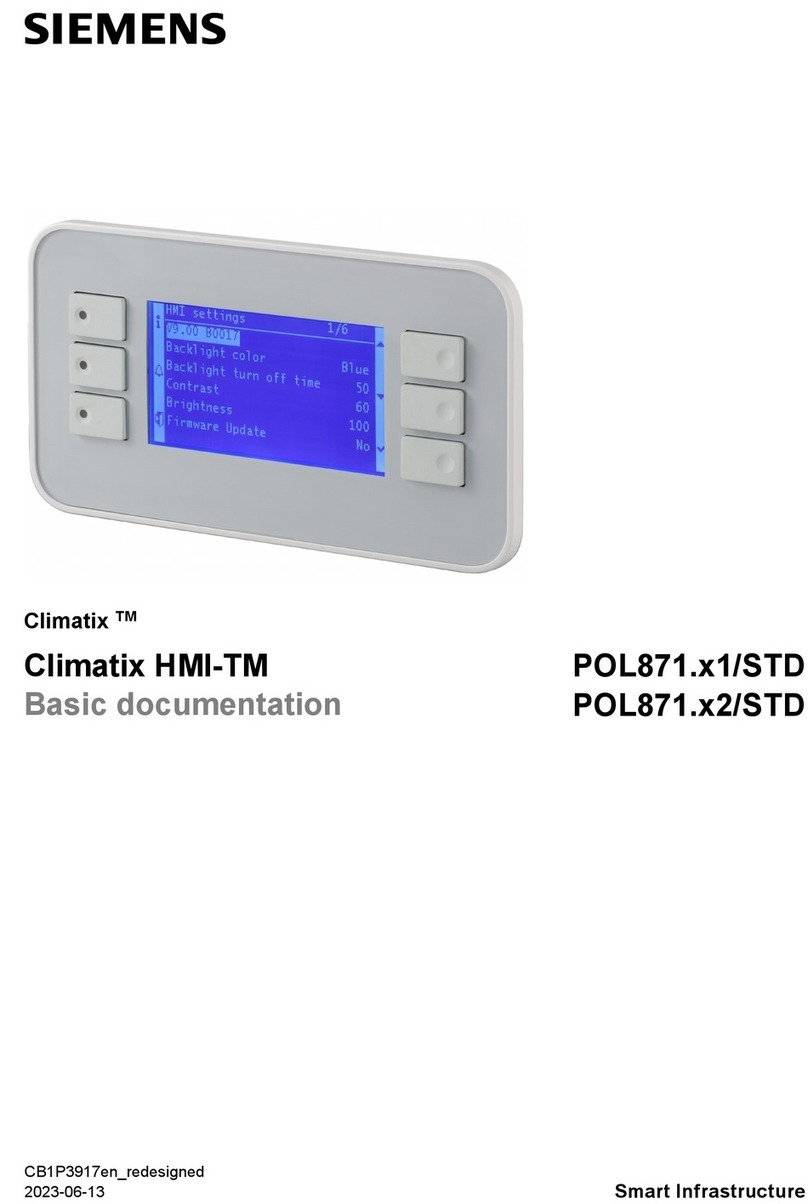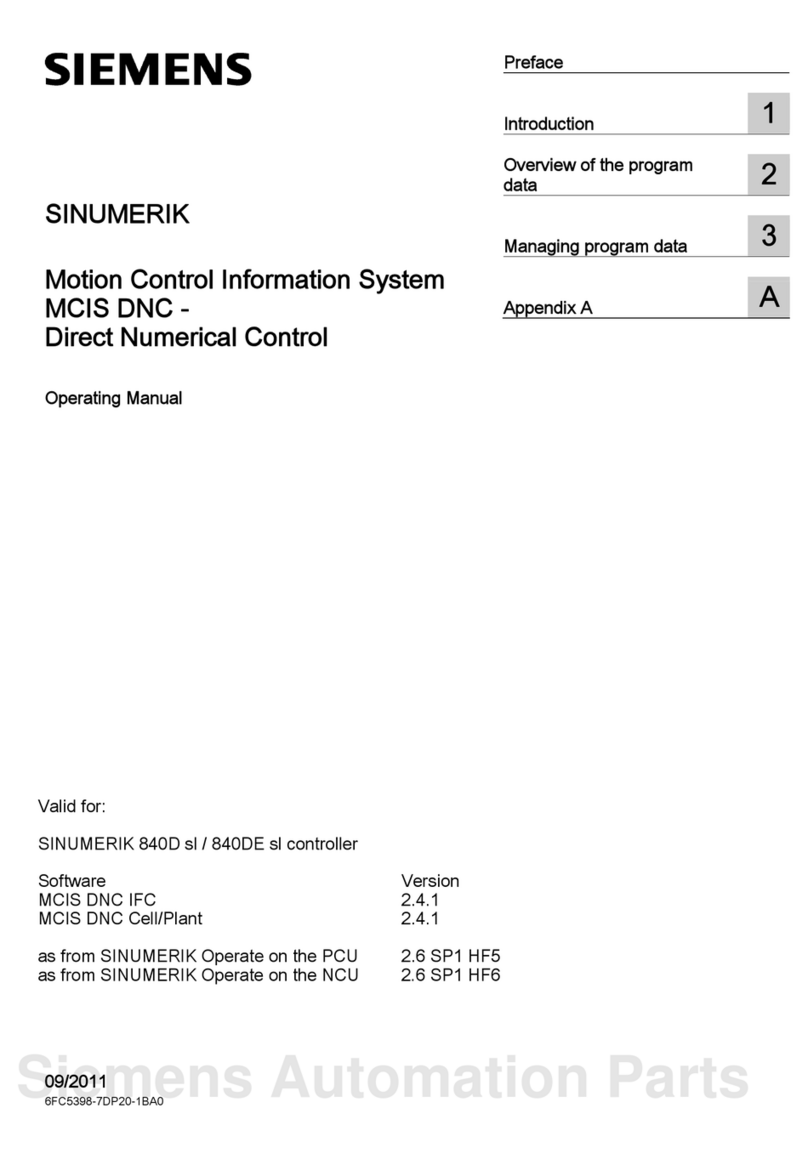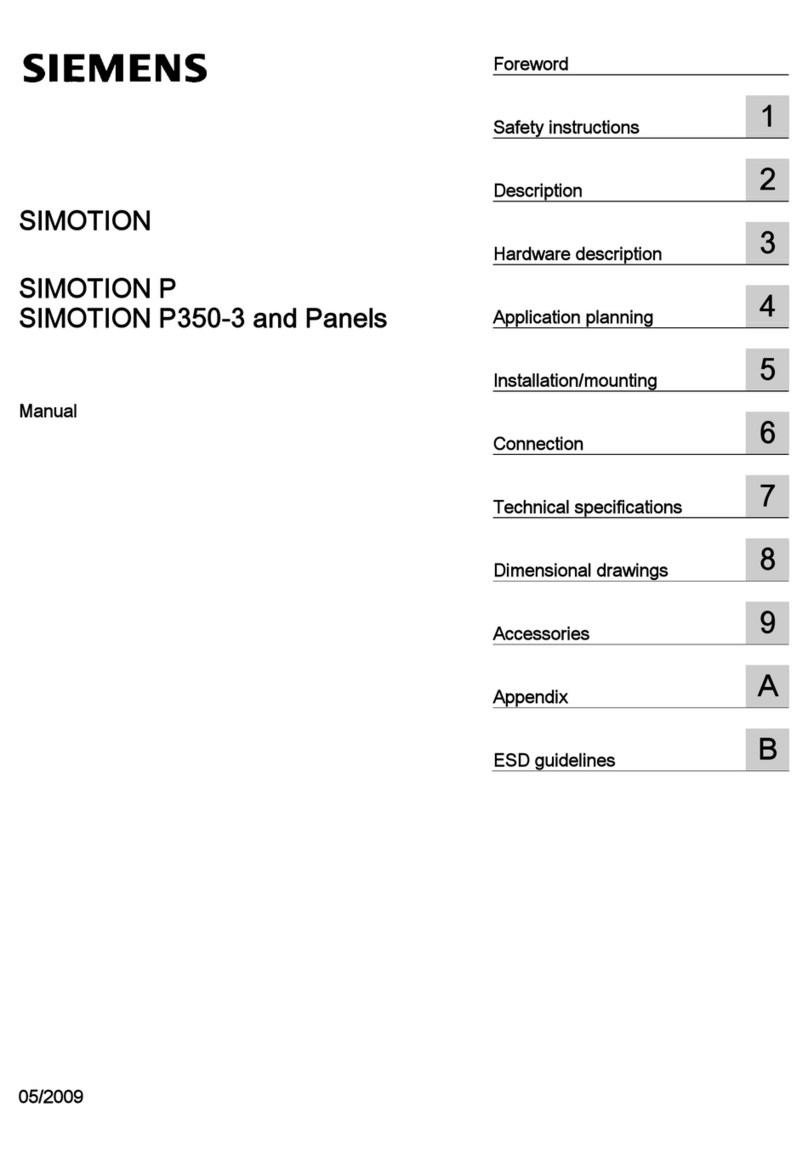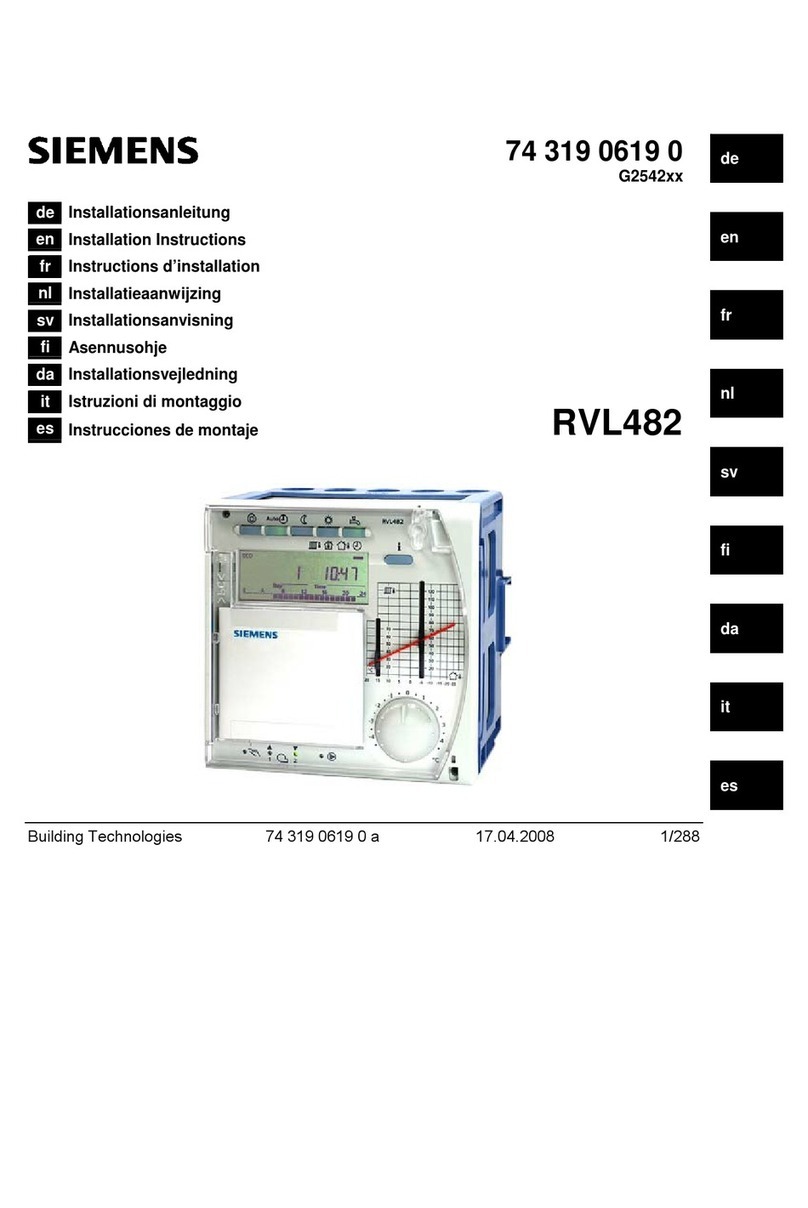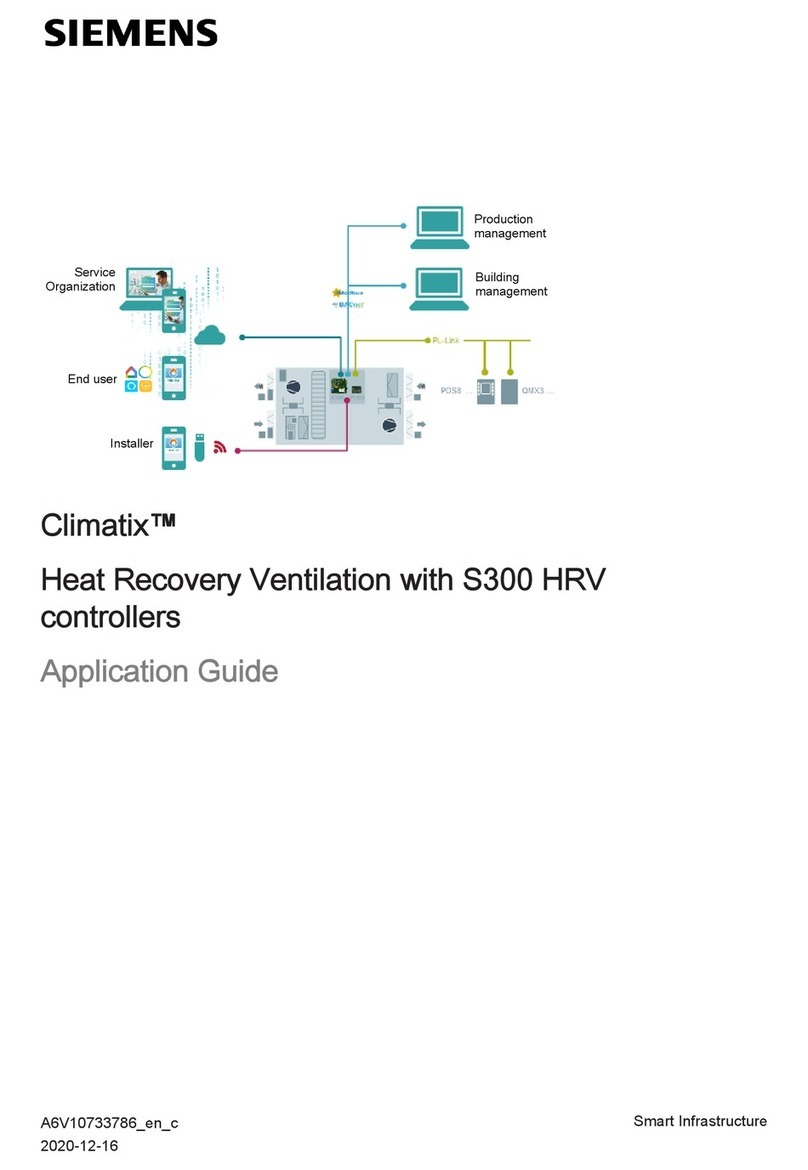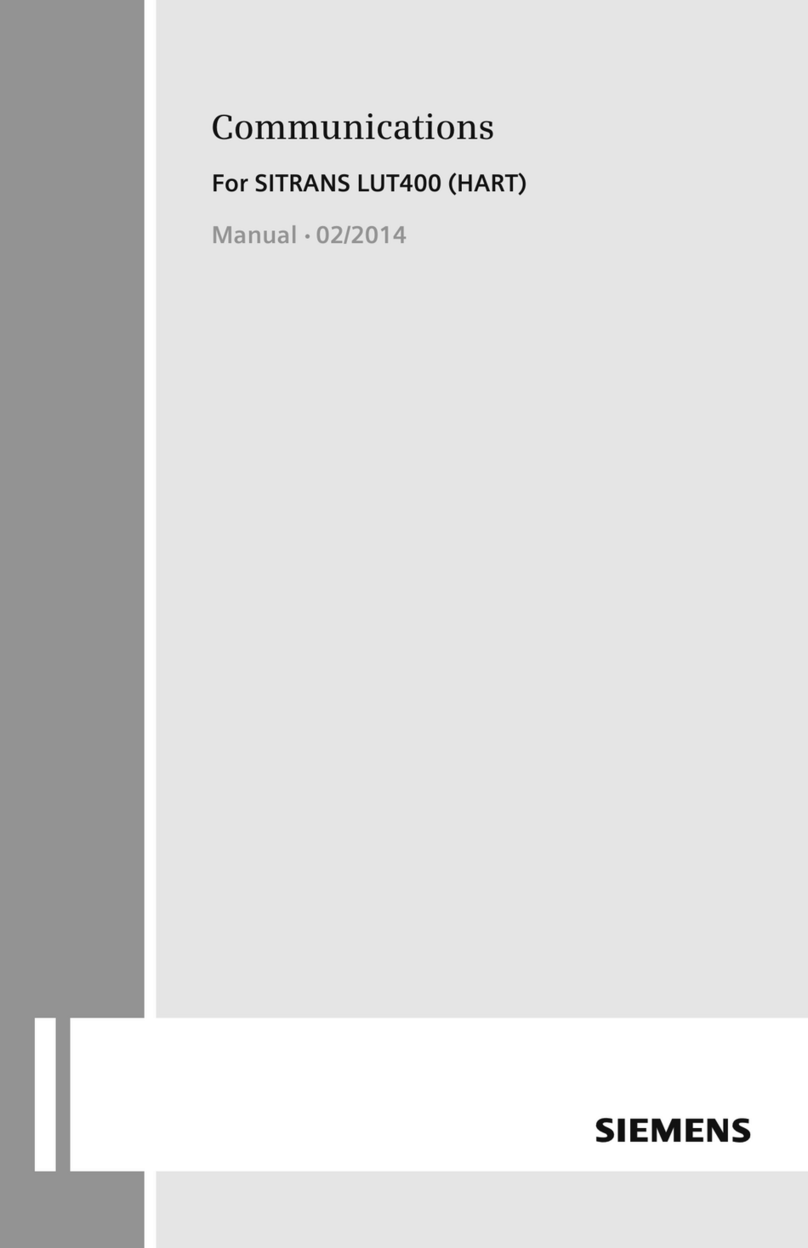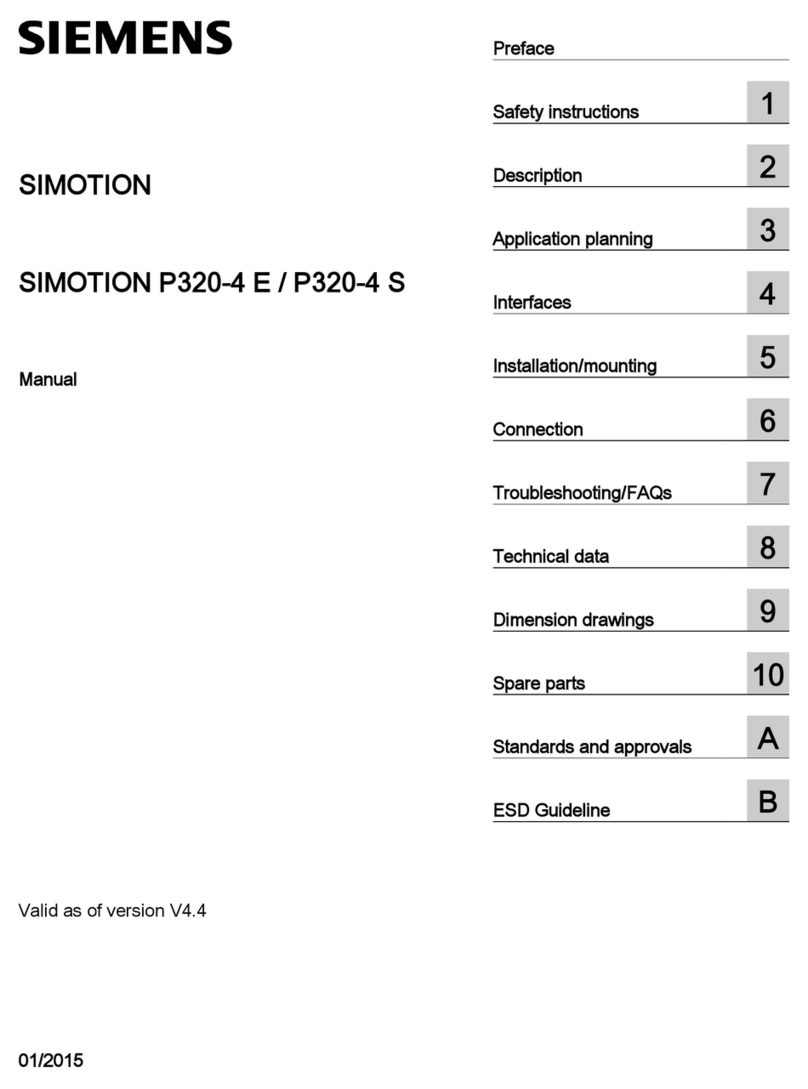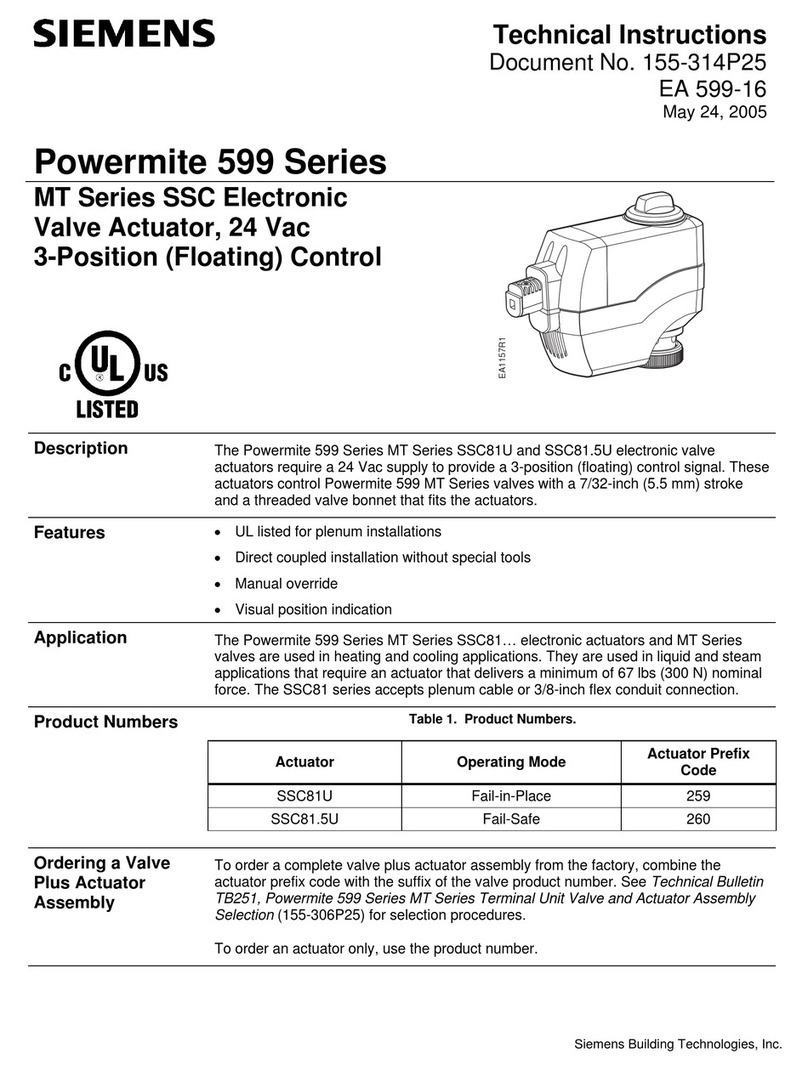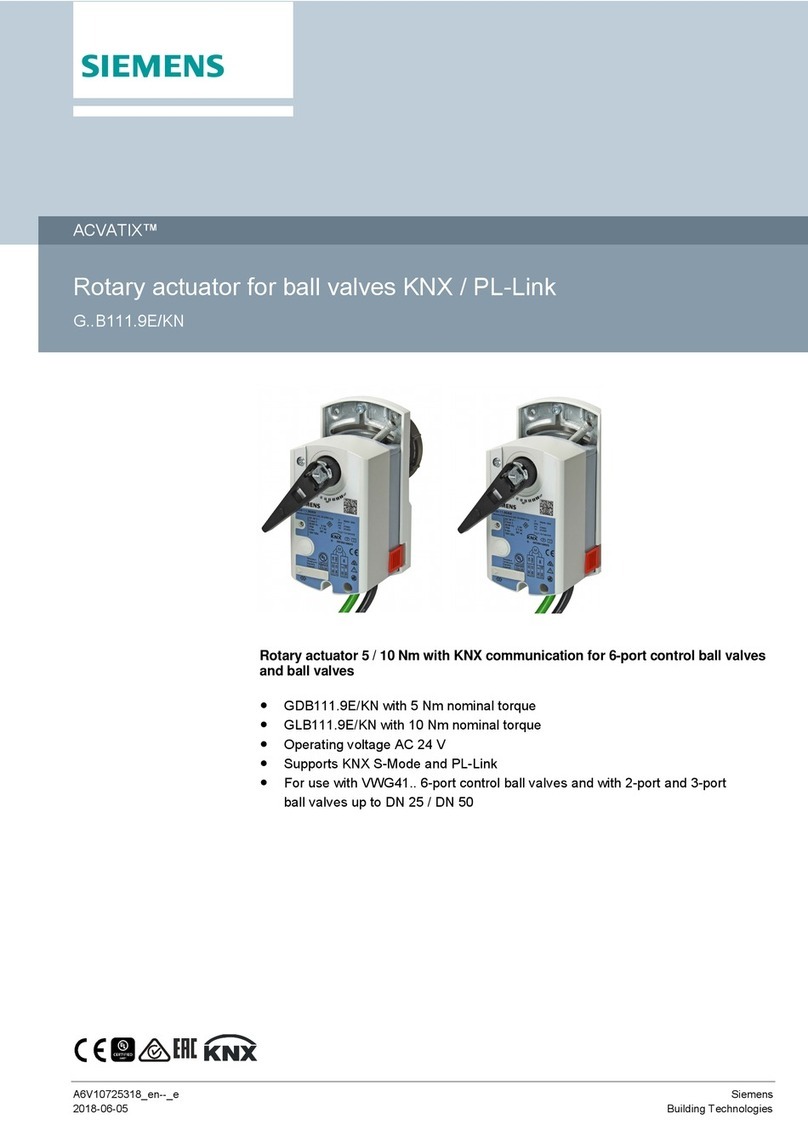Commissioning
1. Open the door by unlocking the
locks
2. Before switching ON, re-check
external connections.
3. Set Overload relay to 0.58 times the
rated motor current.
4. Set the dial of the Timer to an
approx. value of starting time of
Motor(preferablymorethan6secs)
A. Star-delta Timer setting
1. First Start the motor by pressing
Green push button, marked "I"
2. Measure time taken for it to reach
nearly rated speed or steady state
current(indicatedwhenmotorhum
reachesasteadypitch)
3. Stop the Motor, set Timer to this
measured value, by rotating the
Timer dial.
B. Relay Settings
1. For Closer protection set the
Overload Relay to the phase current
as measured by an ammeter.
2. In absence of Ammeter, use
procedure as given below:
a) Startthemotorandletitrun
for half an hour. Then gradually
reduce relay setting till it trips.
Set Relay at a slightly higher
value of this setting.
b) Allowresettimeofapprox.4
min. Press the blue knob on the
relay completely to reset the
relay.
c) Re-startmotoraftersome
time. If the relay does not trip,
consider it to be properly set. If it
trips follow step b with setting at
little higher value and recheck.
d) Overloadrelaycharacteristics
given below can be used to
estimate the average tripping
time at different multiples of set
current.
Caution:
1. Switch OFF the Starter, and
disconnect the main supply by
switching OFF the main switch
before doing any maintenance.
2. Under No Circumstances should
the Relay be set higher than phase
current i.e.. 0.58 times the rated
current on the motor nameplate.
3. If the Relay trip even when set
at the rated Motor current, the
suitability of the starter or relay for
the particular application should be
checked with the nearest Siemens
ofce.
4. Refer Table 1 for the Motor current
corresponding to the Motor rating.
Figure 2: Timer Adjustment
Figure 3: Relay setting Adjustment
Figure 4: Maximum permissible angle from
vertical plane
Table 1: Technical Details
Motor Rating
at 415V, 3ph,
50Hz
Motor Current "Type
(ASD)" Contactor Contactor Birelay
(Inbuilt)
Recommend-
ed Max.
Back-up HRC
Fuse rating
SIEMENS
make type
3NA
Recommended Cu
Cable with lugs in
sq. mm
Line
current
Phase
current MLFB Delta/Main Star Incoming Outgoing
HP kW IL(A) Iph(A) 3TF 3TF Relay
Range Type From
Supply To Motor
100 75 131 75.6 3TE05 94-2AR0 3TF49 3TF47 70-95A 3UA5800-8YZ1 160 50 25
125 90 156 90 3TE05 95-2AR0 3TF50 3TF47 70-95A 3UA5830-5B 160 70 35
150 110 189 109 3TE05 96-2AR0 3TF50 3TF50 95-120A 3UA5830-5D 200 95 35
180 132 227 132 3TE05 97-2AR0 3TF51 3TF50 115-180A 3UA6230-5B 250 120 50
* For Type-2 co-ordination chart, refer latest Price list of " LV switchgear - Motor control products"
2
Dial