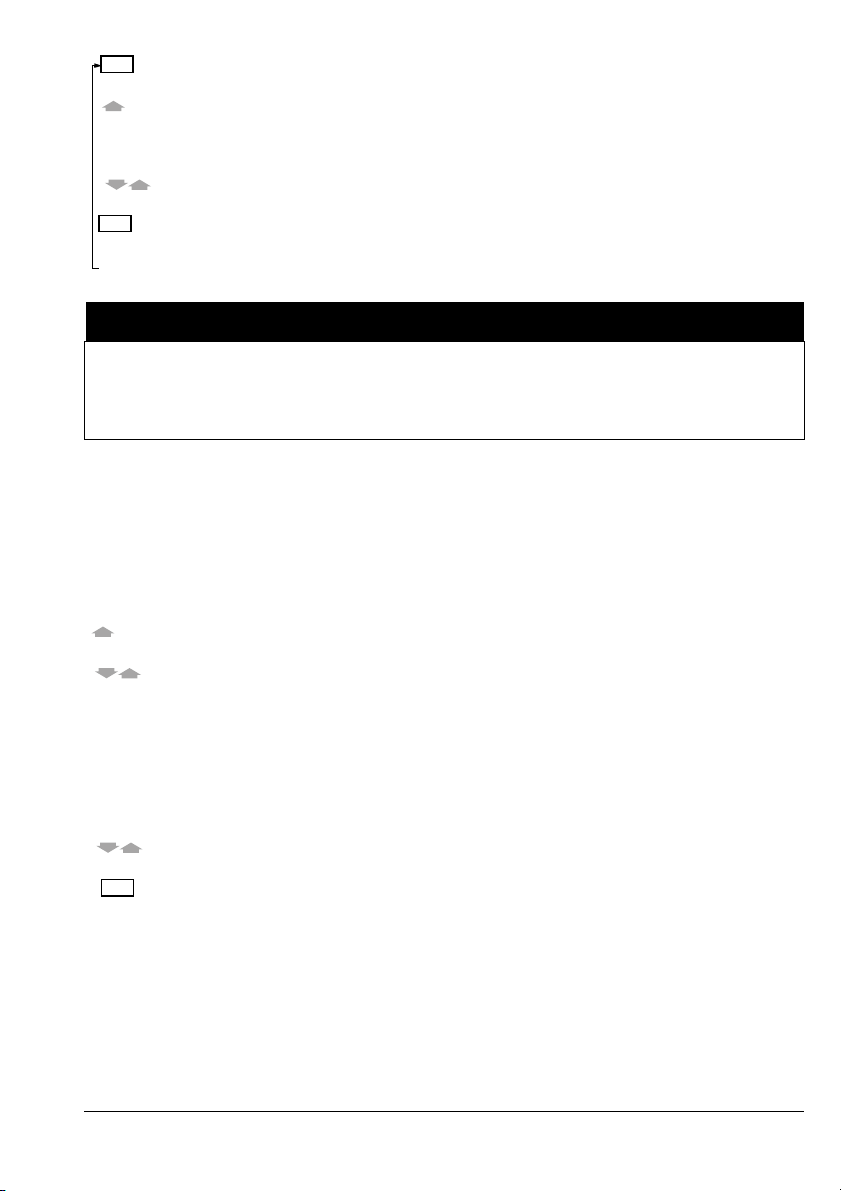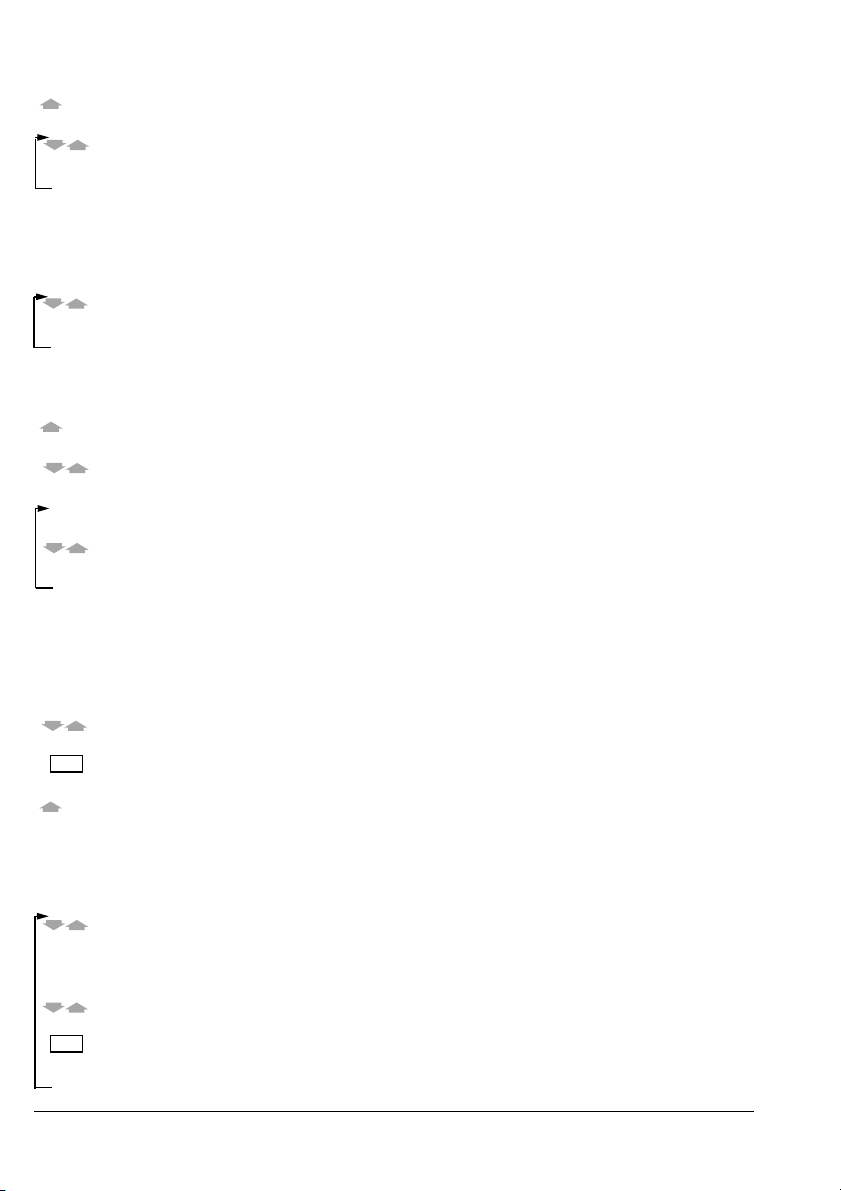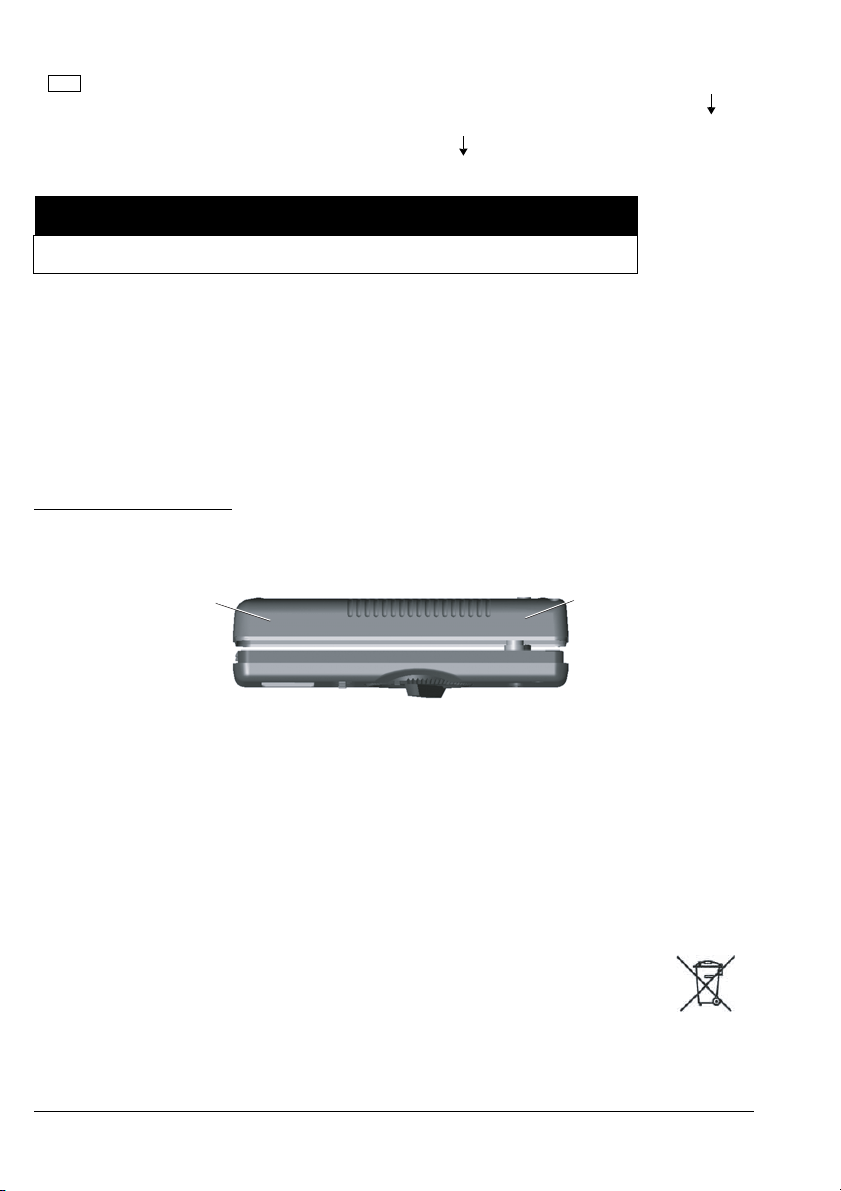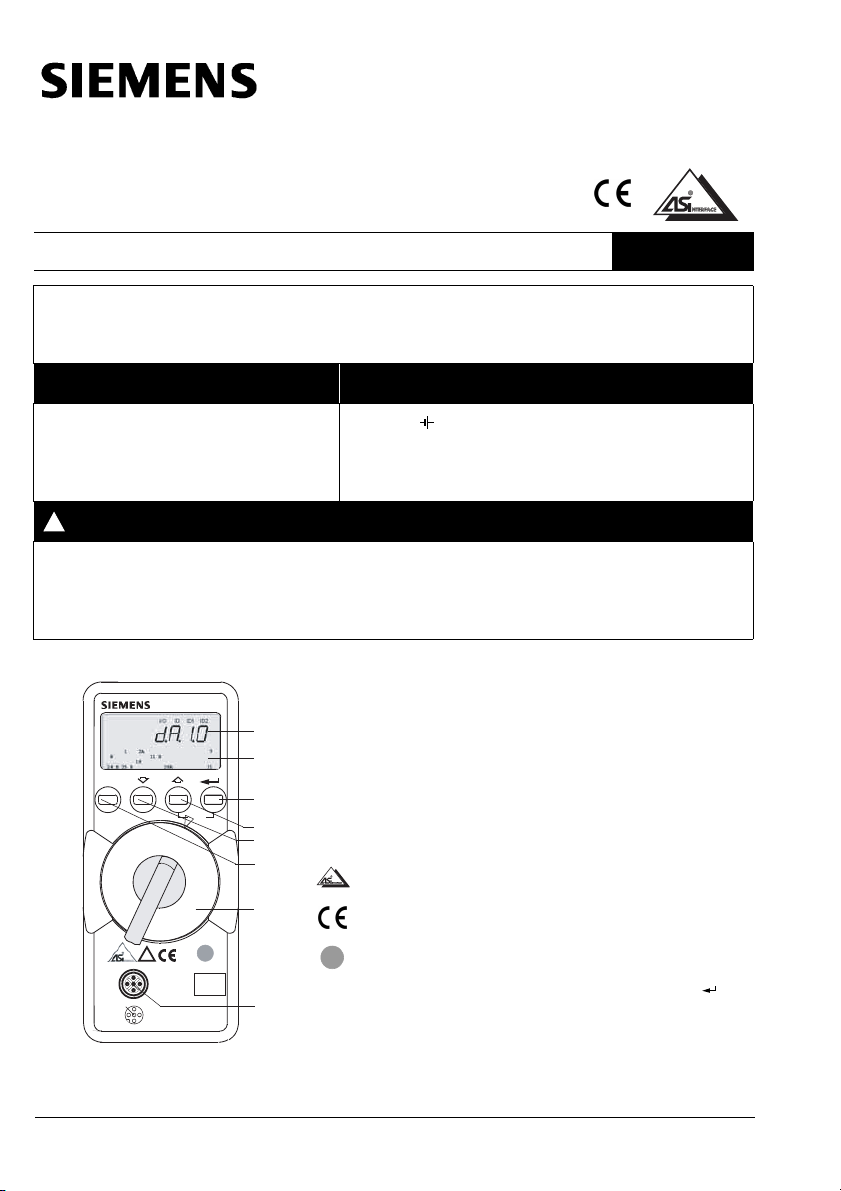2 3RK1703-2WB02-1CA1
OFF manuelles Ausschalten-Schalterstellung "OFF" /
automatisches Ausschalten-beliebige Schalterstellung, nicht "OFF":
Ihr Gerät schaltet sich automatisch aus, wenn ca. 10 Minuten lang weder eine Taste
noch der Drehschalter betätigt wurde; Ausnahme: bei Data und Parameter nach ca. 1
Minute. Ihr Gerät wird nach dem automatischen Abschalten durch Betätigen des Dreh-
schalters oder wieder eingeschaltet.
ASI V = Anzeige von AS-i-Spannung und AS-i Stromaufnahme
30.0V: externe AS-i Spannung
0.025 A:Liegt keine externe AS-i Spannung an den Slaves, wird die Stromaufnahme
angezeigt.
Ausgeschaltete AS-i Netzteile und AS-i Master müssen vom Bus getrennt werden! Bei
Slaves mit höherer Stromaufnahme (z. B. Analogmodule) empfiehlt es sich, ein externes
AS-i Netzteil zu verwenden.
ESC: Wechsel zur Batteriespannungsanzeige und zurück.
ADDR AddrES:Adressieren ohne Speicherung der Buskonfiguration
Hier können Slaves ausgewählt und umadressiert werden.
↵Search:alle Slave-Adressen am Bus suchen
888 alle gefundenen Adressen werden angezeigt
uSEx: eine der gefundenen Adressen wird eingeblendet
USEx: Slave zum Umadressieren auswählen
↵Auswahl bestätigen
(Auswahl entfällt, wenn nur 1 Slave angeschlossen ist)
888 Slave-Adresse blinkt im Adressfeld
setx: die aktuelle Adresse wird eingeblendet
ggf. neue Adresse für aktuellen Slave auswählen
↵neue Adresse wird zum Slave übertragen
ADDR+MEM Addmem: Adressieren mit Speicherung der Buskonfiguration
Funktion wie ADDR, jedoch mit Speicherung neu generierter Adressen im Arbeits-
speicher (Memory 0). Die Speicherung neu vergebener Adressen verhindert Doppel-
adressierungen.
Vor Adressenvergabe für eine neue Anlage sollte der Arbeitsspeicher gelöscht werden.
Arbeitsspeicher löschen:
Betätigen Sie die Tasten und gleichzeitig. clr0 wird eingeblendet und muss mit
bestätigt werden.
Profile profil: Lesen und Schreiben eines Slave-Profils
search: alle Slave-Adressen am Bus suchen
↵eine gefundene Adresse blinkt, das zugehörige Profil wird eingeblendet.
Slave auswählen
ACHTUNG
Falls zwei oder mehr Module mit identischer Slaveadresse am AS-i Bus vorgefunden
werden, zeigt das Gerät dbladd an. Die betreffende Adresse blinkt im Adressfeld.