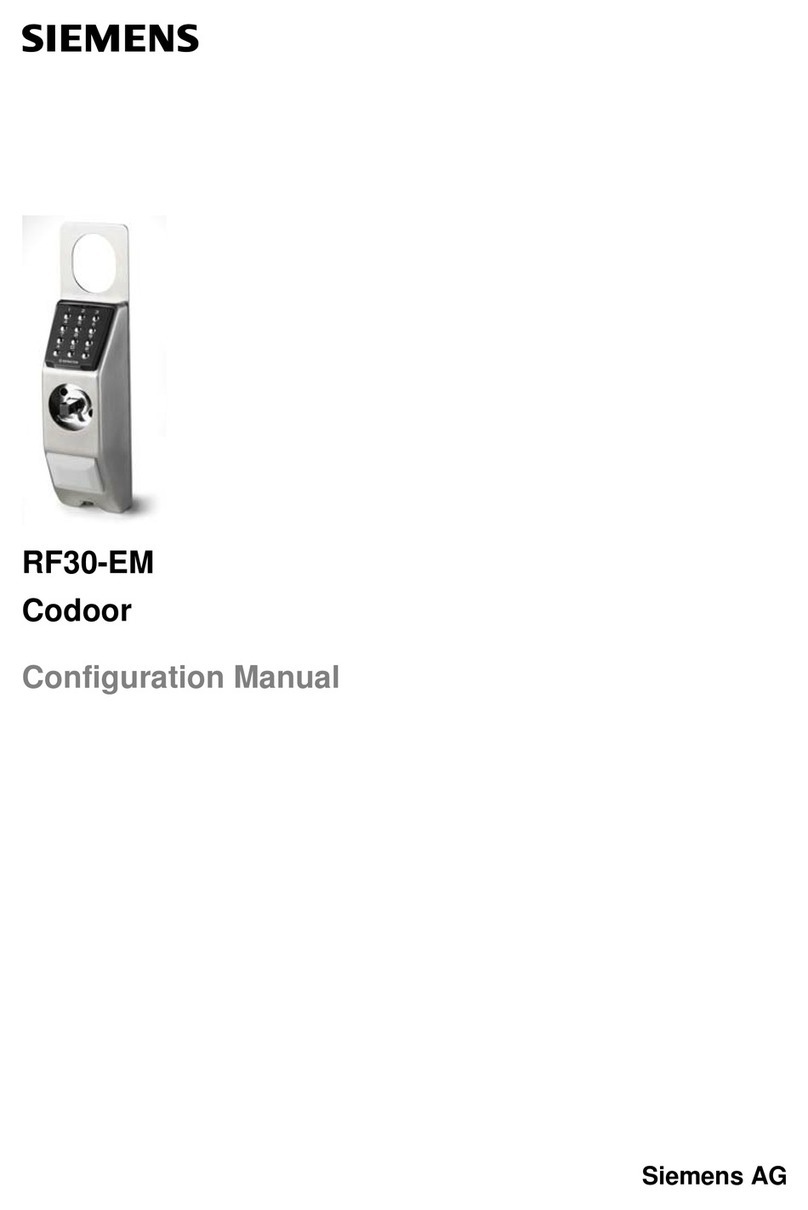4 CD3500 & CD4000 Installation and User manual
ENG
Contents
About this manual...........................................................5
Codoor - General.............................................................5
Setting the programming code ......................................6
How to change an existing programming code............7
Codoor Installation kit ....................................................8
Fitting CD3500 to door .................................................9
Fitting CD4000 to door ...............................................10
Setting codes.................................................................11
Delete code ................................................................11
Deactivation function....................................................12
Return to locked position............................................12
Disconnect the deactivation function..........................13
Buzzer.............................................................................13
Using Codoor.................................................................14
Access ........................................................................14
Leaving the premises .................................................14
Automatic resetting.....................................................14
Access blocking..........................................................14
Testing............................................................................15
Test Mode...................................................................15
Entering test mode .....................................................15
Test modes .................................................................15
Backup power supply ...................................................17
Changing the batteries .................................................17
Erase memory................................................................18
Troubleshooting ............................................................19
Where can Codoor be fitted?.......................................20
CD3500.......................................................................20
CD4000.......................................................................21
Technical specifications ...............................................22