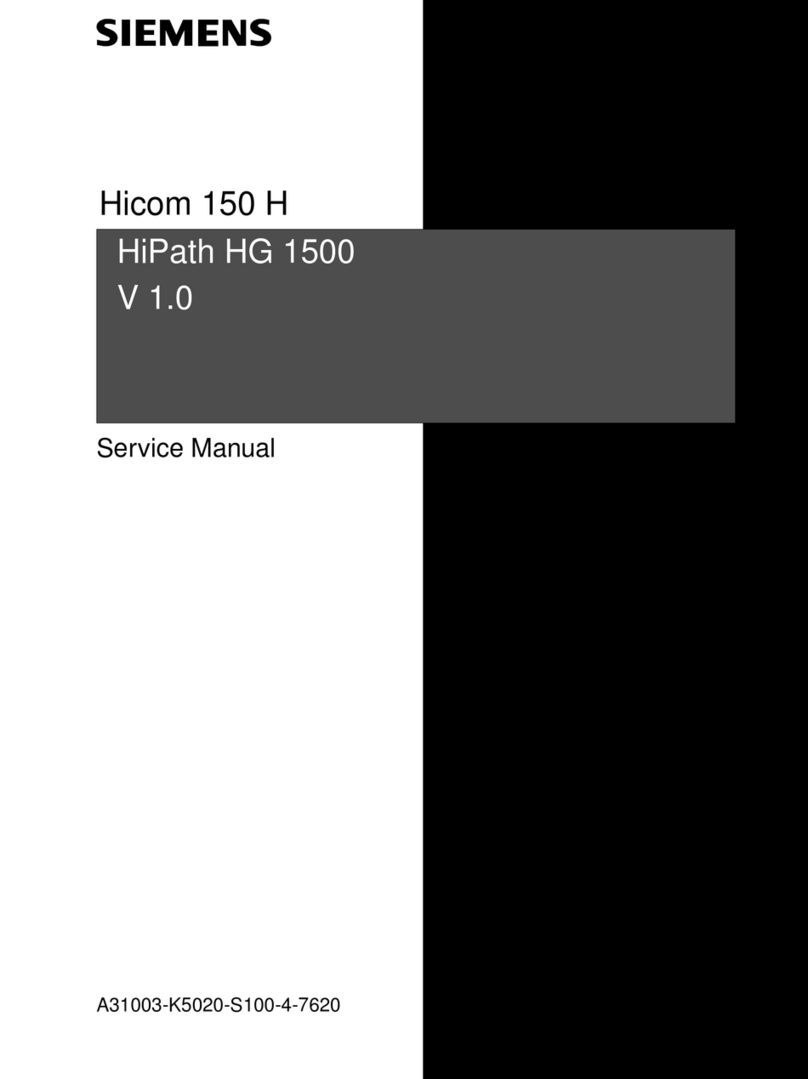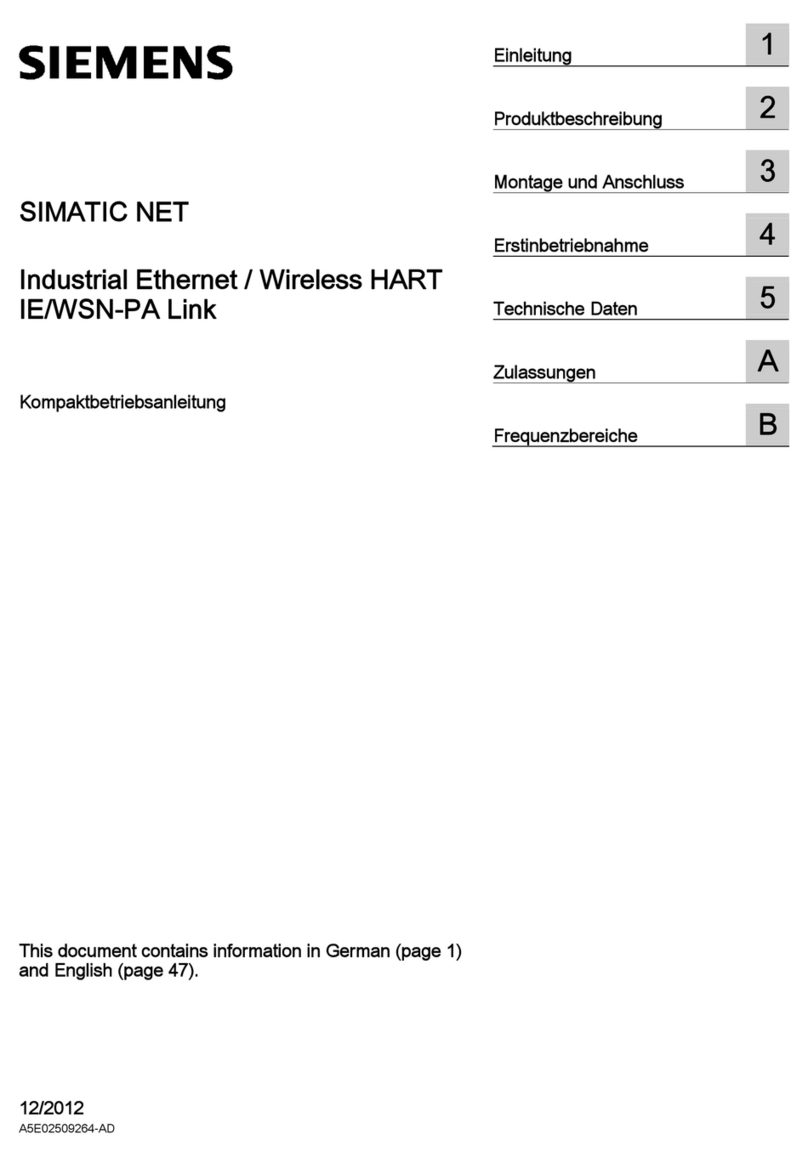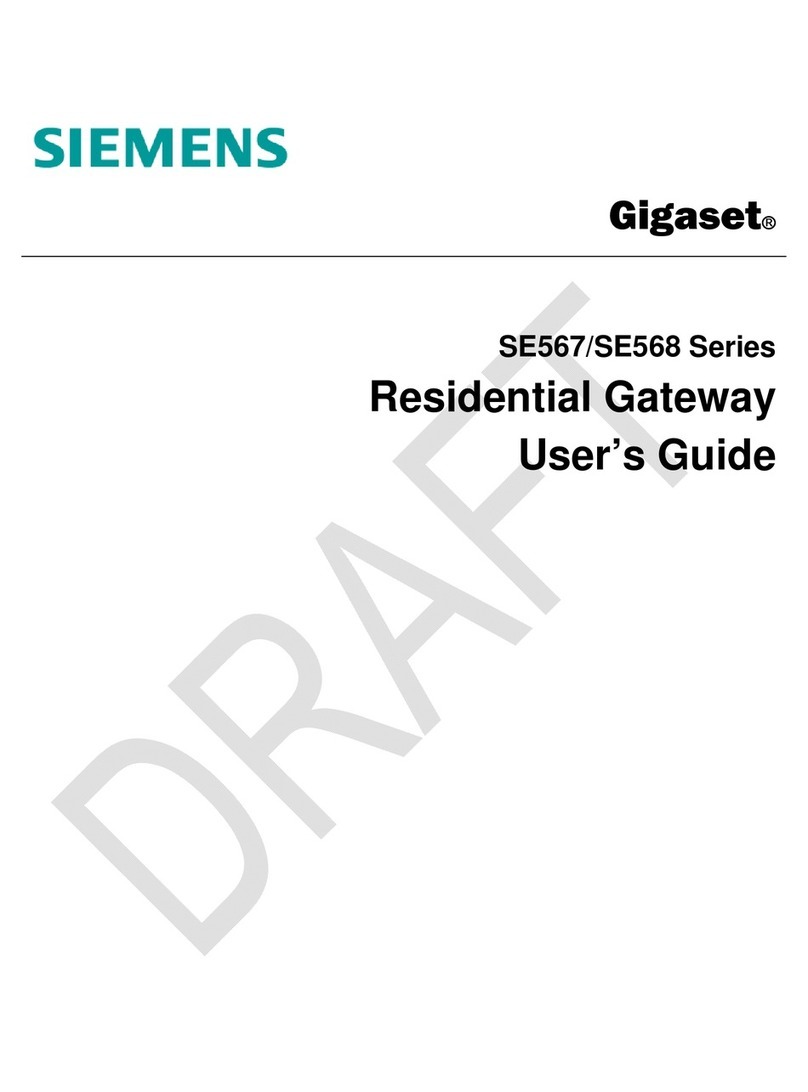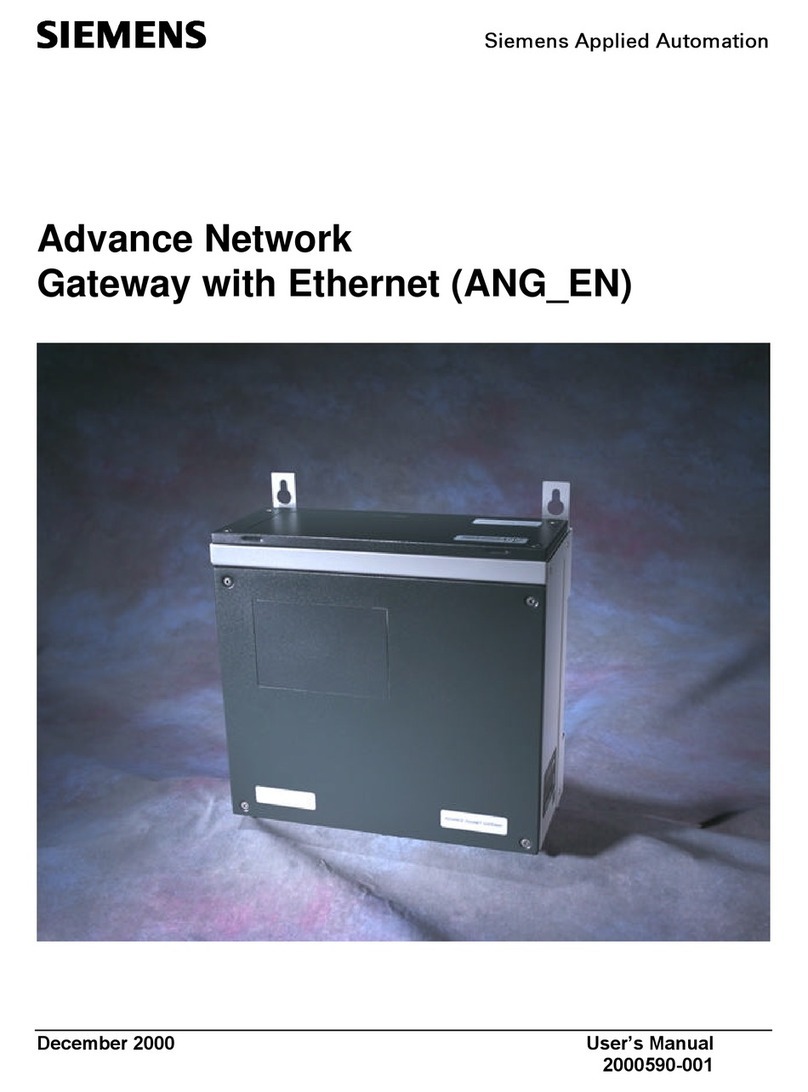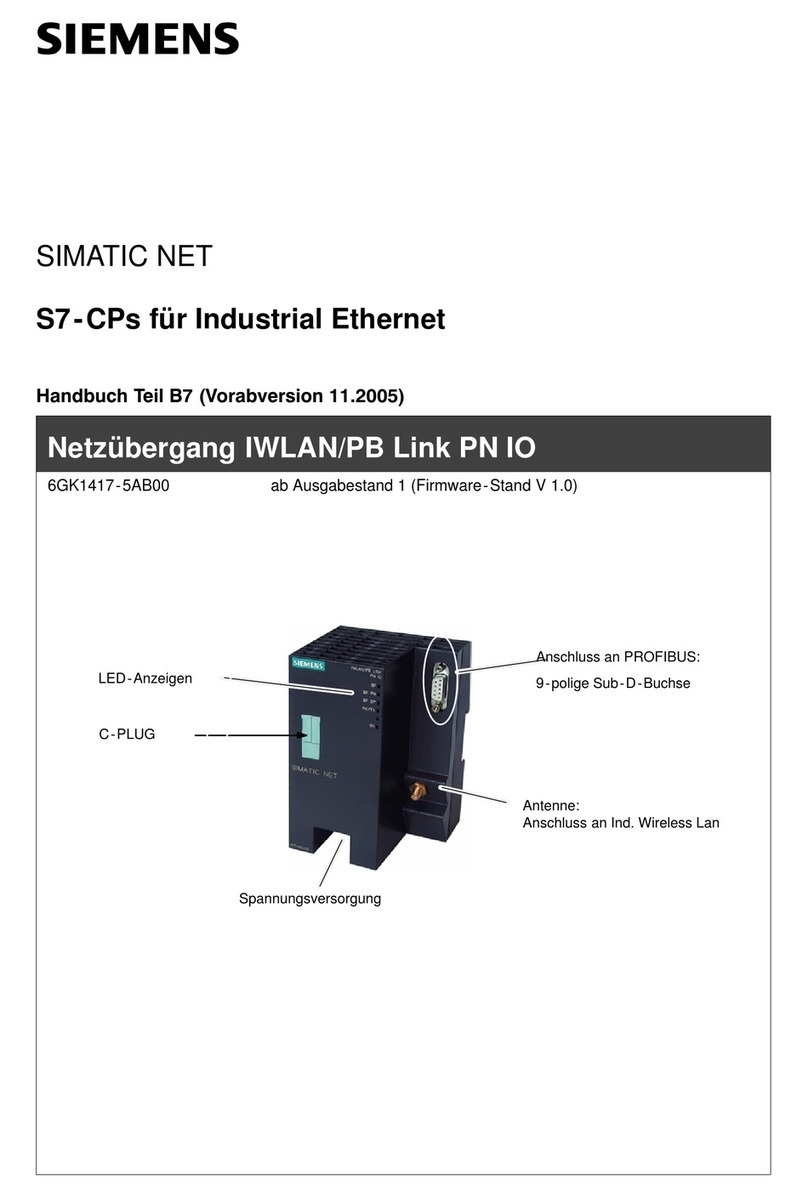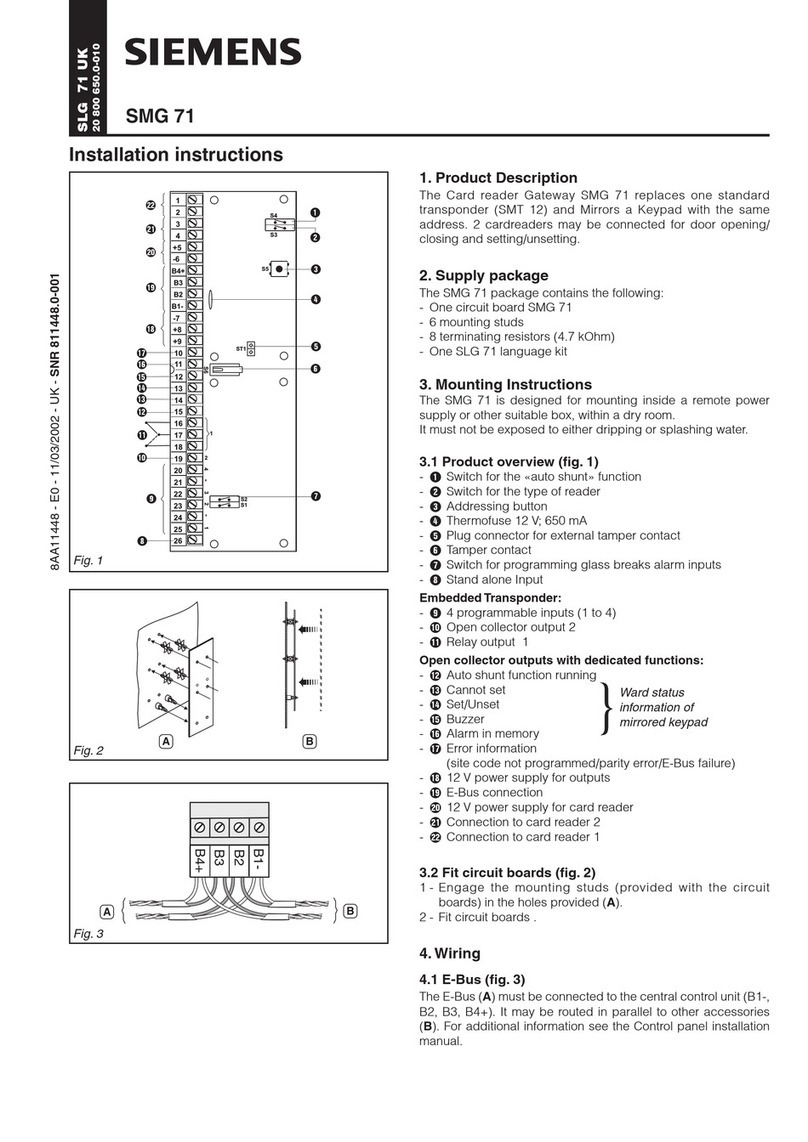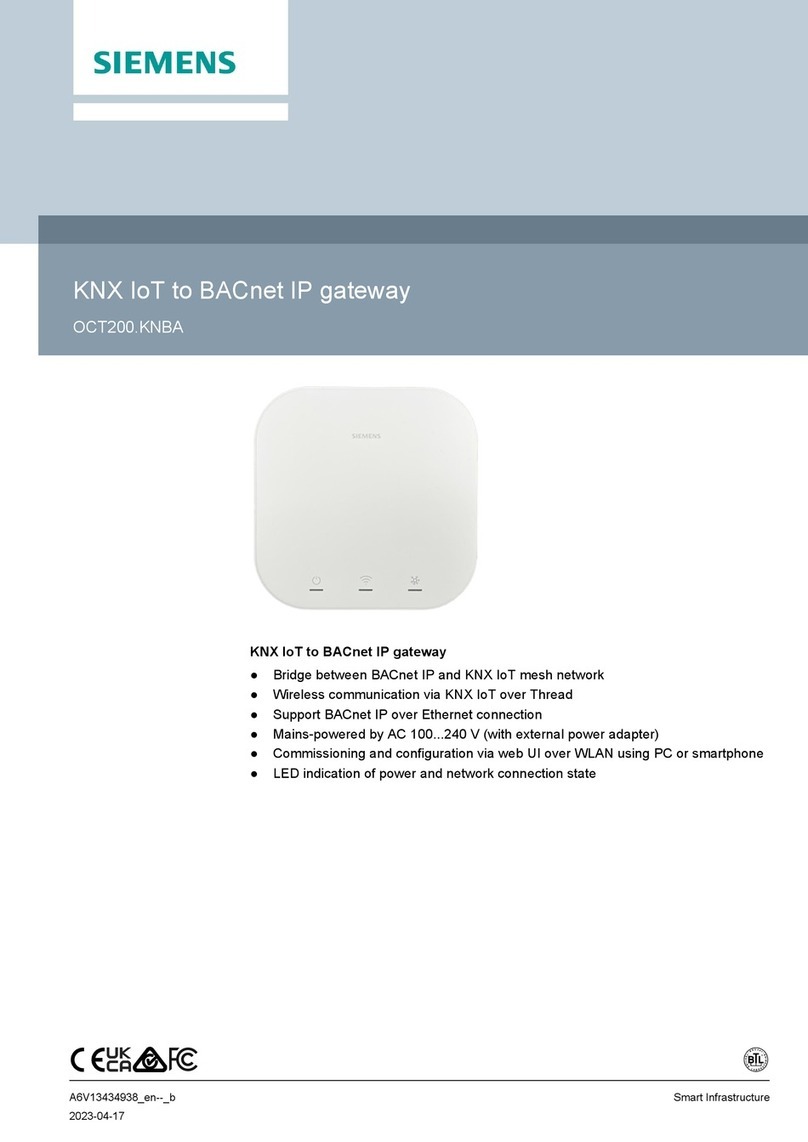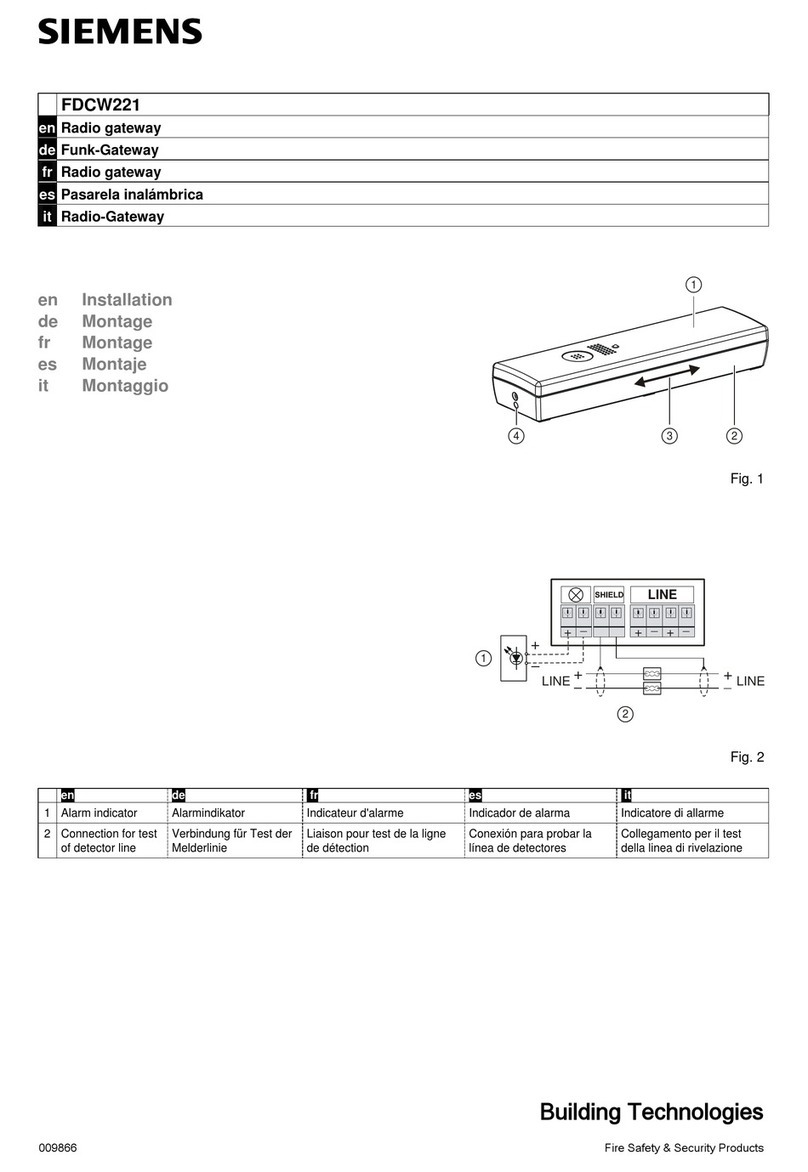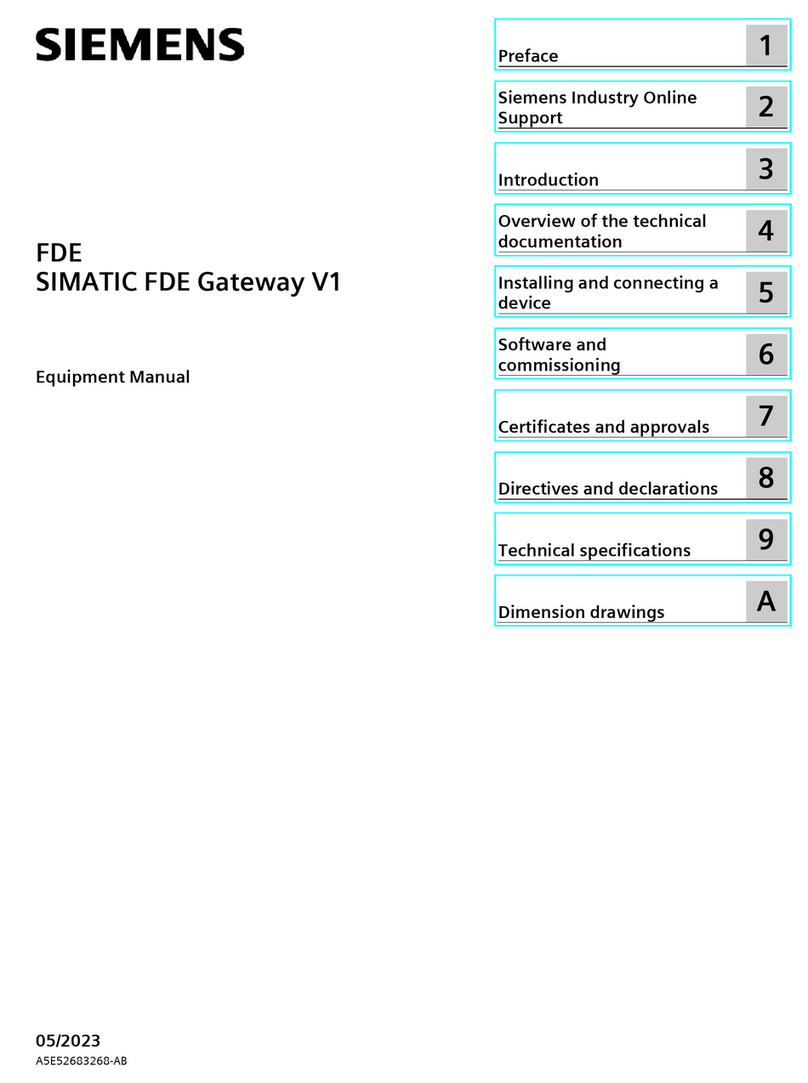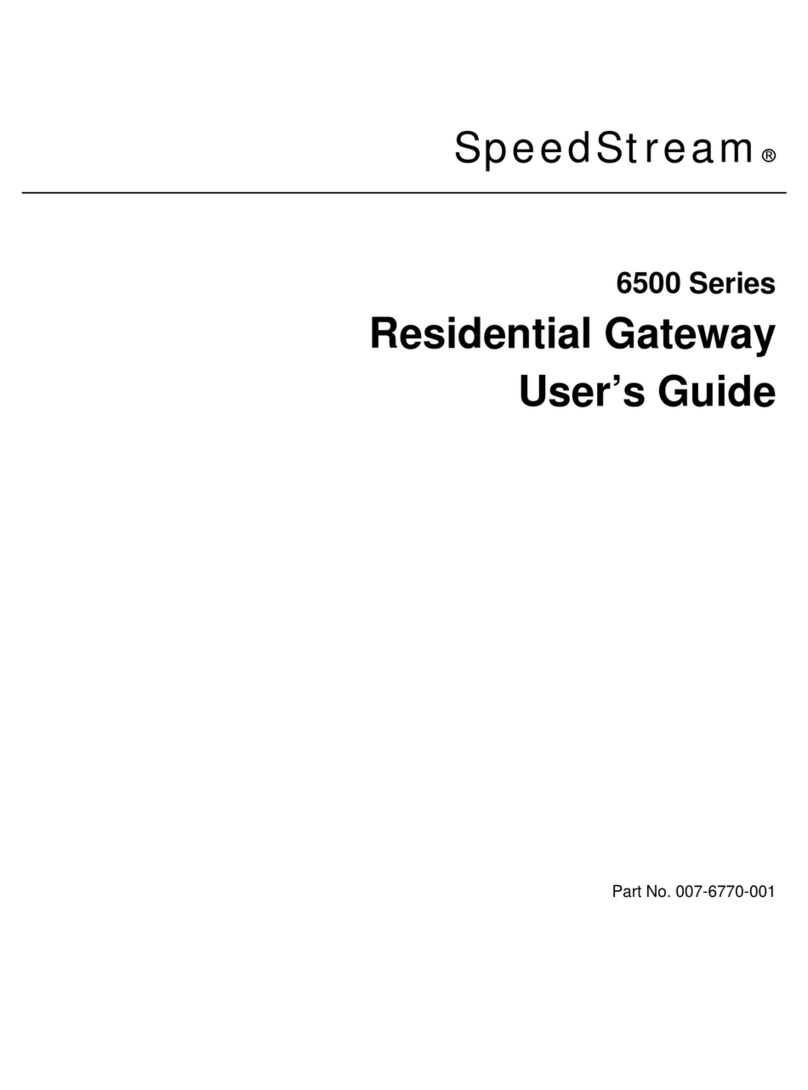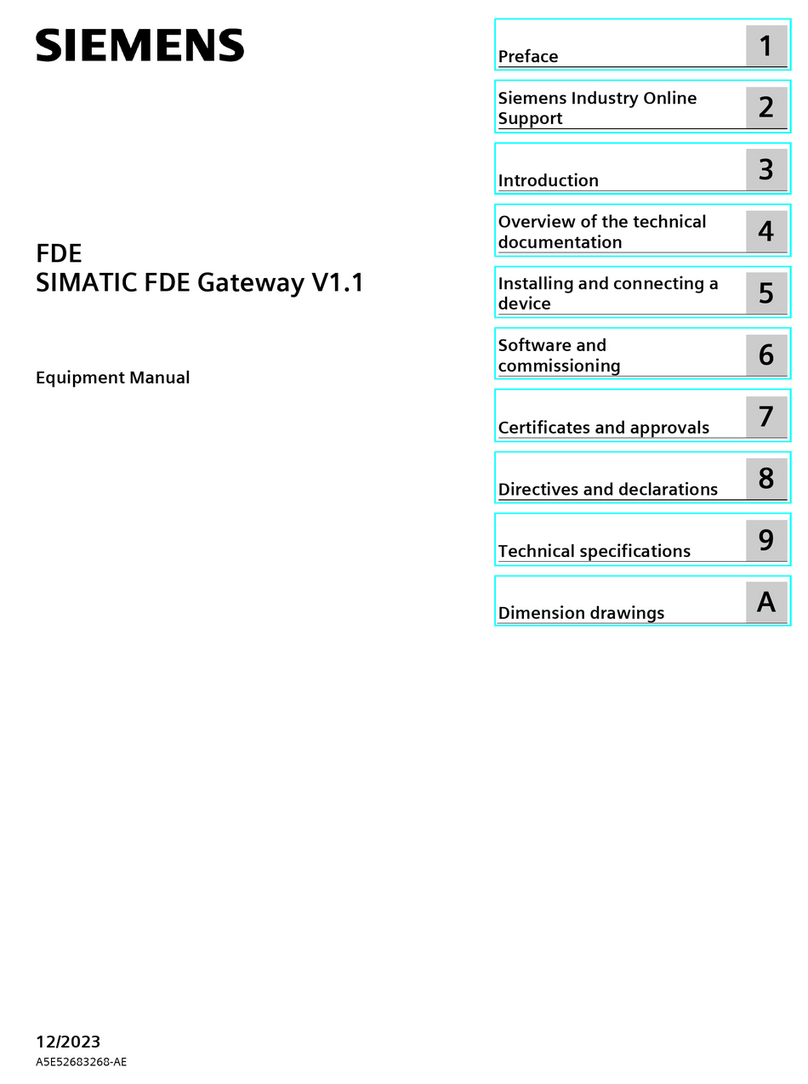Table of contents
SINAMICS CONNECT
6Operating Instructions, 10/2018, A5E45421408
5.2.1.1 Logging in............................................................................................................................... 38
5.2.1.2 Changing the default password ............................................................................................. 39
5.2.1.3 Setting security questions...................................................................................................... 40
5.2.2 Normal login........................................................................................................................... 41
5.2.2.1 Logging in............................................................................................................................... 41
5.2.2.2 Retrieving the password ........................................................................................................ 42
5.2.3 Home page............................................................................................................................. 44
5.2.3.1 Overview ................................................................................................................................ 44
5.2.3.2 Viewing the port information .................................................................................................. 45
5.2.4 Quick configuration ................................................................................................................ 46
5.2.5 Acquiring the converter data.................................................................................................. 50
5.2.5.1 Configuring ports.................................................................................................................... 50
5.2.5.2 Configuring MindSphere ........................................................................................................ 53
5.2.6 Optional setting pages ........................................................................................................... 55
5.2.6.1 Rebooting the device ............................................................................................................. 55
5.2.6.2 Upgrading............................................................................................................................... 55
5.2.6.3 Downloading system logs ...................................................................................................... 56
5.2.6.4 Synchronizing time................................................................................................................. 57
5.2.7 Account related settings......................................................................................................... 59
5.2.7.1 Changing the password ......................................................................................................... 59
5.2.7.2 Changing security questions.................................................................................................. 59
5.2.7.3 Logging out ............................................................................................................................ 60
6 Getting connected to MindSphere ........................................................................................................... 61
6.1 Overview ................................................................................................................................ 61
6.2 Logging in to MindSphere...................................................................................................... 61
6.3 Creating an asset in Asset Manager...................................................................................... 62
6.3.1 Creating aspects and variables.............................................................................................. 62
6.3.2 Creating a type....................................................................................................................... 66
6.3.3 Creating an asset................................................................................................................... 69
6.4 Transferring configuration to the device ................................................................................ 70
6.5 Data mapping......................................................................................................................... 73
6.6 Parameter list......................................................................................................................... 76
7 Maintaining and repairing the device ....................................................................................................... 78
7.1 Maintenance........................................................................................................................... 78
7.2 Repair information.................................................................................................................. 78
7.3 Replacing the backup battery ................................................................................................ 78
7.4 Replacing the SD card ........................................................................................................... 80
7.5 Recycling and disposal .......................................................................................................... 80
8 Technical specifications........................................................................................................................... 81
8.1 Certificates and approvals ..................................................................................................... 81
8.2 Directives and declarations.................................................................................................... 82
8.2.1 Notes on CE marking............................................................................................................. 82
8.2.2 ESD guideline ........................................................................................................................ 82
8.3 Dimension drawings............................................................................................................... 84