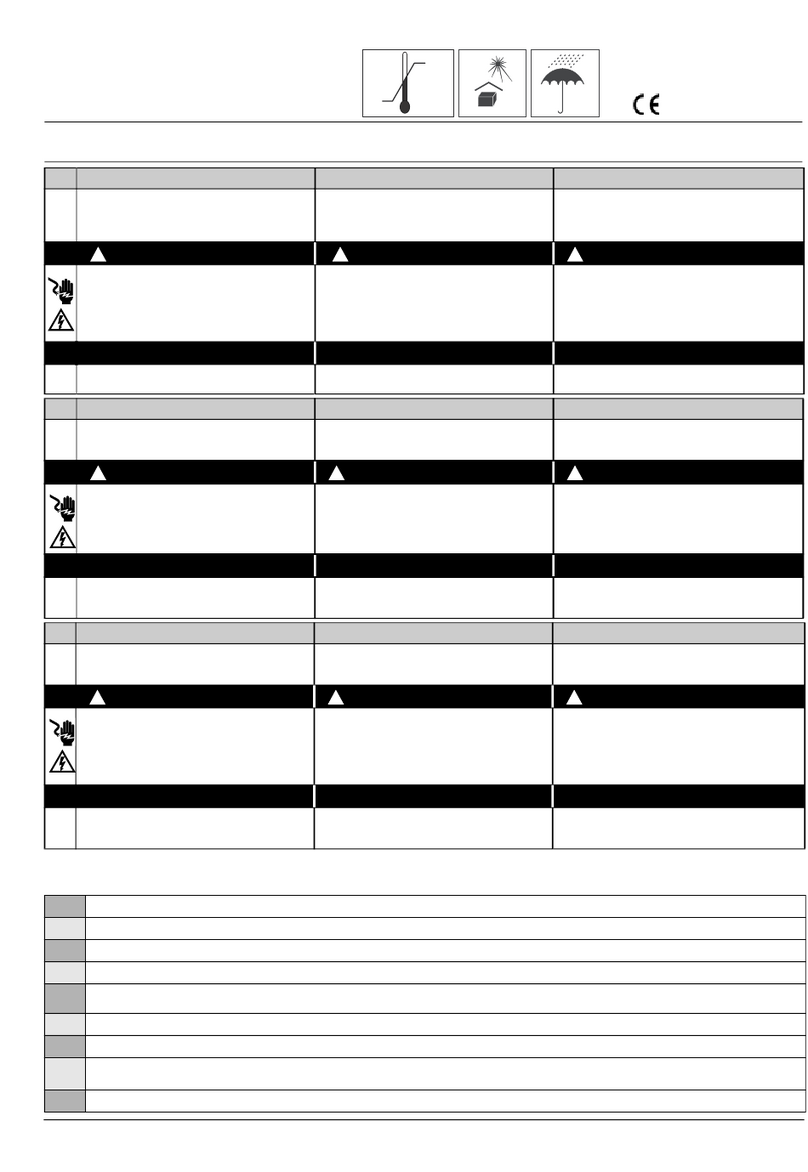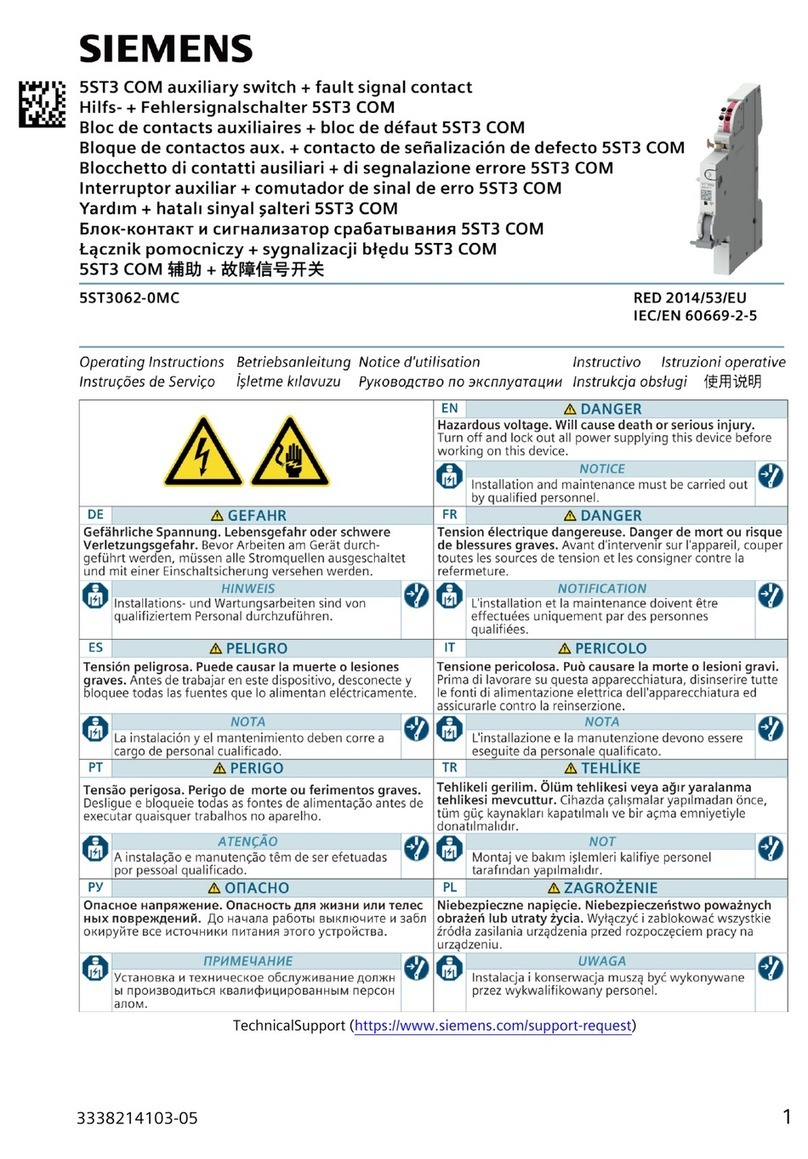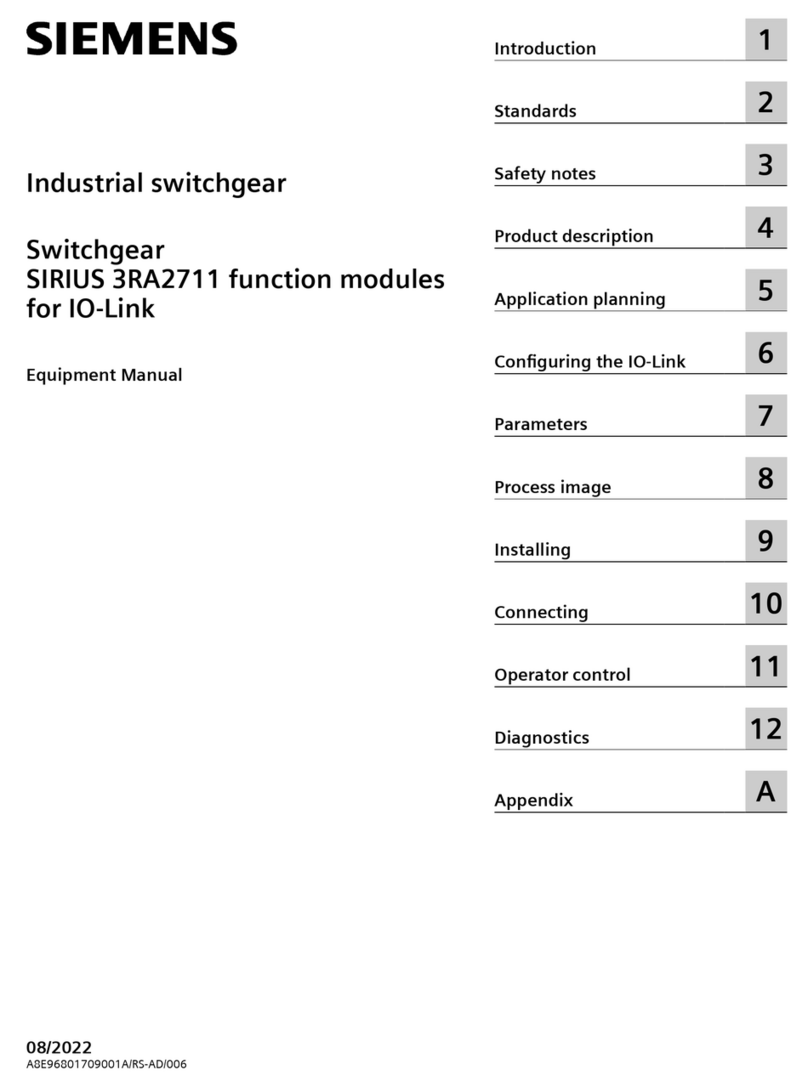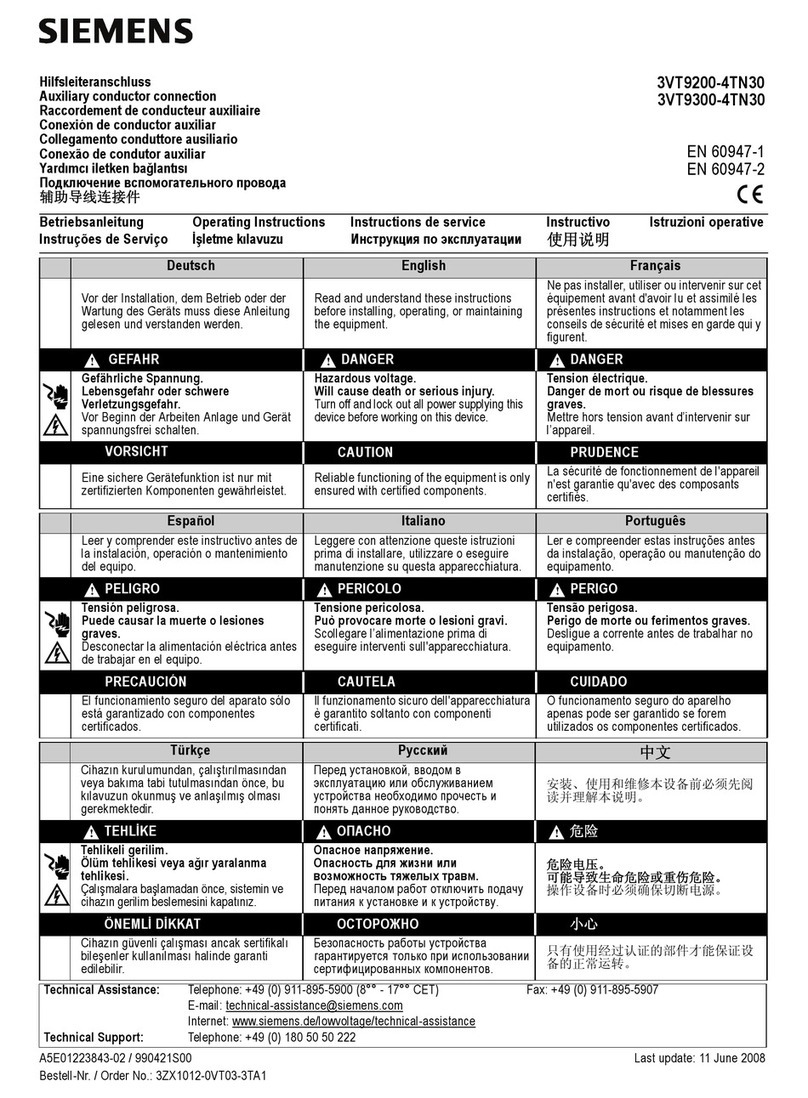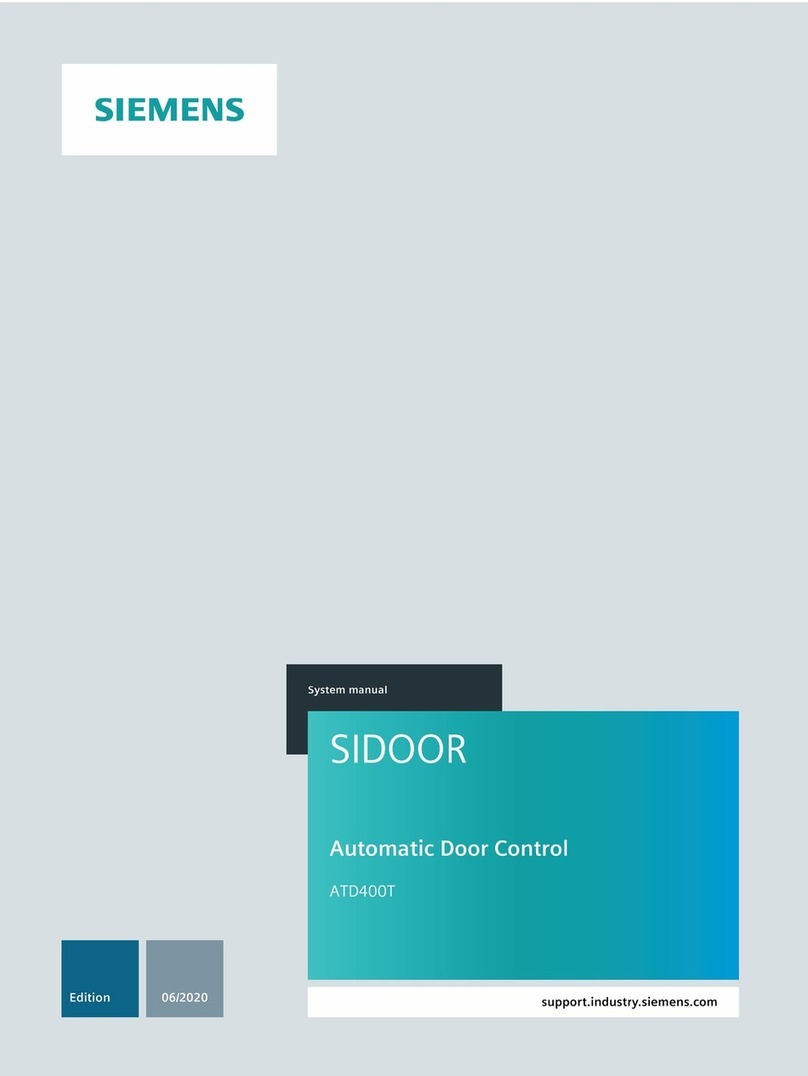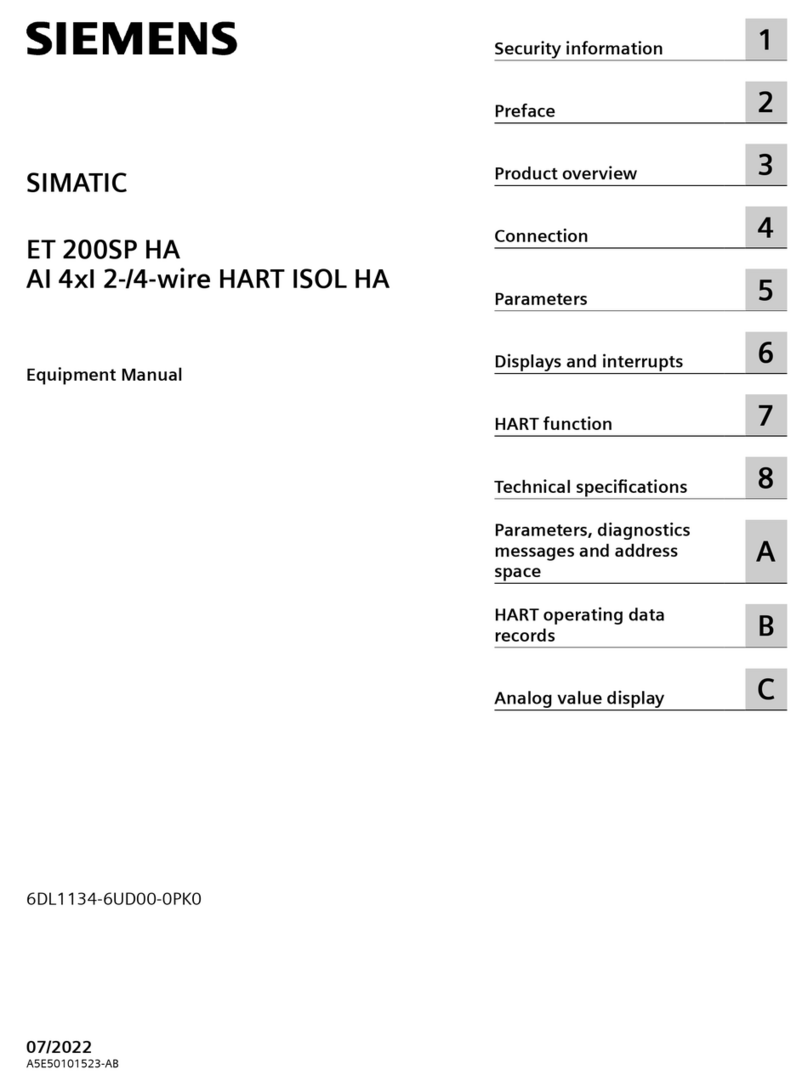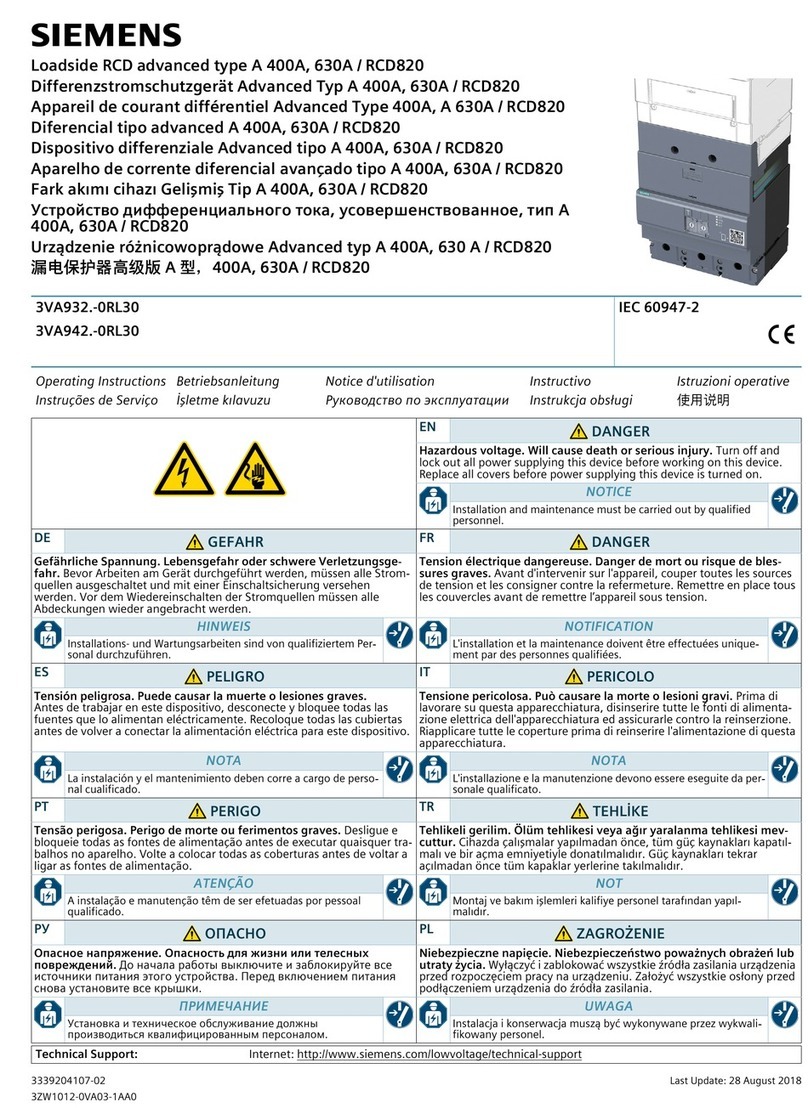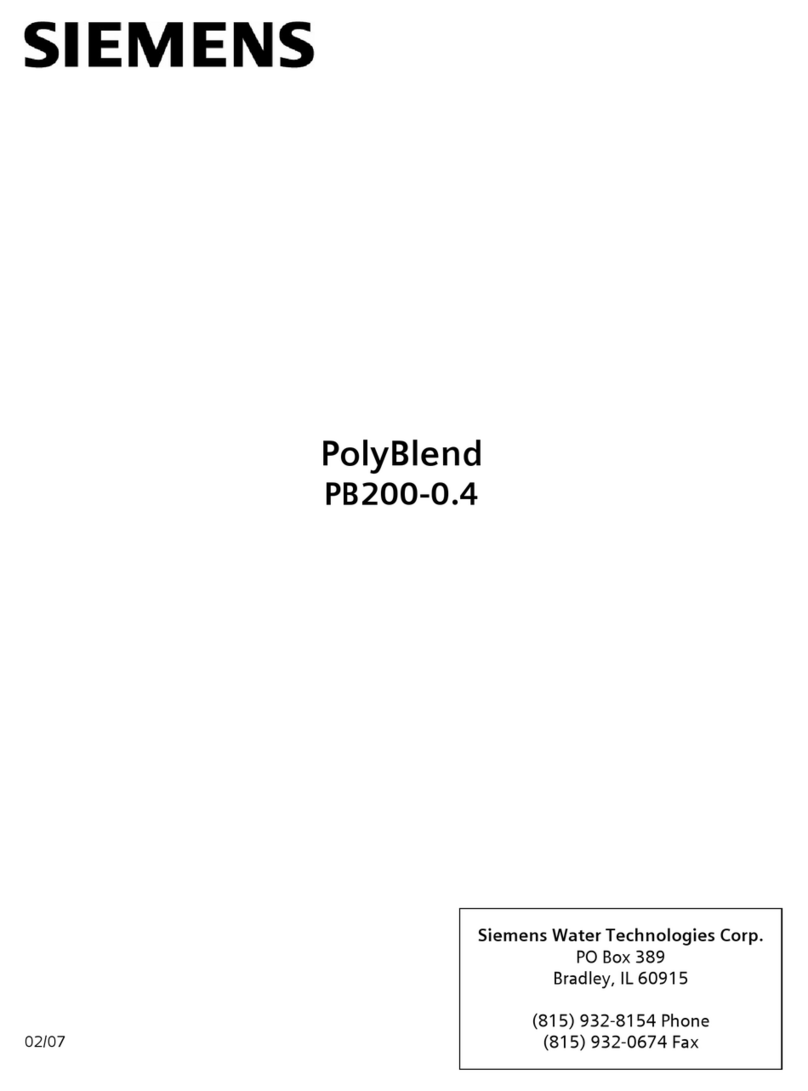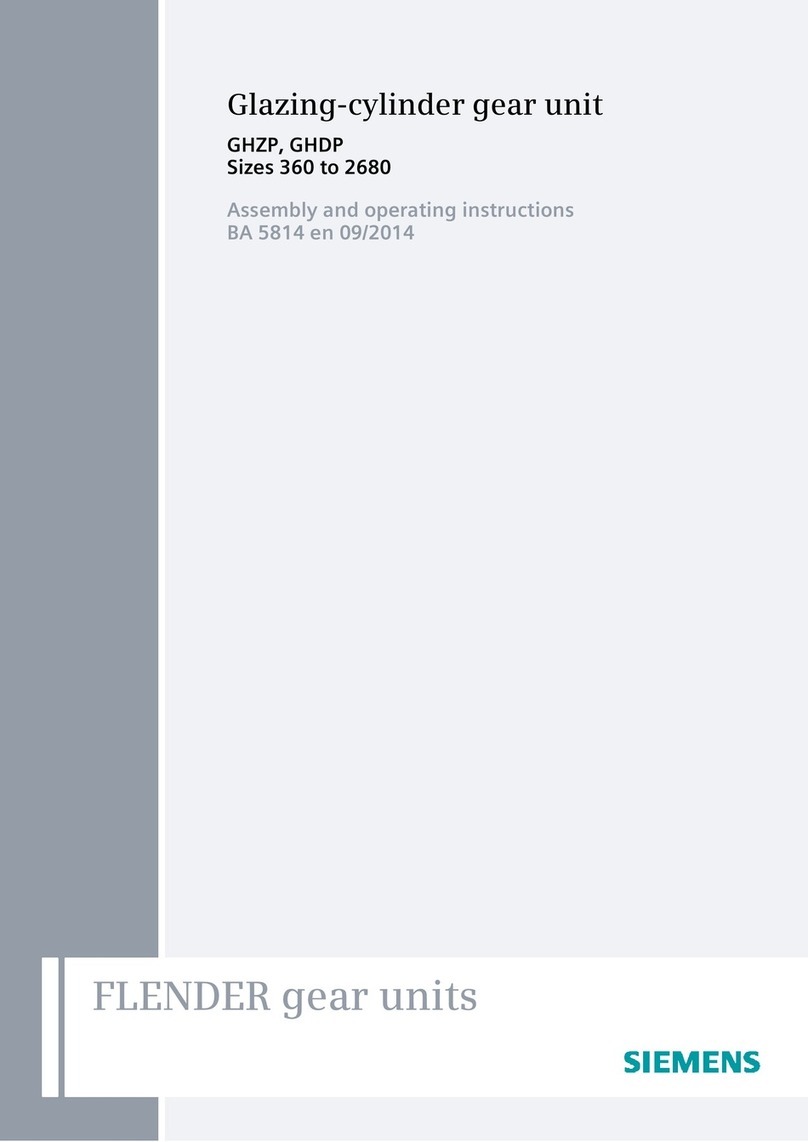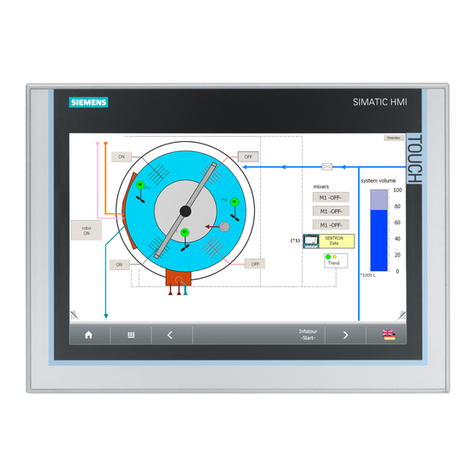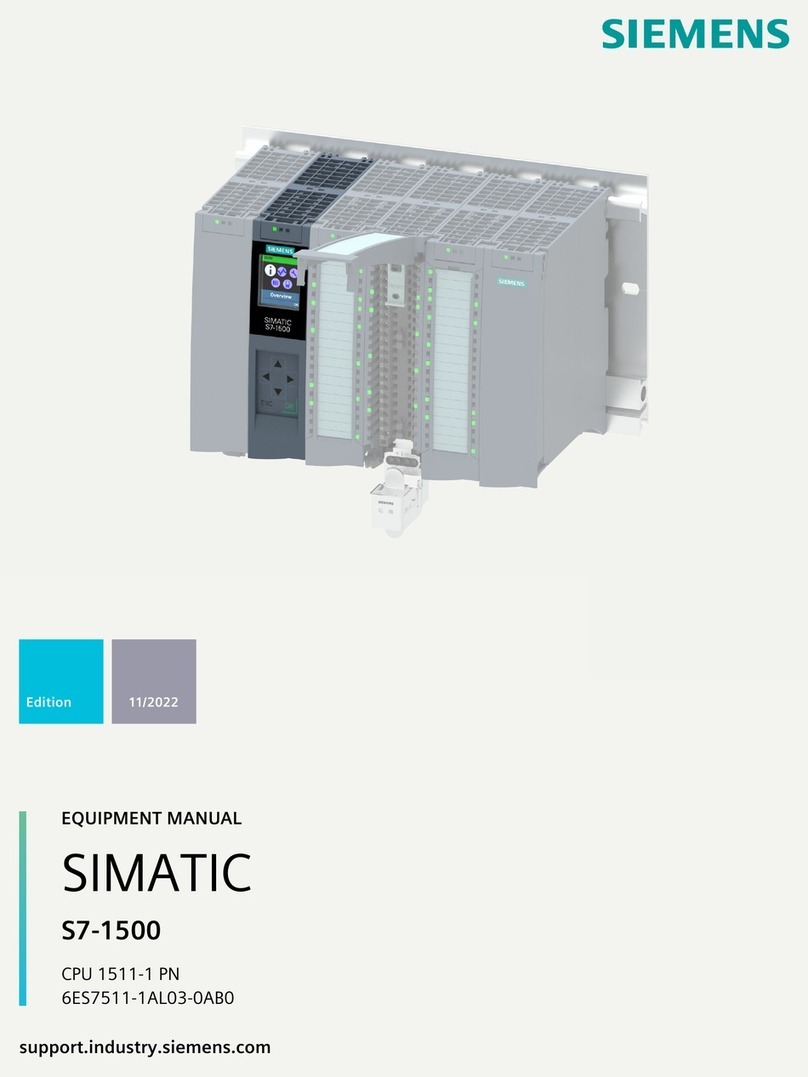viii
COM-00-21-03 OCTOBER 2021
Version No.: A
3.2 Equipment Installation ............................................................................................................3-3
3.2.1 Equipment Unpacking and Inspection......................................................................3-3
3.2.2 Equipment Mounting................................................................................................3-3
3.2.3 Radio Grounding Guidelines....................................................................................3-3
3.2.4 Mechanical Installation............................................................................................3-4
3.2.4.1 Mounting Procedure................................................................................................3-4
3.3 Electrical Connection..............................................................................................................3-6
3.3.1 DC Power Supply Connection .................................................................................3-6
3.3.2 Antenna System Connections..................................................................................3-7
4GPS SYNCHRONIZATION............................................................................................................4-1
4.1 GPS Synchronization Overview..............................................................................................4-1
4.2 GPS System...........................................................................................................................4-1
4.2.1 Internal GPS Module...............................................................................................4-1
4.2.2 GPS Antenna..........................................................................................................4-2
4.3 System Cable Connections.....................................................................................................4-3
4.4 Connection Summary.............................................................................................................4-3
4.5 Mandatory Product Labels......................................................................................................4-4
4.6 Post Installation Checklist.......................................................................................................4-5
4.6.1 Applying Power .......................................................................................................4-5
4.6.2 Verifying Proper Operation......................................................................................4-5
5TROUBLESHOOTING...................................................................................................................5-1
6CONFIGURATION ........................................................................................................................6-1
6.1 Description.............................................................................................................................6-1
6.2 Remote Access......................................................................................................................6-2
6.2.1 Radio Console Access ............................................................................................6-2
6.3 Passwords..............................................................................................................................6-3
6.3.1 Default Passwords ..................................................................................................6-3
6.3.2 Changing Passwords...............................................................................................6-3
6.4 Remote Station Display..........................................................................................................6-4
6.5 Radio Ethernet Access...........................................................................................................6-4
6.6 WinSCP .................................................................................................................................6-5
6.6.1 WinSCP Startup Dialog...........................................................................................6-5
6.6.2 WinSCP Configuration of Mercury...........................................................................6-5
6.6.3 Mercury File Structure.............................................................................................6-6
6.7 Remote Radio Station.............................................................................................................6-7
6.8 Maintaining Multiple Configuration File Versions.....................................................................6-9
6.9 Coordinated Configuration File Changes...............................................................................6-10