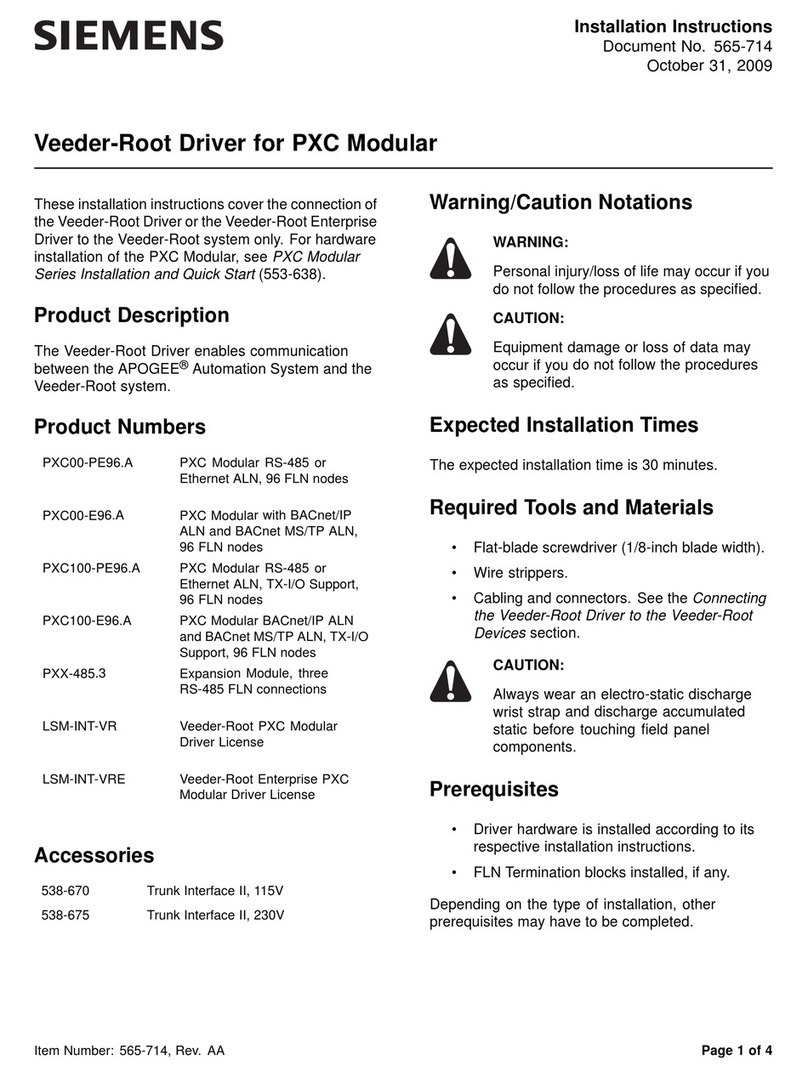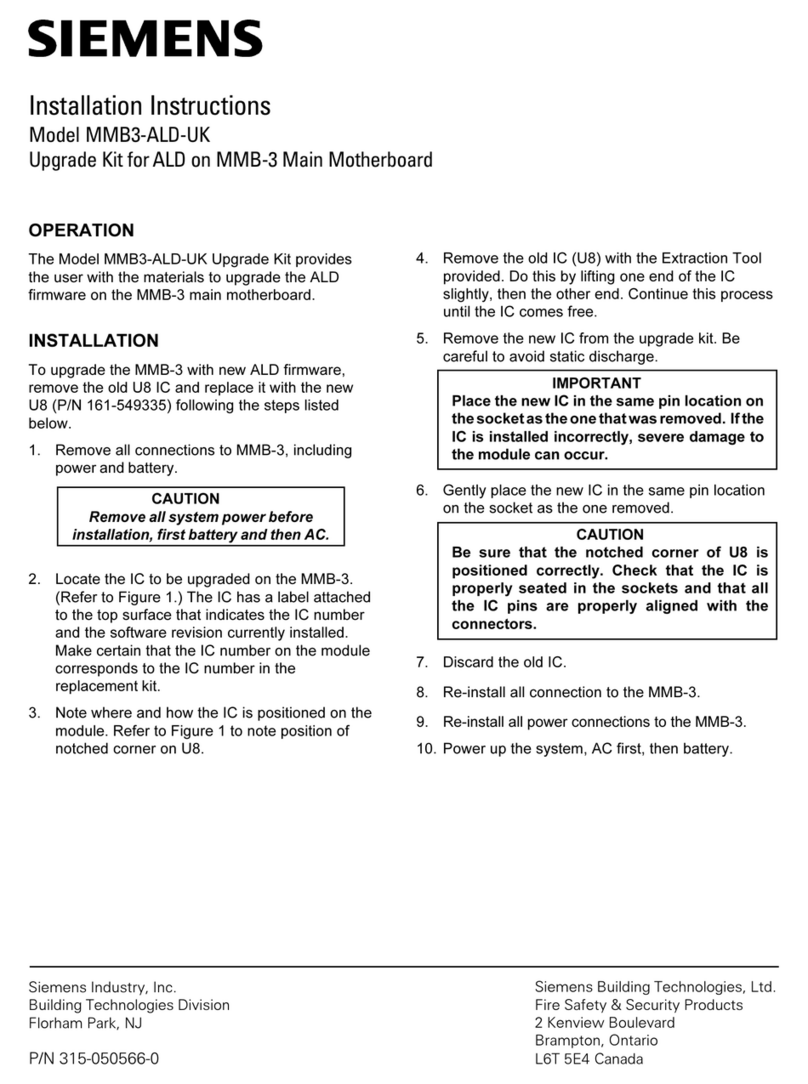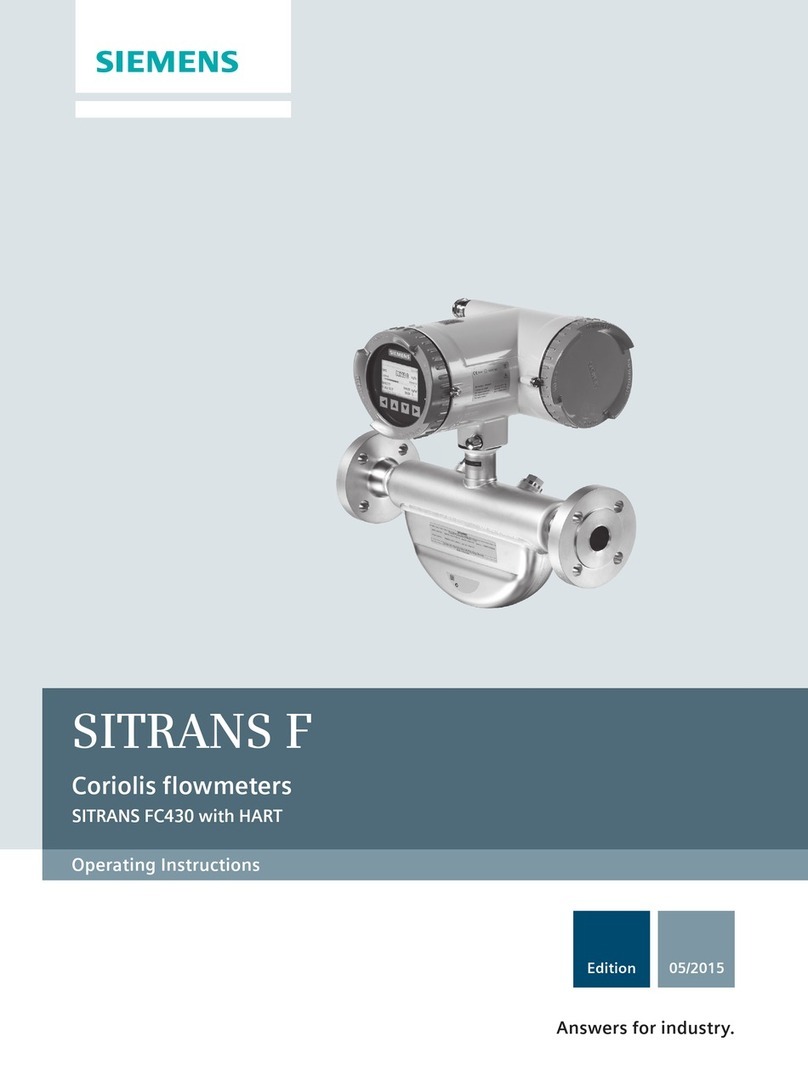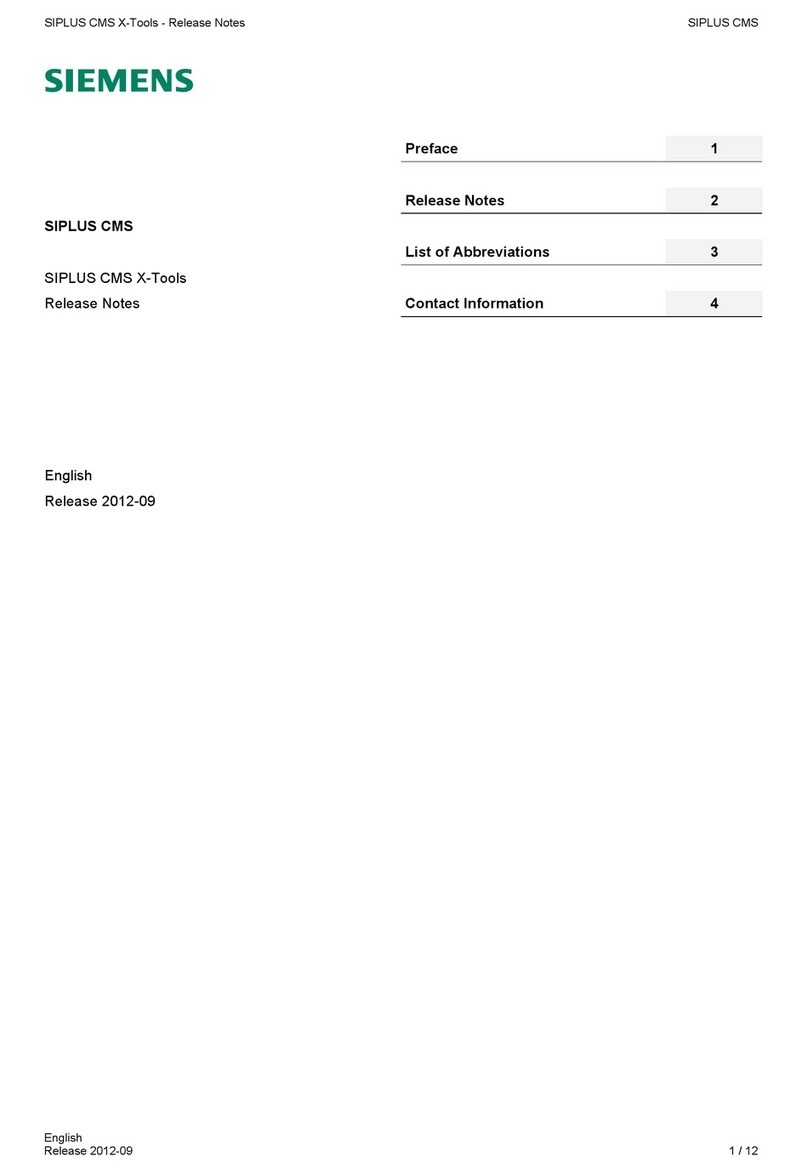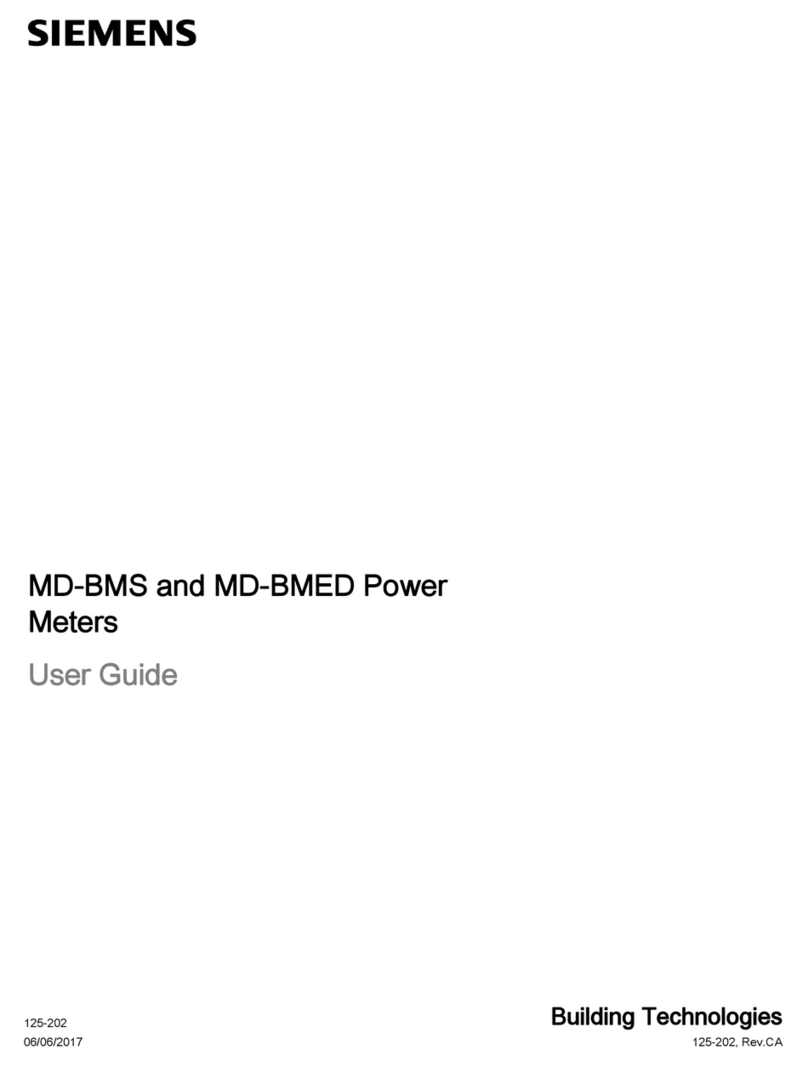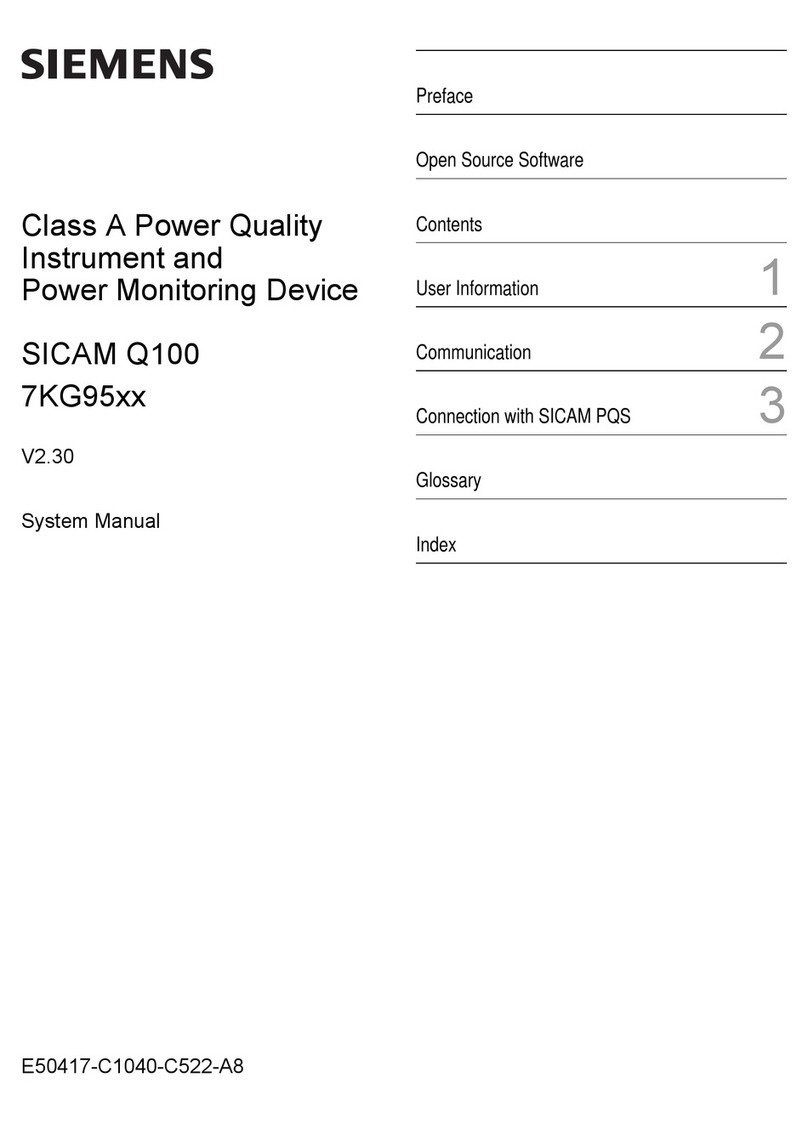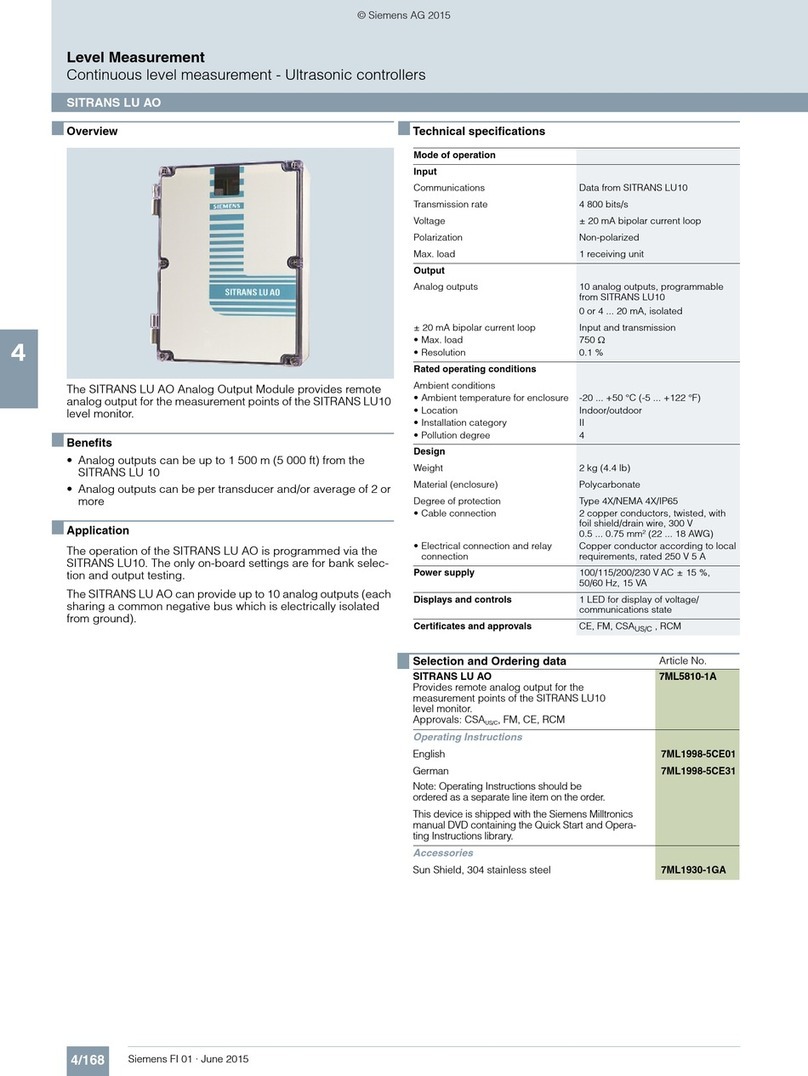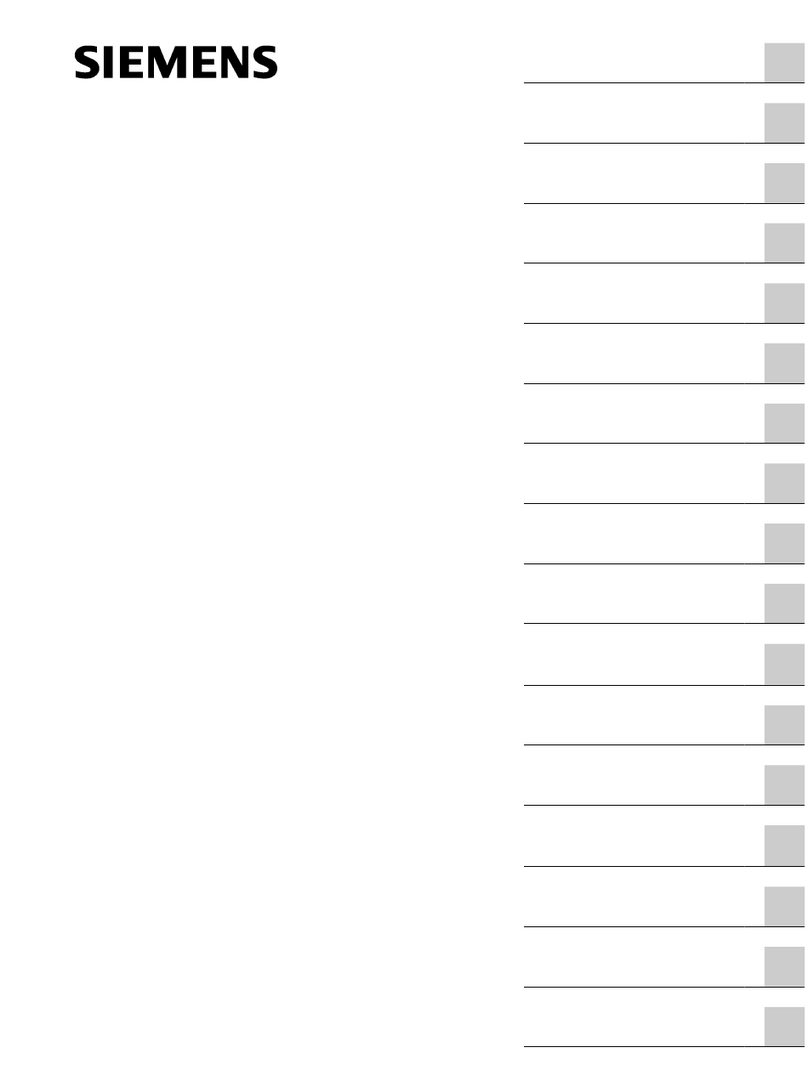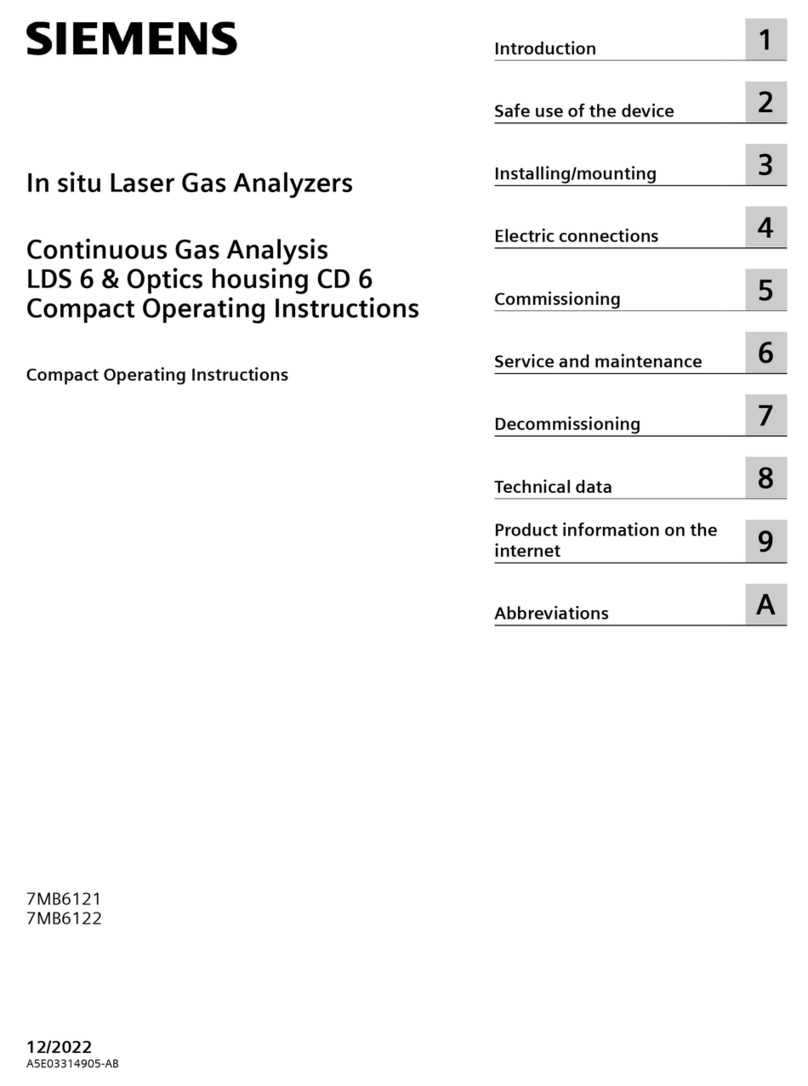Contents
1Product Numbers ARDOCELL PA.............................................1
2Miscellaneous.............................................................................6
2.1 Information about this manual ............................................................6
2.2 Explanation of symbols.......................................................................6
2.3 Liability and Warranty.........................................................................6
2.4 Copyright............................................................................................7
3Safety..........................................................................................7
3.1 Intended use.......................................................................................7
3.2 User’s responsibility............................................................................8
3.3 Safety requirements ...........................................................................8
3.4 Electromagnetic Compatibility ............................................................8
4General Description ...................................................................8
4.1 Operating Controls and Display..........................................................9
5Quick Reference Guide............................................................10
5.1 PA Connector Pin Assignment .........................................................10
5.2 Power Requirement 24 V DC ...........................................................11
5.3 Current Outputs 0/4 - 20mA..............................................................11
5.4 Switching output...............................................................................12
6Getting Started .........................................................................13
6.1 General installation tips ....................................................................13
6.2 Pyrometer Alignment to Target.........................................................13
6.3 Pyrometers with laser sighting..........................................................14
6.4 Safety instructions and precautions..................................................15
6.5 Pyrometer with camera....................................................................16
6.6 Setting parameters at the pyrometer (basic configuration)...............16
6.7 Setting Emissivity (Spectral mode)...................................................17
6.8 Setting the Emissivity Ratio (two-colour/ratio mode) ........................18
6.9 Adjusting the soot factor (Flame temperature measurement)...........18
6.10 Output current range ........................................................................19
6.11 Simulated current signal for functional testing..................................19
7How the pyrometer functions..................................................20
7.1 Internal signal processing.................................................................20
8Configuration and Setup..........................................................21
8.1 Signal Conditioning...........................................................................21
8.2 I/O Configuration ..............................................................................29
8.3 Digital inputs.....................................................................................34
8.4 General functions (configuration layer C011)..............................35
8.5 Simulate current signals for analogue output Ao1 and Ao2
(configuration layer: C 100) ..................................................................36
9Setting Parameters at the device ............................................37
9.1 Configuration level............................................................................37
10 CellaView software...................................................................44
11 Installation of the USB driver ..................................................45
12 How to operate the pyrometer with the CellaView software .46
12.1 CellaView via USB point-to-point connection....................................46
12.2 CellaView via RS485 point-to-point connection................................46
12.3 CellaView via RS485 bus connection...............................................48
12.4 Termination of RS485 bus................................................................50