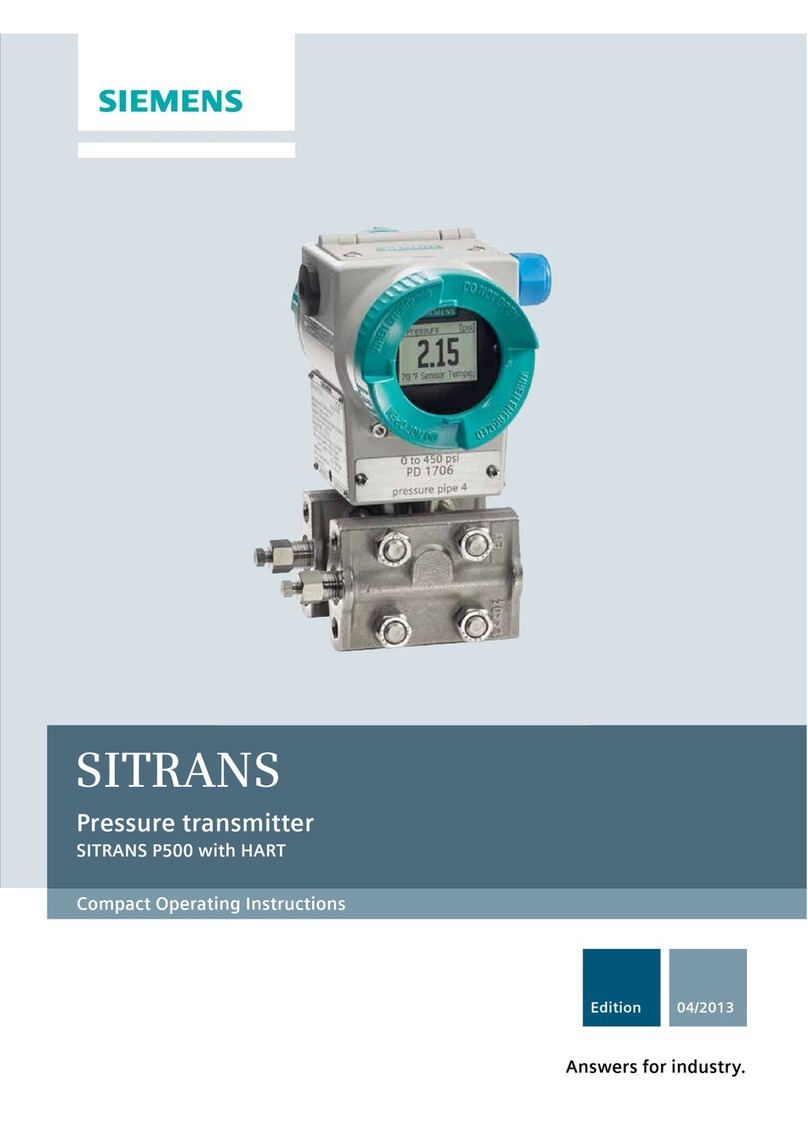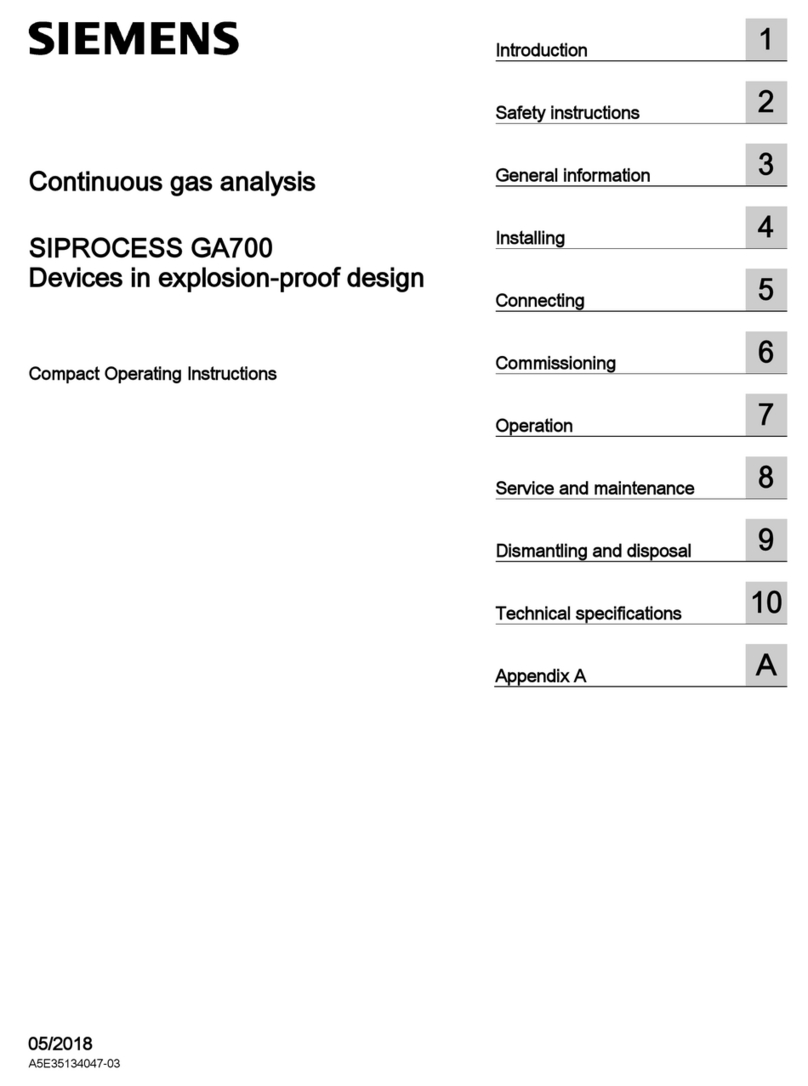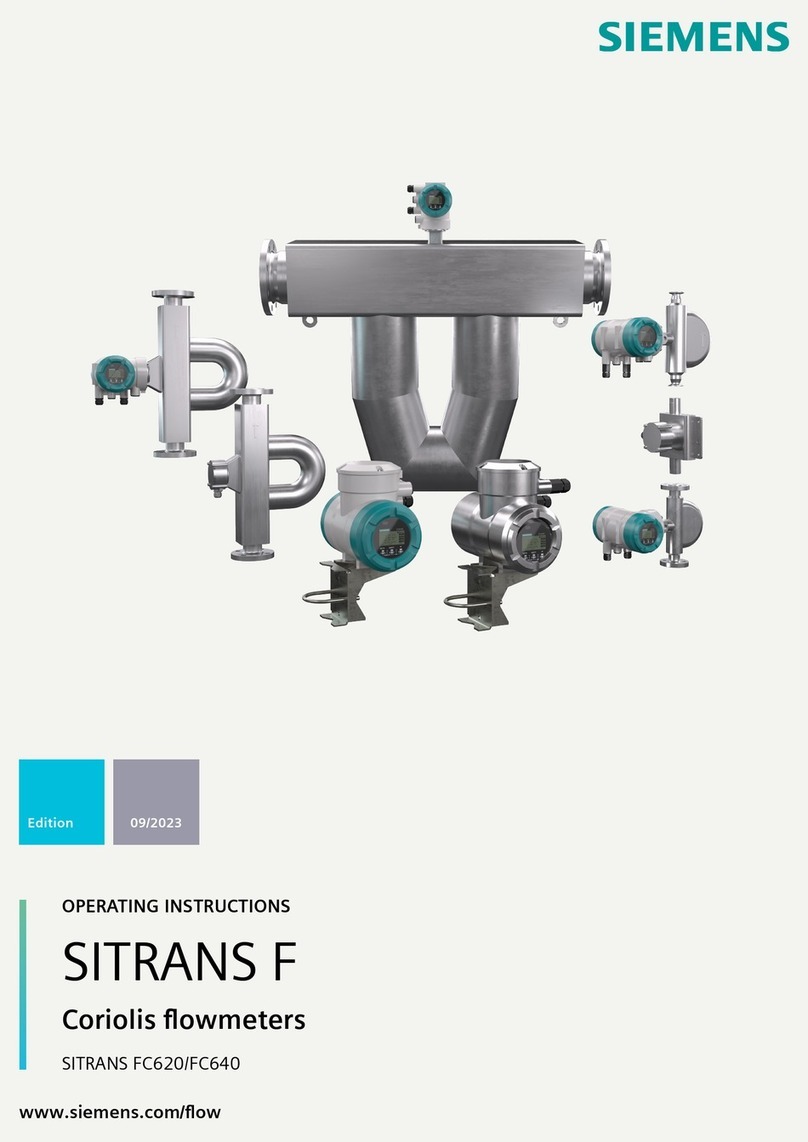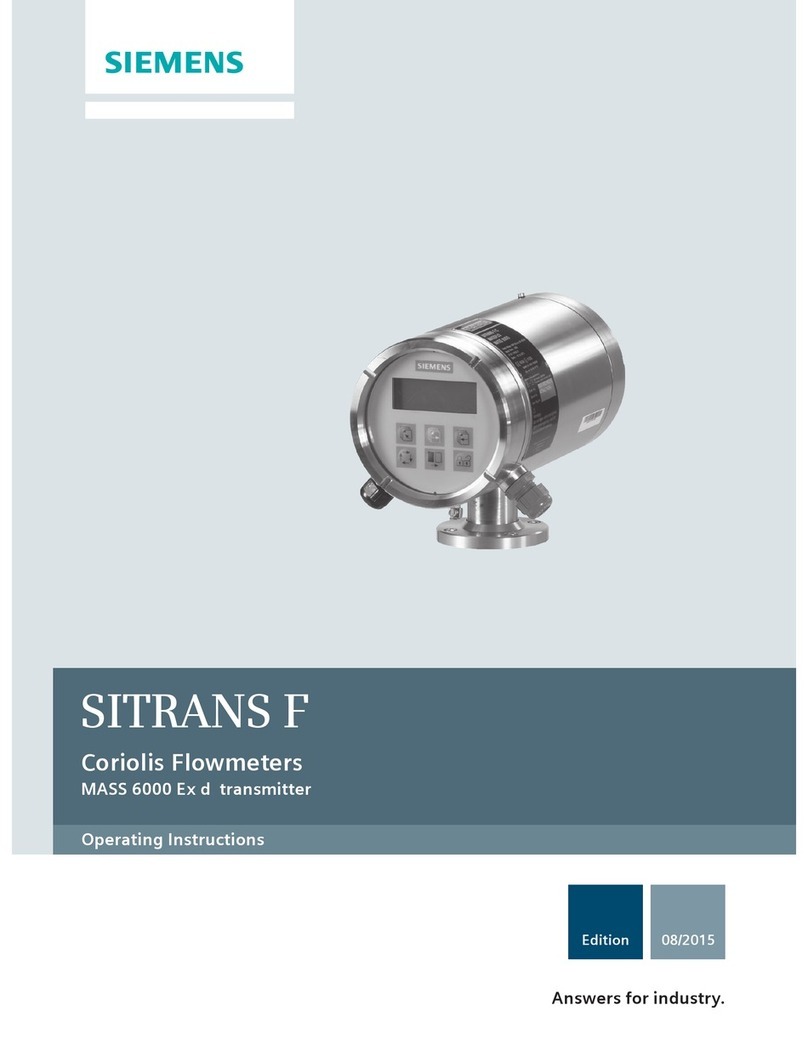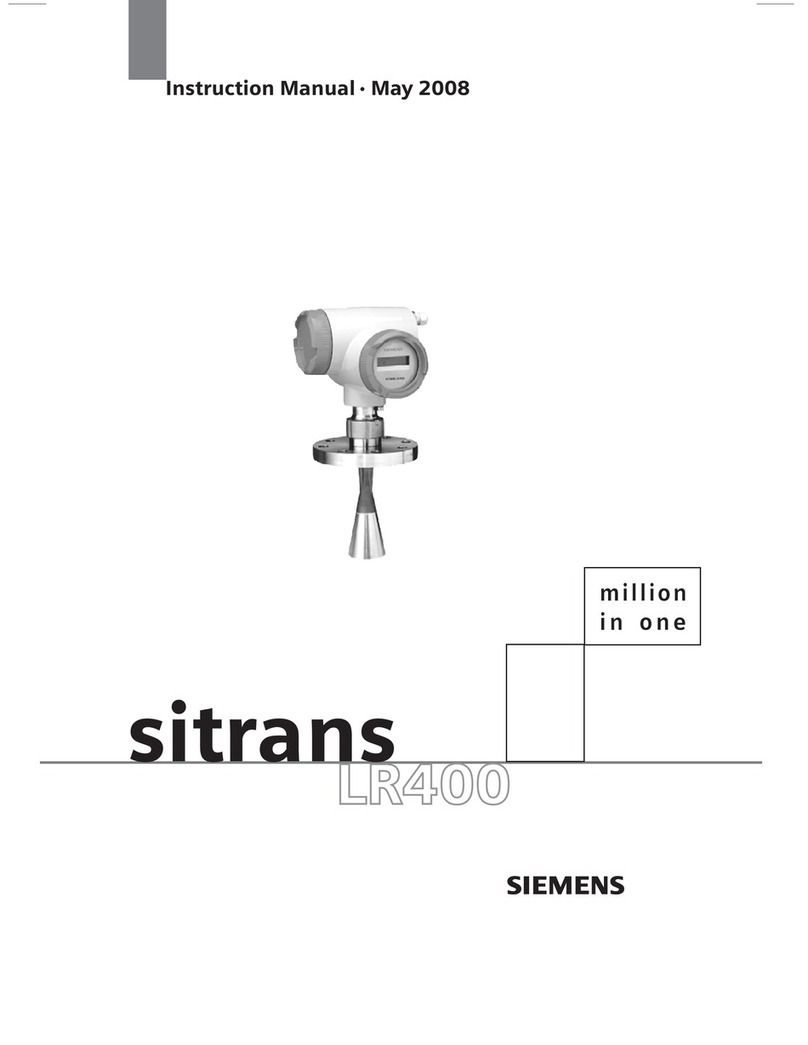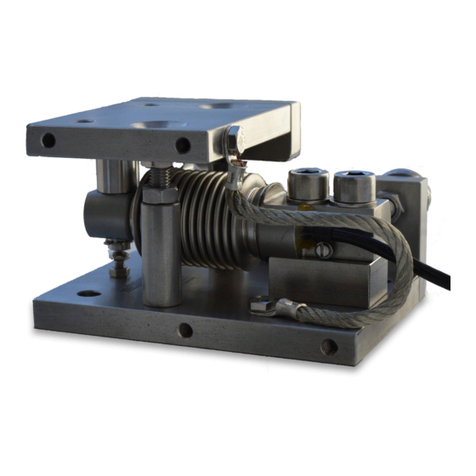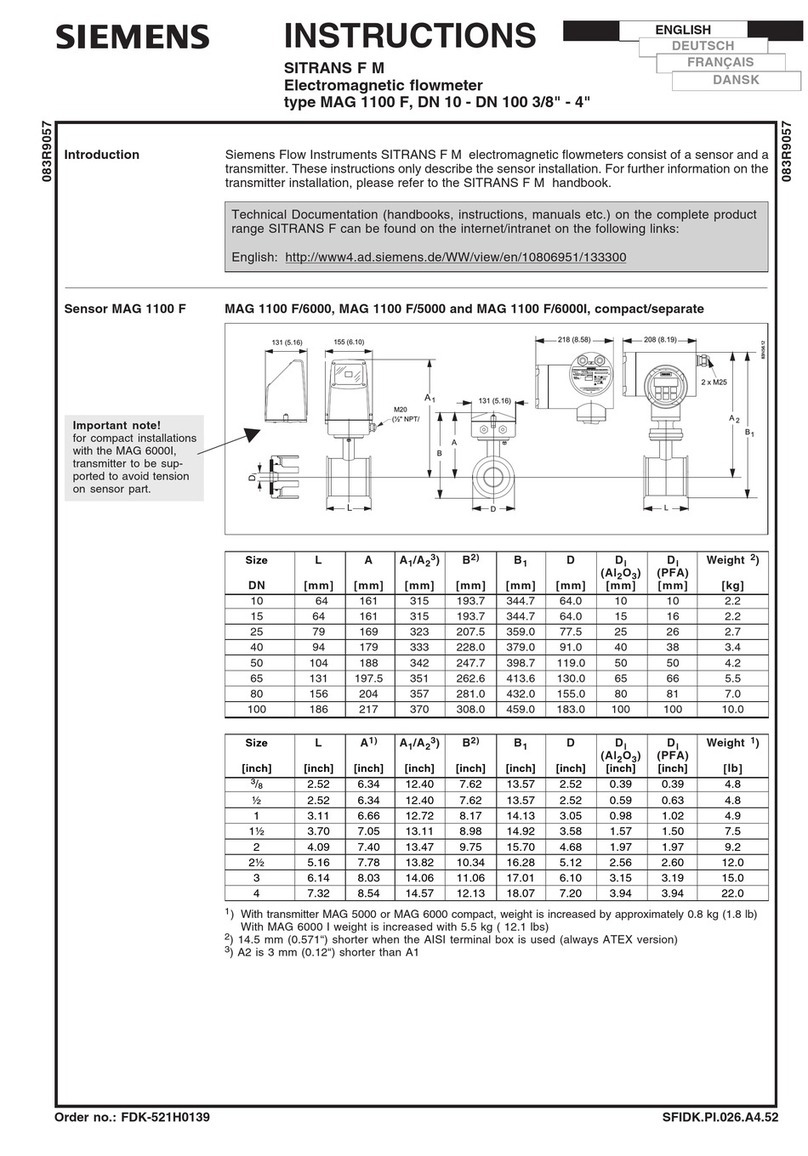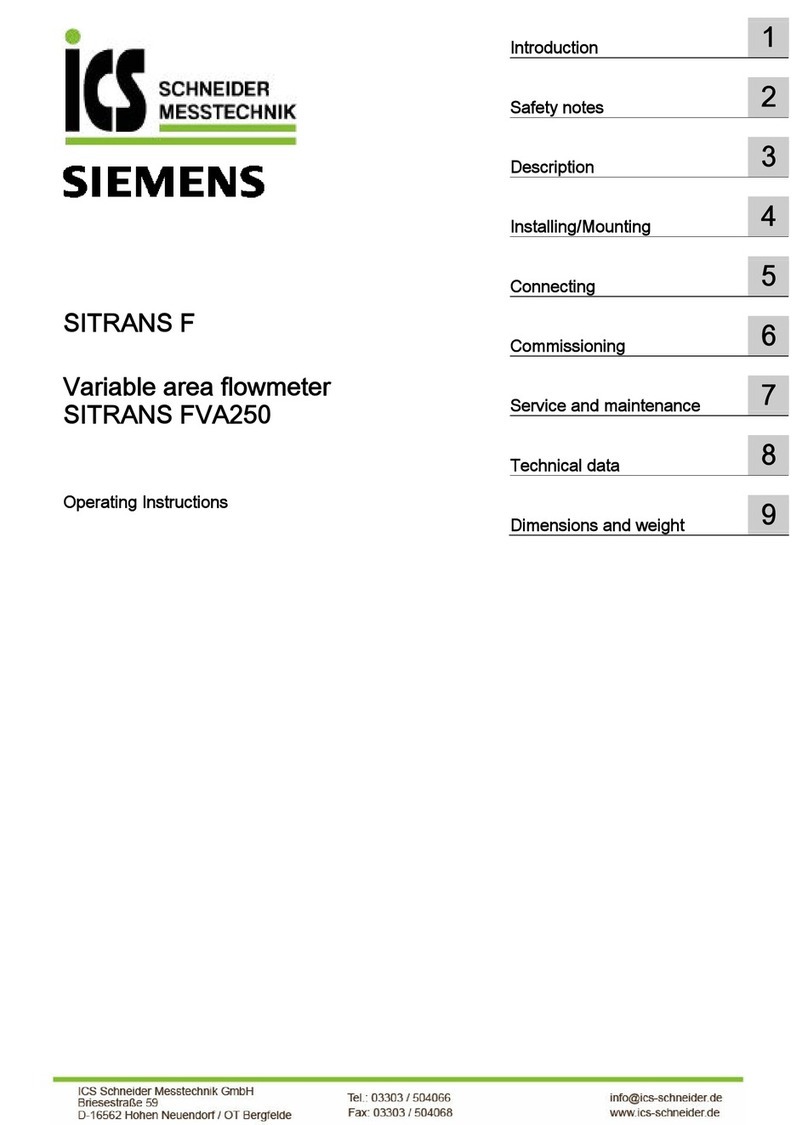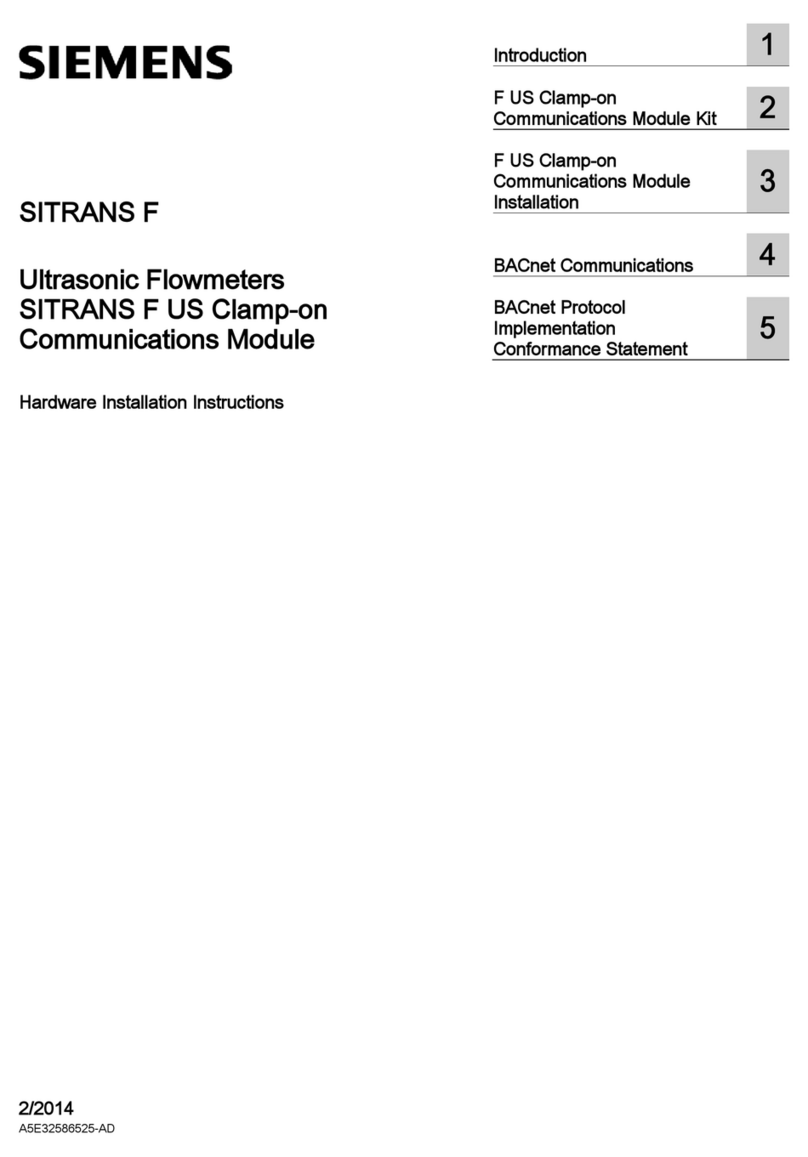AS-Interface Analyser Table of Contents s
Subject to reasonable modifications due to technical advances. Printed in Germany
SIEMENS AG · Low-Voltage Controls · Phone +49 911 895 59 00 · Fax +49 911 895 59 07 · Internet: http://www.siemens.com/lowvoltage/technical-assistance
issue date 23.8.2006
2
Table of Contents
1 The Symbols Used .............................................................................. 4
2 Safety ................................................................................................... 5
2.1 Intended Use ......................................................................................................5
2.2 General Safety Information ...............................................................................5
3 The AS-Interface Analyser ................................................................. 6
3.1 General ...............................................................................................................6
3.2 Version 2.0 ..........................................................................................................6
3.2.1 Manual .................................................................................................................6
4 Quick Start ........................................................................................... 8
4.1 Installation and First Steps ...............................................................................8
4.2 Index Card: Overview ........................................................................................8
4.3 Index Card: Overview with Hold Time ..............................................................9
4.4 Advanced Statistics ...........................................................................................9
4.5 Consecutive Errors ............................................................................................9
4.6 Configuration .....................................................................................................9
4.7 Logging ...............................................................................................................9
4.8 I/O Data ...............................................................................................................9
4.9 Trace Mode .........................................................................................................9
5 Functions of the Analyser ................................................................ 11
5.1 Overview ...........................................................................................................11
5.2 Installation ........................................................................................................13
5.3 Online Statistics (Standard Mode) .................................................................13
5.3.1 Overview ............................................................................................................14
5.3.2 Overview with Hold Time ...................................................................................15
5.3.3 Advanced Statistics ............................................................................................15
5.3.4 Consecutive Errors ............................................................................................16
5.3.5 Configuration ......................................................................................................18
5.3.6 Online Statistics without Notebook ....................................................................19
5.4 Logging of the Online Statistics .....................................................................20
5.5 Offline Statistics ...............................................................................................22
5.6 Data Mode .........................................................................................................22
5.6.1 Digital Data ........................................................................................................22
5.6.2 Analog I/O Data .................................................................................................24
5.6.3 Safety Data ........................................................................................................25
5.7 Trace Mode (Expert Mode) ..............................................................................25
5.7.1 Contents of a Trace ...........................................................................................27
5.7.2 Complete Tracing ...............................................................................................27
5.7.3 Manual Start: Trace without a Trigger ................................................................27
5.7.4 Trace with Trigger ..............................................................................................28
5.7.4.1 Internal Trigger ...................................................................................................28
5.7.4.2 External Trigger .................................................................................................30