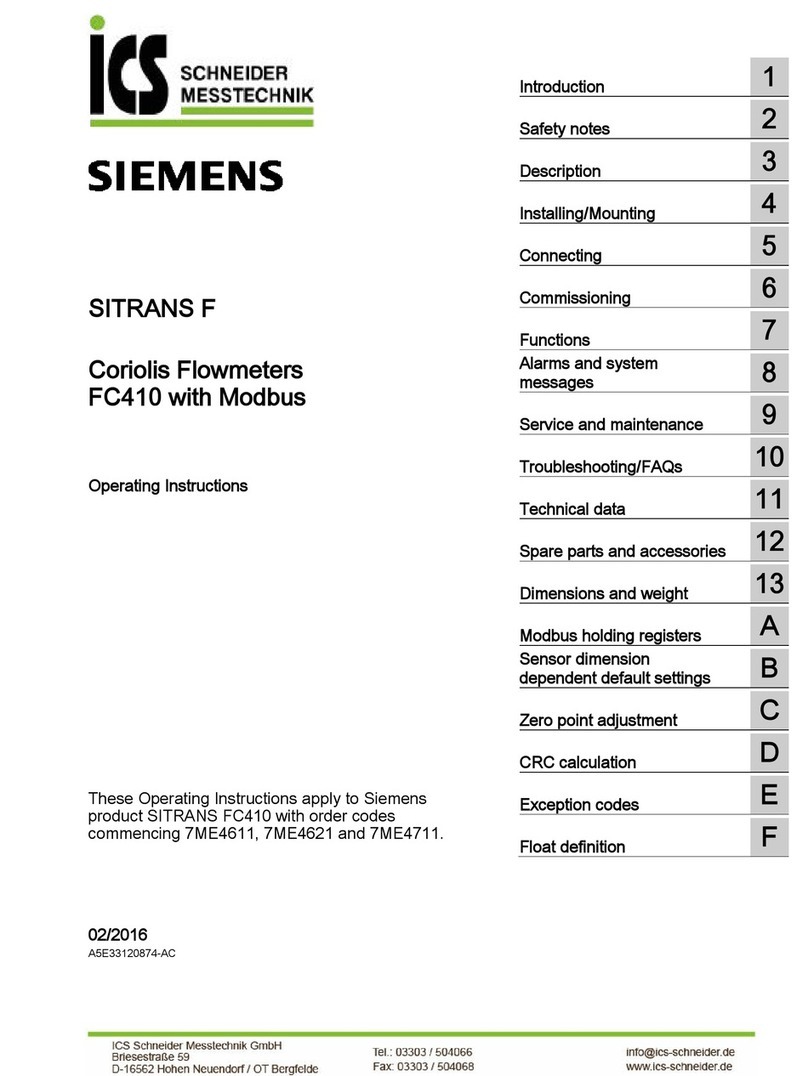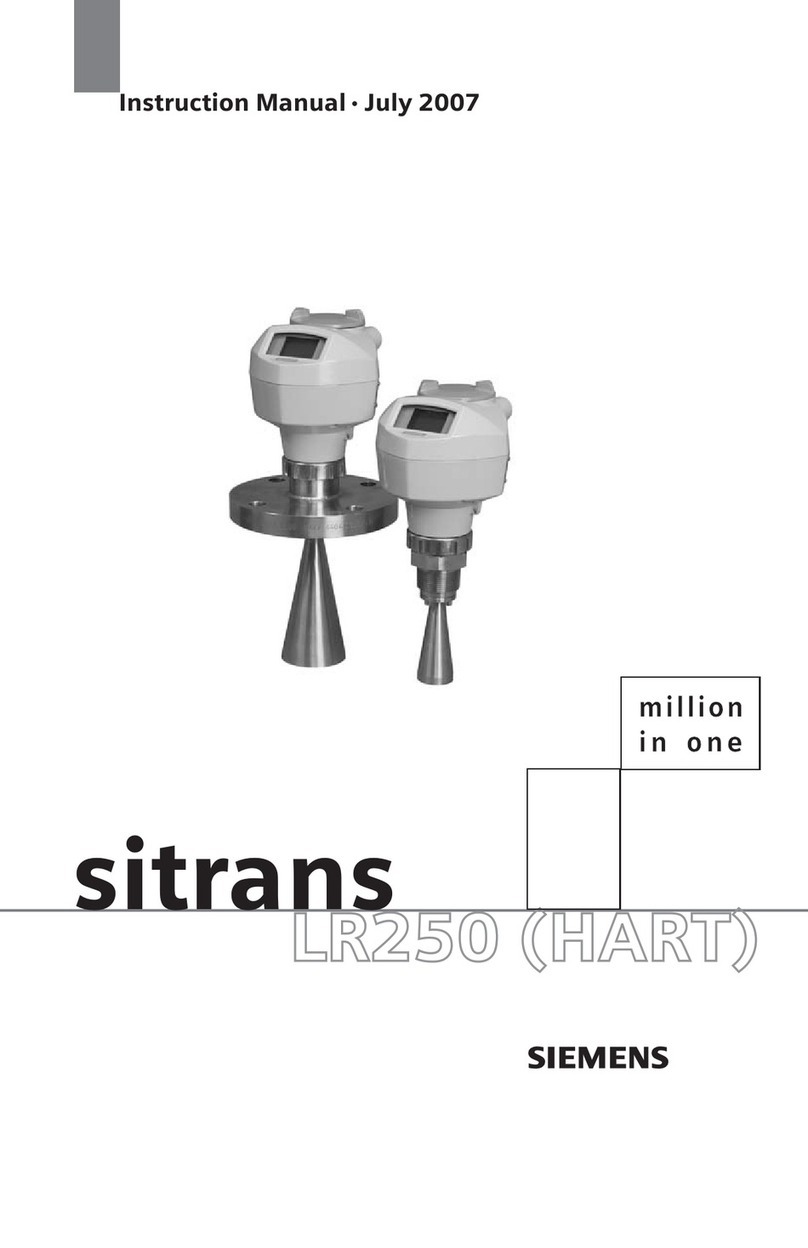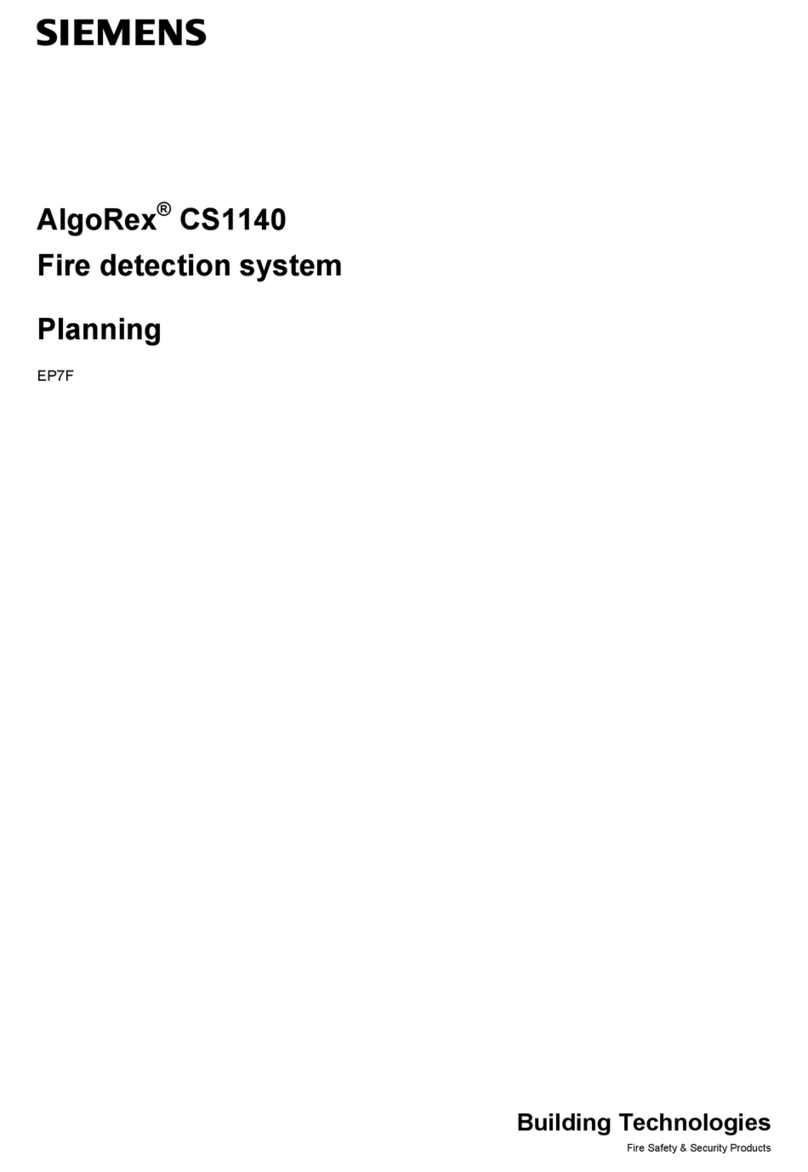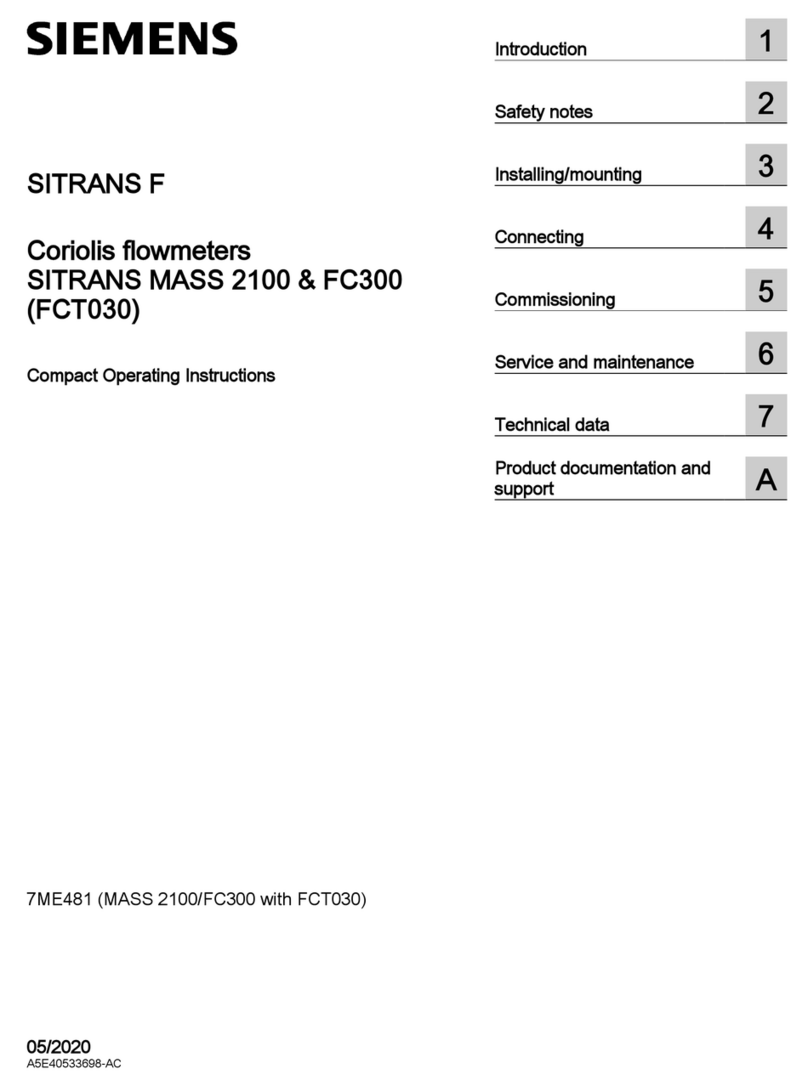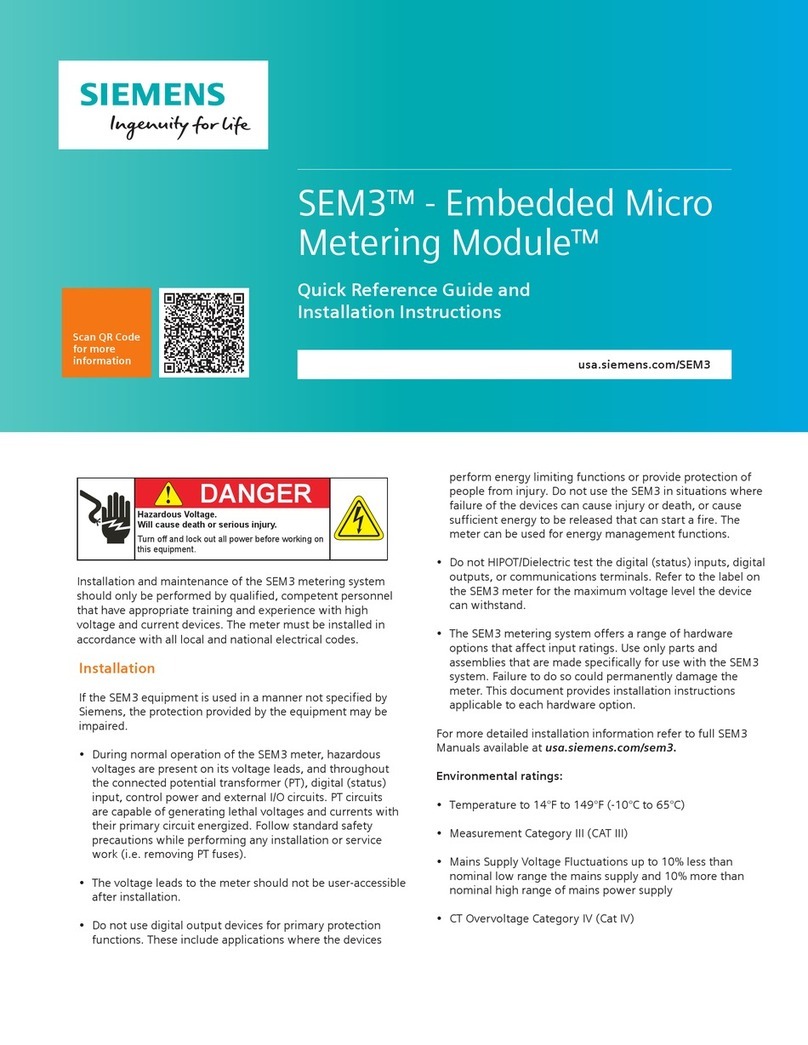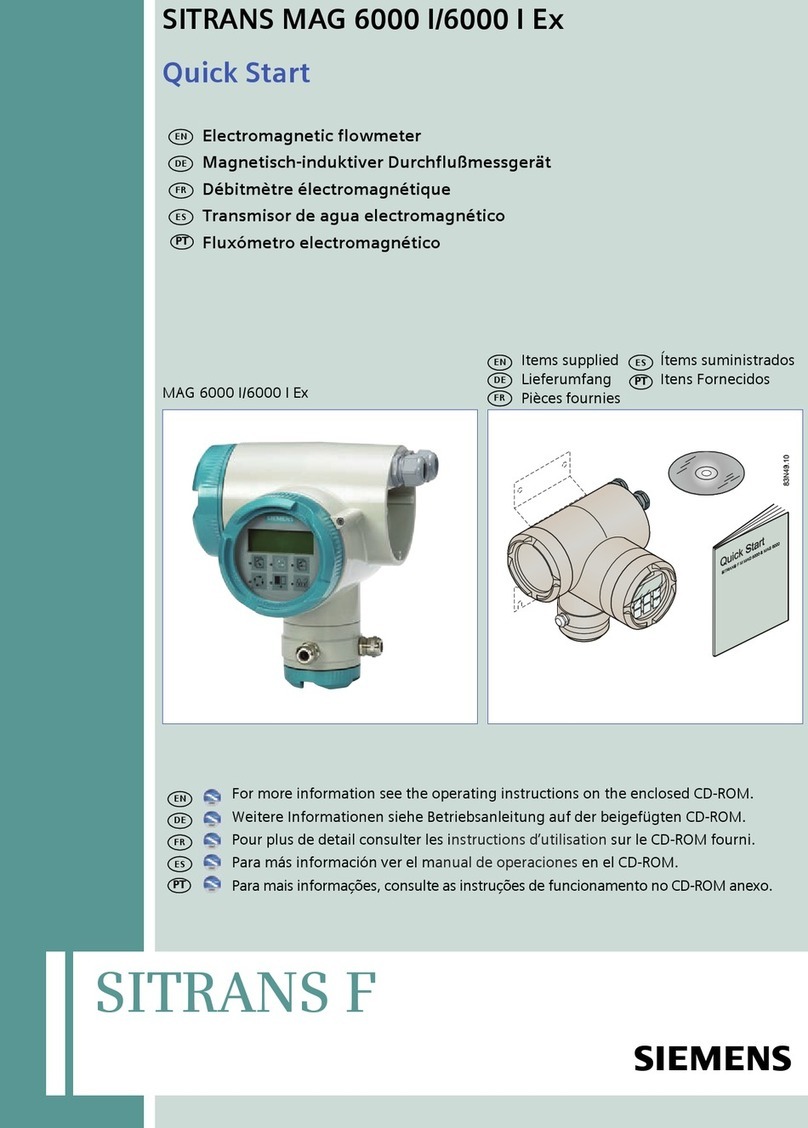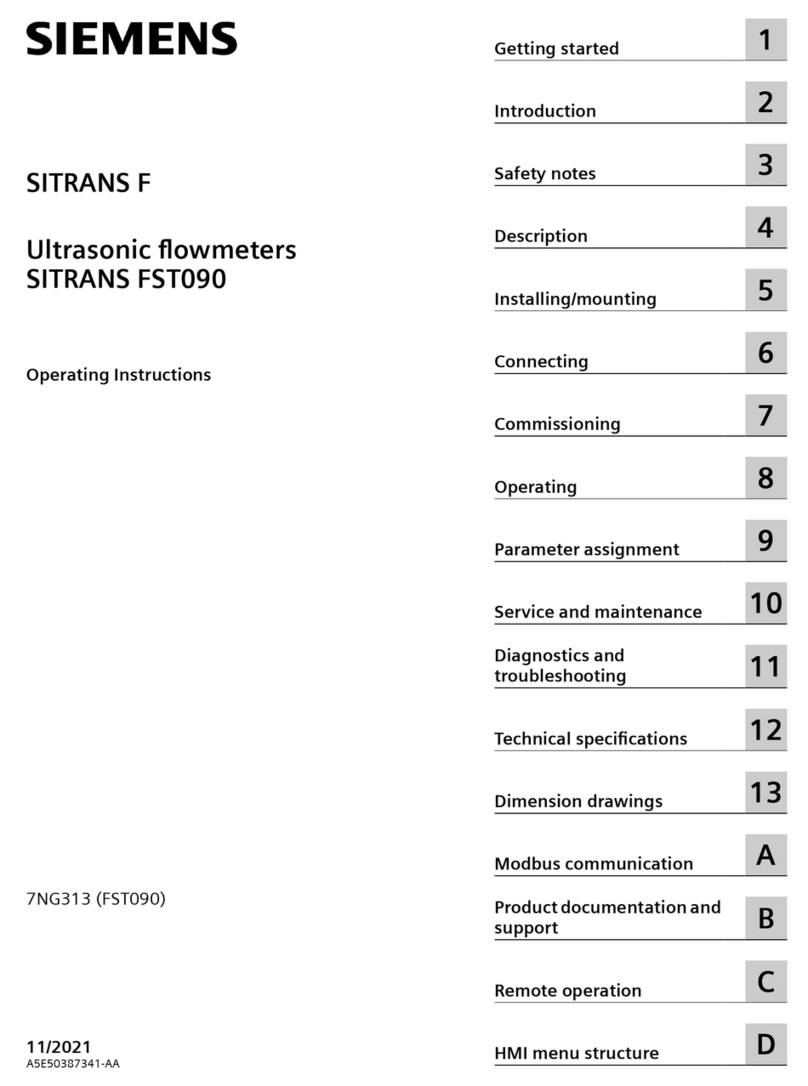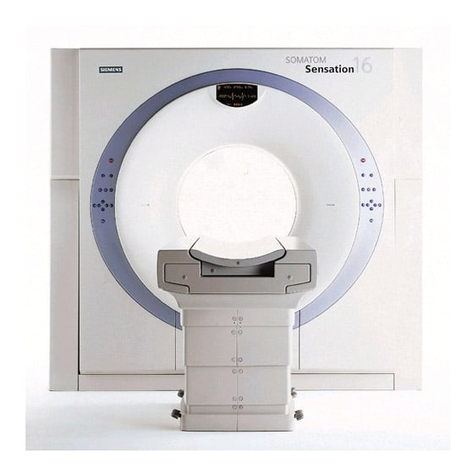5.2 Installing ferrite beads on unshielded cables....................................................................... 35
5.3 Step 1: Connecting power supply ....................................................................................... 35
5.4 Step 2: Connecting signal cables ........................................................................................ 36
5.5 Step 3: Connecting terminal box and transmitter ................................................................ 37
6 Commissioning .................................................................................................................................... 41
6.1 Operating TRANSMAG 2..................................................................................................... 41
6.2 Write protection................................................................................................................. 44
6.3 Language and illumination................................................................................................. 44
7 Operating............................................................................................................................................. 45
7.1 Operating examples........................................................................................................... 45
7.2 SIMATIC PDM ..................................................................................................................... 49
7.2.1 Overview SIMATIC PDM...................................................................................................... 49
7.2.2 Check SIMATIC PDM version ............................................................................................... 49
7.2.3 Deactivate buers when connecting via serial modem........................................................ 50
7.2.4 Updating the Electronic Device Description (EDD)............................................................... 51
8 Functions ............................................................................................................................................. 53
8.1 Menu structure.................................................................................................................. 53
8.2 Function Group Display...................................................................................................... 53
8.3 Function Group Diagnostics ............................................................................................... 54
8.4 Function Group Measuring Functions ................................................................................. 57
8.5 Function Group Device Outputs.......................................................................................... 64
8.6 Function Group Identication............................................................................................. 71
8.7 Function Group Service...................................................................................................... 73
9 Service and Maintenance .................................................................................................................... 77
9.1 Maintenance...................................................................................................................... 77
9.2 Ordering of spare parts ...................................................................................................... 78
10 Troubleshooting................................................................................................................................... 79
10.1 Quick sensor check-up ....................................................................................................... 79
10.2 Application Problems ......................................................................................................... 80
10.3 Error messages .................................................................................................................. 82
11 Technical specications ....................................................................................................................... 85
12 Dimension drawings............................................................................................................................ 89
A Parameters........................................................................................................................................... 93
BProbus Communication ................................................................................................................... 105
B.1 PROFIBUS Communication ............................................................................................... 105
B.2 Wiring devices with Probus PA ........................................................................................ 106
Table of contents
TRANSMAG 2 with MAG 911/E
4Operating Instructions, 03/2021, A5E00102775-AC