Siemens SP-37 Maintenance and service guide
Other Siemens Surge Protector manuals

Siemens
Siemens 5SD7483-6RC User manual

Siemens
Siemens 5SD7 502-0 User manual

Siemens
Siemens TPS3 03 DC User manual

Siemens
Siemens TPSA9040 User manual
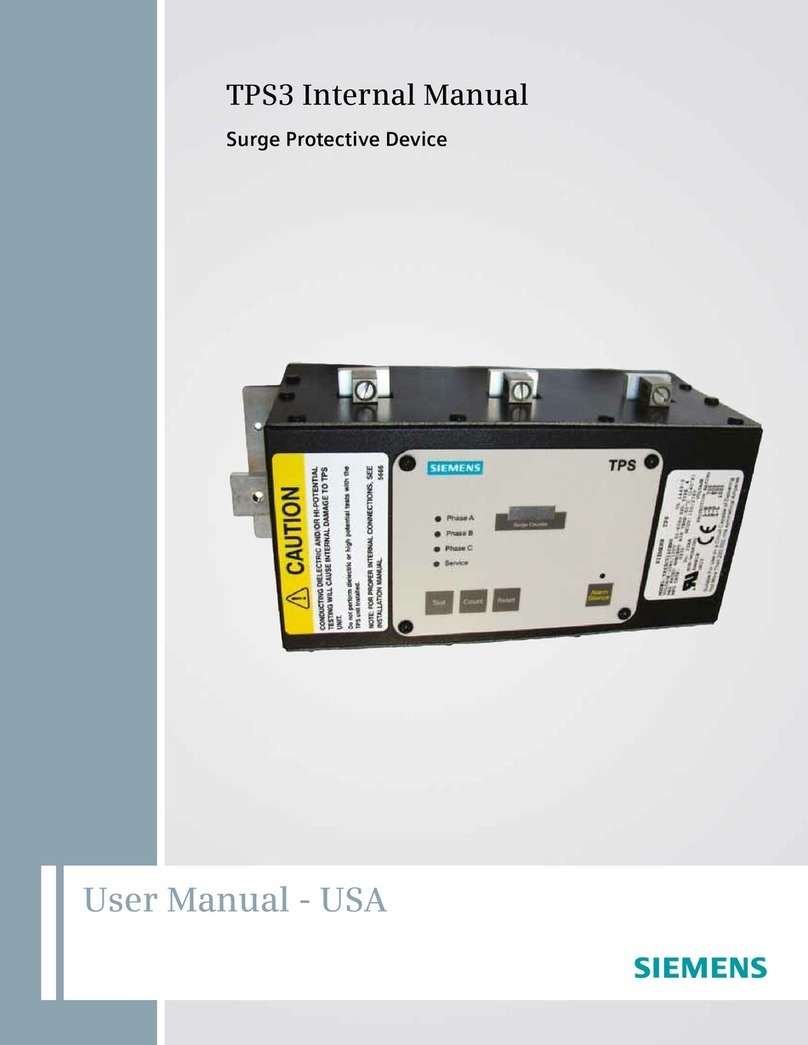
Siemens
Siemens TPS3 User manual

Siemens
Siemens TPS3 03 User manual

Siemens
Siemens 5SD7483-5 User manual

Siemens
Siemens 5SD7483-5 User manual

Siemens
Siemens HNM3M120 User manual

Siemens
Siemens FireSeeker FS-100 User manual

Siemens
Siemens 5SD7442-1 User manual

Siemens
Siemens 5SD7434-1 User manual

Siemens
Siemens SICROWBAR 7VV3003 User manual
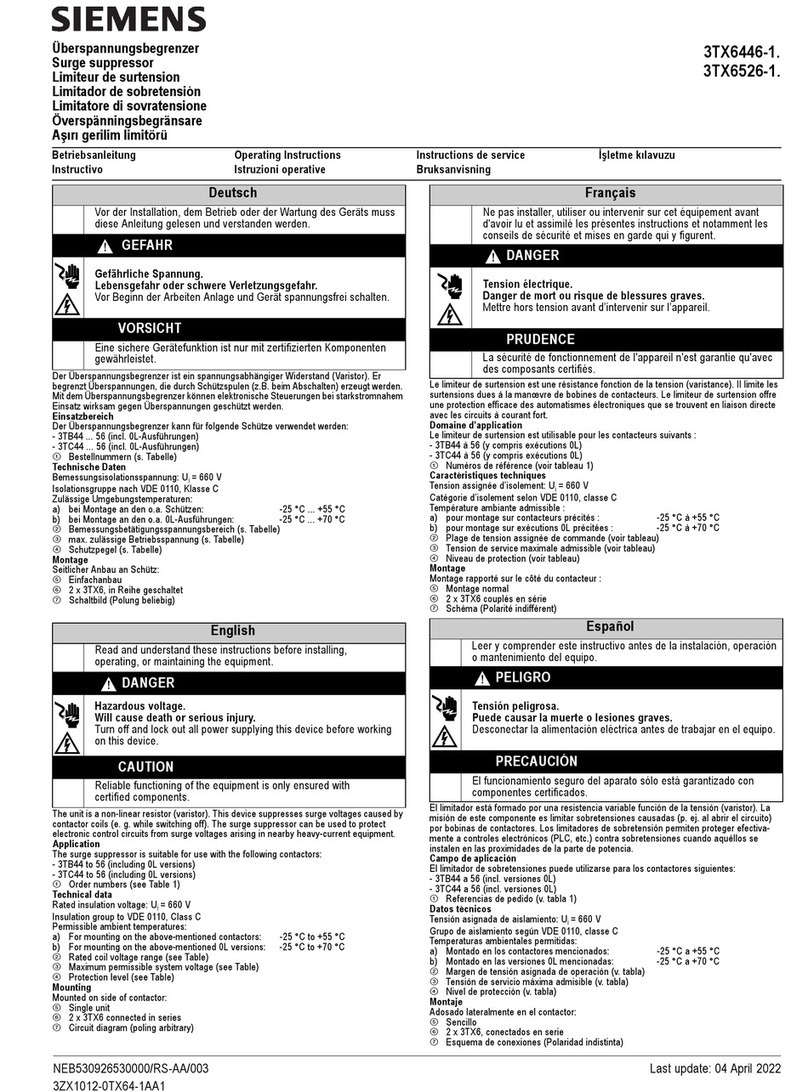
Siemens
Siemens 3TX6446-1 Series User manual

Siemens
Siemens SP-36 Maintenance and service guide

Siemens
Siemens 5SD7 502-0KB User manual

Siemens
Siemens FSPHONE User manual

Siemens
Siemens TPS3 11 User manual

Siemens
Siemens 5SD7463-0 User manual

Siemens
Siemens 5SD7 413-2 User manual
Popular Surge Protector manuals by other brands

Leviton
Leviton 52412-DS3 installation instructions

Savio
Savio LZ-07 user manual

Mitsubishi Electric
Mitsubishi Electric LITOL LTM-125RF manual

Intermatic
Intermatic PS3000 installation instructions

ASCO POWER TECHNOLOGIES
ASCO POWER TECHNOLOGIES 360 Installation & operation manual

CyberPower
CyberPower P0420SUD0-FR user manual


















