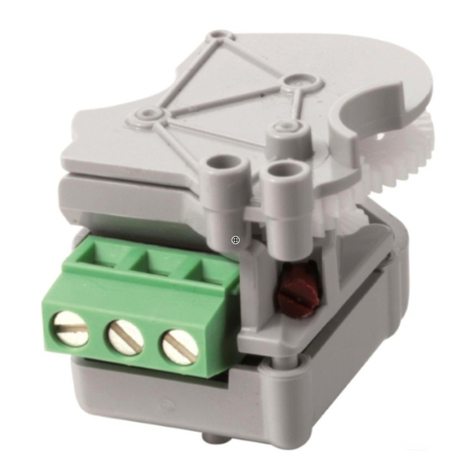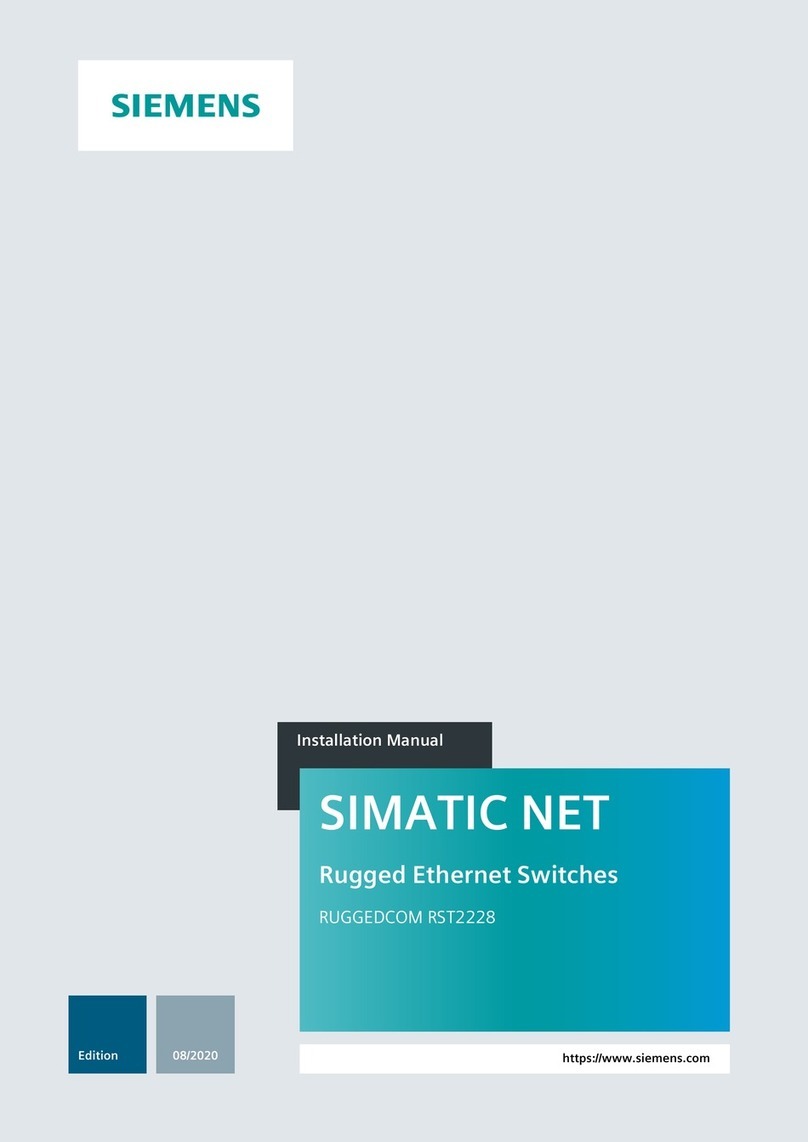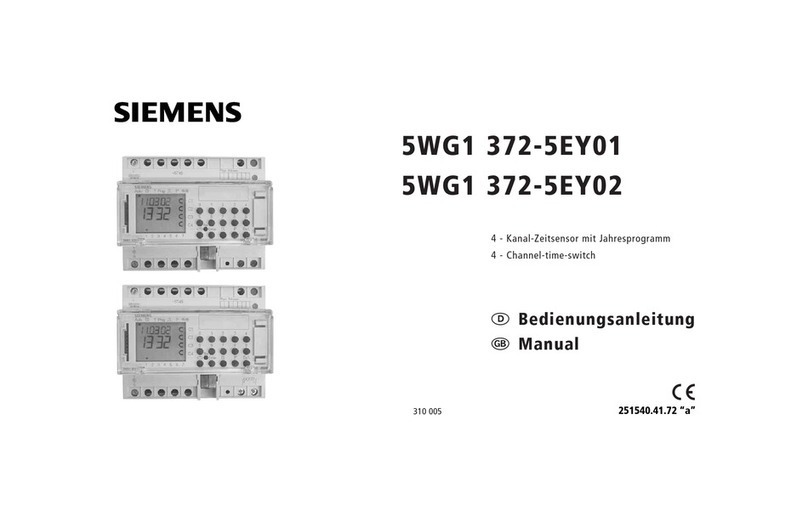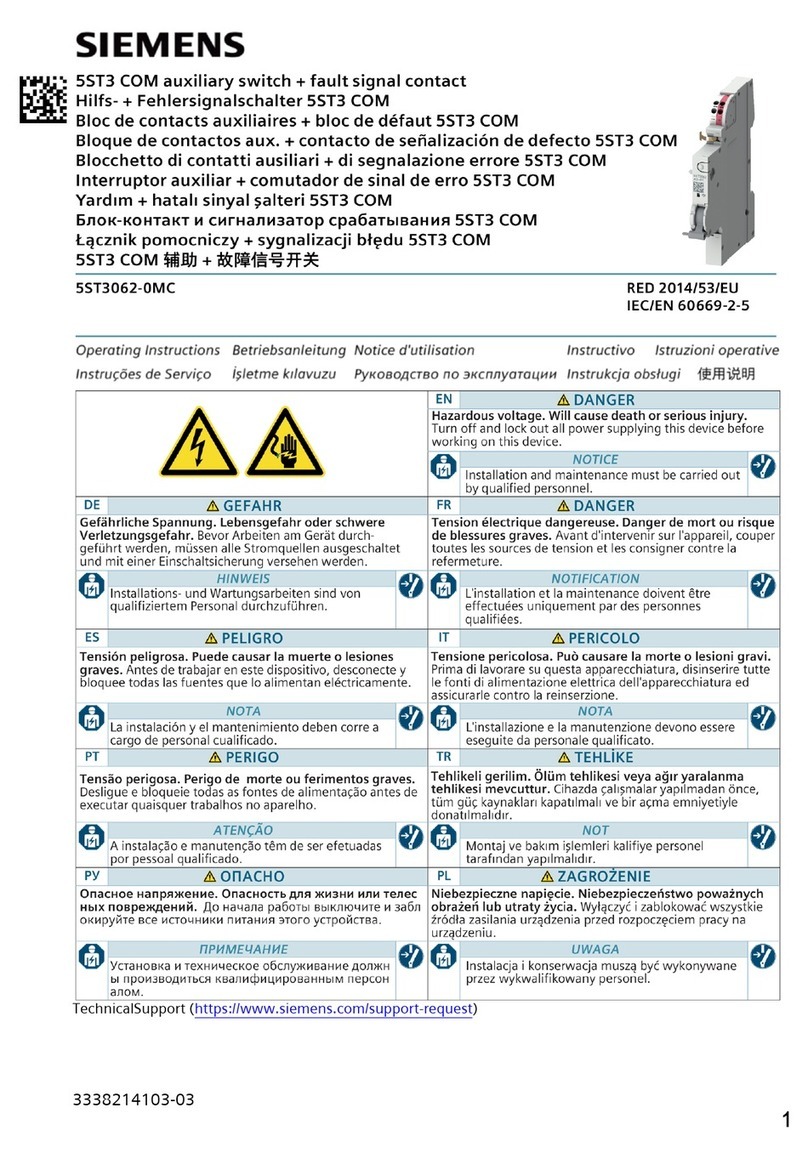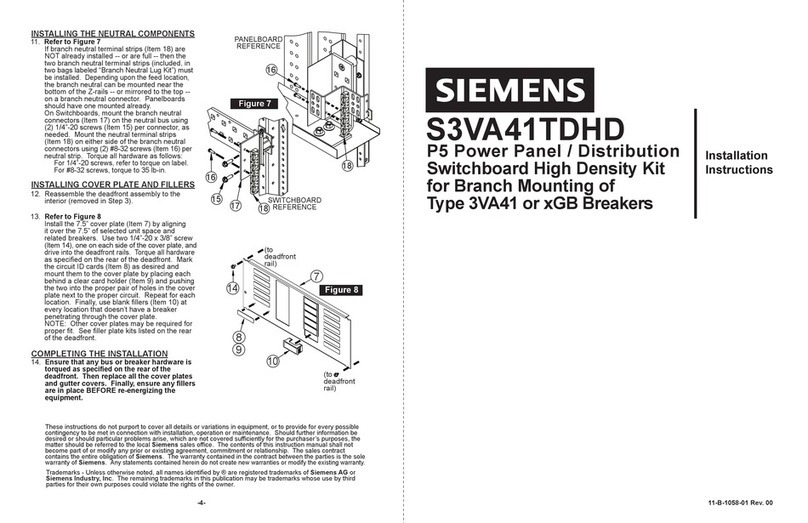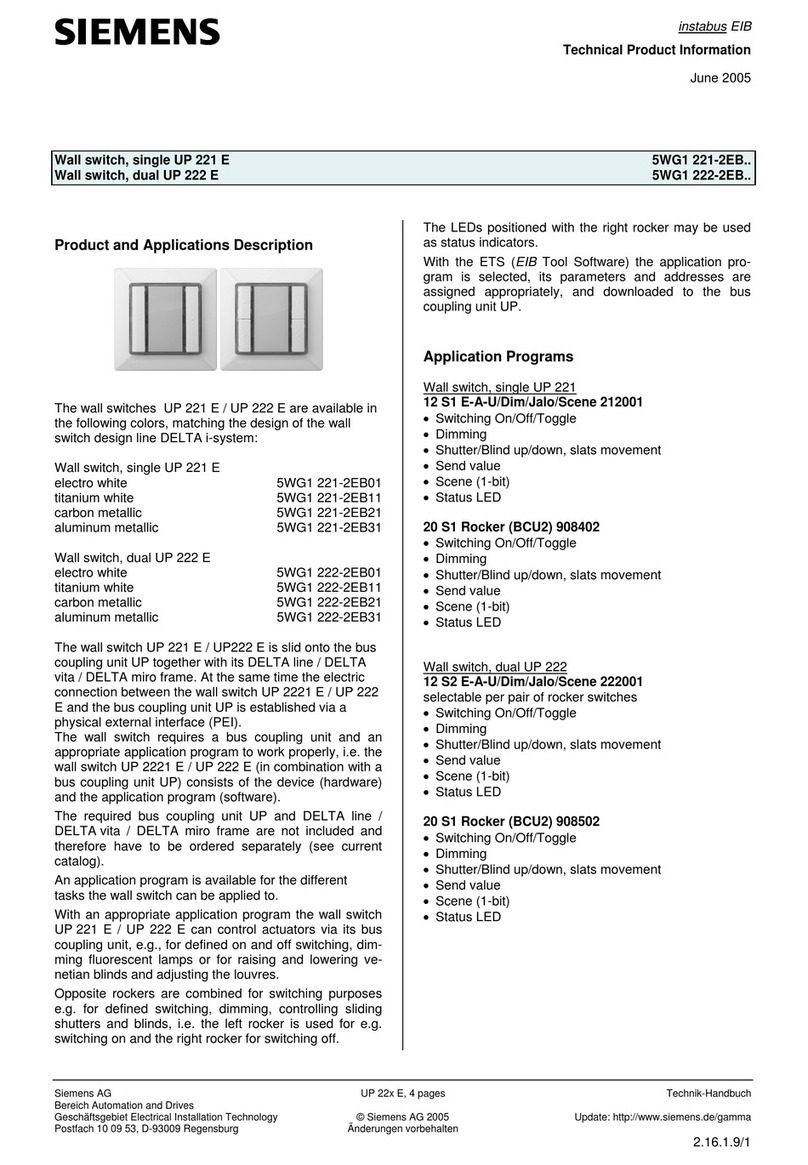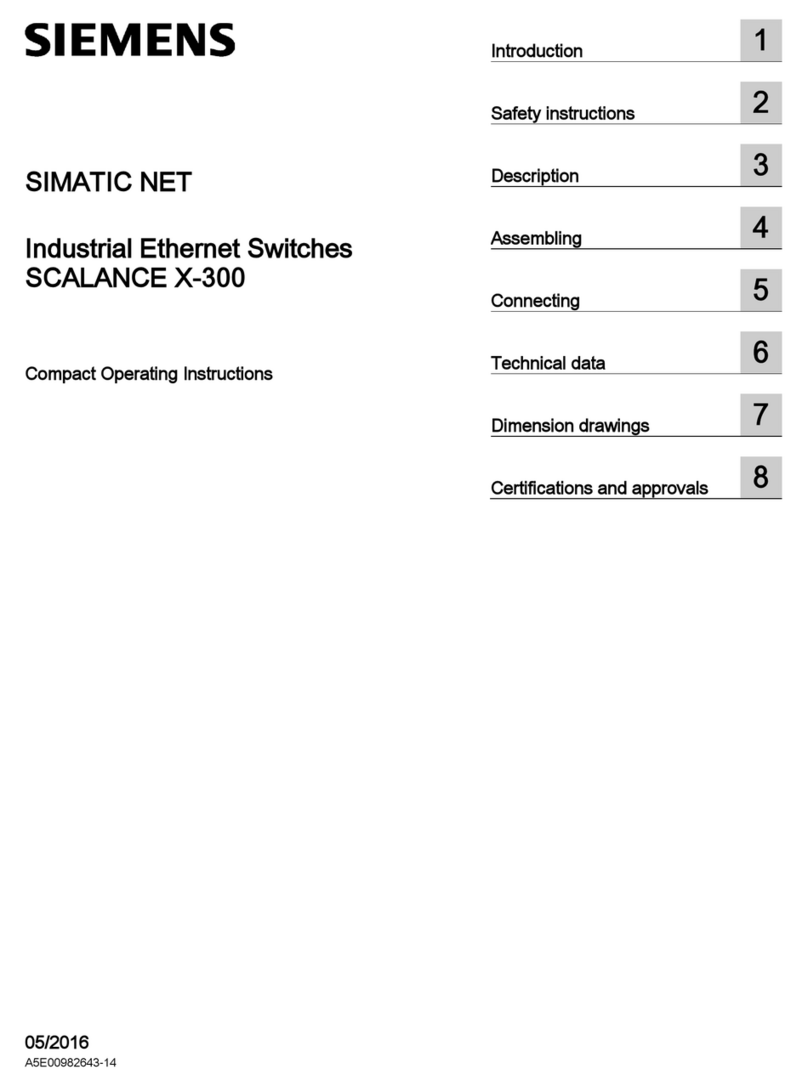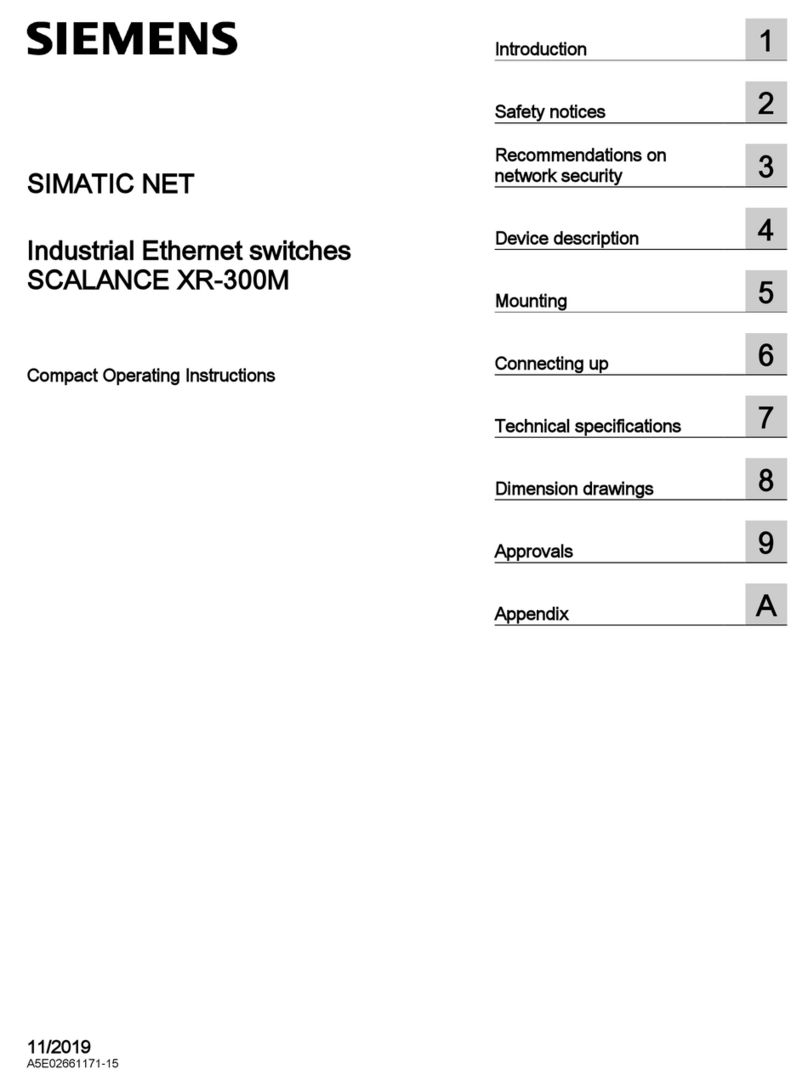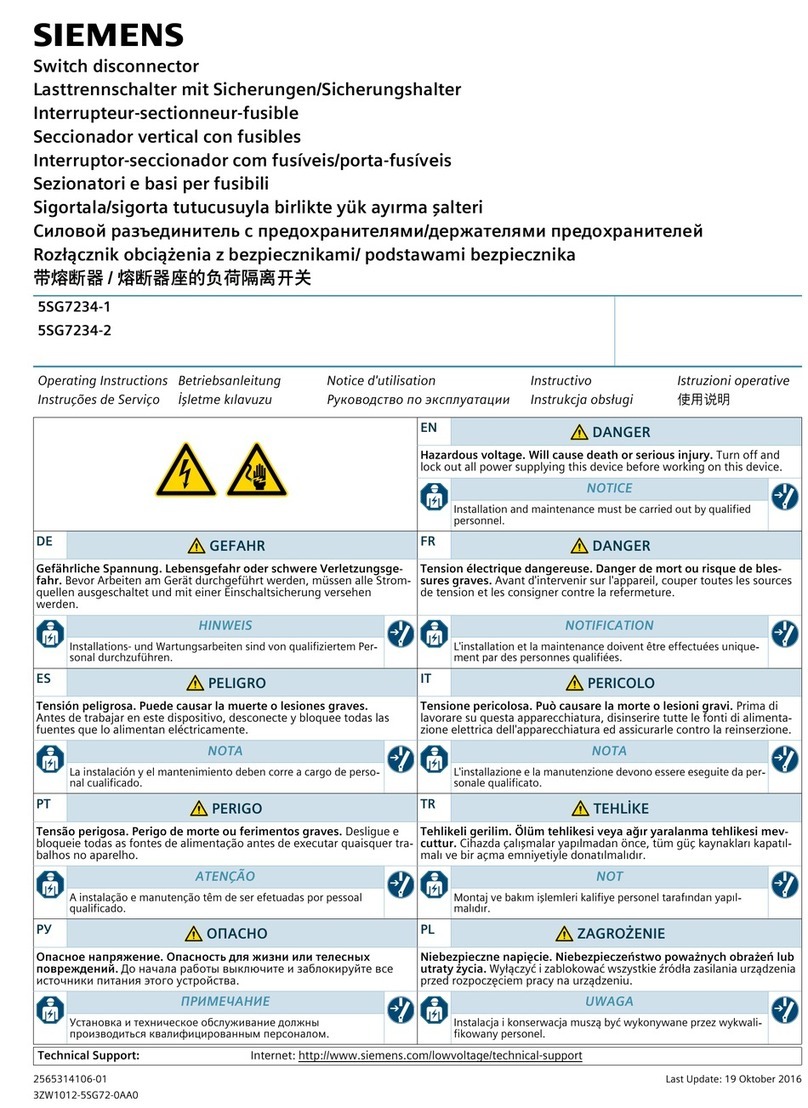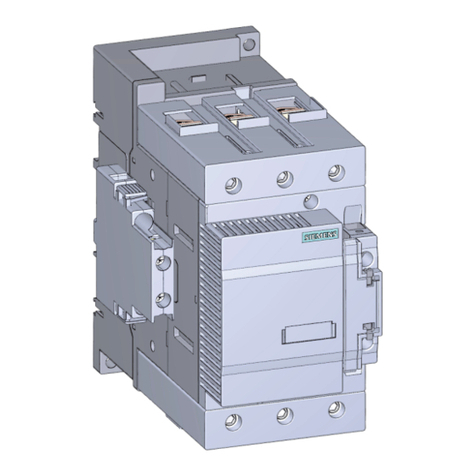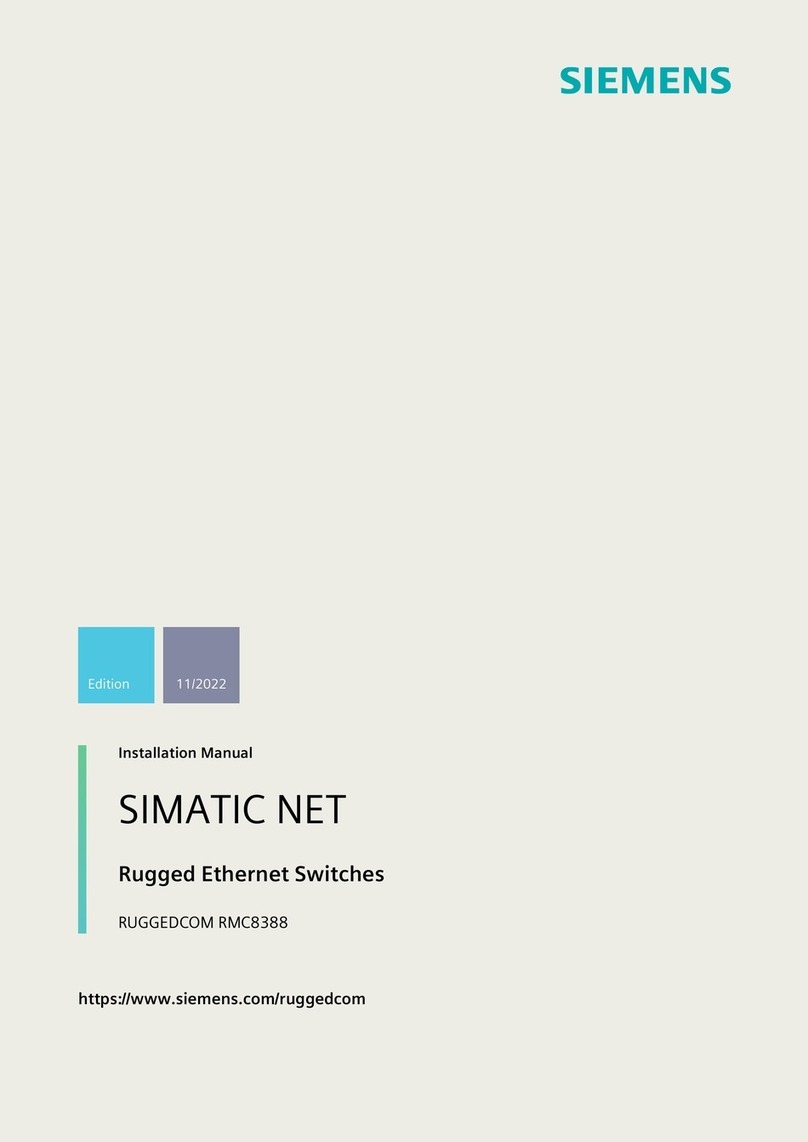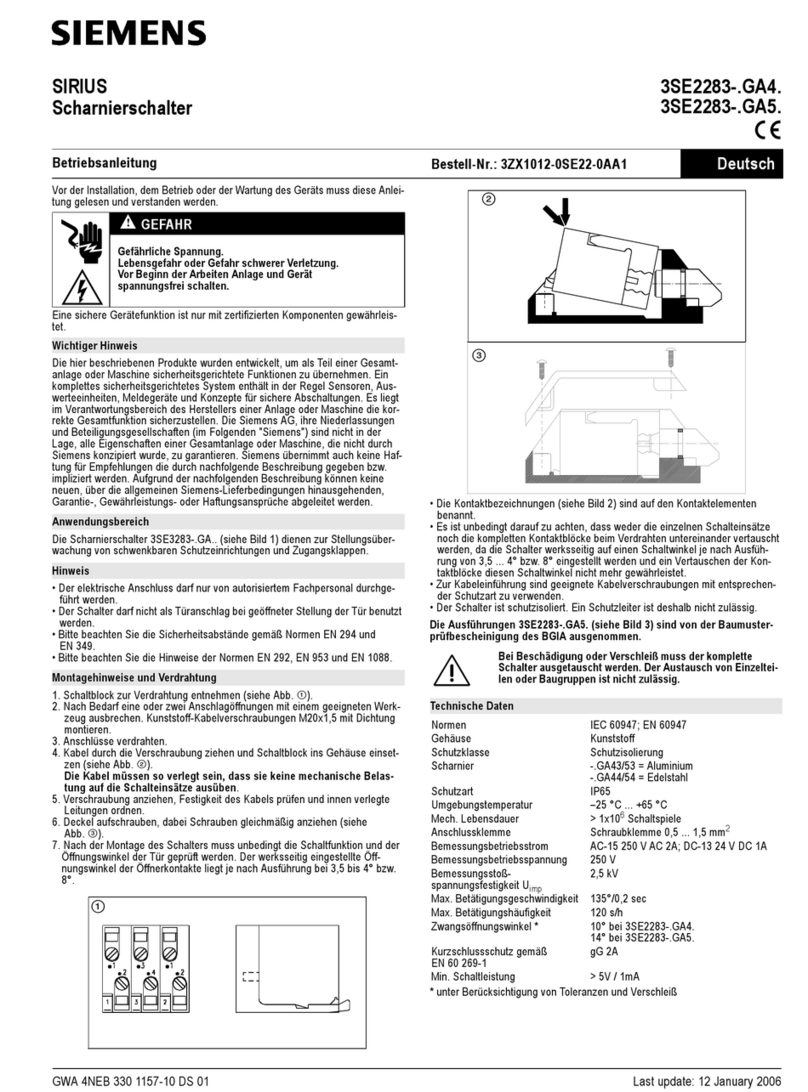SCALANCE XR-500
Operating Instructions, 05/2017, A5E03275845-11 3
1 Introduction............................................................................................................................................. 5
2 Safety notes............................................................................................................................................ 9
2.1 Security recommendations .....................................................................................................11
3 Description of the device ....................................................................................................................... 17
3.1 Product overview ....................................................................................................................17
3.1.1 Permitted ambient temperature ..............................................................................................19
3.1.2 Accessories.............................................................................................................................20
3.1.2.1 Accessories for the SCALANCE XR-500 product line............................................................20
3.1.2.2 Additional accessories for modular devices ...........................................................................23
3.1.3 Accessories SFP+ cable.........................................................................................................24
3.2 SELECT/SET button ...............................................................................................................25
3.3 LED display.............................................................................................................................28
3.3.1 The "RM" LED for the "redundancy manager" function..........................................................28
3.3.2 The "SB" LED for the standby function...................................................................................28
3.3.3 The "F" LED for the fault status ..............................................................................................28
3.3.4 "DM1" and "DM2" LEDs for the display mode ........................................................................29
3.3.5 "L1" and "L2" LEDs for the power supply ...............................................................................29
3.3.6 Port P1, P2, ... LEDs for the port status..................................................................................31
3.4 C-PLUG / KEY-PLUG .............................................................................................................32
3.4.1 Function of the C-PLUG/KEY-PLUG ......................................................................................32
3.4.2 Removal and insertion of the C-PLUG/KEY-PLUG ................................................................34
3.5 Combo ports ...........................................................................................................................35
4 Assembling ........................................................................................................................................... 37
4.1 Safety notices for installation ..................................................................................................37
4.2 Types of installation ................................................................................................................40
4.3 19" rack mounting ...................................................................................................................40
4.4 Desktop operation with adhesive feet.....................................................................................43
4.5 Four-point mounting................................................................................................................44
4.6 Plugging and pulling MM900 media modules.........................................................................47
4.7 Inserting and removing pluggable transceivers (SFP/SFP+) .................................................50
4.7.1 Notes on inserting/removing pluggable transceivers..............................................................50
4.7.2 Inserting a pluggable transceiver (SFP/SFP+) .......................................................................51
4.7.3 Removing a pluggable transceiver (SFP/SFP+).....................................................................51
4.8 Mounting power supply units ..................................................................................................52
4.8.1 19" rack mounting of the PS598-1 power supply unit.............................................................52
4.8.2 Mounting the PS598-1 power supply unit on the rear panel of modular device .....................53