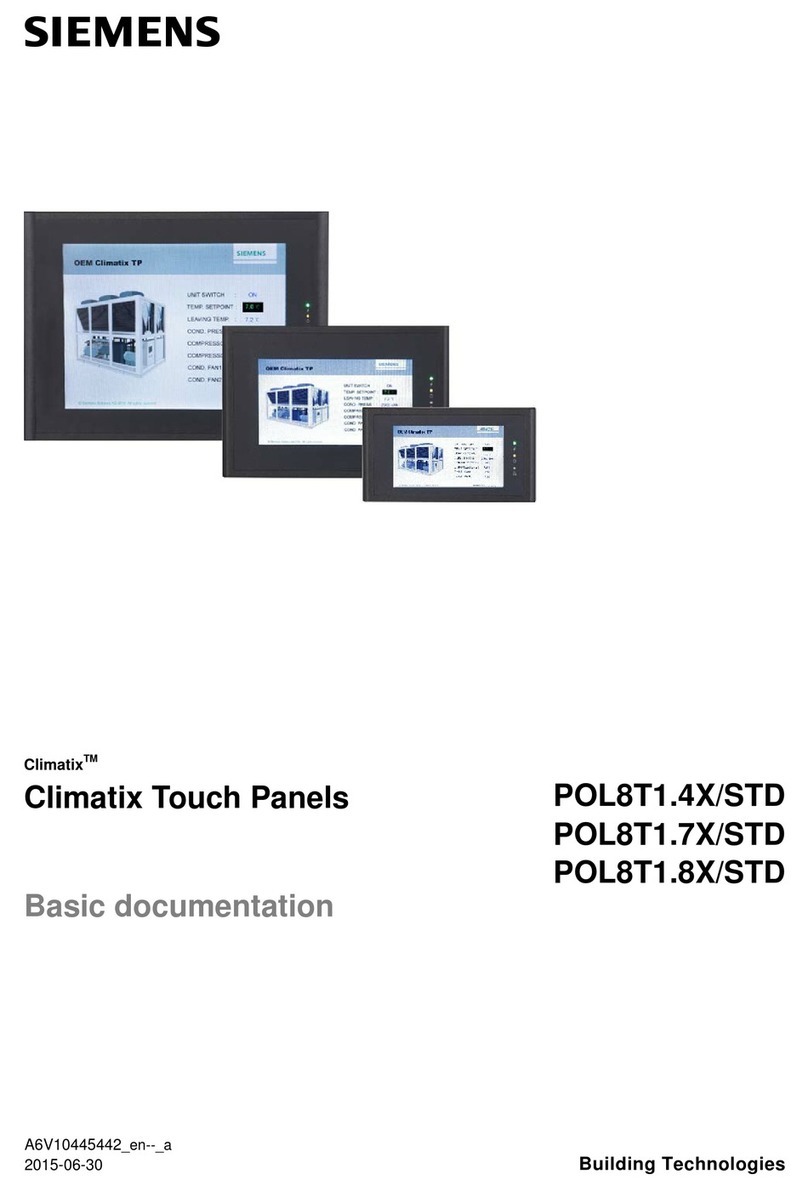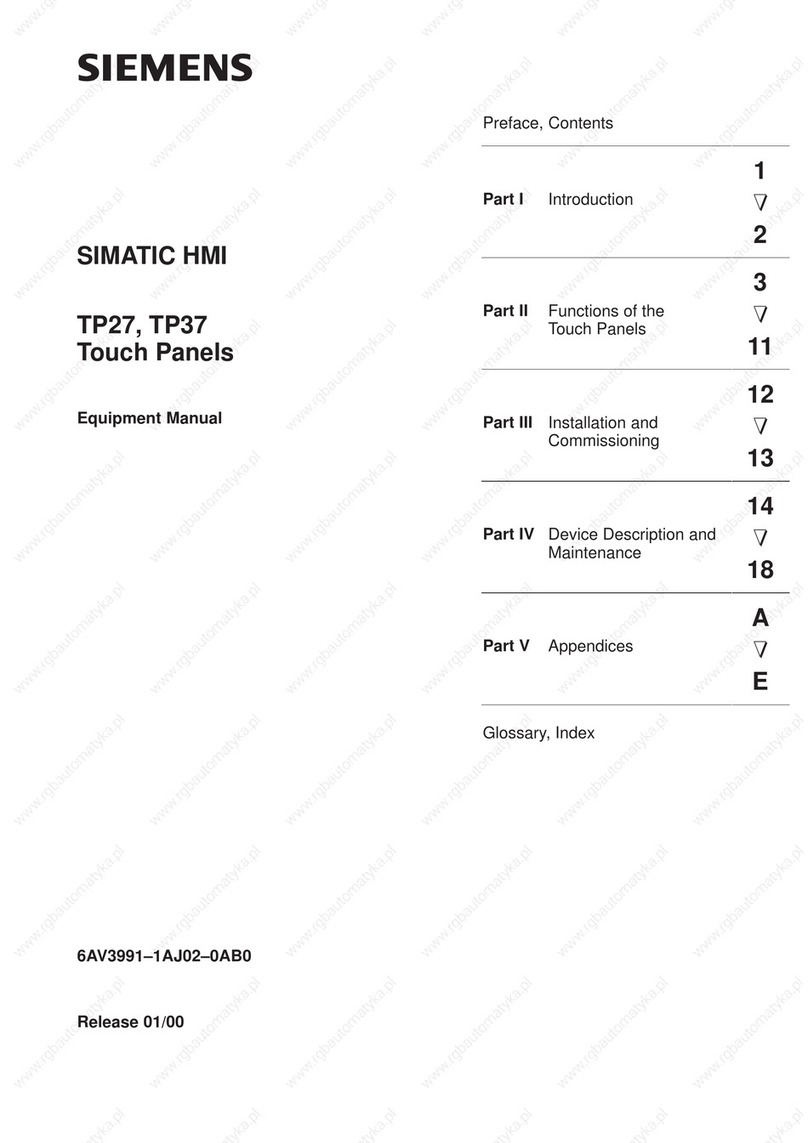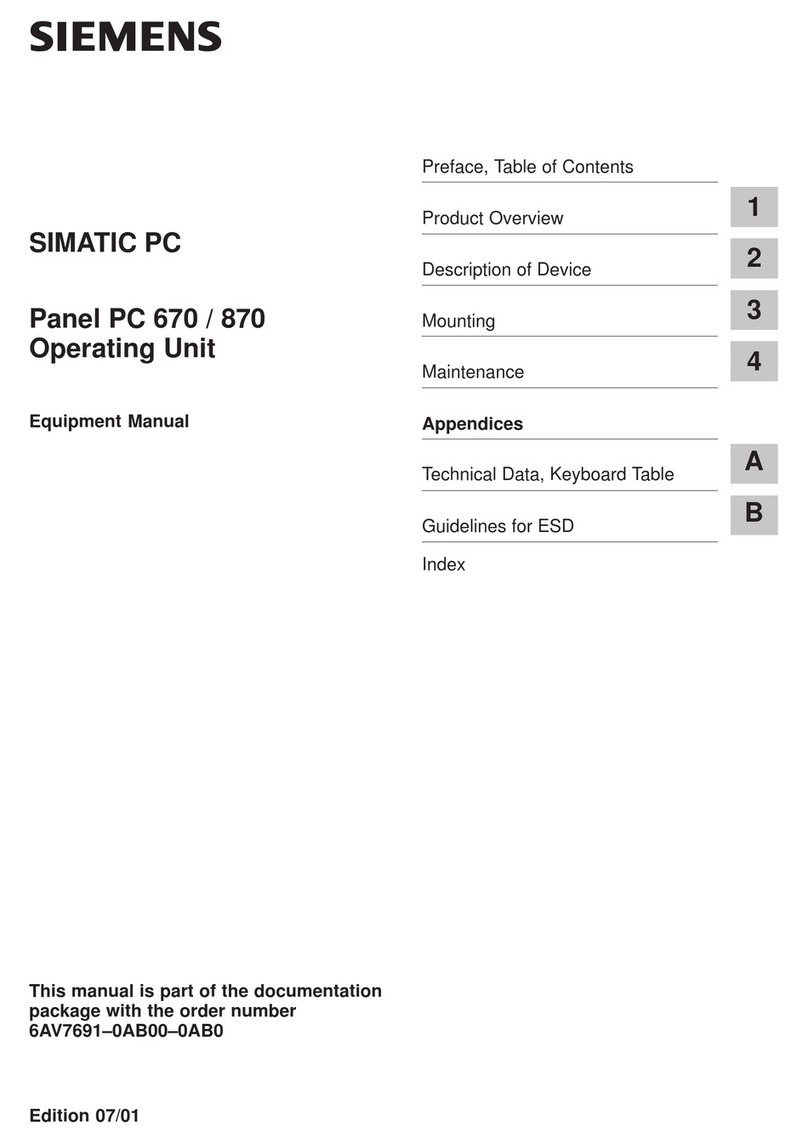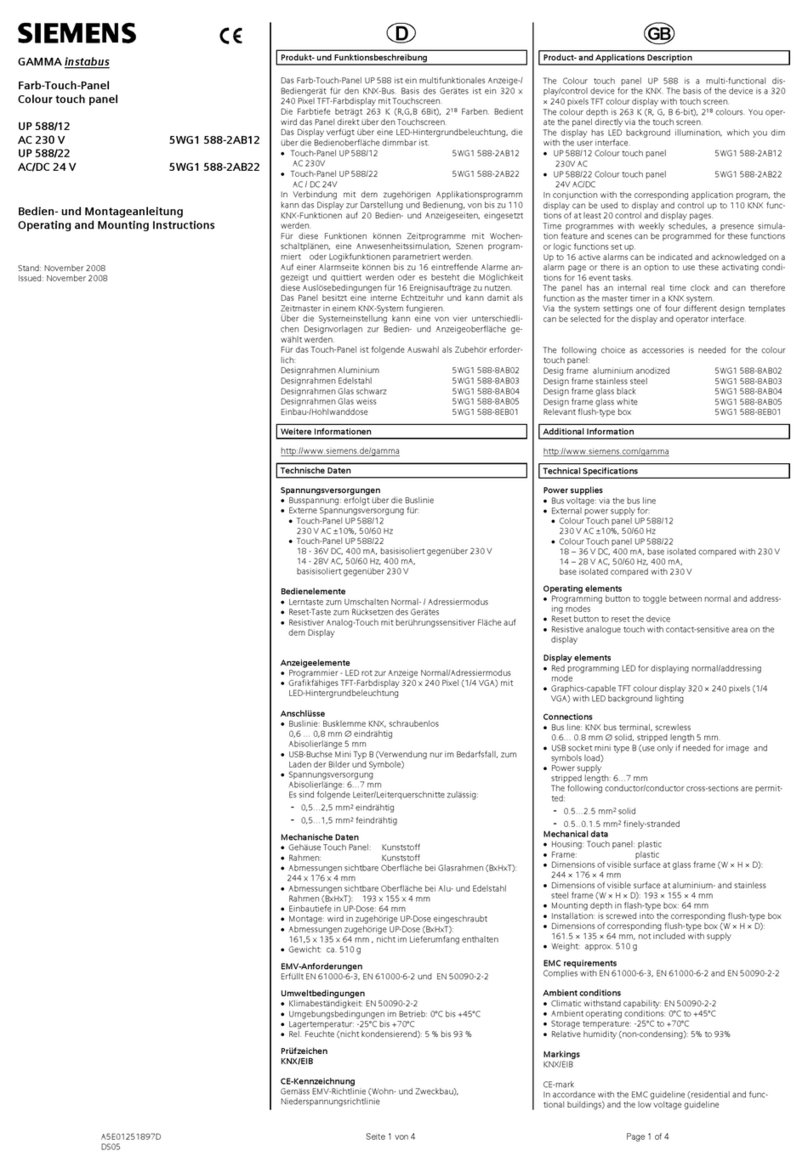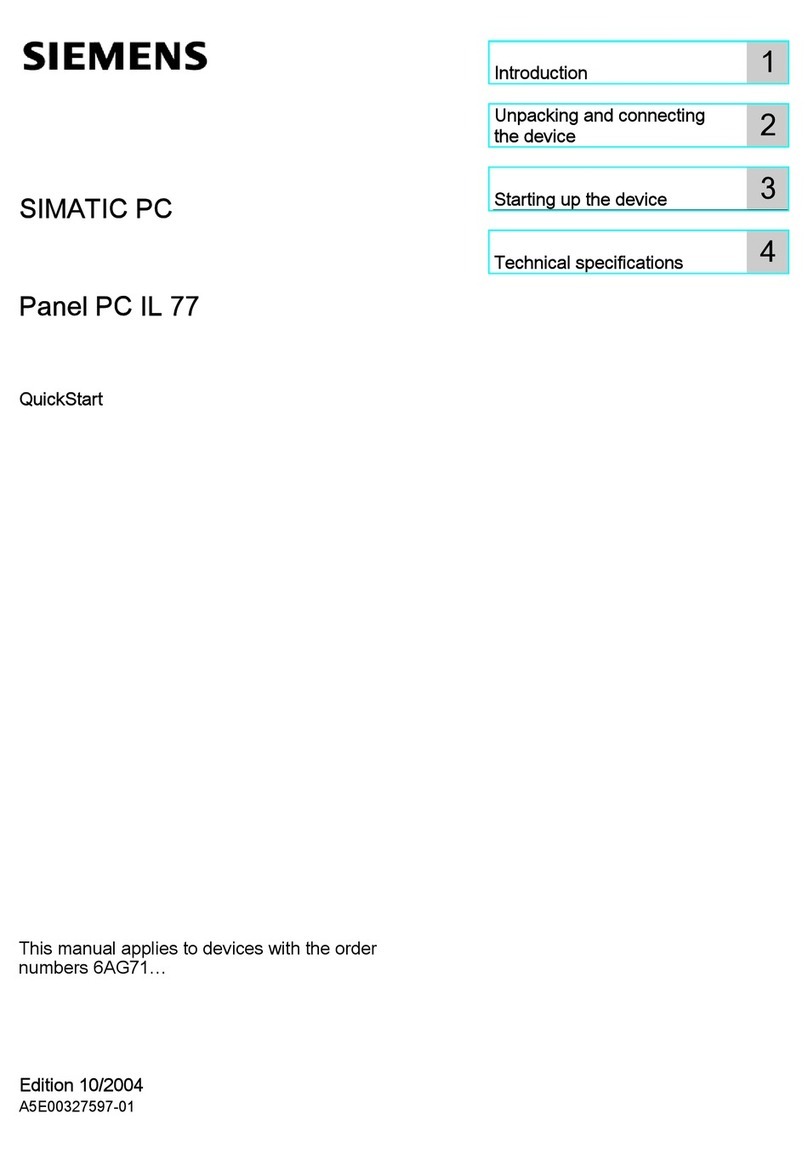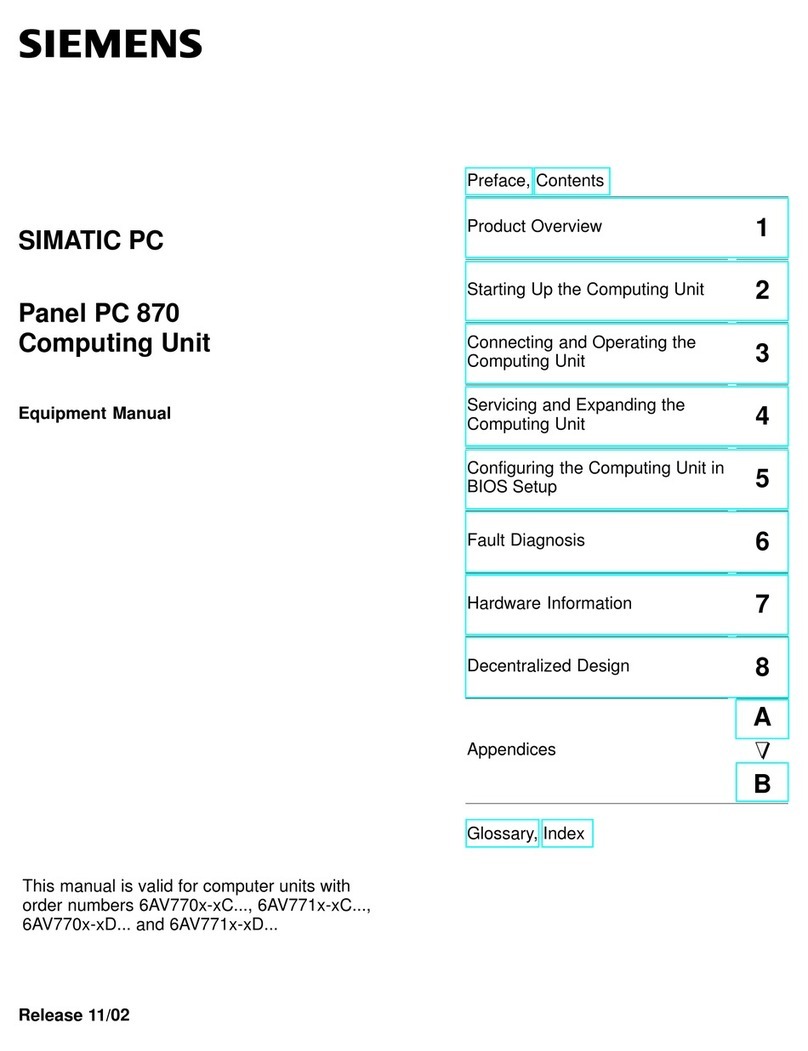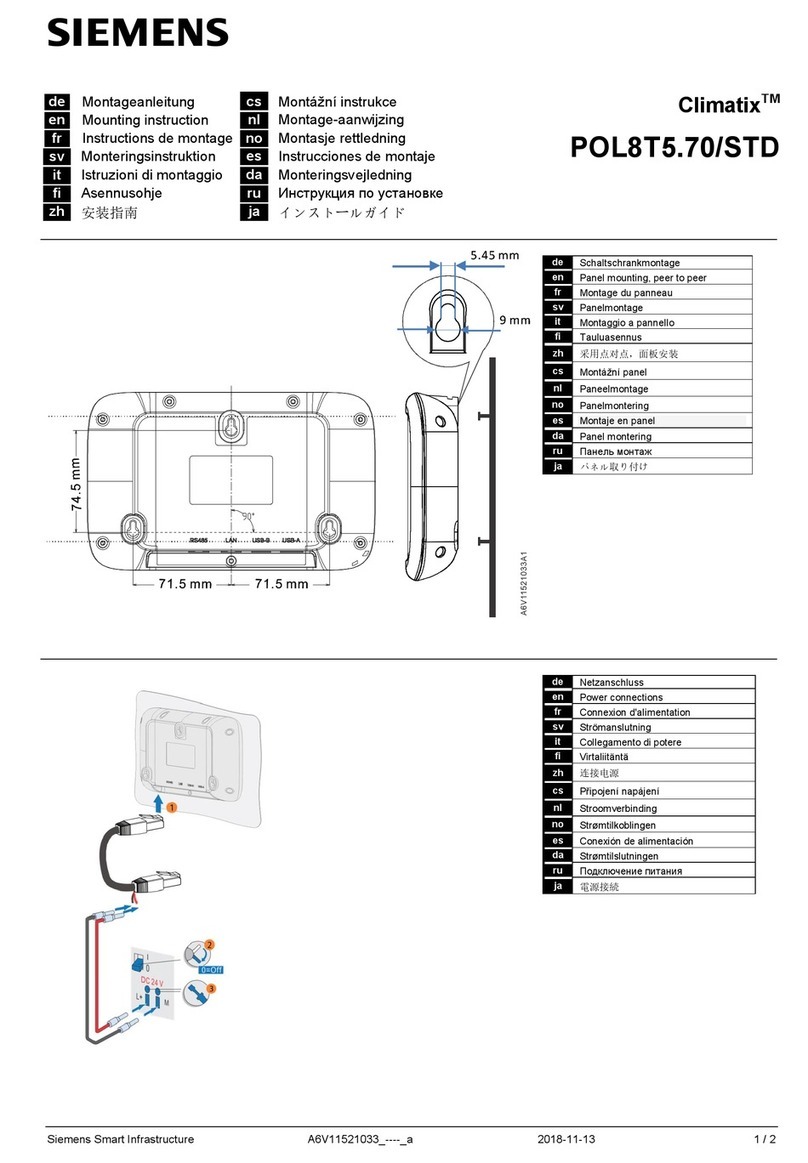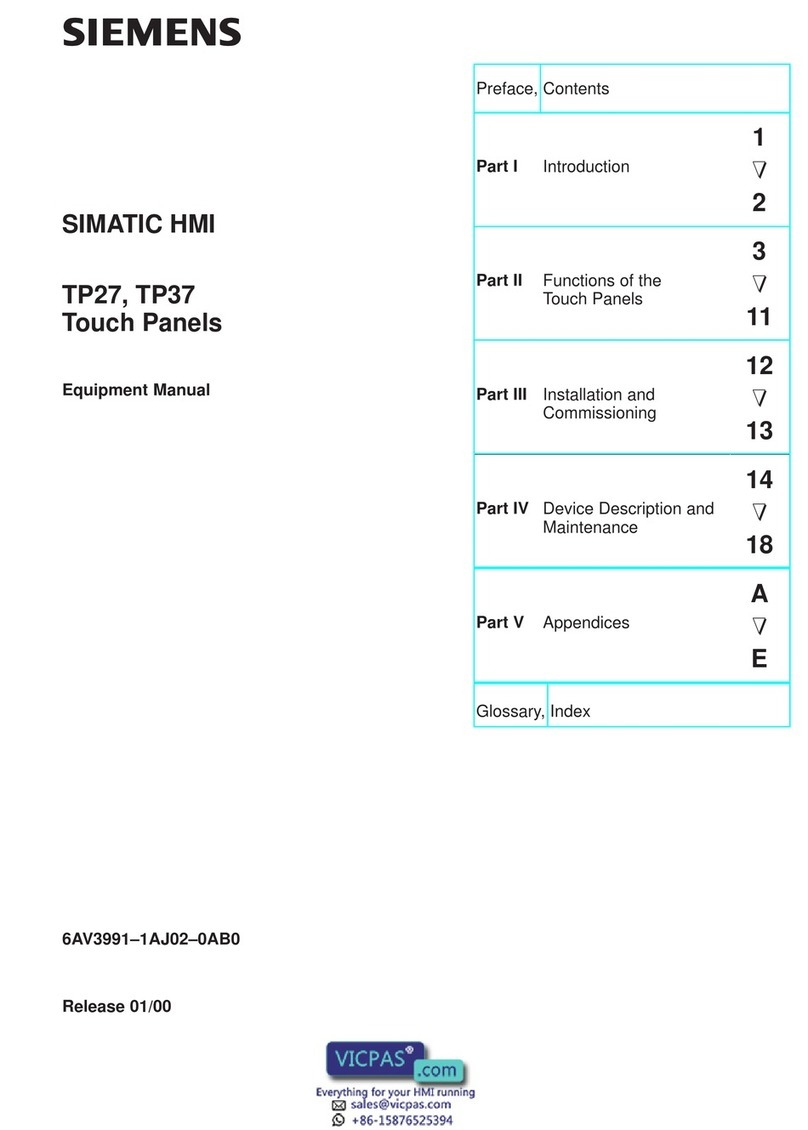Table of contents
Panel PC IL 77
viii Operating Instructions, Edition 10/2004, A5E00339979-01
5.5.3 USB............................................................................................................................................ 5-6
5.6 Connecting the power supply..................................................................................................... 5-7
5.7 AC uninterruptible power supply ................................................................................................ 5-9
6 Commissioning ....................................................................................................................................... 6-1
6.1 Overview .................................................................................................................................... 6-1
6.2 Switching on the device ............................................................................................................. 6-2
6.3 Setting up the Microsoft Windows operating system ................................................................. 6-2
6.4 Installing drivers and applications .............................................................................................. 6-3
6.5 Windows 2000............................................................................................................................ 6-6
7 Operation and configuration.................................................................................................................... 7-1
7.1 Normal operation........................................................................................................................ 7-1
7.1.1 Switching the device on and off ................................................................................................. 7-1
7.1.2 BIOS settings ............................................................................................................................. 7-2
7.2 Additional drivers and applications ............................................................................................ 7-3
7.2.1 Overview .................................................................................................................................... 7-3
7.2.2 Configuring the touch screen ..................................................................................................... 7-3
7.2.3 KeyTools .................................................................................................................................... 7-4
7.2.4 SystemGuard ............................................................................................................................. 7-5
7.2.5 TouchInput ................................................................................................................................. 7-6
7.2.6 CheckLanguageID ..................................................................................................................... 7-6
7.2.7 Multilingual setting for the operating system.............................................................................. 7-7
8 Operation................................................................................................................................................ 8-1
8.1 Operator controls ....................................................................................................................... 8-1
8.2 Operator controls on key panels................................................................................................ 8-2
8.2.1 Overview .................................................................................................................................... 8-2
8.2.2 Keyboard.................................................................................................................................... 8-3
8.2.3 Labelling function keys and softkeys ......................................................................................... 8-8
8.2.4 Integrated mouse ....................................................................................................................... 8-9
8.3 Operator controls for touch screen panels................................................................................. 8-9
8.3.1 Overview .................................................................................................................................... 8-9
8.3.2 Touch screen ........................................................................................................................... 8-10
8.4 CD-ROM drive.......................................................................................................................... 8-11
8.5 Transferring authorizations ...................................................................................................... 8-11
9 Integration in TIA .................................................................................................................................... 9-1
9.1 Industrial communications.......................................................................................................... 9-1
9.2 PROFIBUS/MPI interface and WinAC card ............................................................................... 9-1
10 Maintenance and servicing ................................................................................................................... 10-1
10.1 Maintenance............................................................................................................................. 10-1
10.2 Installing and removing hardware components ....................................................................... 10-1
10.2.1 Repairs..................................................................................................................................... 10-1
10.2.2 Opening the device .................................................................................................................. 10-2
10.2.3 View of internal components when device is open .................................................................. 10-6
10.2.4 Installing / removing memory modules .................................................................................... 10-7
10.2.5 PCI / WinAC cards ................................................................................................................... 10-8
10.2.6 Drives ..................................................................................................................................... 10-12