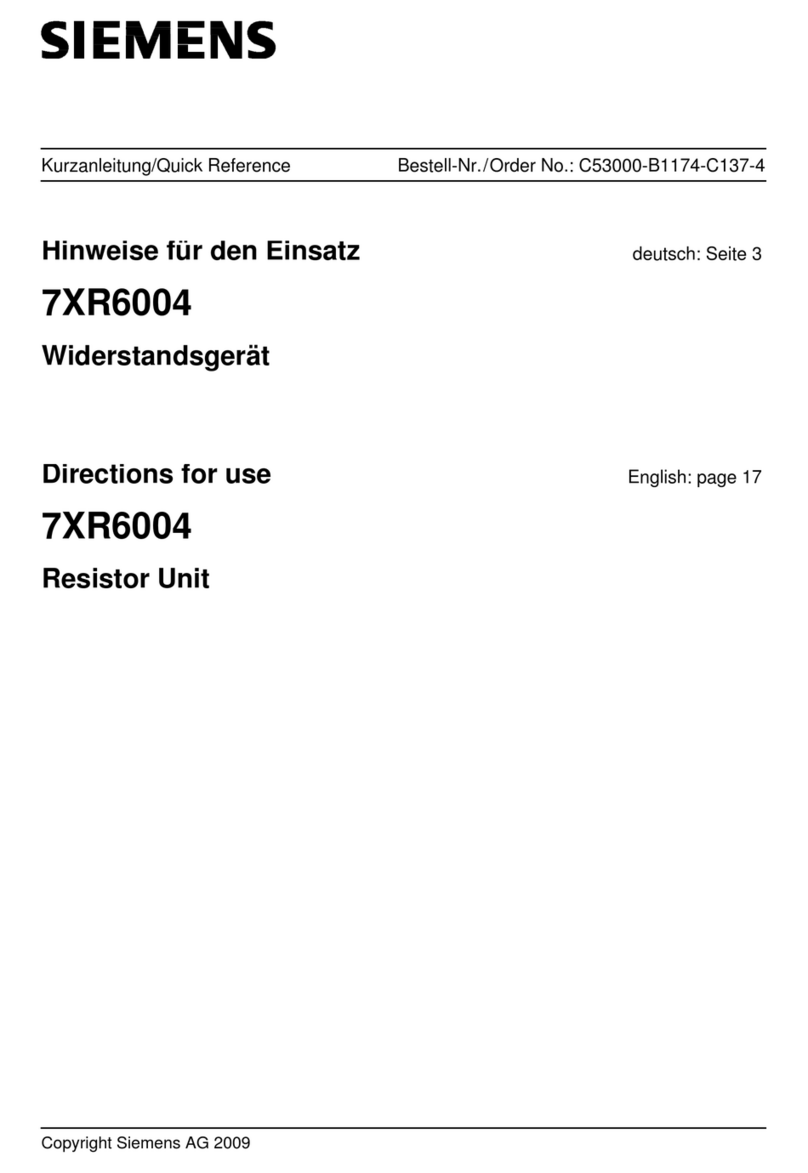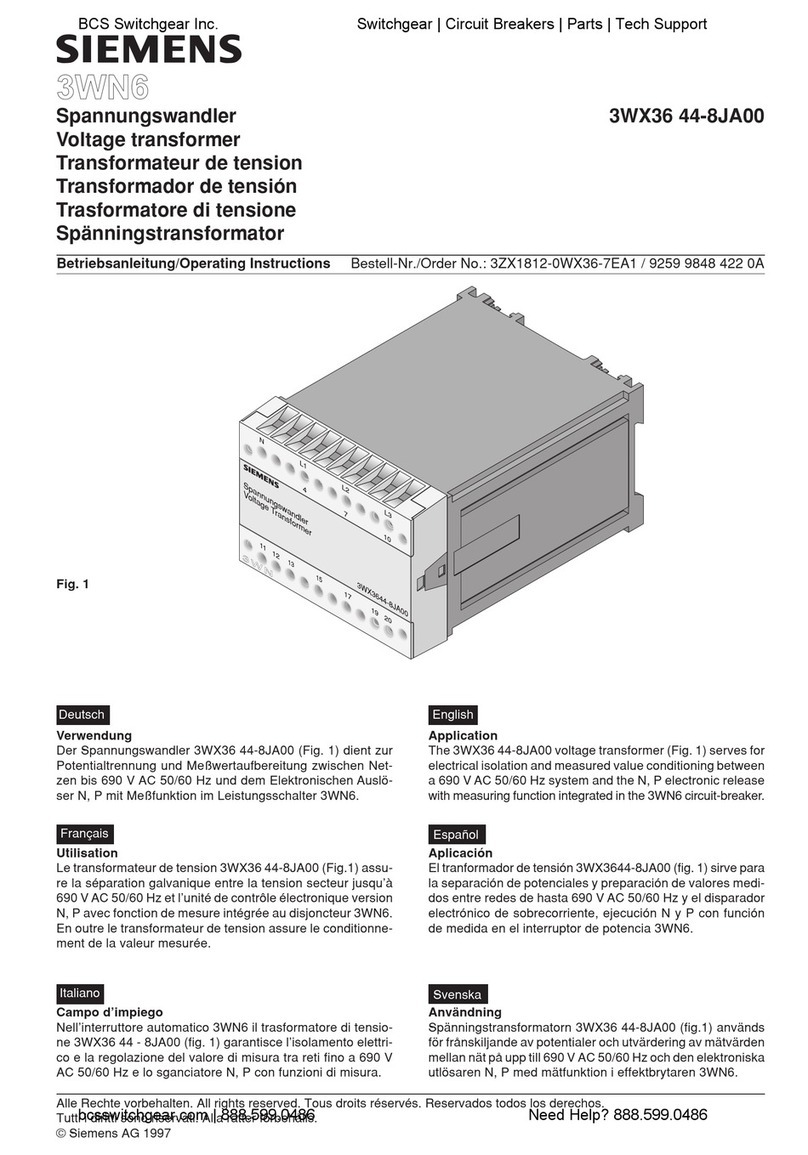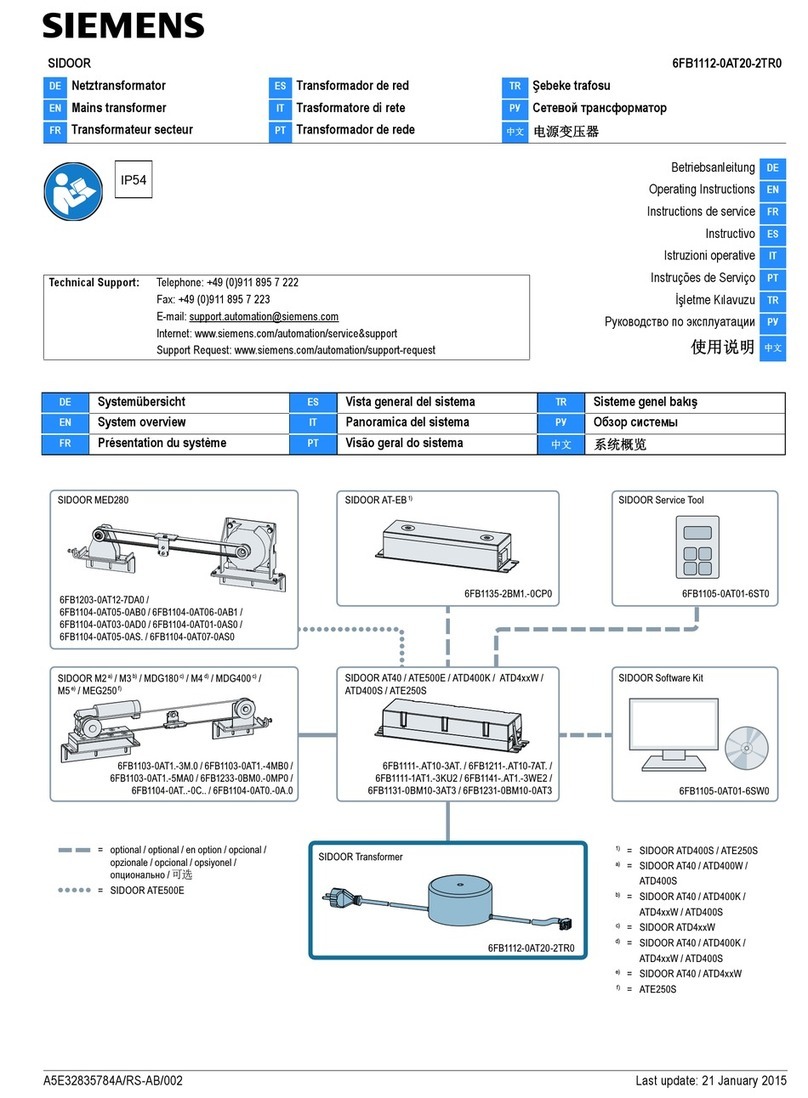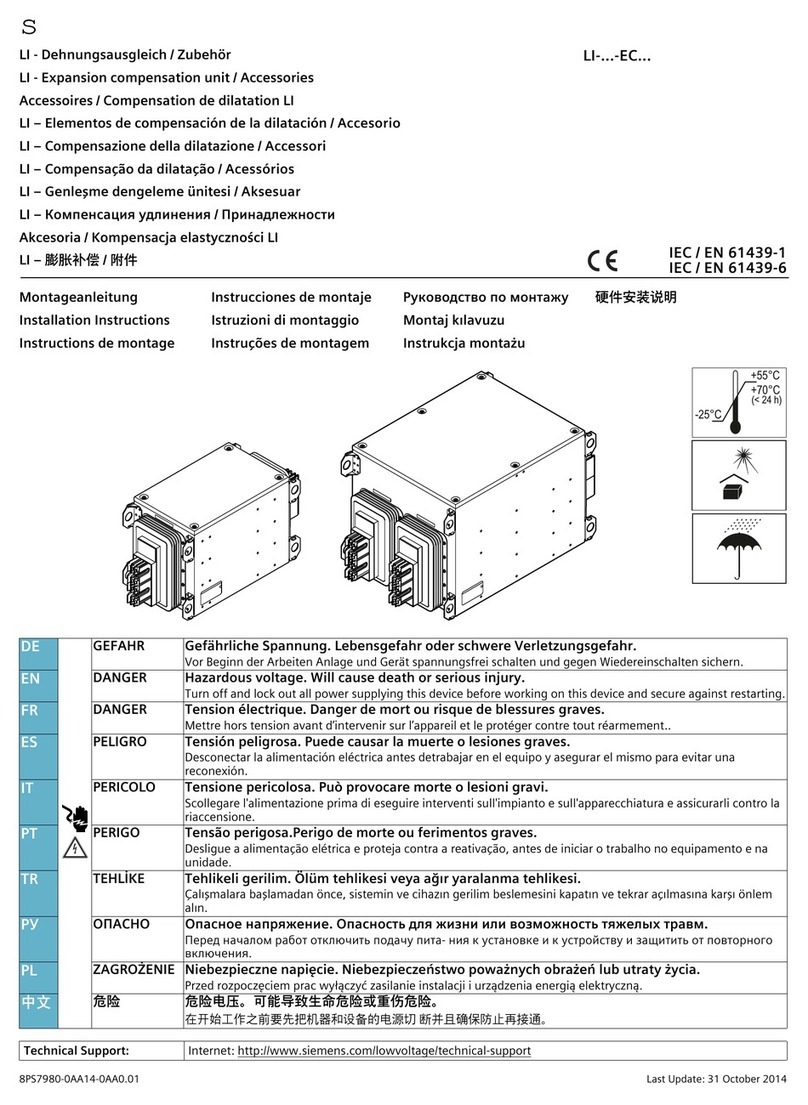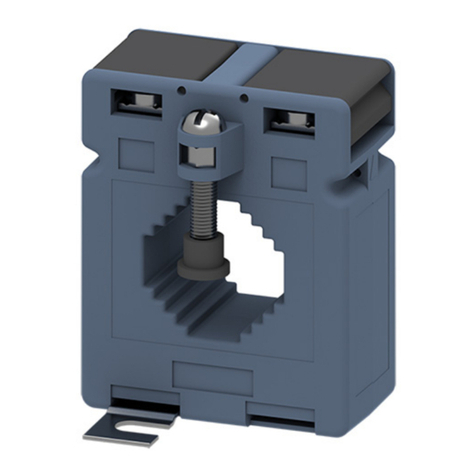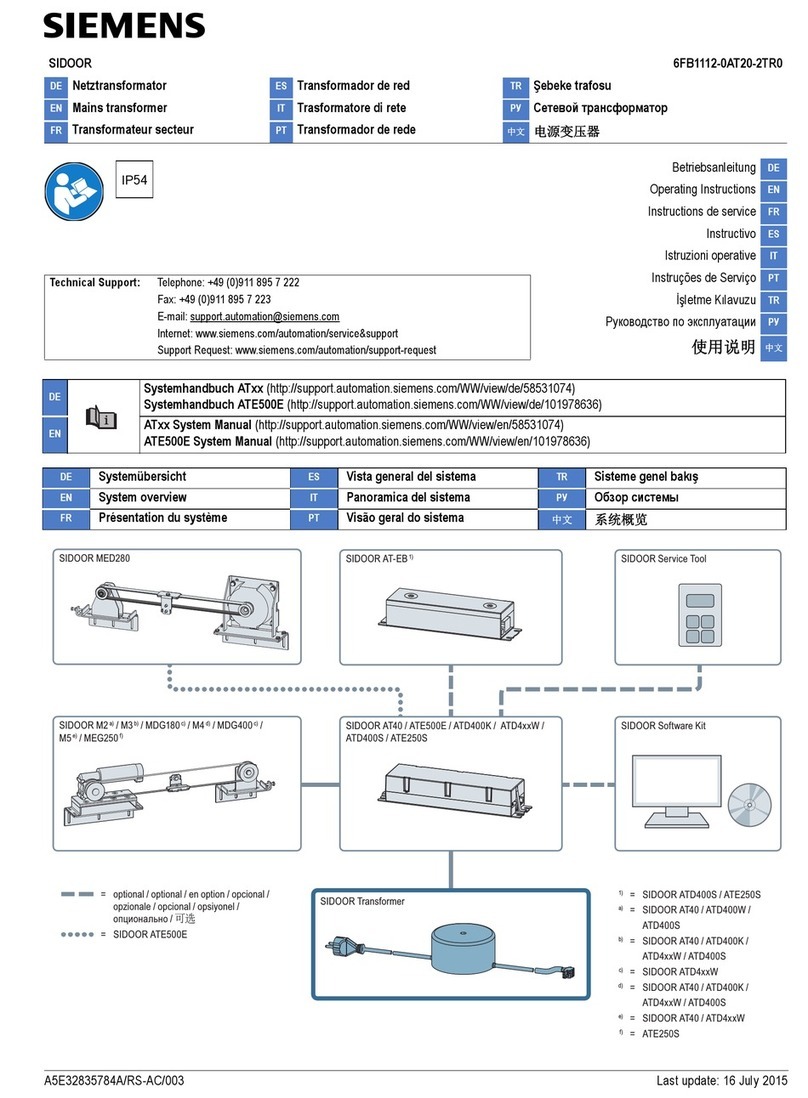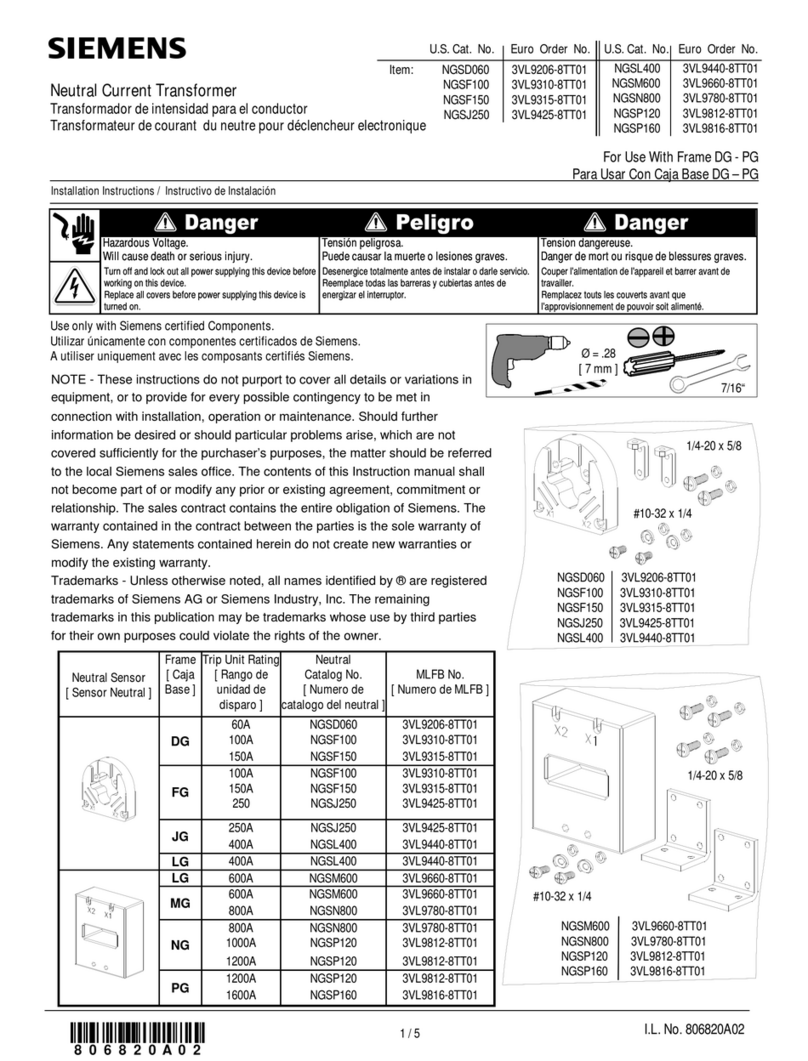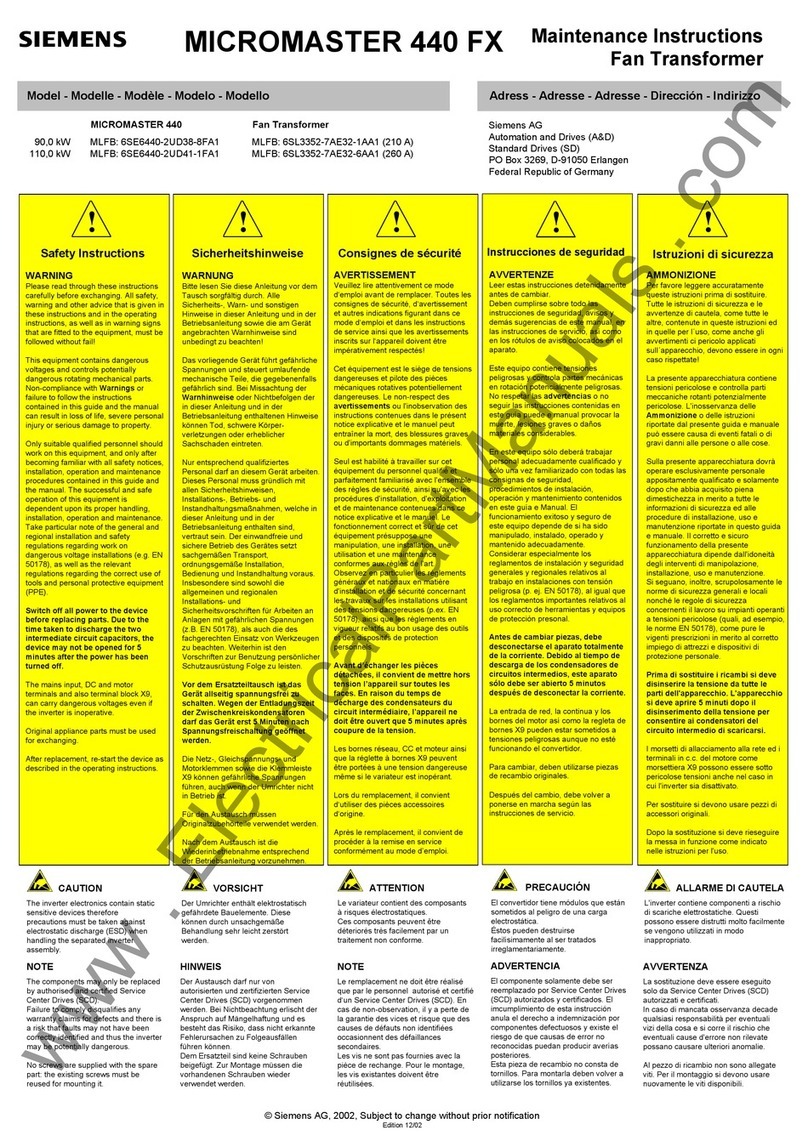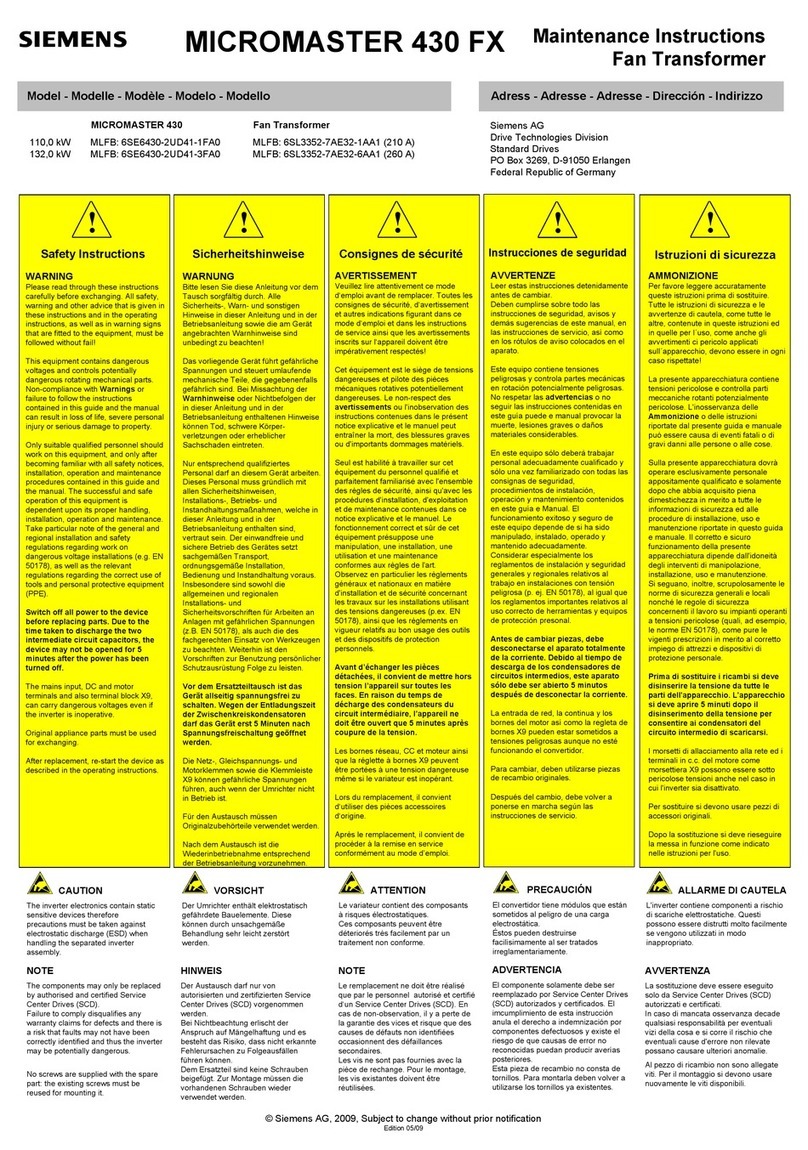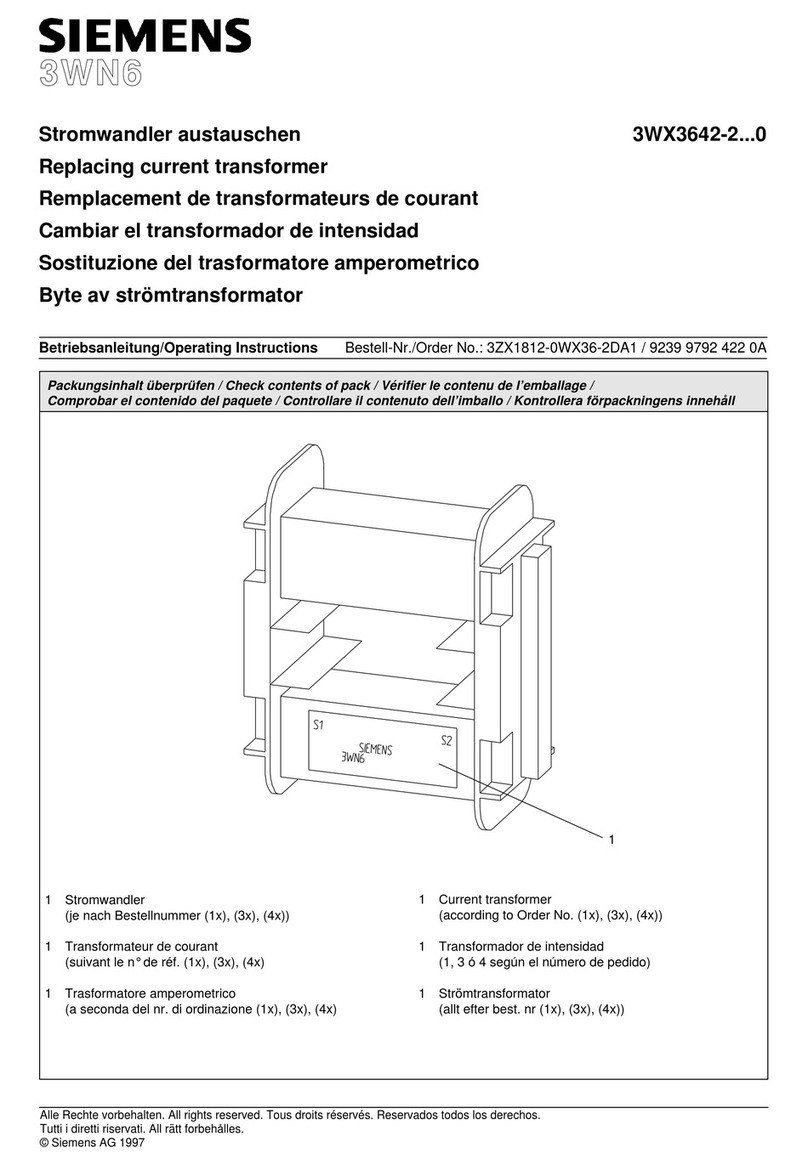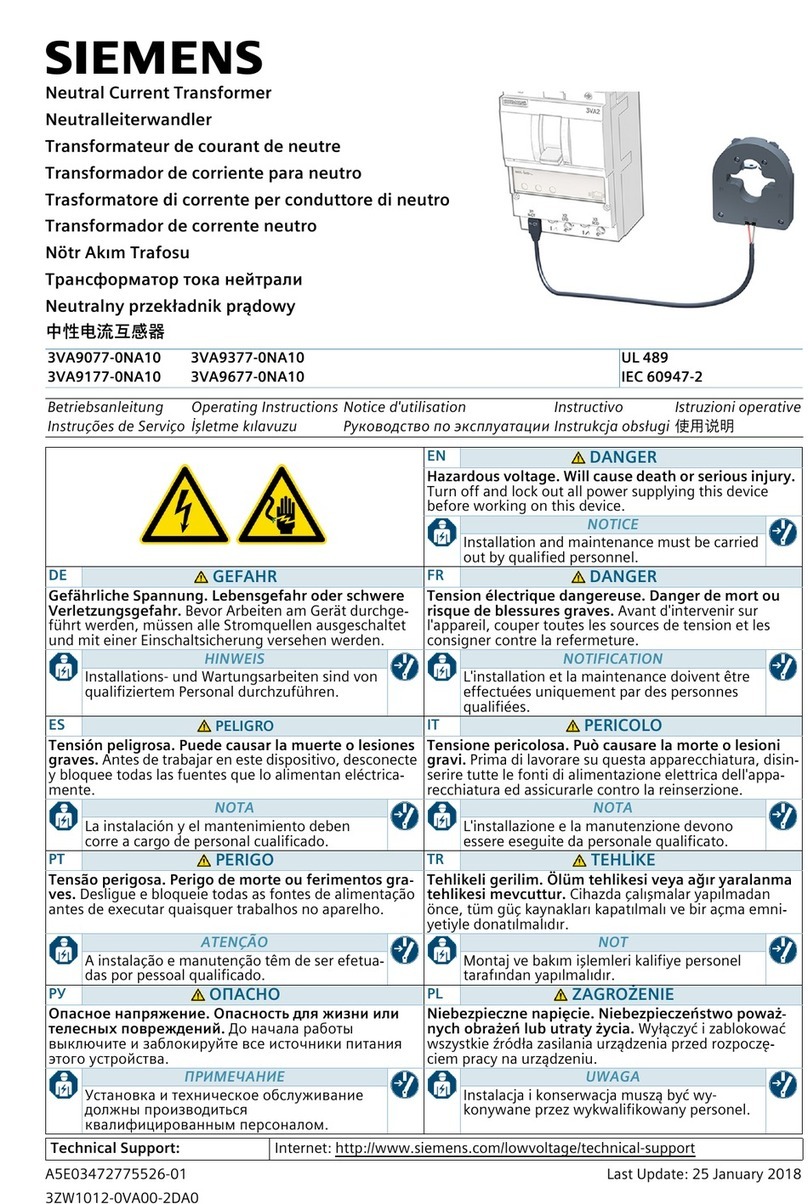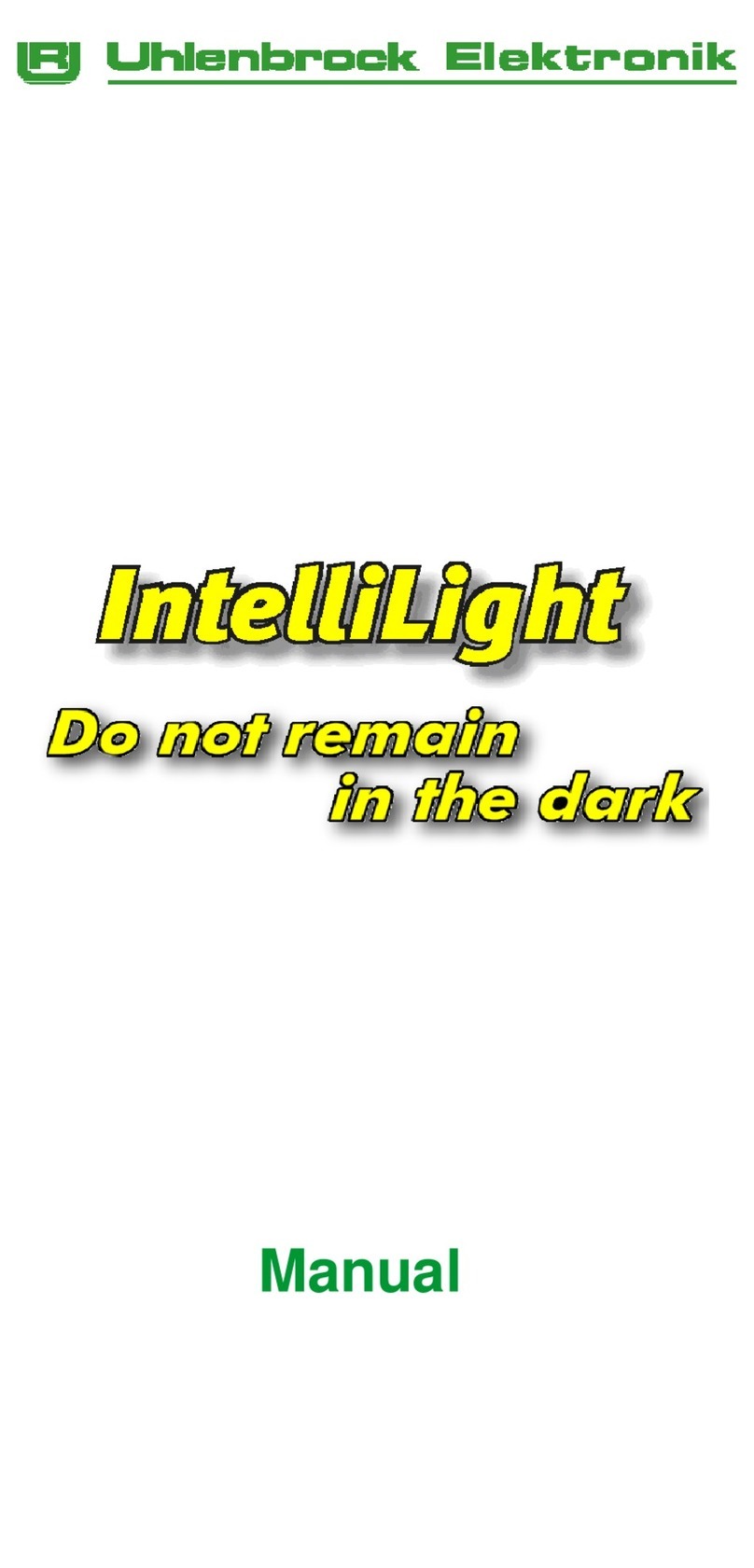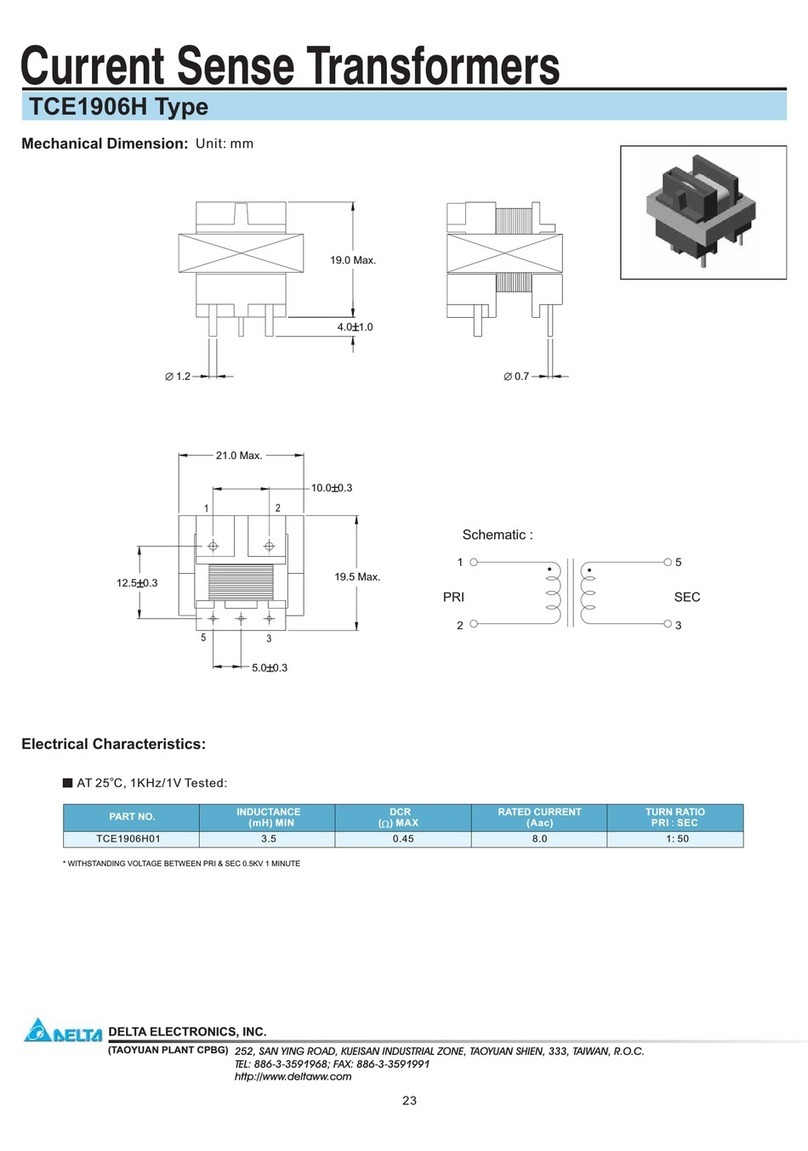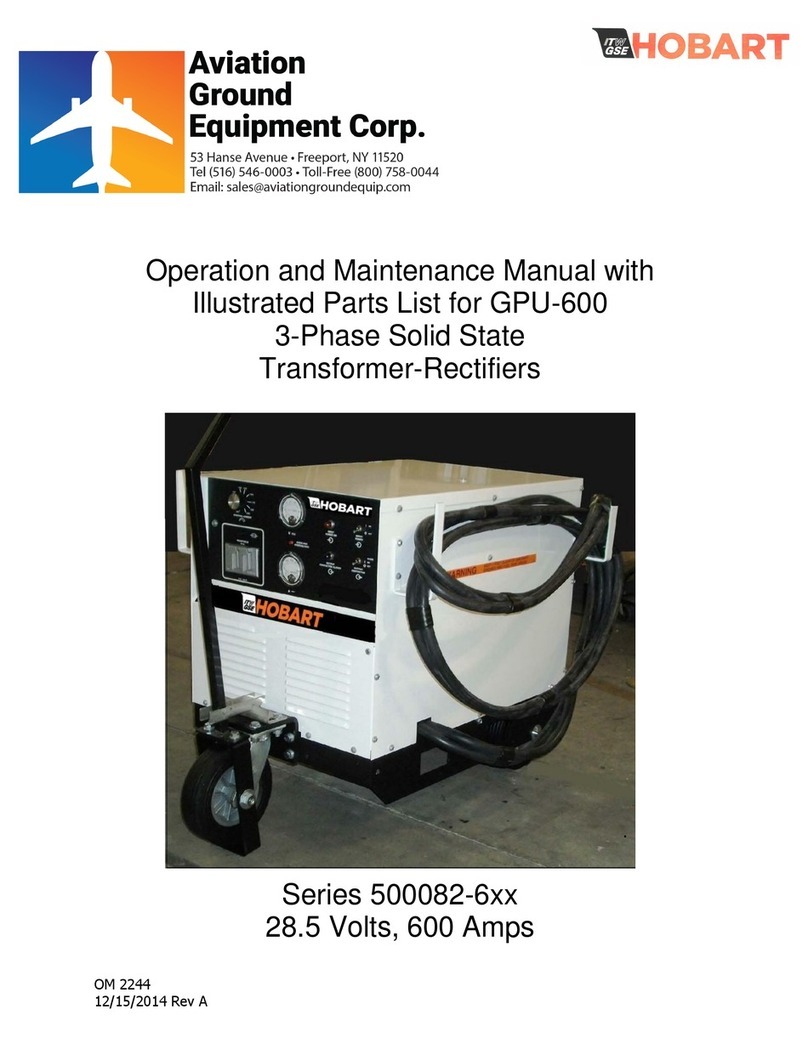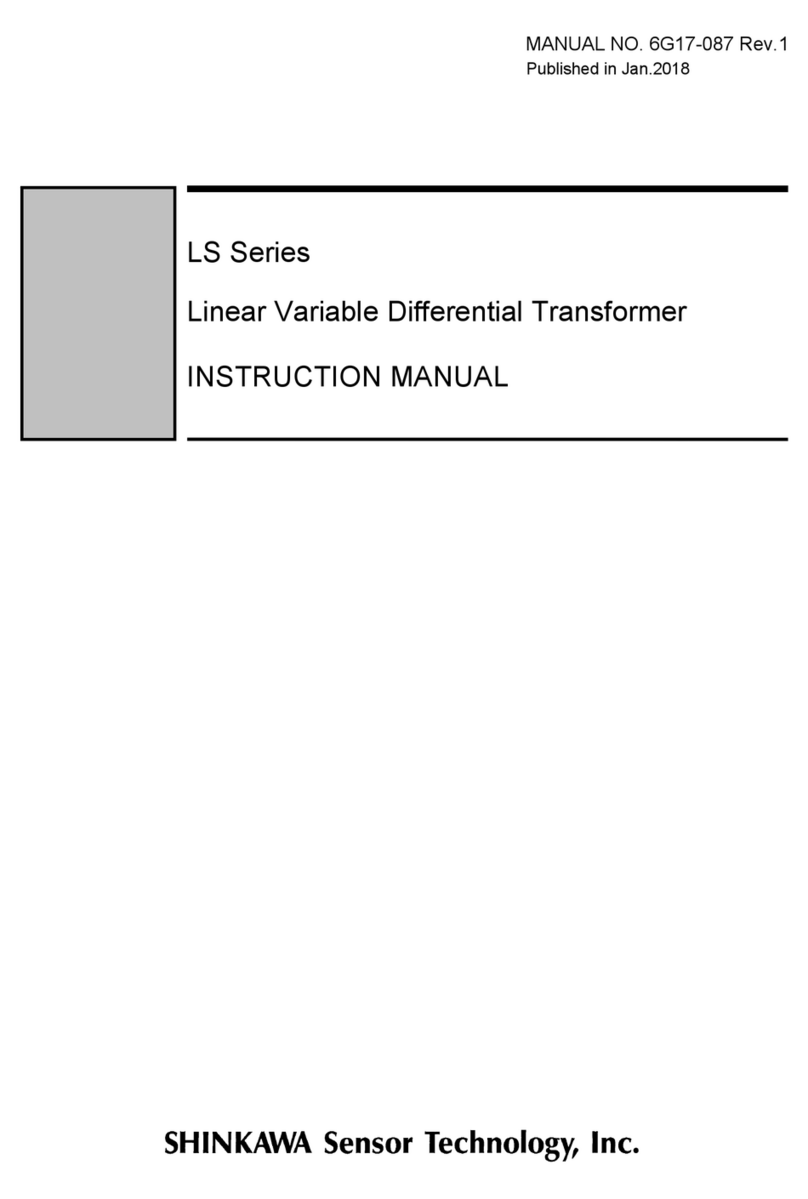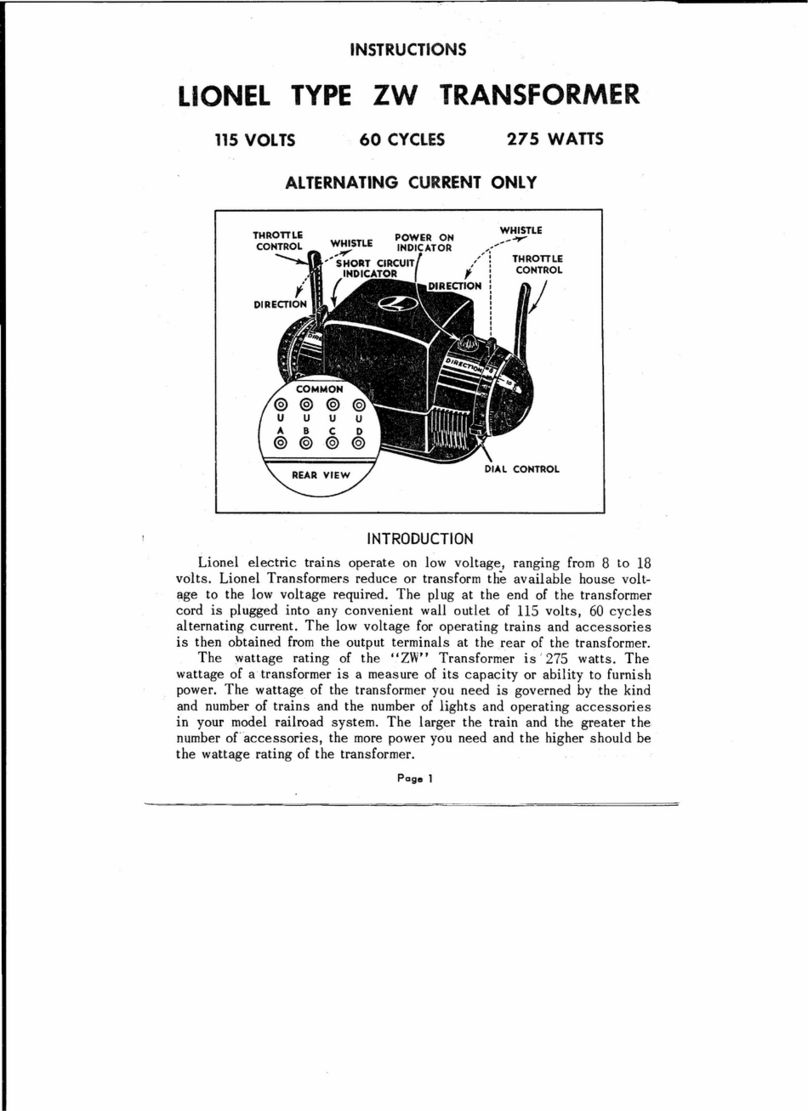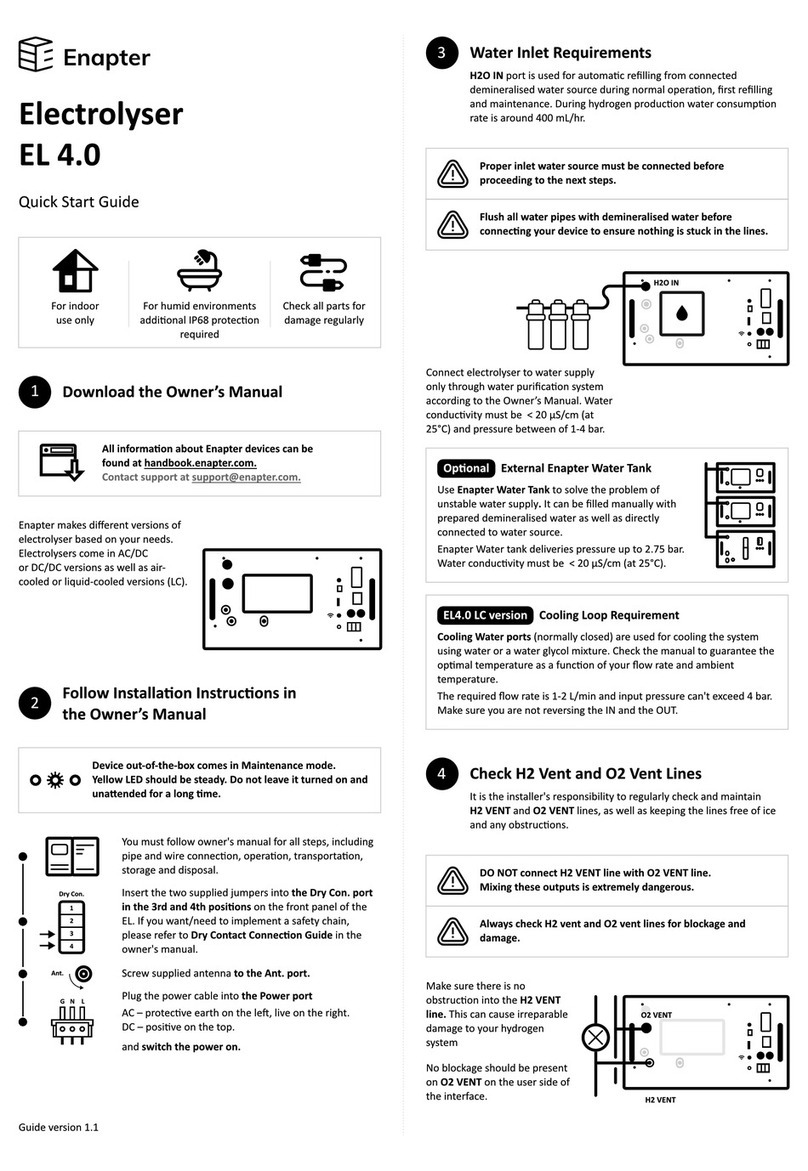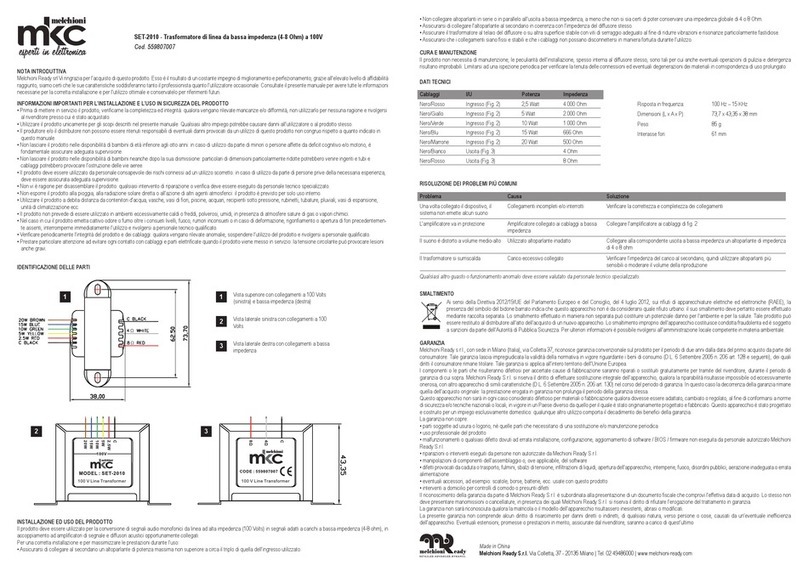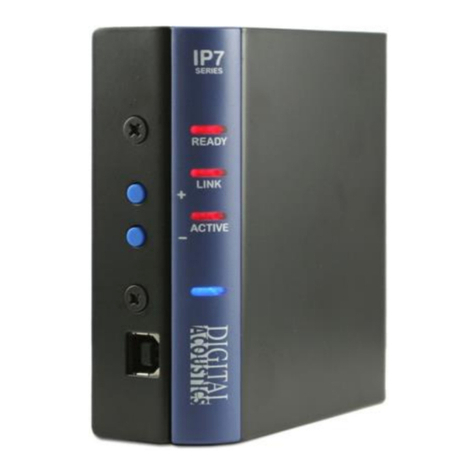Kt=10 (5ON/5OFF)
–
Kt=10 (5ON/5OFF)
Install CT around conductor.
Connect CT meter module.
Install meter module in rack.
Installing the Current Transformer
Use the current transformer only in the manner described
in this manual. If the current transformer is used in a manner
not specified by the manufacturer, the internal protection of
current transformer may be impaired.
Factory Installation
1. Connect the CT secondary wires to the SEM3 Meter
Module (figure 1) as per metering device instructions.
2. Insert the meter module into the rack and select the
proper phase (figure 2).
3. Identify the conductor on which you wish to install
the CT and its associated breaker or switch.
4. Disconnect conductor from breaker or switch.
5. Slip the CT over the conductor wire such that the CT
arrow is oriented toward LOAD (figure 3). Make sure CT
is properly secured to conductor or panel to prevent
potential movement.
6. Re-connect the conductor wire.
7. Repeat steps 1-6 for other conductors as required.
8. Turn on breaker or switch when complete.
Field Installation
1. Identify the conductor on which you wish to install the
CT and its associated breaker or switch.
2. Open current transformer.
3. Slip the CT over the conductor wire such that the CT
arrow is oriented toward LOAD (figure 3). Make sure CT
is properly secured to conductor or panel to prevent
potential movement.
4. Close current transformer.
5. Connect the CT secondary wires to the SEM3 Meter
Module (figure 1) as per metering device instructions.
6. Insert the meter module into the rack and select the
proper phase (figure 2).
7. Repeat steps 1-6 for other conductors as required.
8. Turn on breaker or switch when complete.
NOTE – These instructions do not purport to cover all details or variations in equipment,
or to provide for every possible contingency to be met in connection with installation,
operation or maintenance. Should further information be desired or should particular
problems arise, which are not covered sufficiently for the purchaser’s purposes, the matter
should be referred to the local Siemens sales office. The contents of this instruction manual
shall not become part of or modify any prior or existing agreement, commitment or
relationship. The sales contract contains the entire obligation of Siemens. The warranty
contained in the contract between the parties is the sole warranty of Siemens. Any
statements contained herein do not create new warranties or modify the existing warranty.
Trademarks – Unless otherwise noted, all names identified by ® are registered trademarks
of Siemens AG or Siemens Industry, Inc. The remaining trademarks in this publication may
be trademarks whose use by third parties for their own purposes could violate the rights
of the owner.
Published by
Siemens Industry, Inc. 2019.
Siemens Industry, Inc.
5400 Triangle Parkway
Norcross, GA 30092
Figure 1
Yellow
Brown
Figure 2
Figure 3
For more information, please
contact our Customer Support
Center.
Phone: 1-800-333-7421
E-mail: pds.techsupport.us@
siemens.com
usa.siemens.com/sem3
Ref. No. R814372 Rev. 01
© 2019 Siemens Industry, Inc.
Hazardous Voltage.
Will cause death or serious injury.
Turn off and lock out all power supplying this
equipment before working on this device.
Replace all covers before power supplying
this device is turned on.
Tensión peligrosa.
Puede causar la muerte o lesiones graves.
Desenergice totalmente el equipo antes de
instalar o darle servicio.
Reemplace todas las barreras y cubiertas
antes de energizar el interruptor.
Tension dangereuse.
Provoquera la mort ou des blessures graves.
Mettre hors tension et cadenasser verrouiller
l’alimentation avant d’intervenir sure cet appareil.
Remettre tous les couvercles en place avant
de remettre cet appareil sous tension.
Danger Danger
Peligro
DANGER
To reduce the risk of electrical shock, always open or
disconnect circuit from power-distribution system (or service)
of building before installing or servicing current transformers.