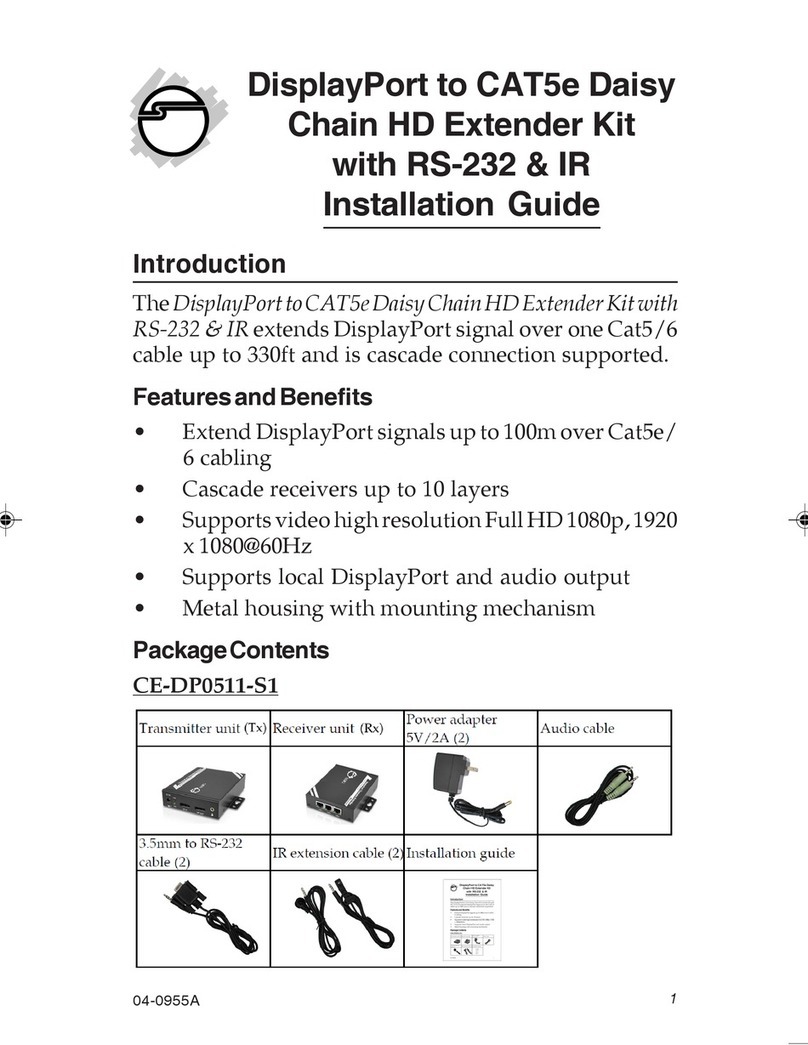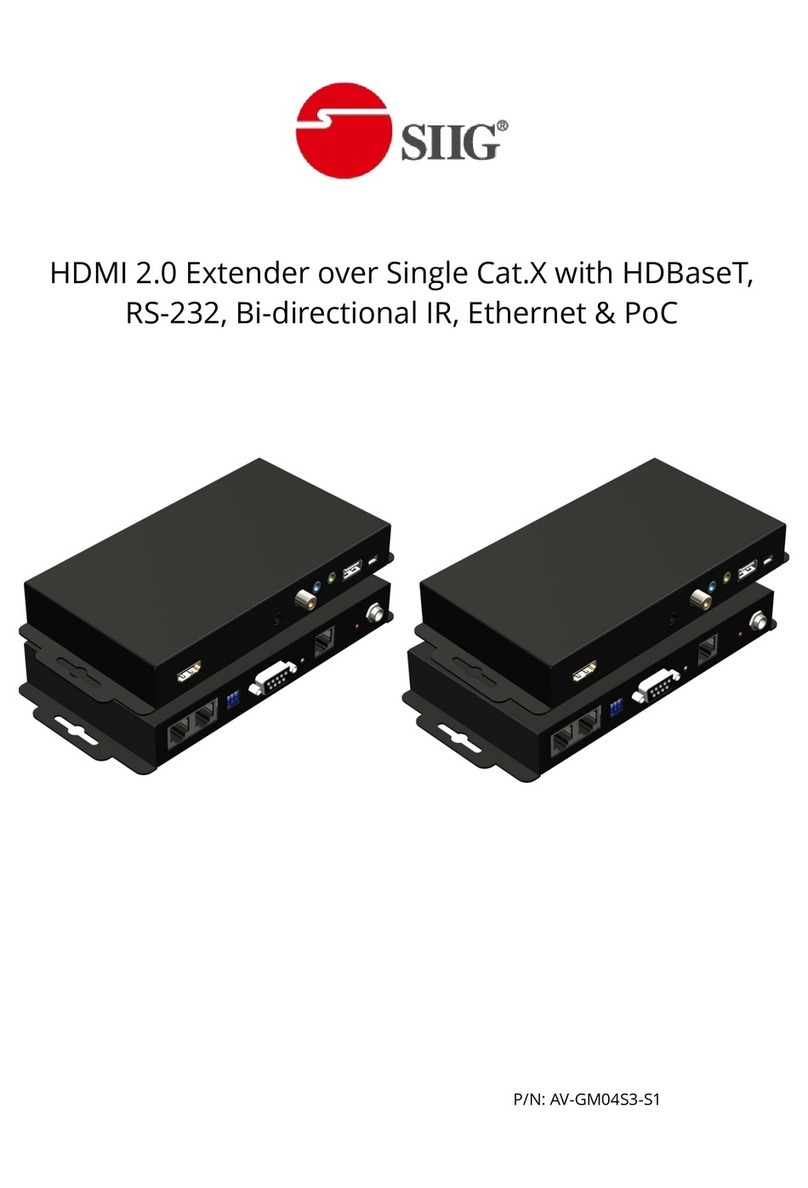SIIG CE-H24B11-S1 User manual
Other SIIG Extender manuals

SIIG
SIIG AV-GM0463-S1 User manual
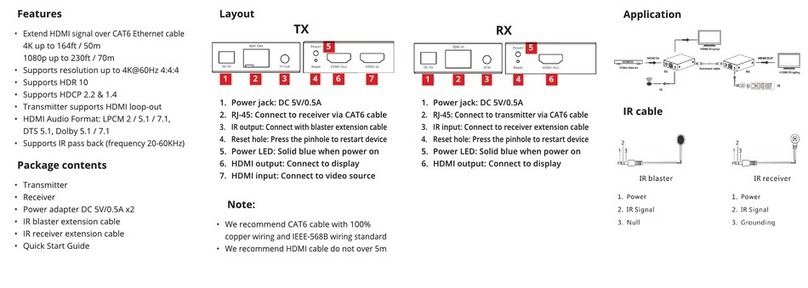
SIIG
SIIG 04-1404A User manual

SIIG
SIIG AV-GM04G3-S1-U User manual

SIIG
SIIG CE-D20111-S1 User manual
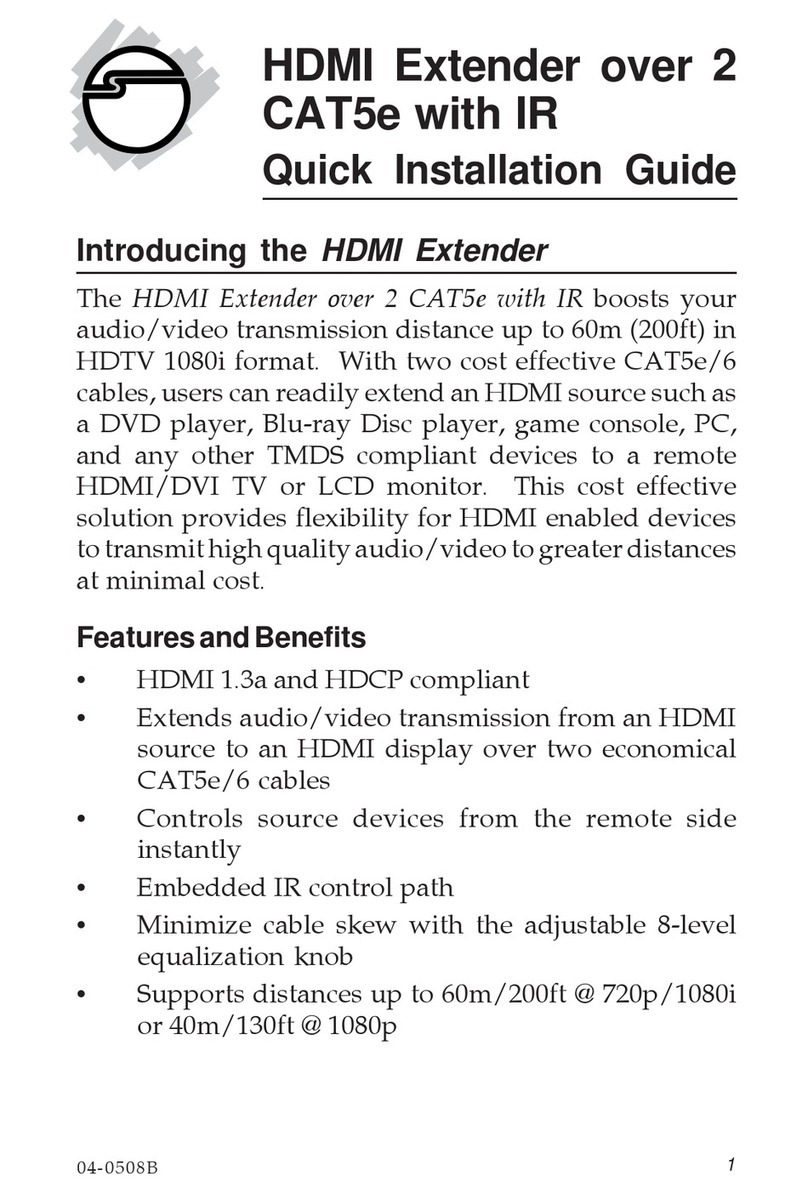
SIIG
SIIG CE-HM0052-S1 User manual

SIIG
SIIG CE-H23411-S1 Product information sheet

SIIG
SIIG AV-GM04T3-S1 Series User manual

SIIG
SIIG CE-H20211-S1 User manual
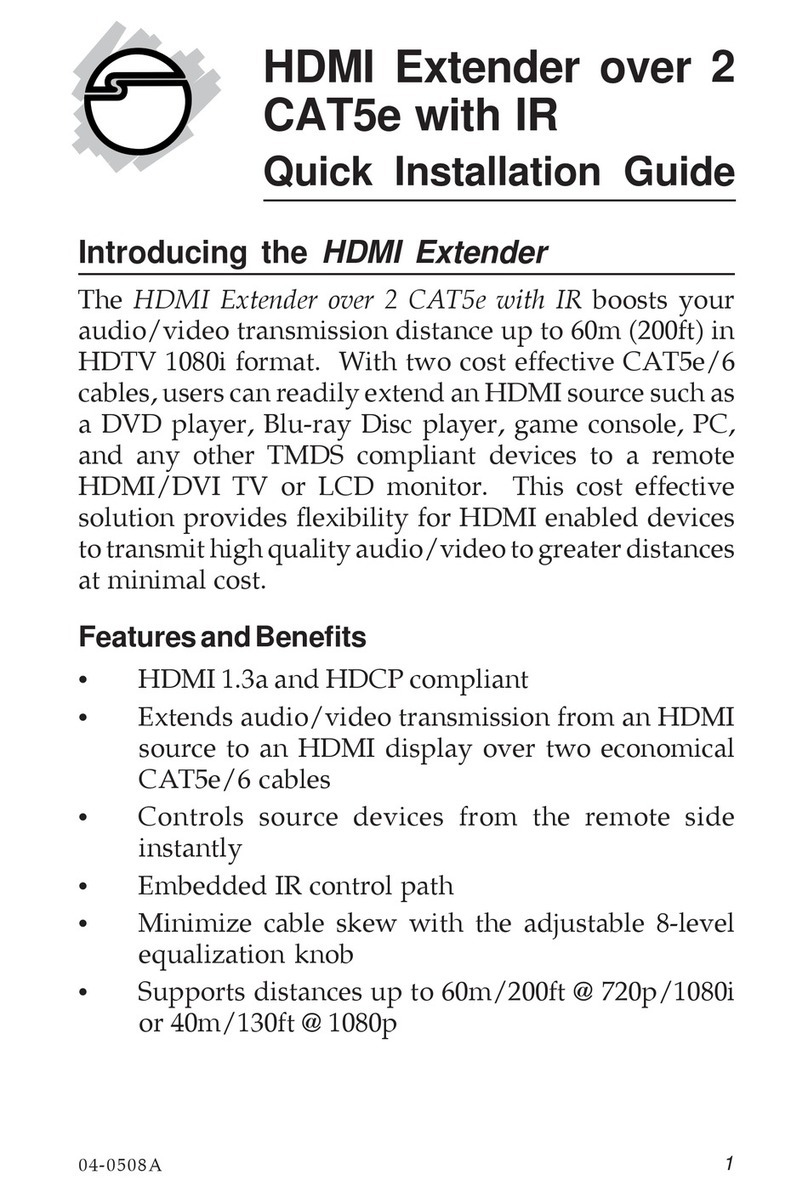
SIIG
SIIG CE-HM0051-S1 User manual

SIIG
SIIG AV-GM04Q3-S1 User manual

SIIG
SIIG CE-H22811-S1 User manual

SIIG
SIIG AV-GM03G3-S1 User manual
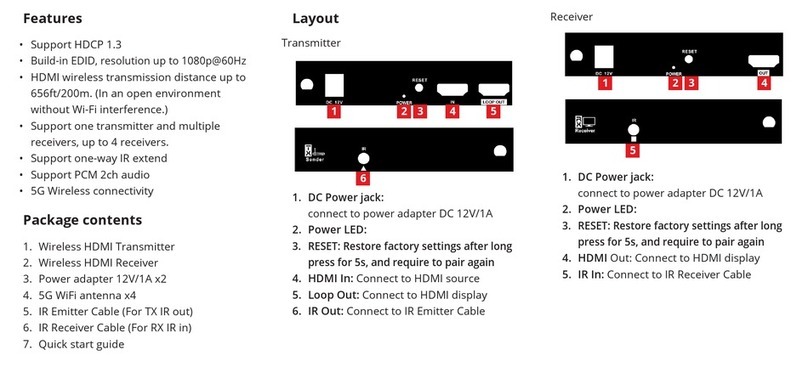
SIIG
SIIG CE-H27611-S1 User manual

SIIG
SIIG CE-DV0061-S1 User manual
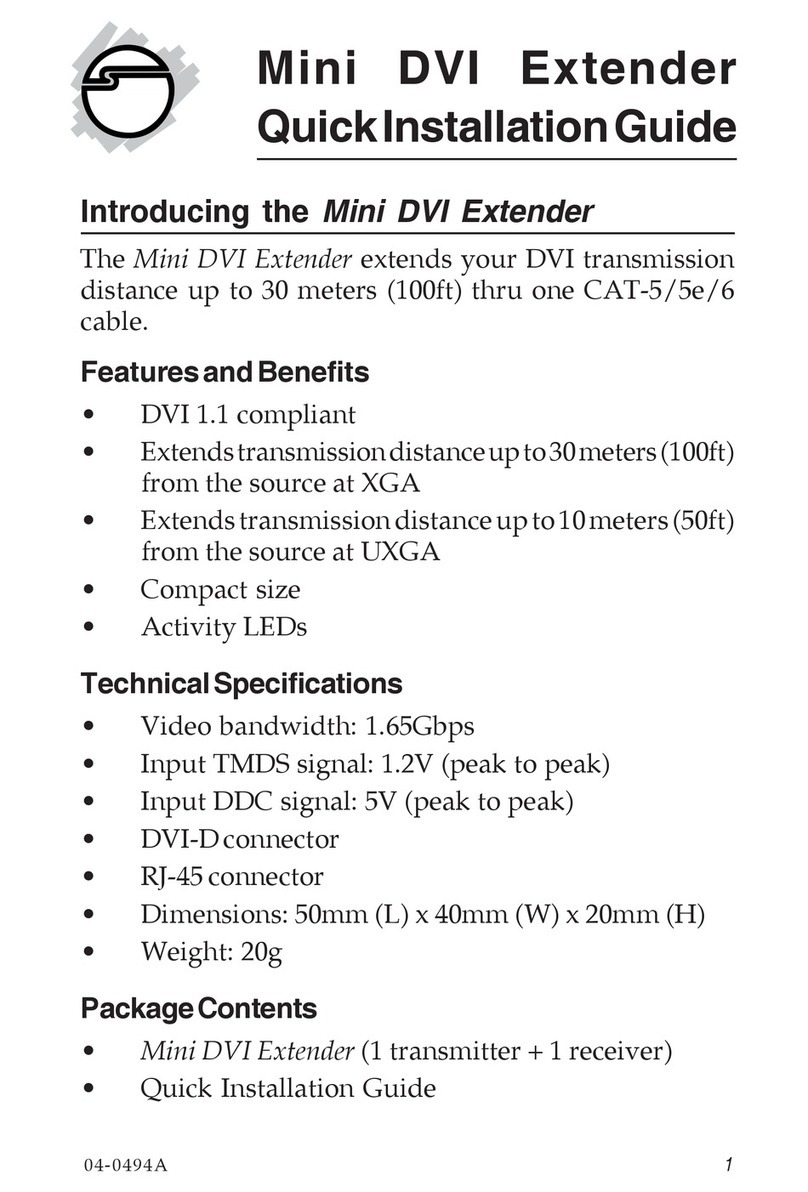
SIIG
SIIG CE-DV0061-S1 User manual

SIIG
SIIG CE-H26411-S1 User manual

SIIG
SIIG CE-H23811-S1 User manual

SIIG
SIIG AV-GM03S3-S1 User manual

SIIG
SIIG CE-VG0711-SA User manual
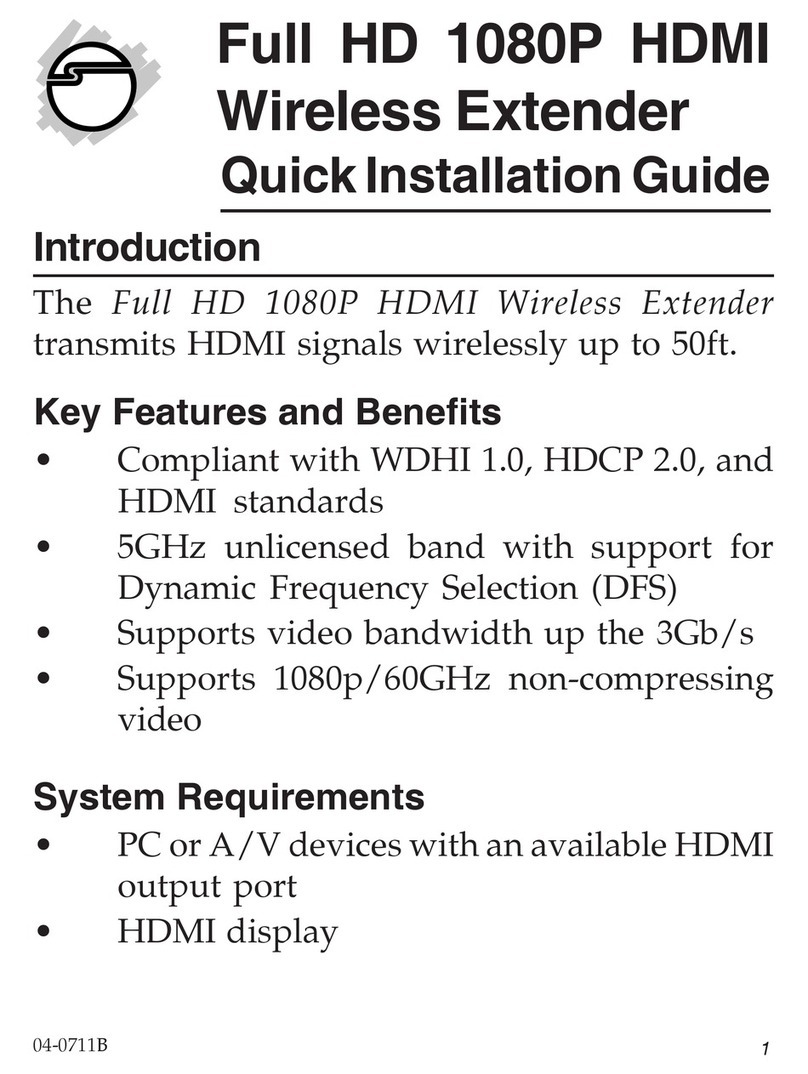
SIIG
SIIG CE-H20S11-S1 User manual
Popular Extender manuals by other brands

foxunhd
foxunhd SX-AEX01 operating instructions

TERK Technologies
TERK Technologies LFIRX2 owner's manual

Devolo
Devolo Audio Extender supplementary guide

Edimax
Edimax EW-7438RPn V2 instructions

Shinybow USA
Shinybow USA SB-6335T5 instruction manual

SECO-LARM
SECO-LARM ENFORCER EVT-PB1-V1TGQ installation manual