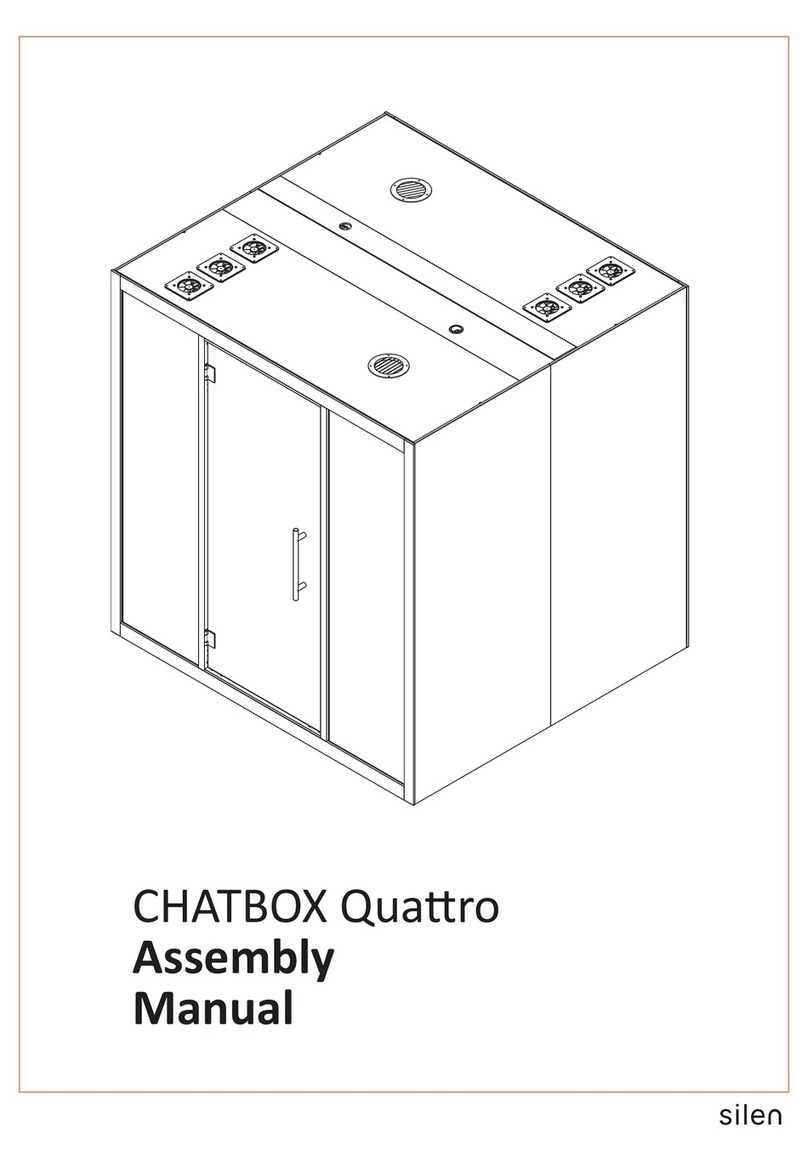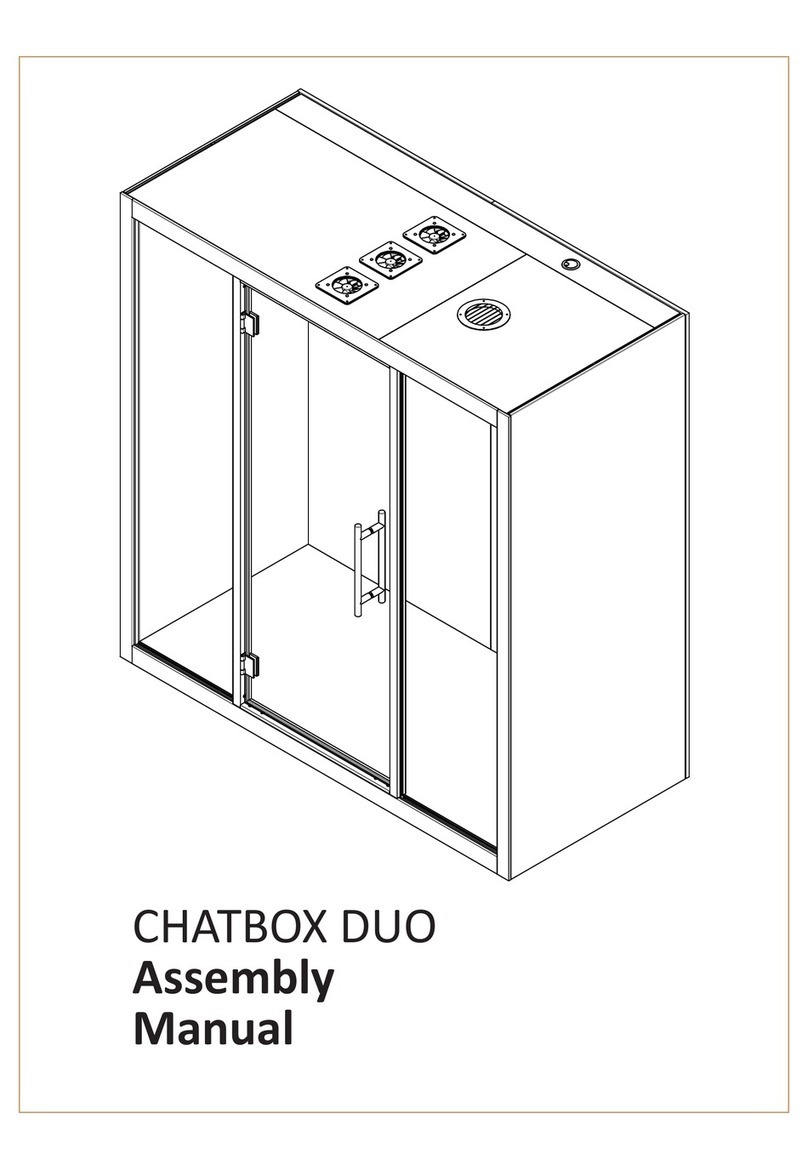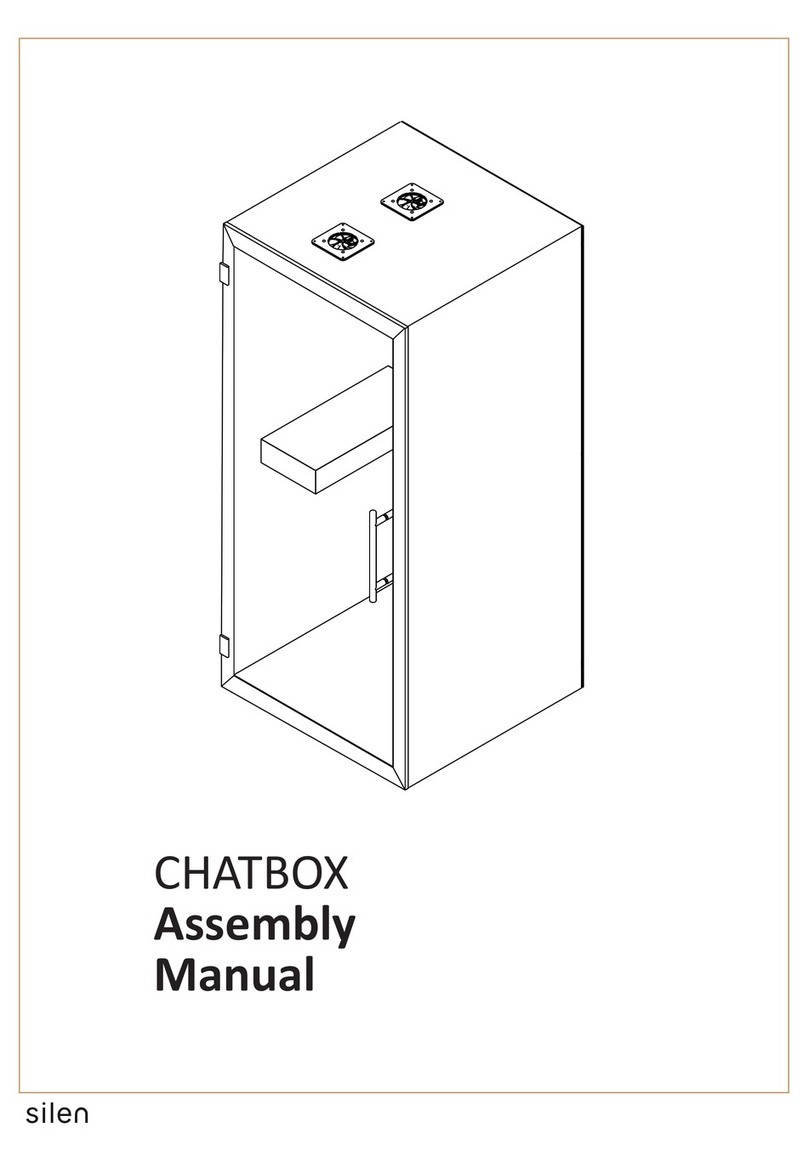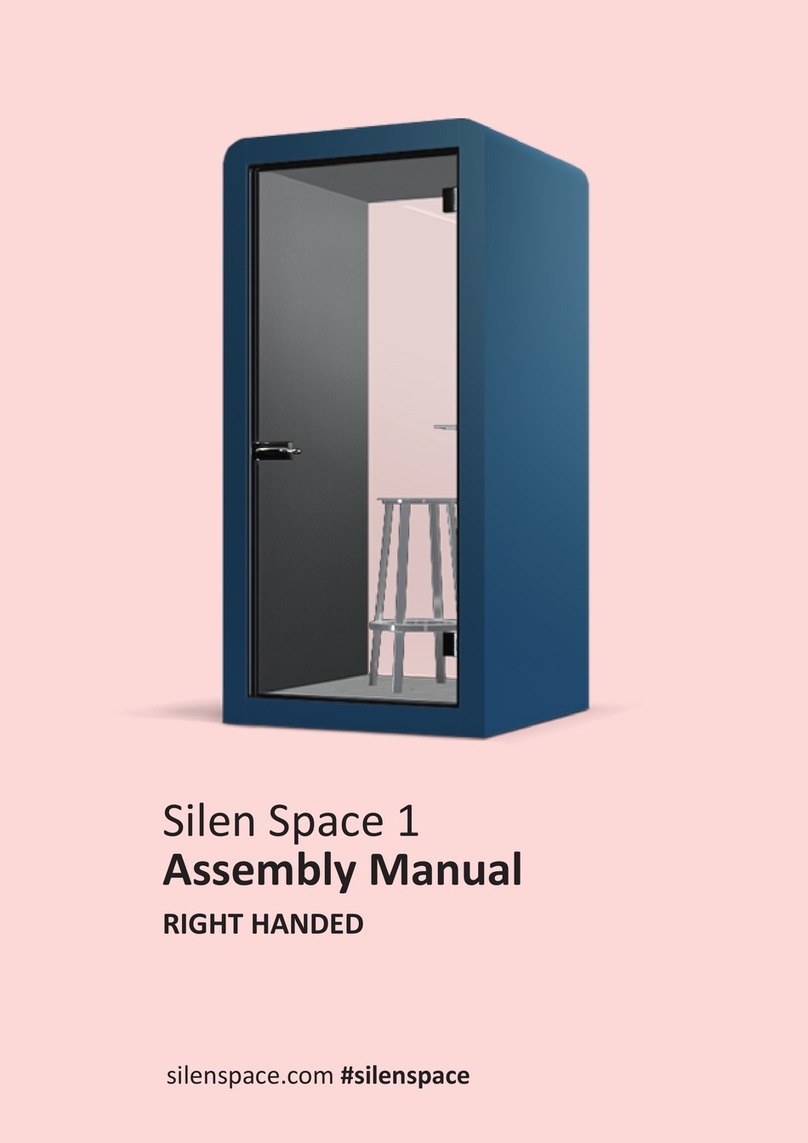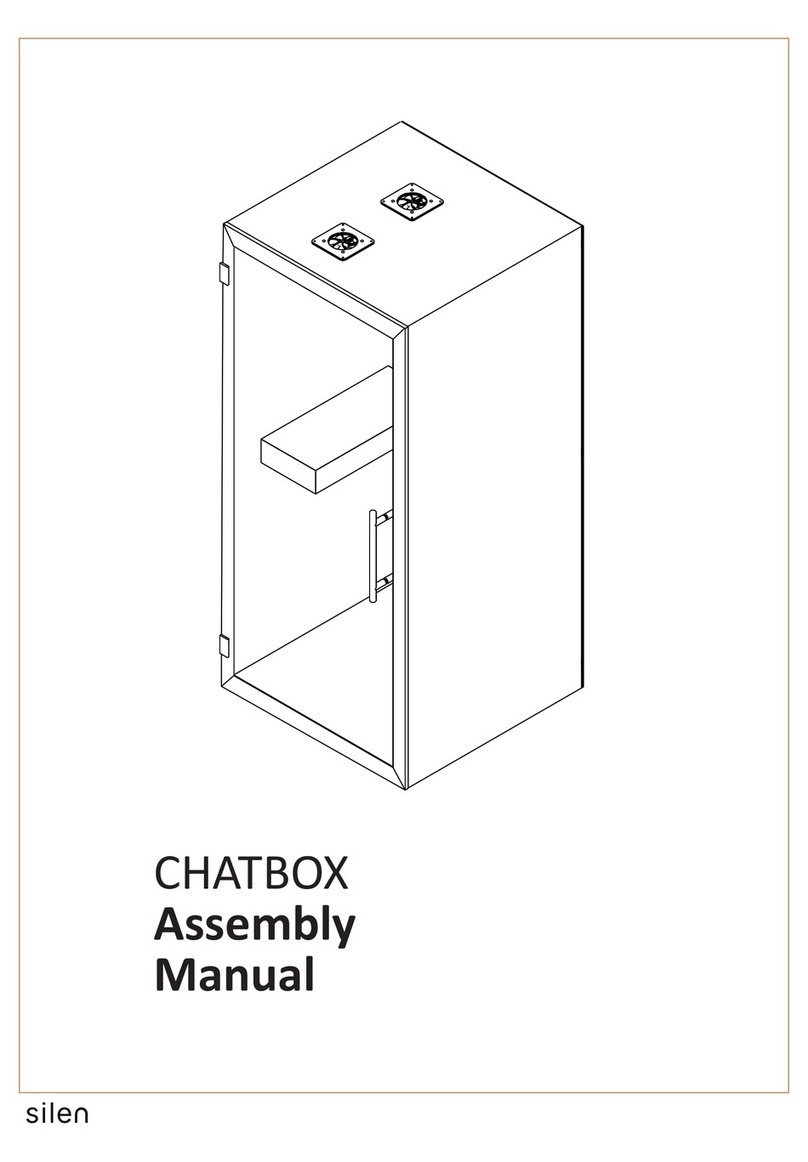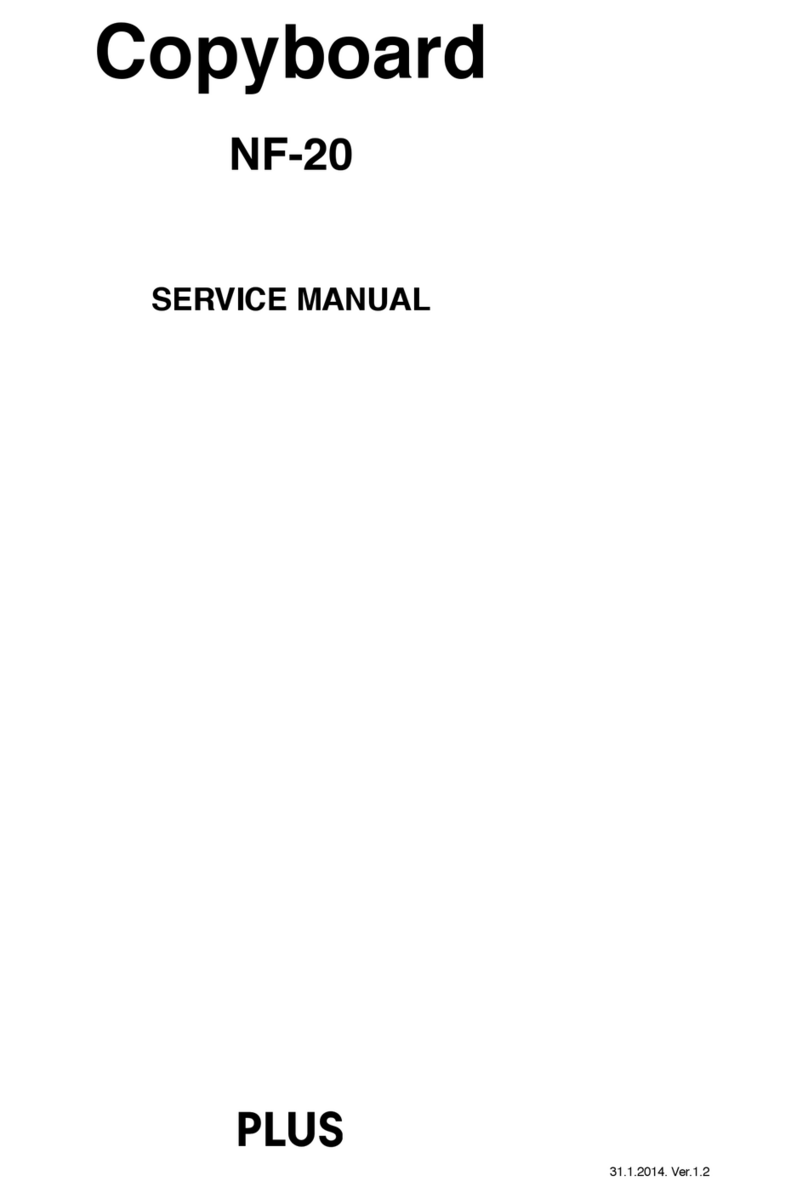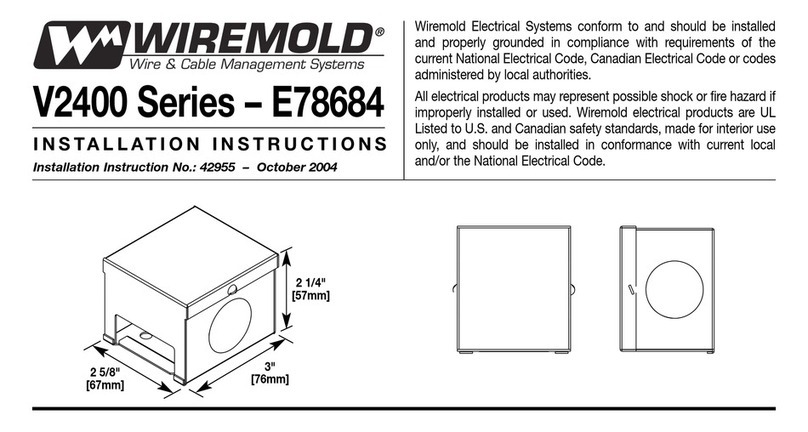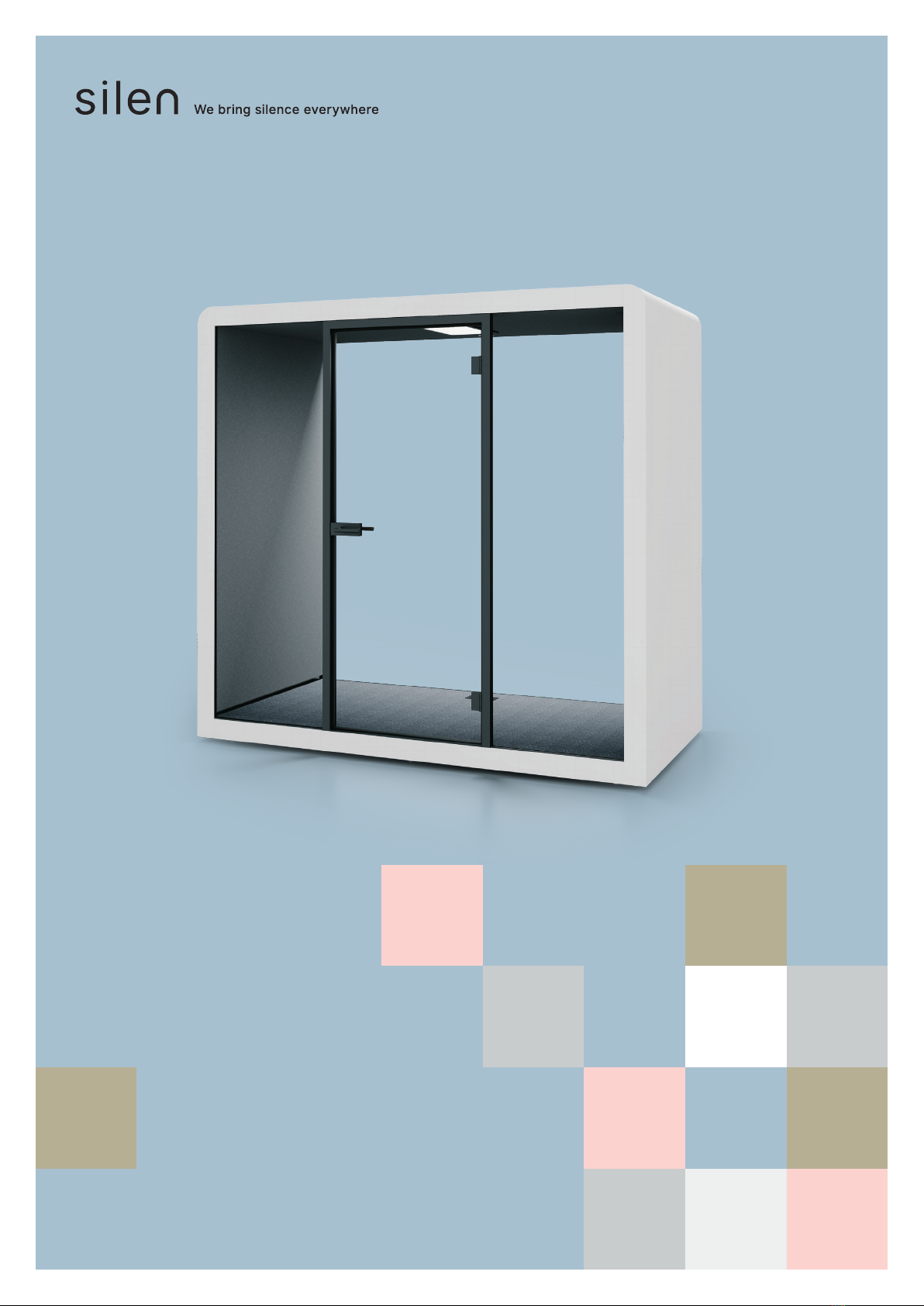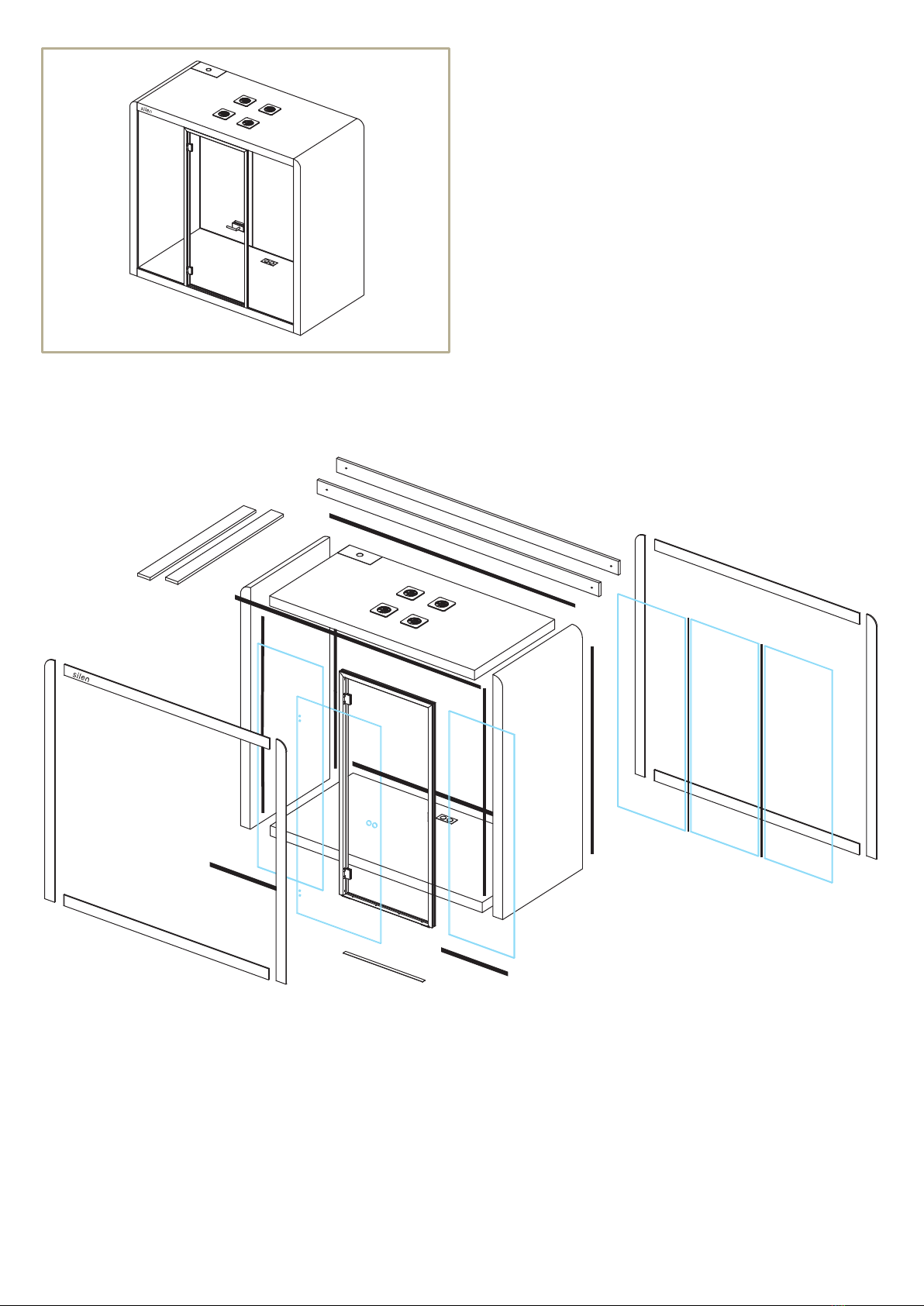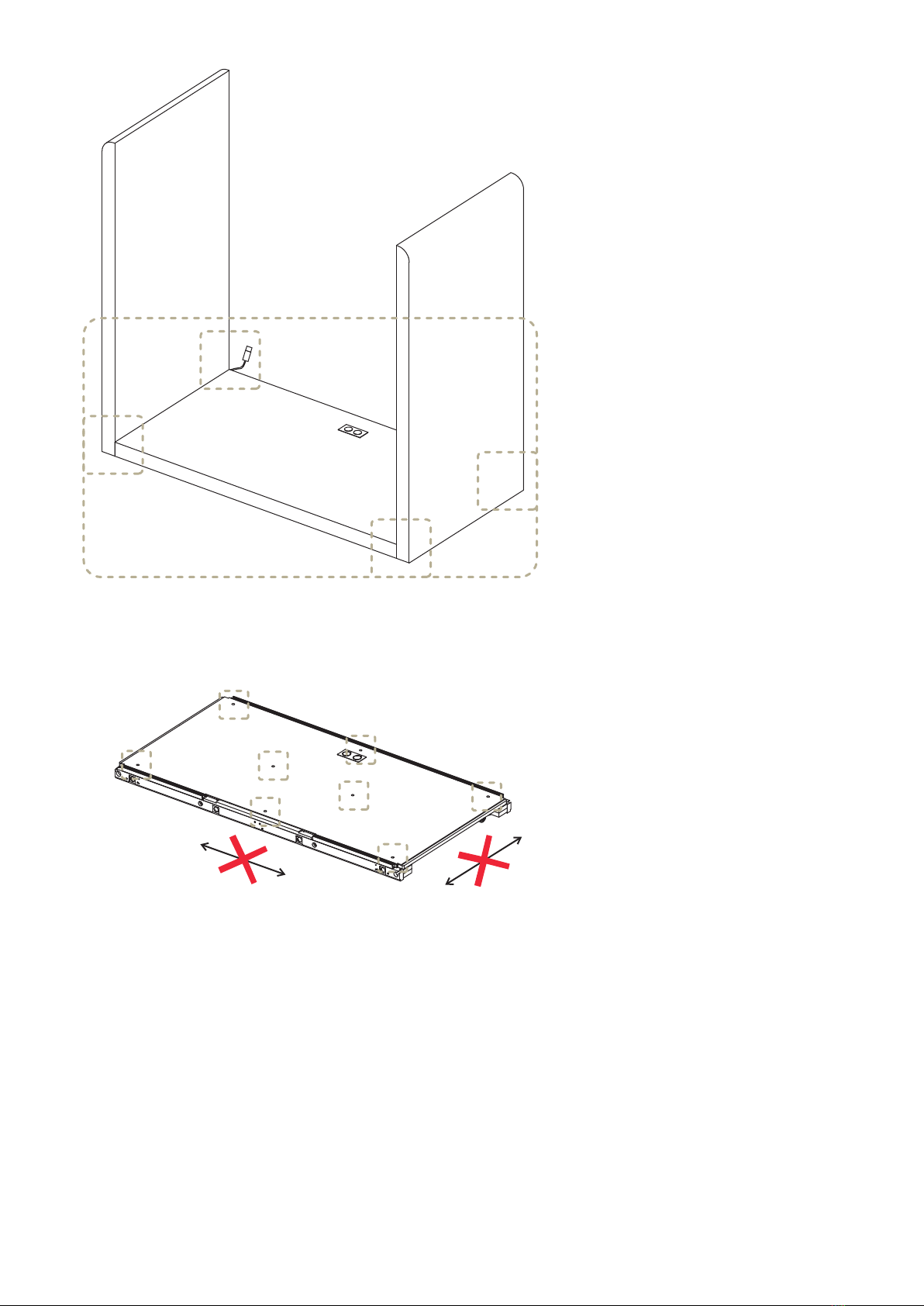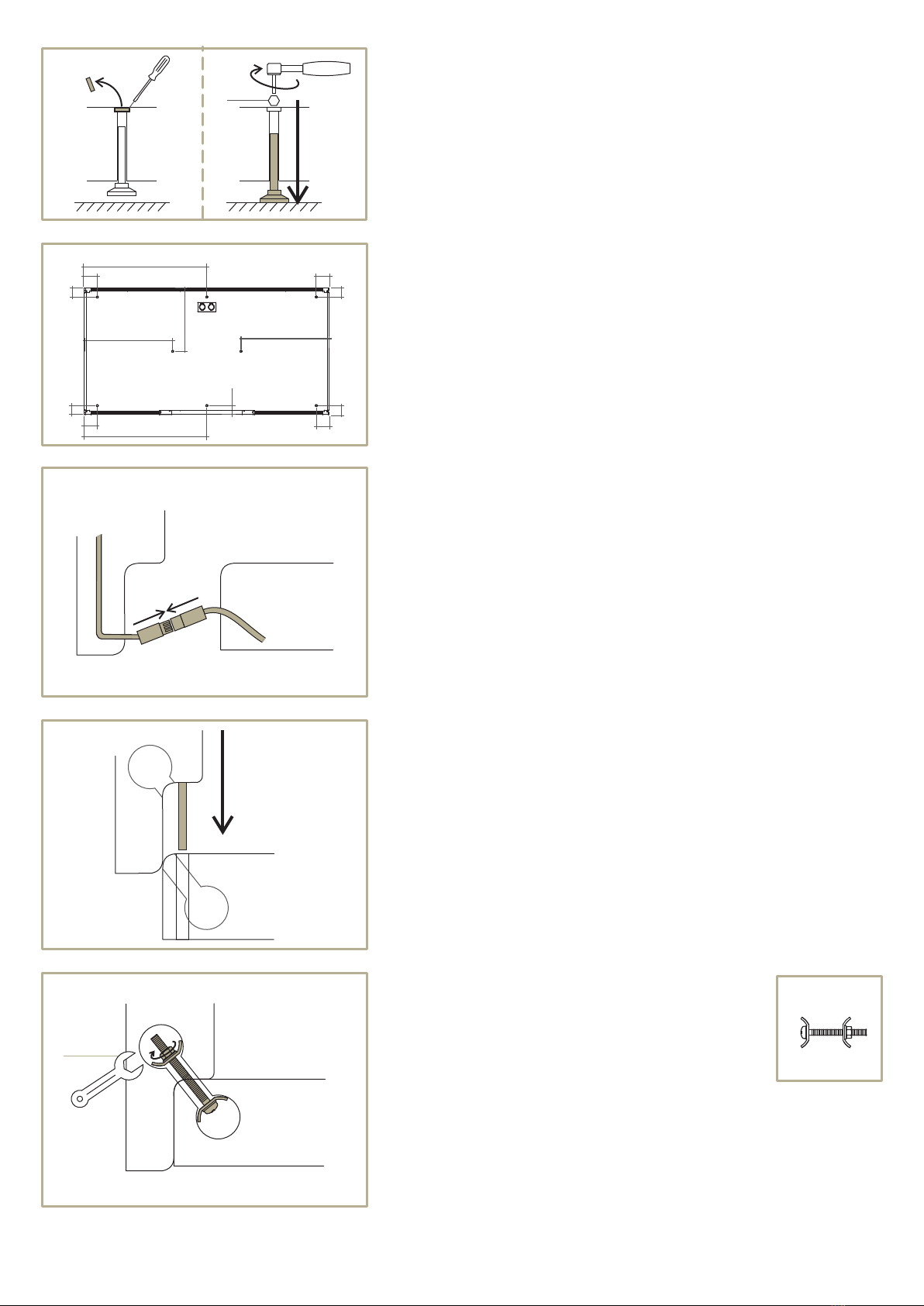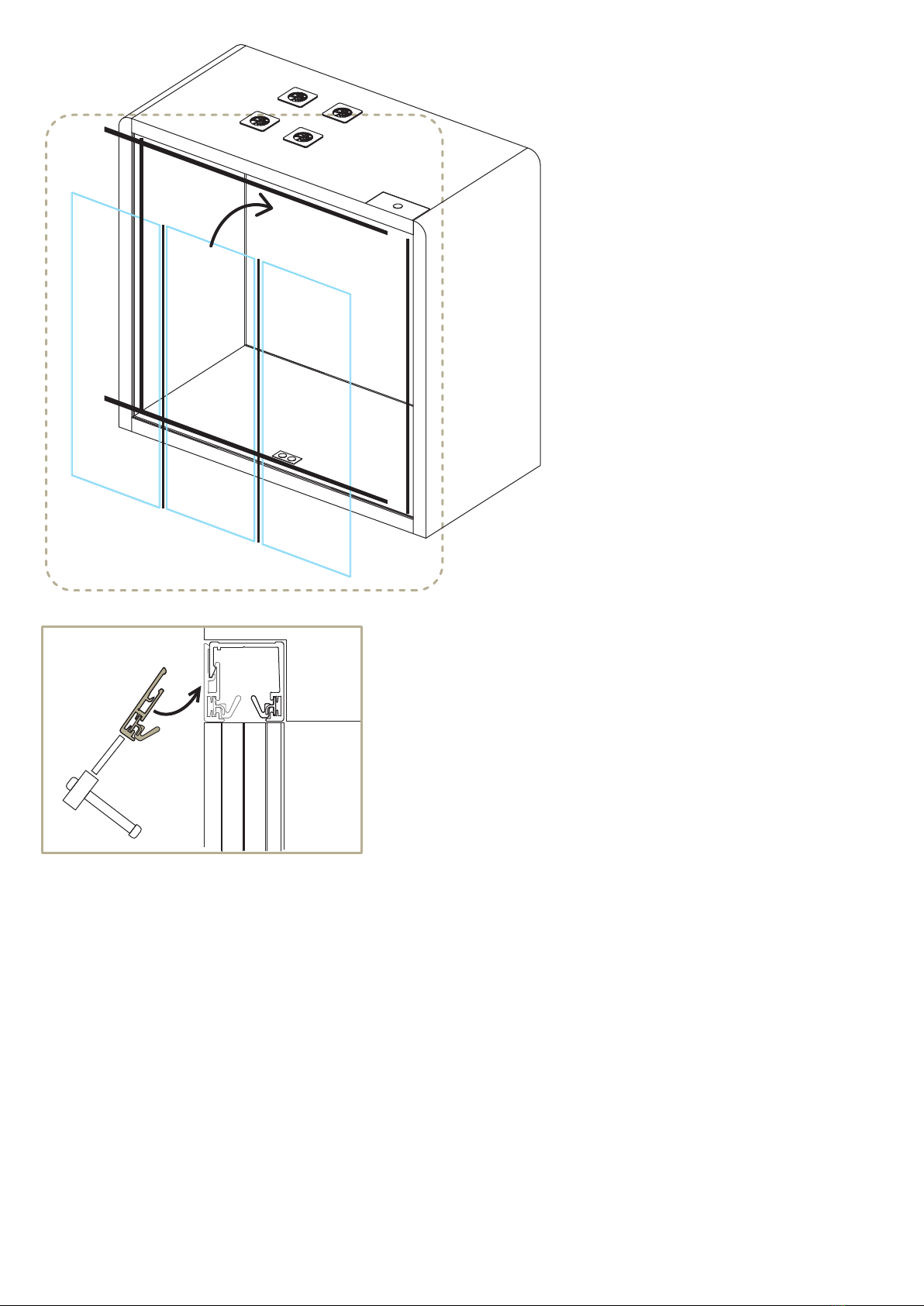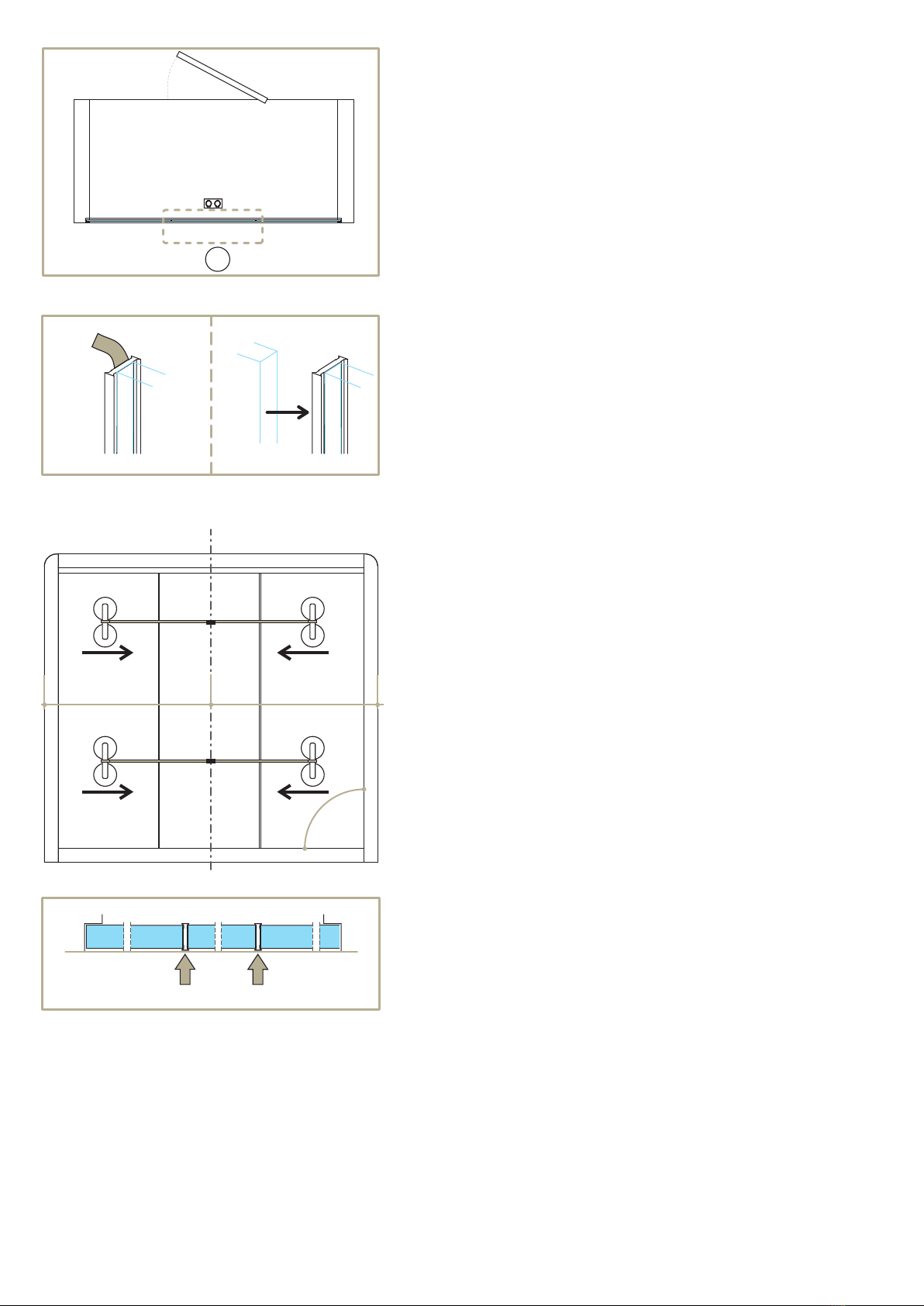L
c c
L
9.4
cc
NB!
L L L
A
3
B
C
L
L L L
90o
a1 a1
9
9.4 To add the middle back-glass panel:
Step 1. Clean the vertical edges of glass panel (L) with solvent
based solution to remove any residue,
Step 2. Use suction cups to position the glass panel (L) into top
aluminum profile,
Step 3. Push the bottom of the glass panel (L) towards the front
of the cabin,
Step 4. Carefully lower glass panel (L) until it stands on spacers
pre-installed into bottom aluminum profile,
Step 5. Remove the remaining glue covering strips from previously
attached glass-glass seals “c”,
Step 6. Attach four suction cups on the side glass panels
(as shown on schematic 9.4).
Place ratcheting straps between the top and bottom suction
cups and tighten until all panels are fixed to the glass-glass
seals while making sure the glass panels are on the same
plane to one another.
Note! Make sure the side module and floor module are
perpendicular to each other.
FRONT
BACK