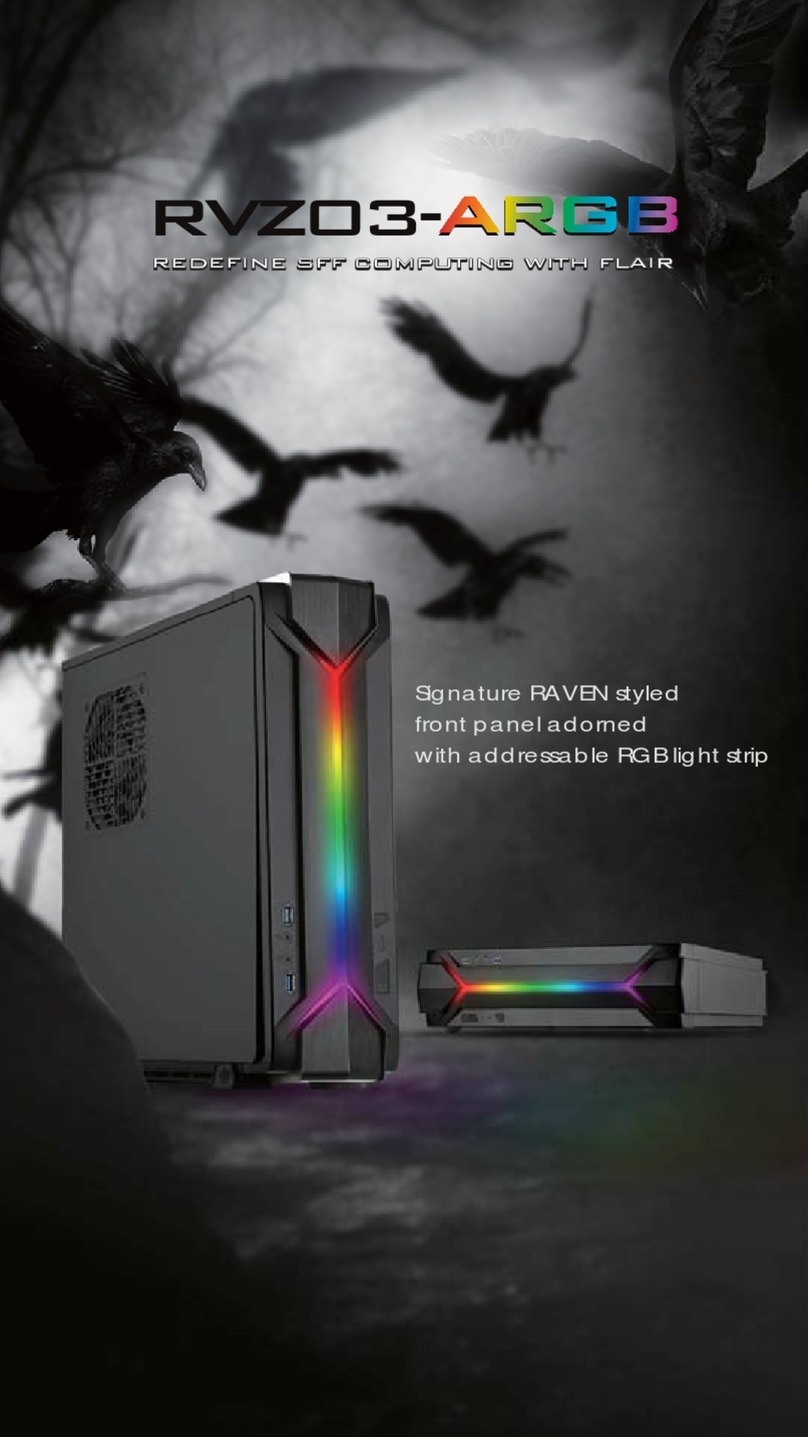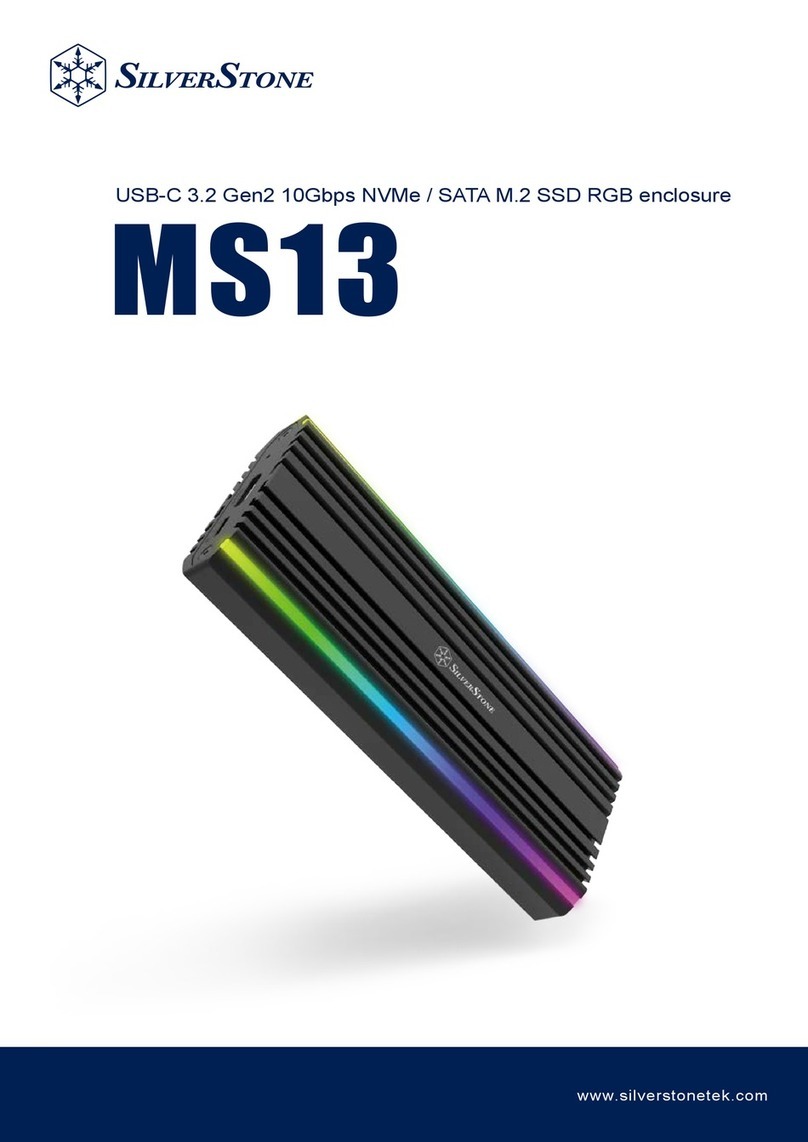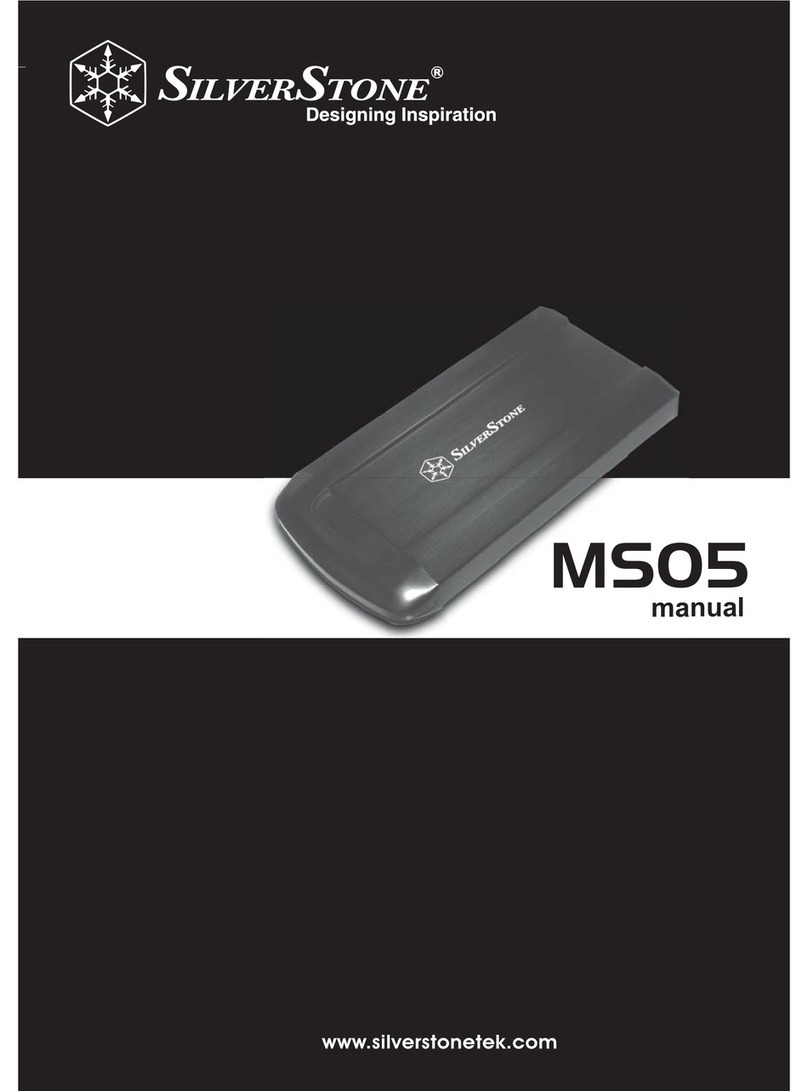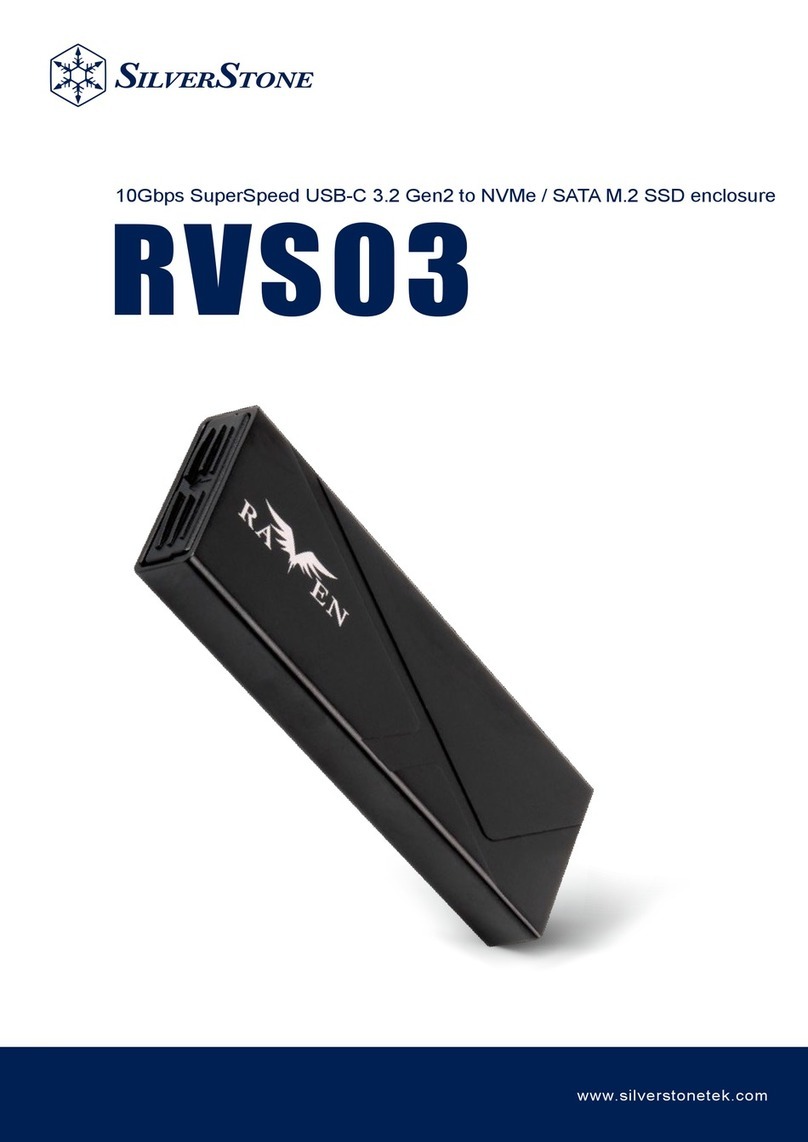4Please follow the arrow direction and turn the locking clip 90
degree to remove it outward from 3.5” hard drive cage.
Veuillez suivre le sens de la flèche et tournez le clip de verrouillage
de 90 degrés pour retirer le casier à disques durs 3.5” vers l’extérieur.
Seguire la direzione della freccia e girare il clip di chiusura di 90
gradi per rimuovere il box del dispositivo da 3.5”.
Por favor, siga la dirección de la flecha y gire el clip de agarre
90 grados para sacarlo de la carcasa para discos duros de 3,5”.
Install your 3.5” hard drive into the cage.
Installez votre disque dur 3.5” dans le casier.
Installare l’hard disk da 3.5” hard nel box.
Instale su disco duro de 3,5” en la carcasa.
Reinstall the locking clip onto the 3.5” hard drive cage, then follow
the arrow direction and turn it 90 degree to secure your 3.5” hard
drive.
Réinstallez le clip de verrouillage dans le casier à disques durs
3.5”, puis suivez le sens de la flèche et tournez le de 90 degrés
pour fixez votre disque dur 3.5”.
Reinstallare il clip di chiusura sul box del dispositivo da 3.5” e seguire la
direzione della freccia girando il clip di 90 gradi per fissare l’hard
disk da3.5”
Reinstale el clip de agarre en la carcasa de discos duros de
3,5”, luego siga la dirección de la flecha y gírelo 90 grados
para fijar su disco duro de 3,5”.
1
2
3
HDD
請依圖示照箭頭方向旋轉90度後將扣具自3.5吋裝置架取出。
安裝您的3.5吋硬碟至硬碟架中。
請依圖示將扣具裝回3.5吋硬碟架,並依照箭頭方向旋轉90度以鎖
上您的3.5吋硬碟。
请依图示照箭头方向旋转90度后将扣具自3.5吋装置架取出。
安装您的3.5吋硬盘至硬盘架中。
请依图示将扣具装回3.5吋硬盘架,并依照箭头方向旋转90度以锁
上您的3.5吋硬盘。
図のように、矢印の方向に従って固定用クリップを90度回して
3.5”ハードディスクドライブケージを取り出します。
3.5”ハードディスクドライブをケージにインストールします。
3.5”ハードディスクドライブケージに固定用クリップを戻し、
矢印の方向に従って90度回して3.5”ハードディスクドライブを
固定します。
1. 2. 3.
Zum entnehmen des 3,5" Festplattenkäfigs drehen Sie bitte den
Verschlussclip um 90° in die angegebene Richtung.
Installieren Sie Ihre 3,5” Festplatten in den Laufwerkskäfig Bringen Sie den Verschlussclip wieder am 3,5" Festplattenkäfig
an und befestigen Sie den Käfig indem Sie den Verschlussclip
um 90° in die angegebene Richtung drehen.
Следуя направлению стрелки, поверните фиксирующую клипсу
на 90 градусов ивыньте корзину для 3,5-дюймового жесткого
диска.
Установите 3,5-дюймовый жесткий диск вкорзину.Верните на место клипсу, фиксирующую корзину для 3,5-
дюймового жесткого диска, затем, следуя направлению
стрелки, поверните ее на 90 градусов, чтобы закрепить
3,5-дюймовый диск.
화살표 방향에 따라 로킹클립을 90도 틀어 3.5” 하드드라이브
케이지를 바같 쪽을 제거합니다.
3.5” 하드 드라이브를 케이지에 장착합니다.
로킹클립을 3.5” 하드 드라이브 케이지에 장착한 후, 화살표
방향으로 90도 틀어 3.5” 하드 드라이브를 고정합니다.
Please follow the arrow direction
and rotate the locking clip
vertically as shown
to remove it
Please follow the arrow direction
and rotate the locking clip
horizontally as shown
to secure hard drive
Please follow the arrow direction and turn the locking clip 90
degree to remove outward from 5.25” device bracket as shown.
Veuillez suivre le sens de la flèche et tournez le clip de verrouillage
de 90 degrés pour retirer le casier 5.25” vers l’extérieur comme montré.
Seguire la direzione della freccia e girare il clip di chiusura di 90
gradi per rimuovere il supporto del dispositivo da 5.25” come mostrato.
Por favor, siga la dirección de la flecha y gire el clip de agarre
90 grados para sacarlo del bracket para dispositivos de 5,25”
como se muestra.
1
2
Install your optical drive or 5.25” device as shown.
Installare l’unità ottica o il dipositivo da 5.25” come mostrato.
3
Reinstall the locking clip onto the 5.25” device bracket, then follow
the arrow direction and turn it 90 degree to secure your optical drive
or 5.25” device.
Réinstallez le clip de verrouillage dans le casier 5.25”, puis suivez
le sens de la flèche et tournez le de 90 degrés pour fixez votre lecteur
optique ou votre appareil 5.25”.
Reinstallare il clip di chiusura sul supporto del dispositivo da 5.25”
e seguire la direzione della freccia girando il clip di 90 gradi per
fissare l’unitá ottica o dispositivo da 5.25”.
Reinstale el clip de agarre en el bracket para dispositivos de 5,25”,
luego siga la dirección de la flecha y gírelo 90 grados para fijar su
dispositivo óptico ó dispositivo de 5,25”.
ODD
請依圖示照箭頭方向旋轉90度後將扣具自5.25吋裝置架取出。
請依圖示安裝您的光碟機或5.25吋裝置。
請依圖示將扣具裝回5.25吋裝置架,並依照箭頭方向旋轉90度以
鎖上您的光碟機或5.25吋裝置。
请依图示照箭头方向旋转90度后将扣具自5.25吋装置架取出。
请依图示安装您的光驱或5.25吋装置。
请依图示将扣具装回5.25吋装置架,并依照箭头方向旋转90度以
锁上您的光驱或5.25吋装置。
図のように、矢印の方向に従って固定用クリップを90度回して
5.25”デバイスブラケットを取り出します。
図のように光学ドライブまたは5.25”デバイスをインストール
します。
5.25”デバイスブラケットに固定用クリップを戻し、矢印の方
向に従って90度回して光学ドライブまたは5.25”デバイスを固
定します。
화살표 방향에 따라, 로킹클립을 90도 틀어 그림과 같이 5.25”
디바이스 브라켓을 바깥 쪽으로 제거합니다.
Installez votre lecteur optique ou votre appareil 5.25” comme
montré.
Instale su dispositivo óptico o dispositivo de 5,25” como se muestra.
2.1. 3.
Bitte drehen Sie den Verschlußclip um 90° in die angegebene
Richtung, und entnehmen Sie die Blende vom 5,25" Laufwerkskäfig.
Следуя направлению стрелки, поверните фиксирующую
клипсу на 90 градусов ивыньте кронштейн 5,25-дюймового
устройства.
Installieren Sie das Optische Laufwerk oder einen 5,25" Einschub
in die Halterung. Bringen Sie den Verschlussclip am 5,25" Laufwerkshalter an, und
drehen Sie ihn um 90° in die angegebene Richtung um das optische
Laufwerk bzw. Ihren 5,25" Einschub sicher zu befestigen.
Установите оптический привод или 5,25-дюймовое устройство,
как показано на рисунке.Верните на место клипсу, фиксирующую кронштейн 5,25-
дюймового устройства, затем, следуя направлению стрелки,
поверните ее на 90 градусов, чтобы закрепить оптический
привод или 5,25-дюймовое устройство.
그림과 같이 광드라이브나 다른 5.25” 장치를 장착합니다.
로킹클립을 5.25” 디바이스 브라켓에 재장착한 후, 화살표 방향으로
90도 돌려, 광드라이브나 5.25” 드라이브를 고정시킵니다.
Please follow the arrow direction
and rotate the locking clip
vertically as shown to
remove it
Please follow the arrow direction
and rotate the locking clip
horizontally as shown to
secure 5.25” device