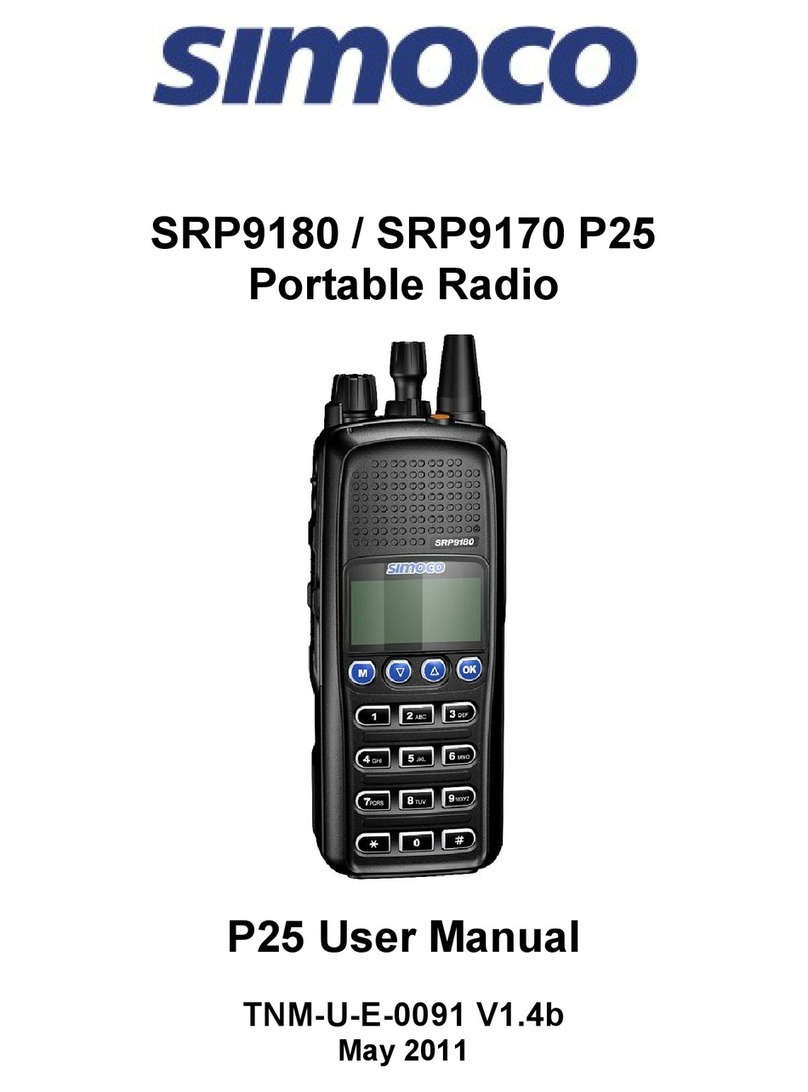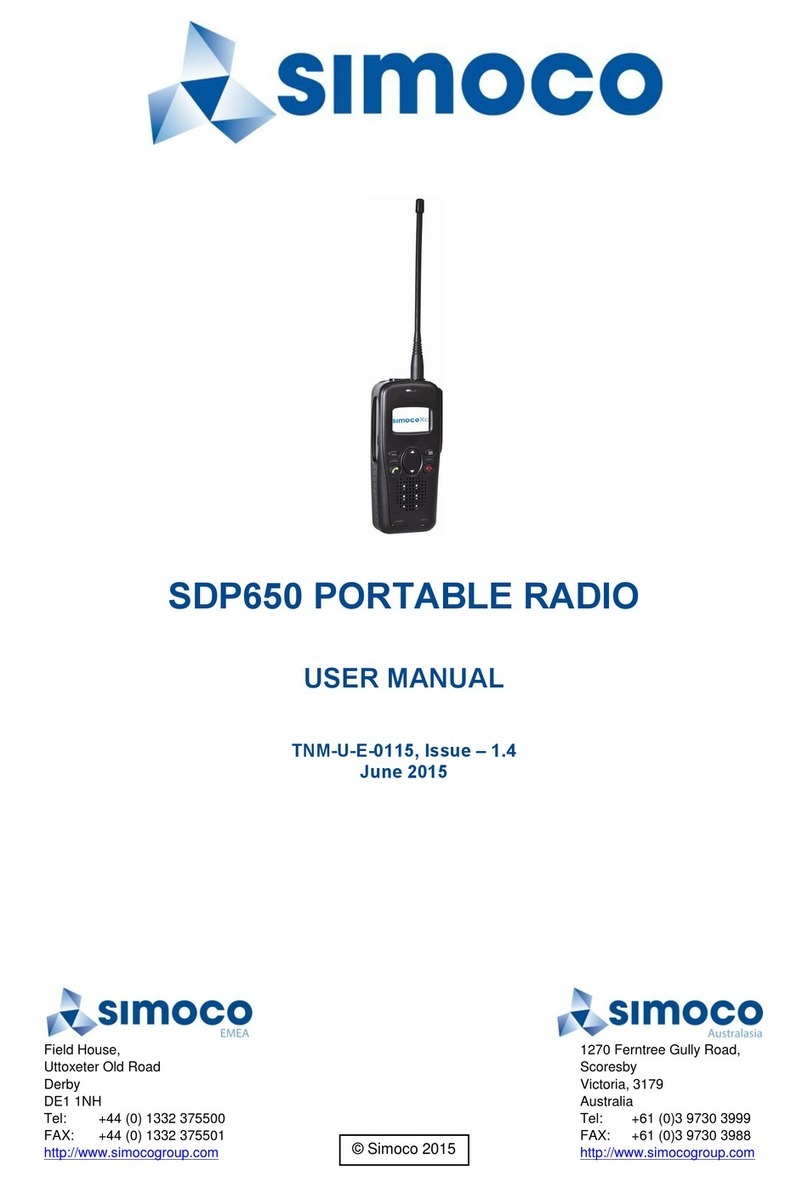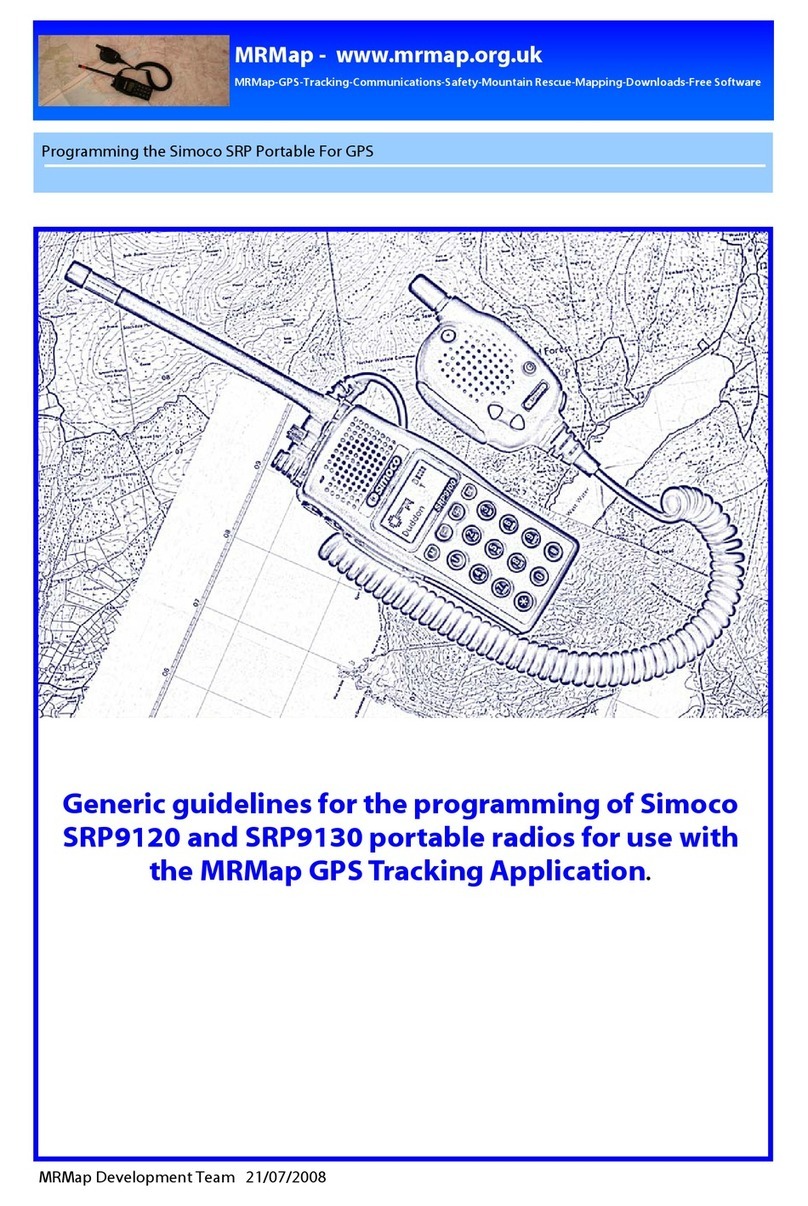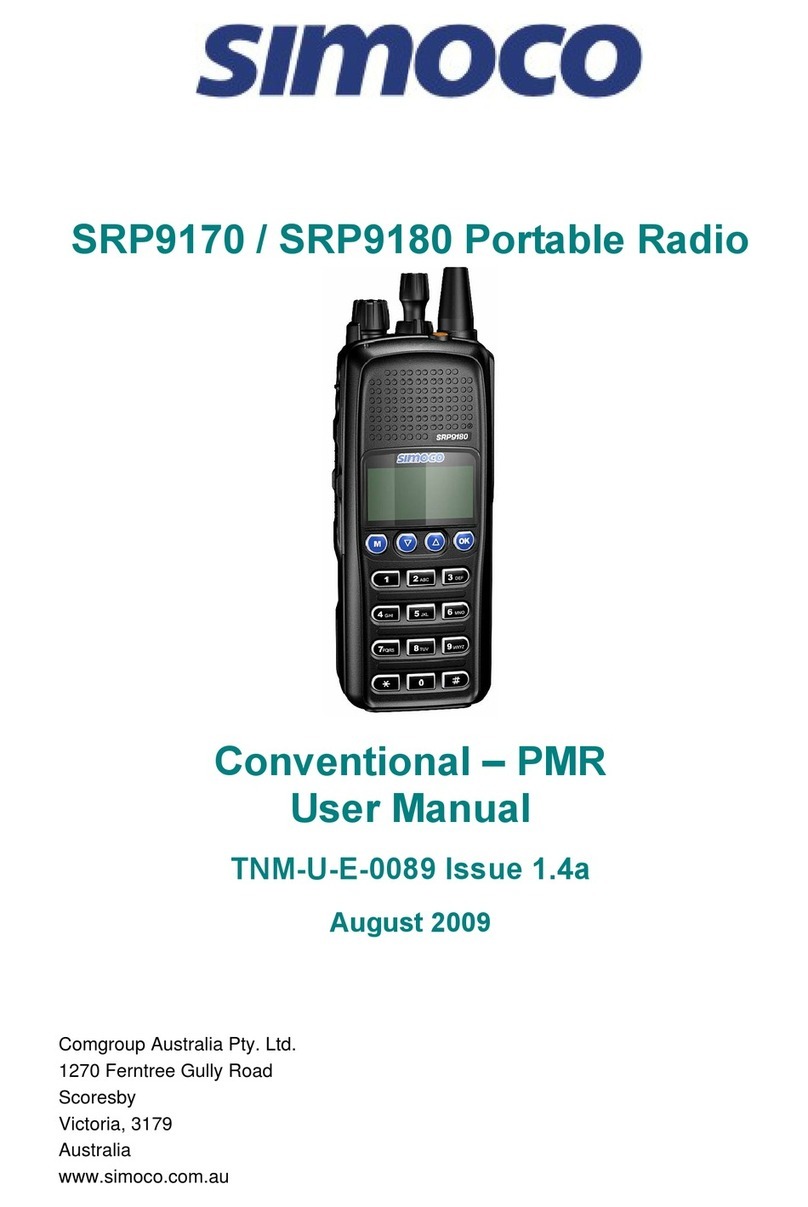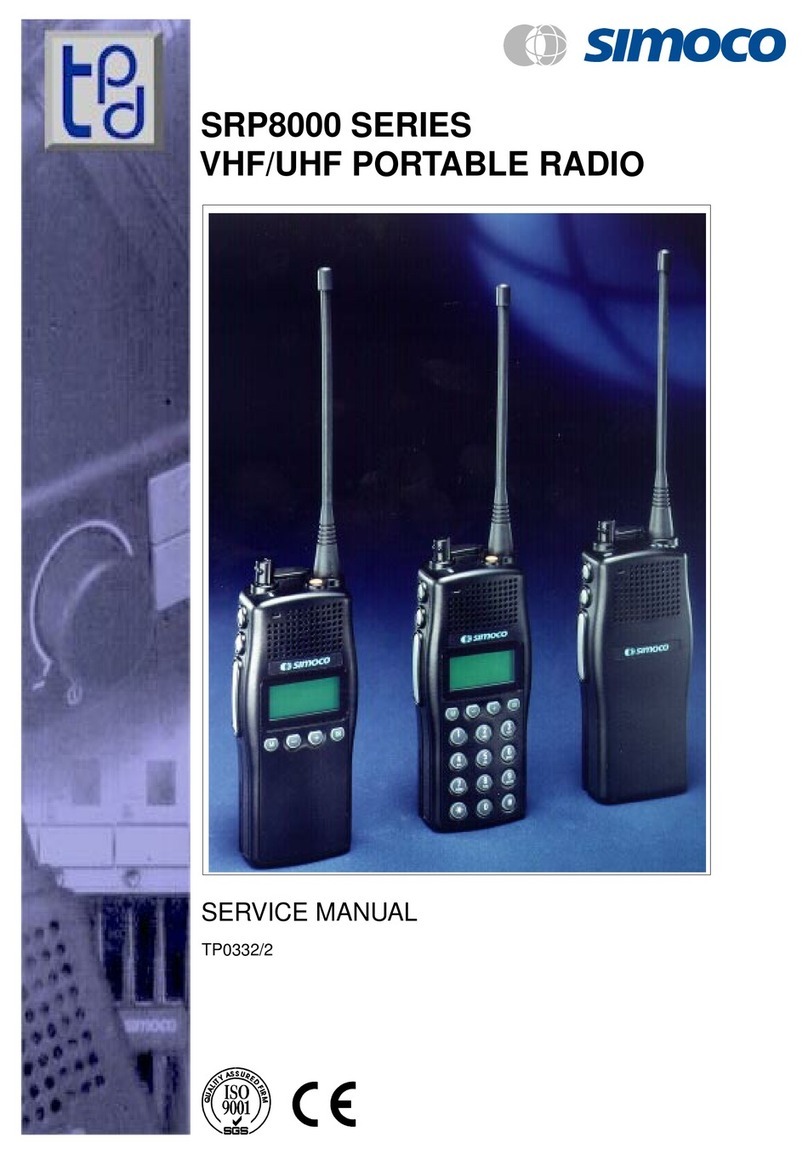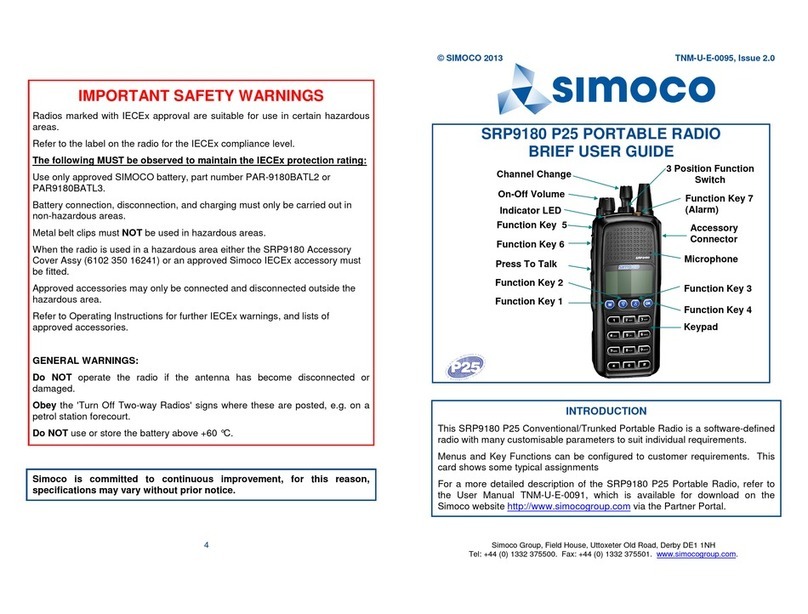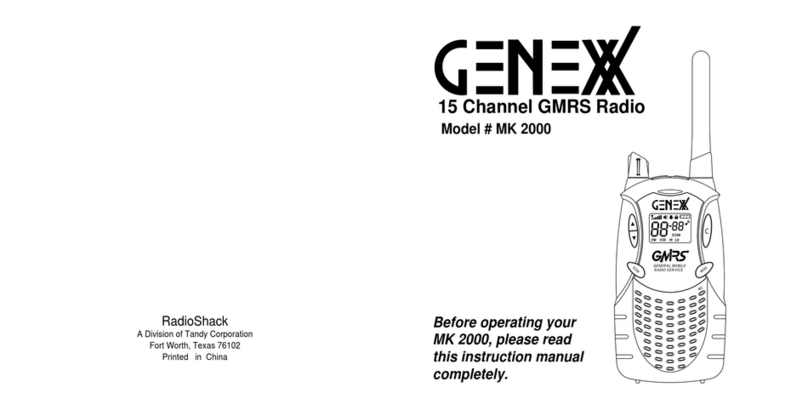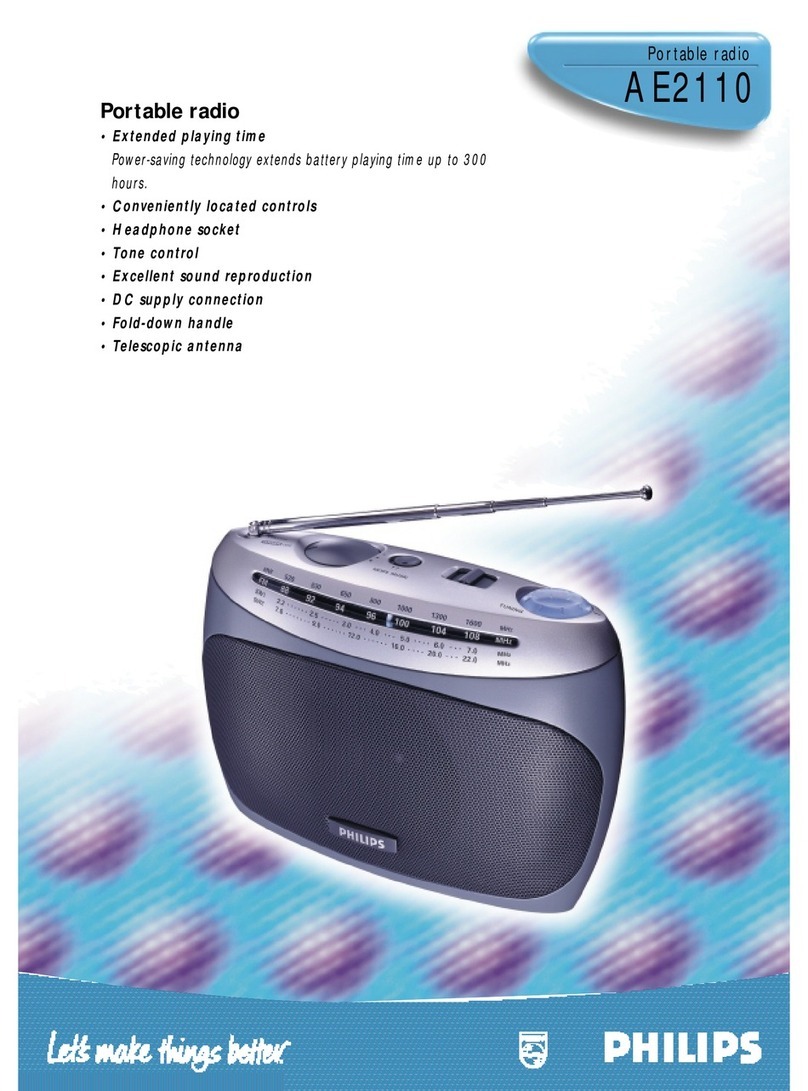WARNINGS
Use only approved SIMOCO battery, part number PAR-600BATL2 or
PAR600BATL3.
SDP660 portable radio equipment is only to be connected to Simoco approved
chargers and accessories.
Battery connection, disconnection, and charging must only be carried out in
non-hazardous areas.
Metal belt clips must NOT be used in hazardous areas.
Approved accessories may only be connected and disconnected outside the
hazardous area.
GENERAL WARNINGS:
Do NOT operate your radio in an explosive atmosphere – unless the radio’s
level of IECEx approval is approved for use in that atmosphere.
Do NOT operate the radio if the antenna has become disconnected or
damaged.
Do NOT touch the antenna while the radio is transmitting.
Obey the 'Turn Off Two-way Radios' signs where these are posted, e.g. on a
petrol station forecourt.
Do NOT operate your portable radio without a hands-free kit whilst driving a
vehicle.
Do NOT use or store the battery above +60 °C.
Do NOT dispose of batteries in a fire.
Only recharge batteries in an approved battery charger.
RX/TX LED
Green LED when receiving a signal.
Flashing Green. Radio in talk-back hang time (Digital Channel only).
Flashing Yellow. Channel busy.
Red LED when the radio is transmitting.
Flashing Red – Emergency Mode active.
Flashing Orange – Low Battery.
Flashing Blue. Bluetooth enabled. (Rate of flash indicates whether paired/not paired and active).
TYPICAL DISPLAY KEYS
With the default configuration, the Menu key
(F1) navigates through the features of the
Radio. The Up/Down keys move through the
entries in each menu. The Select key selects
the entry. These four keys are also re-
configurable if required.
All other Function Keys can be programmed to
any of the functions listed in the field
programmer.
BEFORE USE
Before operating the Radio:
Ensure that a fully charged battery is fitted to the radio. Ensure that the antenna is firmly
secured.
To remove battery: Slide latch down (1) and lift out (2).
To fit battery: Seat lower end first (2) and push down on latch to locate battery top in.
Battery condition is shown on the Display. If the battery is low the battery symbol is red, the
status LED flashes orange and an audible warning sounds.
SWITCH ON THE RADIO
To turn the radio on, press the red handset F12. A welcome message is displayed while the
radio boots up. Adjust the volume control to about mid position.
TO RECEIVE CALLS
Select the required channel using the Up/Down keys (hold down either key for fast scroll).
If the channel is busy, the status LED flashes yellow.