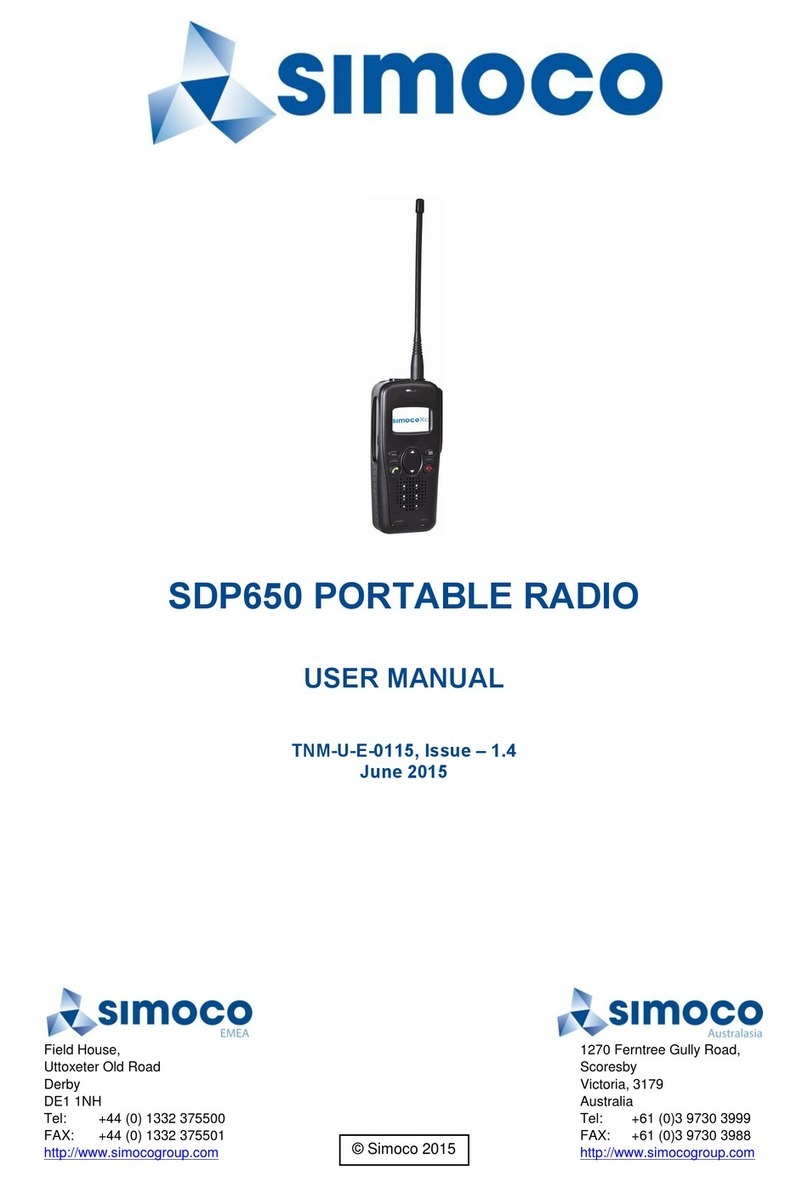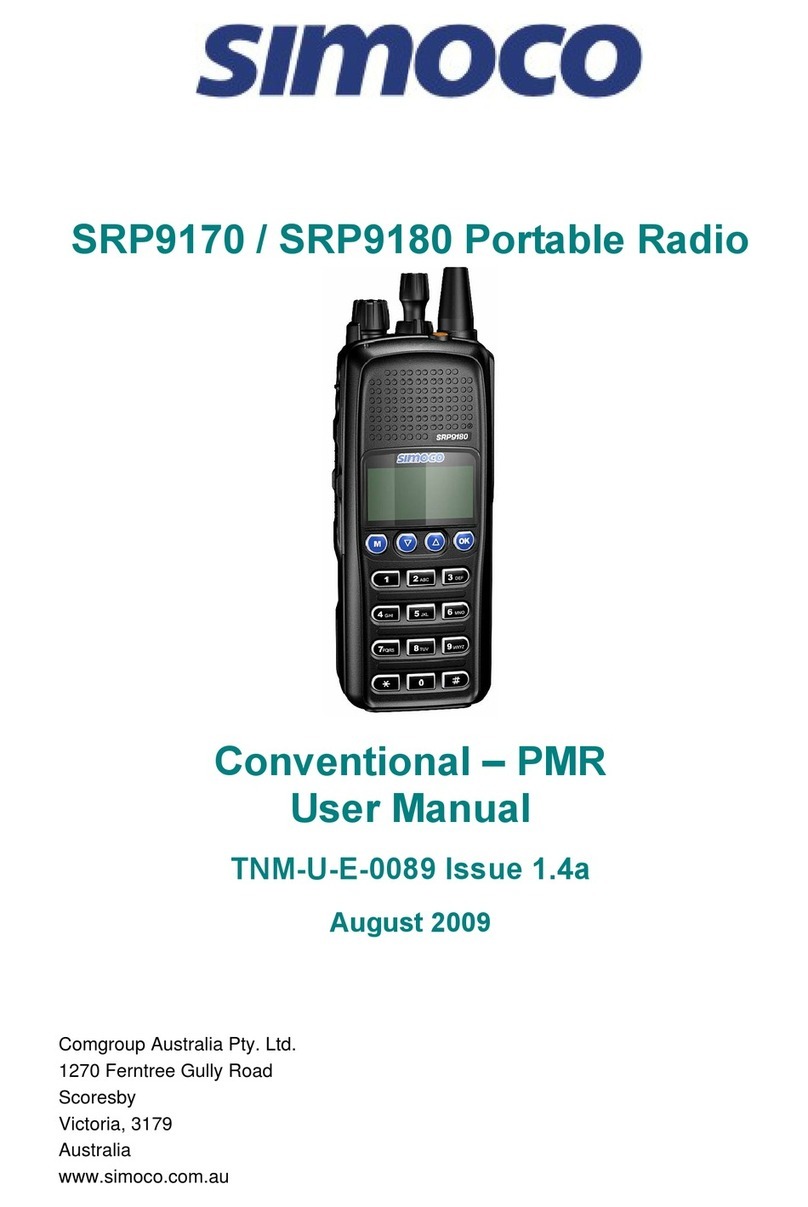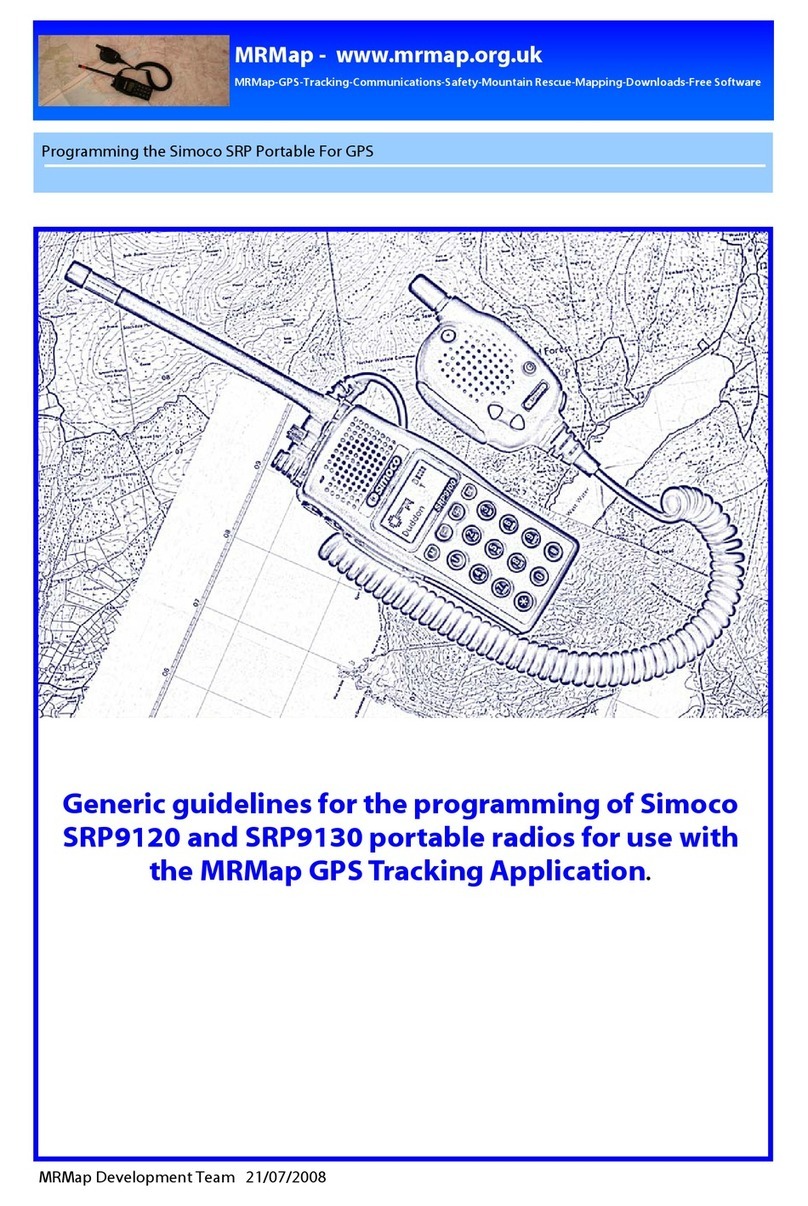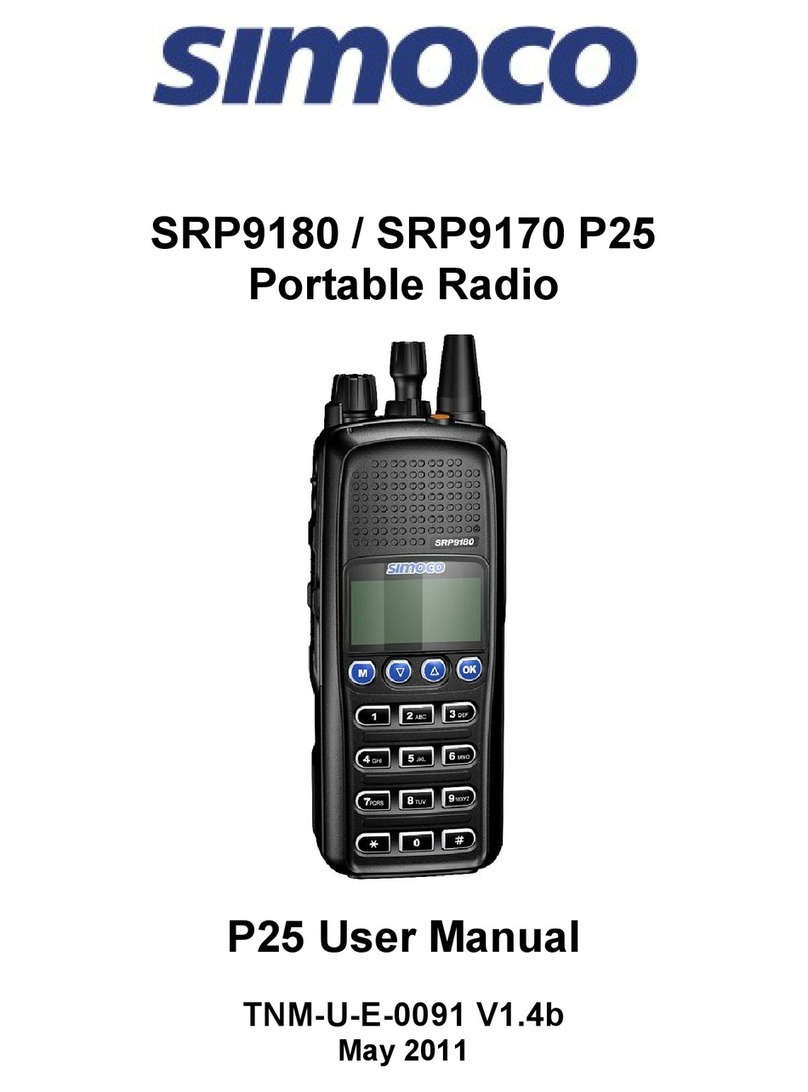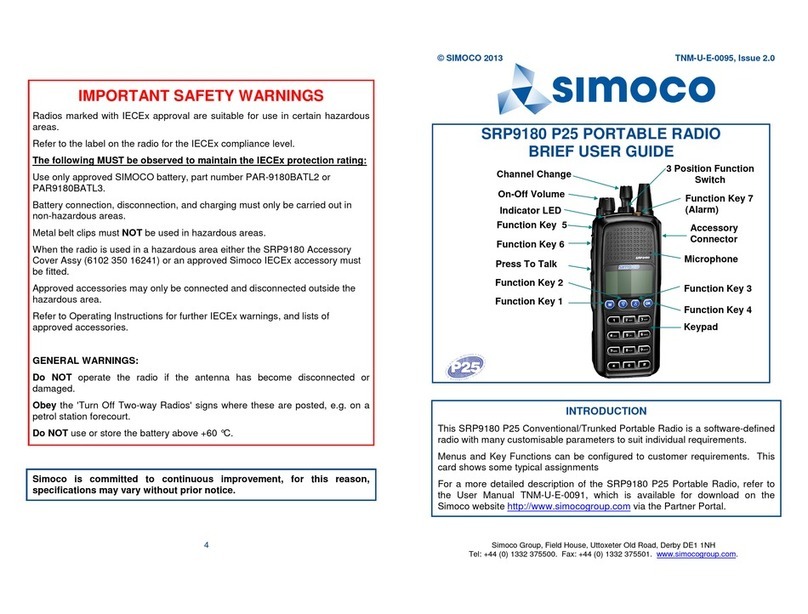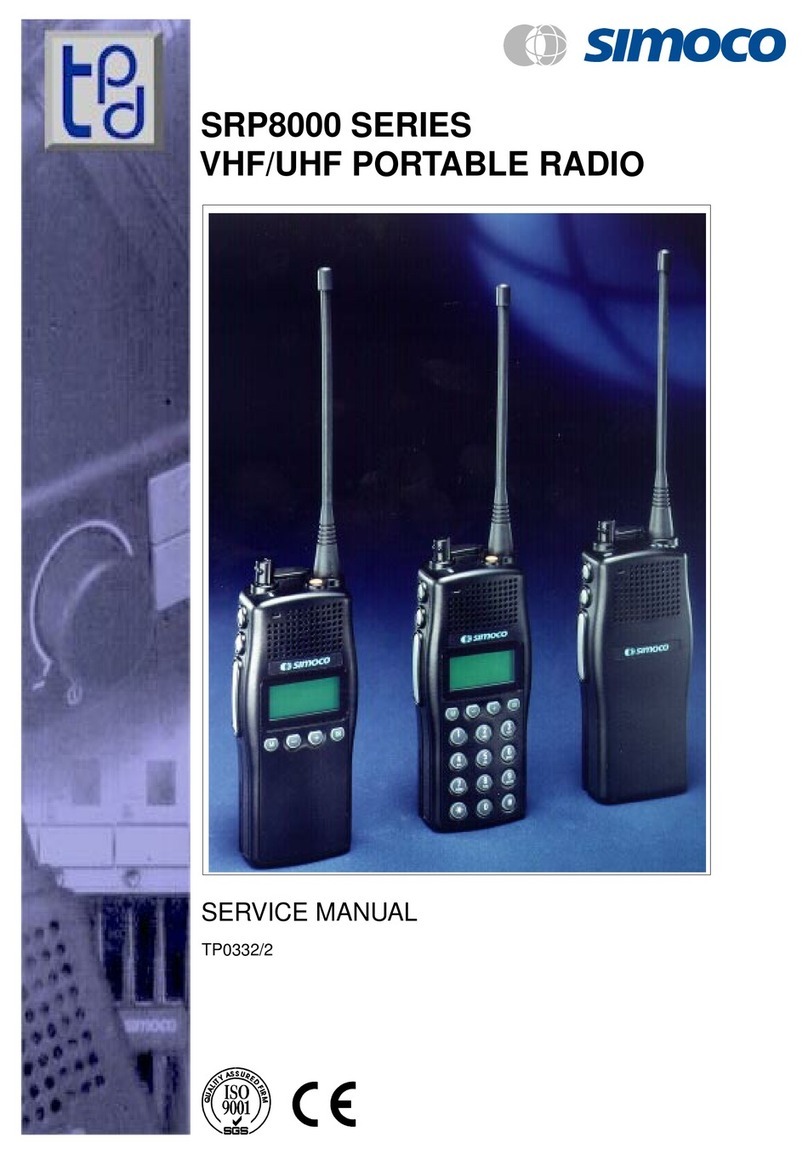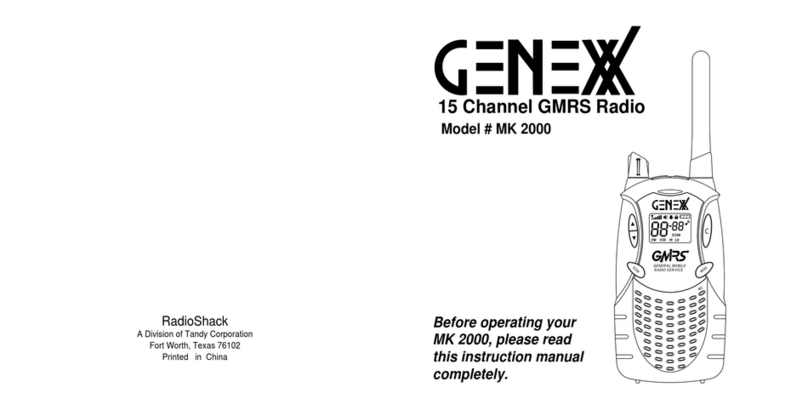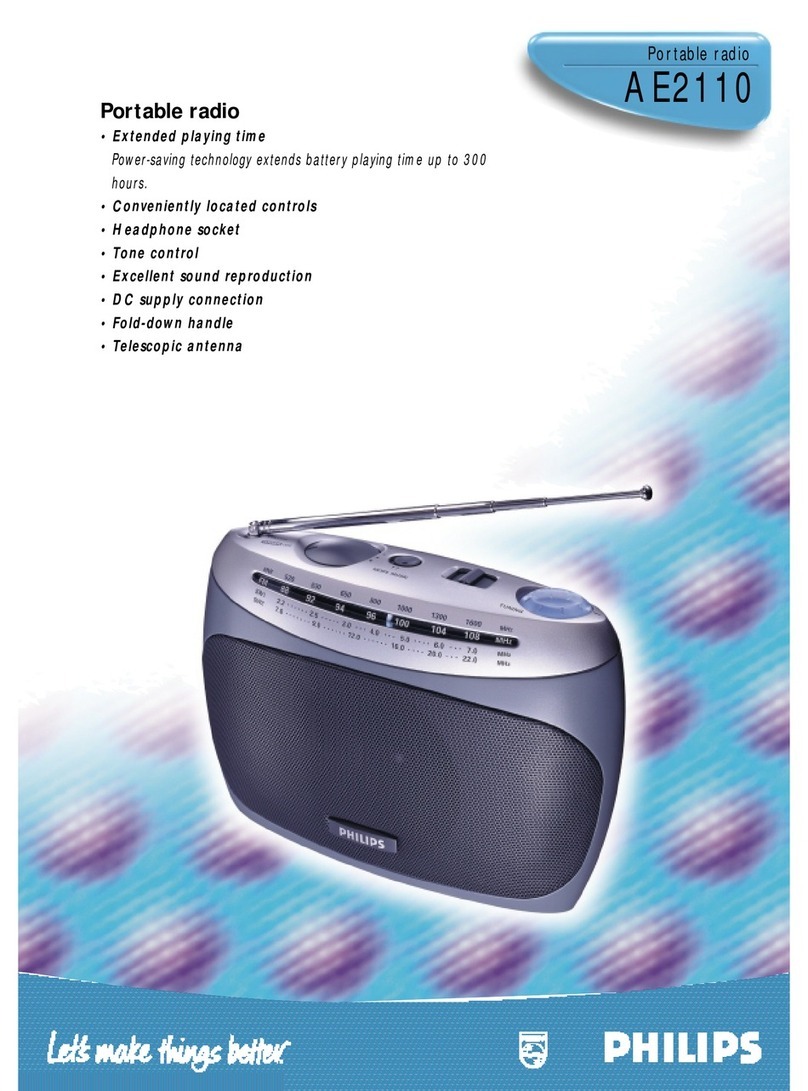SRP9180 DISPLAY
Icon Function
Indicates that the Keypad is locked. Press OK Key for 2
seconds to unlock.
Solid Speaker Icon. Indicates that the radio is receiving a
valid signal, and audio can be heard from the speaker.
Speaker Outline Icon. Indicates the radio is receiving an
invalid signal. The channel is busy so user should not TX.
Rotating Arrow. Indicates that the radio is scanning a group
of channels or trunked system for a signal.
Arrow Icon indicates that the radio is transmitting.
Received Signal Strength Indicator (RSSI). Associated bars
show signal strength.
Encryption Indicator is shown if the channel has been
programmed for Encryption. Off for a non-encrypted signal.
Indicates radio has selected a digital “P25” channel.
Trunking Icon. Shown when a trunking system has been
selected.
Selective Mute: Only calls addressed to a defined talkgroup
or user will be heard on the speaker (P25 Mode only).
Normal Mute. Only radio signals from the users own network
will be heard on the speaker (P25 Mode only).
Monitor. All P25 digital radio signals on the channel will be
heard. (P25 Mode only).
Talkaround Icon. Indicates that the Talkaround Mode is ON
Scrambler indicator (analog only)
Emergency mode. Indicates that the emergency button has
been pressed.
Individual Addressing Mode. When shown, the radio will
transmit to an individual address instead of a talkgroup.
Envelope icon. Indicates that a message(s) stored if icon
steady. Icon flashes if unread message(s) stored.
Battery charge indicator. 6 vertical bars above the icon
show the battery charge.
SRP9180 KEYS
Key Symbol Function
Power On/Off
Volume
The radio is switched on by turning the
volume knob clockwise and switched
off by turning it anti-clockwise. Turning
the knob clockwise increases volume.
Channel Change Rotate to select desired channel.
3 Position Function
Switch Programmable Function Switch.
PTT
Push-To-Talk. Hold the radio about
10cm from mouth, press and hold the
PTT switch and speak when Grant
tone is heard. Release to listen.
F1 Key
M
Programmable Function Key.
Default - Menu Select.
F2 Key (▼)Programmable Function Key.
Default - Channel Down.
F3 Key (▲) Programmable Function Key.
Default - Channel Up.
F4 Key Programmable Function Key.
F5 Key Programmable Function Key.
F6 Key Programmable Function Key.
Default – Reset/Cancel.
F7 Key Programmable Function Key.
Default – Alarm.
Keypad
1 2 3
4 5 6
7 8 9
* 0 #
Keypad can be used to select a
Channel or special function.
E.g. 12# will select Channel 12.
RX/TX LED
Green LED when receiving a signal.
Red LED when the radio is transmitting.