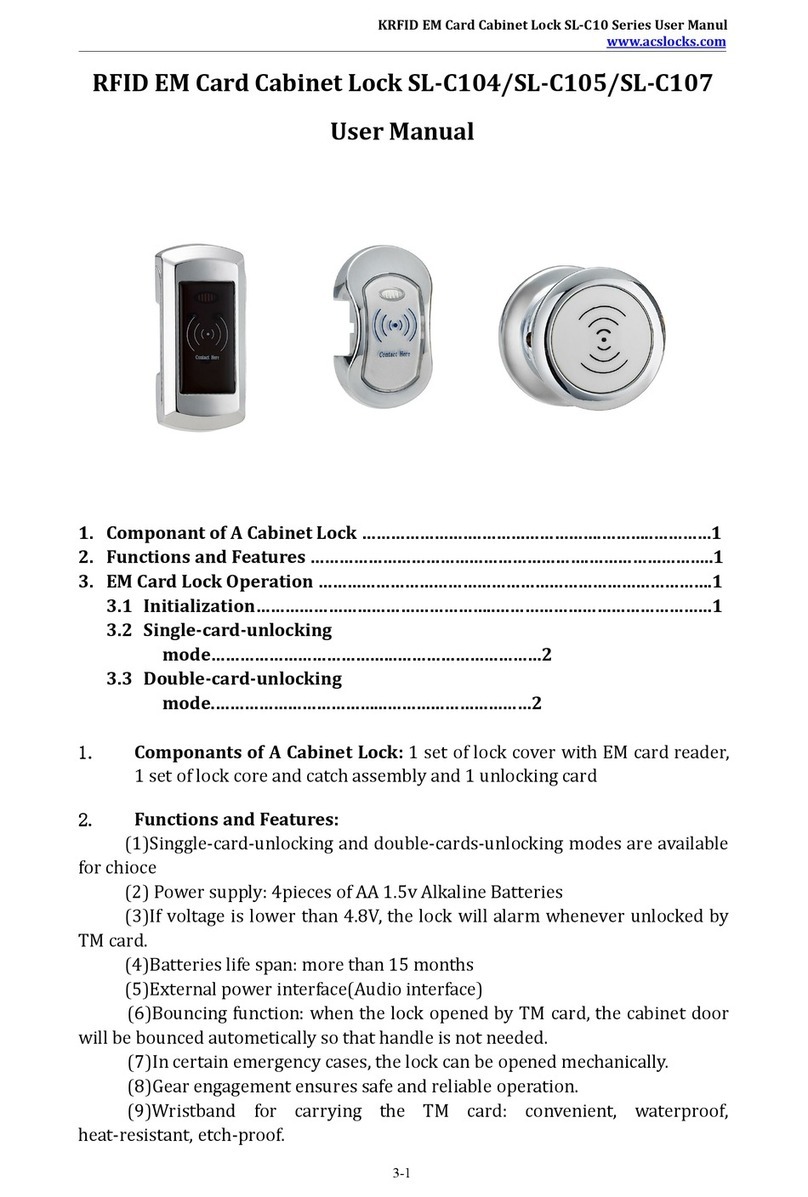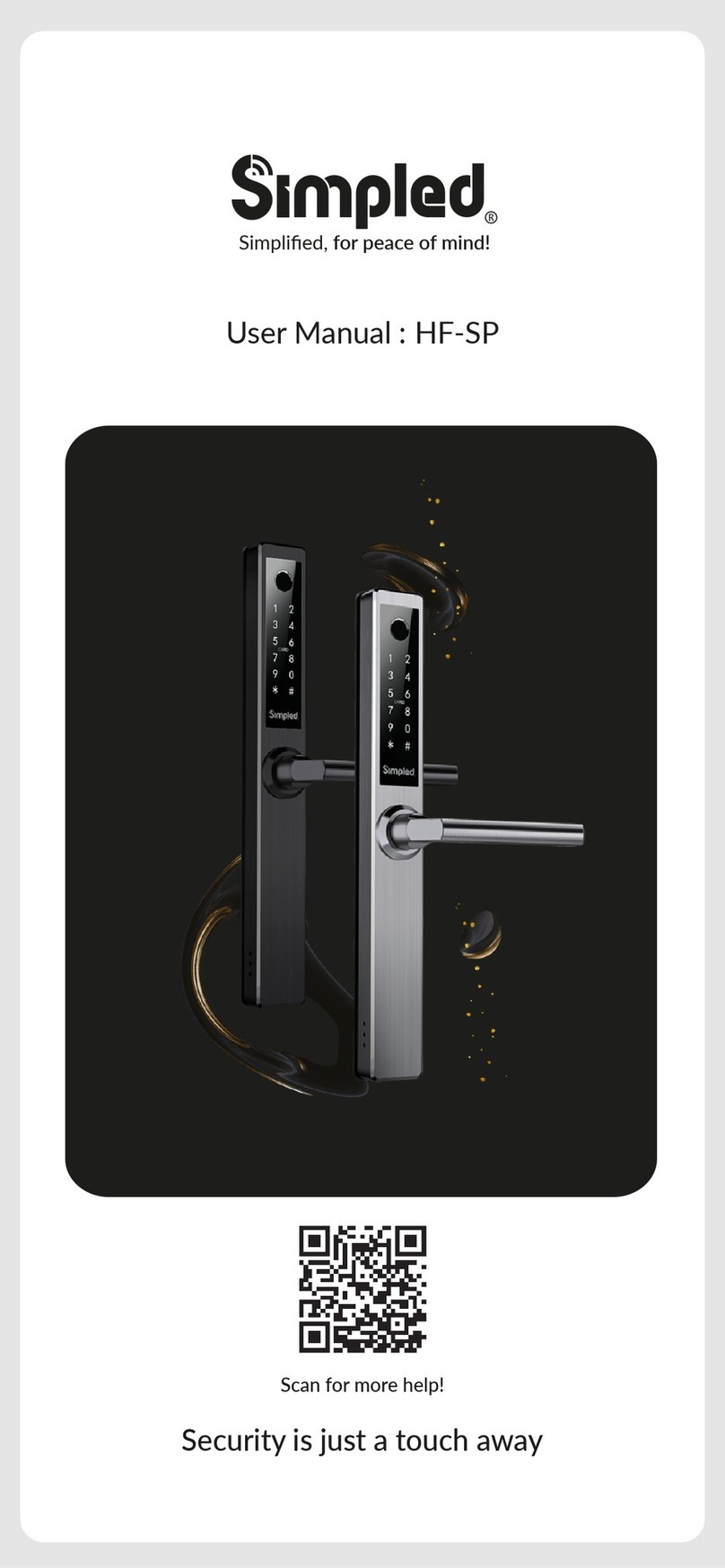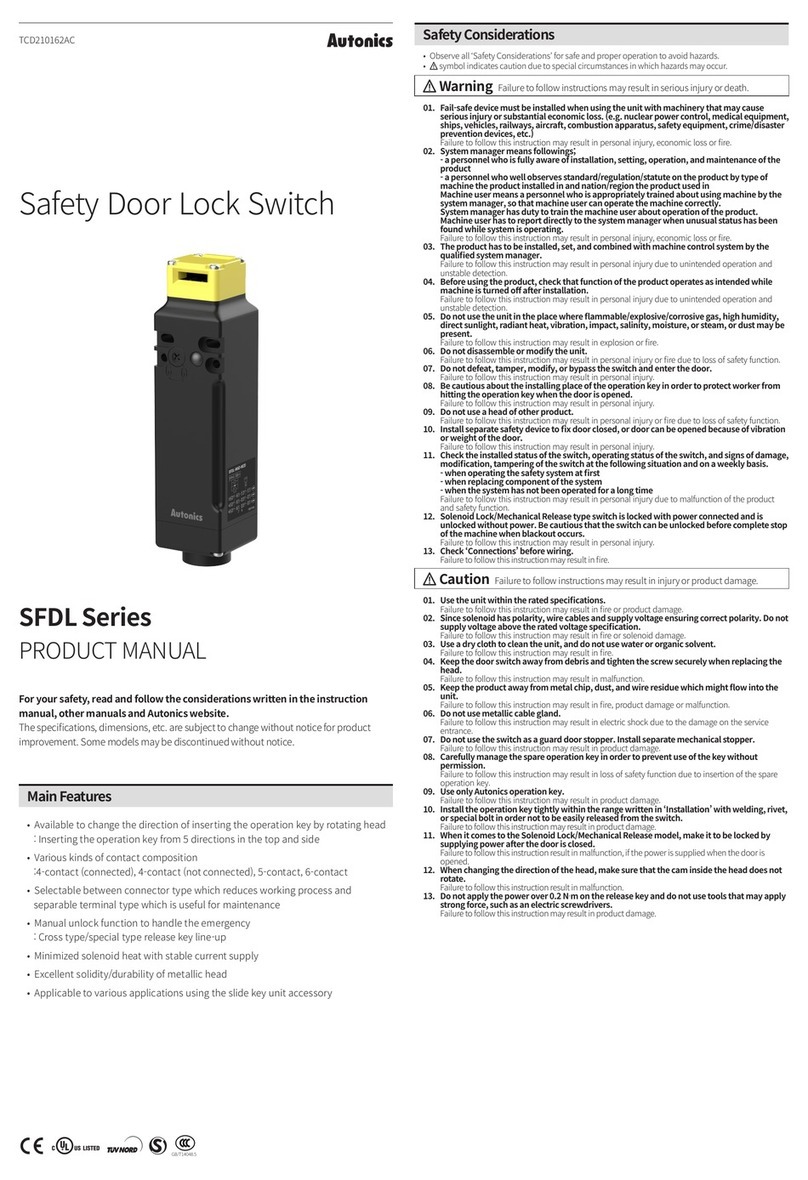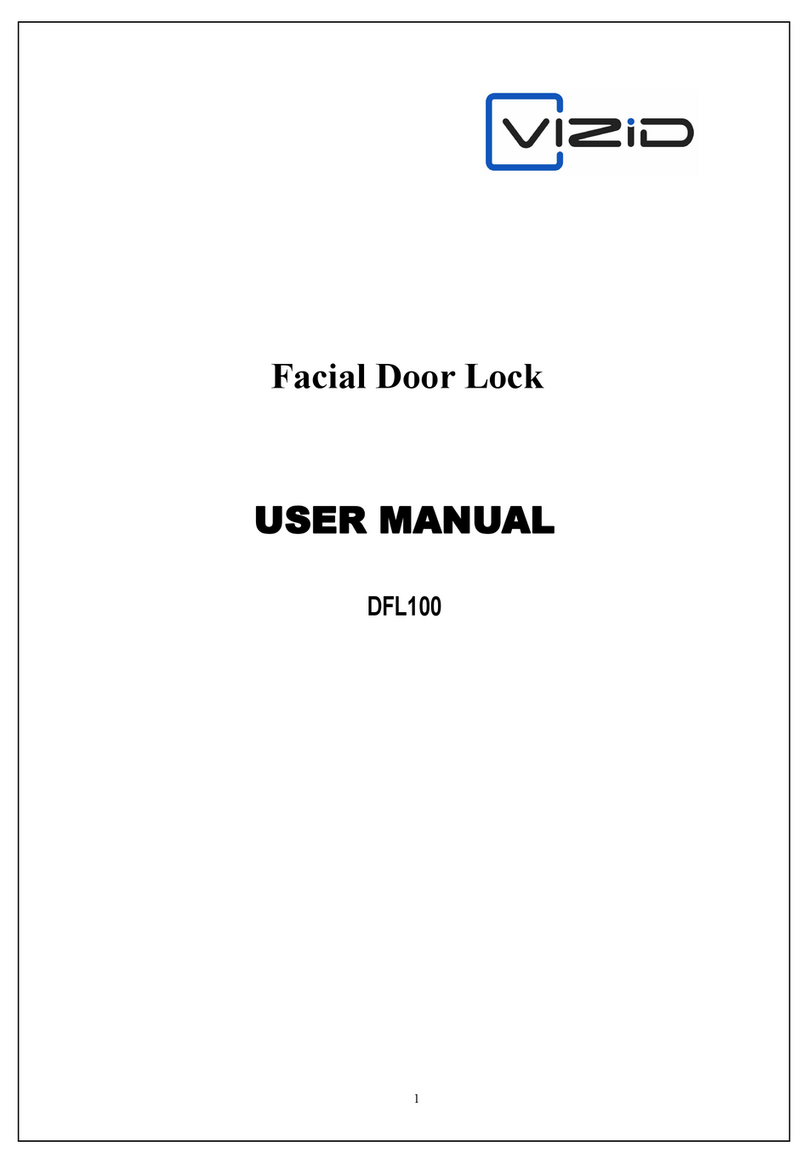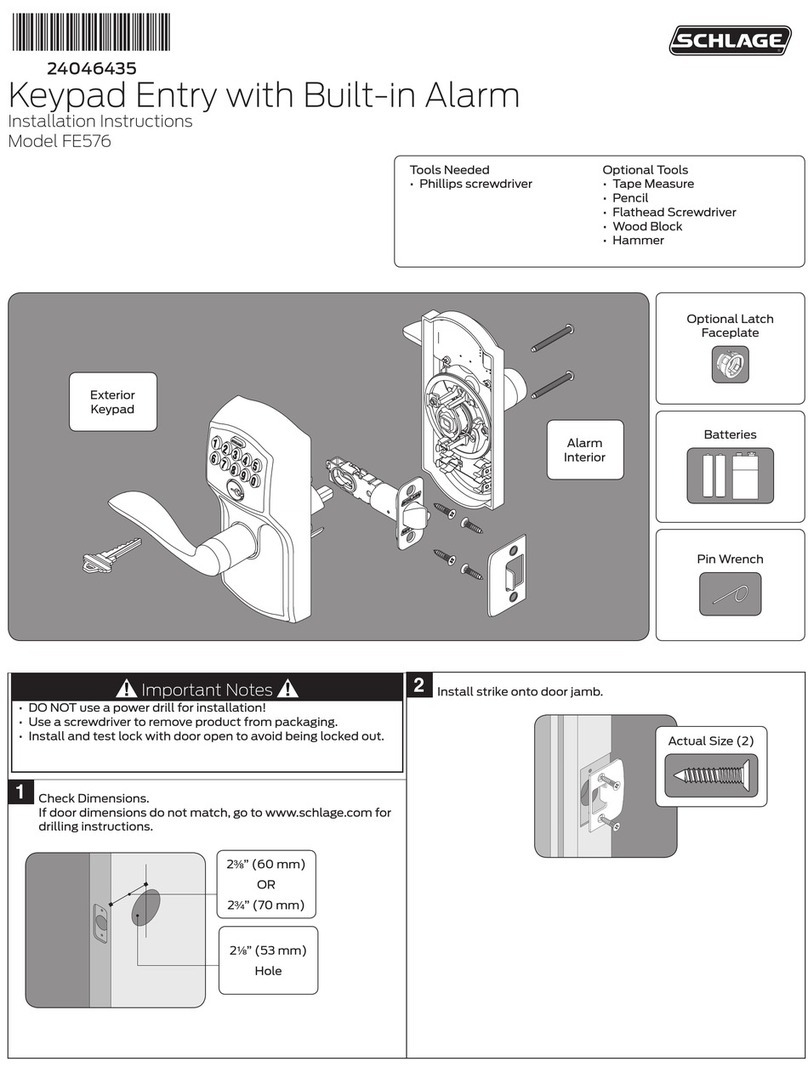Simons Voss 3061 DM User manual

Manual
DoorMonitoringCylinder
082014

Manual
DoorMonitoringCylinder
2/72
SimonsVoss Contents
Contents
1 Generalinformation ........................................................................................................................3
1.1 Safetyinstructions .....................................................................................................................3
1.2 Description.................................................................................................................................3
1.3 Specifications.............................................................................................................................4
2 Initialoperation ...............................................................................................................................6
2.1 Prerequisites..............................................................................................................................6
2.2 Firststeps ..................................................................................................................................7
2.2.1 Addlockingdevice...........................................................................................................7
2.2.2 AddIDmedium................................................................................................................9
2.2.3 Programming .................................................................................................................10
2.3 Configuration ...........................................................................................................................10
2.3.1 Lockingdevices .............................................................................................................10
2.3.2 Network .........................................................................................................................23
2.3.3 Accesslist......................................................................................................................39
2.4 Installationandfitting ...............................................................................................................41
2.4.1 Magnetinstallation.........................................................................................................43
2.4.2 Functionstest ................................................................................................................44
2.4.3 Useinescapedoors......................................................................................................54
3 Daytodayoperation ....................................................................................................................56
3.1 Displays ...................................................................................................................................56
3.2 Readcomponent .....................................................................................................................58
4 Maintenance ..................................................................................................................................61
4.1 Audiblesignals.........................................................................................................................61
4.2 Batteries...................................................................................................................................61
4.3 Errordiagnosis.........................................................................................................................65
5 Accessories ...................................................................................................................................70
6 Technicalspecifications...............................................................................................................71
7 Informationandhelp.....................................................................................................................72

Manual
DoorMonitoringCylinder
3/72
SimonsVoss 1|Generalinformation
1 Generalinformation
Thismanualisasupplementarydocumentforthe'DigitalLocking
CylinderandDigitalHalfCylinder3061–TN4'manual.The
aforementioneddocumentdescribestheinstallation,operationand
batteryreplacementfortheTN4cylindergeneration,whichisalso
usedfortheDoorMonitoring(DM)cylinder.Thesafetyinstructionsare
alsolistedinthedocument,whicharealsovalidfortheDMCylinder.
ThisparticulardocumentdescribestheDMCylinder'sfunctions.
Whenthebasicfunctionsareused,theDMCylinderbehavesin
exactlythesamewayasaSimonsVossdigitallockingcylinder.For
thisreason,thisproductdescriptiononlydealswiththespecial
featuresoftheDMCylinder.Referenceismadetotheproduct
manualforDigitalLockingandHalfCylinder3061–TN4,its
installationandhandling.
1.1 Safetyinstructions
SimonsVossTechnologiesGmbHreservestherighttomakechanges
totheproductwithoutpriornotification.Forthisreason,descriptions
andillustrationsinthesedocumentsmaydifferfromtherespective
latestproductandsoftwareversions.TheoriginalGermanversion
shouldbetakenasareferenceincasesofdoubt.Errorsandspelling
mistakesexcepted.
YoucanfindmoreinformationaboutSimonsVossproductsat:
www.simonsvoss.comAccessthroughadoormaybeblockeddueto
incorrectlyfittedorincorrectlyprogrammedcomponents.SimonsVoss
GmbHisnotliableforconsequencesofincorrectinstallation,suchas
blockedaccesstoinjuredpersonsorthoseatrisk,physicaldamage
oranyotherlosses.
Peoplewhohaveelectronic,medicalimplants,suchaspacemakers
andhearingaids,mustmaintainaminimumdistanceof30cm
betweentheimplantandnetworkcomponentsandshouldbe
speciallybriefedaboutthisrequirement.Asaprecaution,peoplewho
haveimplantsshouldconsulttheirdoctorregardinganypossible
hazardscausedbyradiocomponentassemblies(868/915MHz).
1.2 Description
DoorMonitoringCylinder3061[DMCylinder]isanelectroniclocking
cylinderwithintegrateddoormonitoring.Theintegrateddoor
monitoringsystemintheDMCylinderisfittedwithoutanywiringto
thedoor.
SensorswithintheDMCylindermonitortherotationofthecam.
Sensorsintheintelligentfasteningscrewmonitorthedoor'sopening
status.

TheDoorMonitoringCylinder[DM]logsaccessevents(accesslists)
andmonitorsdoorstatusandchangestodoorstatus(open,closed,
locked,securelylocked,manipulationattemptandforcedentry).
Thefollowingdoorstatusesarelogged:
– Door–openorclosed
– Camrotatedonce/twice(maximumfourtimes)doorunlocked/
locked/securelylocked
– Alarm
ThesedoorstatusescanbetransmittedtoLSMviatheWaveNet
network,wheretheycanbedisplayed,sothattheusercanseethe
transmittedstatuseasily.
LSMallowsyoutodefineeventswhichtriggeradefinable,time
dependentresponse,suchasapopupwindowwithawarningoran
email,whenthestatusofalockingdevicechanges.
Allchangesareloggedintheaccesslist,includingthetransponder
ID,dateandtime,whichthelockingsystemoperatororasecurity
officercanthenuploadandevaluateifnecessary.
1.3 Specifications
Standarddesign TheDMCylinderissuppliedinthefollowingstandardconfiguration:
– .DMDoorMonitoring
– .G2availableasG2only
– .ZKaccesscontrol,timezonemanagementandeventslogging
Thefollowingaccessoriesmustbeorderedwiththestandard
configuration:
– Z4.DM.dd.SCREW.nFasteningScrew
NOTICE Youmustindicatethebacksetwhenorderingthefastening
screw
Thefasteningscrewismanufacturedtomatchthebacksetandisa
fewmillimetreslonger
Informationisonlycorrectlytransferredtothecylinderifthefastening
screwistherightlength.
ddrepresentsthelock'sbackset.Standardfasteningscrewsare
suppliedforbacksetsbetween25and110mmatincrementsof
5mm.Greaterlengthsarepossibleatincrementsof5mm.
Options ThefollowingoptionsareavailablefortheDMCylinder:
– .FDfreelyrotating
– .AP2antipaniccylinder(nomonitoringintheboltposition)
Manual
DoorMonitoringCylinder
4/72
SimonsVoss 1|Generalinformation

Manual
DoorMonitoringCylinder
5/72
SimonsVoss 1|Generalinformation
– .HZhalfcylinder
– .FHfireretardantversion(increasedtransmissionrange)
– .WN(M).LN.IIntegratedLockNode,withorwithoutauto
configuration
Installationlengths TheDMCylinderissuppliedat3035mmandlarger(outside–
inside).
Ordercodes Refertotherespectivecurrentpricelistorthecurrentproduct
catalogueforthecorrespondingproductcodes.

2 Initialoperation
Refertothe'DigitalLockingCylinderandHalfCylinder–TN4'product
manualforgeneralinstallationinstructions.Themanualdescribes
howthedifferentcylinderversionsarefitted.
ThisDMCylindermanualthatonlydealswiththespecialfeaturesof
theDMCylinder.Youmustcomplywiththefollowingstepswhen
installingandputtingtheDMCylinderintooperation:
– ReplacethecoverontheactivesidewiththeWaveNetnetwork
cover
– SetuptheDMCylinderinLSMandprogrammethecylinder
– InstalltheDMCylinder(seebelow)
– PutthenetworkintooperationlocallyusingaPCorCommNode
Server(seeFAQentry'WaveNetviaCommNodeServer:stepby
step'intheInfoCentreontheSimonsVosswebsite)
– Incorporatethecylinder(cylinder'sLN.I)intothenetwork;see
manualonWaveNetradionetwork.Youshouldpayattentionto
thesignalstrengthwhendoingso;thelevelshouldnotfallbelow
minus70dBm.
– PerformfunctionstestwithanauthorisedIDmedium
2.1 Prerequisites
TheDMCylinderimposesthefollowingminimumrequirementsforthe
lockingsystemandLSM:
– LSM3.2SP1Basic,BusinessorProfessionalinstalled
– G2orG2+G1lockingsystem
– ThesoftwareLSM.BusinesswiththemodulesLSMOnlineand
LSMNetworkxx(128orEnterprise)isrequiredforanonline
connection(tasksandresponses/events)totheDMCylinder
Theappropriatesoftwaremodulesandhardwarecomponentsmust
beinstalledtoensuredoorstatusesinLSMcanbefurtherprocessed.
Theydefinekeyeventsinthelockingsystemandtheactionrequired.
Thepersonresponsibleisthusinformedbyemailifafiredoorstays
opentoolong,forexample.
– LSMBusiness
– LSMNETWORKxx
– LSMONLINE
– WaveNetcomponents(routerandnetworkcovers)
Differentfunctionsareavailable,dependingontheconfiguration:
Manual
DoorMonitoringCylinder
6/72
SimonsVoss 2|Initialoperation

Manual
DoorMonitoringCylinder
7/72
SimonsVoss 2|Initialoperation
Offline OnlineinLSM
Basic
OnlineinLSM
Business
Trackingto
identifywholast
locked/unlocked
adoor
Uploadaccess
listwith
SmartCD
Accesslistwith
SmartCDand
WaveNet
Accesslistwith
SmartCDand
WaveNet
Doorstatus
monitoring No Yes/displayin
LSM
Yes/displayin
LSM
Transmissionof
alarmstothe
matrix
No
Yes.Displayin
matrixwhen
LSMisopen.
Yes.Displayin
matrix
configurationof
eventsand
tasks
Generate
events,suchas
apopup
window
No No Yes
Incorporatelock
withprofile
cylinderprofile
Yes Yes Yes
Monitoringofan
SLP*lock No No Yes(with
restrictions)
Table1:DMCylindersindifferentlockingsystems
*SLP:selflockingpaniclock
2.2 Firststeps
2.2.1 Addlockingdevice
Addnewlocking
device
üYouhaveaddedadatabase
üYouhaveaddedalockingplan
1. Clickon[Newlockingdevice]

Illustration1:Addnewlockingdevice
2. Selectthelockingdevicetype'G2DoorMonitoringCylinder'
3. Enteradoorname
4. Clickon[Apply]
5. Clickon[Finish]
Manual
DoorMonitoringCylinder
8/72
SimonsVoss 2|Initialoperation

Manual
DoorMonitoringCylinder
9/72
SimonsVoss 2|Initialoperation
2.2.2 AddIDmedium
Addnewtransponder
Illustration2:Addnewtransponder
1. Press[Newtransponder]button
2. Selecttype
3. Assignperson'sname
4. [Apply]
5. [Finish]
6. Setauthorisationcrossinthelockingplan

2.2.3 Programming
Programmelocking
device
– Placelockingdeviceinfrontoftheprogrammingdeviceabout
20cmaway
– Highlightlockingdevice
– Press[Programmingflash]
– [Programme]
2.3 Configuration
2.3.1 Lockingdevices
Cylinder
Acylinder'spropertiescanbeconfiguredprecisely,sothatthedoor
behavesexactlyasyouwish.
Prerequisites – TheLSMsoftwareneedstobeopen
– Atleastonecylinderhasbeenaddedtothelockingplan
– Youcanseethelockingplanmatrixonthemonitorscreen
Manual
DoorMonitoringCylinder
10/72
SimonsVoss 2|Initialoperation

Manual
DoorMonitoringCylinder
11/72
SimonsVoss 2|Initialoperation
Doubleclickonthecylinderonthelockingplanscreen
Name
Illustration3:'Name'tab
Thecylinderpropertiesareopened.Youwillseethe'Name'tab
– YouwillseethenameofthedoorClickonthenamefieldto
changethenameifrequired
– Youcanusetheserialnumbertorefertothecylinderwitha
distinctidentifier.Thenumberisstoredintheelectronicsand
engravedintothecylinderbody
– Thetypeshowswhichlockingdevicetypeitis.
Door The'Door'tabprovidesinformationonthedoor

Illustration4:'Door'tab
– Lockingdevice:IDnumberforlockingdevice
– Dooridentifier:thedoorname
– Location:thisiswherethelocationcanbeselectedifonehas
beenadded
– Building:thisiswherethebuildingcanbeselectedifonehas
beenadded
– Floor:theflooronwhichthedoorissituated
– Roomnumber:identifierfortheroomnumber
– Doorcode:thedoorIDwillbegeneratedautomatically
– Description:fieldforadditionalinformation
– Lockingdevices:lockingdeviceswhichareassignedtothedoor
– Timezone:listofthetimezoneplanswhichcanbeassignedto
thedoor.Thisallowsyoutoauthorisecertainuserstouseadoor
atcertaintimesonly
– Areas:informationaboutthelockingsystem,theareaandthe
level
– Programmingdevice:howisthelockingdeviceprogrammed?
– Configdevice:stationaryprogrammingdevice,suchas
SmartCD
Manual
DoorMonitoringCylinder
12/72
SimonsVoss 2|Initialoperation

Manual
DoorMonitoringCylinder
13/72
SimonsVoss 2|Initialoperation
– LockNode:networkmodule.Flushfittednexttothedoor
– WaveNetnode:CentralNodeorRouterNodeinconnection
withaninternalnetworkmodule(LN.I).Thenetworkcardis
integratedintothethumbturncoverwithLN.I
– Doorattributesformortiselock:detailedinformationonthelock
– Doorattributesforlockingcylinder:detailedinformationonthe
cylinder
Transponders
Illustration5:'Transponders'tab
The'Transponders'tabliststheauthorisedtransponders
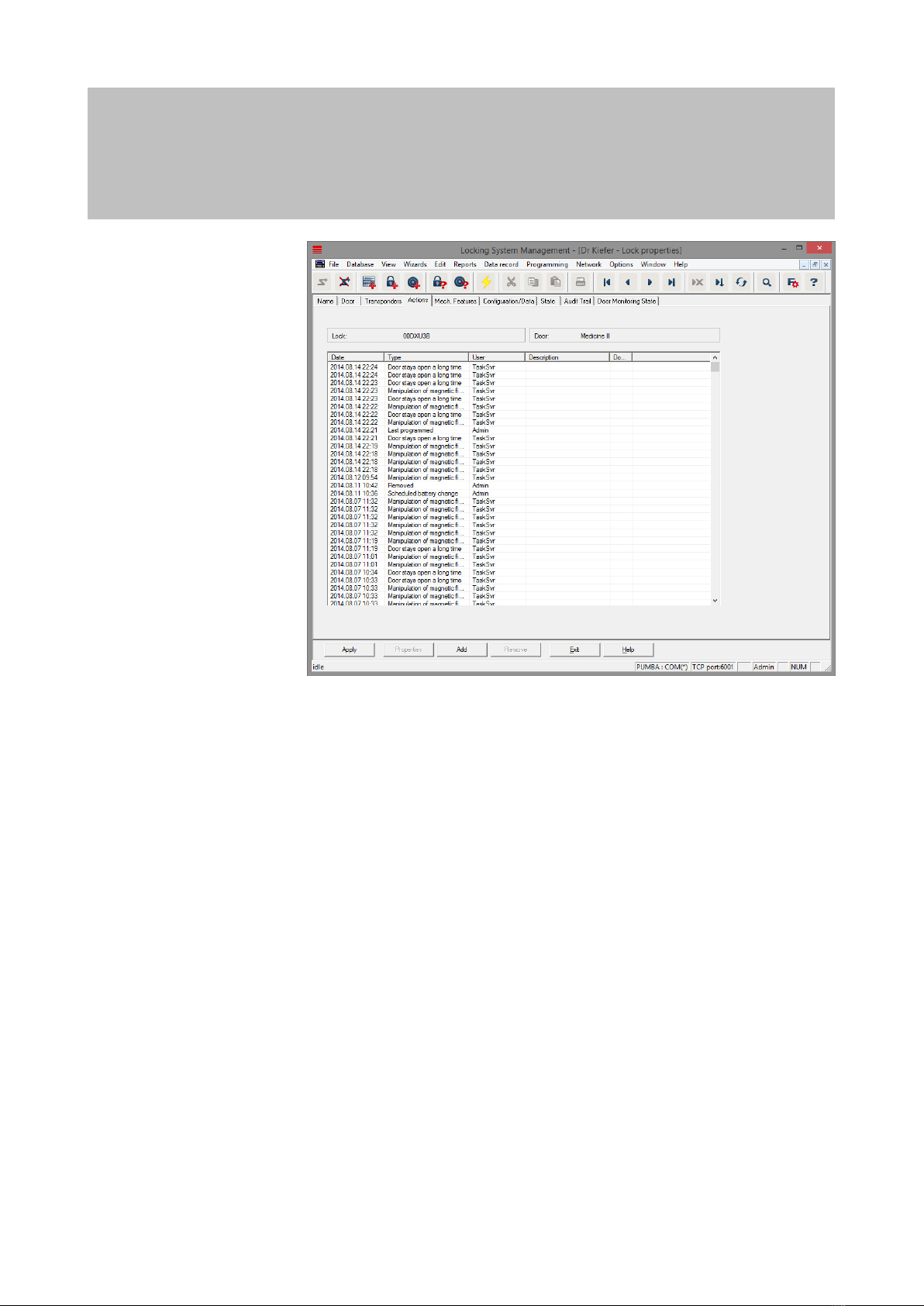
Actions
Illustration6:'Actions'tab
The'Actions'tabliststhecompletedprogrammingprocesses
Manual
DoorMonitoringCylinder
14/72
SimonsVoss 2|Initialoperation

Manual
DoorMonitoringCylinder
15/72
SimonsVoss 2|Initialoperation
Youcanalsologadditionalactionsbypressing[Add].Youcanusea
pulldownmenutoselectdifferentactions
– Removed
– Replaced
– Installed
– Lastbatteryreplacement
– Scheduledbatteryreplacement

Features
Illustration7:'Features'tab
The'Features'tabprovidesdetailedinformationonthelockingdevice
– Lockingdevice:theserialnumberofthecylinder.ThePHInumber
isgivenasstandard.Youcanenteryourownserialnumberasan
alternative
– Door:doorname
– Orderinginformation:itemcodeoflockingdevice
– Outsidedimension:lengthofthecylinderfromthefasteningscrew
threadtotheouteredgeoftheprofilecylinder
– Insidedimension:lengthofthecylinderfromthefasteningscrew
threadtotheinneredgeoftheprofilecylinder
– Thereismoreinformationinthetable,dependingonthelocking
devicetype
– Deviceclass:specificationofthelockingdeviceclass
– PHI:PhysicalHardwareIdentifier.AuniqueIDnumberfor
components
– Profilerelease:theprofileversion
Manual
DoorMonitoringCylinder
16/72
SimonsVoss 2|Initialoperation

Manual
DoorMonitoringCylinder
17/72
SimonsVoss 2|Initialoperation
Configuration/data
Illustration8:'Configuration/data'tab
Thelockingdeviceisconfiguredinthe'Configuration/data'tab
– Youwillseetwosections:atargetvalueandacurrentvalue
section.Thetargetvaluesectionallowsyoutoconfigurehow
componentsshouldbehave.Thetwosectionswillbeidentical
onceyouhaveprogrammedthechanges
– Pulselength:howlongshouldthecylinderengagetoopen?125
sec
– Accesscontrol:thecylinderlogswhichparticulartransponderis
usedataparticulartime.The.ZKoptionisrequired
– Timezonecontrol:certainpeoplecanopenthedooratspecific
timesonly.The.ZKoptionisrequired
– Loggingunauthorisedattemptedaccessevents:thecylinderlogs
whensomeonetriestoopendoorswhichtheyarenotauthorised
touse
– Flipflop:thecylinderengagespermanentlyuntilanother
authorisationisimplemented.Ifflipflopmodeisselected,bolt
monitoringintheDoorMonitoringCylindermustbedeactivated.
TheboltpositionisonlydisplayedcorrectlyifFFmodeis
deactivated
– Noaudiblebatterywarnings:thecylinderdoesnotemitanaudible
signalwhenthebatteryneedschanging

– Timeswitchoverfunction:thecylinderengagesautomatically/
manuallyataspecifictime.Youcansetitsexactbehaviourunder
'Extendedconfiguration.'Ifthetimeswitchoverfunctionis
selected,boltmonitoringintheDoorMonitoringCylindermustbe
deactivated.Theboltpositionisonlydisplayedcorrectlywhenthe
timeswitchoverfunctionisdeactivated
– Allowexceptionsintimezonemanagement(LSMBusinessand
higher):exceptionscanbeconfiguredintimezonemanagement
– Noaudibleprogrammingfeedbacksignals:thelockingcylinder
doesnotemitaudiblesignalsduringtheprogrammingprocess
– Cardinterface:ifacardreaderisfittedtothecylinder,thisis
whereyoucanactivatethefunction.
– Extendedconfiguration:thisiswhereyoucanconfiguretime
switchoverbehaviour.Theseoptionsareactiveassoonasatime
zoneplanhasbeencreated
– Automaticengage:thelockingdeviceautomaticallyengages
atthepresettime
– Manualengage:thelockingdeviceautomaticallydisengages
atthepresettime.Thelockingdeviceautomaticallyengages
whenactuatedwithatransponder
– Automaticdisengage:thelockingdeviceautomatically
disengagesatthepresettime
– Manualdisengage:thelockingdeviceremainsengagedatthe
presettime.Thelockingdevicepermanentlydisengages
whenauthorised
– Transponderalwaysactive:authorisedIDmediaareableto
continuetolockthelockingdevicewhilethelockingdeviceis
engaged
– Transponderonlyactiveifdisengaged:authorisedIDmedia
arenotabletolockthelockingdevicewhilethelockingdevice
isengaged
– Softwarereset:thecurrentstatusisresetinthesoftware,tore
programmecomponentswhichhavenotbeenprogrammed
completely,forexample
Manual
DoorMonitoringCylinder
18/72
SimonsVoss 2|Initialoperation

Manual
DoorMonitoringCylinder
19/72
SimonsVoss 2|Initialoperation
Monitoring
configuration
Illustration9:'Monitoringconfiguration'menu
NOTICE Themonitoringconfigurationhasadirectinfluenceonpower
consumptioninthecylinder.
Theshorterthesamplingintervalissetforthefasteningscrew,the
greaterpowerconsumptionis.
NOTICE ChangestoDoorMonitoringconfigurationdonotcomeintoef
fectuntilthecylinderhasbeenprogrammed
– Samplingintervalforthefasteningscrew:Thesensorinthe
fasteningscrewscansthemagneticfieldatadjustableintervals.
Theshorterthesamplingintervalisset,themorecomplete
monitoringis,butalsothegreaterpowerconsumptionisinthe
cylinder.Apracticalcompromisebetweeneffectivedoor
monitoringandefficientpowerconsumptionwouldbe2to3
seconds.Thefunctioncanalsobeswitchedoffifopeningofthe
doorisnottobelogged.Setting:off
– 'Dooropentoolong'eventafter:asignalissenttoLSMafterthe
presettimeinterval.
– Numberofturnstolock:Dependingonthelock,theboltisfully
extendedafteroneoranumberofturns,thuslockingthedoor
securely.Youcansetthenumberofturnsinthesemenuitems.

NOTICE Theboltpositionisnotmonitoredinthe.AP2AntiPanicCylin
der.
Select'Off'forthenumberofturnsforthe.AP2Cylinder
Select'Off'fordoorsecurelylockedpositionforthe.AP2Cylinder
– Loggingofaccesslist:thisiswhereyouenterwhether'Dooropen'
anddeadbolteventsaretobesavedtotheaccesslist
– Transmissioninthenetwork:thisiswhereyouenterwhether
'Dooropen'anddeadbolteventsaretobesavedinLSMviathe
WaveNetnetwork
– Logging/forwardingofalarmsinthenetwork:thisiswhereyou
enterwhetheralarmsaretobesavedinLSMviatheWaveNet
network.ForwardingmustalsobeconfiguredfortheLN.Ivia
'Network'»'AdministerWaveNet.'Thealarmalertstransmitted
are:
– Dooropentoolong
– Tamperingattempt
– Doorisopeneventhoughitregistersaslockedorsecurely
locked
NOTICE Ifeventsarenotloggedintheaccesslist,itwillnotbepossible
toestablishatalaterpointintimewhohasusedaparticular
door.
Status
Illustration10:'Status'tab
The'Status'tabshowsthelaststatusreadinthelockingdevice
– Batterystatus:indicateswhetherthebatteriesneedtobereplaced
– Emergencyrelease:thesoftwareusesanemergencyreleaseto
engagethecylinder
– Deactivated:thecylinderisdeactivated.Thecylinderwillnot
engageevenifanauthorisedtransponderisused.
– Engaged:thecylinderisengaged.
Manual
DoorMonitoringCylinder
20/72
SimonsVoss 2|Initialoperation
This manual suits for next models
3
Table of contents
Other Simons Voss Door Lock manuals

Simons Voss
Simons Voss 3061 FD User manual
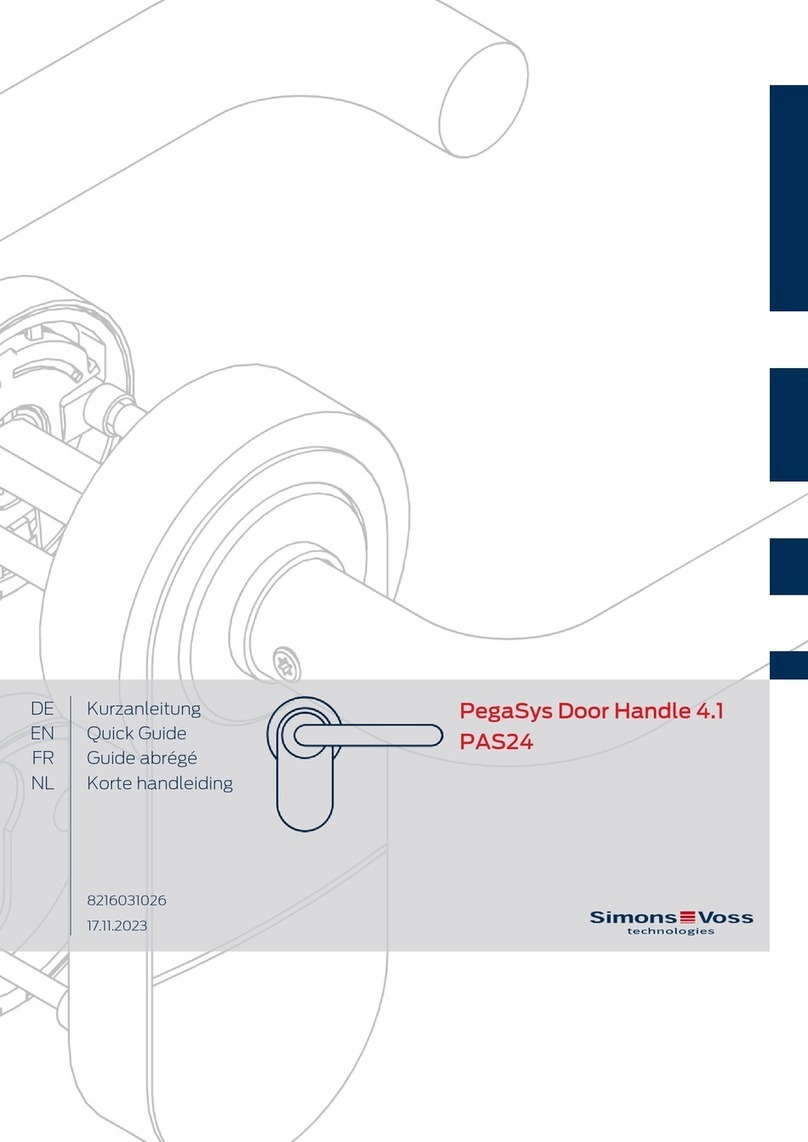
Simons Voss
Simons Voss PegaSys Door Handle 4.1 PAS24 User manual
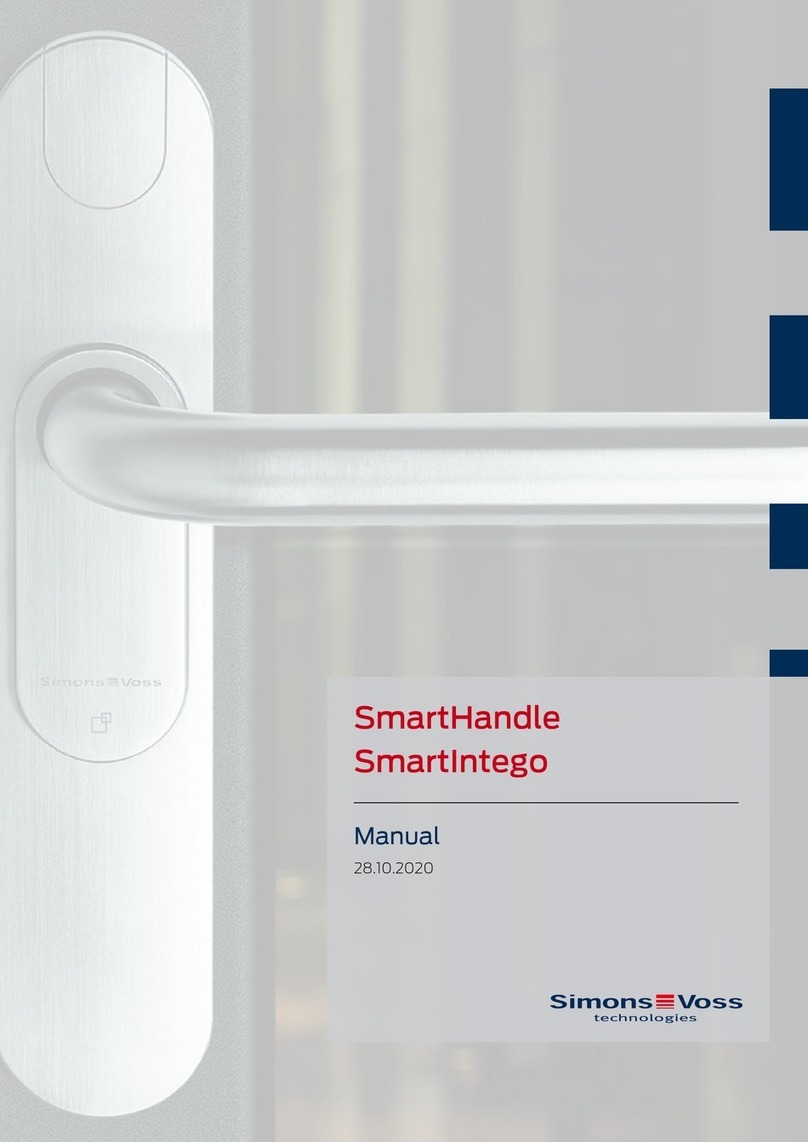
Simons Voss
Simons Voss SmartIntego SmartHandle Series User manual
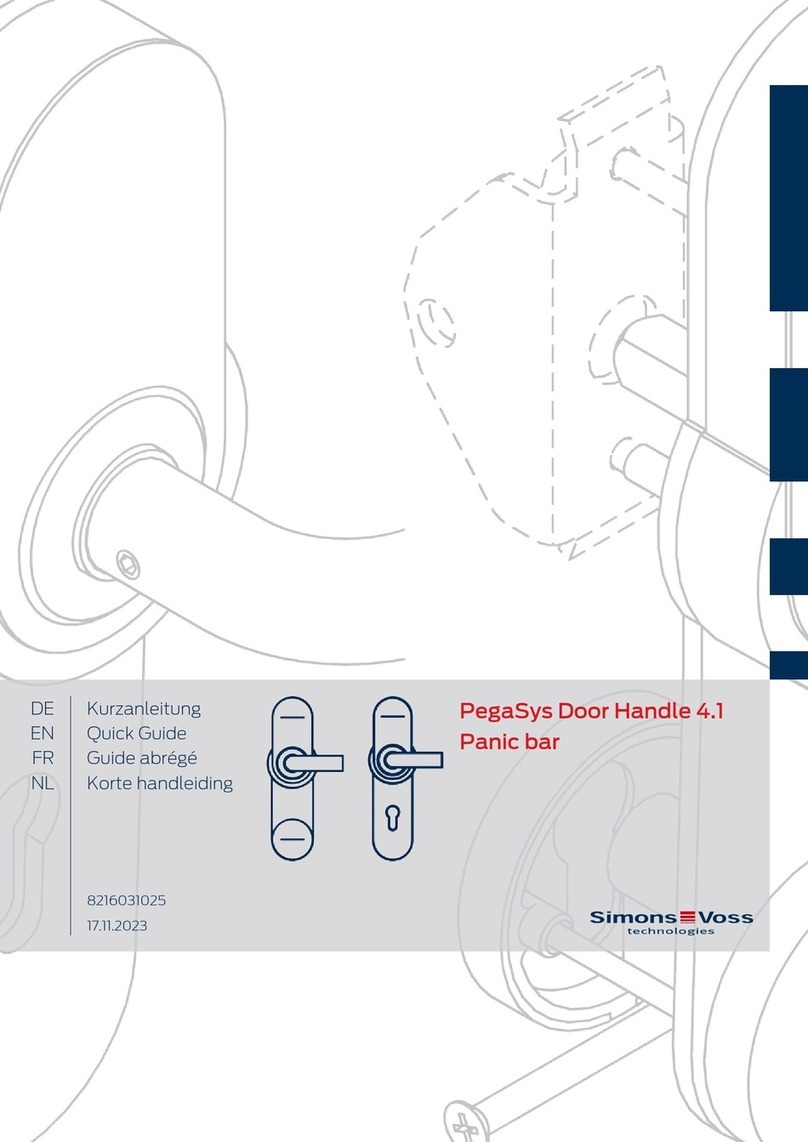
Simons Voss
Simons Voss PegaSys Door Handle 4.1 Panic bar User manual

Simons Voss
Simons Voss SmartIntego SmartHandle AX Series User manual
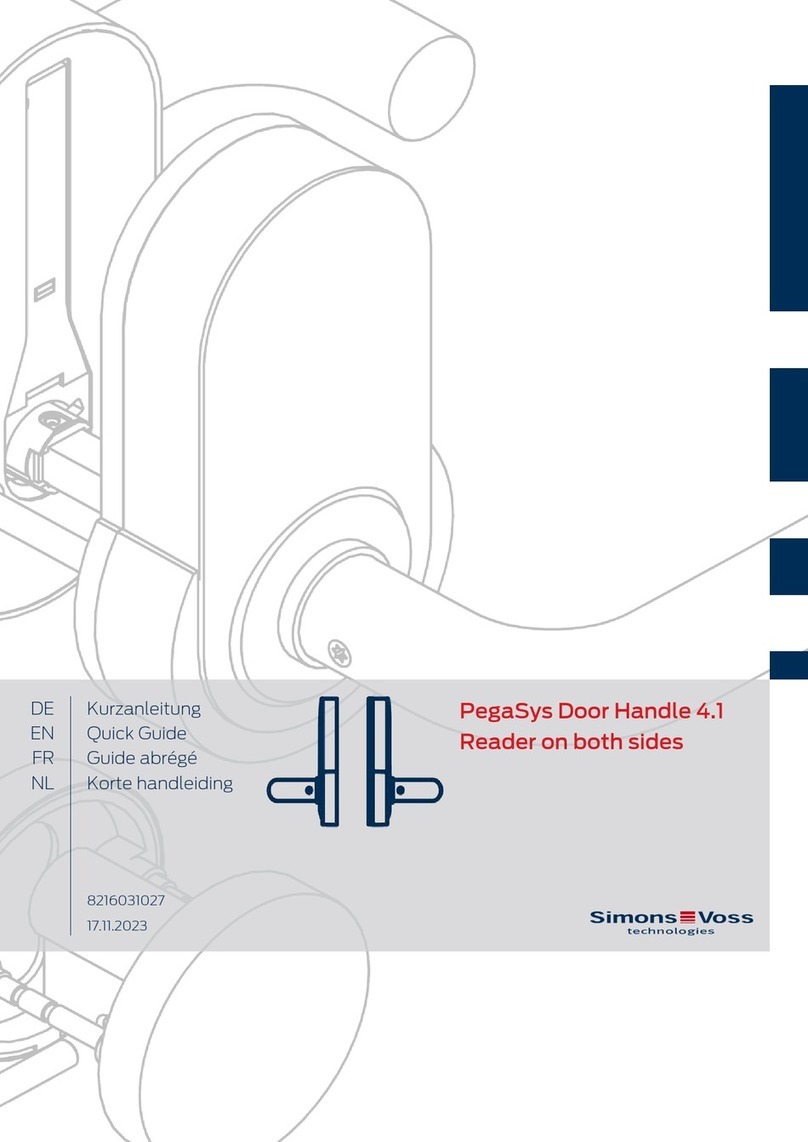
Simons Voss
Simons Voss PegaSys Door Handle 4.1 Reader on both sides User manual

Simons Voss
Simons Voss SmartIntego Series User manual
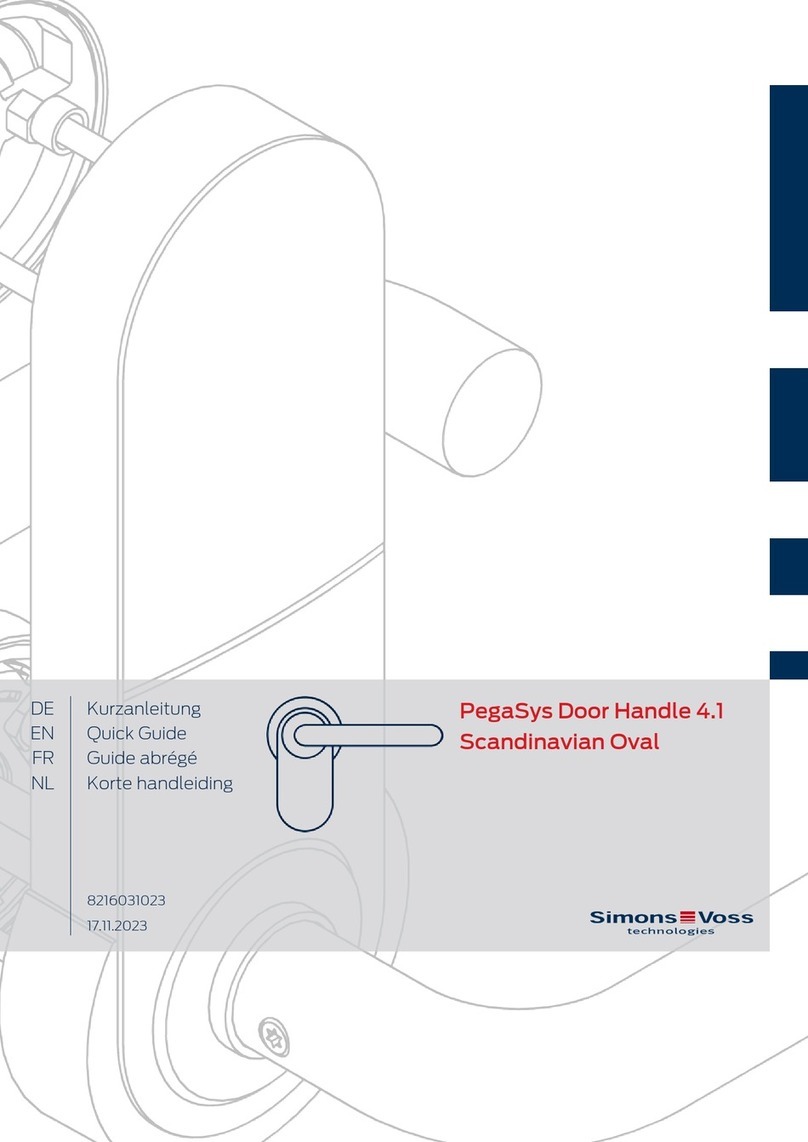
Simons Voss
Simons Voss PegaSys Door Handle 4.1 Scandinavian Oval User manual