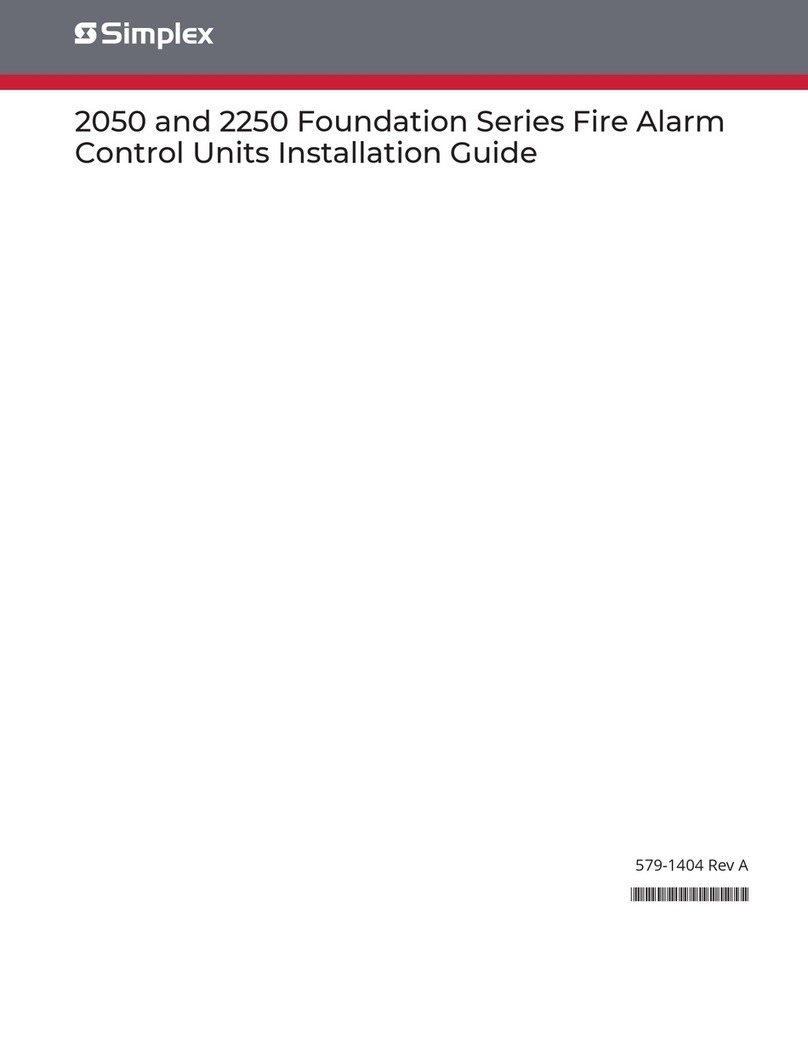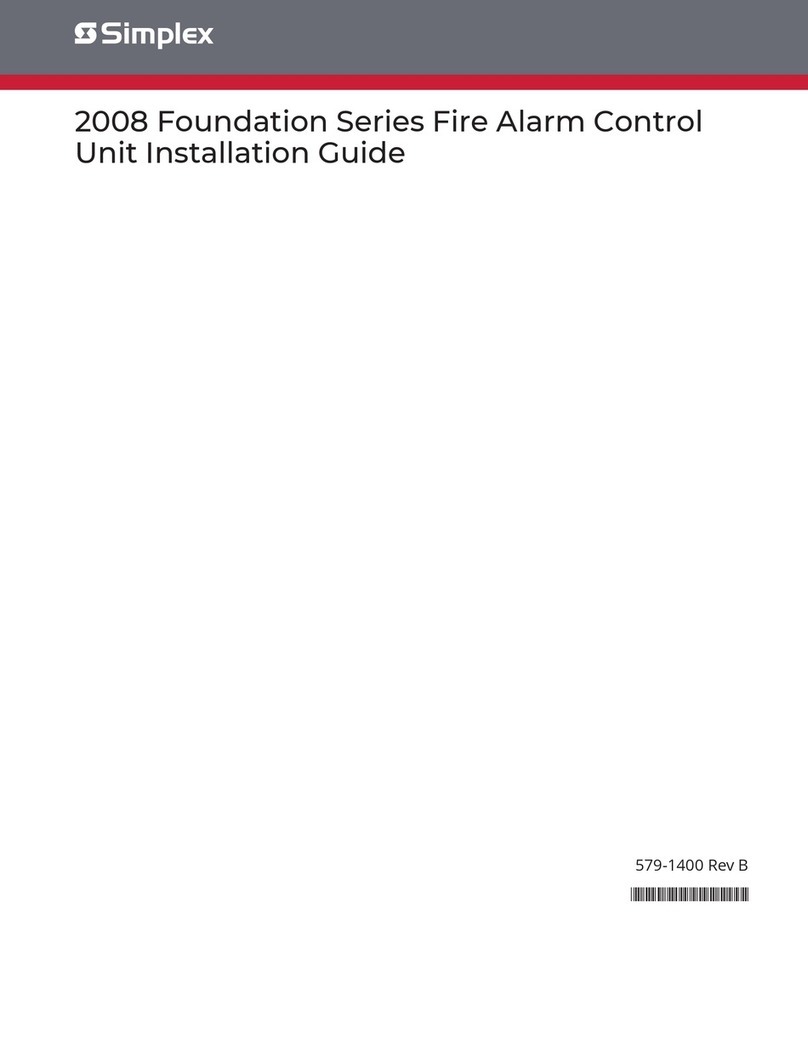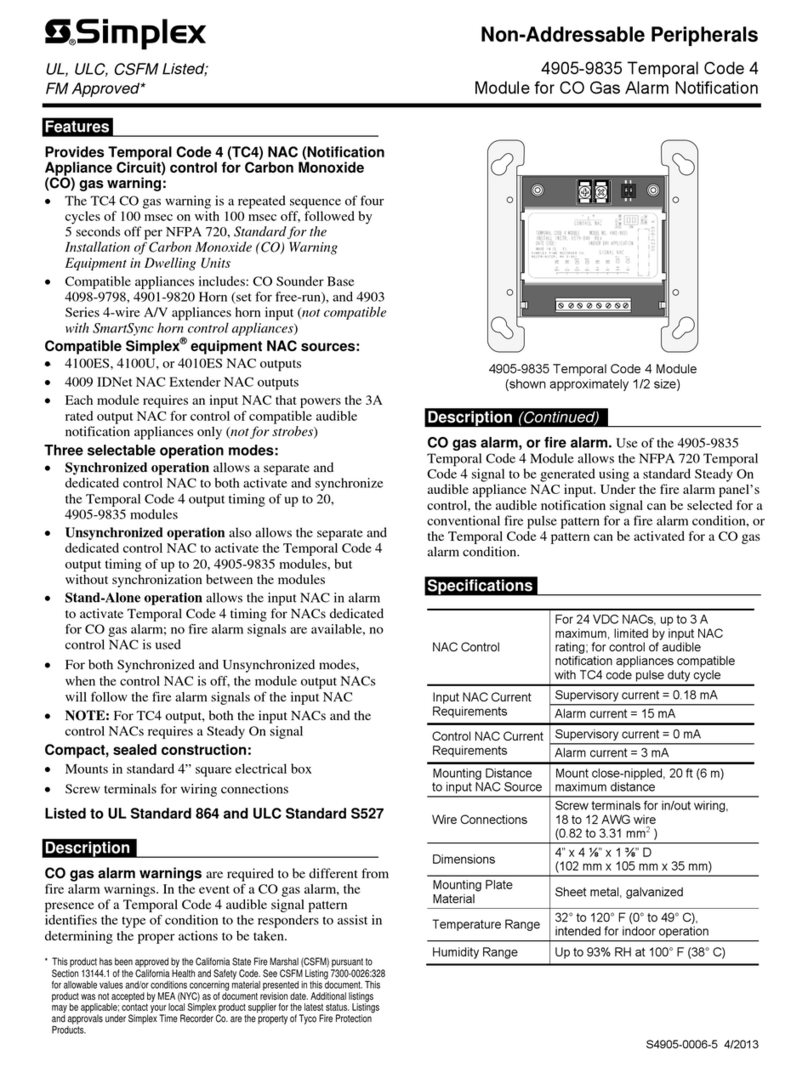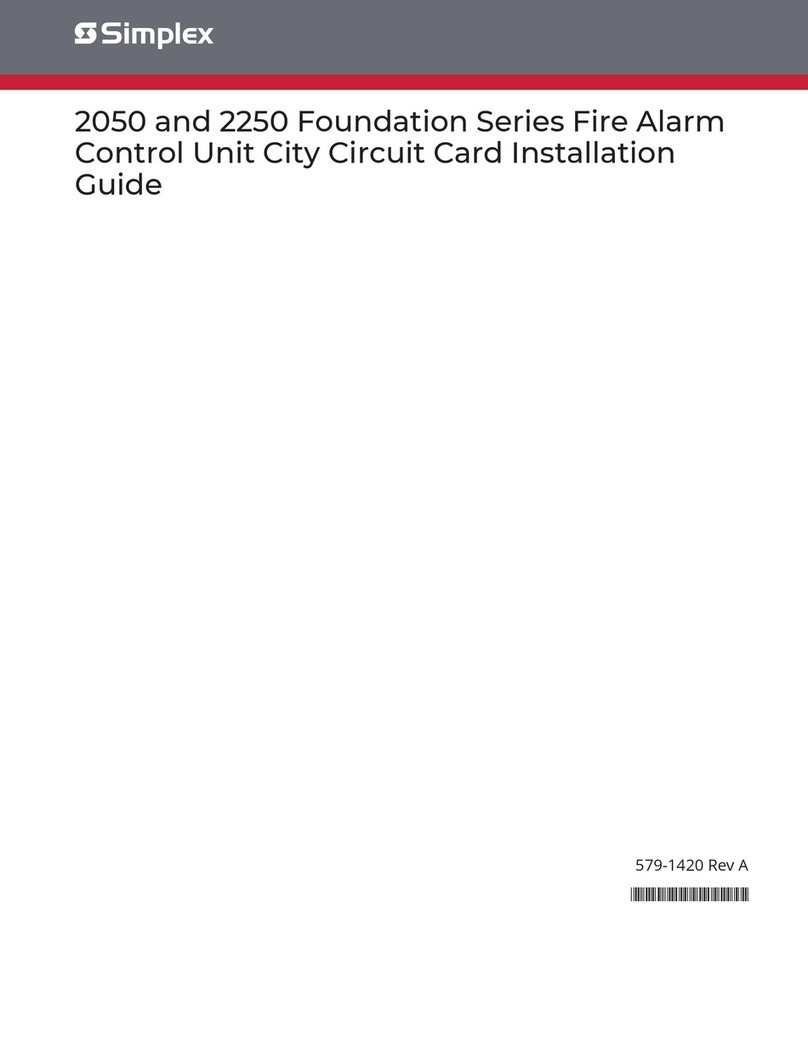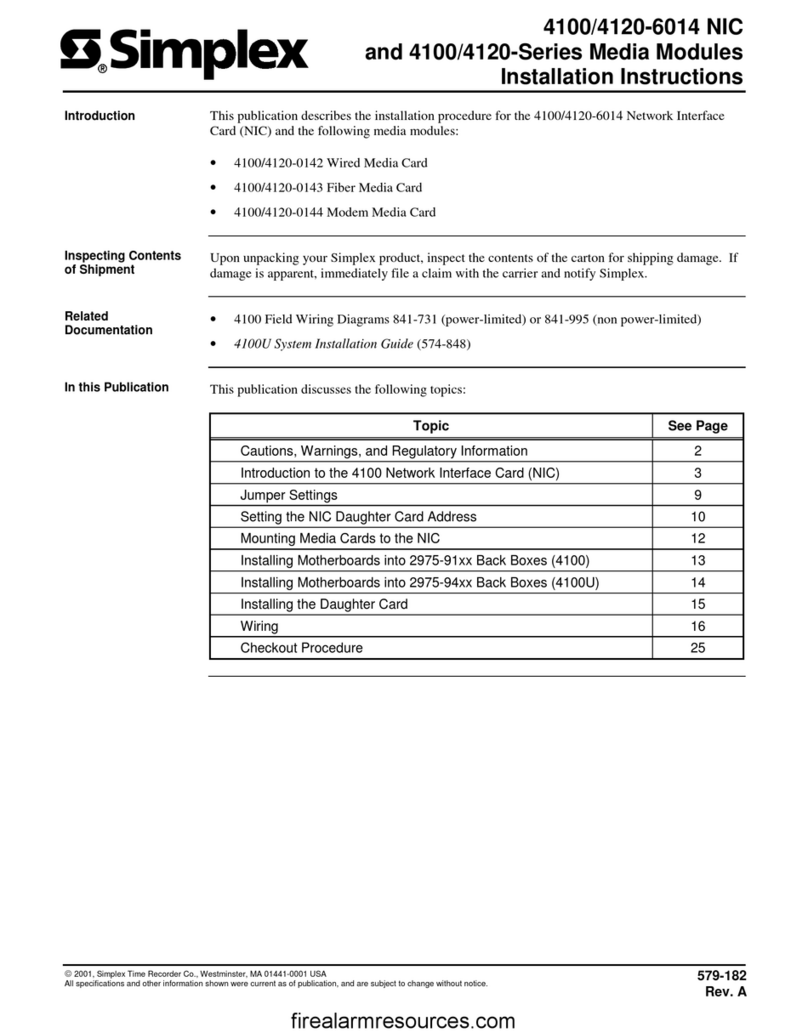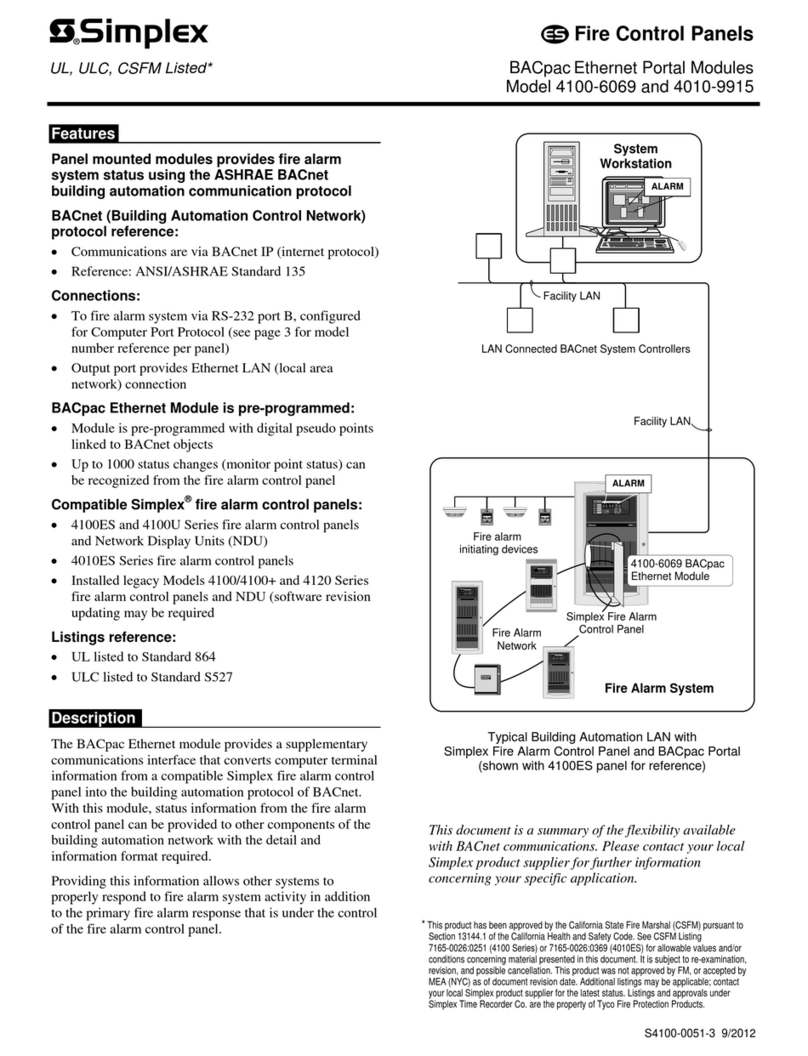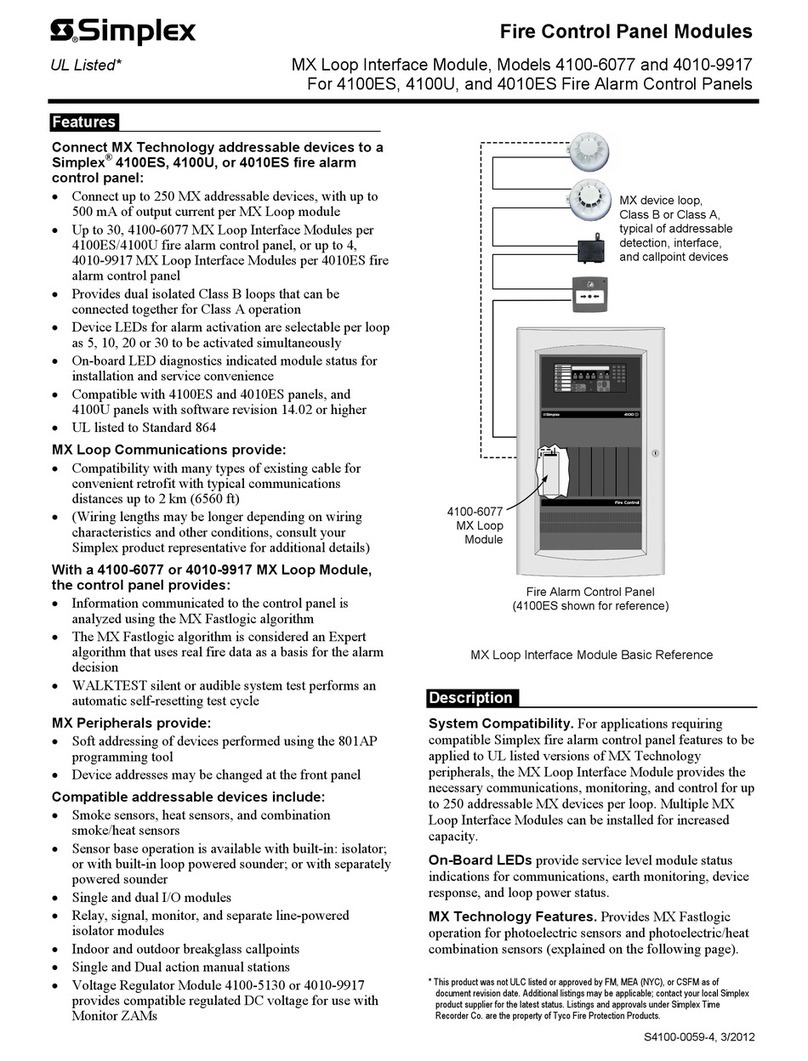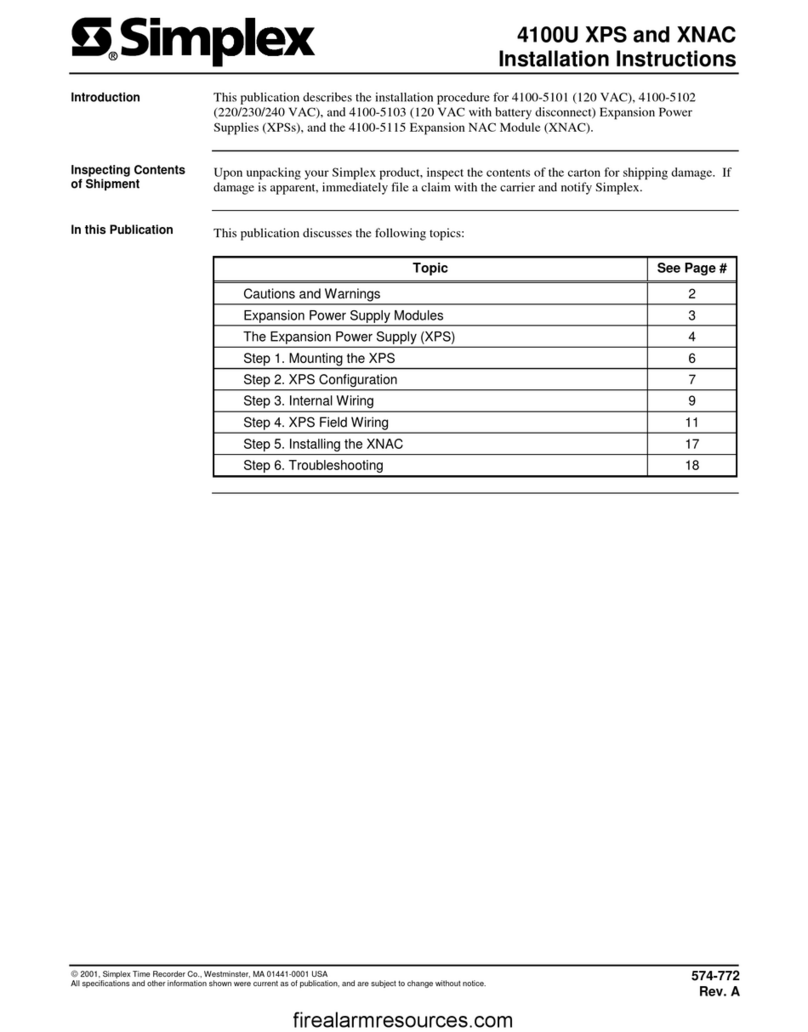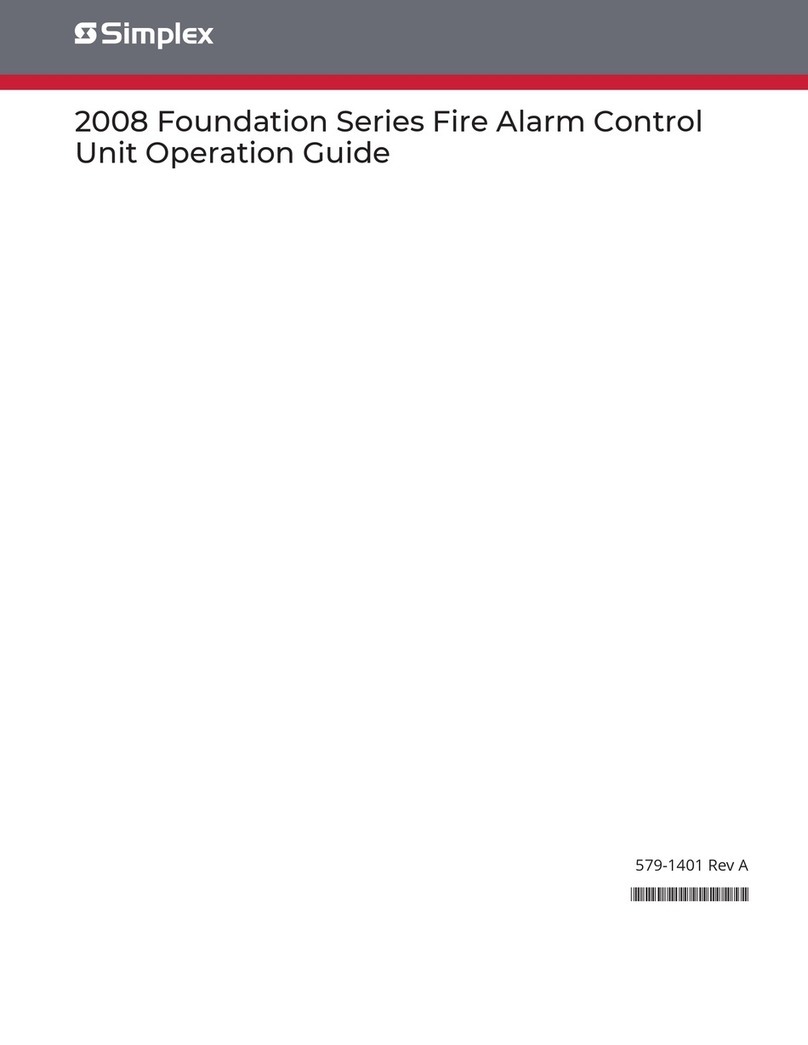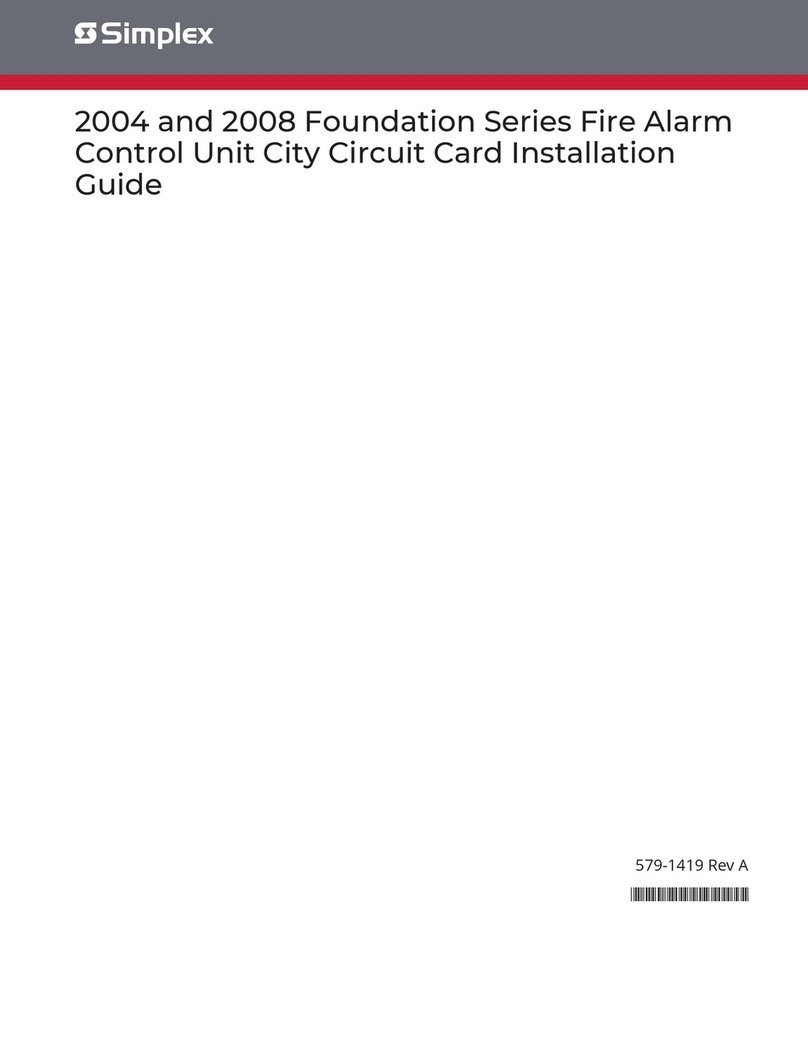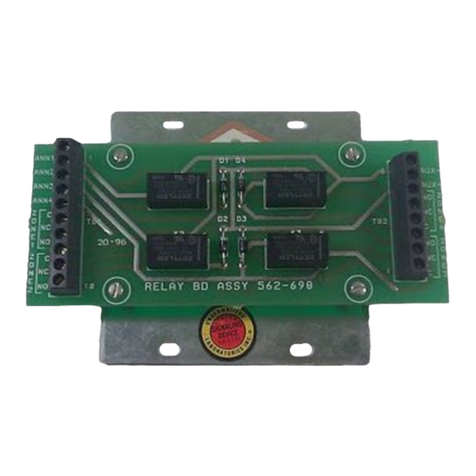Contents 1 Cautions, warnings, and regulatory information...................................................................................... 3
1.1 FCC Information....................................................................................................................................................................................4
1.2 DACT Wiring overview.......................................................................................................................................................................... 5
2 Overview.........................................................................................................................................................6
2.1 Features.................................................................................................................................................................................................6
2.2 Power supply specifications................................................................................................................................................................7
2.2.1 AC power specification......................................................................................................................................................................................7
2.2.1.1 Replacing the fuse....................................................................................................................................................................................... 8
2.2.2 Battery specification.......................................................................................................................................................................................... 8
2.2.2.1 Replacing the batteries...............................................................................................................................................................................8
3 Installing the FACU........................................................................................................................................ 9
3.1 Unpacking the FACU.............................................................................................................................................................................9
3.2 Determining a suitable location for the FACU.................................................................................................................................. 9
3.3 Mounting the back box........................................................................................................................................................................9
3.4 Connecting conduits.......................................................................................................................................................................... 13
4 Wiring the FACU...........................................................................................................................................15
4.1 Wiring the 2004-9101 FACU.............................................................................................................................................................. 15
4.1.1 Wiring the AC supply and earth ground connection...............................................................................................................................15
4.1.2 Connecting the backup batteries.................................................................................................................................................................16
4.1.3 Connecting the battery harness...................................................................................................................................................................17
4.1.4 Batteries in the external battery cabinet................................................................................................................................................... 17
4.1.5 Enabling the FACU for depleted battery cutout....................................................................................................................................... 18
5 Powering up the system.............................................................................................................................19
6 Product description.................................................................................................................................... 20
6.1 Initiating Device Circuits.................................................................................................................................................................... 20
6.1.1 Wiring IDCs........................................................................................................................................................................................................ 20
6.1.1.1 Wiring Class B IDCs................................................................................................................................................................................... 20
6.1.1.2 Four wire base wiring............................................................................................................................................................................... 21
6.1.2 IDC wiring specifications................................................................................................................................................................................ 21
6.2 Notification appliances circuits.........................................................................................................................................................22
6.2.1 Wiring NACs.......................................................................................................................................................................................................22
6.2.1.1 Selecting an end-of-line resistor............................................................................................................................................................22
6.2.1.2 Wiring Class A NACs..................................................................................................................................................................................23
6.2.1.3 Wiring Class B NACs..................................................................................................................................................................................23
6.2.1.4 NAC wiring distance.................................................................................................................................................................................. 24
6.2.1.5 NAC wiring specifications.........................................................................................................................................................................24
6.3 Auxiliary relays....................................................................................................................................................................................25
6.3.1 Wiring an auxiliary relay..................................................................................................................................................................................25
6.4 RS485 Interface...................................................................................................................................................................................25
6.4.1 Wiring an Annunciator....................................................................................................................................................................................25
6.5 Auxiliary power...................................................................................................................................................................................28
6.5.1 Auxiliary power wiring.....................................................................................................................................................................................28
6.6 USB interface...................................................................................................................................................................................... 28
6.7 Digital alarm communicator transmitter.........................................................................................................................................29
6.7.1 Connecting the DACT using telephone lines.............................................................................................................................................29
6.7.2 Connecting the DACT using Ethernet lines and the DSC TL300.......................................................................................................... 30
6.7.3 Connecting the DACT using Ethernet lines and the Bosch C900V2....................................................................................................31
6.8 Optional modules...............................................................................................................................................................................32
6.8.1 City circuit cards............................................................................................................................................................................................... 32
6.8.1.1 Mounting city circuit cards...................................................................................................................................................................... 33
6.8.1.2 Field wiring city circuit cards................................................................................................................................................................... 34