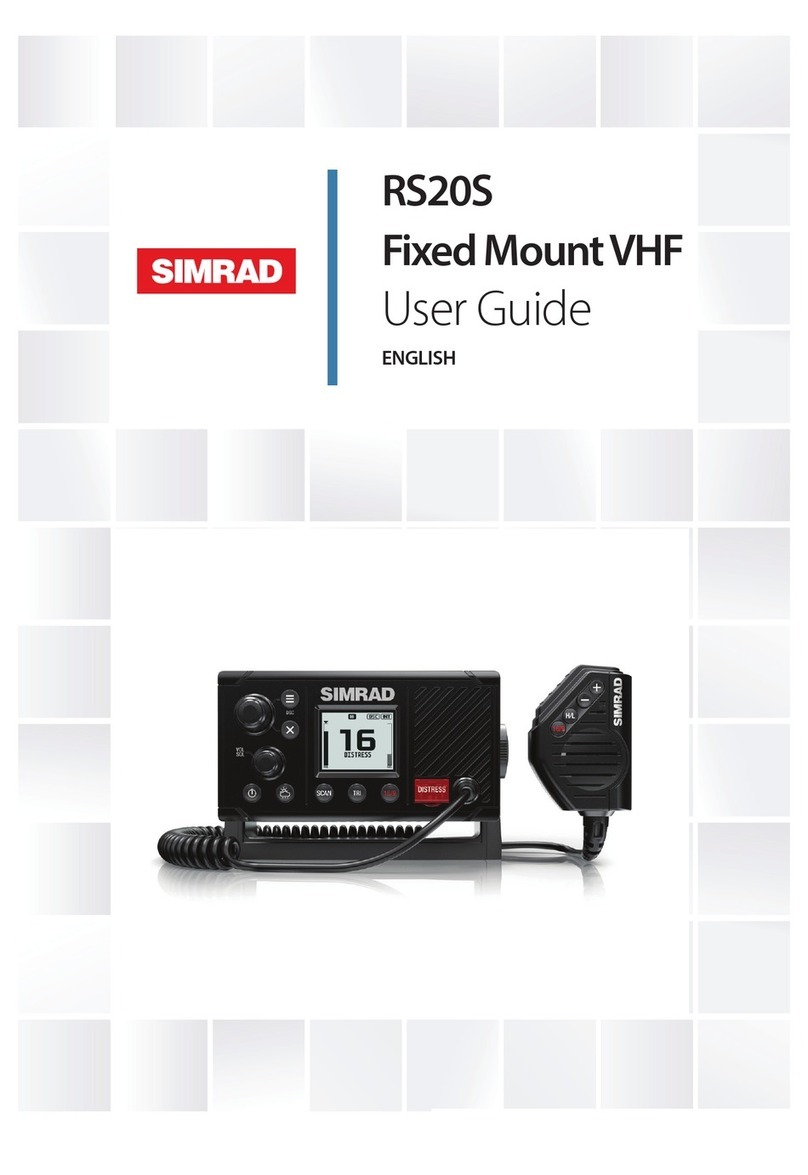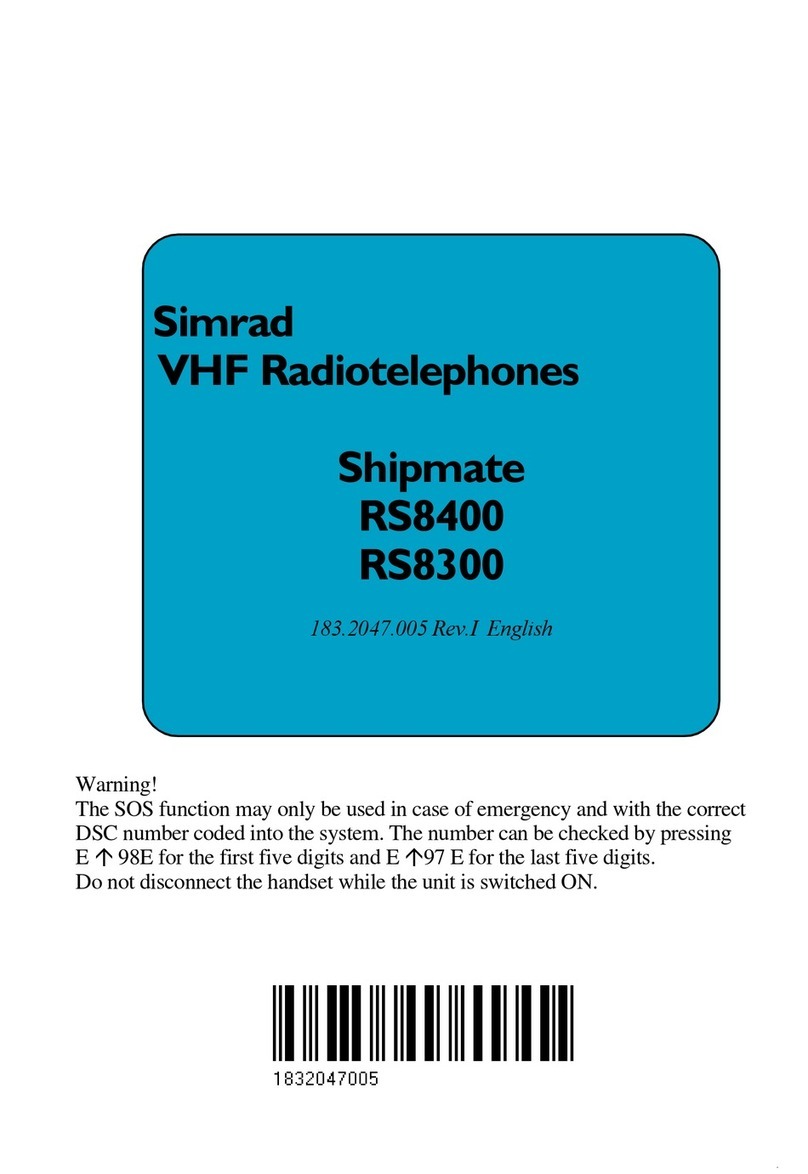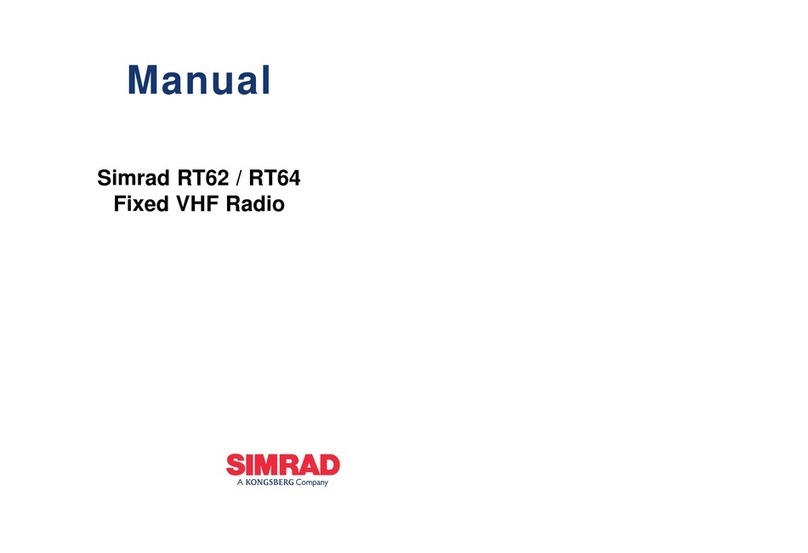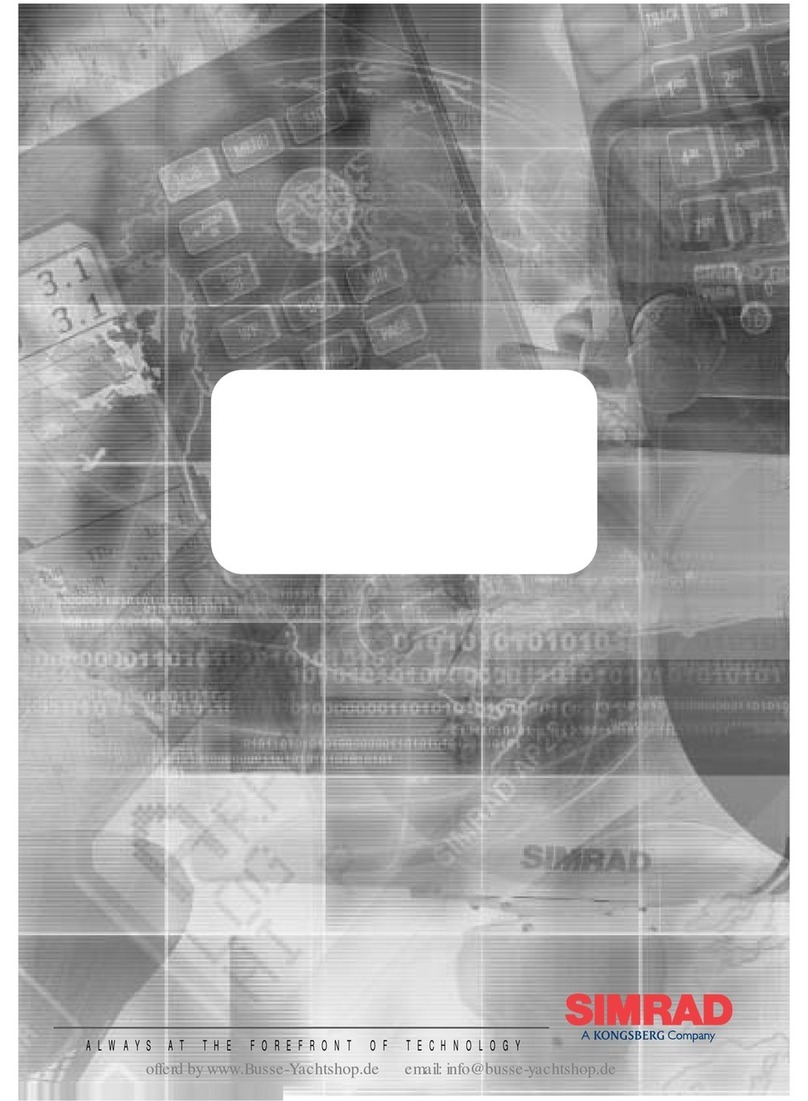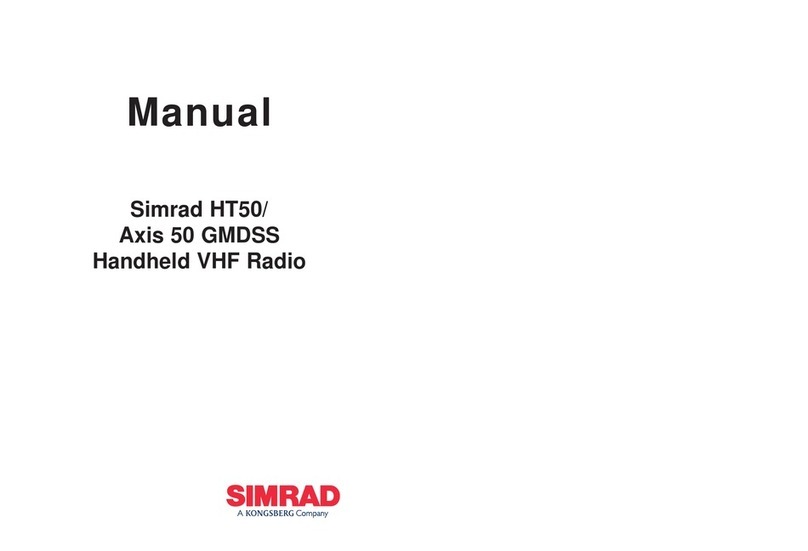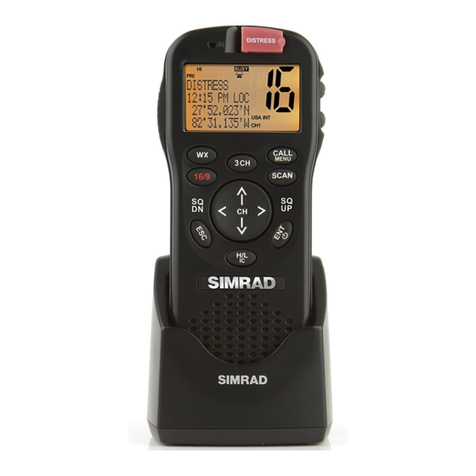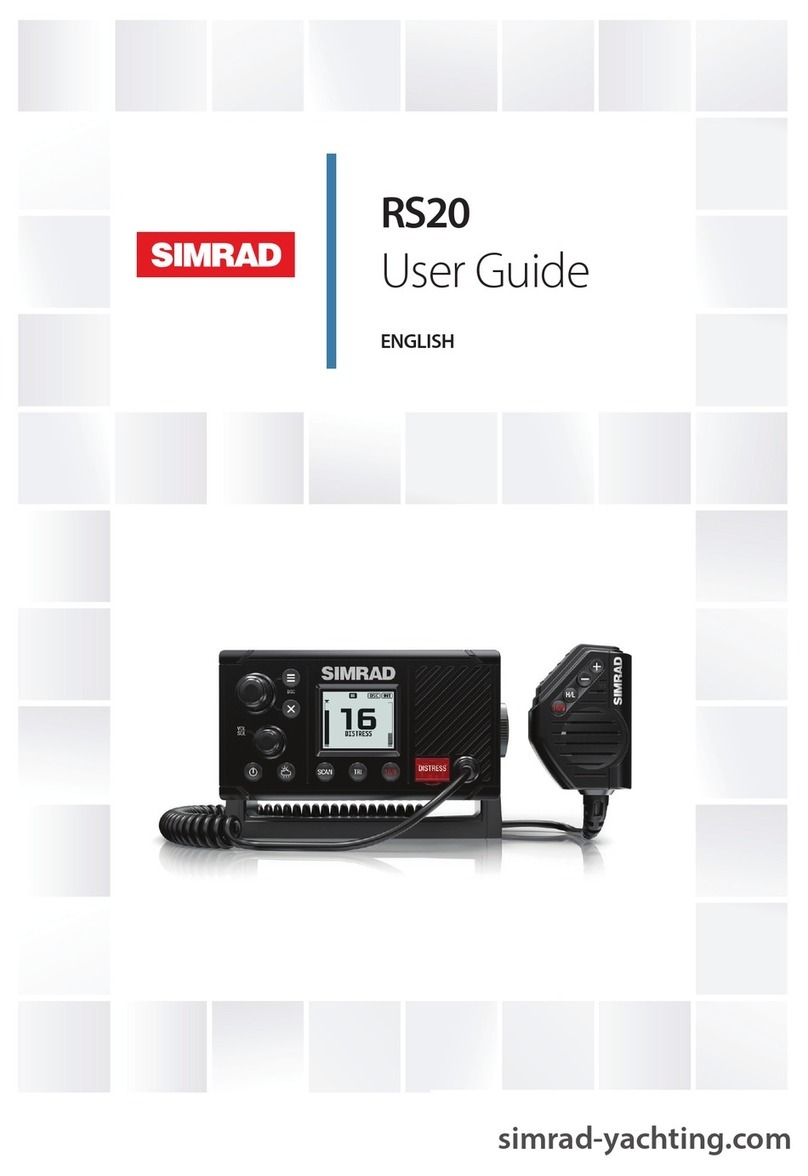4G210–54/1
Thirdpartyequipment.................................................................................................40
Status...........................................................................................................................41
Editcurrentnetwork....................................................................................................43
Newnetwork...............................................................................................................44
Resourcemanagement.................................................................................................46
Joinnetwork................................................................................................................47
Systemstatus...............................................................................................................48
Networkstatus.............................................................................................................48
Individualradiositestatus...........................................................................................48
INSTALLATION..........................................................................50
Preparations...........................................................................................................................50
Mechanicaldrawings...................................................................................................50
Necessarytoolsandequipment...................................................................................51
SelectingthebestlocationfortheRadioUnit.............................................................51
MountingtheRadioUnit......................................................................................................51
Settingtoworksummary......................................................................................................53
DRAWINGS................................................................................54
Aboutdrawings.....................................................................................................................54
Outlinedimensions...............................................................................................................55
TECHNICALSPECIFICATIONS....................................................57
Performancespecications...................................................................................................57
Interfacespecications..........................................................................................................57
Frequencyspecications.......................................................................................................58
Weightandoutlinedimensions.............................................................................................58
Powerspecications..............................................................................................................58
Environmentalspecications................................................................................................59
MAINTENANCE..........................................................................60
Checkingtheproductversion...............................................................................................60
CleaningtheRadioUnithousing..........................................................................................61
RepairingtheRadioUnit......................................................................................................61
EQUIPMENTHANDLING.............................................................62
Unpackingandhandling.......................................................................................................62
Storage..................................................................................................................................62
Disposal................................................................................................................................63
FishNet144