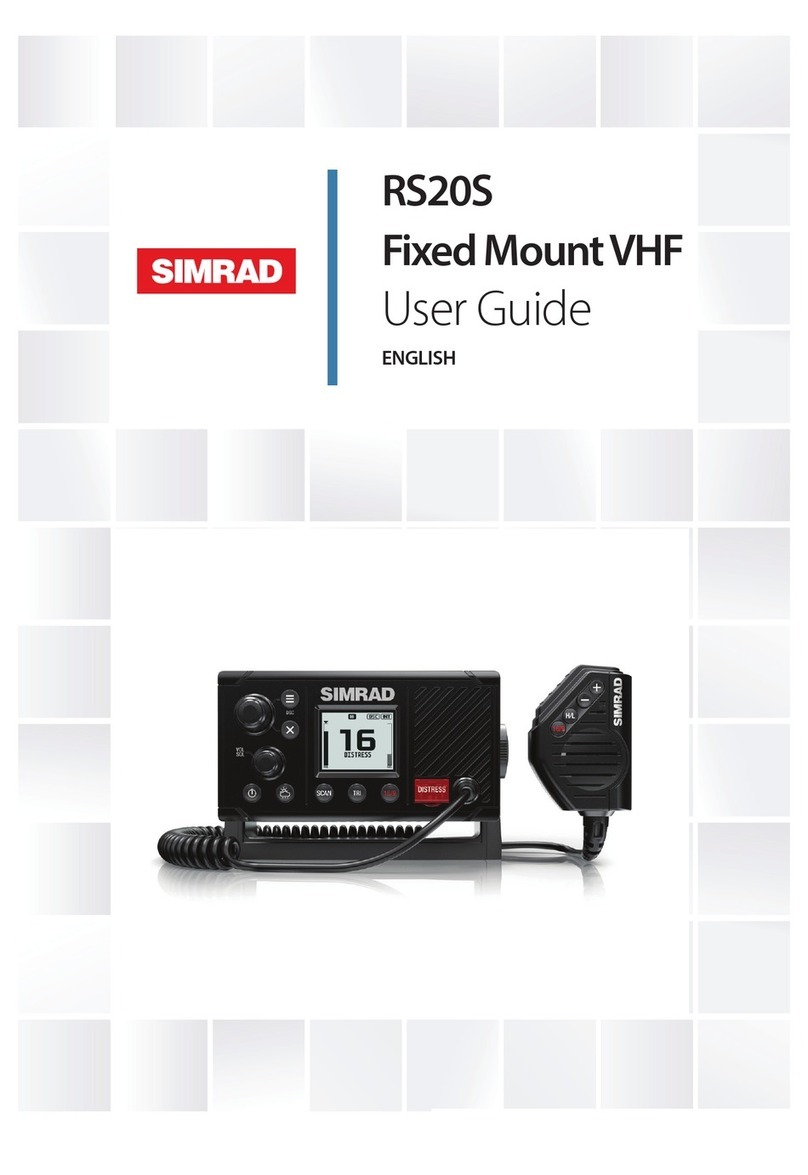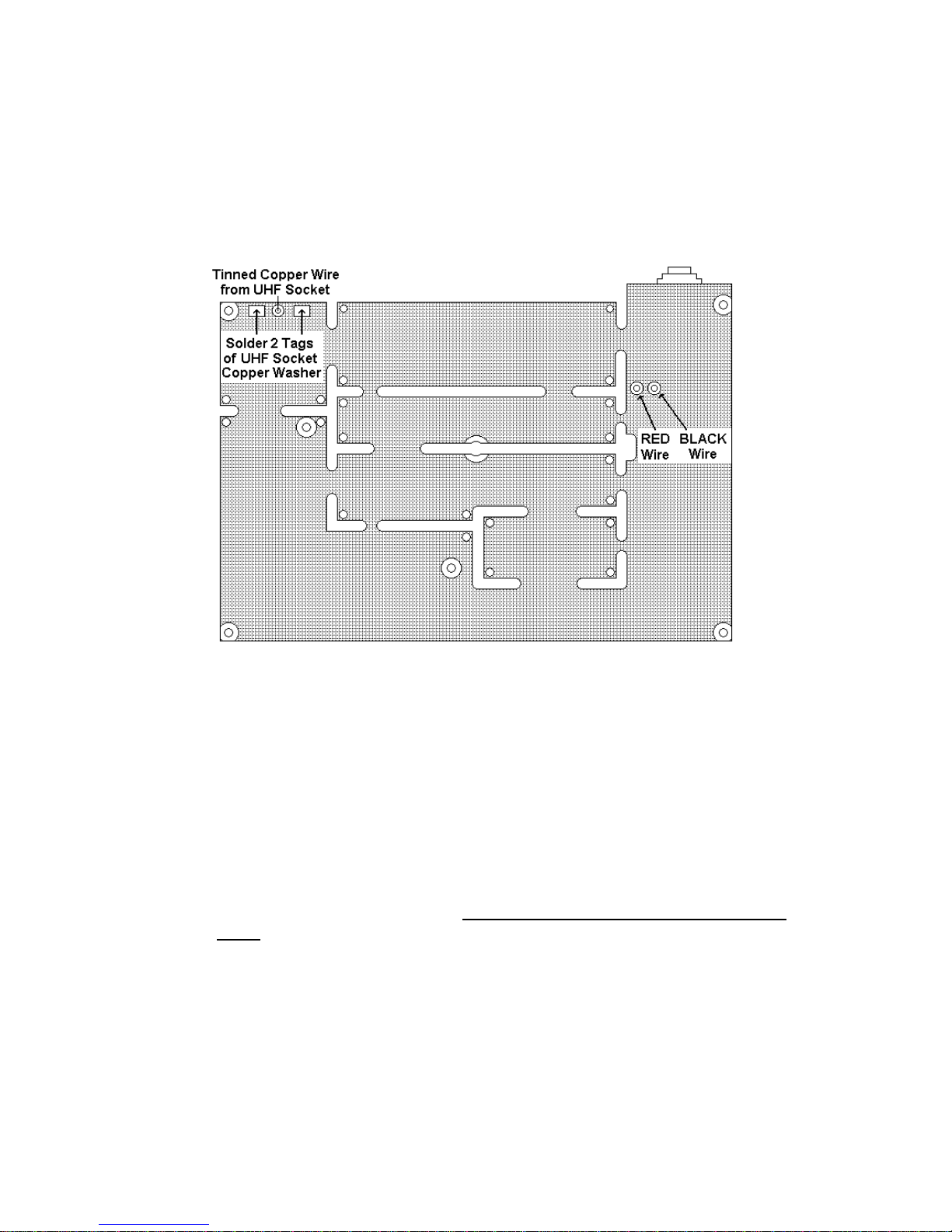Simrad RD68 User manual
Other Simrad Radio manuals
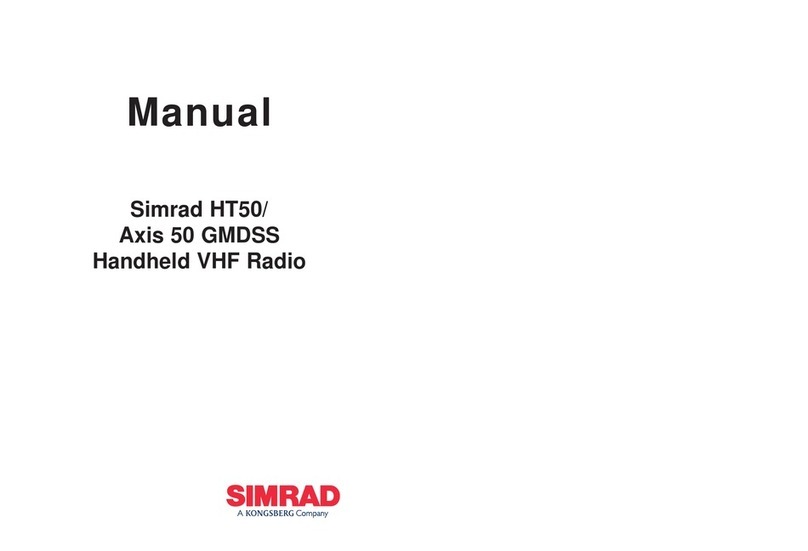
Simrad
Simrad HT50 User manual
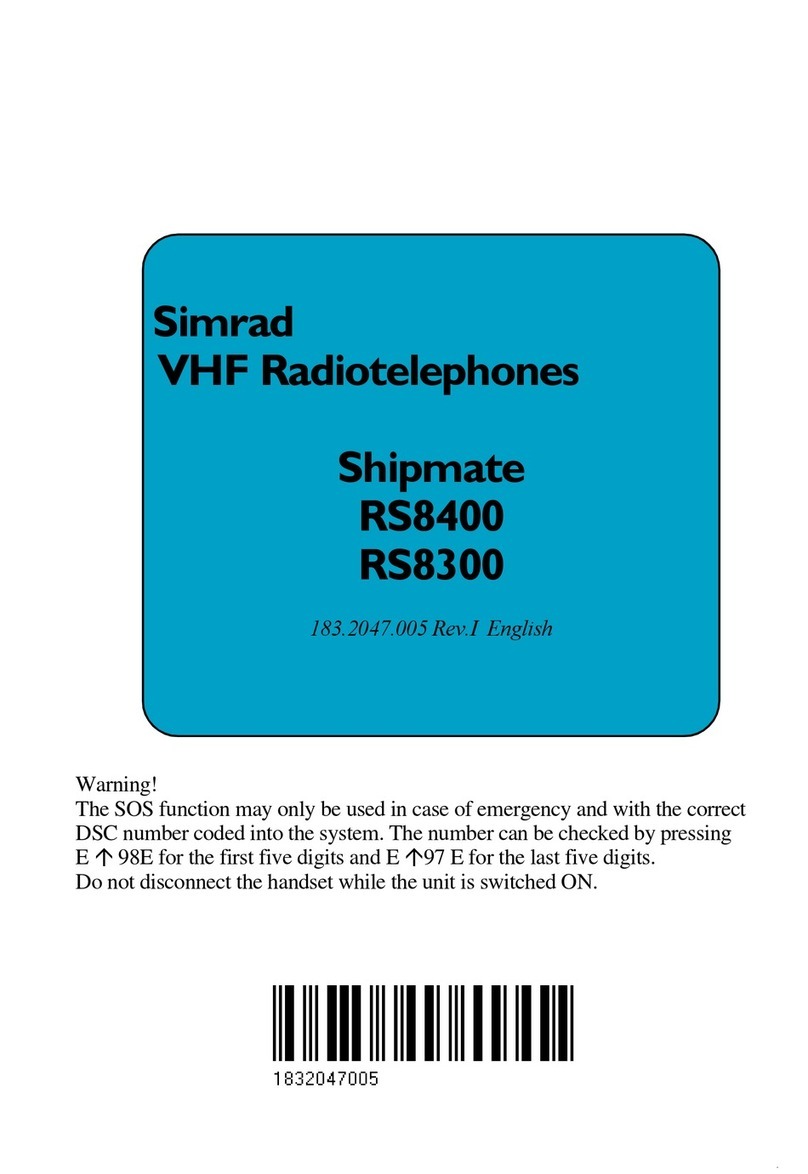
Simrad
Simrad Shipmate RS8400 Reference manual

Simrad
Simrad RS90S User manual

Simrad
Simrad RD68 User manual

Simrad
Simrad RS86 User manual

Simrad
Simrad HH36 User manual

Simrad
Simrad RD68 User manual

Simrad
Simrad RS90 User manual

Simrad
Simrad RS90S User manual

Simrad
Simrad RS35 VHF HS35 User manual

Simrad
Simrad RS10U User manual

Simrad
Simrad Axis30 User manual

Simrad
Simrad WR20 RemoteCommander User manual

Simrad
Simrad RS25-E User manual
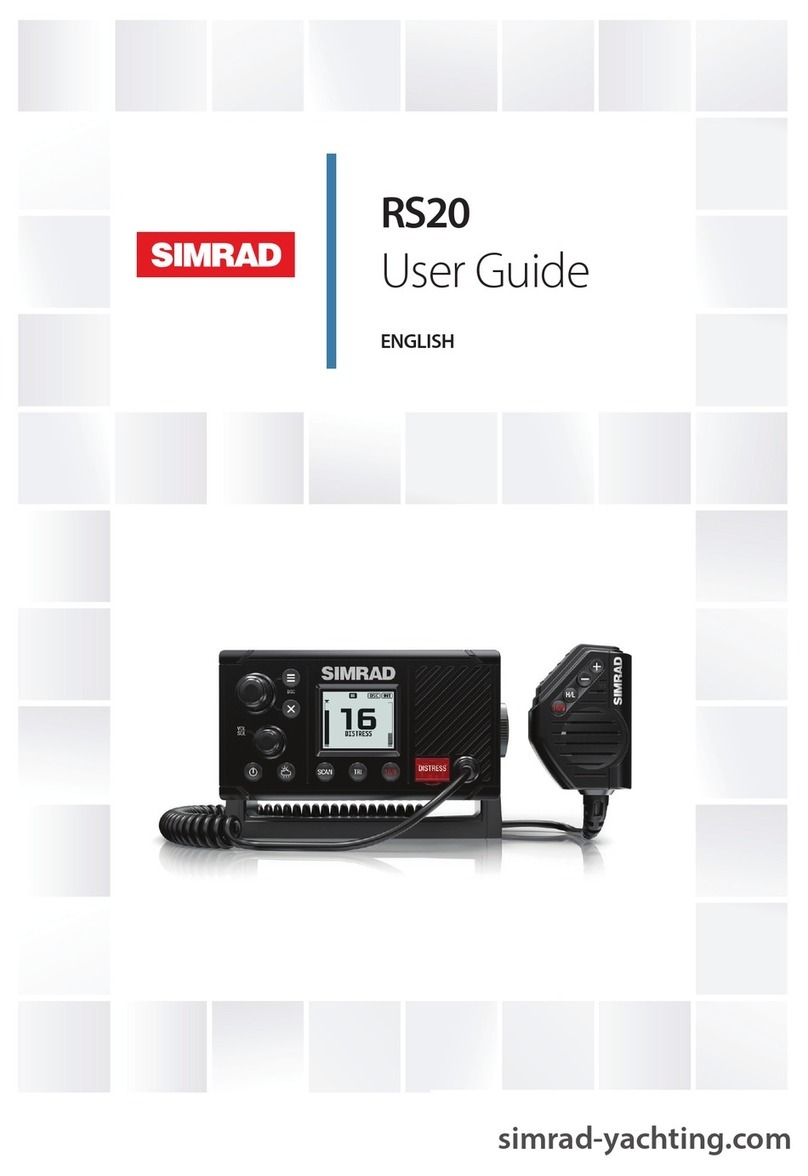
Simrad
Simrad RS20 User manual
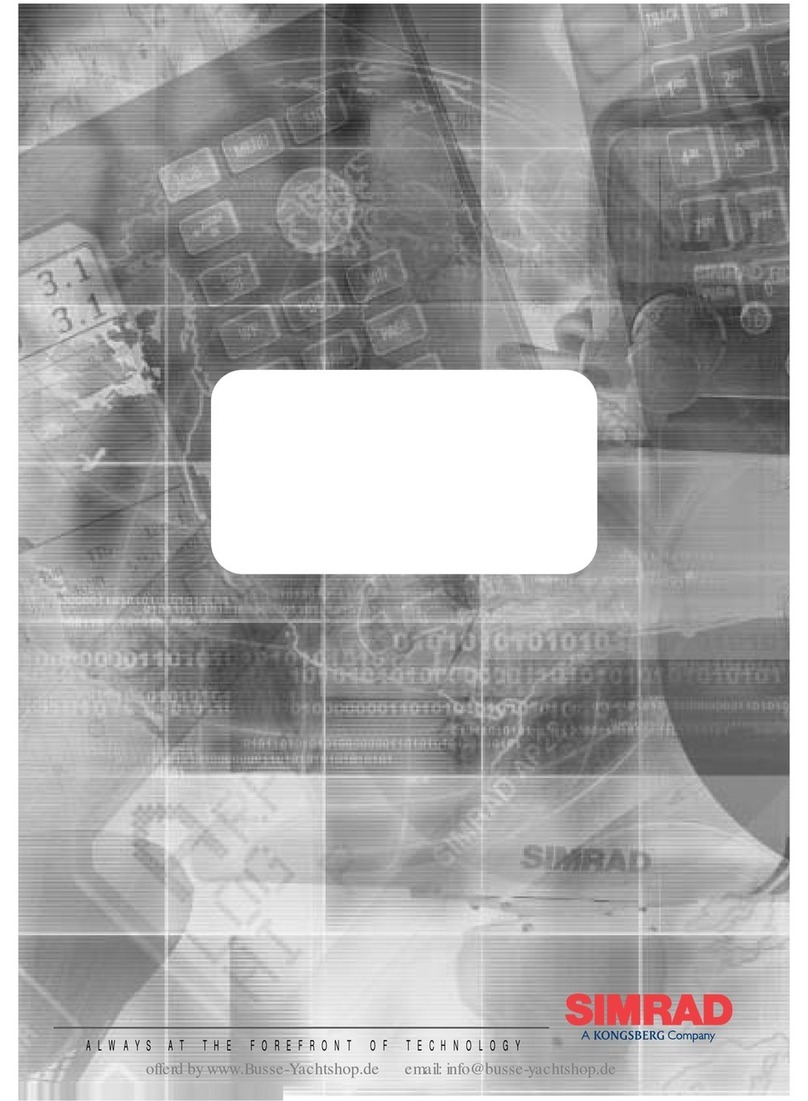
Simrad
Simrad HT50 User manual
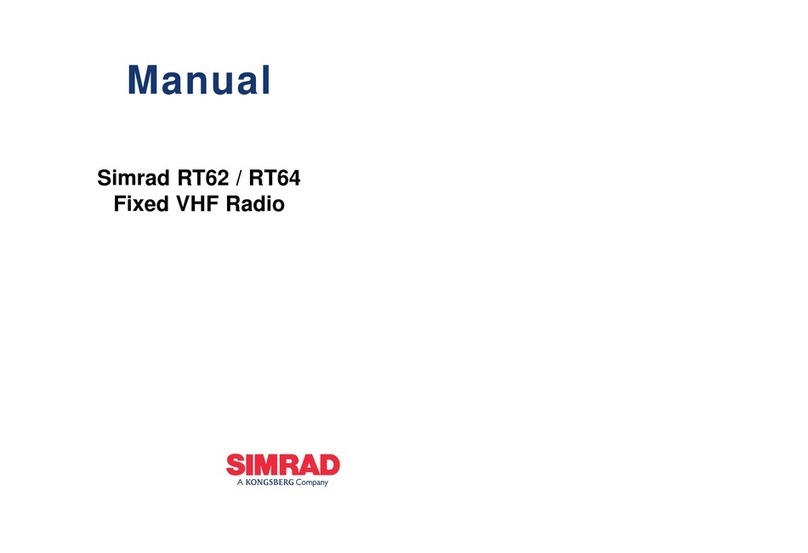
Simrad
Simrad RT62 User manual
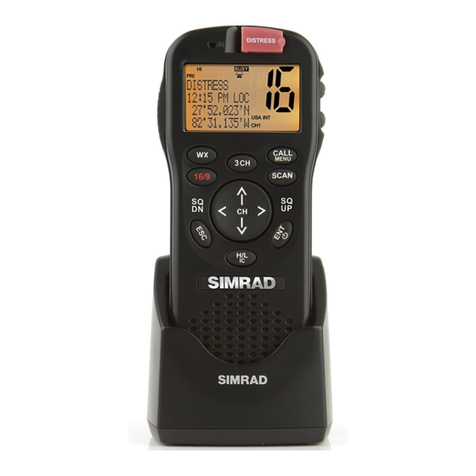
Simrad
Simrad RS25/AHK05 User manual

Simrad
Simrad FishNet 144 User manual

Simrad
Simrad Axis 200 User manual