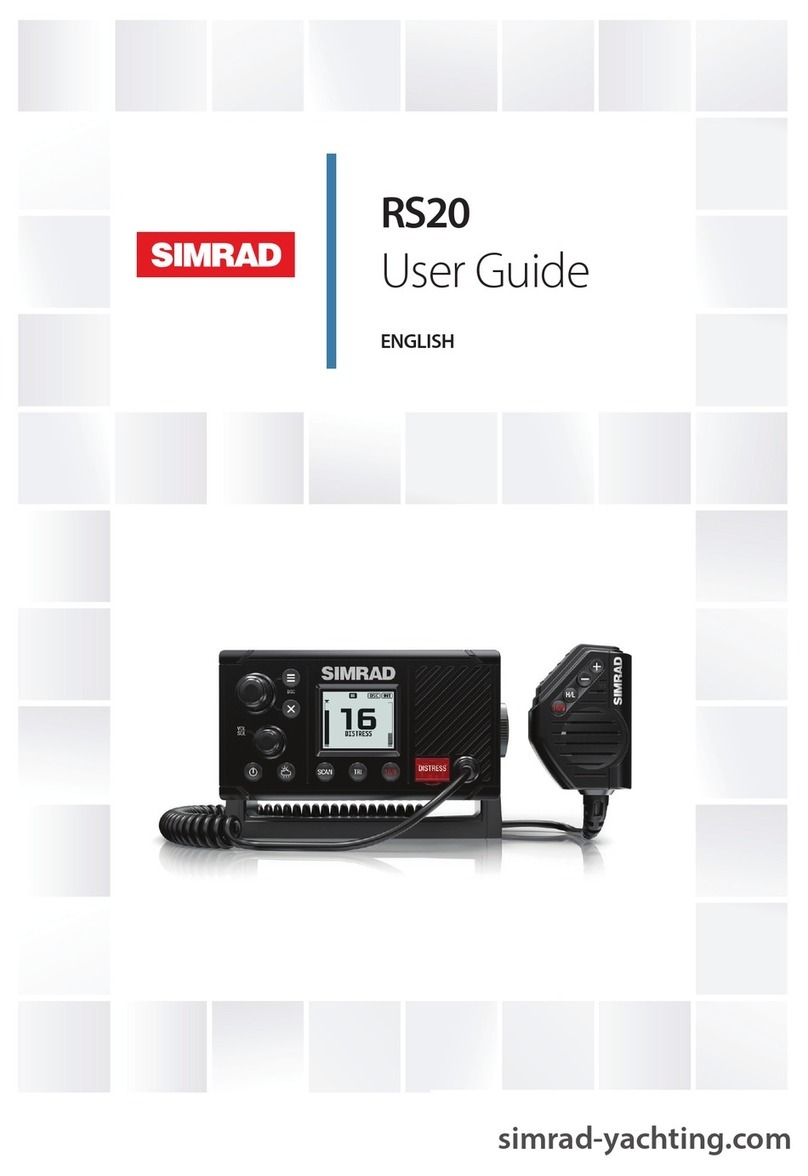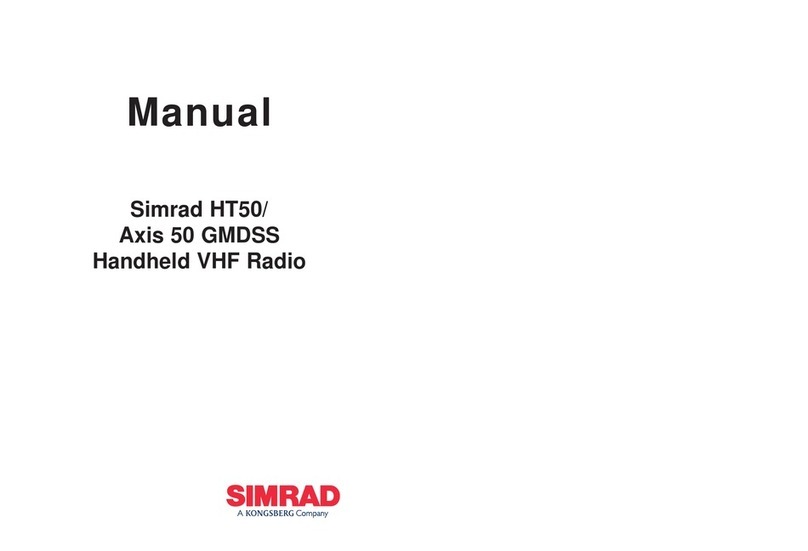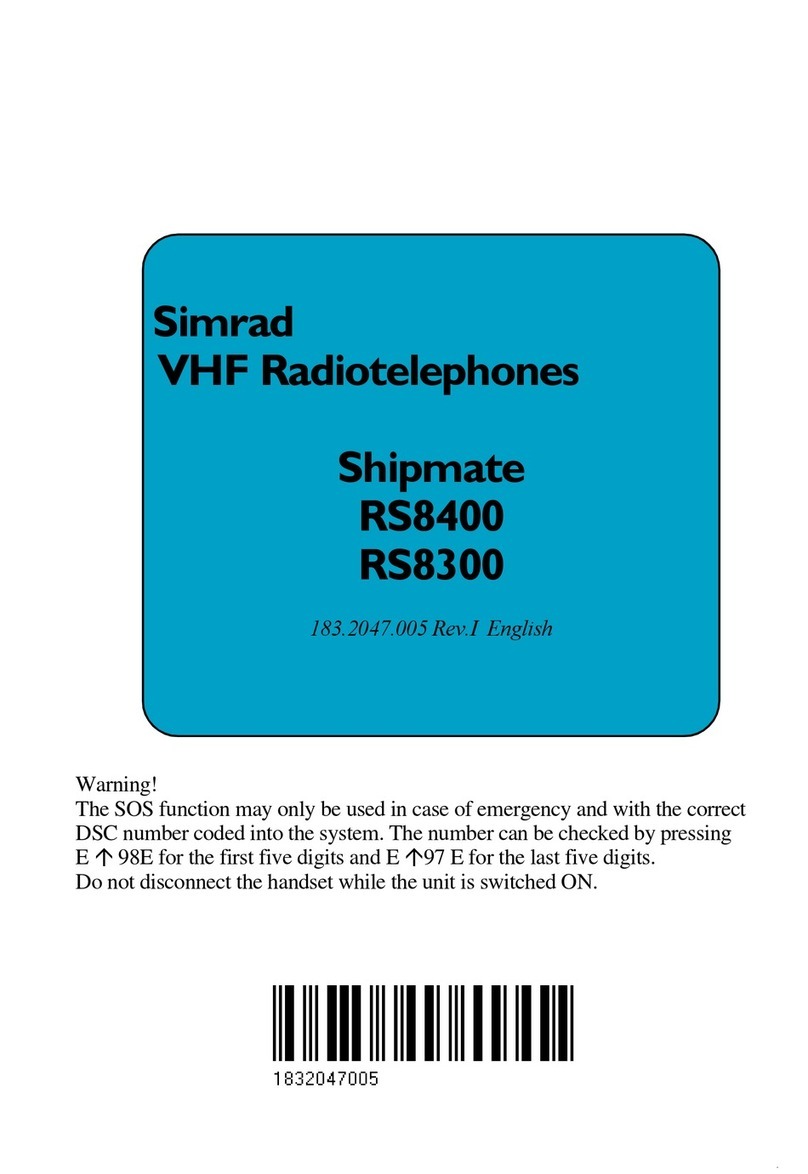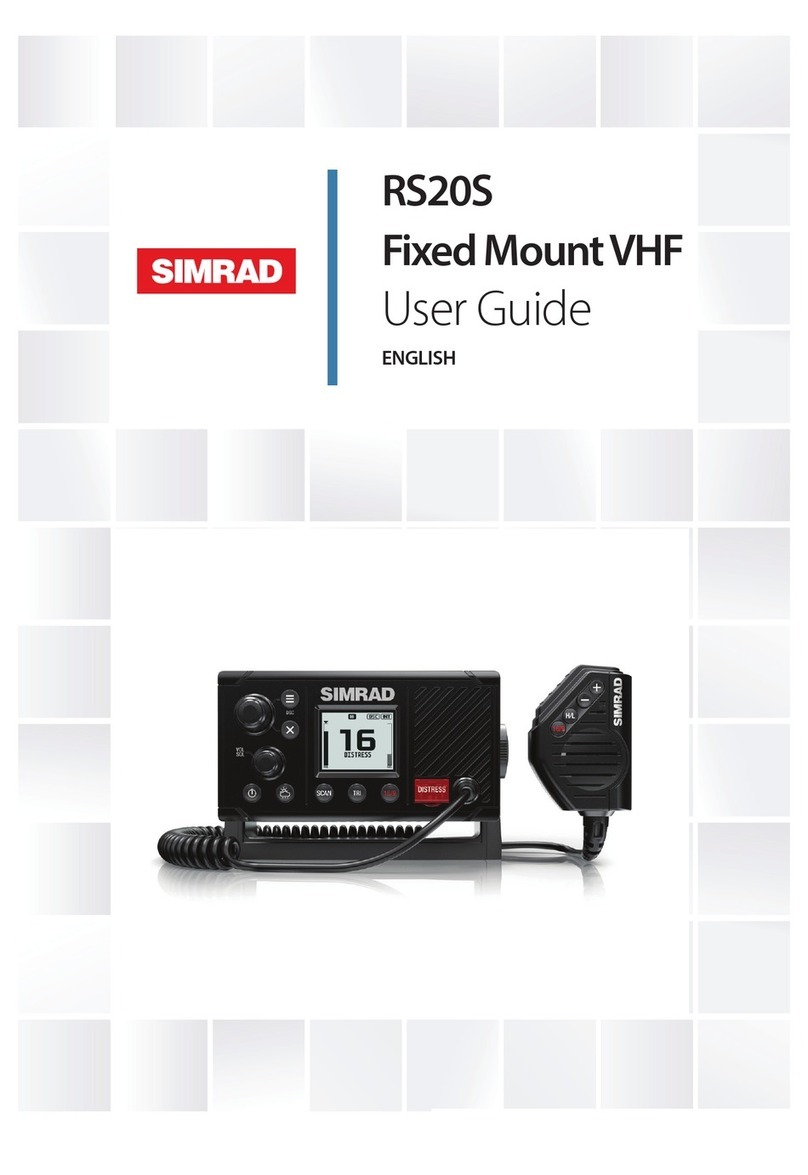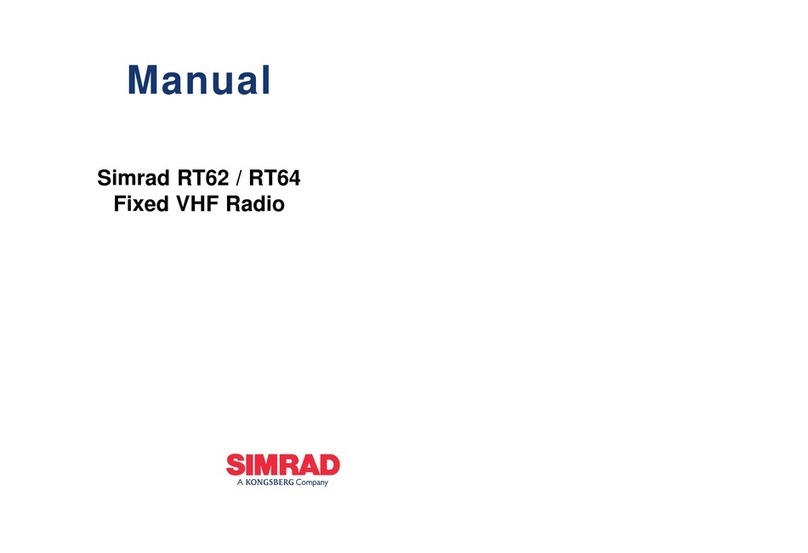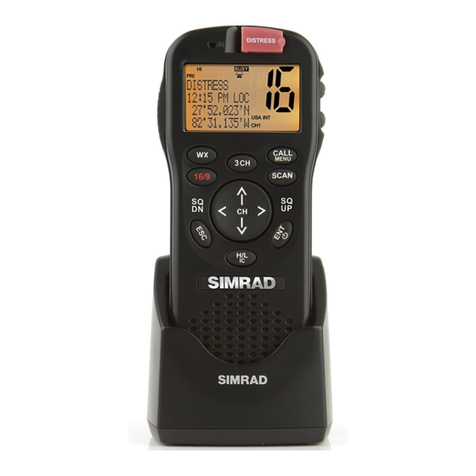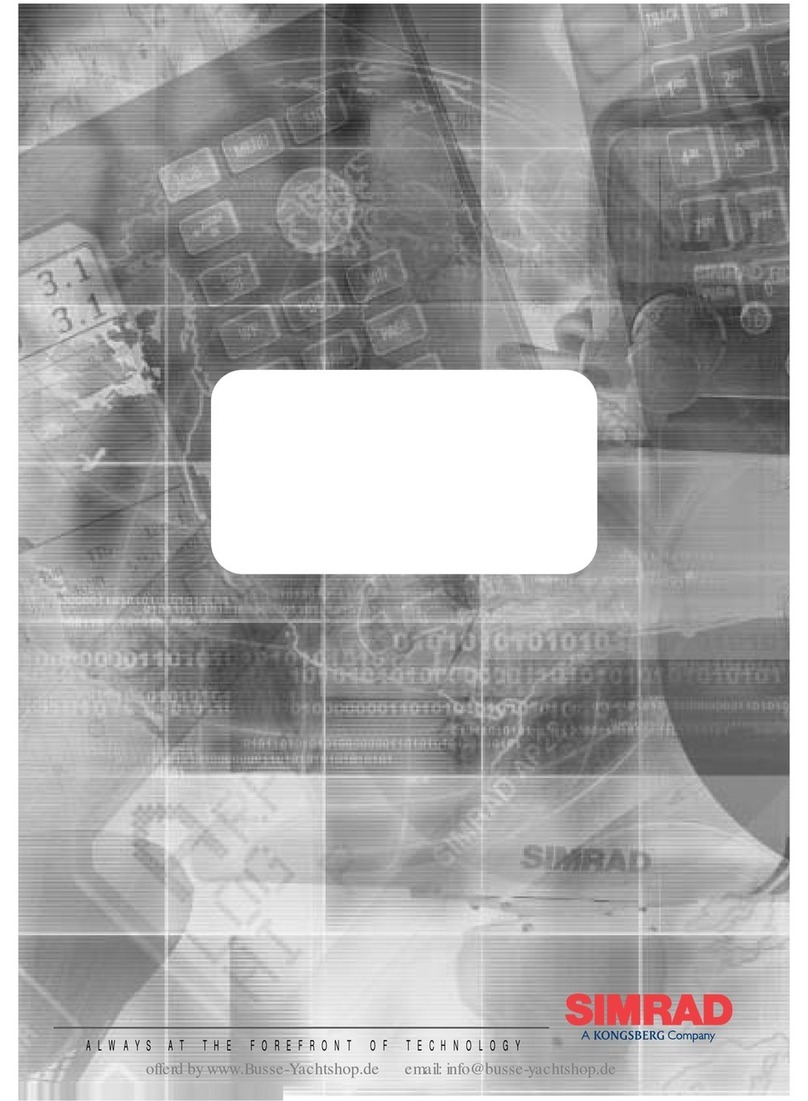Simrad - HH36 Installation and Operation Instructions4
4-4-3 Delete a buddy name.................................................................................................................................27
4-5 Contrast adjustment..................................................................................................................... 28
4-6 GPS/DATA .......................................................................................................................................... 28
4-6-1 Manual (Manually enter your position and UTC time)...........................................................29
4-6-2 Settings: LL display (Show or hide your position).....................................................................29
4-6-3 Settings: Time display (Show or hide the time)..........................................................................30
4-6-4 Time offset (Local time).............................................................................................................................30
4-6-5 Settings: Time format (12 or 24 hour clock)..................................................................................31
4-6-6 Settings: COG/SOG (Course & speed display options)...........................................................32
4-6-7 GPS alert..............................................................................................................................................................32
4-6-8 Turn GPS ENABLE on/off...........................................................................................................................33
4-6-9 Set Magnetic Variation (MAG VAR) .....................................................................................................33
4-7 Radio setup ....................................................................................................................................... 34
4-7-1 Channel Bank selection (UIC) ................................................................................................................34
4-7-2 Channel name editing (CH NAME) ....................................................................................................34
4-7-3 Ring volume adjustment (RING VOLUME).....................................................................................35
4-7-4 Beep volume adjustment (KEY BEEP)...............................................................................................35
4-7-5 Select unit (UNITS)........................................................................................................................................35
4-7-6 Set the Priority channel (WATCH MODE)........................................................................................36
4-7-7 Weather alerts (WX ALERT).....................................................................................................................36
4-7-8 Set NMEA output (NMEA OUT)............................................................................................................36
4-7-9 Favorite Channel Setup (FAV CH SETUP).........................................................................................37
4-8 DSC setup ........................................................................................................................................ 38
4-8-1 Enter or check your user MMSI (USER MMSI)...............................................................................38
4-8-2 Maintain groups (GROUP SETUP)........................................................................................................39
4-8-2-1 Enter your groups............................................................................................................................ 39
4-8-2-2 Edit groups .......................................................................................................................................... 40
4-8-2-3 Delete a group .................................................................................................................................. 40
4-8-3 Response to individual calls (INDIV REPLY)...................................................................................41
4-8-4 Enable DSC functionality (DSC SELECT) .........................................................................................41
4-8-5 Response type to LL polling calls (LL REPLY)..............................................................................42
4-8-6 Automatic Channel switching (AUTO SWITCH) ........................................................................42
4-8-7 DSC Test Reply (TEST REPLY).................................................................................................................43
4-8-8 Set the inactivity timer (TIMEOUT)...................................................................................................43
4-9 ATIS SETUP (EU only)..................................................................................................................... 44
4-9-1 Enter or check your ATIS MMSI (ATIS MMSI).................................................................................44
4-9-2 Enable ATIS functionality (ATIS SELECT)..........................................................................................45
4-10 Get Buddy ...................................................................................................................................... 45
4-11 Track log........................................................................................................................................... 46
4-12 Erase track ....................................................................................................................................... 46
4-13 Reset (Reset to factory defaults) ............................................................................................. 46