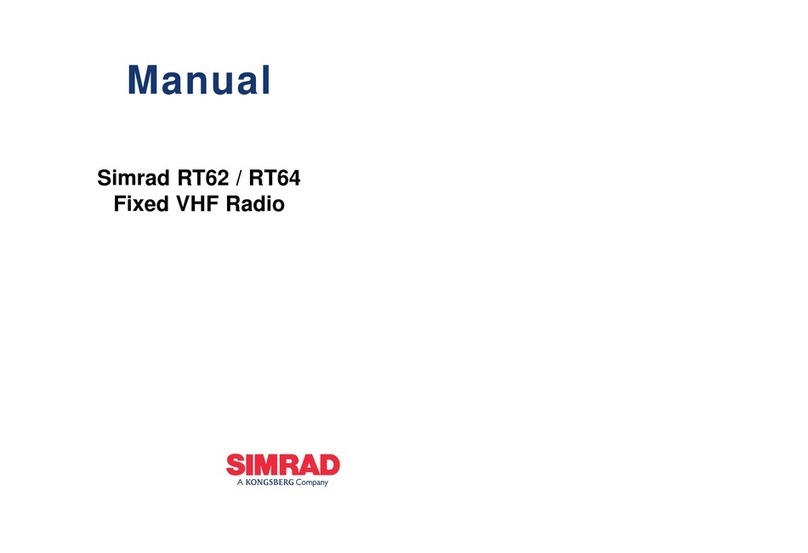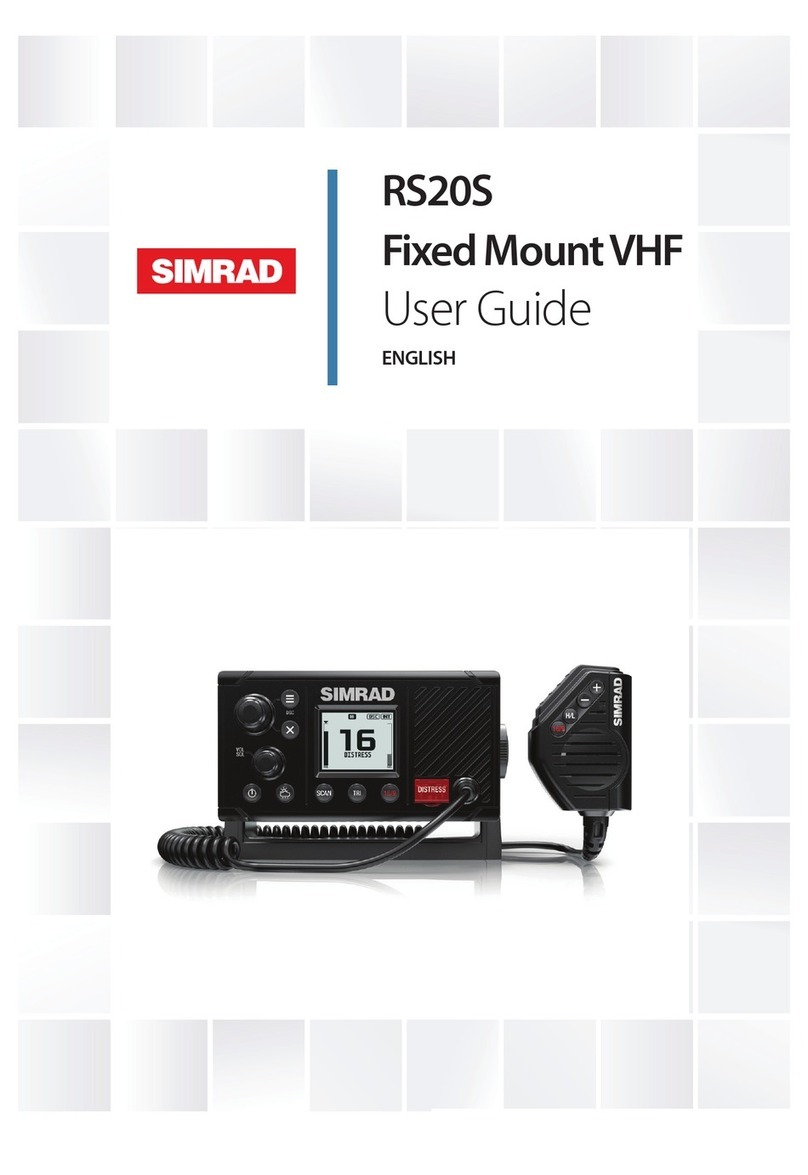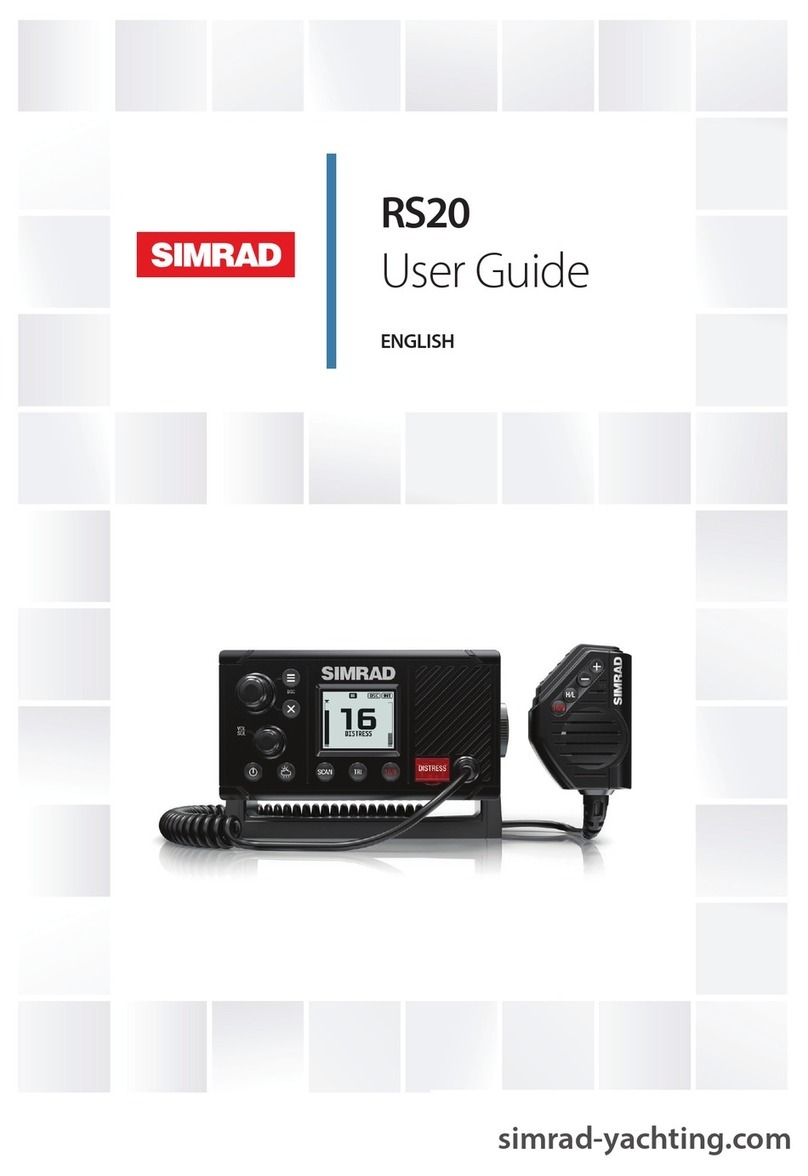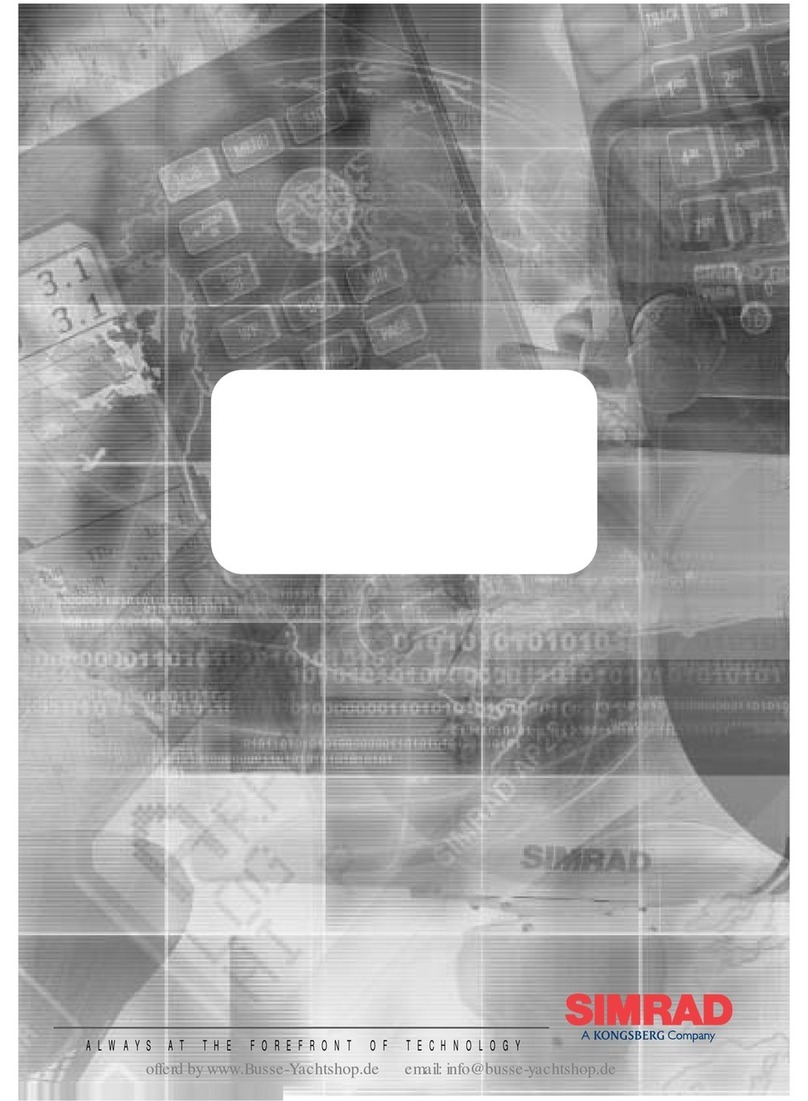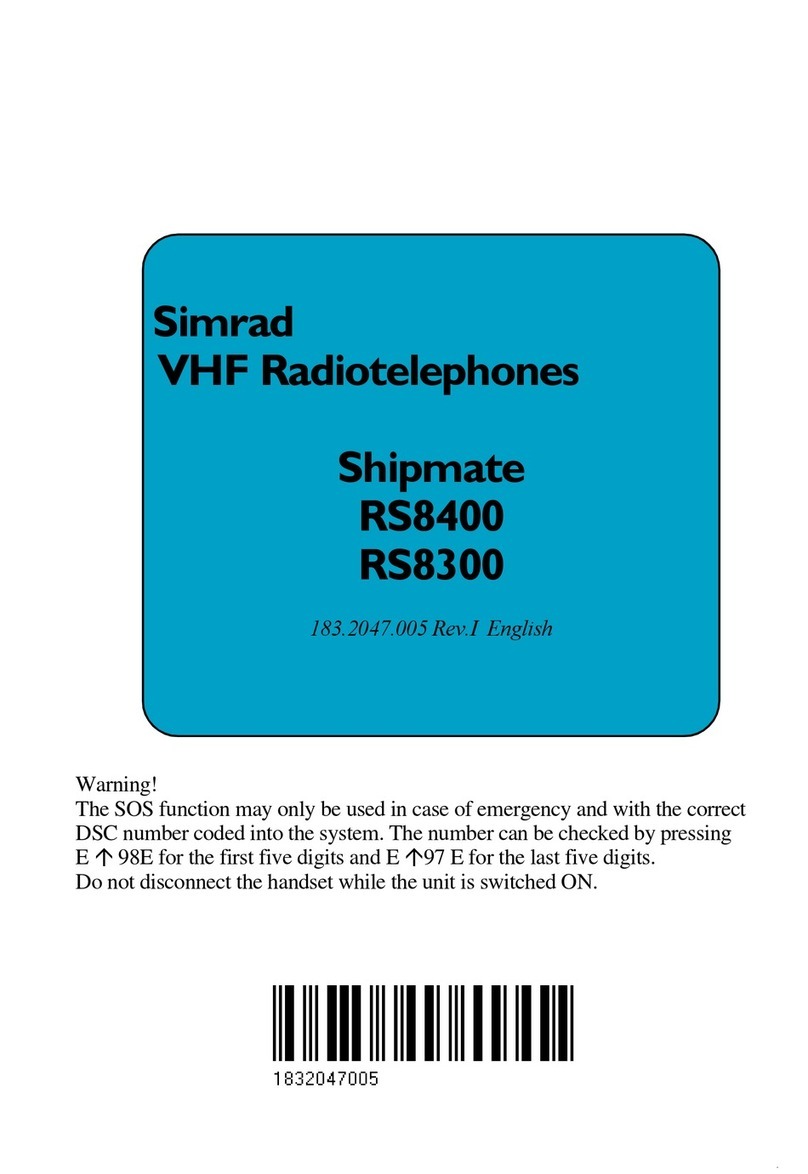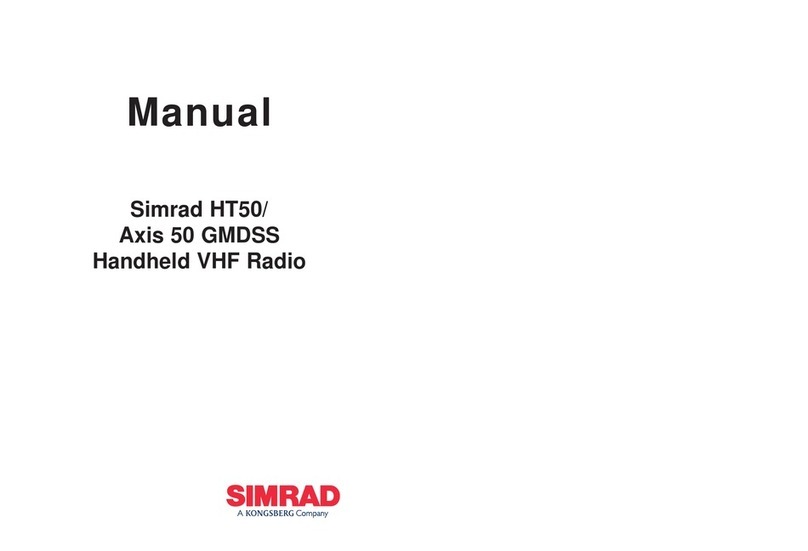CONTENTS
1. GENERAL
1.1 Introduction . . . . . . . . . . . . . . . . . . . . . . . . . . . . . . . . . . . . . . 6
1.2 RT62 and RT64 . . . . . . . . . . . . . . . . . . . . . . . . . . . . . . . . . . . . 7
1.3 Licensing . . . . . . . . . . . . . . . . . . . . . . . . . . . . . . . . . . . . . . . . 7
2. OPERATION
2.1 Location of Controls . . . . . . . . . . . . . . . . . . . . . . . . . . . . . . . 8
2.2 Operation - Scanning Versions . . . . . . . . . . . . . . . . . . . . . . . 9
2.2.1 Function (F) / Backlight ( ) . . . . . . . . . . . . . . . . . . . 9
2.2.2 Power (1/25) / Channel Memory (M+) . . . . . . . . . . 10
2.2.3 Dual Watch (D/W) / Channel Inhibit ( )
+ Revert function . . . . . . . . . . . . . . . . . . . . . . . . . . . . 11
2.2.4 Triwatch . . . . . . . . . . . . . . . . . . . . . . . . . . . . . . . . . . . 12
2.2.5 Scan (SCN) / Memory Scan (MS) . . . . . . . . . . . . . . . 12
2.2.6 Channel 16 (16) . . . . . . . . . . . . . . . . . . . . . . . . . . . . . 13
2.2.7 Squelch (Sq) . . . . . . . . . . . . . . . . . . . . . . . . . . . . . . . . 13
2.2.8 Volume, On/Off (Vol) . . . . . . . . . . . . . . . . . . . . . . . . 13
2.2.9 Channel Select (Ch) . . . . . . . . . . . . . . . . . . . . . . . . . . 13
2.2.10 User Channel . . . . . . . . . . . . . . . . . . . . . . . . . . . . . . . 14
2.3 Operation - Non-scanning Versions . . . . . . . . . . . . . . . . . . . 14
2.3.1 Backlight ( ) . . . . . . . . . . . . . . . . . . . . . . . . . . . . . . . 14
2.3.2 User Channel (U) . . . . . . . . . . . . . . . . . . . . . . . . . . . . 14
2.4 Memory Mode (Scanning versions only) . . . . . . . . . . . . . . . 15
2.5 Second Channel Mode . . . . . . . . . . . . . . . . . . . . . . . . . . . . . 15
2.6 Speaker Mute (Handset models only) . . . . . . . . . . . . . . . . . 16
2.7 Fistmike Operation . . . . . . . . . . . . . . . . . . . . . . . . . . . . . . . . 17
2.7.1 User Programmable Key . . . . . . . . . . . . . . . . . . . . . . 18
3. INSTALLATION
3.1 VHF Installation . . . . . . . . . . . . . . . . . . . . . . . . . . . . . . . . . . . 19
3.2 Electrical Installation . . . . . . . . . . . . . . . . . . . . . . . . . . . . . . . 21
3.3 Antenna Installation Recommendations . . . . . . . . . . . . . . . 22
3.4 Electrical Interference Suppression . . . . . . . . . . . . . . . . . . . 23
4. APPENDIX
4.1 Optional Accessories . . . . . . . . . . . . . . . . . . . . . . . . . . . . . . . 24
4.2 Transmission Range . . . . . . . . . . . . . . . . . . . . . . . . . . . . . . . . 25
4.3 Frequency of Channels . . . . . . . . . . . . . . . . . . . . . . . . . . . . . 26
4.4 Fault Finding . . . . . . . . . . . . . . . . . . . . . . . . . . . . . . . . . . . . . 27
4.5 Technical Specification . . . . . . . . . . . . . . . . . . . . . . . . . . . . . 28
4.6 Dimensions . . . . . . . . . . . . . . . . . . . . . . . . . . . . . . . . . . . . . . . 29
4.7 Service & Warranty . . . . . . . . . . . . . . . . . . . . . . . . . . . . . . . . 30
Instruction Manual
V