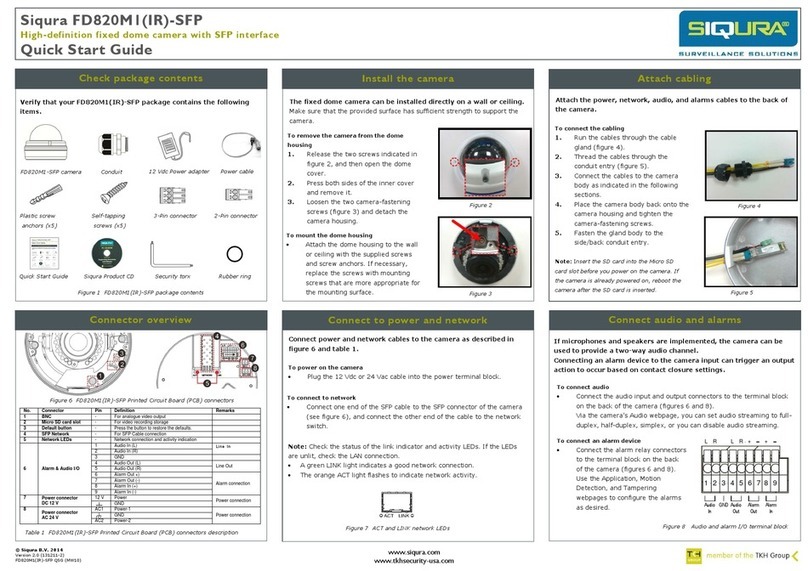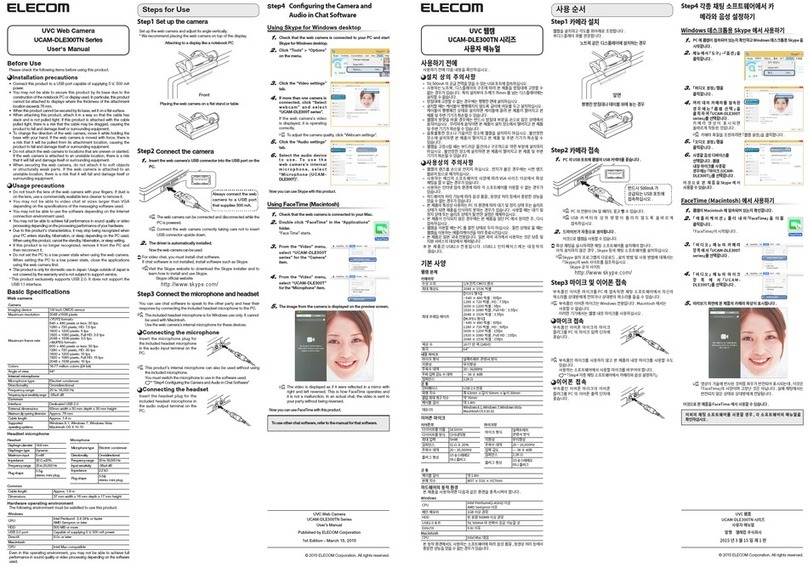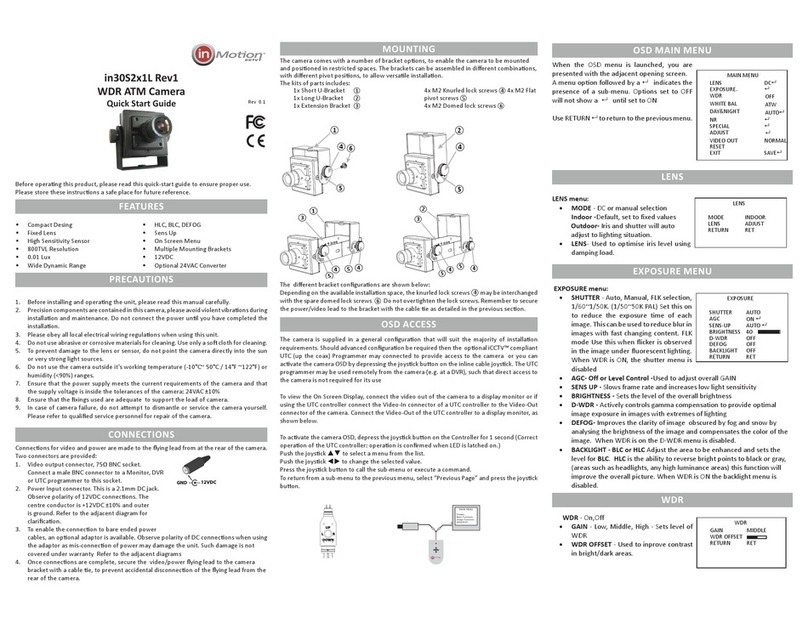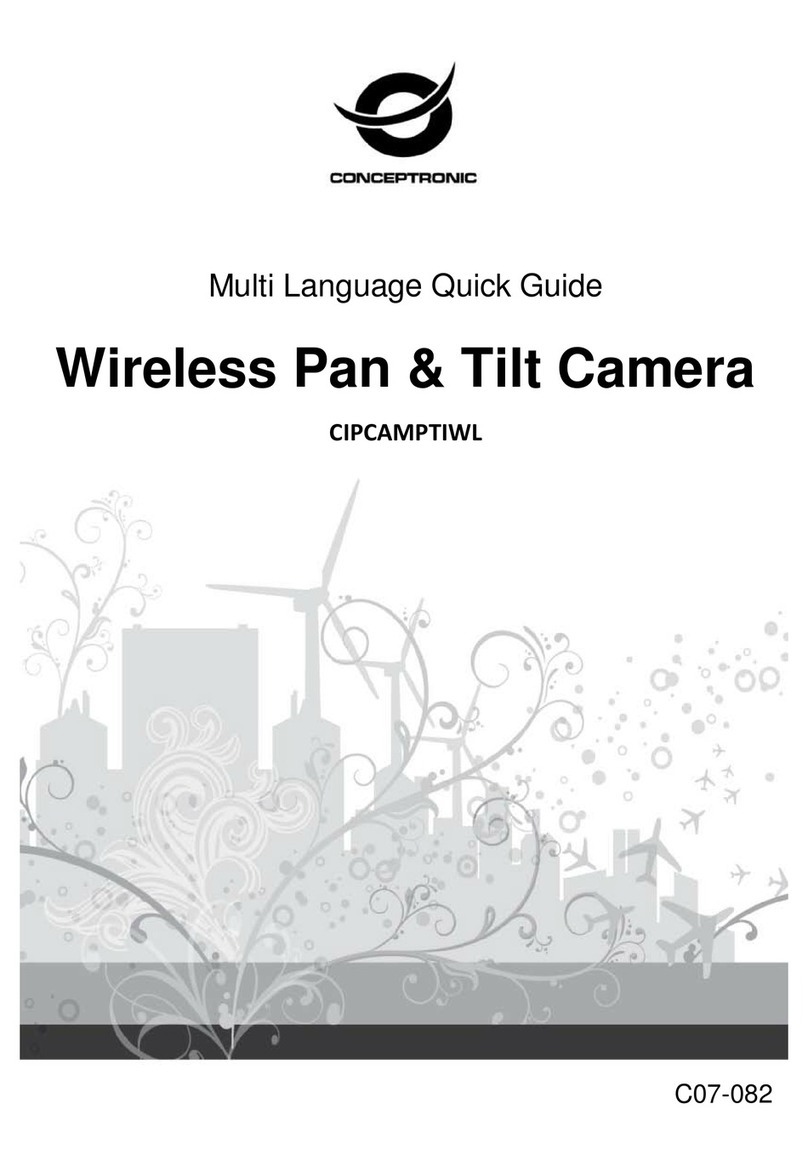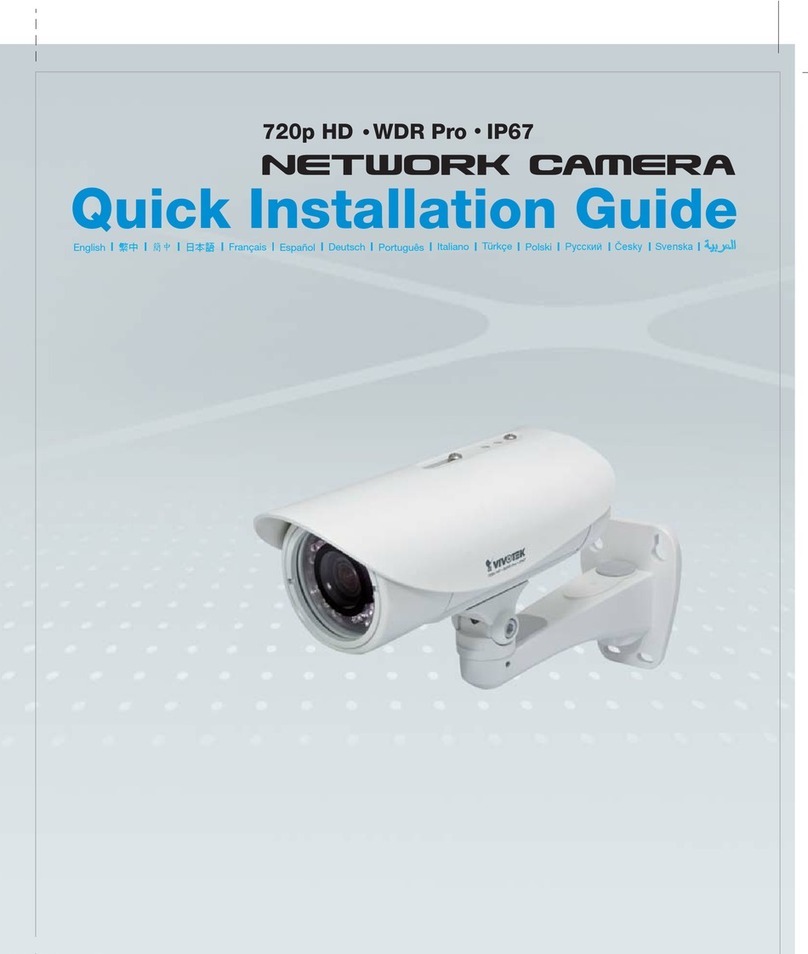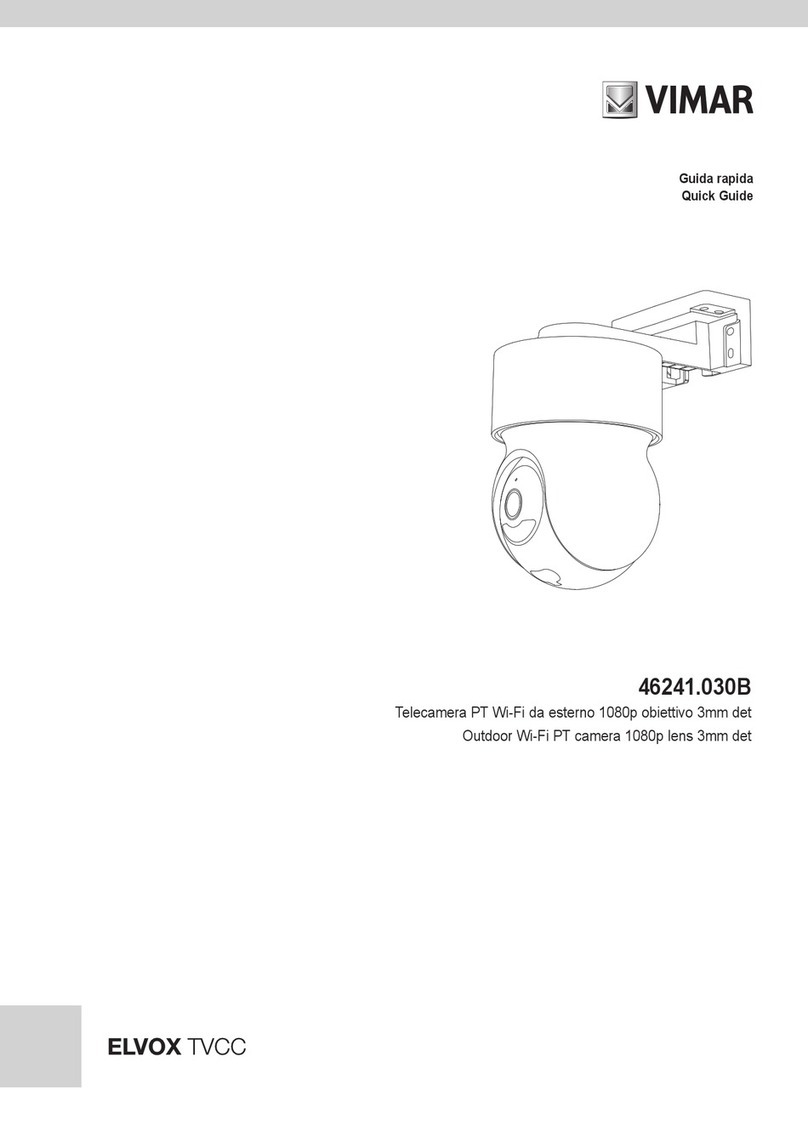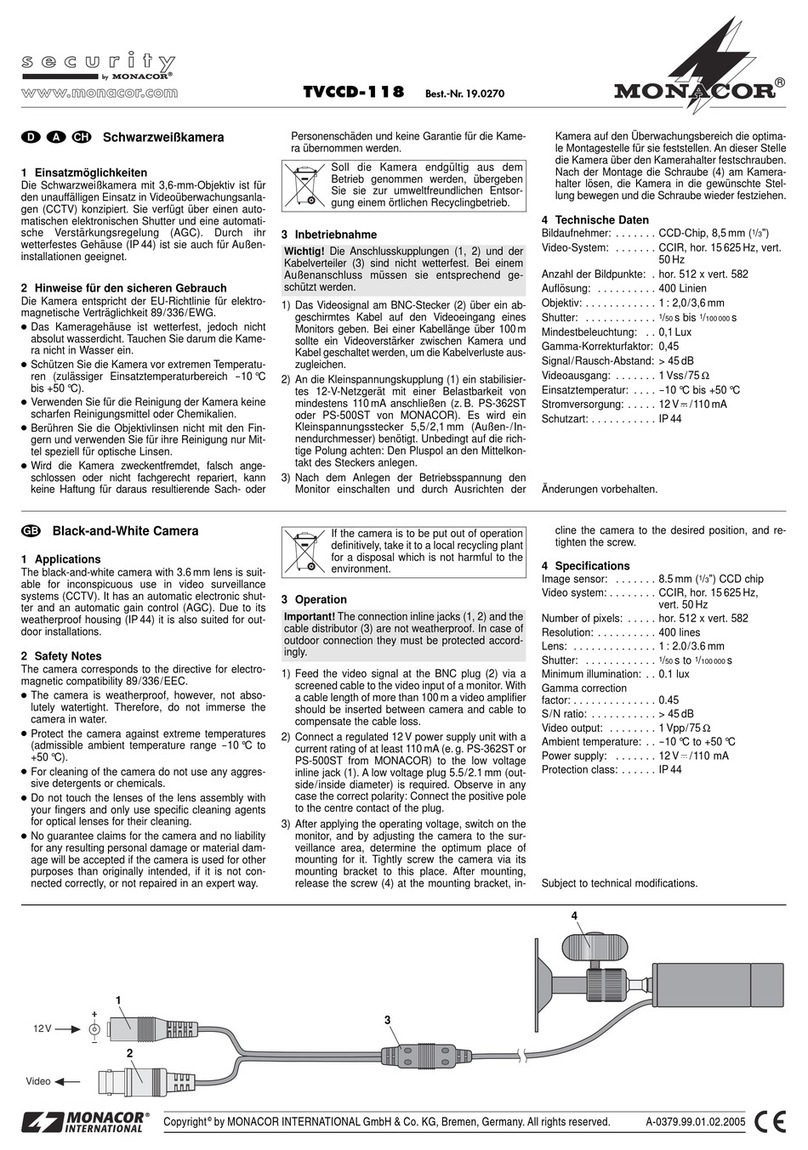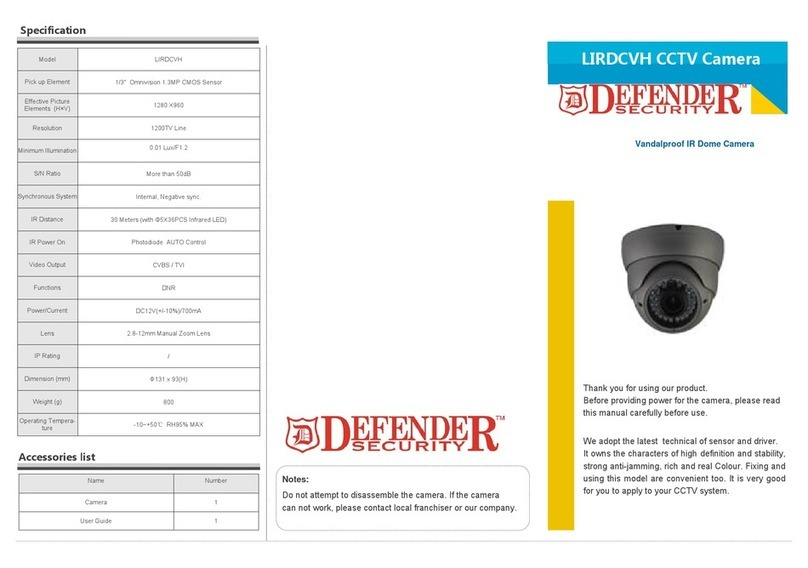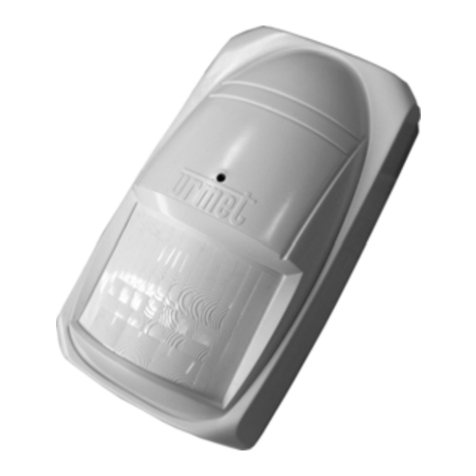Unpack
Reset & Micro SD
Installation Notices Connectors
Accessing the camera - DHCP Server
Adjust to Good View
FD2002M1-EI
2MP Fixed Dome Camera
Quick Start Guide
Find additional manuals, the datasheet,
the EU Declaration of Conformity, and
the latest firmware for this product at:
Siqura.com/downloads/software
Quick Start Guide
Note 1: Subject to modification. Actual product and accessories may differ in appearance.
© Siqura B.V. 2020
Vision 1.1 (28052020)
FD2002M1-EI QSG
Security Torx
NOTE:
IT IS NOT RECOMMENDED TO CONTINUOUSLY (24/7) RECORD WITH THE MICRO
SD CARD, AS THE CAMERA MAY NOT SUPPORT LONG-TERM CONTINOUS DATA
READ/WRITE. CONTACT THE MANUFACTURER OF THE MICRO SD CARD FOR
INFORMATION REGARDING THE RELIABILITY AND THE LIFE EXPECTANCY.
Screws(4x) & Plastic
Screw Anchors (4x)
CAUTION:
INSTALLATION SHALL BE PERFORMED BY QUALIFIED PERSONNEL ONLY.
INSTALLATION SHALL BE IN ACCCORDANCE WITH LOCAL PROCEDURES.
INSTALLATION WITH POE SHALL BE IN UNEXPOSED NETWORKS.
BATTERY REPLACEMENT SHALL NOT BE APPLIED IN VIEW OF THE RISK OF
EXPLOSION.
IF YOU USE AN EXTERNAL POWER SUPPLY, CONTACT SIQURA TO MAKE SURE
THAT THE POWER SUPPLY HAS THE PROPER POWER SPECIFICATIONS.
MAKE SURE THAT THE POWER SUPPLY COMPLIES WITH LPS REQUIREMENTS.
WHEN INSTALLING THE CAMERA, HOOK UP THE CAMERA WITH THE ANTI-DROP
CHAIN OF THE PENDANT TO THE ANTI-DROP RING (SEE FIGURE 1). FOR MORE
INFORATION, CONTACT SIQURA.
IP = 10.x.y.z
Network Switch
DHCP Server
IP = 10.x.y.z
IP = 10.x.y.z
Camera Unit
DHCP
Mounting Plate
Figure 2 Reset button & Micro SD
Note 2: Press and hold the reset button for 10 seconds to power on or reboot. It will restore
the factory default setting including IP address, user name and password.
Alarm I/O Audio I/O RJ-45
802.3af PoE
12 Vdc
Duster
CAT-6 RJ45 conduit
Pin Pusher