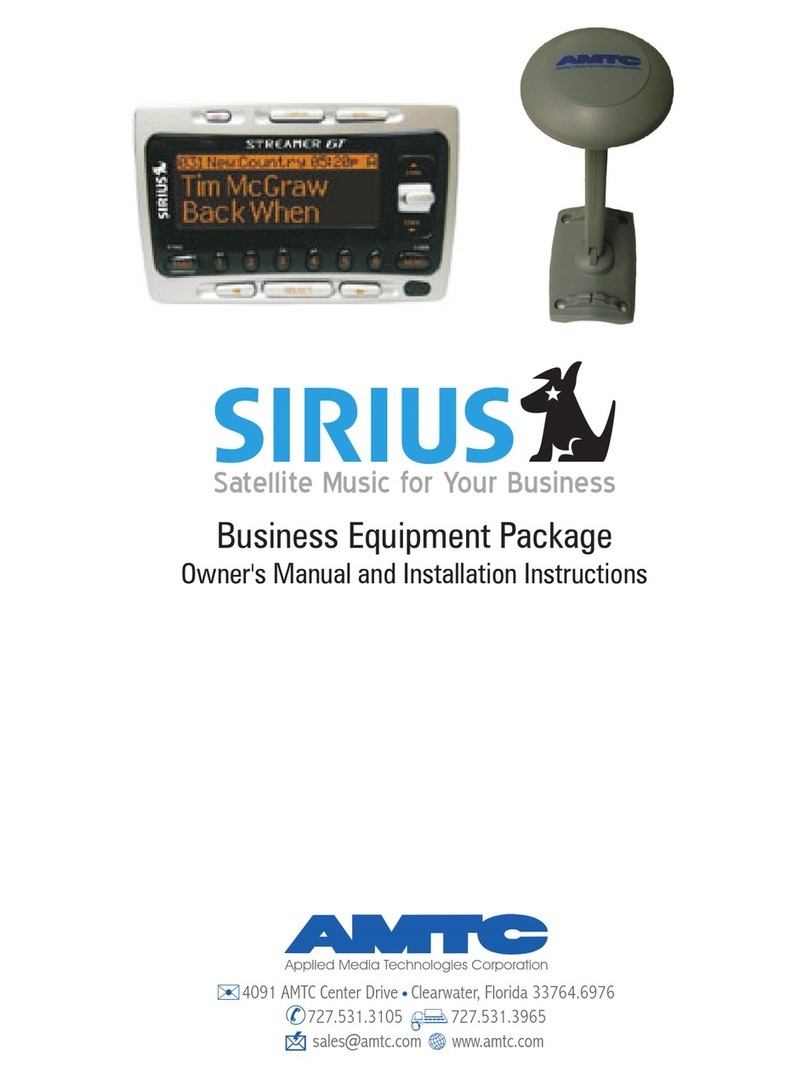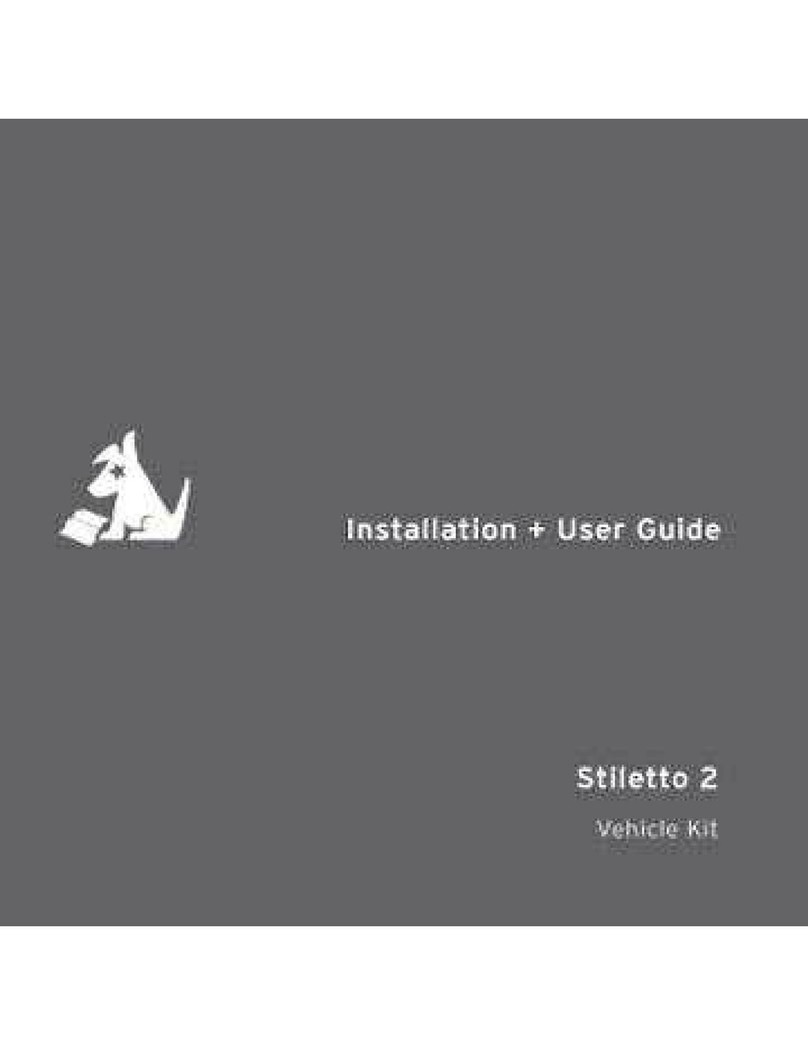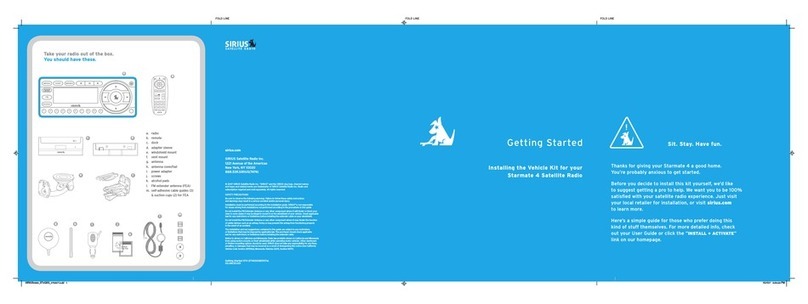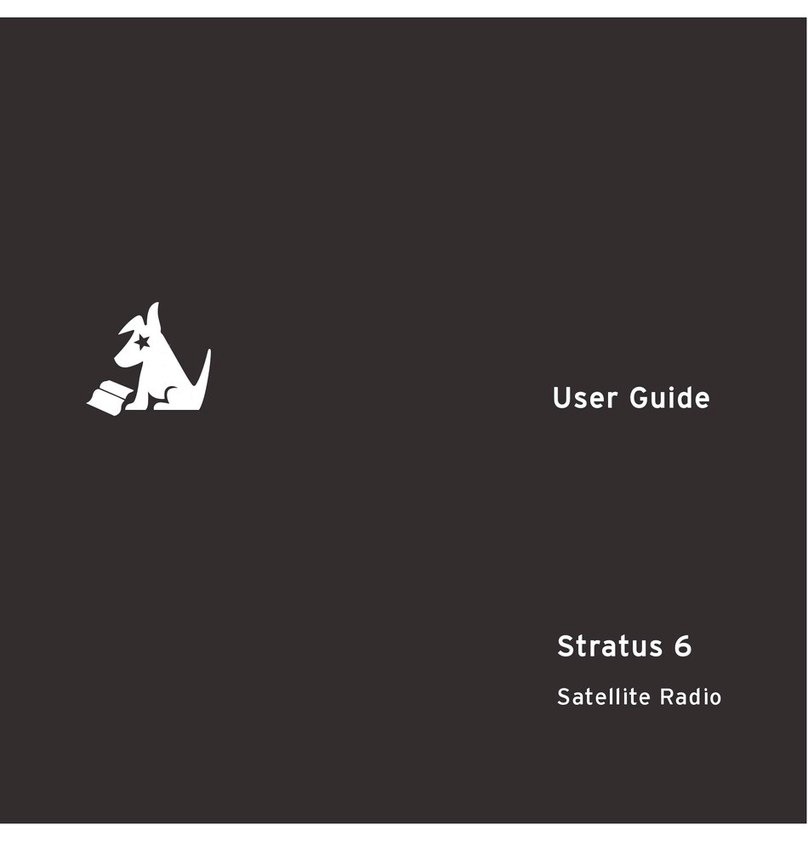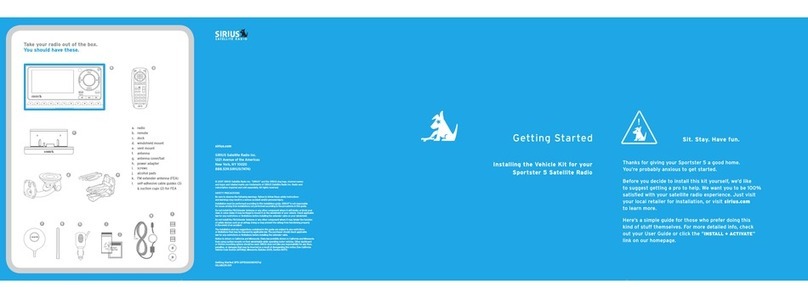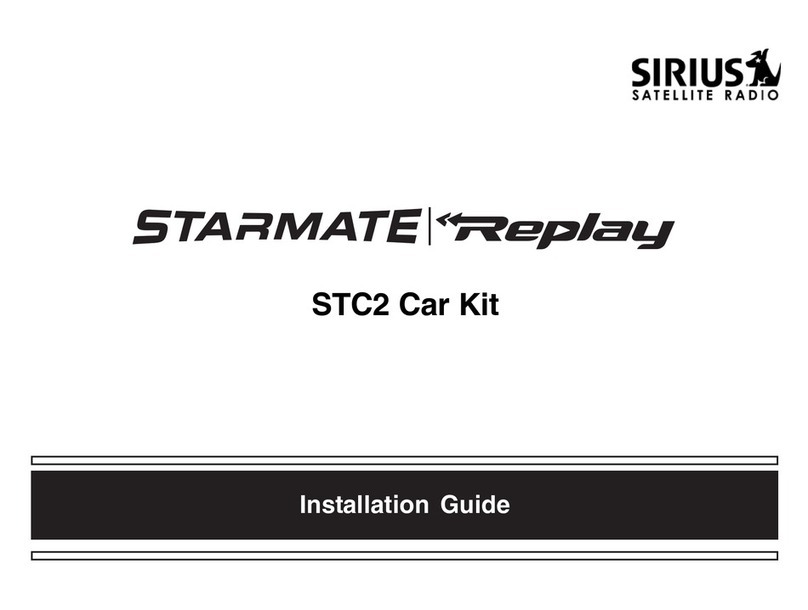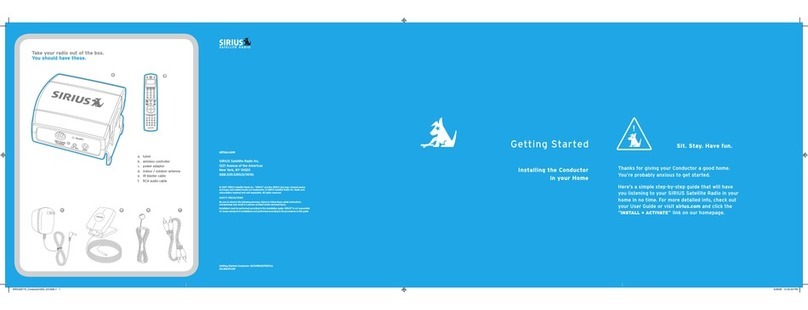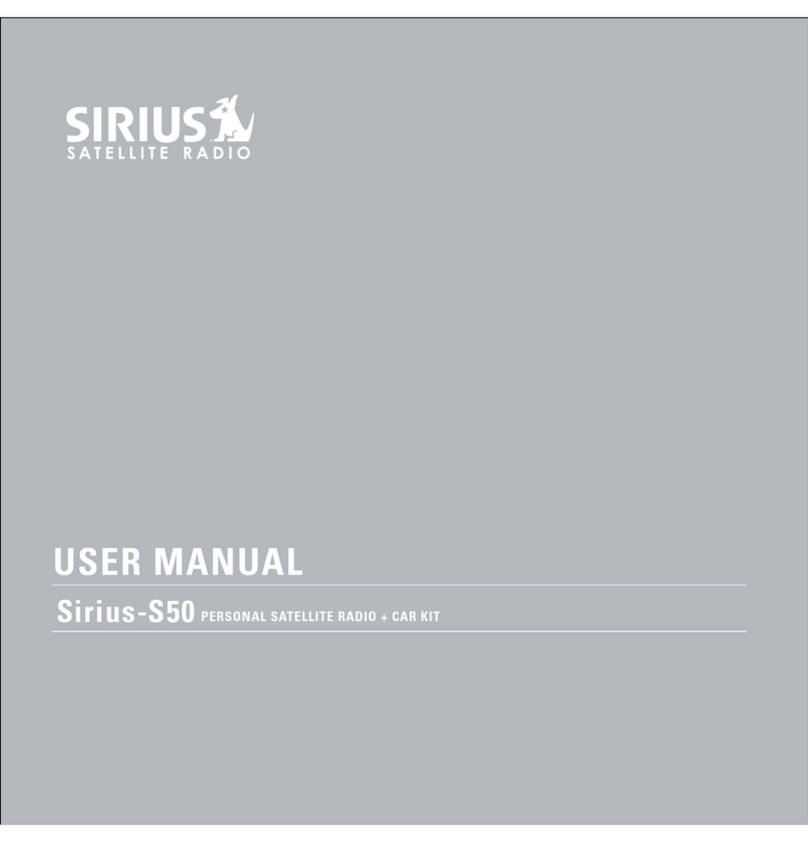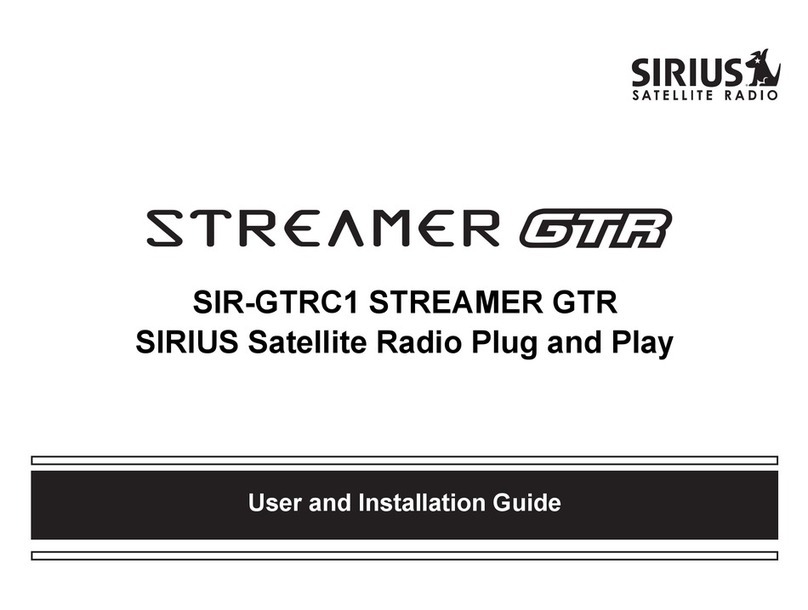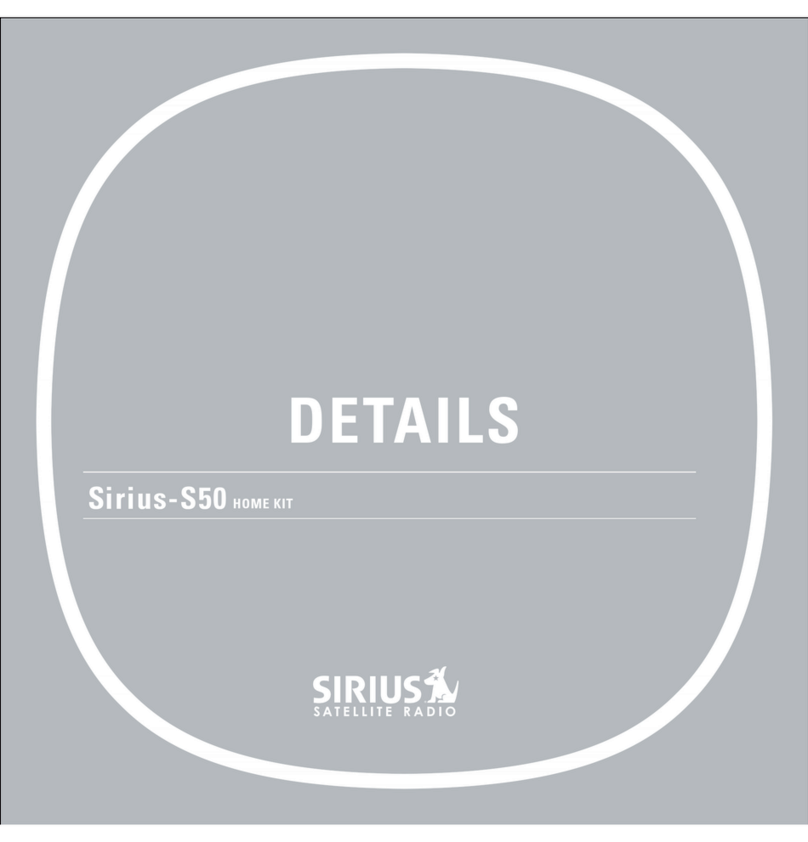Live Portable Satellite Radio
Using Your Stiletto 100
Using Your Stiletto 100
•
Storing Songs & Shows, and Downloading
back home
display
options
Fast Forward
Love
Media Dial
Play/Pause
Rewind
Select
Power/Lock
Volume
Up/Down
Display Screen
“Home”
Screen
Headphone Jack
Power Connector
Antenna Headphones/
Docking Connector
+
Satellite Radio
Internet Radio
Library
All Channels
Faction
Coffee House
Margaritaville
Reggae
Area33
Boombox
28
29
30
31
32
33
Using Your Stiletto 100
•
Buttons, Controls, Connectors, and Display
Using Your Stiletto 100
•
Button & Control Functions
Using Your Stiletto 100
•
Listening to Satellite Radio
Using Your Stiletto 100
•
Internet Radio, Library, & Radio Replays
24
A1
Little Richard
Lucille
Channel Number
Preset Number
Replay Buffer Information
(Displayed when listening
to replay buffer)
Battery Condition Indicator
Battery Charging Indicator
Channel Logo
Signal Strength Indicator
Time behind “live” (When
listening to replay buffer)
Song/Show Title & Artist
Satellite
+
Listening Environment or
Recording Indicator
-05:00
Select Satellite Radio to hear live SIRIUS
broadcasts, browse SIRIUS channels, save songs
and shows with Love, and even pause, rewind, and
replay live SIRIUS radio.
Here’s an overview of the SIRIUS channel Now
Playing screen:
For more information on how to use and customize these features, refer to the
Internet Radio, Library, and Radio Replays sections in the Stiletto 100 User Guide.
Select Library to find anything you’ve
saved to your Stiletto 100, including
songs and shows saved with Love,
scheduled recordings, and songs
you’ve downloaded from your PC.
Library
Shue All Songs
Sirius Recordings
Artists
Albums
Titles
Genres
Select Radio Replays to listen to
automatic recordings of your favorite
SIRIUS music channels. The Stiletto
100 automatically records content while
you are listening live in the Satellite
Radio mode. This content is available
for playback when you are unable to
receive live satellite radio.
Radio Replays
01 Sirius Hits 1
02 StarLite
03 Sirius Love
06 ‘60sVibrations
07 Totally‘70s
14 Classic Vinyl
There are three ways to store your songs and shows on your Stiletto 100:
Love: Press Love to record an individual song from a live
SIRIUS broadcast. Press and hold Love to record a timed
block of the current live broadcast, up to 6 hours. Recordings
using Love can only be made while in Satellite Radio
mode. Pressing Love when in Radio Replays or Internet
Radio modes saves song title and artist information to
favorites. Saved songs, and song title and artist information
from your favorites list, can be viewed and used to purchase
songs, if desired, when you connect your Stiletto to a PC and
use the My Sirius Studio™ or Yahoo! Music Engine™ software.
Recording: Select Recording from the Home screen to
set the Stiletto 100 to record your favorite shows.
Transfer Content from your PC: Transfer MP3 and
WMA files from your PC using the included My Sirius Studio
software.
Anything you store on your Stiletto 100 using any of the above methods can be
found in the Library. To access the library, select Library from the Home screen.
For more information on how to save songs and shows, refer to the Satellite
Radio and Recording sections in the Stiletto 100 User Guide.
Power On/Off, Sleep, and Lock
To power On, slide the Power/Lock switch down and release.
To put the Stiletto to sleep, slide the Power/Lock switch down and
release. The Stiletto 100 wakes up quickly when powered on from sleep.
To power Off, slide and hold the Power/Lock switch down for 5 seconds.
—
—
—
Press it twice to go to the Now Playing screen. (See next panel for the Now
Playing screen.)
Press the Back button to return back to the last screen displayed.
While Listening
Press the Media Dial at the north, south, east, or west positions to control
playback and recording:
Play/Pause – Pauses or resumes playback.
Love – Press and release to record a song; Press and hold to record for
a duration of time.
Fast Forward –
Press and release to skip ahead; Press and hold to seek ahead
.
Rewind – Press and release to skip back; Press and hold to seek back.
—
—
To lock all buttons, slide the Power/Lock switch up.
(For more information, refer to the
Turning the Stiletto 100 On/Off,
Sleep, and Lock Modes
section in the Stiletto 100 User Guide.)
Selecting Items
Rotate the Media Dial clockwise and counter-
clockwise to scroll through lists and highlight items.
Press the Select button to choose a highlighted item.
Navigation Tips
Press the Home button to go to the Home screen.
—
—
—
—
Area25
Middletown
revolution
ChooseWi-Fi Network
Select Internet Radio to listen to
SIRIUS Internet Radio live using an
accessible wireless network (Wi-Fi).
Your SIRIUS®subscription must be
active to use this feature. For more
details refer to the Internet Radio
section in the Stiletto 100 User Guide
and the Wi-Fi insert.
Stiletto 100 QSG (083106a)
Quick Start Guide
Using Your Stiletto 100
•
Favorites, My Sirius Studio, Yahoo! Music Engine
A list of song title and artist information which you have saved to favorites
(and those songs saved from live broadcasts) can be viewed when you
connect your Stiletto 100 to your PC and use the My Sirius Studio software.
01
The All American
Rejects
Added to Favorites
Move Along
Internet
Song title and artist information is saved to favorites by
pressing Love when in the Internet Radio or Radio
Replays mode.
The My Sirius Studio software included with your
Stiletto 100 provides additional functionality for your
Stiletto such as:
Creating and maintaining playlists
Maintaining the favorites list
Streaming SIRIUS music channels over the internet
Checking for updates to the device software in
your Stiletto, and downloading those updates to
your Stiletto
—
—
—
—
Also included is the Yahoo! Music Engine software. This software makes it easy
to locate and purchase songs using the song title and artist information saved
in your favorites list (or from SIRIUS recordings) for your permanent music
collection. A Yahoo!®account is required.
Refer to the User Guide on the My Sirius Studio CD-ROM for more features
and details.
© 2006 Sirius Satellite Radio Inc. All Rights Reserved.
® “SIRIUS” and related marks, the SIRIUS dog logo, channel names and logos are registered trademarks of Sirius Satellite Radio Inc. “NFL” and
the NFL Shield logo, and the NFL Sunday Drive name and logo are registered trademarks of the National Football League. “NHL” and the NHL
Shield are registered trademarks of the National Hockey League. “NBA” and the NBA silhouette logo are registered trademarks of NBA Properties
Inc. Yahoo! is a registered trademark of Yahoo! Inc. All other trademarks, service marks, sports team names, album art, and logos are the property
of their respective owners. All Rights Reserved.
™ My Sirius Studio and Stiletto Series are trademarks of Sirius Satellite Radio Inc. Yahoo! Music Engine is a trademark of Yahoo! Inc.
Using Your Stiletto 100
•
For Sports Fans
There are three ways to store your songs and shows on your Stiletto 100: For sports fans, SIRIUS features NFL®, NBA®,
NHL®, and College football & basketball sports. You
can configure your Stiletto 100 to provide a Game
Alert whenever any of your favorite teams is playing
a game while listening to live satellite radio. When a
game alert is displayed, you can push the Options
button to tune to the game.
To select favorite teams, from the Home screen
select Settings Sports Favorite Teams and
select the league or college sport desired. Then
select all of your favorite teams from the list.
College Basketball (men’s)
Ohio
Ohio St
Oklahoma
Oklahoma St
Oregon
Oregon St
19
Dio
Rainbow In The Dark
On now
Ohio St vs Florida St (bdcas
Game Zone
Vanderbuilt
S Mississippi (bdcas
1st quarter
Devils
Sharks
3rd period
Vanderbuilt (bdcast)
S Mississippi
1st quarter
10
3
3
1
3
10
19
Dio
Rainbow In The Dark
Ohio St
Florida St (bdcast)
0
01Q
While listening live, when one or more of your favorite
teams is playing a game, a special category called Game
Zone can be selected from the category list. Game Zone
displays a list of your favorite teams which are playing, the
current scores, and the quarter or period of the games.
You can quickly tune to a game by selecting one from the
list.
The Stiletto 100 also features a Sports Ticker which will
display the scores of all your favorite teams at the bottom
of the display screen while you are listening to live satellite
radio. From the Home screen select Settings Sports
Sports Ticker to enable the sports ticker.