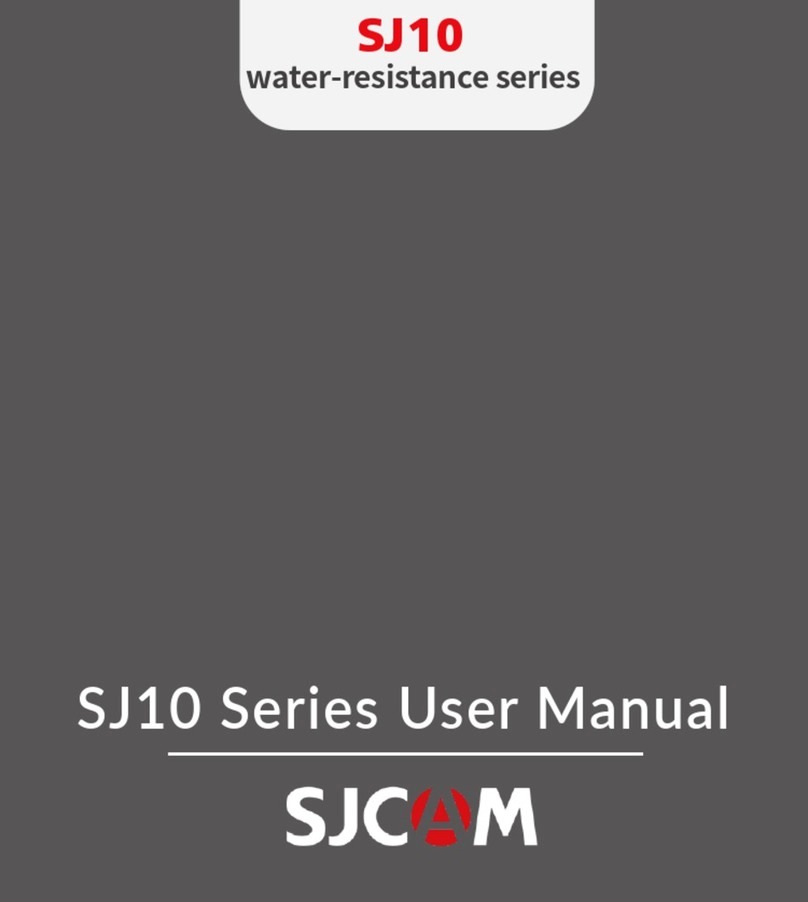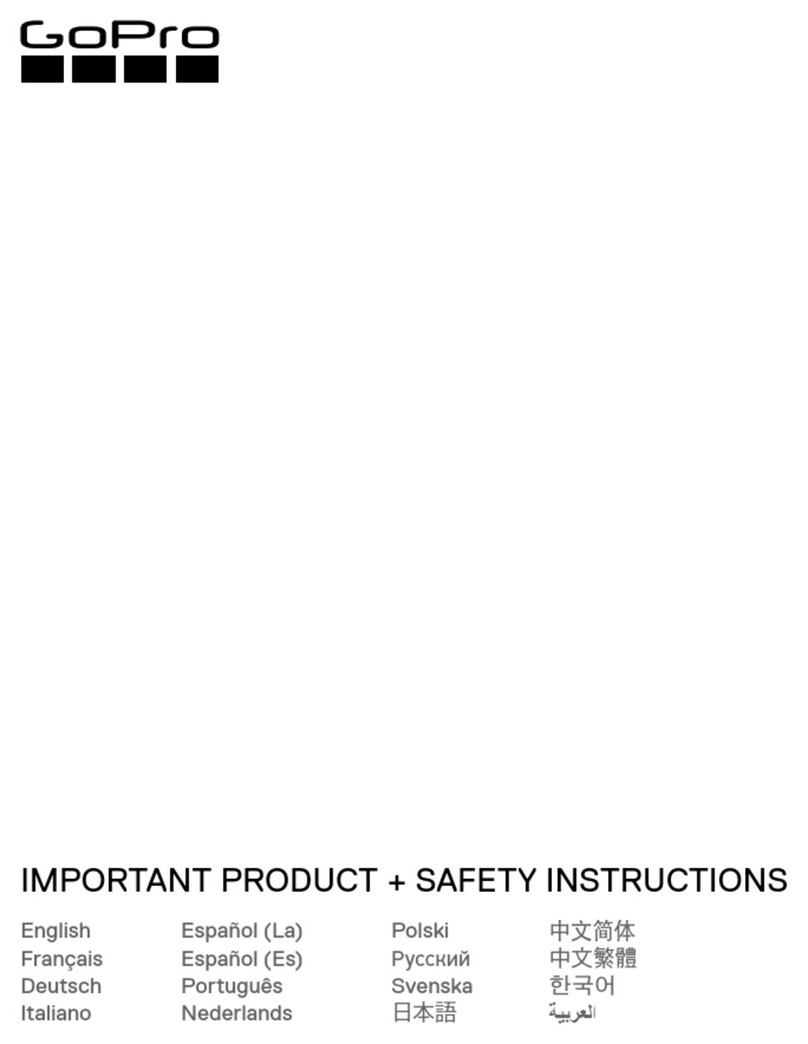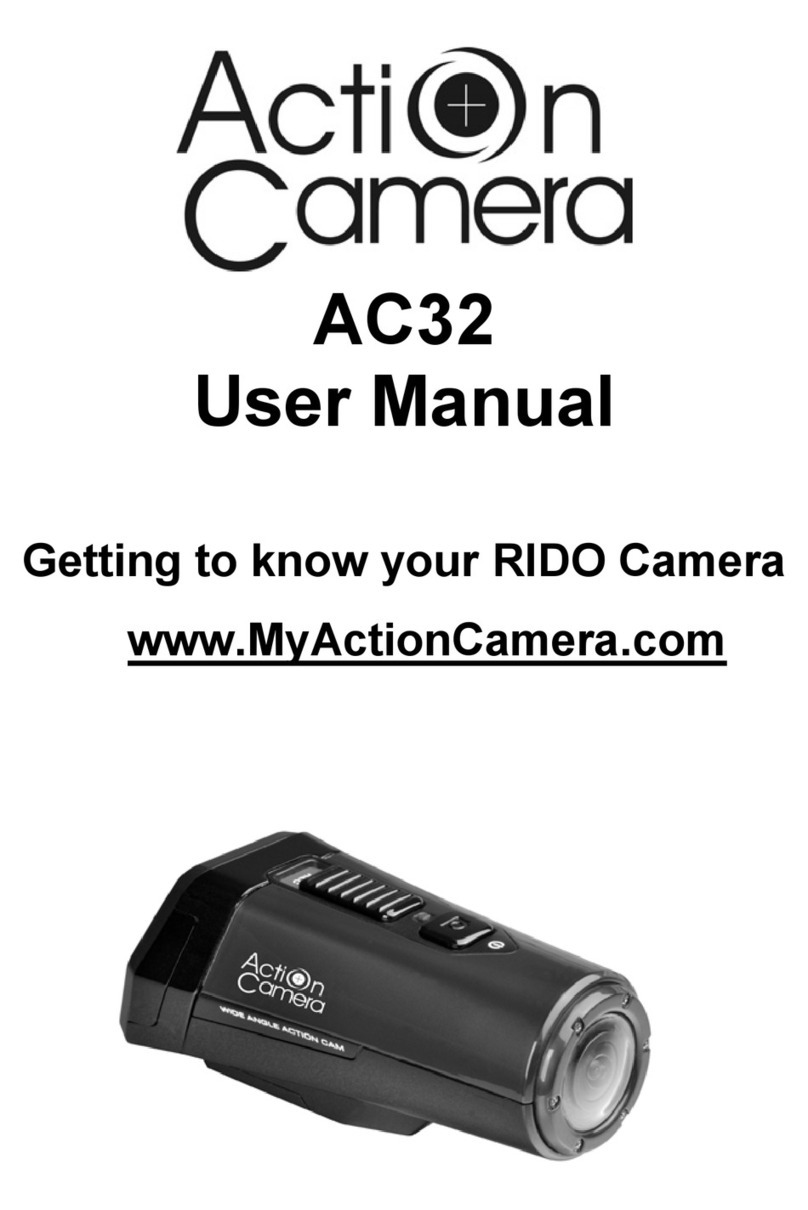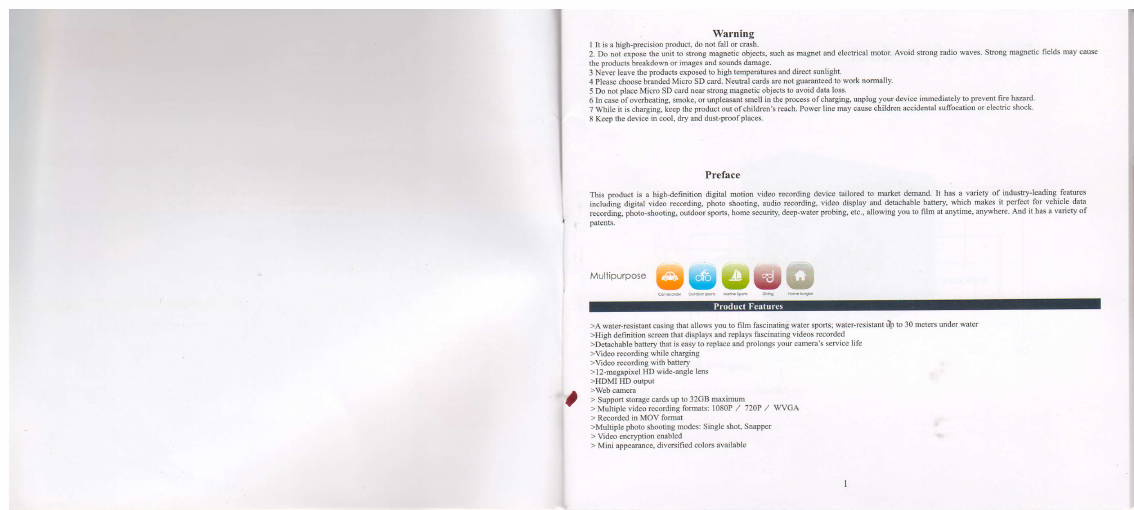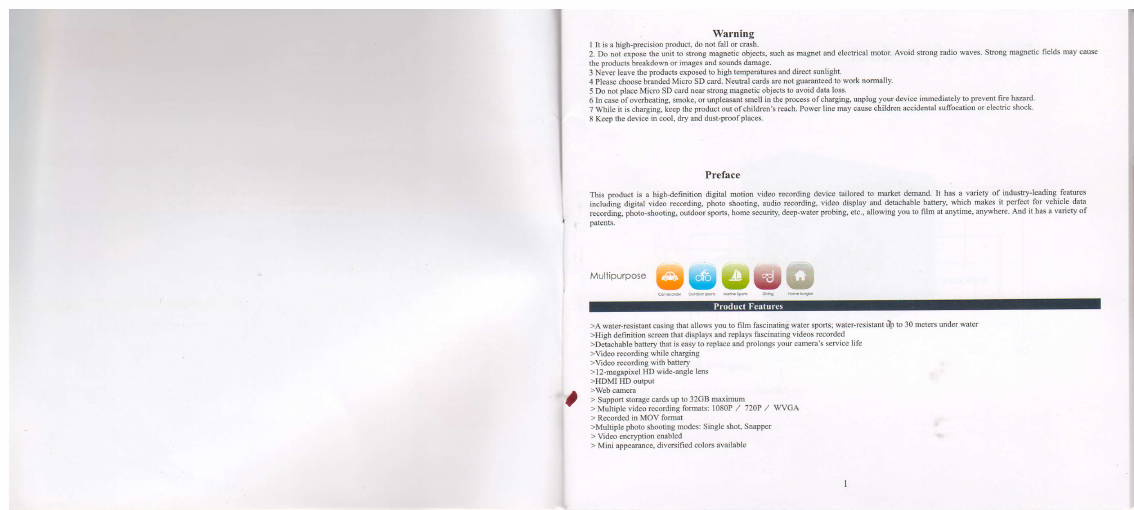
t
I
I
Warning
I It is a high-precision product, do not fall or crah.
2. Do notixlose the mit to shong magnetic objecb, such d magnet and electical motor Avoid stong radio waves. Srong mgnetic fielcls may cause
the products breakdoM or images and somds damage.
3 Never leav€ the products exposed to high temperaturcs md direct sulight.
4 Please choose bmnd€d Micro SD card. Neutal cards e not gutrmteed to work nomally.
5 Do not place Micro SD cdd ntr shoDg magDetic objecb lo avoid daE loss
6 [n case of overheating, smok€, or mpleasmt smell in the process of chdging, uplug you device imediately to prevent fire haad.
7 While it is charging, keep the product out ofchil&en's reach. Pow€r lin€ may cause chil&€n accidenbl suffocation or elecbic shock.
8 Keep the device in cool, dry md dust-proofplaces.
>A watd-resisht csing that allows you to fiLn fascinating water spotu; waEr-resisbnt ilp b 30 meteF ud€r water
>High definition scrcen that displays md replays fdcinating videos recorded
>Debchable batery that is easy to replace md prolongs your camera's swice life
>\4deo recording while charging
>Video recording with baftry
>12-megapixel IID wide-mgle lens
>HDMI HD output
^ >W€b cmera
t > Suppod stonge cdds up to l2GB mdimum
' ' Muhipfe video recording fotruls: loaoP / 720P / wvGA
> Recorded in MOV fomat
>Multiple photo shooting modes: Single shot, Snapper
> Video encryption enabled
> Mini appemce, diversificd colors available
This proaluct is a high-definition digibl motion video recordbg device hilored to mdket demmd. It has a vsiety of indusfy-leading featu€s
inclu&ng digial vidio recording, photo shooting, audro recording, vid€o display md debchable bafiery which makes it p€rfed for vehicle dM
, recordin!, pioto-shooting, outdo-oripons, home rccuity, deep-water prcbing, etc., allowilg you to film at mytime, mywhere. And it ha a vdiety oI
I patenb.
Mulripurpos" w 3g et Gr ry