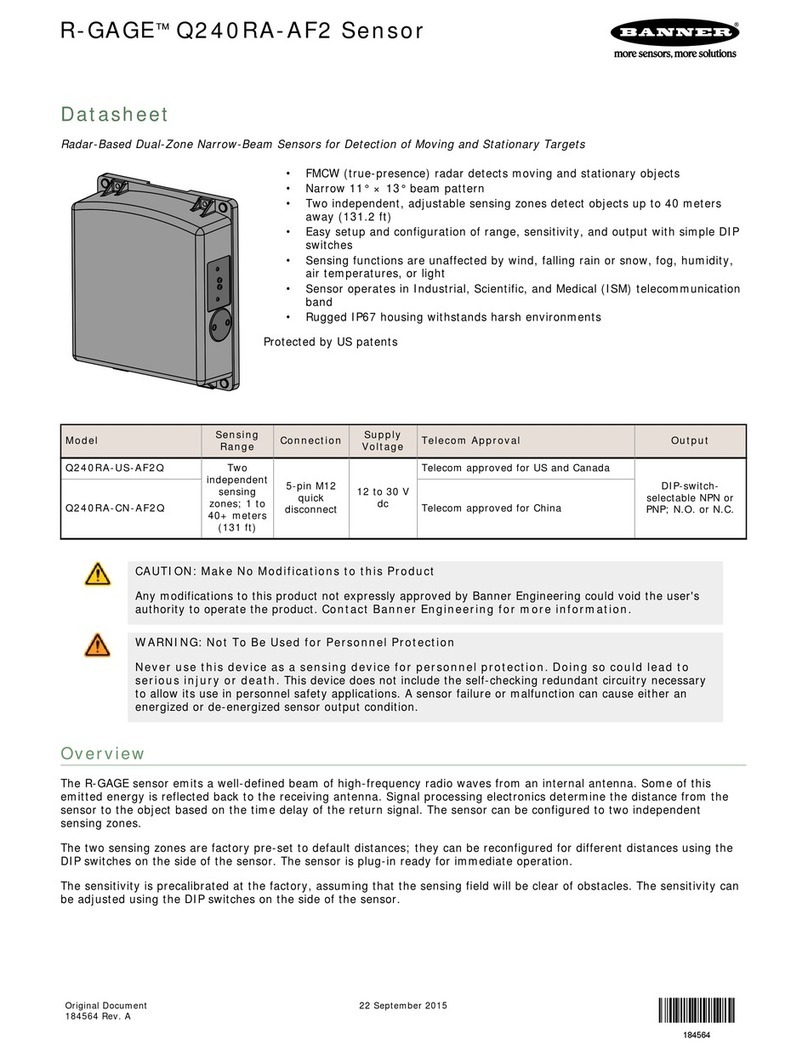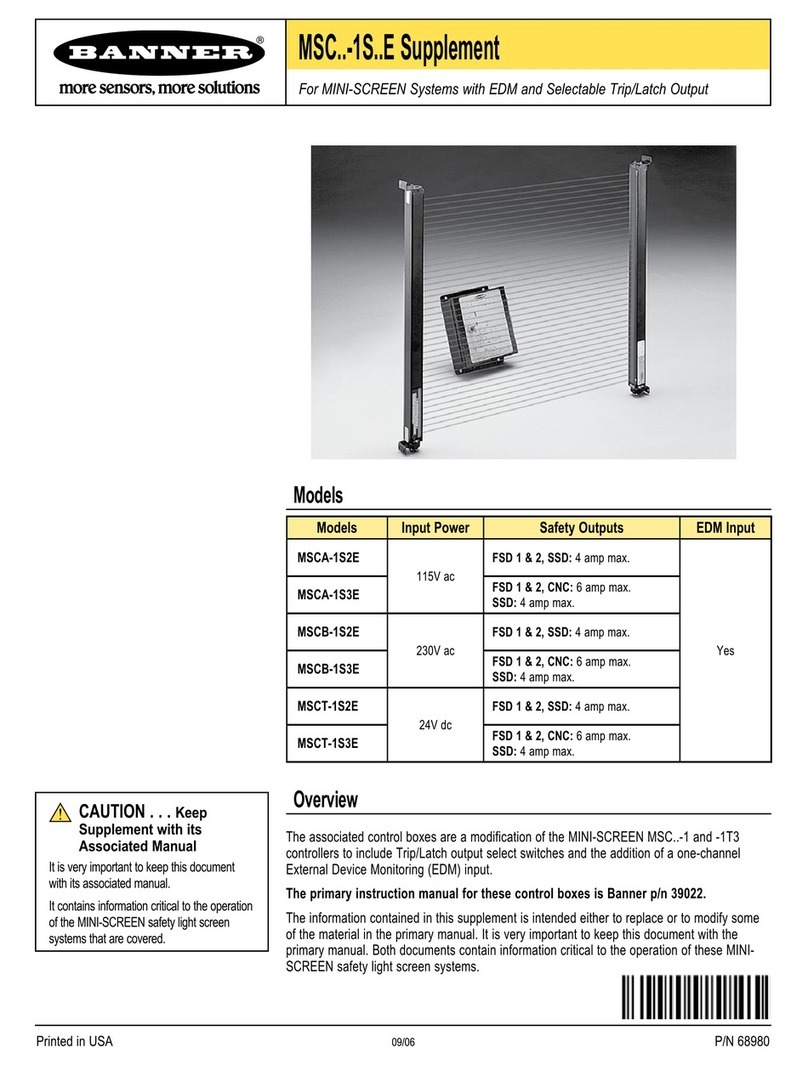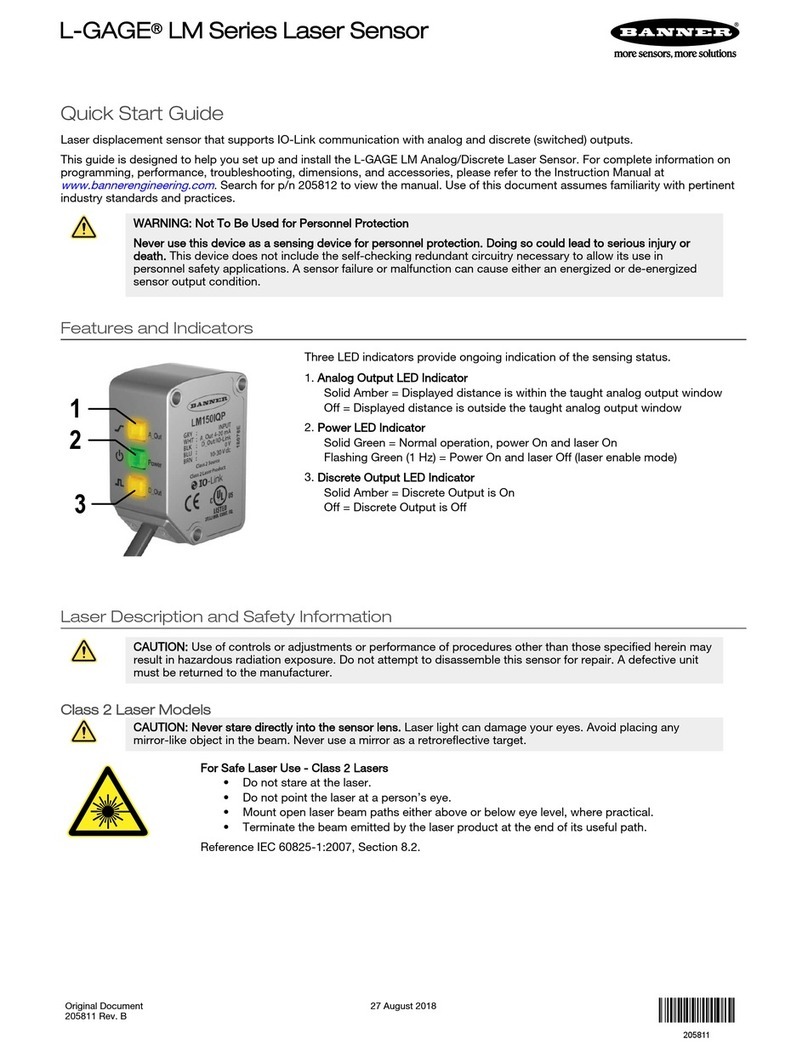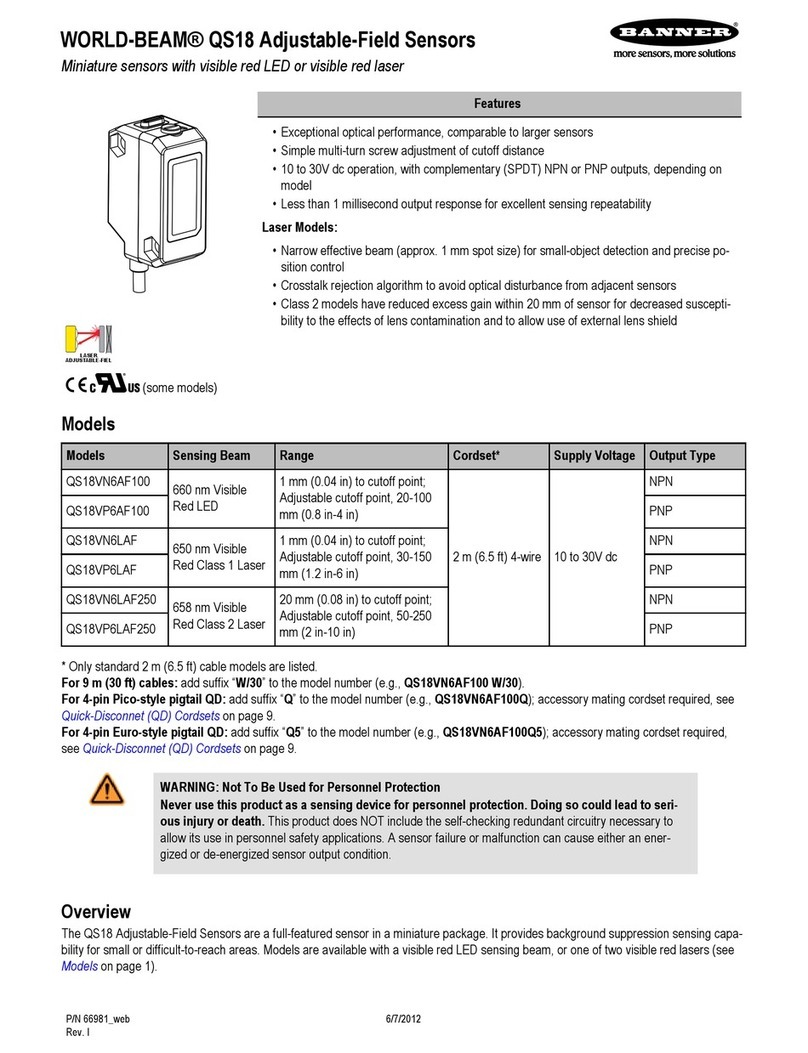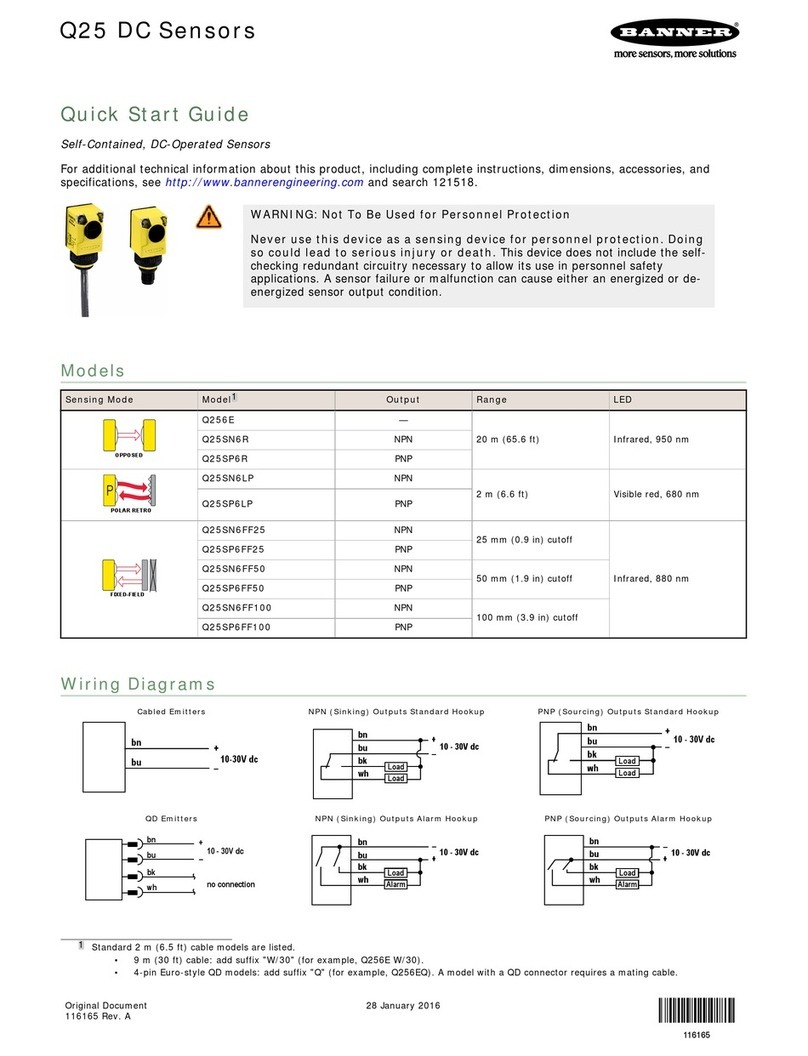Contents
1 Product Description ..................................................................................................................................................... 3
1.1 Models .............................................................................................................................................................................................3
1.2 Features and Indicators .................................................................................................................................................................. 3
1.3 Sample Application: Bin Fill .............................................................................................................................................................3
1.4 Laser Description and Safety Information .......................................................................................................................................4
2 Installation Instructions ............................................................................................................................................... 6
2.1 Installation Best Practices ...............................................................................................................................................................6
2.2 Mount the Device ............................................................................................................................................................................ 6
2.3 Wiring ..............................................................................................................................................................................................7
2.4 Install the Software ..........................................................................................................................................................................7
3 Getting Started ..............................................................................................................................................................9
3.1 Connect to the Sensor .................................................................................................................................................................... 9
3.2 Set Up the ZMX Sensor .................................................................................................................................................................. 9
4 Banner 3D Configuration Workspace ....................................................................................................................... 11
4.1 Image Pane Parameters ................................................................................................................................................................ 11
4.2 Connection Pane ...........................................................................................................................................................................13
4.3 Sensor Controls Pane ...................................................................................................................................................................13
4.4 Fill Level Pane ...............................................................................................................................................................................15
4.4.1 Discrete Output ......................................................................................................................................................................17
4.5 Communications Pane ..................................................................................................................................................................17
4.5.1 DHCP .................................................................................................................................................................................... 17
4.6 Sensor Maintenance Pane ............................................................................................................................................................18
5 Specifications and Requirements ............................................................................................................................. 19
5.1 Specifications ................................................................................................................................................................................19
5.2 FCC Part 15 Class A ......................................................................................................................................................................20
5.3 Industry Canada ............................................................................................................................................................................20
5.4 Performance Curves ..................................................................................................................................................................... 21
5.5 PC Requirements ..........................................................................................................................................................................21
5.6 Dimensions ................................................................................................................................................................................... 22
5.7 Field of View Charts ......................................................................................................................................................................23
5.8 Factory Defaults ............................................................................................................................................................................23
6 Industrial Ethernet Overview ..................................................................................................................................... 25
6.1 EtherNet/IP™ .................................................................................................................................................................................25
6.1.1 Configuring the Sensor to use an Industrial Protocol ............................................................................................................. 25
6.1.2 ZMX Series EDS File Installation in ControlLogix Software ................................................................................................... 26
6.1.3 EtherNet/IP Configuration Using Generic Ethernet Module .................................................................................................. 31
6.1.4 Assembly Objects ..................................................................................................................................................................34
6.1.5 Controlling the ZMX Sensor .................................................................................................................................................. 38
6.2 Modbus® TCP ...............................................................................................................................................................................39
6.2.1 Configuring the Sensor to use an Industrial Protocol ............................................................................................................. 40
6.2.2 Using Input Bits ..................................................................................................................................................................... 40
6.2.3 ZMX Sensor Output Values ...................................................................................................................................................41
6.2.4 ZMX Sensor Input Values ......................................................................................................................................................43
6.3 Troubleshooting ............................................................................................................................................................................ 44
6.3.1 Sensor Fault Codes ...............................................................................................................................................................44
6.3.2 Configuration Error Codes .....................................................................................................................................................45
7 Accessories ..................................................................................................................................................................47
7.1 Cordsets ........................................................................................................................................................................................47
7.2 Brackets ........................................................................................................................................................................................ 47
8 Product Support ......................................................................................................................................................... 48
8.1 Cleaning Instructions .....................................................................................................................................................................48
8.2 Back Up the Sensor ...................................................................................................................................................................... 48
8.3 Restore the Sensor ....................................................................................................................................................................... 48
8.4 Repairs ..........................................................................................................................................................................................48
8.5 Contact Us ..................................................................................................................................................................................... 49
8.6 Banner Engineering Corp. Limited Warranty ................................................................................................................................ 49
8.7 Banner Engineering Corp. Software Copyright Notice ...................................................................................................................49
ZMX Series 3D Time of Flight Sensor