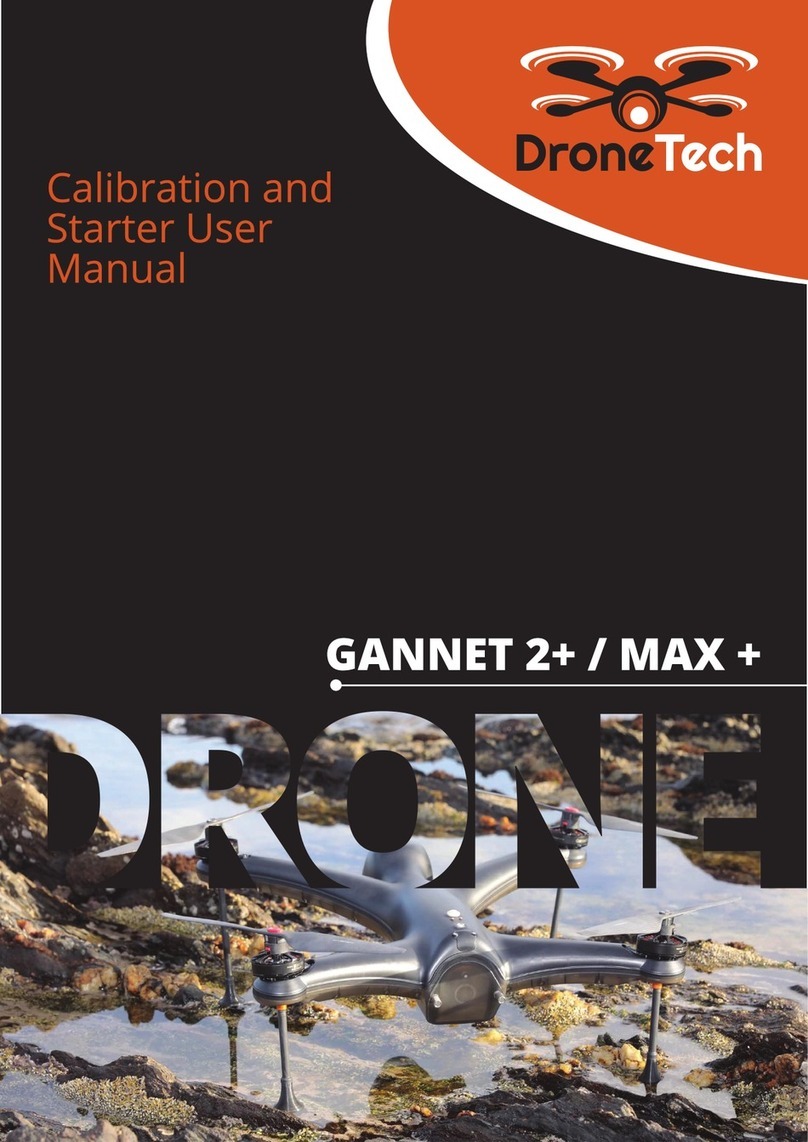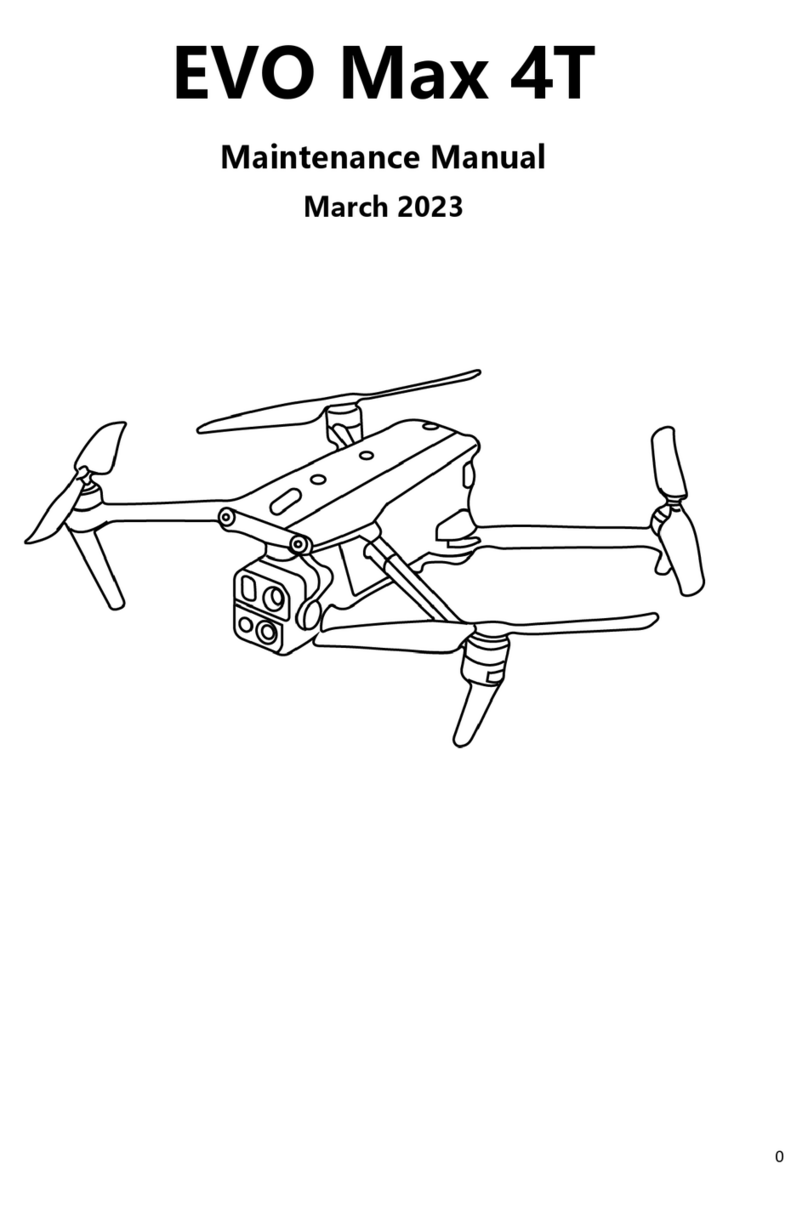SKY-HERO Loki MK2 User manual

Precautions,
good practices
and maintenance

2
1. GOOD PRACTICES AND PRECAUTIONS 2
a. Hovering 2
b. Take off – Landing 4
c. Altitude 4
d. Battery 4
e. After crash 5
f. Camera lens cleaning 5
g. Health status 6
h. GCS 6
2. MAINTENANCE 7
a. Propellers 7
b. Stiffners 7
c. Motors 7
d. Bullbars 7
e. Landing pads 8
f. Upper frame 8
3. CHARGER BATTERIES 9
a. GCS 9
b UAV 9
Precautions, good practices and maintenance
GCS VERSION : 2.10.0
CONTENTS

3
1. GOOD PRACTICES AND PRECAUTIONS
Your Loki MK2 is equipped with multiple sensors which aid the pilot during the mission. However, this ge-
nerates some trade-offs and limitations. The operator should always be the person in control and not the
embedded computer; only use your Loki MK2 if you feel confident with it and have learned its limitations.
Position hold (hovering) should only be used if you feel that your UAV is too hard to control or if a steady
position must be held but is too difficult to achieve manually.
a. Hovering
LIMITATIONS: ALL SENSORS AND INDICATORS SHOULD BE DISPLAYED IN GREEN ON YOUR GCS SENSOR STATUS
BAR TO ENABLE STEADY HOVERING. IF ANY INDICATORS ARE YELLOW OR RED, HOVERING IS LIKELY NOT
POSSIBLE.
• SHADOW: If a strong light is shining directly above your UAV, it will generate a shadow on the floor. Under
certain circumstances, the UAV’s shadow will be the highest contrast pattern on the ground, on which the
vertical camera will then focus. In this situation, the UAV will follow its own shadow pattern and be unable
to hold its position or may even drift in the direction of its shadow. This is more likely to occur when your
UAV is close to the ground; the shadow should fade at higher distances.
TIP: For that reason, “Automatic Hovering” should be used with some precautions.
• DUST: Dust will also greatly reduce the ability of the Vertical Camera to focus on high contrast objects,
which in turn, makes hovering difficult.
TIP: When taking off in dusty environments, it is advised to use the “Throw to Take-off” option to minimize
the dust spread.
• REFLECTIVE FLOORS: Highly reflective flooring, snow, ice, water, etc. will make it near impossible for the
camera to focus.
• LOW CONTRAST FLOORS: Low contrast floors or floors with few details to anchor on (polished concrete
floors, monochrome floors, etc.) will be difficult for the camera to focus on, as it gives little feedback to the
computer.
• MOVING OBJECT: If the highest contrast object is moving, the UAV will try to hold its position against the
moving object, which will make it impossible to hold an absolute position.
TIP: Furthering the distance from that object should remedy this situation as the Vertical Camera will be
able to anchor on other objects.
In most cases, your UAV will be able to hold a good and strong position, and “Hovering” should light up on
your GCS. If your Vertical Camera is not able to focus or if the distance cannot be computed, hovering will
not be achieved. This can be caused by any of the above situations, by the minimum altitude not being
reached, or by a defective sensor.
Advice
CAUTION : IF THE “HOVERING” STATUS CANNOT BE ACHIEVED AND THE UAV IMMEDIATELY SWITCHES TO
ALTITUDE OR GAZ, AND IF ALL SENSOR STATUS INDICATORS ARE GREEN, THIS USUALLY MEANS THAT THE
GCS NEEDS A JOYSTICK CALIBRATION.
• When direct light creates a strong shadow affecting the ability to hover, the pilot should gain altitude to
reduce the UAV’s shadow and enable a correct position hold.
• Hovering enables the drone to reset gyroscope sensors and should be used after big impacts or when the
UAV shows abnormal flying behavior.
• Always try to activate Hovering Mode after exiting Floor Mode and reaching the minimum 50cm altitude, as
well as after take-off (hovering is absolutely required when first taking off after battery change).
• Try to keep some distance from walls, objects or the ceiling when Hovering is needed for a long time period
as the UAV might still experience a subtle drift while hovering, and thus end
up against the wall, object, ceiling, etc.

4
b. Take off – Landing
LIMITATIONS:WHENTAKINGOFFORLANDING,THEUAVWILLHAVETHESAMELIMITATIONSASTHE“HOVERING”
PROCESS, SUCH AS FOLLOWING ITS OWN SHADOW, DRIFTING WHILE LANDING, OR BEING UNABLE TO GET AN
ACCURATE POSITION HOLD AFTER TAKEOFF.
Advice
• If possible, always let the UAV perform the Hovering/Position Hold after takeoff. If you are forced to abort
the process (by moving the joysticks), make sure to manually activate Hovering Mode as soon as possible
later in the flight.
• Just before starting a landing process, make sure to perform the hovering process first as this will avoid
any unwanted landing behaviors.
• The pilot should be extra careful when landing/ taking-off in grass, dust, wet areas, etc. In those situations,
it may be beneficial to use the “throw to take-off” function to avoid locking the motors and propellers or
generate an over current protection where “emergency” pops up on GCS.
• If drifting is observed while landing, the pilot can always redirect the UAV towards the desired landing
space by using the joysticks.
c. Altitude
There is a physical limitation for both the Vertical Camera and the distance sensor:
• Minimum focus distance of the Vertical Camera is 50cm from the ground; no position hold can be achieved
below this height.
• Maximum accurate distance sensing is 25 meters; no position hold can be achieved above this height in
daylight.
• Maximum focus distance of the Vertical Camera is affected by ambient light. If light is low, the Vertical
Camera will not be able to focus on distant objects.
d. Battery
LIMITATIONS : THERE IS NO GENERAL SHUTDOWN BUTTON; THE UAV BATTERY WILL DRAIN AS LONG AS IT IS
CONNECTED TO THE UAV. PLEASE REMOVE THE BATTERY WHEN NOT FLYING THE DRONE, AS A COMPLETELY
DRAINED BATTERY CANNOT BE RECOVERED AND IS NOT COVERED BY ANY WARRANTY.
Advice
• The UAV will perform an automatic forced landing when the UAV battery reaches 3%, but it is strongly re-
commended to land the UAV before reaching that point; The battery level indicator on the GCS will turn from
green to red once it reaches 10%. Landing before reaching 3% guarantees full landing control and allows
time for hovering before executing the landing. This will avoid any unwanted behavior caused by a forced
emergency landing.
• Before switching the batteries in the UAV, it is strongly advised to first exit the connection between GCS
and that drone by pressing the corresponding Device Button, then switch batteries after disconnection, and
finally launch a Connecting process.

5
e. After crash
After a crash or a heavy impact, it is always recommended to perform a series of close inspections on the
UAV.
Motor arm position
In the event of a heavy impact, the motor arms can slightly pop out of their position. If this happens, pop
them back in place.
This motor arm needs to be po-
pped back into position. Apply
gentle pressure on the top of
the propeller, in the direction of
the green arrow, and apply pres-
sure on the top of the motor
arm, in the direction of the blue
arrow. Correct position is shown
in image to the right.
General inspection
After a crash or an impact, it is good to listen to your UAV’s noise level as a different sound would generally
indicate a change in the UAV form factor. Inspect the following items:
• Propellers: Please replace propellers if there is a missing, damaged, or bent blade. In the event that the blade
is only partially bent, you can always try to bend it back in its original form, however, this may weaken the
propeller.
• Duct Insert: Pop the duct back in place if it is popped out as shown in the following picture. If the duct is
broken or cracked, replace it.
• Main Frame Condition: if the upper frame is cracked or broken, it is recommended to replace it.
• Stiffner: If broken, please replace.
• Front Camera Position: Check the rubber surrounding the camera and lens position. Please pop lens back in
rubber glove if needed.
Occasionally, there might be a slight change in the form factor of the UAV’s upper frame even if there doesn’t
appear to be. Before taking off again, please manually spin the propellers to make sure they are not dragging
along the Duct Inserts.
Flat trim
Finally, if possible, perform a flat trim after a big impact/crash.
f. Camera lens cleaning
A dirty or greasy Front Camera lens will lead to poor camera performance and picture glare. Use only glass
cleaners and cleaning clothes when cleaning the Front Camera.

6
g. Health status
• The embedded computer will constantly monitor the health status of your Loki MK2’s main sensors and
display them on the bottom right corner of your GCS. When the UAV is not flying, the sensors should be
yellow. In flight, all sensors should be green.
• Occasionally, while flying, the distance sensors (“U”) and/or the Vertical Camera (“V”) can switch to yellow,
indicating that Hovering Mode is not currently available.
• If the barometer sensor (“B”) switches to red, no hovering/altitude hold will be possible. In this case, it is
advised to remove the UAV’s battery and let UAV cool down for a few minutes before next use.
• The computer will also record heavier crashes and store these logs in an internal memory; This will allow
the GCS to advise you on the general UAV’s health status or need for maintenance.
h. GCS
CAUTION: NEVER STORE YOUR GCS EXPOSED TO HEAT OR HUMIDITY (EX: INSIDE A CAR IN DIRECT SUNLIGHT).
NEVER STORE YOUR GCS WITH A BATTERY LEVEL BELOW 30%. NEVER LEAVE YOUR GCS CONNECTED TO A
CHARGER WHILE UNATTENDED. USE ONLY SLIGHTLY DAMP CLOTHS WITH NATURAL SOAP TO CLEAN YOUR GCS.

7
2. MAINTENANCE
The Loki MK2 is likely the most impact resilient drone on the market and can survive high amounts of
abuse, but regular maintenance will further help to keep the UAV in good working order. A good rule of
thumb is to change pieces whenever you see them damaged, broken, or cracked.
a. Propellers
No Tools Required
The easiest and best way to keep your Loki MK2 in good condition, is to avoid the use of damaged propeller
as much as possible; This generates a lot of vibrations, wears down the motor bearings quickly, and shortens
the gyroscopes’ lifetime.
The battery will also suffer from higher vibrations as all the sensors will be disturbed leading to over cor-
rections and thus higher power use and shorter flight time.
b. Stiffners
Tools: T5 screwdriver
Broken stiffners will lead to potential increase of vibration levels and generate a weakness in case of im-
pacts, it is strongly recommended to never fly with damaged stiffners.
Refer to the appropriate video for stiffner change.
c. Motors
Tools: T5 screwdriver + Hex 1.5 mm screwdriver
Motor lubrication: Put a drop of bearings oil on the motor ball bearings (up and down) after every 5 hours
of usage.
Refer to the appropriate video for motor change. We recommend changing the 4 motors all together to gua-
rantee the best flight performances; however, you may replace only 1 if the other motors have been used
less than 3 hours.
d. Bullbars
No Tools Required, Instant CA Glue
Refer to the appropriate video for bullbar change.
Make sure to use the correct propellers:
• clockwise propellers have a hole in
the middle and are represented in red.
• counter-clockwise propellers have no
hole and are represented in green.

8
e. Landing pads
No Tools Required, Instant CA Glue
Refer to the appropriate video for landing pads change. As these are made of rubber, you can glue them
with any instant glue.
f. Upper frame
Tools: T5 screwdriver + T9 screwdriver
Refer to the appropriate video for upper frame change, and pay extra attention to the antennas; the thin long
antenna goes in the rubber antenna sleeve, while the small front antenna must be free and not pinched
between the upper and lower frame. Don’t forget to put the rear battery clip in place before re-assembly.

9
3. CHARGER BATTERIES
CAUTION: NEVER LEAVE A BATTERY CONNECTED TO A CHARGER UNSUPERVISED AS CHARGING FAILURE MAY
CAUSE FIRE. BATTERIES CAN BE EXTREMELY DANGEROUS, THUS IT IS ADVISED TO FOLLOW ALL PRECAUTIONS
BELOW. CONTACT support@sky-hero.com IF YOU HAVE ANY FURTHER QUESTION ABOUT THE CHARACTERIS-
TICS OF THE BATTERY.
a. GCS
CAUTION: NEVER STORE YOUR GCS WITH A BATTERY LEVEL BELOW 30% TO AVOID DEEP LIPO DISCHARGE
WHICH CANNOT BE RECOVERED.
• Connect a USB charger (wall charger or power bank) to the USB-C connector to charge your GCS.
• The Charging LED will turn red when charging, yellow when 80% charge is achieved, and green when fully
charged.
• The provided SH Fast charger (3A USB-C charger) will fully charge the GCS in 3 hours (0 to 100%), and par-
tially charge (0 to 40%) within one hour.
• A normal charger (1A USB charger) will fully charge the GCS in 7 hours (0 to 100%).
• When checking your GCS battery level, always remove the charger and wait for at least 5 seconds to be sure
that the charge value is updated.
b. UAV
I. General Description
CAUTION: THE OFFICIAL LOKI MK2 LIPO BATTERIES ARE THE ONLY AUTHORIZED BATTERIES.
Your Loki MK2 uses a Sky-Hero proprietary battery with embedded power and balancing connectors and an
extremely resilient plastic casing. This battery uses lithium technology which offers the best power to weight
ratio.
Do not open the plastic casing under any circumstances, unless advised by Sky-Hero or its official distribu-
tors’ support team.
There is no shutdown button, therefore, the UAV battery will drain as long as it is connected to a UAV. Please
remove the battery when not flying the drone, as a completely drained battery cannot be recovered and is
not covered by any warranty.

10
II. Charging
CAUTION: BATTERIES MUST ONLY BE CHARGED WITH THE OFFICIAL SKY-HERO CHARGER AND OFFICIAL
SKY-HERO CHARGING HUB.
THE OFFICIAL SKY-HERO HUB IS DESIGNED TO CHARGE YOUR LOKI MK2 BATTERIES AND SHOULD NEVER BE
CONNECTED TO ANY OTHER BATTERIES.
STEP 1: Connect the two main power cables of the hub to the main power output sockets on the charger, with
the red cable connected to “+” and the black cable connected to “-“.
STEP 2: Connect the small cables with white connectors to the “3S” output on the side of the charger.
STEP 3: Select the “LiPo” setting and “3A” as the charging current on the charger.
STEP 4: Plug the charge into a power source, then place your Loki MK2 Lipo battery on the hub.
Never connect a battery or leave a battery connected to the hub unless all hub wires are plugged properly
into the sky-hero charger; A short circuit and/or fire may occur if the cable connectors come in contact with
each other.
Never connect the battery to the charging hub until the hub is connected to the charger and the charger is
connected to a working power source/AC outlet.
Refer to the provided charger instruction manual for further information.
III. Storage Precautions
• Never store a battery with less than 30% battery life remaining.
• Never store a fully charged battery for more than 4 weeks; charge and discharge at least every 4 weeks to
maintain best battery performances.
• If storage must exceed 4 weeks, first fully charge the battery then immediately after, discharge it until the
battery reaches 60%.
• Long storage periods should never exceed 12 weeks.
Other manuals for Loki MK2
2
Table of contents
Other SKY-HERO Drone manuals

SKY-HERO
SKY-HERO Little Six User manual

SKY-HERO
SKY-HERO ANAKIN NATURAL BORN RACER User manual
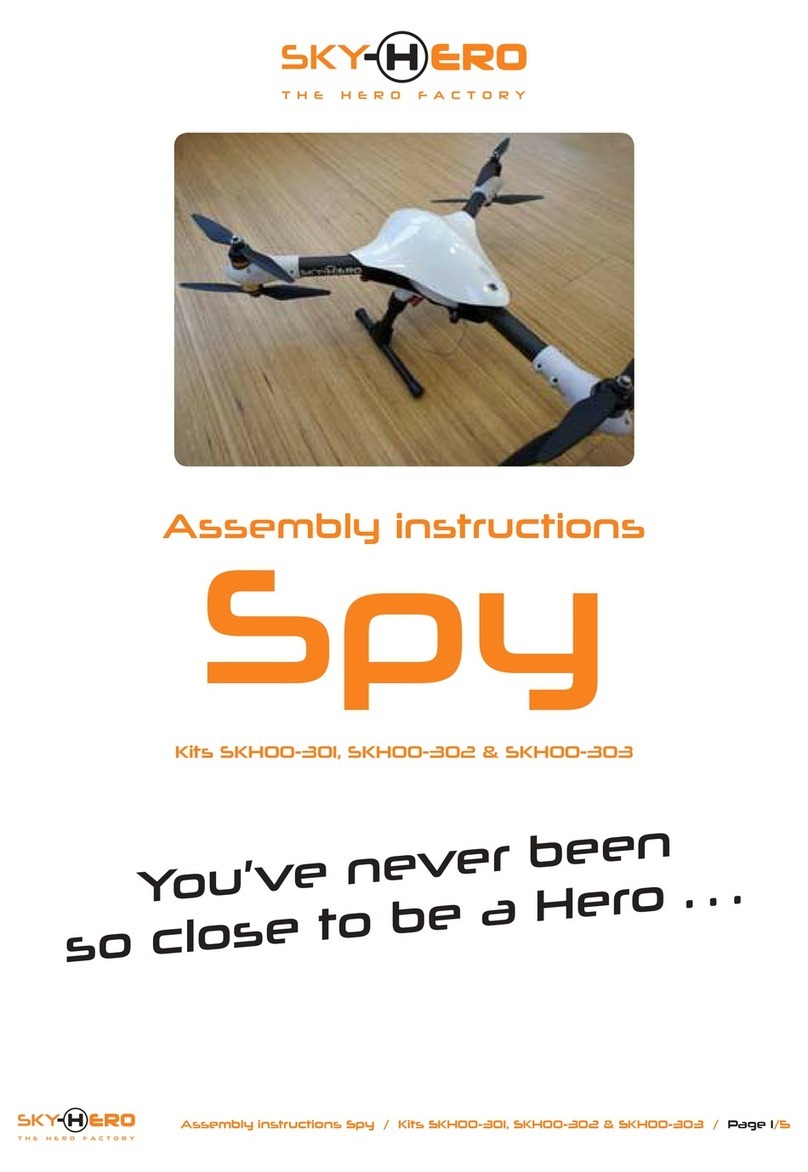
SKY-HERO
SKY-HERO Spy SKH00-301 User manual

SKY-HERO
SKY-HERO Little Spyder User manual

SKY-HERO
SKY-HERO Anakin Installation guide

SKY-HERO
SKY-HERO Anakin Club Racer User manual
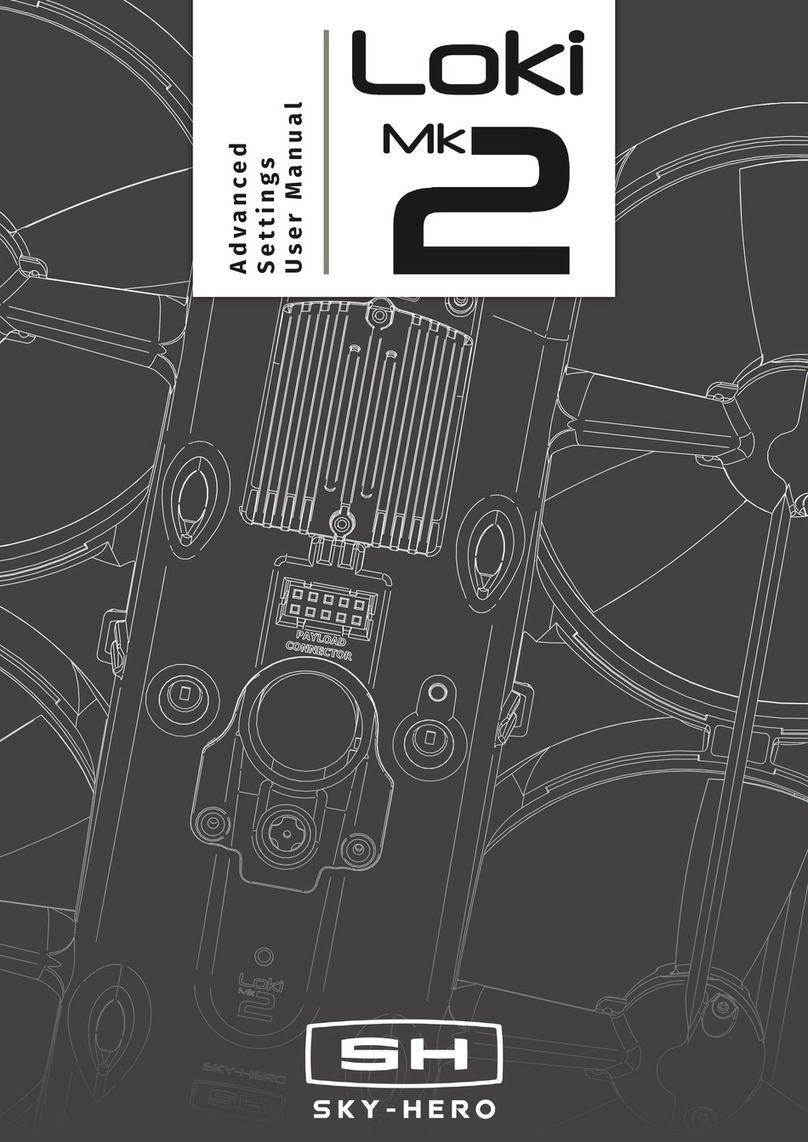
SKY-HERO
SKY-HERO Loki MK2 User manual
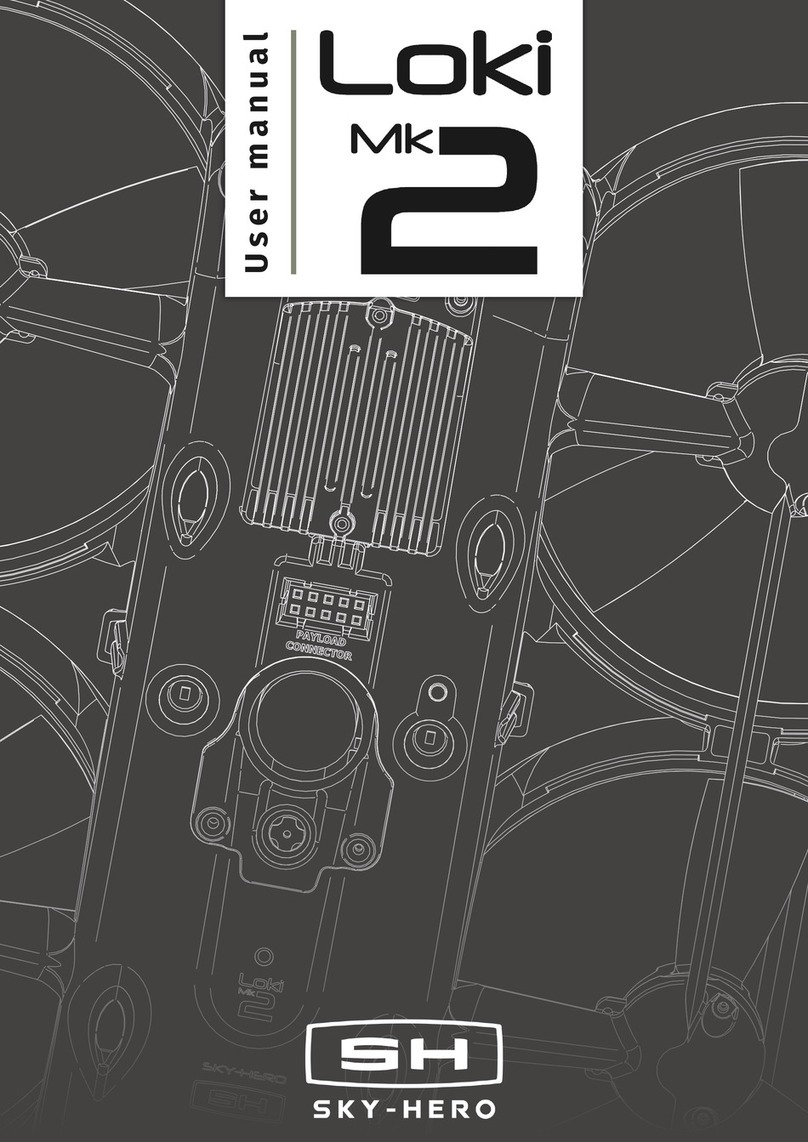
SKY-HERO
SKY-HERO Loki MK2 User manual