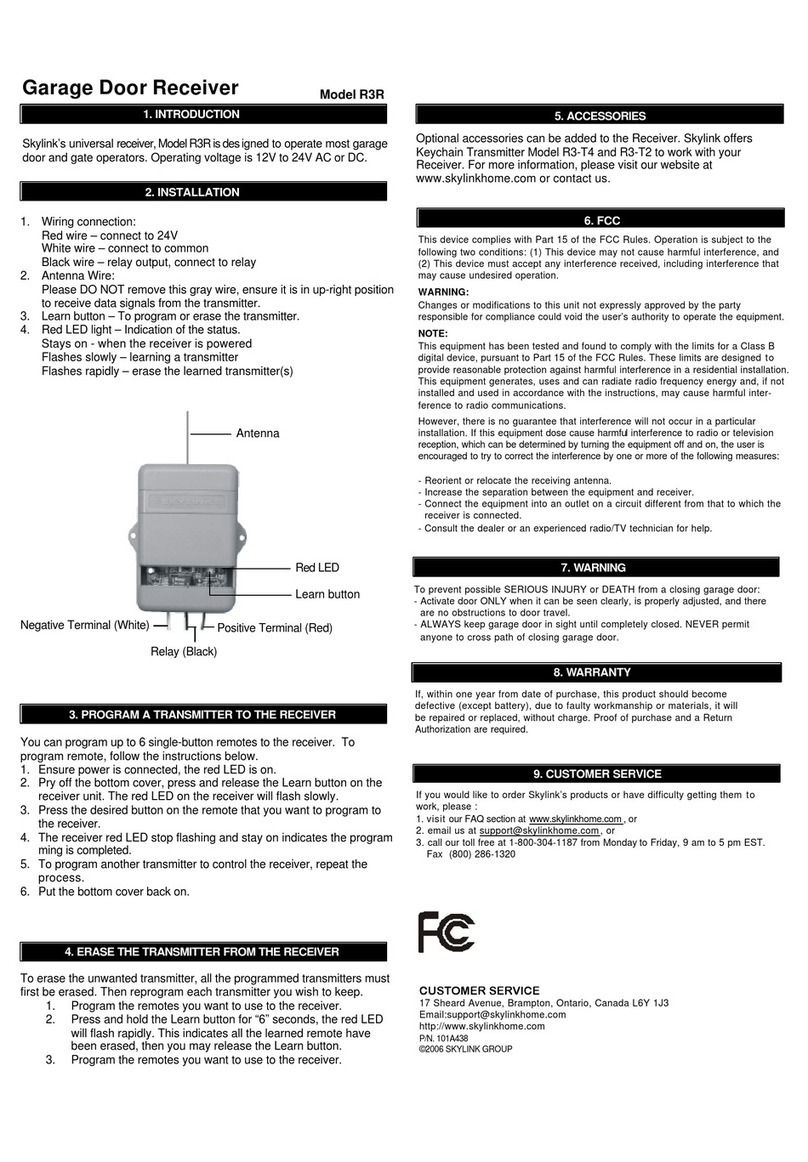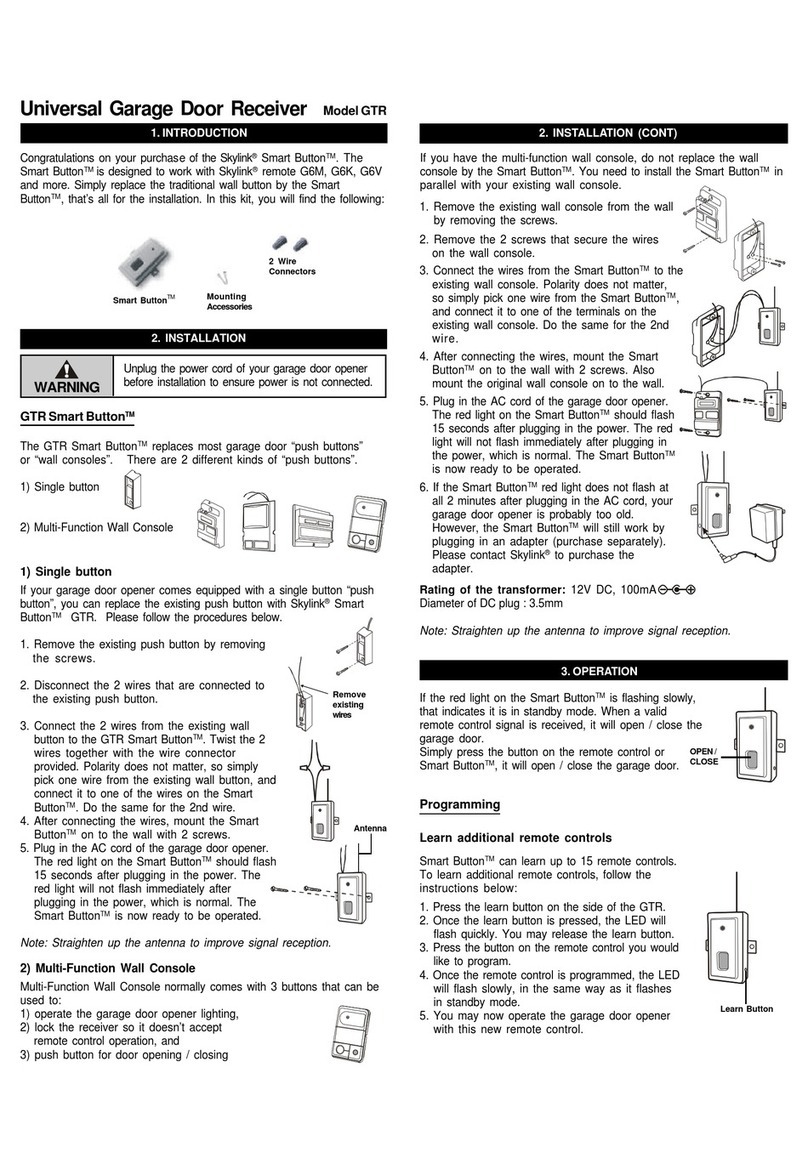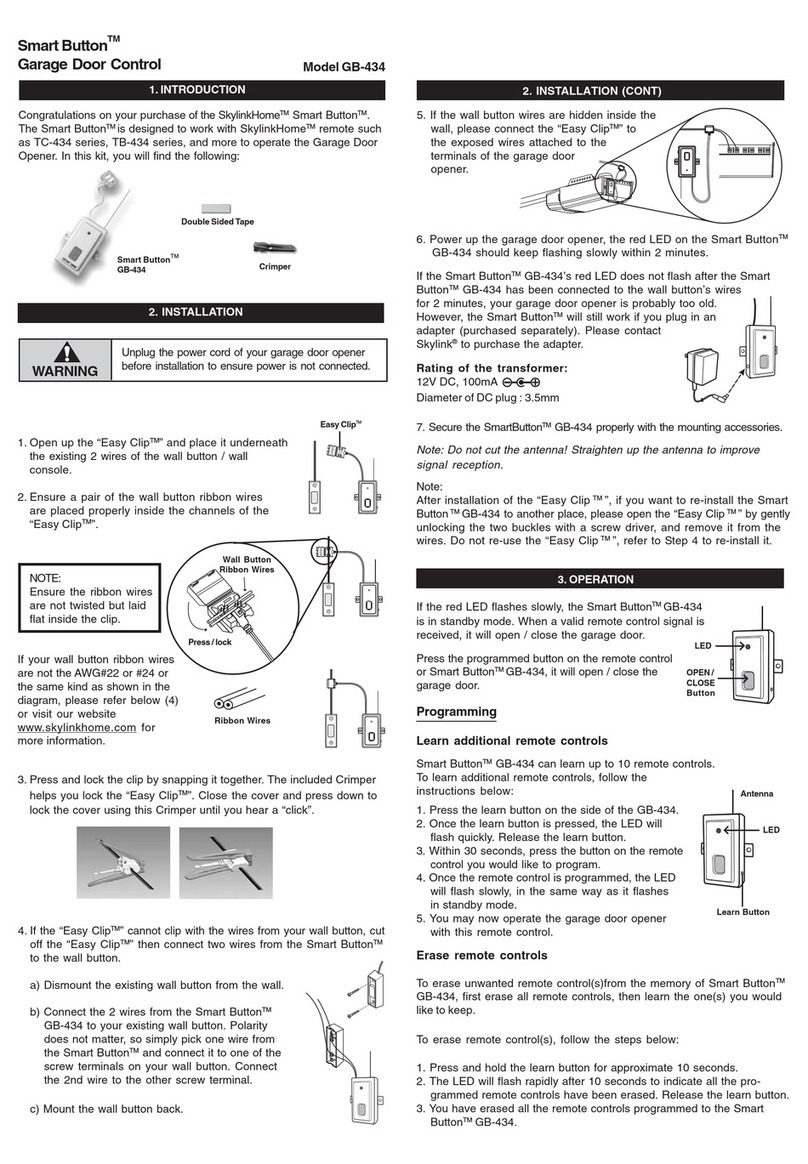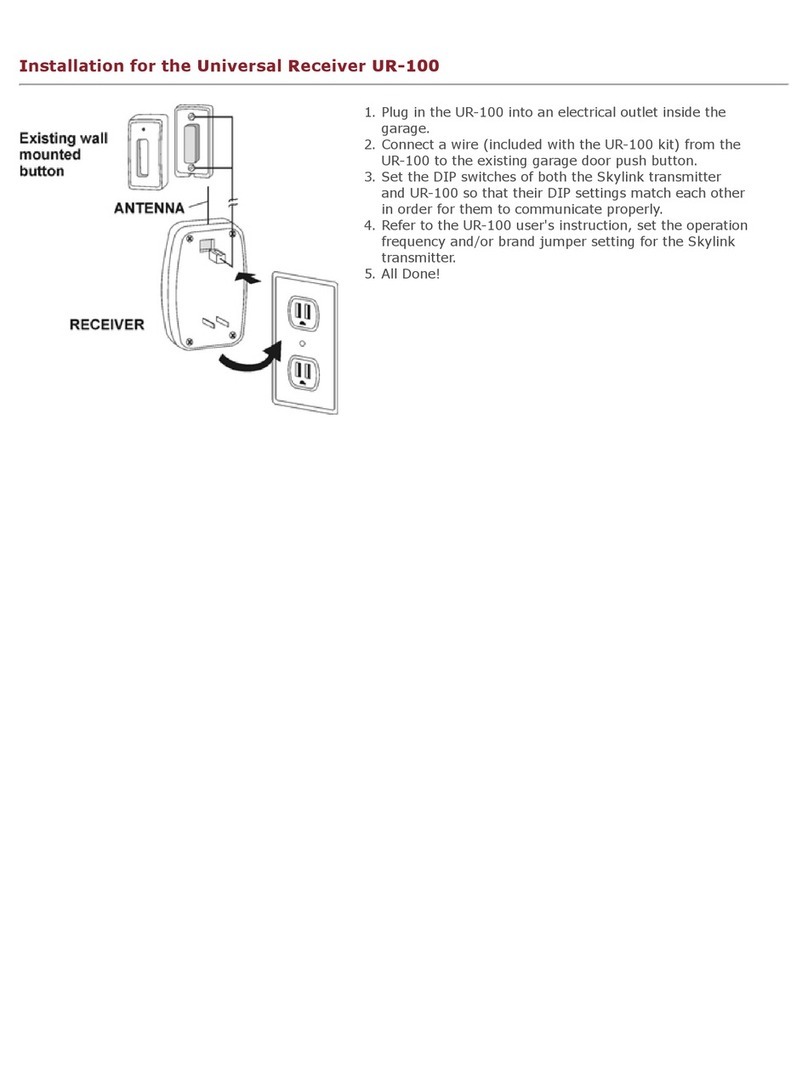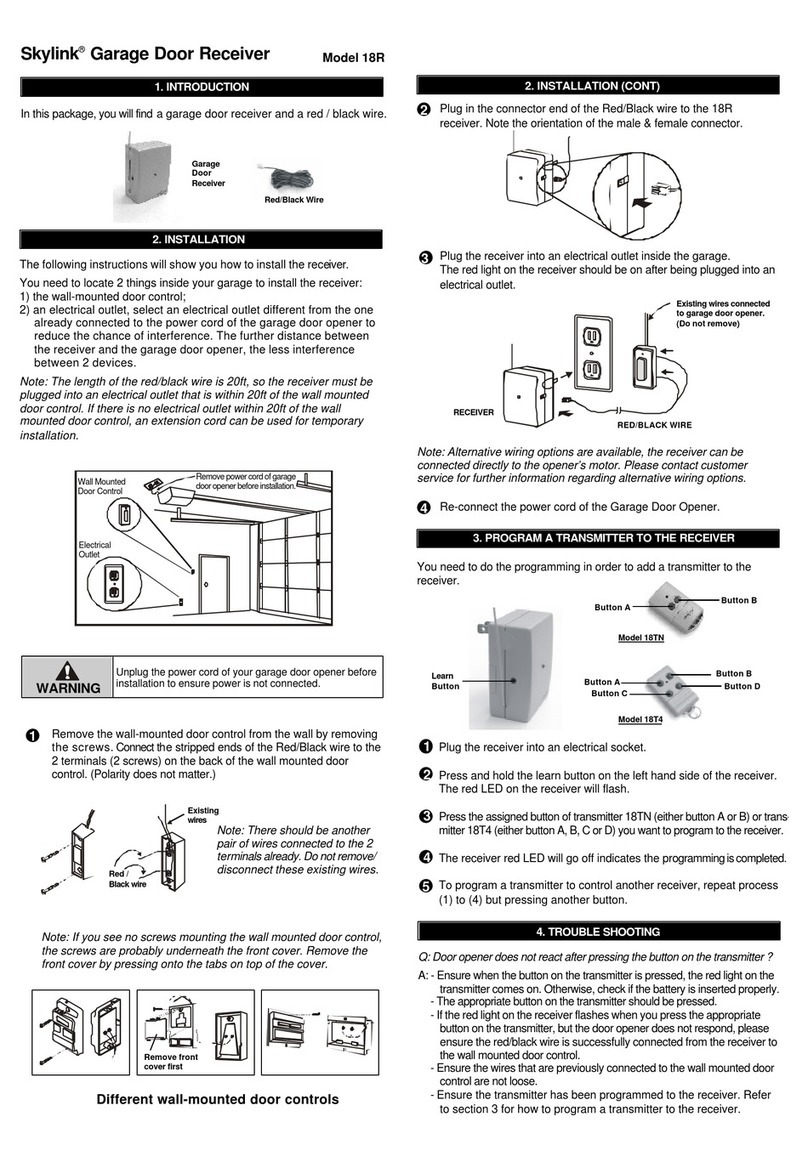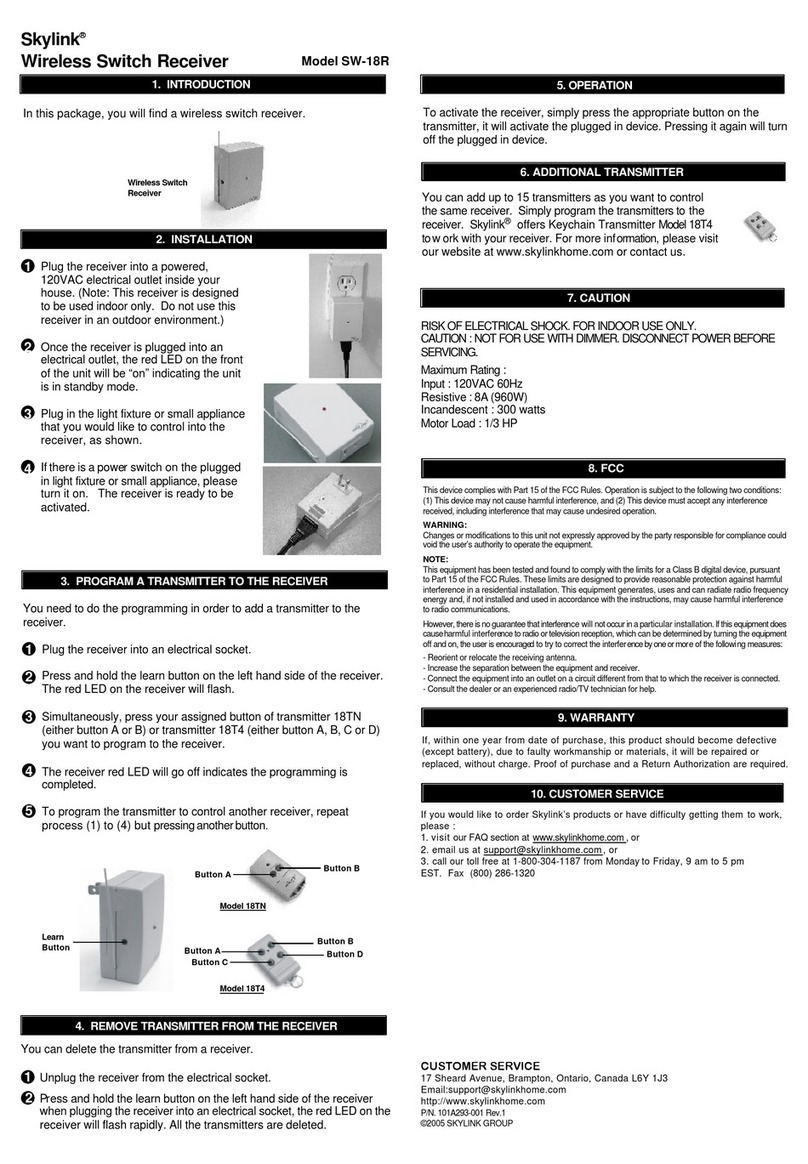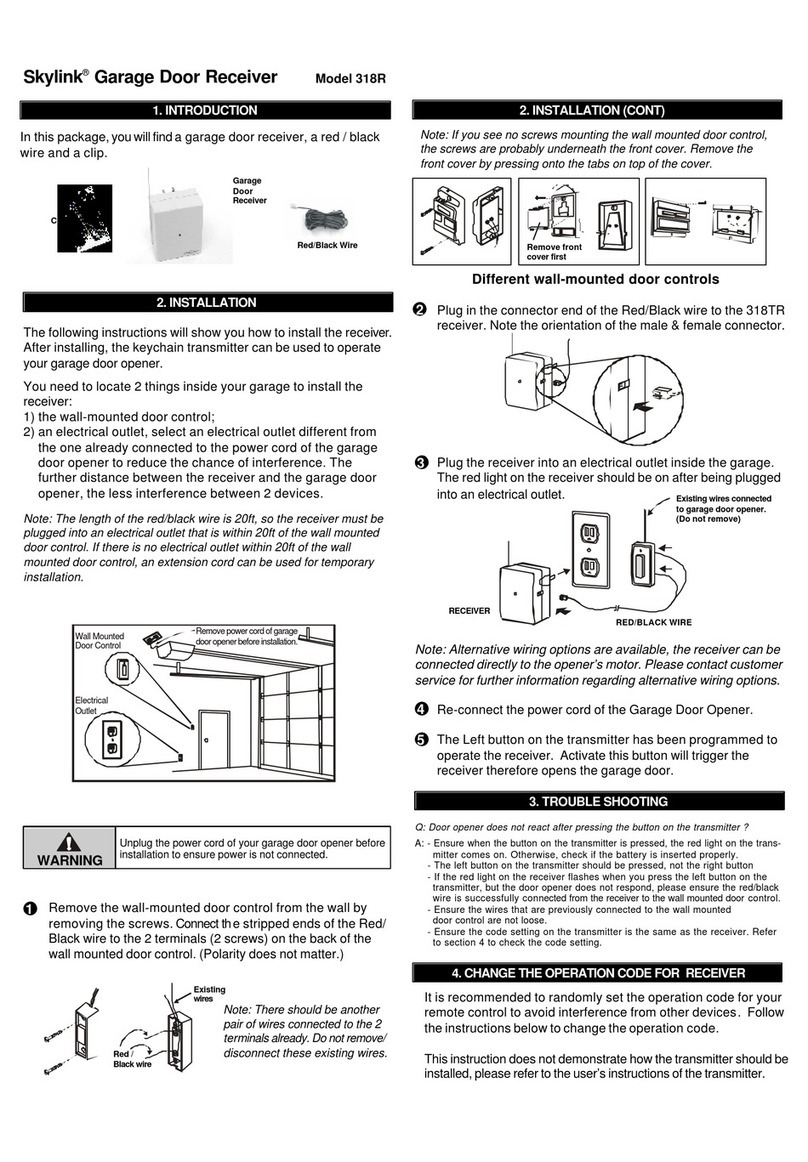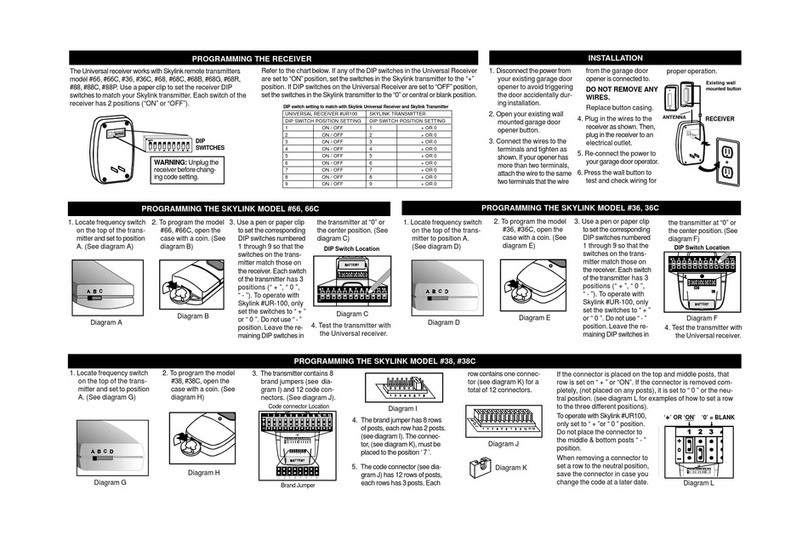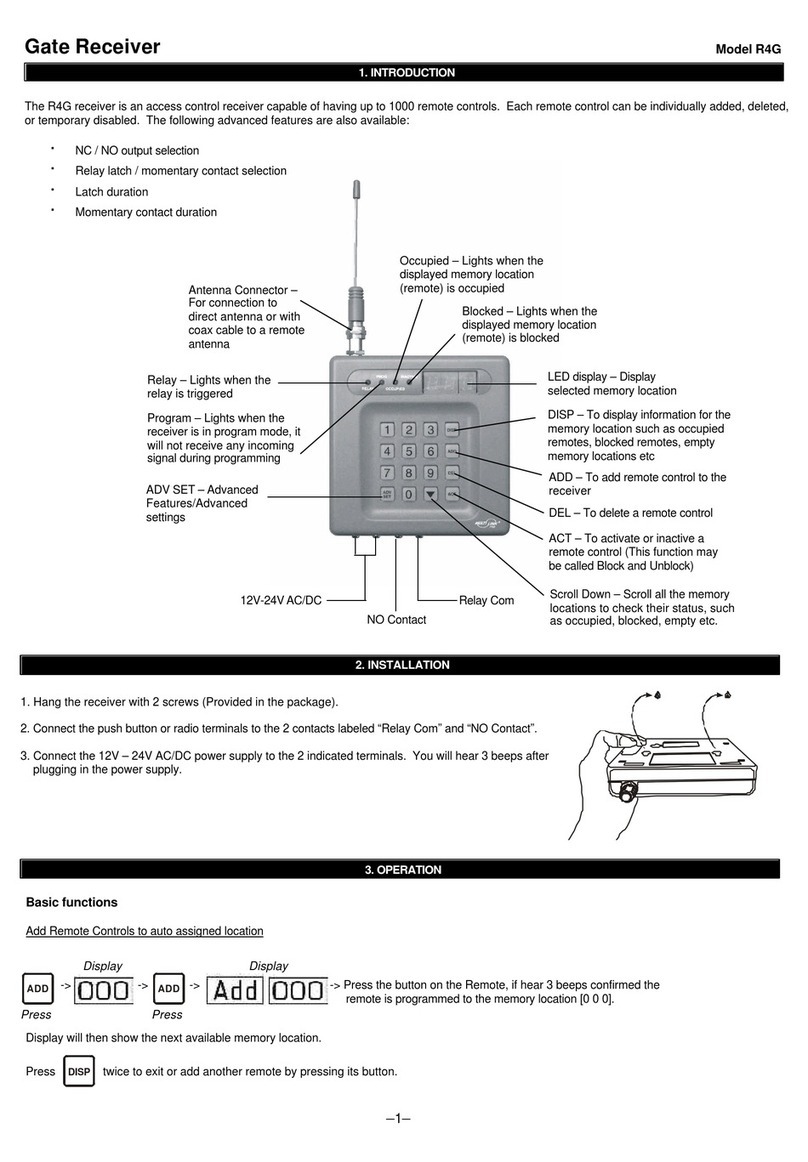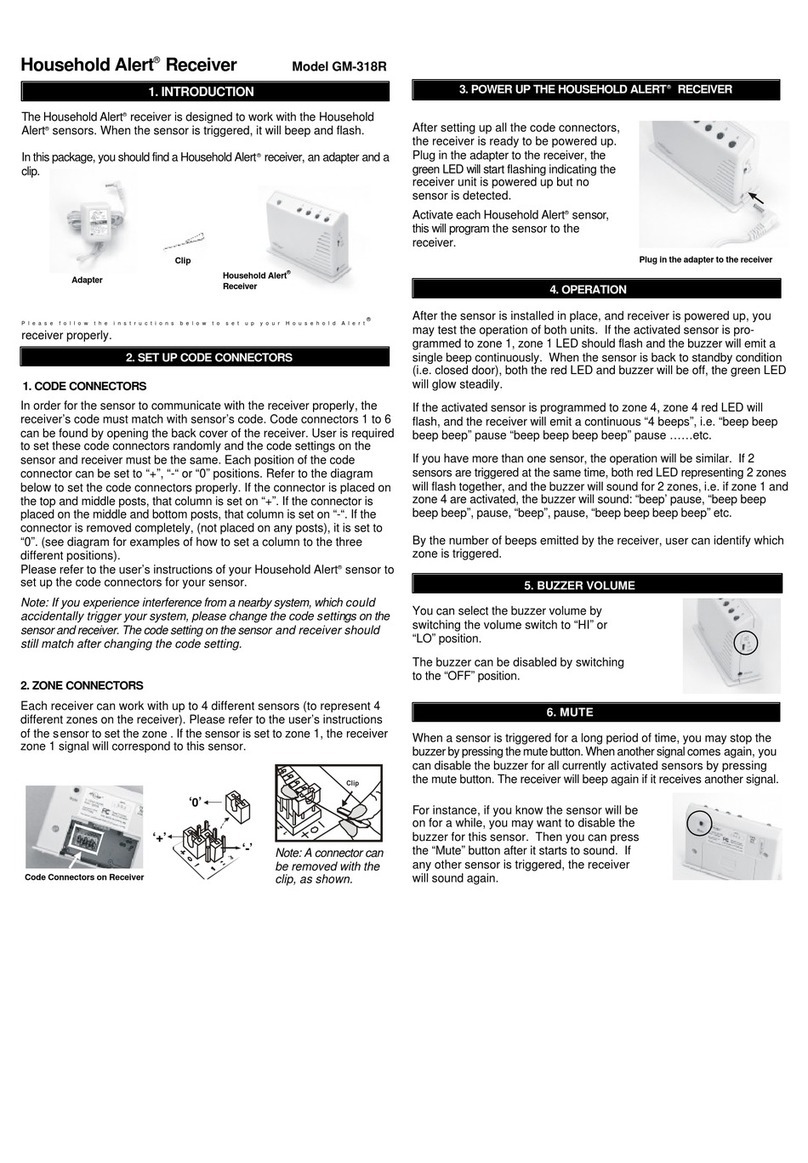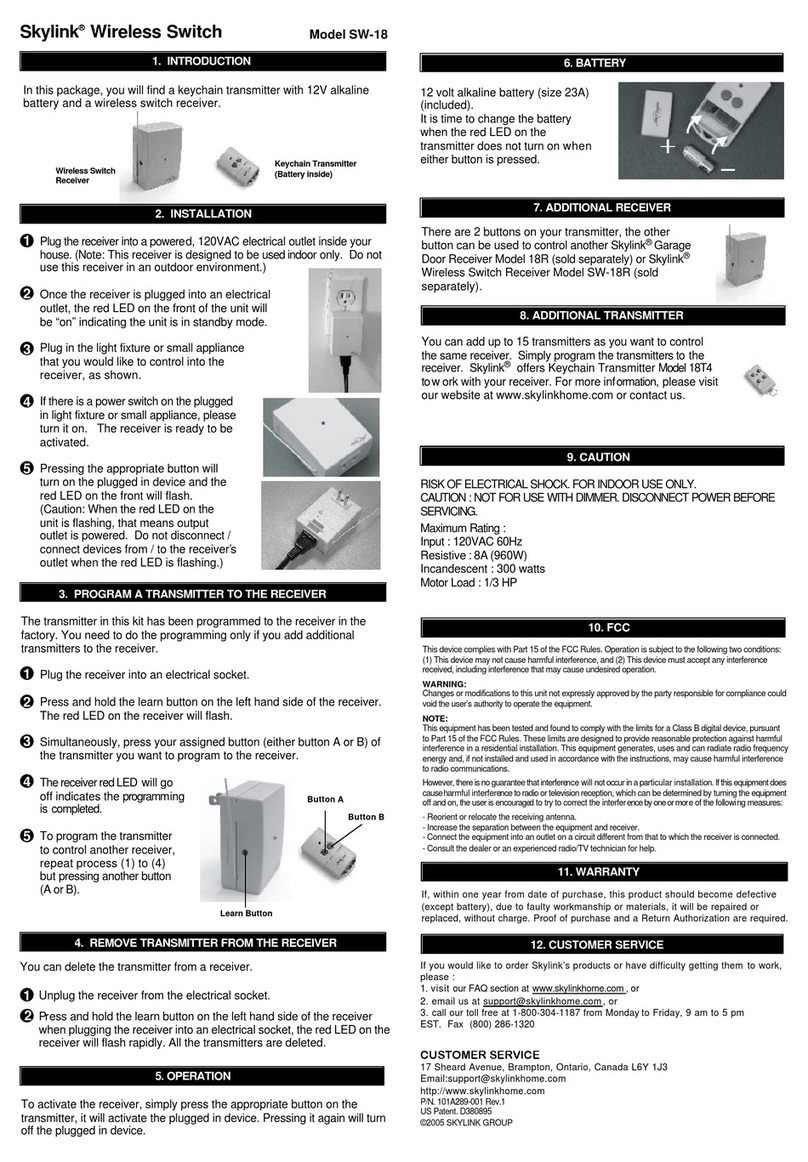Smart ButtonTM
GB-318
1. INTRODUCTION
Model GB-318
Smart ButtonTM
Garage Door Receiver
Congratulations on your purchase of the Skylink®Smart ButtonTM. The
Smart ButtonTM is designed to work with Skylink®remote control G6M,
G6K, G6V, G6T3 , SkylinkhomeTM system remote, and more to operate the
Garage Door Opener. In this kit, you will find the following:
Programming
Learn additional remote controls
Smart ButtonTM GB-318 can learn up to 10 remote controls.
To learn additional remote controls, follow the
instructions below:
1. Press the learn button on the side of the GB-318.
2. Once the learn button is pressed, the LED will
flash quickly. Release the learn button.
3. Within 30 seconds, press the button on the remote
control you would like to program.
4. Once the remote control is programmed, the LED
will flash slowly, in the same way as it flashes
in standby mode.
5. You may now operate the garage door opener
with this remote control.
Learn Button
3. OPERATION
Unplug the power cord of your garage door opener
before installation to ensure power is not connected.
WARNING Rating of the transformer:
12V DC, 100mA
Diameter of DC plug : 3.5mm
1. Open up the “Easy ClipTM” and place it underneath
the existing 2 wires of the wall button / wall
console.
2. Ensure a pair of the wall button ribbon wires
are placed properly inside the channels of the
“Easy ClipTM”.
NOTE:
Ensure the ribbon wires
are not twisted but laid
flat inside the clip.
If your wall button ribbon wires
are not the same kind as shown
in the diagram, please visit our
website www.skylinkhome.com
or contact us for more information.
2. INSTALLATION
Easy ClipTM
Ribbon Wires
Wall Button
Ribbon Wires
Press / lock
2. INSTALLATION (CONT)
Erase remote controls
To erase unwanted remote control(s)from the memory of Smart ButtonTM
GB-318, first erase all remote controls, then learn the one(s) you would
like to keep.
To erase remote control(s), follow the steps below:
1. Press and hold the learn button for approximate 10 seconds.
2. The LED will flash rapidly after 10 seconds to indicate all the pro-
grammed remote controls have been erased. Release the learn button.
3. You have erased all the remote controls programmed to the Smart
ButtonTM GB-318.
3. Press and lock the clip by snapping it together. The included Crimper
helps you lock the “Easy ClipTM”. Close the cover and press down to
lock the cover using this Crimper until you hear a “click”.
If the Smart ButtonTM GB-318’s red LED does not flash after the Smart
ButtonTM GB-318 has been connected to the wall button’s wires
for 2 minutes, your garage door opener is probably too old.
However, the Smart ButtonTM will still work if you plug in an
adapter (purchased separately). Please contact
Skylink®to purchase the adapter.
5. If the wall button wires are hidden inside the
wall, please connect the “Easy ClipTM” to
the exposed wires attached to the
terminals of the garage door
opener.
4. If the “Easy ClipTM” cannot clip with the wires from your wall button, cut
off the “Easy ClipTM” then connect two wires from the Smart ButtonTM
to the wall button.
a) Dismount the existing wall button from the wall.
b) Connect the 2 wires from the Smart ButtonTM
GB-318 to your existing wall button. Polarity
does not matter, so simply pick one wire from
the Smart ButtonTM and connect it to one of the
screw terminals on your wall button. Connect
the 2nd wire to the other screw terminal.
c) Mount the wall button back.
Crimper
Double Sided Tape
Mounting Screws
and anchors
If the red LED flashes slowly, the Smart ButtonTM GB-318
is in standby mode. When a valid remote control signal is
received, it will open / close the garage door.
Press the programmed button on the remote control
or Smart ButtonTM GB-318, it will open / close the
garage door.
6. Power up the garage door opener, the red LED on the Smart ButtonTM
GB-318 should keep flashing slowly within 2 minutes.
7. Secure the SmartButtonTM GB-318 properly with the mounting accessories.
Note: Do not cut the antenna!
Straighten up the antenna to improve
signal reception.
Note:
After installation of the “Easy Clip TM ”, if you want to re-install the Smart
Button TM GB-318 to another place, please open the “Easy Clip TM ” by gently
unlocking the two buckles with a screw driver, and remove it from the
wires. Do not re-use the “Easy Clip TM ”, refer to Step 4 to re-install it.
OPEN /
CLOSE
Button
LED
LED