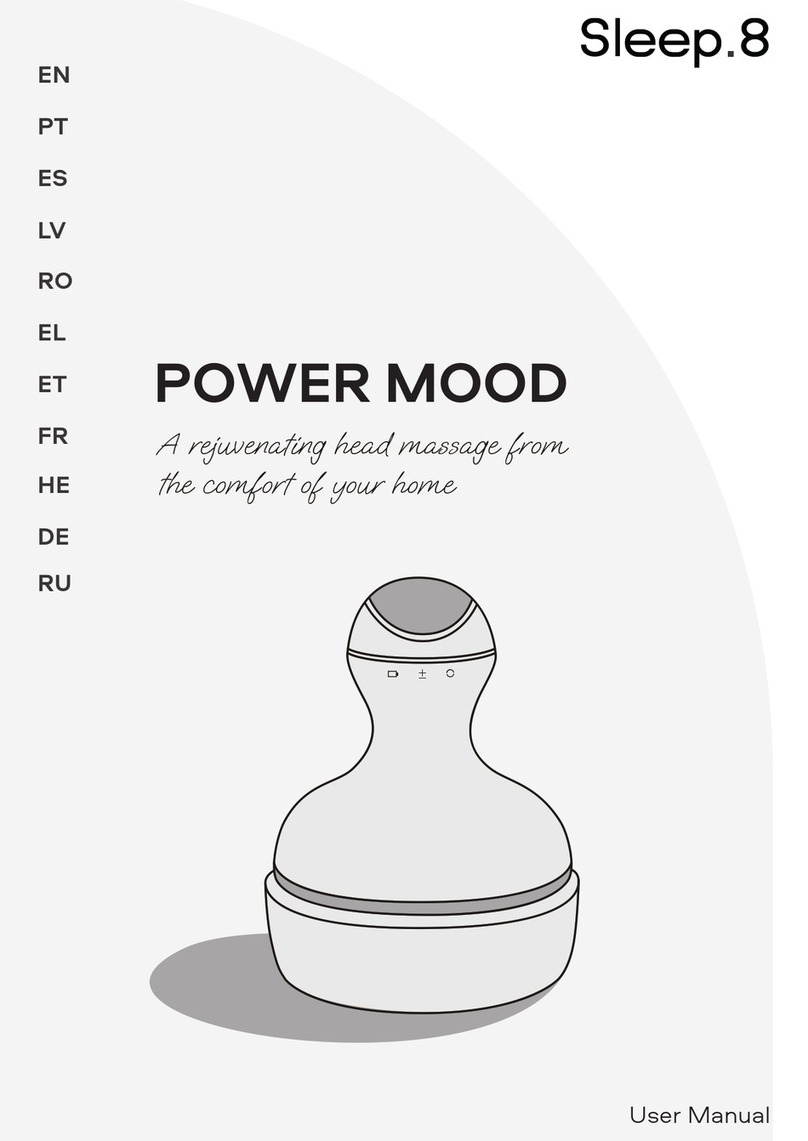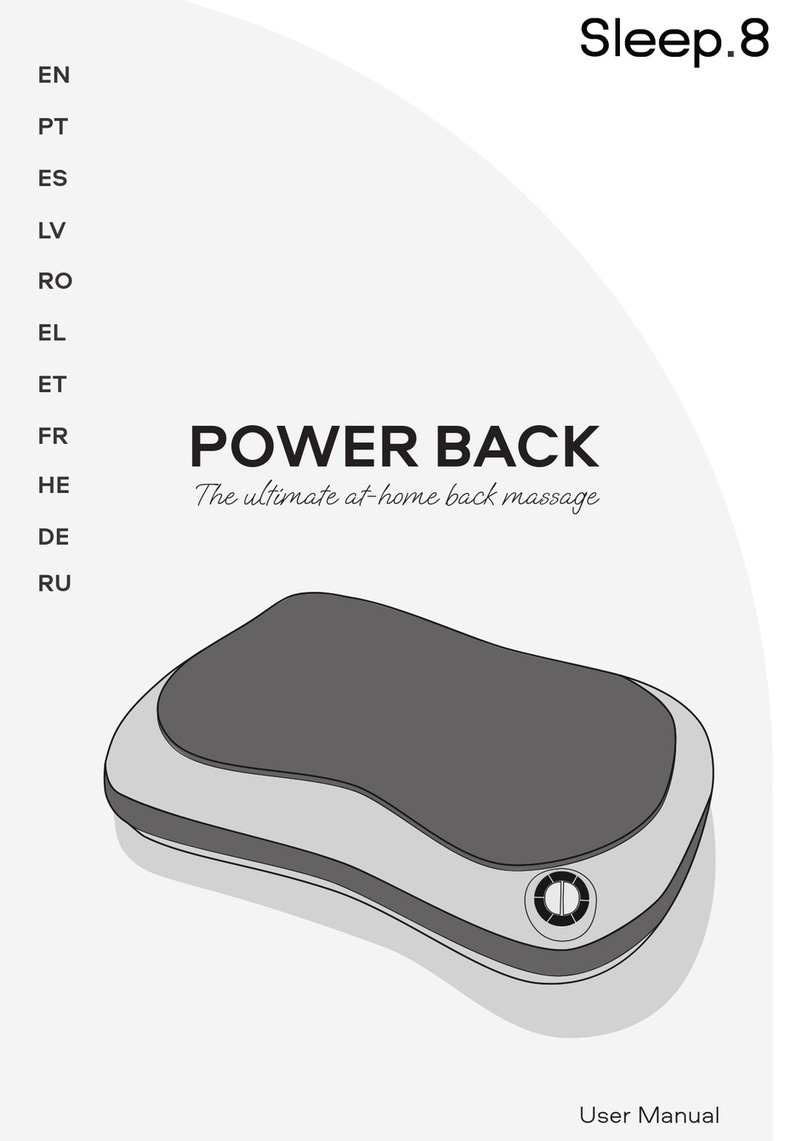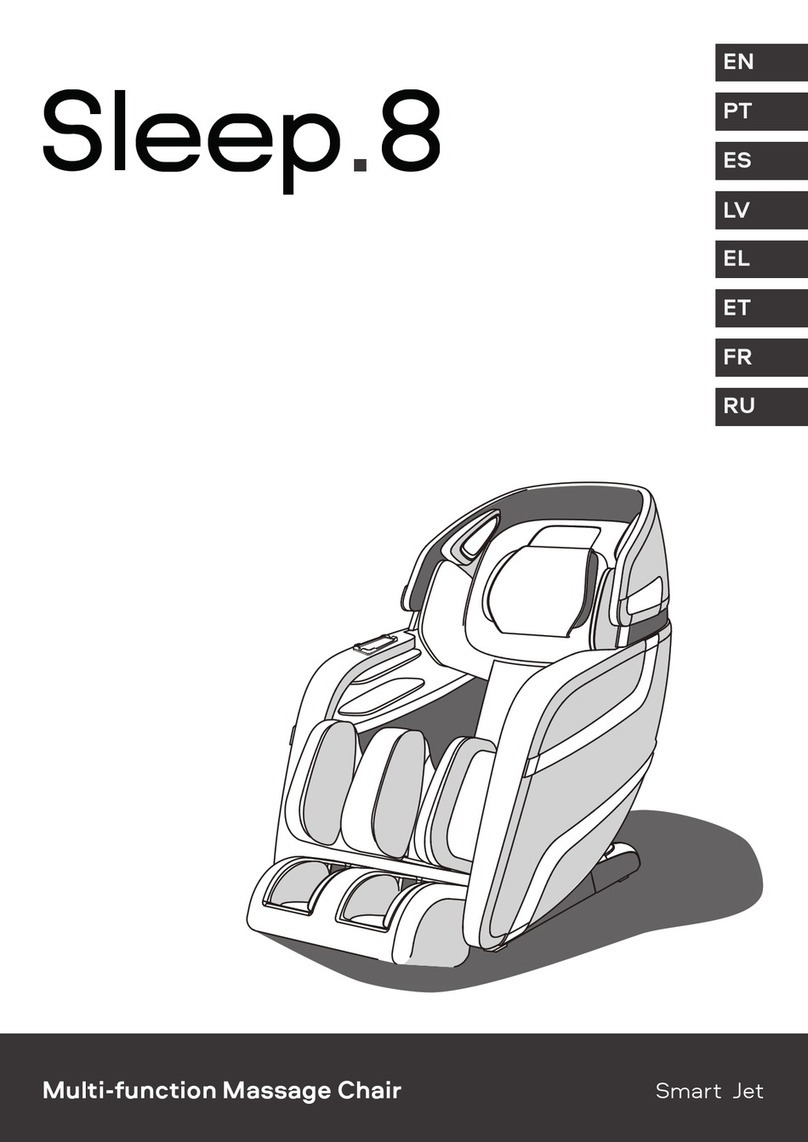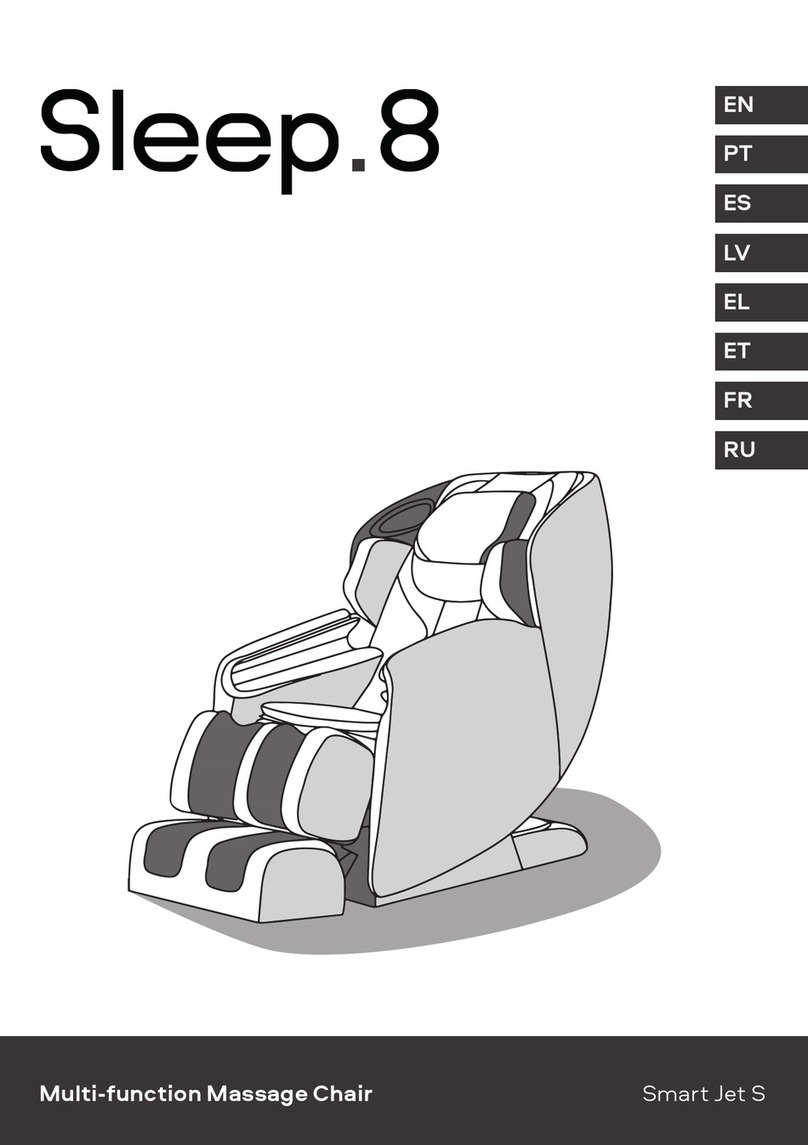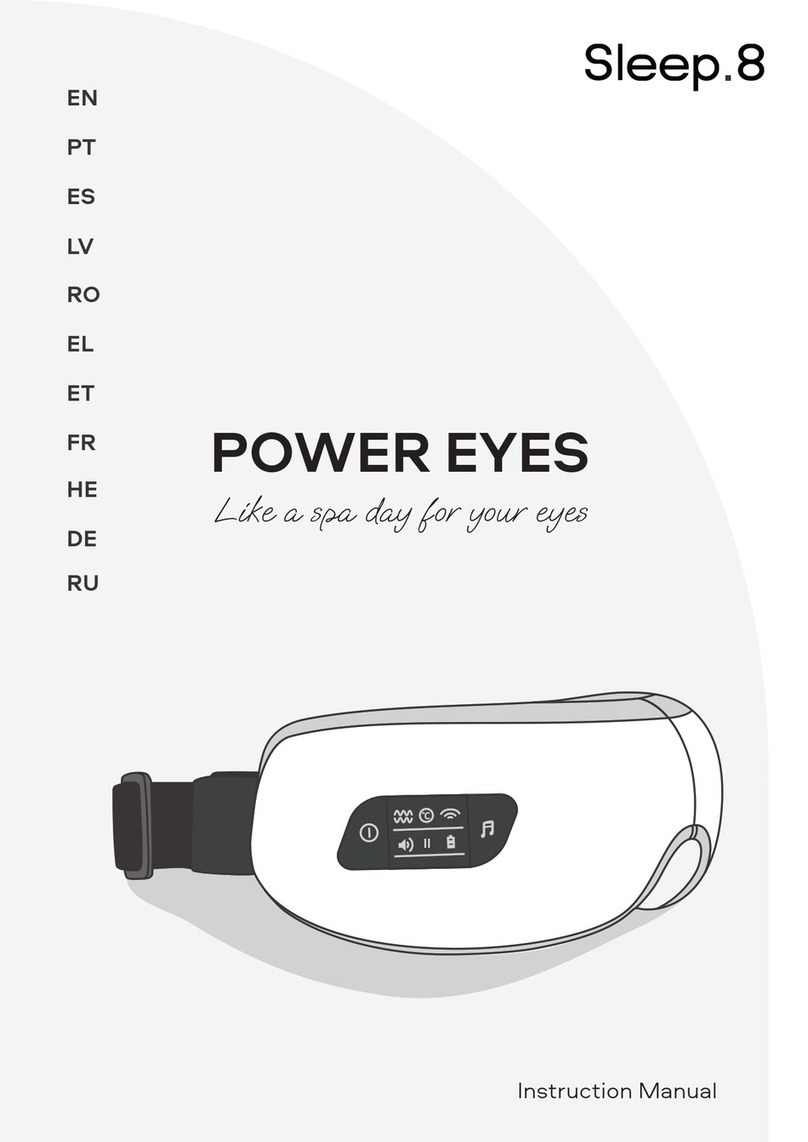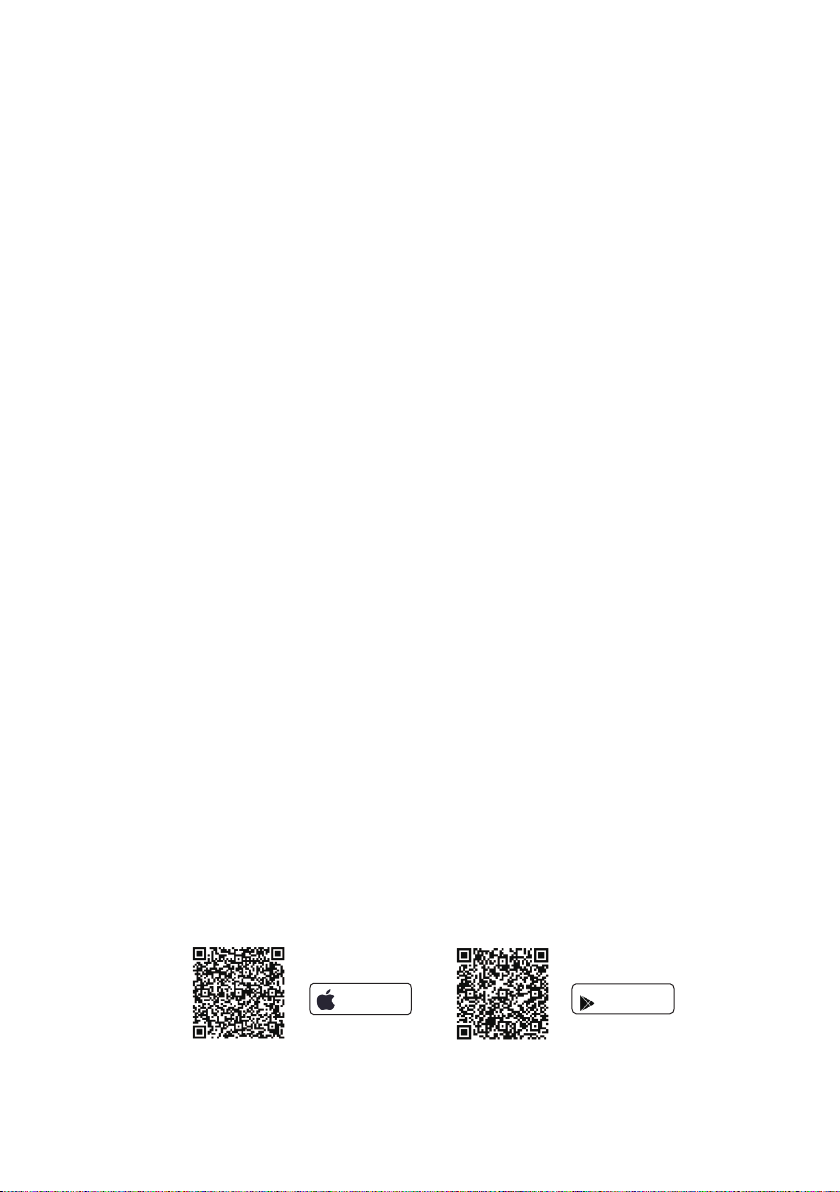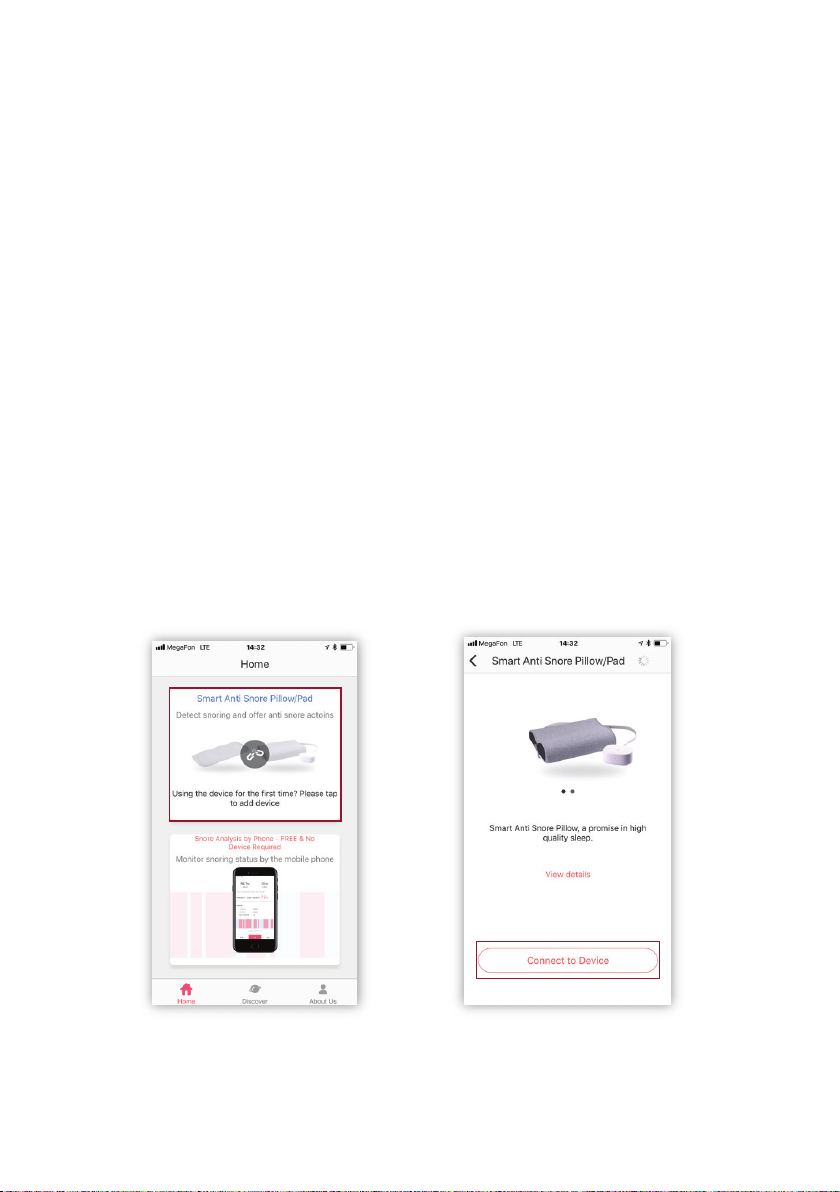EN
2
Smart Anti-Snore Mat
The Smart Anti-Snore Mat is the latest advancement in smart sleep devices. With its
snoring recognition technology and precise air cushion response, you and your partner
can avoid unexpected awakenings caused by snoring sounds.
By adjusting the air volume in the pillow, the Smart Anti-Snore Mat delicately positions
your head to eliminate breathing obstacles and reduce or stop snoring.
Experience the following benefits with our innovative device:
• Enjoy a better night's sleep
• Minimize the risk of waking up due to snoring
• Create a comfortable sleep environment for your partner or anyone nearby
• Reduce the chances of sleep deprivation and headaches
• Enhance deep sleep for optimal rest and recovery
• Eliminate daytime sleepiness for increased productivity and energy levels
• Lower blood pressure levels in the morning for overall well-being
Smart Anti-Snore Mat operates almost silently, emitting a mere 35 dB of sound. This is
quieter than the average room noise level and even quieter than an air conditioner.
Be sure to read this User Guide before start using the device.
Description of Smart Anti-Snore Mat
Please note that the Smart Anti-Snore Mat is not a medical device and should not be
used as a replacement for respiratory devices for individuals with respiratory-related
illnesses.
Both the mat and the main unit are free from electrical and radiation emissions.
1
2
3
4 5 6
1. Bedsider
2. Main unit
3. Anti Snore Mat
4. Power Adapter
5. USB Cable
6. User Manual