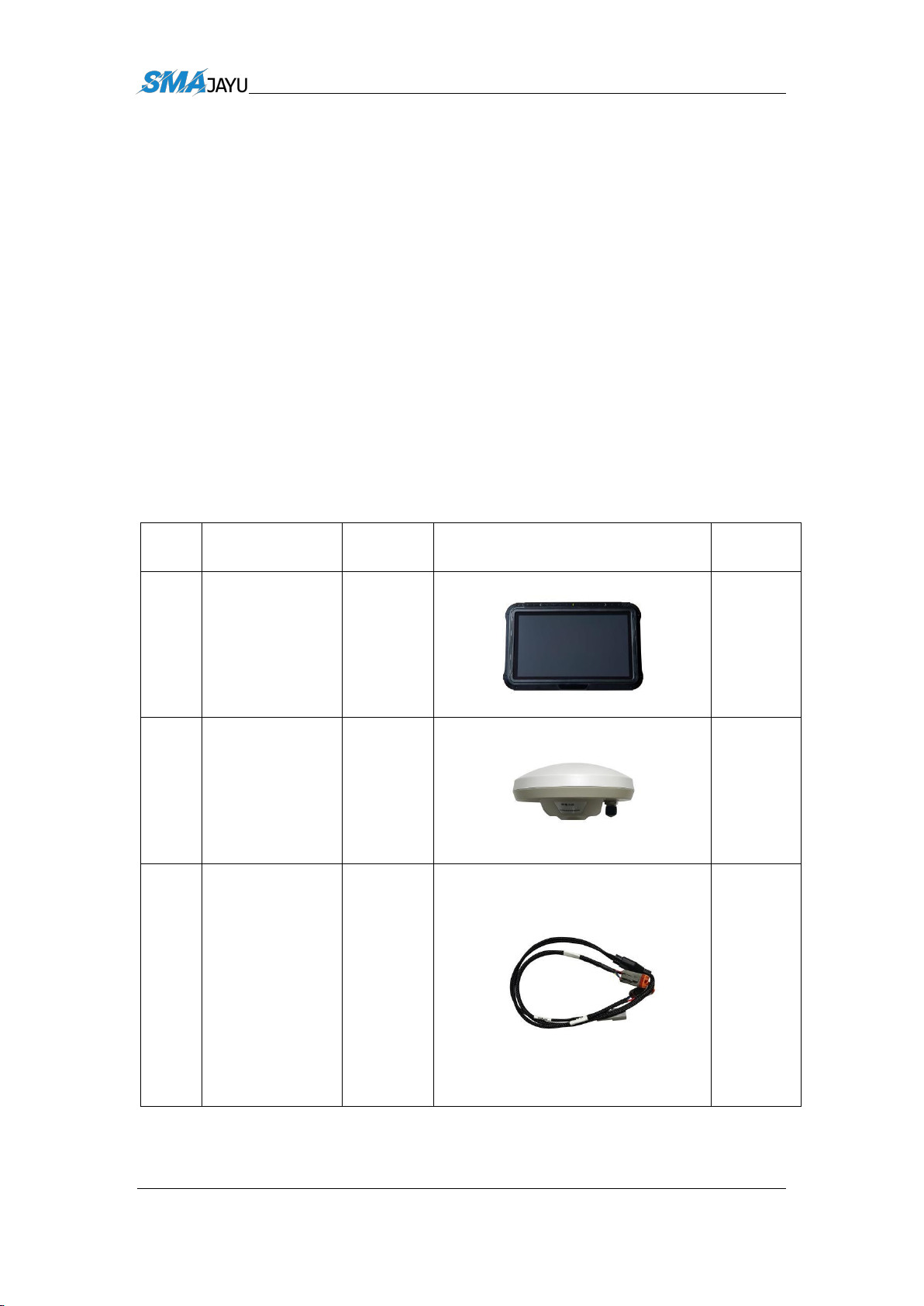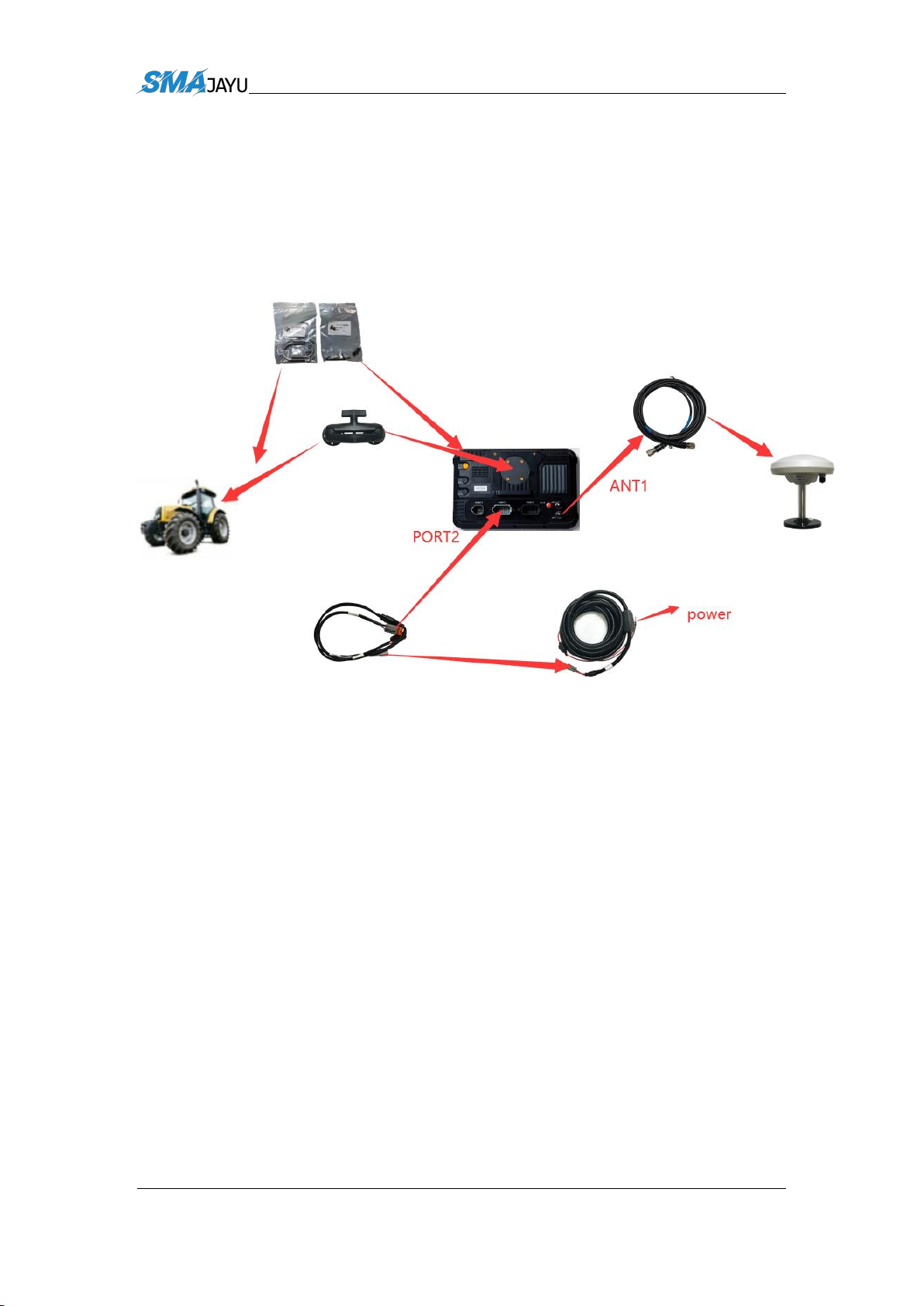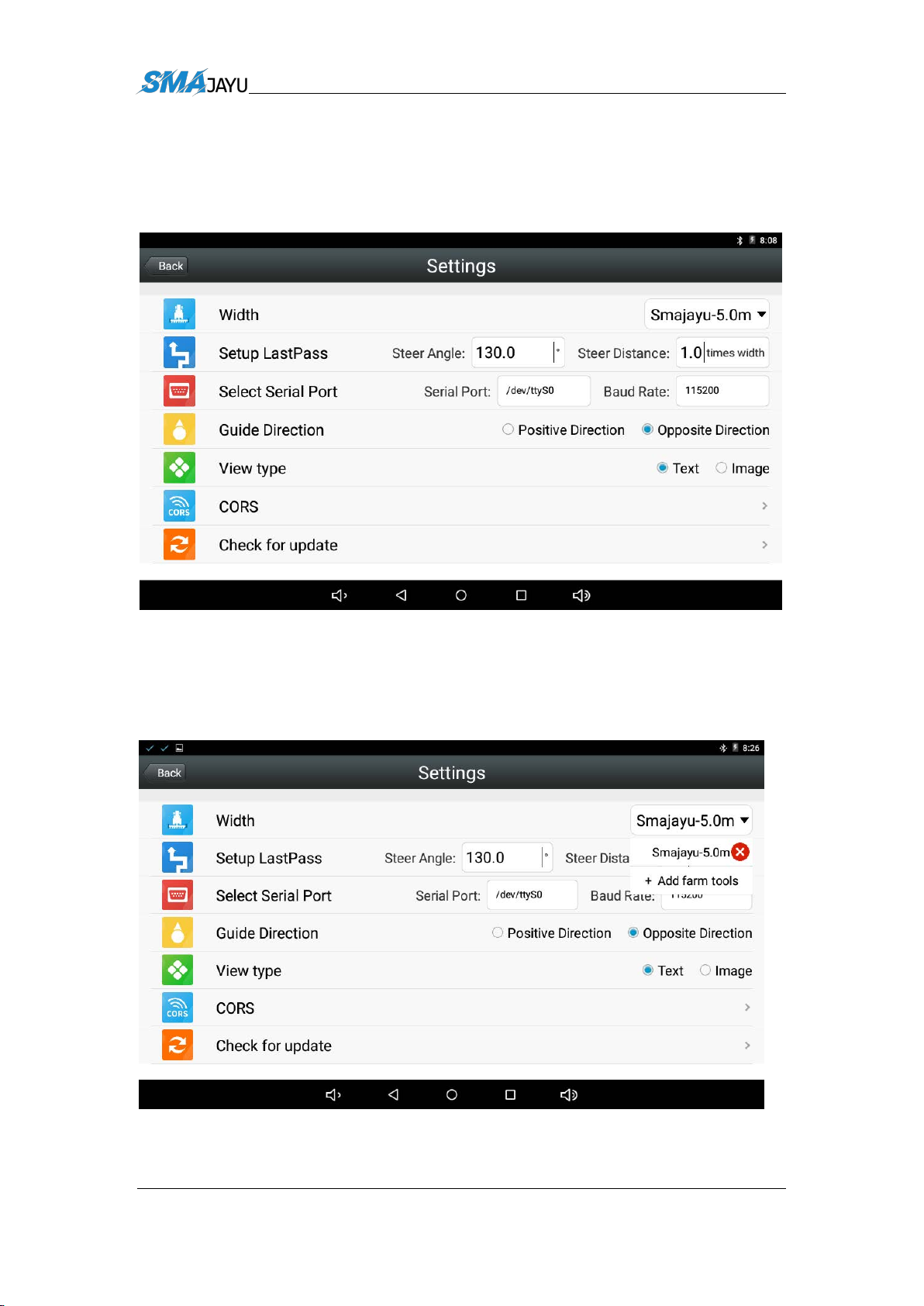Add: Room311, F3 Shahe Xili, No2-2 North of Xili , Xili Town, Nanshan District, Shenzhen, China,518055.
Figure List
Figure 1 JY100 Assembly...................................................................................................6
Figure 2 Power supply cable - main harness...................................................................... 7
Figure 3 Switch - Main Harness......................................................................................... 7
Figure 4 RAM Install..........................................................................................................8
Figure 5 Tablet Install.........................................................................................................8
Figure 6 Antenna install 1...................................................................................................9
Figure 7 Antenna Install 2.................................................................................................. 9
Figure 8 System Setting....................................................................................................10
Figure 9 Width..................................................................................................................10
Figure 10 Equipment Width Setting................................................................................. 11
Figure 11 CORS Account................................................................................................. 12
Figure 12 JY100 Interface................................................................................................ 13
Figure 13 AB guidance line.............................................................................................. 15
Figure 14 ABC guidance Line.......................................................................................... 16
Figure 15 AB curve...........................................................................................................16
Figure 16 Job List............................................................................................................. 17
Figure 17 Export record....................................................................................................18
Figure 18 Exported job list............................................................................................... 18
Table List
Table 1 JY100 Components................................................................................................4
SMAJAYU(SHENZHEN) CO.,LTD
***When you need to enter the registration code, an interface will
pop up with the machine code on it. Please enter the corresponding
registration code according to the machine code.
Please click the link to check the registration code:
https://drive.google.com/drive/folders/1hoZ0AU8wWquh_YHr8y_I6hujdSRlwawu?usp=sharing